2007 Seat Altea Freetrack service indicator
[x] Cancel search: service indicatorPage 34 of 312

Airbag system
32Monitoring of airbag and belt tension device system
The functionality of the airbag and belt tension device system is constantly
monitored electronically. Each time th e ignition is switched on, the warning
lamp
lights for several seconds and the display in the instrument panel*
shows AIRBAG / TENSIONER .
The system must be checked when the warning lamp
:
•
does not come on when the ignition is switched on,
•
does not go out about 4 seconds after the ignition is switched on,
•
goes out and then comes on again after the ignition is switched on,
•
or if it comes on or flickers while the car is moving.
In the event of a malfunction, the warning lamp remains on continuously. In
addition, depending on the malfunctio n, a fault message appears in the
display of the combi-instrument for approx. 10 seconds and a short acoustic
signal is given. In this event, you should have a qualified workshop check the
system immediately.
If any of the airbags are deactivated by the Authorised Service Centre, the
indicator lights for several seconds more after the veri fication and will turn off
if there is no fault.
WARNING
•
If there is a malfunction, the air bag and belt tension device system
cannot properly perform its protective function.
•
If a malfunction should occur, have the system checked immediately by
a qualified workshop. Otherwise there is a risk that, in the event of an acci-
dent, the airbag system and belt tension devices may not be triggered, or
may not be triggered correctly.
Repair, care and disposal of the airbagsThe parts of the airbag system are installed in various places in your vehicle.
If you work on the airbag system or remove and install parts of the system
when performing other repair work, parts of the airbag system may be
damaged. The consequence may be that, in the event of an accident, the
airbag inflates incorrectly or does not inflate at all.
The relevant safety requirements must be observed when the vehicle or
components of the airbag are scrapped . The specialist workshops and the
Vehicle disposal centres are familiar with these requirements.
WARNING
•
If repairs are not carried out by a professional, or if the airbags are used
incorrectly, the risk of severe or fatal injuries is increased. The airbags may
fail to inflate, or could inflate in the wrong circumstances.
•
Do not cover or stick anything on the steering wheel hub or the soft
plastic surface of the airbag unit on the passenger side of the dashboard,
and do not obstruct or modify them in any way.
•
It is important not to attach any objects such as cup holders or tele-
phone mountings to the surfaces covering the airbag units.
•
To clean the steering wheel or dash panel, you may use only a dry cloth
or one moistened with water. Never clean the dash panel and surface of the
airbag module with cleansers containing solvents. Solvents cause the
surface to become porous. If the airbag inflates, disintegrating plastic
parts can cause substantial injuries.
•
Never attempt to repair, adjust, remove or install parts of the airbag
system.
•
Any work on the airbag system or re moval and installation of the airbag
components for other repairs (such as repairs to the steering wheel) should
be performed only by a qualified workshop. Qualified workshops have the
necessary tools, repair information and qualified personnel.
altea_xl ingles.book Seite 32 Donnerstag, 12. April 2007 12:56 12
Page 61 of 312

Cockpit59
Safety First
Operating instructions
Tips and Maintenance
Te c h n i c a l D a t a
Digital display in the instrument panelDisplay (without warning or information texts)
The display in the instrument panel shows, amongst other
things, the mileage and trip recorder as well as the selector
lever position.
Digital clock display ⇒page 58
Distance display or service interval display ⇒page 60
Selector lever position display for the automatic gearbox*.
Display for the gears in Tiptronic mode (automatic gearbox)*. The
selected gear appears in the display field with a light background
⇒ fig. 37 .
Fig. 36 Detail of the
instrument cluster: screen
with different indicators
Fig. 37 Detail of the
instrument cluster: screen
with Tiptronic gear indi-
cator
A1A2A3A4
altea_xl ingles.book Seite 59 Donnerstag, 12. April 2007 12:56 12
Page 62 of 312

Cockpit
60Displayed categories
The display in the instrument panel shows the mileage and
trip recorder as well as the selector lever position.
Warning and monitoring indicators: “Warning and indication lamps”
Clock: “Setting the time”. In some vehicles the ambient temperature is
displayed to the right of the clock.
There are optional and automatic displays in this field.
- Optional indicators: e.g. Multi-function display (MFD) and ambient
temperature display
- Automatic indicators: Information texts and warnings: “Warning and
information messages on the screen”
- Menus providing further information and which can be used to make diverse settings are also shown: “Instrument panel menus” Distance display or flexible service interval display: “Distance display or
flexible service interval display”
Selector lever position display for the automatic gearbox. The actual
position of the selector lever or the gear which is engaged (for Tiptronic)
are highlighted.
Mileage display or Service Interval DisplayDistance display
The left-hand counter in the display registers the total amount of distance
covered by the vehicle.
The right-hand counter regi
sters the short journeys. The last digit indicates
steps of 100 metres. The trip recorder counter may be reset by the reset
button ⇒page 56, fig. 33 .
Service interval display
A Service pre-warning will appear in the mileage displays if a service is due
soon. A “spanner” symbol appears and the display “km” with the distance
that can be driven until the next service appointment is due. The display will
change after approximately 10 seconds. A “clock symbol” appears and the
number of days until the service appointment should be carried out. The
following information text is displayed in the instrument panel
5): SERV. IN...
KM OR... DAYS. The service message will disappear approximately 20
seconds after the ignition is switched on or the engine is running. The normal
display can be resumed by pressing the re set button on the trip counter or by
pressing the rocker switch of the MFI ⇒page 61, fig. 39 .
With the ignition switched on, you can call up the current service message by
pressing the trip counter reset knob for 2 seconds.
Fig. 38 Digital display in
the instrument panel
A1A1A2
5)Depending on the model versionA3A4
A5
AB
altea_xl ingles.book Seite 60 Donnerstag, 12. April 2007 12:56 12
Page 63 of 312

Cockpit61
Safety First
Operating instructions
Tips and Maintenance
Te c h n i c a l D a t a
An
overdue service is indicated by a minus sign in front of the mileage or day
information.
Display with multi-function display (MFD)*
The multi-function display (M FD) shows you diverse journey
and consumption data.
The multi-function system uses two automatic memories: 1 - Actual
memory and 2 - Total memory . The selected memory will be shown
in the upper right-hand corner of the display.
Selecting memory
– With the ignition switched on, briefly press the button ⇒fig. 39
on the windscreen wiper lever to move between the two
memories.
Resetting the memory
– Select the memory that you would like to reset.
– Press and hold button on the windscreen wiper lever for at least 2 seconds.The trip memory 1 collects the travel and cons umption data from the moment
the ignition is switched on until it is switched off. If the journey is continued
within two hours of switching off the ignition, the new values will be added to
Fig. 39 Windscreen wiper
and windscreen wash
lever: button A and rocker
switch B
Fig. 40 Digital instru-
ment panel display:
average fuel consumption
indicator
AA
AA
altea_xl ingles.book Seite 61 Donnerstag, 12. April 2007 12:56 12
Page 104 of 312

Unlocking and locking
102
– Operate the button once for locking on the remote control, the indicators will flash.
– Operate the button once for unlocking on the remote control for more than 2 seconds.
– The key will have been programmed and the vehicle will unlock, confirming at the same time the synchronisation.It is possible that the vehicle could no longer be opened and closed with the
remote control if the button is repeatedly pressed outside of the effective
range of the radio frequency remote cont rol. The remote control key will have
to be resynchronised.
Spare remote control keys are available from Authorised Service Centres, they
must be matched to the locking system.
Up to eight remote control keys can be used.Anti-theft alarm system*Description of anti-theft alarm system*
The anti-theft alarm triggers an alarm if unauthorised move-
ments are detected around the vehicle.The anti-theft alarm makes it more diffi cult to break into the vehicle or steal
it. Audible and visible alarms are triggered if the car is opened using the
mechanical key, or if unauthorised access is gained to the vehicle.
The anti-theft alarm system is automatically switched on when the vehicle is
locked. The system is then primed. When does the system trigger an alarm?
The system triggers an alarm if the fol
lowing unauthorised actions are carried
out when the car is locked:
•
Mechanical opening of the vehicle with the vehicle key
•
Opening a door
•
Opening the bonnet
•
Opening the tailgate
•
Switching on the ignition
•
Movements in the vehicle
•
Undue manipulation of the alarm
•
Battery handling
The acoustic signals sound and the indicators flash for approx. 30 seconds.
This may be repeated up to 10 times depending on the country.
Opening the doors mechanically (emergency opening)
If the remote control function fails, you will have to use the key to unlock the
car. This is done as follows:
•
Unfold the key by pressing the button shown by the (arrow).
•
Use the lock on the driver door to un lock the vehicle. The anti-theft alarm
system remains active, but an alarm is not triggered immediately.
•
Switch on the ignition within 15 seconds. When the ignition is switched
on, the electronic immobiliser recognises a valid vehicle key and deactivates
the anti-theft alarm system. If you do not switch on the ignition within 15
seconds, the alarm is triggered.
How is the alarm switched off?
When the vehicle is unlocked via the unlocking button of the remote control
or when the key is inserted in the ignition lock.
altea_xl ingles.book Seite 102 Donnerstag, 12. April 2007 12:56 12
Page 190 of 312

Driving and the environment
188•
Do not apply additional underseal or anti-corrosion coatings to the
exhaust pipes, catalytic converter or the heat shields on the exhaust
system. These materials could catch fire when the vehicle is driven.Caution
Never fully drain the fuel tank, in this case, the irregularity of the fuel supply
may cause ignition problems. This allows unburnt fuel to enter the exhaust
system, which could cause overheating and damage the catalytic converter.
For the sake of the environment
Even when the emission control system is working perfectly, there may be a
smell of sulphur from the exhaust unde r some conditions. This depends on
the sulphur content of the fuel used. Quite often the problem can be reme-
died by changing to another brand of fuel.Diesel engine particulate filter*
The diesel engine particulate filter eliminates soot produced
by burning diesel.The diesel engine dust filter eliminates most of the soot from the exhaust gas
system. Under normal driving conditions, the filter cleans itself. If the driving
conditions do not allow the filter to cle an itself (for example, multiple short
trips) the filter will be obstructed by dust and pollen and the indicator for the
diesel engine particle filter indicator will light. ⇒page 79
WARNING
•
The diesel engine particulate filter may reach extremely high tempera-
tures; it should not enter into cont act with flammable materials under-
neath the vehicle. Failure to comply could result in fire.
Caution
Vehicles equipped with a diesel engine particulate filter must not be refueled
using biodiesel (RME), given that the fuel system may be damaged.Driving abroadNotesFor driving abroad, the following mu st be taken into consideration:•
For vehicles fitted with a catalytic converter ensure that unleaded petrol is
available for the journey. See the chapter “Refuelling”. Automobile organisa-
tions will have information about service station networks selling unleaded
fuel.
•
In some countries it is possible that a vehicle model is sold under condi-
tions where some spare parts are not available or that the Authorised Service
Centres may only carry out limited repairs.
SEAT importers and distributors will gladly provide information about the
technical preparation of your vehicle in addition to necessary maintenance
and repair possibilities.
Adhesive strips for headlightsIf you have to drive a right-hand drive vehicle in a left-hand drive country, or
vice versa, the asymmetric dipped beam headlights will dazzle oncoming
traffic.
To prevent dazzling, you must apply stickers to certain parts of the headlight
lenses. Further information is available from your Authorised Service Centre.
altea_xl ingles.book Seite 188 Donnerstag, 12. April 2007 12:56 12
WARNING (continued)
Page 232 of 312

Wheels and tyres
230Significant tyre pressure lossThe tyre symbol
is displayed and indicates that the tyre pressure for a least
one tyre is insufficient.
- Stop the vehicle.
- Switch the engine off.
- Check the tyre(s).
- Change the wheel if necessary ⇒page 238
Ty re s e r vi ce l i fe
The service life of tyres is dependent on tyre pressure, driving
style and fitting.
Wear indicators
The original tyres on your vehicle have 1.6 mm high “tread wear indicators”
⇒fig. 174, running across the tread. Depending on the make, there will be
six to eight of them evenly spaced around the tyre. Markings on the tyre side-
wall (for instance the letters “TWI” or other symbols) indicate the positions of
the tread wear indicators . The minimum tread depth required by law is
1.6 mm (measured in the tread grooves next to the tread wear indicators).
Worn tyres must be replac ed. Different figures may apply in export countries
⇒ .
Tyre pressure
Incorrect tyre pressure causes premature wear and could cause tyre blow-out.
For this reason, the tyre pressure should be checked at least once per month
⇒ page 228.
Driving style
Fast cornering, heavy acceleration and hard braking all increase tyre wear.
Fig. 174 Tyre tread wear
indicators
Fig. 175 Changing
wheels
altea_xl ingles.book Seite 230 Donnerstag, 12. April 2007 12:56 12
Page 233 of 312
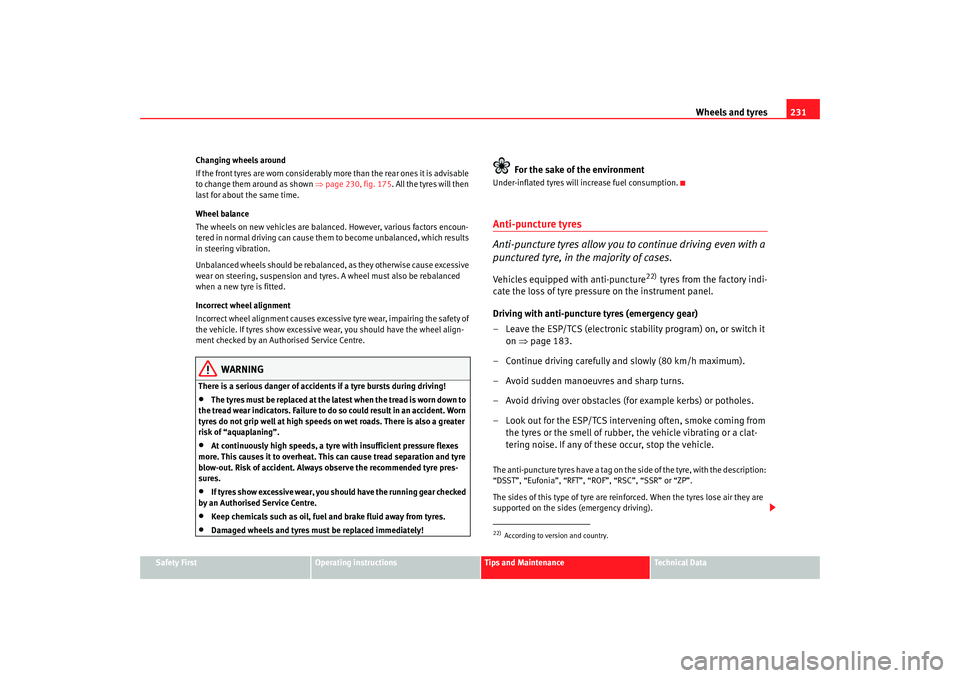
Wheels and tyres231
Safety First
Operating instructions
Tips and Maintenance
Te c h n i c a l D a t a
Changing wheels around
If the front tyres are worn considerably more than the rear ones it is advisable
to change them around as shown
⇒page 230, fig. 175 . All the tyres will then
last for about the same time.
Wheel balance
The wheels on new vehicles are balanced. However, various factors encoun-
tered in normal driving can cause them to become unbalanced, which results
in steering vibration.
Unbalanced wheels should be rebalanced, as they otherwise cause excessive
wear on steering, suspension and tyres. A wheel must also be rebalanced
when a new tyre is fitted.
Incorrect wheel alignment
Incorrect wheel alignment causes excessive tyre wear, impairing the safety of
the vehicle. If tyres show excessive wear, you should have the wheel align-
ment checked by an Authorised Service Centre.
WARNING
There is a serious danger of accidents if a tyre bursts during driving!•
The tyres must be replaced at the latest when the tread is worn down to
the tread wear indicators. Failure to do so could result in an accident. Worn
tyres do not grip well at high speeds on wet roads. There is also a greater
risk of “aquaplaning”.
•
At continuously high speeds, a tyre with insufficient pressure flexes
more. This causes it to overheat. This can cause tread separation and tyre
blow-out. Risk of accident. Always observe the recommended tyre pres-
sures.
•
If tyres show excessive wear, you should have the running gear checked
by an Authorised Service Centre.
•
Keep chemicals such as oil, fuel and brake fluid away from tyres.
•
Damaged wheels and tyres must be replaced immediately!
For the sake of the environment
Under-inflated tyres will increase fuel consumption.Anti-puncture tyres
Anti-puncture tyres allow you to continue driving even with a
punctured tyre, in the majority of cases.Vehicles equipped with anti-puncture
22)
tyres from the factory indi-
cate the loss of tyre pressure on the instrument panel.
Driving with anti-puncture tyres (emergency gear)
– Leave the ESP/TCS (electronic stability program) on, or switch it on ⇒page 183.
– Continue driving carefully and slowly (80 km/h maximum).
– Avoid sudden manoeuvres and sharp turns.
– Avoid driving over obstacles (for example kerbs) or potholes.
– Look out for the ESP/TCS intervening often, smoke coming from the tyres or the smell of rubber, the vehicle vibrating or a clat-
tering noise. If any of these occur, stop the vehicle.
The anti-puncture tyres have a tag on the side of the tyre, with the description:
“DSST”, “Eufonia”, “RFT”, “ROF”, “RSC”, “SSR” or “ZP”.
The sides of this type of tyre are reinforced. When the tyres lose air they are
supported on the sides (emergency driving).22)According to version and country.
altea_xl ingles.book Seite 231 Donnerstag, 12. April 2007 12:56 12