2007 Seat Alhambra lock
[x] Cancel search: lockPage 109 of 291

Unlocking and locking107
Safety First
Operating instructions
Tips and Maintenance
Te c h n i c a l D a t a
–Replace the cover and interior light.
alhambra ingles.book Seite 107 Donnerstag, 19. April 2007 4:04 16
– Remove the lever from its casing, insert it in the opening and
close the roof
– Replace the lever in its casing and turn the cover ⇒fig. 70
over the lever opening.
AA
Page 111 of 291

Lights and visibility109
Safety First
Operating instructions
Tips and Maintenance
Te c h n i c a l D a t a
If you are towing a trailer equipped with a rear fog light on a vehicle with a
factory-fitted
towing bracket
17), the rear fog light on the car will automatically
be switched off.
WARNING
•
Never drive with just the side lights on. Risk of accident. The side lights
are not bright enough to illuminate the road ahead and to ensure that other
road users are able to see you. Always use your dipped headlights if it is
dark or if visibility is poor.Note
•
If the lights are left on after the key has been taken out of the ignition lock,
a buzzer sounds when the driver door is opened. This is a reminder to switch
off the lights.
•
The rear fog light is so bright that it can dazzle drivers behind you. You
should use the rear fog light only when visibility is very poor.
•
If you are towing a trailer equipped with a rear fog light on a vehicle with
a factory-fitted towing bracket, the rear fog light on the car will automatically
be switched off.
•
The use of the lighting described here is subject to the relevant statutory
requirements.
Coming Home function (guide lights)*
The Coming Home function (guide lights) allows the vehicle
lights to stay on for approximately 3 minutes after the ignition
is switched off.To activate the Coming Home function the vehicle lights should have
already been switched on. – Switch off vehicle lights.
– Switch off ignition.
– Keep all doors closed.
– Briefly pull the turn signal lever towards the steering wheel
within a maximum of 2 minutes after switching off the lights.
– Open the driver door.
When the driver's door is opened, the ve hicle lights automatically light up for
approx. 3 minutes If the door is closed within 3 minutes, the guide lights will
stay on for approximately. 30 seconds. If the door is closed after 3 minutes,
the vehicle lights switch off and the guide lights are not activated.Illumination of instruments and switches
and headlight
range control
Fig. 72 Instrument panel:
headlight range control and illumination of
instruments and switches A1A2
alhambra ingles.book Seite 109 Donnerstag, 19. April 2007 4:04 16
Page 114 of 291

Lights and visibility
112
Switching on the turn signals
– Move the lever all the way up ⇒page 111, fig. 74 to indicate
right , and all the way down to indicate left.
Signalling a lane change
– Move the lever upwards or downwards to change lanes.
Switching main beam on and off
– Turn the light switch to position
⇒ page 108, fig. 71 .
– Press the lever forward to switch on the main beams.
– Pull the lever back towards you to switch the main beam head- lights off again.
Headlight flasher
– Pull the lever towards the steering wheel to operate the flasher.
Switching on parking lights
– Switch off the ignition and remove the key from the lock.
– Move the lever up or down to turn on the right or left-hand parking lights respectively.
WARNING
The main beam can dazzle other drivers. Risk of accident! Never use the
main beam headlights or the headlight flasher if they could dazzle other
drivers.
Note
•
The turn signals only work when the ignition is switched on. The corre-
sponding warning lamp or flashes in the combi-instrument. The warning
lamp 20) flashes when the turn signals are operated, provided a trailer is
correctly attached and connected to the vehicle. If a turn signal bulb is defec-
tive, the warning lamp flashes at double speed. If the trailer turn signal bulbs
are damaged, warning lamp does not light up. You should have the bulbs
replaced.
•
Both warning lamps will flash at the same time when the hazard warning
lights are switched on.
•
If one turn signal fails, whether that of the vehicle or of the trailer, the
warning lamp will start flashing twice as fast.
•
The main beam headlights can only be switched on if the dipped beam
headlights are already on. The warning lamp
then comes on in the combi-
instrument.
•
The headlight flasher comes on for as long as you pull the lever – even if
no other lights are switch ed on. The warning lamp
then comes on in the
combi-instrument.
•
When the parking light is switched on, the front side light and the rear
light of the corresponding side of the ve hicle stay lit. The parking lights will
only work if the key is removed from the ignition.
•
If the turn signal lever is left on after the key has been taken out of the
ignition lock, a buzzer sounds when th e driver door is opened. This is a
reminder to switch off the turn signal, unless of course you wish to leave the
parking light on.
A1
A2
A1
A2
A3
A4
20)Optional equipment
alhambra ingles.book Seite 112 Donnerstag, 19. April 2007 4:04 16
Page 115 of 291

Lights and visibility113
Safety First
Operating instructions
Tips and Maintenance
Te c h n i c a l D a t a
Interior lights and reading lightsThe rocker switch ⇒fig. 75 of the interior lights has the following posi-
tions: permanent light
, door contact connection
and fully off 0. Courtesy light position
The interior lights are automatically switched on when the vehicle is unlocked
or a door is opened. and turn off about 20 seconds after the closure of the
doors. They also go off when the vehicle is locked or when the ignition is
switched on.
Interior light switched on
Press the symbol
on the rocker switch to switch the interior lights at front
and rear on permanently.
Switching off the interior light
When the switch is in the intermediary position, the front and rear lights are
permanently switched off.
Reading light for the front passenger
The reading light for the front passenger is switched on and off with the
button ⇒fig. 75 .
Reading light in the passenger compartment
There is a reading light above each rear door ⇒fig. 76 .
Using the button -arrow- the reading light is switched on or off.
Glove compartment light
The light in the glove box on the front passenger side will only light up if the
lights are switched on and the glove box is open.
Luggage compartment lighting
The light is switched on automatically when the tailgate
21) is opened and is
switched off when it is closed.
Fig. 75 Section of roof:
front interior light and
reading lightsFig. 76 Reading light in
the passenger compart-
ment
AA
21)Optional equipment
AB
alhambra ingles.book Seite 113 Donnerstag, 19. April 2007 4:04 16
Page 116 of 291

Lights and visibility
114
Note•
If not all the vehicle doors are closed, the interior lights will be switched
off after approx. 10 minutes, providing the key has been removed and the
courtesy light position selected. This prevents the battery discharging.
•
Reading lights function independently of the interior lights and must be
switched off manually to prevent the battery being drained when the engine
is switched off.
Interior light Interior light permanently switched off
–In switch position ⇒ fig. 77, the interior and reading lights
are switched off. Switching on the reading light
– Turn the switch to position (left reading light) or to position
(right reading light).
Door light position
– Turn the control to position . The interior lights are automati- cally switched on when the vehicle is unlocked or the key
removed from the ignition lock The light turns off about 20
seconds after the closure of the doors. The interior lights are
switched off when the vehicle is locked or when the ignition is
switched on.
Interior lights or both reading lights switched on
– Turn the control to position .
VisibilitySun visorsThe sun visors for the driver and front passenger can be folded down or pulled
out of their mountings and turned towards the doors.
The make-up mirrors in the sun visors have covers. When you open the cover
, a lamp* in the roof lights up.
The roof light goes off when the cover of the make-up mirror is closed.
Note
Before you leave the car, you should make sure that the make-up mirror cover
in the visor is closed. This prevents the battery discharging.
Fig. 77 Interior light
A1
A2
A4
A3A5
A2
alhambra ingles.book Seite 114 Donnerstag, 19. April 2007 4:04 16
Page 129 of 291
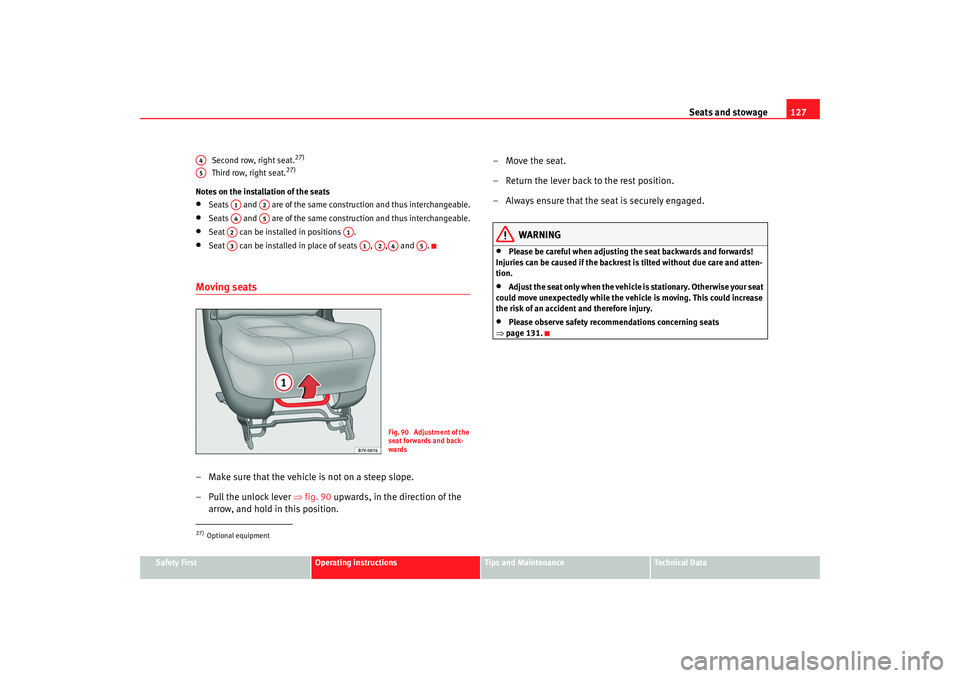
Seats and stowage127
Safety First
Operating instructions
Tips and Maintenance
Te c h n i c a l D a t a
Second row, right seat.
27)
Third row, right seat.
27)
Notes on the installation of the seats•
Seats and are of the same construction and thus interchangeable.
•
Seats and are of the same construction and thus interchangeable.
•
Seat can be installed in positions .
•
Seat can be installed in place of seats , , and .
Moving seats – Make sure that the vehicle is not on a steep slope.
– Pull the unlock lever
⇒fig. 90 upwards, in the direction of the
arrow, and hold in this position. –Move the seat.
– Return the lever back to the rest position.
– Always ensure that the seat is securely engaged.
WARNING
•
Please be careful when adjusting the seat backwards and forwards!
Injuries can be caused if the backrest is tilted without due care and atten-
tion.
•
Adjust the seat only when the vehicl e is stationary. Otherwise your seat
could move unexpectedly while the vehicle is moving. This could increase
the risk of an accident and therefore injury.
•
Please observe safety recommendations concerning seats
⇒ page 131.
27)Optional equipmentA4A5
A1
A2
A4
A5
A2
A1
A3
A1
A2A4
A5
Fig. 90 Adjustment of the
seat forwards and back-
wards
alhambra ingles.book Seite 127 Donnerstag, 19. April 2007 4:04 16
Page 130 of 291

Seats and stowage
128Folding the backrest and the seat forwards
There are two ways to fold the backrest and lift the seat.
Folding the individual seat forwards
– Pull the release lever at the seat surface ⇒fig. 91 up or press
the lever on the rear side of the seat ⇒fig. 92 down.
– Press the backrest down until the backrest engages.
Folding seat forward
– Push the head restraint down as far as it will go ⇒page 123.
– Fold down the backrests.
– Pull the release lever at the seating surface ⇒fig. 91 up or
pull the loop on the rear side of the seat ⇒fig. 92 down.
– Fold the seat forwards.
Folding seat back
– Fold the seat back until it engages in the rear floor anchorings.
– Fold back the backrest.
– Pull the seat up to ensure that it is properly engaged in the floor anchorings
– Adjust the head restraint to suit body size.The backrest is locked in position when folded forwards. That is why the
release lever must be either pulled or pushed again to push the backrest
up again.
Fig. 91 Side of seat:
folding the backrest and
raising the seatFig. 92 Back of seat :
folding the backrest and
raising the seat
A2
A2
A3
A3
A2
alhambra ingles.book Seite 128 Donnerstag, 19. April 2007 4:04 16
Page 135 of 291

Seats and stowage133
Safety First
Operating instructions
Tips and Maintenance
Te c h n i c a l D a t a
Stowage compartmentsStowage compartment on the front passenger sideThe compartment can be opened by pulling the lever ⇒fig. 99 . It is locked
when the key slot* is horizontal.
Vehicle wallet compartment
The vehicle wallet should always be kept in the glove compartment.
Cooling the stowage compartmen t on the front passenger side
There is an air outlet on the right of the rear panel ⇒fig. 99 . If the air condi-
tioning is switched on, cooled air can be fed into the compartment. Turn the
air vent to open and close it.
WARNING
Always keep the stowage compartment cover closed while the vehicle is in
motion to reduce the risk of injury during a sudden braking manoeuvre or
in the event of an accident.Central stowage on instrument panelTo o p e n stowage compartment, press on the part closest to the air vents
(dotted area) in the direction of the arrow, this opens by spring action
⇒ fig. 100 .
To c l o s e , lower the cover by hand until it is completely closed.
Fig. 99 Passenger side:
Stowage compartment
Fig. 100 Central stowage
on instrument panel
alhambra ingles.book Seite 133 Donnerstag, 19. April 2007 4:04 16