2007 SATURN VUE lock
[x] Cancel search: lockPage 214 of 470
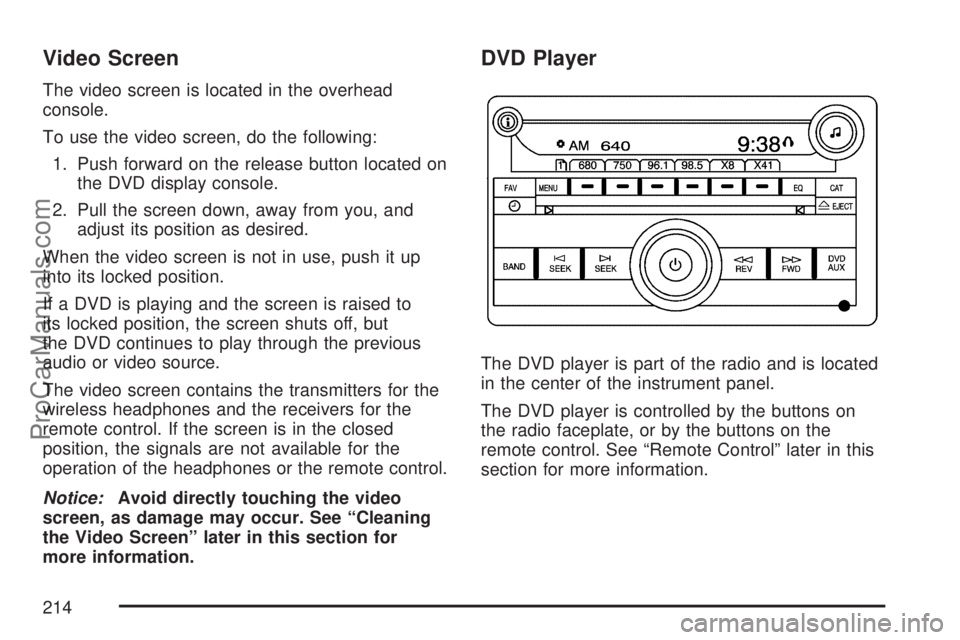
Video Screen
The video screen is located in the overhead
console.
To use the video screen, do the following:
1. Push forward on the release button located on
the DVD display console.
2. Pull the screen down, away from you, and
adjust its position as desired.
When the video screen is not in use, push it up
into its locked position.
If a DVD is playing and the screen is raised to
its locked position, the screen shuts off, but
the DVD continues to play through the previous
audio or video source.
The video screen contains the transmitters for the
wireless headphones and the receivers for the
remote control. If the screen is in the closed
position, the signals are not available for the
operation of the headphones or the remote control.
Notice:Avoid directly touching the video
screen, as damage may occur. See “Cleaning
the Video Screen” later in this section for
more information.
DVD Player
The DVD player is part of the radio and is located
in the center of the instrument panel.
The DVD player is controlled by the buttons on
the radio faceplate, or by the buttons on the
remote control. See “Remote Control” later in this
section for more information.
214
ProCarManuals.com
Page 215 of 470

The DVD player is only compatible with DVDs that
are authorized for use in the United States and
Canada (Region Code 1). The DVD region code is
printed on the jacket of most DVDs. Most audio
CDs, CD-R, CD-RW, and MP3s can also be
played by the radio with CD and DVD.
If an error message displays on the video screen
or the radio, see “DVD Player Error Messages”
later in this section.
Auxiliary Input Jack
The radio system has an auxiliary input jack
located on the lower right side of the faceplate.
An external audio device such as an iPod,
MP3 player, or cassette player can be connected
to the auxiliary input jack for use as another
source for audio listening.
DVD Player Buttons
To learn about the DVD functions for this type
of radio system, read the following for more
information on the DVD player.DVD/AUX (Auxiliary):While a DVD is playing,
press this button to switch between front auxiliary
and RSE.
To listen to a DVD through the headphones, press
this button.
While a CD is playing, press this button to switch
between playing a CD or the front auxiliary, if not in
RSE mode. If the system is in RSE mode, press the
power button on the remote control �rst, to listen to
the CD through the headphones, while the front
passengers listen to the front auxiliary.
O(Power):Press this knob to turn the
radio/DVD player on. Turn this knob clockwise
to or counterclockwise to increase or decrease
the volume. A single press turns the radio
off, a quick double press turns off the entire
radio and rear seat entertainment system.
f(Tune):Turn this knob to change tracks on a
CD or DVD, to manually tune a radio station, or to
change clock or date settings, while in the clock
or date setting mode. SeeSetting the Time
(Without Date Display) on page 183orSetting
the Time (With Date Display) on page 184for
more information.
215
ProCarManuals.com
Page 219 of 470

Ejecting a Disc
Press the eject button on the radio to eject the disc.
If a disc is ejected from the radio, but not removed,
the radio reloads the disc after a short period of
time. The disc is stored in the radio. The radio does
not resume play of the disc automatically.
Remote Control
To use the remote control, aim it at the transmitter
window below the video screen and press the
desired button. Direct sunlight or very bright light
could affect the ability of the RSE transmitter to
receive signals from the remote control. If the
remote control does not seem to be working, the
batteries might need to be replaced. See “Battery
Replacement” later in this section. Objects blocking
the line of sight could also affect the function of the
remote control.
The DVD player can only be turned on by pressing
the DVD/AUX button on the radio.
Notice:Storing the remote control in a hot
area or in direct sunlight can damage it,
and the repairs will not be covered by your
warranty. Keep the remote control stored in a
cool, dry place.
Remote Control Buttons
O(Power):Press this button to turn the RSE
screen on and off (also powers up the DVD player
if a disc is loaded).
P(Illumination):Press this button to turn the
remote control backlight on. The backlight
times out after seven to ten seconds if no other
button is pressed while the backlight is on.
v(Title):Press this button to return the DVD to
the main menu of the DVD.
219
ProCarManuals.com
Page 227 of 470

Your Driving, the Road, and
Your Vehicle............................................ 228
Driver Behavior......................................... 228
Driving Environment.................................. 229
Vehicle Design.......................................... 229
Defensive Driving...................................... 230
Drunken Driving........................................ 231
Control of a Vehicle.................................. 234
Braking...................................................... 234
Anti-Lock Brake System (ABS).................. 235
Braking in Emergencies............................. 237
Traction Control System (TCS).................. 238
All-Wheel Drive (AWD) System.................. 239
Steering.................................................... 240
Off-Road Recovery.................................... 243
Passing..................................................... 243
Loss of Control.......................................... 245
Off-Road Driving........................................ 247Driving at Night......................................... 262
Driving in Rain and on Wet Roads............ 264
City Driving............................................... 267
Freeway Driving........................................ 268
Before Leaving on a Long Trip.................. 269
Highway Hypnosis..................................... 270
Hill and Mountain Roads........................... 270
Winter Driving........................................... 272
If Your Vehicle is Stuck in Sand,
Mud, Ice, or Snow................................. 276
Rocking Your Vehicle to Get It Out........... 277
Recovery Hook.......................................... 277
Loading Your Vehicle................................ 279
Towing........................................................ 284
Towing Your Vehicle................................. 284
Recreational Vehicle Towing...................... 285
Towing a Trailer........................................ 290
Section 4 Driving Your Vehicle
227
ProCarManuals.com
Page 235 of 470

Avoid needless heavy braking. Some people
drive in spurts — heavy acceleration followed
by heavy braking — rather than keeping pace
with traffic. This is a mistake. The brakes may
not have time to cool between hard stops.
The brakes will wear out much faster if you
do a lot of heavy braking. If you keep pace with
the traffic and allow realistic following distances,
you will eliminate a lot of unnecessary braking.
That means better braking and longer brake life.
If your vehicle’s engine ever stops while you
are driving, brake normally but do not pump the
brakes. If you do, the pedal may get harder
to push down. If the engine stops, you will still
have some power brake assist. But you will
use it when you brake. Once the power assist
is used up, it may take longer to stop and
the brake pedal will be harder to push.
Adding non-Saturn accessories can affect your
vehicle’s performance. SeeAccessories and
Modi�cations on page 304.Anti-Lock Brake System (ABS)
Your vehicle might have the Anti-Lock Brake
System (ABS), an advanced electronic braking
system that will help prevent a braking skid.
If your vehicle has ABS,
this warning light on the
instrument panel will
come on brie�y
when you start your
vehicle.
When you start the engine, or when you begin
to drive away, ABS will check itself. You might hear
a momentary motor or clicking noise while this test
is going on, and you might even notice that the
brake pedal moves or pulses a little. This is normal.
235
ProCarManuals.com
Page 237 of 470

Remember: ABS does not change the time you
need to get your foot up to the brake pedal or
always decrease stopping distance. If you get too
close to the vehicle in front of you, you will not have
time to apply the brakes if that vehicle suddenly
slows or stops. Always leave enough room up
ahead to stop, even though you have ABS.
Using ABS
Do not pump the brakes. Just hold the brake
pedal down �rmly and let anti-lock work for you.
You might feel a slight brake pedal pulsation
or notice some noise, but this is normal.
Braking in Emergencies
At some time, nearly every driver gets into a
situation that requires hard braking.
If you have ABS, you can steer and brake at the
same time. However, if you do not have ABS,
your �rst reaction — to hit the brake pedal
hard and hold it down — might be the wrong
thing to do. Your wheels can stop rolling.Once they do, the vehicle cannot respond to your
steering. Momentum will carry it in whatever
direction it was headed when the wheels stopped
rolling. That could be off the road, into the very
thing you were trying to avoid, or into traffic.
If you do not have ABS, use a “squeeze” braking
technique. This will give you maximum braking
while maintaining steering control. You can do this
by pushing on the brake pedal with steadily
increasing pressure.
In an emergency, you will probably want to
squeeze the brakes hard without locking the
wheels. If you hear or feel the wheels sliding,
ease off the brake pedal. This will help you
retain steering control. If you do have ABS, it is
different. SeeAnti-Lock Brake System (ABS)
on page 235.
In many emergencies, steering can help you more
than even the very best braking.
237
ProCarManuals.com
Page 241 of 470

Suppose you are steering through a sharp curve.
Then you suddenly apply the brakes. Both
control systems — steering and braking — have
to do their work where the tires meet the road.
Unless you have four-wheel anti-lock brakes,
adding the hard braking can demand too much
of those places. You can lose control.
The same thing can happen if you are steering
through a sharp curve and you suddenly
accelerate. Those two control systems — steering
and acceleration — can overwhelm those places
where the tires meet the road and make you lose
control. SeeTraction Control System (TCS) on
page 238.
What should you do if this ever happens?
Ease up on the brake or accelerator pedal,
steer the vehicle the way you want it to go,
and slow down.Speed limit signs near curves warn that you
should adjust your speed. Of course, the posted
speeds are based on good weather and road
conditions. Under less favorable conditions you
will want to go slower.
If you need to reduce your speed as you approach
a curve, do it before you enter the curve, while
the front wheels are straight ahead.
Try to adjust your speed so you can “drive”
through the curve. Maintain a reasonable, steady
speed. Wait to accelerate until you are out of
the curve, and then accelerate gently into
the straightaway.
Adding non-dealer/non-retailer accessories can
affect your vehicle’s performance. SeeAccessories
and Modi�cations on page 304.
241
ProCarManuals.com
Page 242 of 470

Steering in Emergencies
There are times when steering can be more
effective than braking. For example, you come
over a hill and �nd a truck stopped in your lane,
or a car suddenly pulls out from nowhere, or
a child darts out from between parked cars and
stops right in front of you. You can avoid these
problems by braking — if you can stop in time.
But sometimes you cannot; there is not room.
That is the time for evasive action — steering
around the problem.
Your vehicle can perform very well in emergencies
like these. First apply the brakes — but, unless
you have anti-lock brakes, not enough to lock the
wheels. SeeBraking on page 234. It is better
to remove as much speed as you can from
a possible collision. Then steer around the
problem, to the left or right depending on the
space available.An emergency like this requires close attention and
a quick decision. If you are holding the steering
wheel at the recommended 9 and 3 o’clock
positions, you can turn it a full 180 degrees very
quickly without removing either hand. But you
have to act fast, steer quickly, and just as quickly
straighten the wheel once you have avoided the
object.
The fact that such emergency situations are
always possible is a good reason to practice
defensive driving at all times and wear safety
belts properly.
242
ProCarManuals.com