2007 SATURN SKY table of
[x] Cancel search: table ofPage 36 of 384

Q:How Should I Use a Child Restraint?
A:A child restraint system is any device designed
for use in a motor vehicle to restrain, seat,
or position children. A built-in child restraint
system is a permanent part of the motor
vehicle. An add-on child restraint system is a
portable one, which is purchased by the
vehicle’s owner. To help reduce injuries, an
add-on child restraint must be secured in
the vehicle. With built-in or add-on child
restraints, the child has to be secured within
the child restraint.
When choosing an add-on child restraint, be
sure the child restraint is designed to be
used in a vehicle. If it is, it will have a label
saying that it meets federal motor vehicle
safety standards. Then follow the instructions
for the restraint. You may �nd these
instructions on the restraint itself or in a
booklet, or both.
Securing an Add-on Child Restraint
in the Vehicle
{CAUTION:
A child can be seriously injured or killed
in a crash if the child restraint is not
properly secured in the vehicle. Make sure
the child restraint is properly installed in
the vehicle using the vehicle’s safety belt,
following the instructions that came with
that restraint, and also the instructions in
this manual.
To help reduce the chance of injury, the child
restraint must be secured in the vehicle. Child
restraint systems must be secured in vehicle seats
by lap belts or the lap belt portion of a lap-shoulder
belt. A child can be endangered in a crash if the
child restraint is not properly secured in the
vehicle.
36
ProCarManuals.com
Page 93 of 384

Mirrors
Manual Rearview Mirror
When you are sitting in a comfortable driving
position, adjust the mirror so you can see clearly
behind your vehicle. Grip the mirror in the
center to move it up or down and side to side.
The day/night adjustment allows you to adjust
the mirror to avoid glare from the lamps behind
you. Move the lever to the right for nighttime
use and to the left for daytime use.
Manual Rearview Mirror
with OnStar
®
When you are sitting in a comfortable driving
position, adjust the mirror so you can see clearly
behind your vehicle. Grip the mirror in the
center to move it up or down and side to side.
The day/night adjustment allows you to adjust
the mirror to avoid glare from the lamps behind
you. Move the lever to the right for nighttime
use and to the left for daytime use.
There may also be three OnStar
®buttons located
at the bottom of the mirror face. SeeOnStar®
System on page 94for more information.
Outside Power Mirrors
The controls for the
outside power mirrors
are located on the
driver’s door.
Move the selector switch located below the
four-way control pad to the left or right to
choose either the driver’s side or passenger’s
side mirror.
To adjust a mirror, use the arrows located on
the four-way control pad to move the mirror in
the desired direction. Adjust each outside mirror
so that a little of the vehicle and the area behind
it can be seen while sitting in a comfortable
driving position.
93
ProCarManuals.com
Page 111 of 384
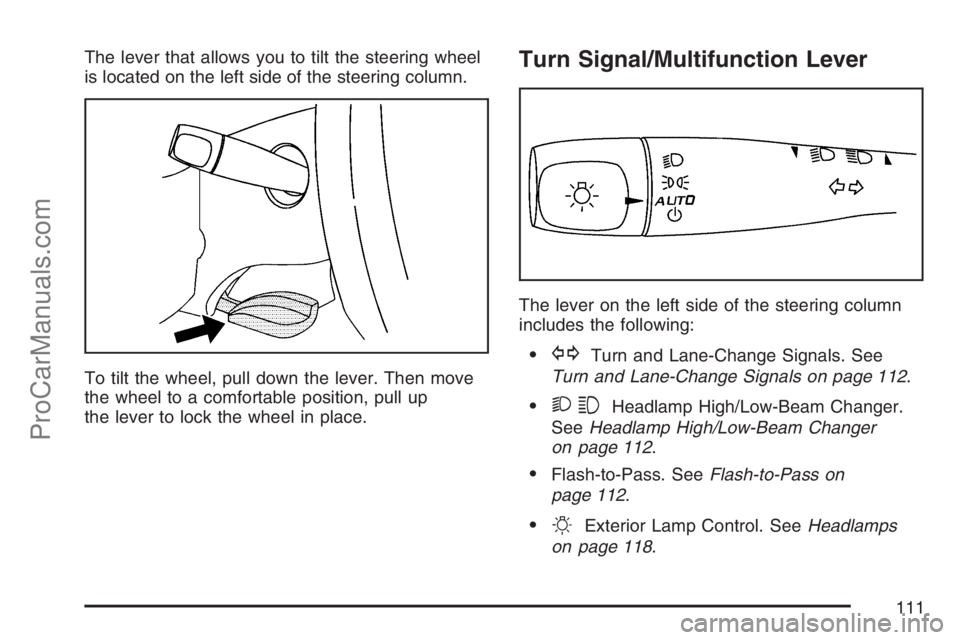
The lever that allows you to tilt the steering wheel
is located on the left side of the steering column.
To tilt the wheel, pull down the lever. Then move
the wheel to a comfortable position, pull up
the lever to lock the wheel in place.Turn Signal/Multifunction Lever
The lever on the left side of the steering column
includes the following:
GTurn and Lane-Change Signals. See
Turn and Lane-Change Signals on page 112.
23Headlamp High/Low-Beam Changer.
SeeHeadlamp High/Low-Beam Changer
on page 112.
Flash-to-Pass. SeeFlash-to-Pass on
page 112.
OExterior Lamp Control. SeeHeadlamps
on page 118.
111
ProCarManuals.com
Page 138 of 384

Malfunction Indicator Lamp
Check Engine Light
Your vehicle has a
computer which
monitors operation of
the fuel, ignition,
and emission control
systems.
This system is called OBD II (On-Board
Diagnostics-Second Generation) and is intended to
assure that emissions are at acceptable levels for
the life of the vehicle, helping to produce a cleaner
environment. The check engine light comes on to
indicate that there is a problem and service is
required. Malfunctions often will be indicated by the
system before any problem is apparent. This may
prevent more serious damage to your vehicle. This
system is also designed to assist your service
technician in correctly diagnosing any malfunction.Notice:If you keep driving your vehicle with
this light on, after awhile, your emission
controls may not work as well, your fuel
economy may not be as good, and your engine
may not run as smoothly. This could lead to
costly repairs that may not be covered by your
warranty.
Notice:Modi�cations made to the engine,
transmission, exhaust, intake, or fuel system
of your vehicle or the replacement of the
original tires with other than those of the same
Tire Performance Criteria (TPC) can affect
your vehicle’s emission controls and may
cause this light to come on. Modi�cations to
these systems could lead to costly repairs not
covered by your warranty. This may also
result in a failure to pass a required Emission
Inspection/Maintenance test. SeeAccessories
and Modifications on page 233.
138
ProCarManuals.com
Page 166 of 384

RDM (Random):With random, you can listen to
CD tracks in random, rather than sequential
order. To use random, do the following:
1. Press this button to play tracks from the CD
you are listening to in random order. The
random icon appears on the display.
2. Press this button again to turn off random
play. The random icon disappears from the
display.
RPT (Repeat):With repeat, one track or an entire
CD can be repeated (played over and over).
To use repeat, do the following:
To repeat the track you are listening to, press
and release the RPT button. An arrow symbol
appears on the display. Press RPT again
to turn off repeat play.
To repeat the CD you are listening to, press
and hold the RPT button for a few seconds.
An arrow symbol appears on the display.
Press RPT again to turn off repeat play.
When repeat is off, the symbol is no longer
displayed.
4(Information):Press this button to switch the
display between the track number, elapsed time of
the track, and the time. When the ignition is off,
press this button to display the time.
BAND:Press this button to listen to the radio
while a CD is playing. The CD remains safely
inside the radio for future listening.
CD/AUX (CD/Auxiliary):Press this button to play
a CD while listening to the radio. The CD icon
and track number appears on the display while a
CD is in the player. Press this button again
and the system automatically searches for an
auxiliary input device such as a portable audio
player.
166
ProCarManuals.com
Page 167 of 384

CD Messages
CHECK DISC:If this message appears on the
display and/or the CD comes out, it could be
for one of the following reasons:
It is very hot. When the temperature returns to
normal, the CD should play.
You are driving on a very rough road. When the
road becomes smoother, the CD should play.
The CD is dirty, scratched, wet, or
upside down.
The air is very humid. If so, wait about an hour
and try again.
There may have been a problem while burning
the CD-R.
The label may be caught in the CD player.
If the CD is not playing correctly, for any other
reason, try a known good CD.
If any error occurs repeatedly or if an error cannot
be corrected, contact your retailer. If the radio
displays an error message, write it down and
provide it to your retailer while reporting the
problem.
Using the Auxiliary Input Jack
Your radio system has an auxiliary input jack
located on the lower right side of the faceplate.
This is not an audio output; do not plug the
headphone set into the front auxiliary input jack.
You can however, connect an external audio
device such as an iPod, laptop computer, MP3
player, CD changer, or cassette tape player, etc.
to the auxiliary input jack for use as another
source for audio listening.
Drivers are encouraged to set up any auxiliary
device while the vehicle is in park (P). See
Defensive Driving on page 192for more
information on driver distraction.
To use a portable audio player, connect a 3.5 mm
(1/8 inch) cable to the radio’s front auxiliary
input jack. When a device is connected, press
the radio CD/AUX button to begin playing
audio from the device over the car speakers.
167
ProCarManuals.com
Page 168 of 384

O(Power/Volume):Turn this knob clockwise or
counterclockwise to increase or decrease the
volume of the portable player. You may need to
do additional volume adjustments from the portable
device if the volume does not go loud or soft
enough.
BAND:Press this button to listen to the radio
while a portable audio device is playing. The
portable audio device continues playing, so you
may want to stop it or turn it off.
CD/AUX (CD/Auxiliary):Press this button to play
a CD while a portable audio device is playing.
Press this button again and the system begins
playing audio from the connected portable
audio player. If a portable audio player is not
connected, “No Input Device Found” displays.Radio with CD (MP3)
Radio Data System (RDS)
The audio system has a Radio Data System
(RDS). The RDS feature is available for use only
on FM stations that broadcast RDS information.
This system relies upon receiving speci�c
information from these stations and only works
when the information is available. While the
radio is tuned to an FM-RDS station, the station
name or call letters appear on the display.
Radio with CD (MP3) shown, Radio with
Six-Disc CD (MP3) similar
168
ProCarManuals.com
Page 177 of 384

BAND:Press this button to listen to the radio
while a CD is playing. The CD remains safely
inside the radio for future listening.
CD/AUX (CD/Auxiliary):Press this button to play
a CD while listening to the radio. The CD icon
and a message showing disc and/or track number
appears on the display when a CD is in the
player. Press this button again and the system
automatically searches for an auxiliary input
device, such as a portable audio player.
If a portable audio player is not connected,
“No Input Device Found” displays.
Playing an MP3 CD-R or CD-RW Disc
If your radio system has a single CD (MP3) player
or a six-disc CD (MP3) player, it is capable of
playing an MP3 CD-R or CD-RW disc. For more
information on how to play an MP3 CD-R or
CD-RW disc, seeUsing an MP3 on page 179
later in this section.
CD Messages
CHECK DISC:If this message appears on the
display and/or the CD comes out, it could be
for one of the following reasons:
It is very hot. When the temperature returns to
normal, the CD should play.
You are driving on a very rough road. When the
road becomes smoother, the CD should play.
The CD is dirty, scratched, wet, or
upside down.
The air is very humid. If so, wait about an hour
and try again.
There may have been a problem while burning
the CD.
The label may be caught in the CD player.
If the CD is not playing correctly, for any other
reason, try a known good CD.
If any error occurs repeatedly or if an error cannot
be corrected, contact your retailer. If the radio
displays an error message, write it down and
provide it to your retailer while reporting the
problem.
177
ProCarManuals.com