2007 SATURN RELAY ignition
[x] Cancel search: ignitionPage 262 of 570

Entering the Personal Program Menu
1. Turn the ignition on and place the vehicle
in PARK (P).
To avoid excessive drain on the battery, it is
recommended that the headlamps are
turned off.
2. Press the menu button until PERSONAL
PROGRAM displays.
If the vehicle is not in PARK (P), PERSONAL
PROGRAM ONLY IN PARK will display.
If the vehicle is not able to enter the personal
program menu, PERSONAL PROGRAM
NOT AVAILABLE will display.
3. Press the set/reset button to begin.
4. The DIC will then display an instruction
screen.
Press the menu button to display the modes
that are available to program.
Press the set/reset button to change the
setting of each mode.
Customization Menu Items
The following are customization features that allow
you to program settings to the vehicle:
FACTORY DEFAULTS
This feature allows you to set all of the
customization and personalization features back to
their factory default settings.
Press the menu button until FACTORY
DEFAULTS appears on the DIC display. Press the
set/reset button to scroll through the following
choices:
NO (default):The customization and
personalization features will not be set to their
factory default settings.
YES:The customization and personalization
features will be set to their factory default settings.
If YES is selected, the keys will need to be
personalized again to be recognized as key 1 or 2.
See “PERSONALIZE KEY” later in this section
for more information.
Choose one of the available settings and press
the menu button while it is displayed on the DIC to
select it and move on to the next feature.
262
ProCarManuals.com
Page 263 of 570

ALL KEYS RESET
This screen will only display if YES was selected
on the FACTORY DEFAULTS screen.
Press the set/reset button to scroll through the
following choices:
CANCEL (default):The features will not be set to
their factory default settings and the DIC will
return to the FACTORY DEFAULTS screen.
OK:The features will be set to their factory default
settings, the DIC will exit the personal program
menu, and PERSONAL OPTIONS SAVED
will display.
EXT (Exterior) LIGHT DELAY
This feature allows you to set the amount of time
the exterior lamps remain on after the key is
removed from the ignition or the vehicle is
unlocked using the remote keyless entry
transmitter.Press the menu button until EXT LIGHT DELAY
appears on the DIC display. Press the set/reset
button to scroll through the following choices:
OFF:The exterior lamps will not turn on.
15 seconds:The exterior lamps will stay on for
15 seconds.
30 seconds (default):The exterior lamps will
stay on for 30 seconds.
60 seconds:The exterior lamps will stay on for
60 seconds.
90 seconds:The exterior lamps will stay on for
90 seconds.
Choose one of the available settings and press
the menu button while it is displayed on the DIC to
select it and move on to the next feature.
263
ProCarManuals.com
Page 264 of 570

INT (Interior) LIGHTS KEYS REMOVED
This feature enables the interior lamps in
the vehicle to turn on for about 25 seconds after
the key is removed from the ignition.
Press the menu button until INT LIGHTS KEYS
REMOVED appears on the DIC display. Press the
set/reset button to scroll through the following
choices:
OFF:Removing the key from the ignition will not
cause the interior lamps to turn on.
ON (default):Removing the key from the ignition
will cause the interior lamps to be turned on for
about 25 seconds.
Choose one of the available settings and press
the menu button while it is displayed on the DIC to
select it and move on to the next feature.
DELAYED LOCKING
This feature allows the locking of the vehicle to be
delayed until all of the doors have been closed
for approximately �ve seconds.When the delayed locking feature is enabled, it
may be activated when the key is out of the
ignition by doing one of the following:
Pressing the driver’s door power lock switch
one time while the driver’s door is open.
Pressing the passenger’s door power lock
switch one time while the passenger’s
door is open.
Pressing the lock button on the remote
keyless entry transmitter one time while any
door is open.
Two chimes will sound to signal that delayed
locking is active.
The doors may be locked immediately by repeating
one of the above actions more than one time.
If a door remains open, without any other
door being opened or closed, the vehicle will lock
after approximately 45 seconds.
If a key is in the ignition, this feature will not lock
the doors. SeeDelayed Locking on page 116
for more information.
264
ProCarManuals.com
Page 265 of 570

Press the menu button until DELAYED LOCKING
appears on the DIC display. Press the set/reset
button to scroll through the following choices:
OFF:There will be no delayed locking of
the vehicle’s doors.
ON (default):The locking of the vehicle’s doors
will be delayed by �ve seconds while a door
is open after a power door lock switch is pressed,
or the lock button on the remote keyless entry
transmitter is pressed while a door is open.
Choose one of the available settings and press
the menu button while it is displayed on the DIC to
select it and move on to the next feature.
CONTENT THEFT
If your vehicle has the content theft-deterrent
system, once this feature is turned on, the system
will activate if someone tries to enter the vehicle
without using the remote keyless entry transmitter
or the correct key. It will also activate when an
incorrect key is used in the ignition.Press the menu button until CONTENT THEFT
appears on the DIC display. Press the set/reset
button to scroll through the following choices:
OFF:The content theft-deterrent system will be
turned off.
ON (default):The content theft-deterrent system
will be turned on.
When ON is selected, the content theft-deterrent
system will be armed when the vehicle is locked by
pressing the lock button on the remote keyless
entry transmitter or by pressing the power
door lock switch. SeeContent Theft-Deterrent on
page 133andPower Door Locks on page 116
for more information.
Choose one of the available settings and press
the menu button while it is displayed on the DIC to
select it and move on to the next feature.
265
ProCarManuals.com
Page 268 of 570
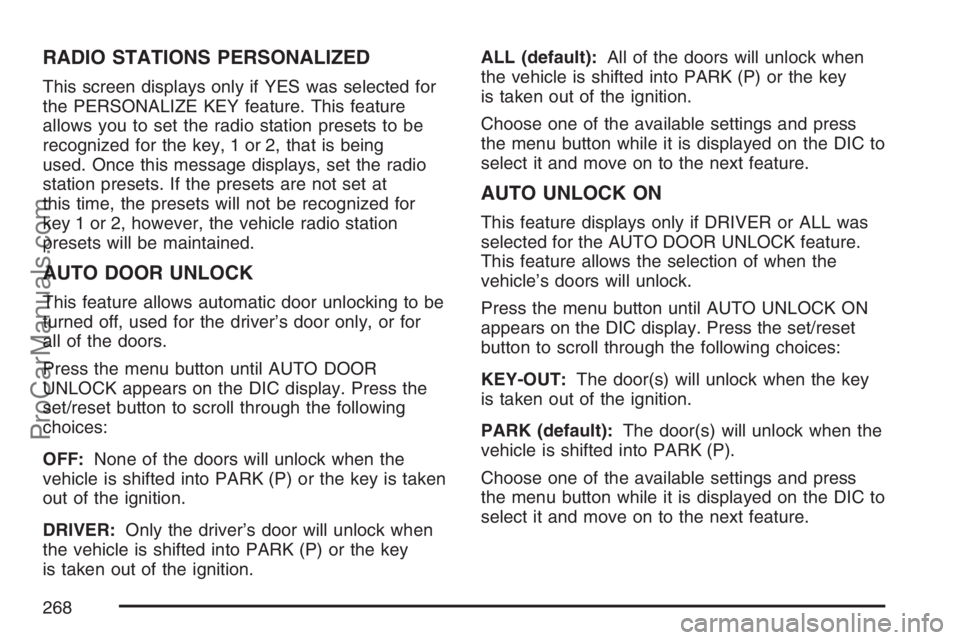
RADIO STATIONS PERSONALIZED
This screen displays only if YES was selected for
the PERSONALIZE KEY feature. This feature
allows you to set the radio station presets to be
recognized for the key, 1 or 2, that is being
used. Once this message displays, set the radio
station presets. If the presets are not set at
this time, the presets will not be recognized for
key 1 or 2, however, the vehicle radio station
presets will be maintained.
AUTO DOOR UNLOCK
This feature allows automatic door unlocking to be
turned off, used for the driver’s door only, or for
all of the doors.
Press the menu button until AUTO DOOR
UNLOCK appears on the DIC display. Press the
set/reset button to scroll through the following
choices:
OFF:None of the doors will unlock when the
vehicle is shifted into PARK (P) or the key is taken
out of the ignition.
DRIVER:Only the driver’s door will unlock when
the vehicle is shifted into PARK (P) or the key
is taken out of the ignition.ALL (default):All of the doors will unlock when
the vehicle is shifted into PARK (P) or the key
is taken out of the ignition.
Choose one of the available settings and press
the menu button while it is displayed on the DIC to
select it and move on to the next feature.
AUTO UNLOCK ON
This feature displays only if DRIVER or ALL was
selected for the AUTO DOOR UNLOCK feature.
This feature allows the selection of when the
vehicle’s doors will unlock.
Press the menu button until AUTO UNLOCK ON
appears on the DIC display. Press the set/reset
button to scroll through the following choices:
KEY-OUT:The door(s) will unlock when the key
is taken out of the ignition.
PARK (default):The door(s) will unlock when the
vehicle is shifted into PARK (P).
Choose one of the available settings and press
the menu button while it is displayed on the DIC to
select it and move on to the next feature.
268
ProCarManuals.com
Page 271 of 570

Here are some ways in which you can help avoid
distraction while driving.
While your vehicle is parked:
Familiarize yourself with all of its controls.
Familiarize yourself with its operation.
Set up your audio system by presetting your
favorite radio stations, setting the tone, and
adjusting the speakers. Then, when driving
conditions permit, you can tune to your favorite
radio stations using the presets and steering
wheel controls if the vehicle has them.
Notice:Before adding any sound equipment
to your vehicle, such as an audio system,
CD player, CB radio, mobile telephone,
or two-way radio, make sure that it can be
added by checking with your retailer. Also,
check federal rules covering mobile radio and
telephone units. If sound equipment can be
added, it is very important to do it properly.
Added sound equipment may interfere with the
operation of your vehicle’s engine, radio, or
other systems, and even damage them.
Your vehicle’s systems may interfere with the
operation of sound equipment that has
been added.Notice:The chime signals related to safety
belts, parking brake, and other functions
of your vehicle operate through the radio/
entertainment system. If that equipment
is replaced or additional equipment is added to
your vehicle, the chimes may not work. Make
sure that replacement or additional equipment
is compatible with your vehicle before
installing it. SeeAccessories and Modifications
on page 412.
Your vehicle has a feature called Retained
Accessory Power (RAP). With RAP, the audio
system can be played even after the ignition
is turned off. SeeRetained Accessory Power
(RAP) on page 139for more information.
271
ProCarManuals.com
Page 279 of 570

Radio Messages
CAL ERR (Calibration Error):The audio system
has been calibrated for your vehicle from the
factory. If CAL ERR appears on the display, it
means that the radio has not been con�gured
properly for your vehicle and must be returned to
your retailer for service.
LOCKED:This message is displayed when the
THEFTLOCK
®system has locked up. Take
the vehicle to your retailer for service.
If any error occurs repeatedly or if an error cannot
be corrected, contact your retailer. If the radio
displays an error message, write it down and
provide it to your retailer when reporting the
problem.
Radio Messages for XM™ Only
SeeXM Radio Messages on page 293later in this
section for further detail.
Playing a CD (Single CD Player)
Insert a CD partway into the slot, label side up.
The player pulls it in and the CD should begin
playing.If the ignition or radio is turned off with a CD in the
player, it stays in the player. When the ignition or
radio is turned on, the CD starts playing where it
stopped, if it was the last selected audio source.
When a CD is inserted, CD and the CD symbol
appears on the display. As each new track starts to
play the track number appears on the display.
The CD player can play the smaller 3 inch (8 cm)
single CDs with an adapter ring. Full-size CDs and
the smaller CDs are loaded in the same manner.
If playing a CD-R, the sound quality (and playback
performance) may be reduced due to the CD-R
quality, method of recording, the quality of
the music that has been recorded, and the way
the CD-R has been handled. For better playback
performance when home burning audio discs,
use brand named CD media showing the Compact
Disc™, and a burn rate no faster than 12X.
There may be an increase in skipping, difficulty in
�nding tracks, and/or difficulty in loading and
ejecting. If these problems occur, check the bottom
surface of the CD. If the surface of the CD is
damaged, such as cracked, broken, or scratched,
the CD will not play properly. If the surface of the
CD is soiled, seeCare of Your CDs and DVDs on
page 355for more information.
279
ProCarManuals.com
Page 281 of 570

CD AUX (Auxiliary):Press this button to play a
CD while listening to the radio. CD appears on the
display when a CD is in the player. If the system
has a remote playback device, pressing this button
a second time allows the remote device to play.
AUTO EQ (Automatic Equalization):Press
AUTO EQ to select the equalization setting while
playing a CD. The equalization is stored
whenever a CD is played. For more information on
AUTO EQ, see “AUTO EQ” listed previously in
this section.
X(Eject):Press this button to eject the CD.
EJECT may be activated with either the ignition or
radio off.
Playing a CD(s) (Six-Disc CD Player)
If the ignition or radio is turned off, with a CD in the
player, it stays in the player. When the ignition
or radio is turned on, the CD starts playing where
it stopped, if it was the last selected audio
source.
When a CD is inserted, the CD symbol appears
on the CD. As each new track starts to play,
the track number appears on the display.The CD player can play the smaller 3 inch (8 cm)
single CDs with an adapter ring. Full-size CDs
and the smaller CDs are loaded in the same
manner.
If playing a CD-R, the sound quality (and playback
performance) may be reduced due to the CD-R
quality, method of recording, the quality of
the music that has been recorded, and the way
the CD-R has been handled. For better playback
performance when home burning audio discs,
use brand named CD media showing the Compact
Disc™, and a burn rate no faster than 12X.
There may be an increase in skipping, difficulty in
�nding tracks, and/or difficulty in loading and
ejecting. If these problems occur, check the bottom
surface of the CD. If the surface of the CD is
damaged, such as cracked, broken, or scratched,
the CD will not play properly. If the surface of
the CD is soiled, seeCare of Your CDs and DVDs
on page 355for more information.
If there is no apparent damage, try a known
good CD.
281
ProCarManuals.com