2007 SATURN RELAY ECO mode
[x] Cancel search: ECO modePage 346 of 570
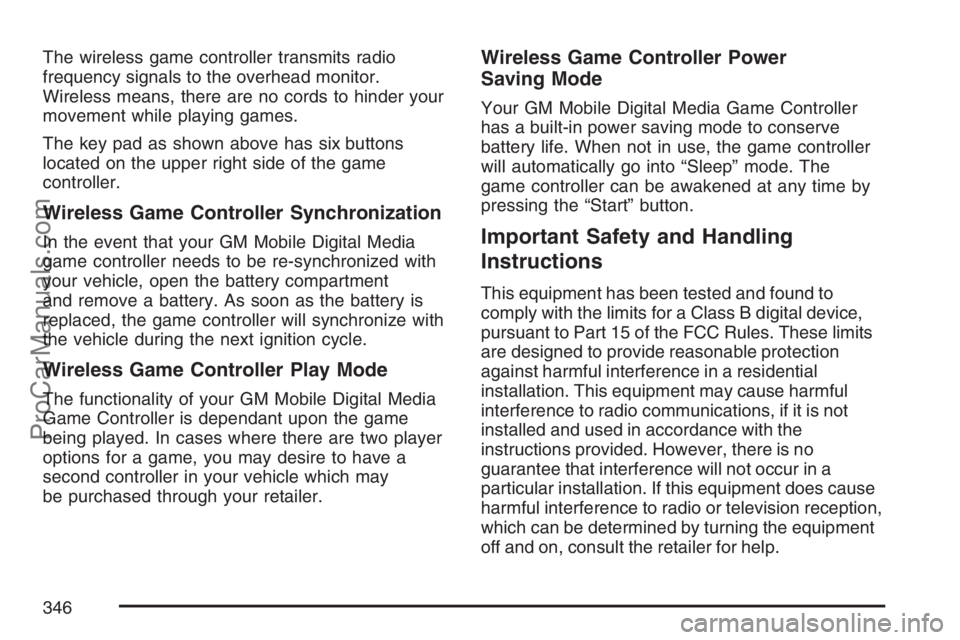
The wireless game controller transmits radio
frequency signals to the overhead monitor.
Wireless means, there are no cords to hinder your
movement while playing games.
The key pad as shown above has six buttons
located on the upper right side of the game
controller.
Wireless Game Controller Synchronization
In the event that your GM Mobile Digital Media
game controller needs to be re-synchronized with
your vehicle, open the battery compartment
and remove a battery. As soon as the battery is
replaced, the game controller will synchronize with
the vehicle during the next ignition cycle.
Wireless Game Controller Play Mode
The functionality of your GM Mobile Digital Media
Game Controller is dependant upon the game
being played. In cases where there are two player
options for a game, you may desire to have a
second controller in your vehicle which may
be purchased through your retailer.
Wireless Game Controller Power
Saving Mode
Your GM Mobile Digital Media Game Controller
has a built-in power saving mode to conserve
battery life. When not in use, the game controller
will automatically go into “Sleep” mode. The
game controller can be awakened at any time by
pressing the “Start” button.
Important Safety and Handling
Instructions
This equipment has been tested and found to
comply with the limits for a Class B digital device,
pursuant to Part 15 of the FCC Rules. These limits
are designed to provide reasonable protection
against harmful interference in a residential
installation. This equipment may cause harmful
interference to radio communications, if it is not
installed and used in accordance with the
instructions provided. However, there is no
guarantee that interference will not occur in a
particular installation. If this equipment does cause
harmful interference to radio or television reception,
which can be determined by turning the equipment
off and on, consult the retailer for help.
346
ProCarManuals.com
Page 348 of 570

Mobile Digital Media Player Care
Never spray any type of liquid such as a
cleaning agent inside of an open cartridge
panel on the Digital Media player. Doing this
may damage the parts or inside mechanism
needed to help operate the unit.
Do not use any object to probe the opening of
the Mobile Digital Media player and do not put
any body parts or other foreign objects in
the opening of the product.
Tips and Troubleshooting Chart
Problem Cause and Solution
The Digital Media system and RSE system will not
come on at all.
A fuse in the car has blown. After checking for
short circuits in the wires, replace the fuse with
one of the same rating.
The RSE screen displays DMS MEDIA NOT
INSERTED.The DMS cartridge is not fully inserted. Fully
insert the DMS cartridge.
The RSE screen displays DMS MEDIA LOADING.The system is still booting. Please wait up to
15 seconds for the system to boot and then
switch back to digital media mode.
348
ProCarManuals.com
Page 468 of 570

Normal Occupant Weight:The number of
occupants a vehicle is designed to seat multiplied
by 150 lbs (68 kg). SeeLoading Your Vehicle
on page 391.
Occupant Distribution:Designated seating
positions.
Outward Facing Sidewall:The side of an
asymmetrical tire that has a particular side that
faces outward when mounted on a vehicle.
The side of the tire that contains a whitewall, bears
white lettering, or bears manufacturer, brand,
and/or model name molding that is higher
or deeper than the same moldings on the other
sidewall of the tire.
Passenger (P-Metric) Tire:A tire used on
passenger cars and some light duty trucks and
multipurpose vehicles.
Recommended In�ation Pressure:Vehicle
manufacturer’s recommended tire in�ation
pressure as shown on the tire placard. See
In�ation - Tire Pressure on page 469andLoading
Your Vehicle on page 391.Radial Ply Tire:A pneumatic tire in which the
ply cords that extend to the beads are laid at
90 degrees to the centerline of the tread.
Rim:A metal support for a tire and upon which
the tire beads are seated.
Sidewall:The portion of a tire between the tread
and the bead.
Speed Rating:An alphanumeric code assigned
to a tire indicating the maximum speed at
which a tire can operate.
Traction:The friction between the tire and the
road surface. The amount of grip provided.
Tread:The portion of a tire that comes into
contact with the road.
Treadwear Indicators:Narrow bands, sometimes
called wear bars, that show across the tread of
a tire when only 1/16 inch (1.6 mm) of tread
remains. SeeWhen It Is Time for New Tires on
page 473.
468
ProCarManuals.com
Page 546 of 570

For prompt and efficient assistance when calling,
please provide the following to the Roadside
Assistance Representatives:
Your name, home address, and home
telephone number
Telephone number of your location
Location of the vehicle
Model, year, color, and license plate number
Odometer reading, Vehicle Identi�cation
Number and delivery date of the vehicle
Description of the problem
While we hope you never have the occasion to
use our service, it is added security while traveling
for you and your family. Remember we are only
a phone call away. Saturn Roadside Assistance:
1-800-553-6000; text telephone (TTY) users,
call1-800-833-6000. Canadian customers
call1-800-268-6800.Saturn and General Motors of Canada Limited
reserve the right to limit services or reimbursement
to an owner or driver when, in their sole
discretion, the claims become excessive in
frequency or type of occurrence.
Roadside Assistance is not part of or included in
the coverage provided by the New Vehicle Limited
Warranty. Saturn and General Motors of Canada
Limited reserve the right to make any changes
or discontinue the Roadside Assistance program
at any time without noti�cation.Towing and Road Service Exclusions
Speci�cally excluded from Roadside Assistance
coverage are towing or services for vehicles
operated on a non-public roadway or highway,
�nes, impound towing caused by a violation
of local, Municipal, State, Provincial or Federal
law, and mounting, dismounting or changing
of snow tires, chains or other traction devices.
546
ProCarManuals.com
Page 547 of 570

Vehicle Data Collection and Event
Data Recorders
Your vehicle, like other modern motor vehicles, has
a number of sophisticated computer systems that
monitor and control several aspects of the vehicle’s
performance. Your vehicle uses on-board vehicle
computers to monitor emission control components
to optimize fuel economy, to monitor conditions for
airbag deployment and, if so equipped, to provide
anti-lock braking and to help the driver control the
vehicle in difficult driving situations. Some
information may be stored during regular operations
to facilitate repair of detected malfunctions; other
information is stored only in a crash event by
computer systems, such as those commonly called
Event Data Recorders (EDR).
In a crash event, computer systems, such as the
airbag Sensing and Diagnostic Module (SDM)
in your vehicle may record information about
the condition of the vehicle and how it was
operated, such as data related to engine speed,
brake application, throttle position, vehicle
speed, safety belt usage, airbag readiness, airbag
performance, and the severity of a collision.If your vehicle is equipped with StabiliTrak
®,
steering performance, including yaw rate, steering
wheel angle, and lateral acceleration, is also
recorded. This information has been used
to improve vehicle crash performance and may
be used to improve crash performance of
future vehicles and driving safety. Unlike the data
recorders on many airplanes, these on-board
systems do not record sounds, such as
conversation of vehicle occupants.
To read this information, special equipment is
needed and access to the vehicle or the device
that stores the data is required. GM will not access
information about a crash event or share it with
others other than:
with the consent of the vehicle owner or,
if the vehicle is leased, with the consent of
the lessee,
in response to an official request of police or
similar government office,
as part of GM’s defense of litigation through
the discovery process, or
as required by law.
547
ProCarManuals.com
Page 560 of 570

Engine (cont.)
Oil Life System........................................ 426
Overheated Protection Operating Mode.... 437
Overheating............................................. 435
Starting.................................................... 140
Entry Lighting.............................................. 196
Event Data Recorders (EDR)...................... 547
Exit Lighting................................................ 197
Extender, Safety Belt..................................... 55
Exterior Lamps............................................ 192
F
Filter
Engine Air Cleaner................................... 428
Finish Damage............................................ 508
Fixed Mast Antenna.................................... 355
Flashers, Hazard Warning........................... 182
Flash-to-Pass.............................................. 185
Flat Tire...................................................... 483
Flat Tire, Changing...................................... 484
Flat Tire, Storing......................................... 497Fluid
Automatic Transaxle................................. 430
Power Steering........................................ 443
Windshield Washer.................................. 444
Folding Tray................................................ 170
Front Console Storage Area........................ 170
Front Reading Lamps.................................. 197
Front Turn Signal, Parking and Daytime
Running Lamps........................................ 457
Fuel............................................................ 414
Additives.................................................. 415
California Fuel.......................................... 415
Filling a Portable Fuel Container.............. 419
Filling Your Tank...................................... 417
Fuels in Foreign Countries....................... 416
Gage....................................................... 233
Gasoline Octane...................................... 414
Gasoline Speci�cations............................ 414
Low Warning Light................................... 234
Fuses
Fuses and Circuit Breakers...................... 512
Instrument Panel Fuse Block................... 512
Underhood Fuse Block............................. 514
Windshield Wiper..................................... 511
560
ProCarManuals.com
Page 564 of 570

Mirrors
Manual Rearview Mirror........................... 153
Outside Convex Mirror............................. 154
Outside Heated Mirrors............................ 154
Outside Power Mirrors............................. 153
Mobile Digital Media System....................... 330
MP3 ............................................................ 287
MyGMLink.com............................................ 541
N
Navigation/Radio System, see
Navigation Manual................................... 294
New Vehicle Break-In.................................. 138
Normal Maintenance Replacement Parts..... 532
O
Odometer.................................................... 221
Odometer, Trip............................................ 221
Off-Road Recovery...................................... 372
Oil
Engine..................................................... 423
Pressure Light.......................................... 232Oil, Engine Oil Life System ......................... 426
Older Children, Restraints............................. 56
Online Owner Center................................... 541
OnStar
®System, see OnStar®Manual........ 154
Other Warning Devices................................ 182
Outlet Adjustment........................................ 212
Outlet(s), Accessory Power.......................... 203
Outside
Convex Mirror.......................................... 154
Heated Mirrors......................................... 154
Power Mirrors.......................................... 153
Overhead Console..............................168, 170
Overhead Console Switchbank.................... 200
Overheated Engine Protection
Operating Mode....................................... 437
Owner Checks and Services....................... 526
Owners, Canadian.......................................... 3
564
ProCarManuals.com