2007 SATURN OUTLOOK navigation
[x] Cancel search: navigationPage 311 of 538

y(Main Menu):Press this button to access the
DVD menu. The DVD menu is different on every
DVD. Use the up, down, left, and right arrow
buttons to move the cursor around the DVD menu.
After making a selection, press the enter button.
This button only operates when using a DVD.
n,q,p,o(Menu Navigation Arrows):Use
the arrow buttons to navigate through a menu.
r(Enter):Press this button to select the choice
that is highlighted in any menu.
z(Display Menu):Press this button to adjust
the brightness, screen display mode (normal,
full, or zoom), and display the language menu.
q(Return):Press this button to exit the current
active menu and return to the previous menu.
This button operates only when the display menu
or a DVD menu is active.
c(Stop):Press this button to stop playing,
rewinding, or fast forwarding a DVD. Press this
button twice to return to the beginning of the DVD.
s(Play/Pause):Press this button to start
playing a DVD. Press this button while a DVD is
playing to pause it. Press it again to continue
playing the DVD.
When the DVD is playing, depending on the radio,
you might be able to do slow play by pressing
the pause button then pressing the fast forward
button. The DVD continues playing in a slow play
mode. Depending on the radio, you might also
perform reverse slow play by pressing the pause
button and then pressing the fast reverse
button. To cancel slow play mode, press the
play/pause button.
t(Previous Track/Chapter):Press this button
to return to the start of the current track or
chapter. Press this button again to go to the
previous track or chapter. This button might not
work when the DVD is playing the copyright
information or the previews.
u(Next Track/Chapter):Press this button to go
to the beginning of the next chapter or track. This
button might not work when the DVD is playing the
copyright information or the previews.
311
ProCarManuals.com
Page 318 of 538

g(Mute/Voice Recognition):Press and release
this button to silence the vehicle speakers only.
The audio of the wireless and wired headphones, if
your vehicle has these features, does not mute.
Press and release this button again, to turn
the sound on.
If your vehicle has the navigation system, press
and hold this button brie�y to initiate voice
recognition. See “Voice Recognition” in the
Navigation System manual for more information.
If your vehicle has OnStar
®, press and hold
this button brie�y to interact with the OnStar®
system. If your vehicle also has the navigation
system, press and hold this button brie�y to initiate
voice recognition and say “OnStar” to enter
OnStar
®mode. See theOnStar®System on
page 145in this manual for more information.SRCE (Source):Press this button to switch
between the radio (AM, FM), XM™ (if equipped),
CD, and if your vehicle has these features,
DVD, front auxiliary, and rear auxiliary.
+
e−e(Volume):Press the plus or minus
button to increase or to decrease the radio volume.
¨(Seek):Press the seek arrow to go to the
next radio station while in AM, FM, or XM™
(if equipped). Press this button to go to the next
track or chapter while sourced to the CD or
DVD slot.
Radio Reception
Frequency interference and static can occur
during normal radio reception if items such as cell
phone chargers, vehicle convenience accessories,
and external electronic devices are plugged
into the accessory power outlet. If there is
interference or static, unplug the item from the
accessory power outlet.
318
ProCarManuals.com
Page 503 of 538

Customer Assistance and Information....... 504
Customer Satisfaction Procedure............... 504
Online Owner Center................................. 507
Customer Assistance for
Text Telephone (TTY) Users.................. 508
Customer Assistance Offices..................... 508
GM Mobility Reimbursement Program........ 509
Roadside Assistance Program................... 509
Collision Damage Repair........................... 513Reporting Safety Defects............................ 516
Reporting Safety Defects to the
United States Government..................... 516
Reporting Safety Defects to the
Canadian Government............................ 517
Reporting Safety Defects to Saturn............ 517
Service Publications Ordering Information ... 518
Vehicle Data Recording and Privacy......... 519
Event Data Recorders............................... 520
OnStar...................................................... 521
Navigation System..................................... 521
Radio Frequency Identi�cation (RFID)........ 521
Section 7 Customer Assistance Information
503
ProCarManuals.com
Page 521 of 538

OnStar
If your vehicle has OnStar®and you subscribe
to the OnStar®services, please refer to the
OnStar®Terms and Conditions for information
on data collection and use. See alsoOnStar®
System on page 145in this manual for more
information.
Navigation System
If your vehicle has anavigation system,
use of the system may result in the storage of
destinations, addresses, telephone numbers,
and other trip information.Please refer to
the navigation system operating manual for
information on stored data and for deletion
instructions.
Radio Frequency
Identi�cation (RFID)
RFIDtechnology is used in some vehicles
for functions such as tire pressure monitoring and
ignition system security, as well as in connection
with conveniences such as key fobs for remote
door locking/unlocking and starting, and in-vehicle
transmitters for garage door openers. RFID
technology in Saturn vehicles does not use or
record personal information or link with any other
Saturn system containing personal information.
521
ProCarManuals.com
Page 524 of 538

Audio System (cont.)
Navigation/Radio System,
see Navigation Manual......................... 305
Radio with CD......................................... 263
Rear Seat Audio (RSA)............................ 315
Setting the Time...................................... 261
Theft-Deterrent Feature............................ 317
Understanding Radio Reception............... 318
Audio System(s)
Radio with CD and DVD.......................... 273
Automatic Transmission
Fluid........................................................ 394
Operation................................................. 129
B
Battery........................................................ 413
Electric Power Management..................... 187
Run-Down Protection............................... 188
Before Leaving on a Long Trip.................... 343
Brake
Emergencies............................................ 329
Brakes........................................................ 410
System Warning Light.............................. 217
Braking....................................................... 326Braking in Emergencies............................... 329
Break-In, New Vehicle................................. 123
Bulb Replacement....................................... 422
Halogen Bulbs......................................... 422
Headlamp Aiming..................................... 421
High Intensity Discharge (HID) Lighting...... 422
License Plate Lamps................................ 423
Replacement Bulbs.................................. 423
Buying New Tires........................................ 440
C
Calibration................................................... 139
California Fuel............................................. 380
California Proposition 65 Warning................ 378
Canadian Owners........................................... 3
Capacities and Speci�cations...................... 483
Carbon Monoxide..............110, 137, 347, 362
Care of
Safety Belts............................................. 467
Your CD and DVD Player........................ 320
Your CDs and DVDs................................ 320
Cargo Cover............................................... 163
Cargo Management System........................ 164
Cargo Tie Downs........................................ 163
524
ProCarManuals.com
Page 532 of 538
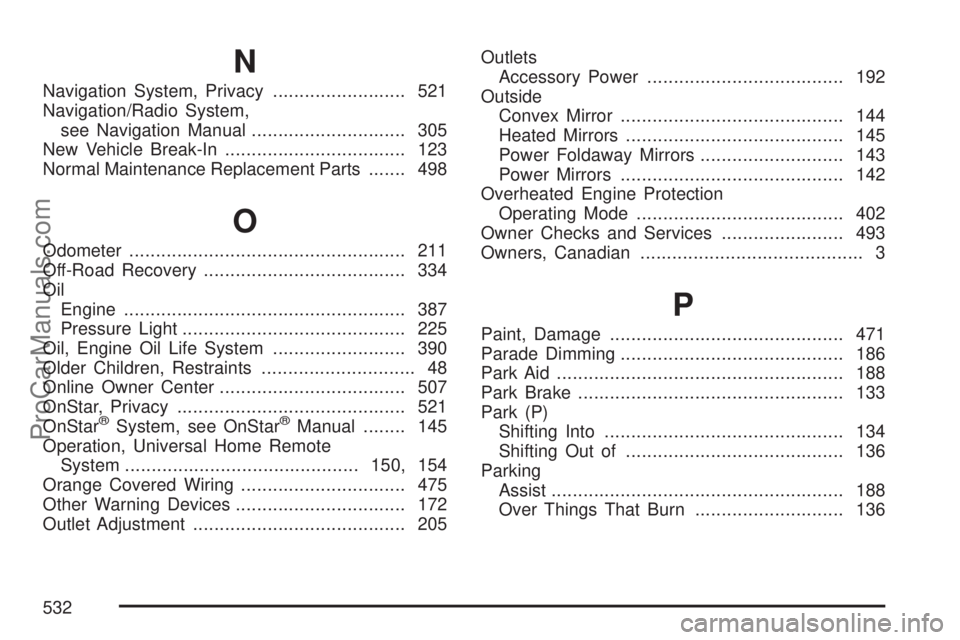
N
Navigation System, Privacy......................... 521
Navigation/Radio System,
see Navigation Manual............................. 305
New Vehicle Break-In.................................. 123
Normal Maintenance Replacement Parts....... 498
O
Odometer.................................................... 211
Off-Road Recovery...................................... 334
Oil
Engine..................................................... 387
Pressure Light.......................................... 225
Oil, Engine Oil Life System......................... 390
Older Children, Restraints............................. 48
Online Owner Center................................... 507
OnStar, Privacy........................................... 521
OnStar
®System, see OnStar®Manual........ 145
Operation, Universal Home Remote
System............................................150, 154
Orange Covered Wiring............................... 475
Other Warning Devices................................ 172
Outlet Adjustment........................................ 205Outlets
Accessory Power..................................... 192
Outside
Convex Mirror.......................................... 144
Heated Mirrors......................................... 145
Power Foldaway Mirrors........................... 143
Power Mirrors.......................................... 142
Overheated Engine Protection
Operating Mode....................................... 402
Owner Checks and Services....................... 493
Owners, Canadian.......................................... 3
P
Paint, Damage............................................ 471
Parade Dimming.......................................... 186
Park Aid...................................................... 188
Park Brake.................................................. 133
Park (P)
Shifting Into............................................. 134
Shifting Out of......................................... 136
Parking
Assist....................................................... 188
Over Things That Burn............................ 136
532
ProCarManuals.com
Page 533 of 538

Passenger Airbag Status Indicator............... 214
Passenger Sensing System........................... 86
Passing....................................................... 335
PASS-Key
®III+........................................... 121
PASS-Key®III+ Operation........................... 121
Power
Door Locks.............................................. 107
Electrical System..................................... 476
Liftgate..................................................... 110
Lumbar Controls........................................ 12
Outlet 115 Volt Alternating Current........... 193
Retained Accessory (RAP)....................... 125
Seat.......................................................... 10
Steering Fluid.......................................... 408
Tilt Wheel and Telescopic Steering
Column................................................. 173
Windows.................................................. 116
Pretensioners, Safety Belt............................. 47
Privacy........................................................ 519
Event Data Recorders.............................. 520
Navigation System................................... 521
OnStar..................................................... 521
Radio Frequency Identi�cation.................. 521
Programmable Automatic Door Locks.......... 107
Q
Questions and Answers About Safety Belts...... 28
R
Radiator Pressure Cap................................ 399
Radio Frequency Identi�cation (RFID),
Privacy..................................................... 521
Radios........................................................ 260
Care of Your CD and DVD Player............ 320
Care of Your CDs and DVDs................... 320
Navigation/Radio System,
see Navigation Manual......................... 305
Radio with CD......................................... 263
Radio with CD and DVD.......................... 273
Rear Seat Audio...................................... 315
Setting the Time...................................... 261
Theft-Deterrent......................................... 317
Understanding Reception......................... 318
Reading Lamps........................................... 187
Rear Air Conditioning and Heating
System.................................................... 206
Rear Air Conditioning and Heating System
and Electronic Climate Controls............... 207
533
ProCarManuals.com