2007 SAAB 9-3 lock
[x] Cancel search: lockPage 97 of 304

97 Instruments and controls
SwitchesThe parking lights and daytime running
lights come on automatically when the igni-
tion switch is in the ON position.
High beam can not be activated in this posi-
tion but headlight flasher can.
The parking lights can be turned on irre-
spective of the position of the ignition
switch. If the parking lights are on and the
driver’s door is opened, a reminder to turn
them off will sound.
Do not use the parking lights alone while
driving.
The parking lights may be used in combina-
tion with the front fog lights (see page 99).
Low beam headlights are turned on when
the ignition switch is turned to ON and
turned off when the switch is turned back to
LOCK.
Headlight levelling3Cars with xenon headlights are equipped
with an automatic headlight levelling sys-
tem, which self-calibrates each time the
vehicle is started.
If a fault arises in the automatic headlight
levelling system, the headlights will be
angled down to avoid dazzling drivers in
oncoming traffic. Adjust your speed accord-
ingly as the range of the headlights will be
reduced. Check fuse 20 in the engine bay
fuse box (see page 239).
A fault in the system will produce the follow-
ing message on the Saab Information Dis-
play (SID):
Special equipment is required for adjusting
the basic headlight alignment.
Daytime Running Lights
Parking lights
Headlights
Headlight levelling
malfunction.
Light switches
93_U S _M 07.book Page 97 W ednesday, April 12, 2006 9:30 AM
ProCarManuals.com
Page 110 of 304

110 Instruments and controls
FunctionsPressing AUTO will cancel all manual settings.
If a manual function is selected, it will be locked in but other functions
will be controlled automatically.
The selected temperature is always maintained automatically.
Temperature, air distribution, fan speed and recir-
culation will be controlled automatically.
Pressing AUTO once will cancel all previous manual
air distribution selections.
When the engine is started, the ACC system will be in
AUTO mode.
The A/C-compressor is turned off.
The incoming air is not cooled or dehumidified. Tem-
perature, air distribution, fan speed and recirculation
will be controlled automatically.
Turn the fan control anticlockwise until "OFF" lights
up.
ACC-system OFF.
Fan OF F.
A/C-compressor OFF.
Air distribution selections locked in current settings.
Recirculation can be selected manually.
Heating3 of the front seats is deactivated.
Pressing AUTO-button will put the system into auto-
matic mode.
Reactivation by turning the fan control clockwise one
click causes the system to resume any manual selec-
tions.
The rear window and door mirror heating is controlled
manually.
Deactivate the heating as soon as the rear window is
clear of ice and misting to avoid imposing a heavy
load on the battery longer than necessary. Note, how-
ever, that heating will deactivate automatically after a
set time.
Turn the fan control to increase fan speed.
If fan speed 0 is selected, the A/C-compressor will be
disengaged and the indicator on the AC OFF button
will illuminate.
Recirculation is controlled manually to optimise cool-
ing although it can also be switched on and off man-
ually.
Recirculation does not appreciably change the air
quality but it can be useful to switch it on to prevent
unpleasant smells from entering the cabin.
93_U S _M 07.book Page 110 W ednesday, April 12, 2006 9:30 AM
ProCarManuals.com
Page 118 of 304

118 Interior equipmentSteering wheel
adjustmentThe height and reach of the steering wheel
can be adjusted.
There is a release lever under the steering
column.
1 Pull down the lever to release the steer-
ing wheel.
2 Adjust the position of the steering wheel.
3 Raise the lever to the locked position to
lock the steering wheel in position.
When returning the release lever to its
locked position, you may need to adjust the
position of the steering wheel slightly to
allow the lock mechanism to engage cor-
rectly.
Steering wheel lock, see page 152.
Horn signalActivate the horn by pressing one of the
three areas shown above on the steering
wheel pad.
WARNING
Only adjust the steering wheel while the
car is stationary so that you are not
distracted from the traffic.
Lever for steering wheel adjustment
93_U S _M 07.book Page 118 W ednesday, April 12, 2006 9:30 AM
ProCarManuals.com
Page 119 of 304

119 Interior equipment
Electric windowsThe electric windows are operated by
means of switches in the door armrests.
For the electric windows to work, the remote
control must be in the ON position in the
ignition switch.
At the end of a journey and having removed
the remote control, you can still operate the
windows, so long as neither of the front
doors has been opened.Windows having the automatic closing func-
tion (option) can be operated as long as the
car is unlocked and until 20 minutes has
passed since the remote control was
removed from the ignition switch.
To openPress down the front edge of the button one
step.
The window will stop when it is fully open or
when the button is released.
Automatic opening: Press the button all
the way down and release it.
Comfort opening3Comfort opening is the remote opening of
windows and the moonroof.
Press and hold the unlocking button on the
remote control until the windows and
optional moonroof start to open (approx.
2s).
During comfort opening of the windows,
moonroof3 and soft top (Convertible), the
range is reduced by approximately half.
Convertible: For the remote opening3 of
the soft top, refer to page 64.
WARNING
Bear in mind the pinch hazard when clos-
ing the side windows. May cause serious
or fatal injuries!
Always remove the remote control
from the ignition switch when you
leave the car. This will prevent
personal injury caused by the activa-
tion of the electric windows, for exam-
ple, due to children playing.
The person operating the electric
window is responsible for ensuring
that no one, especially a child, has
their head, hands or fingers in the
window openings, before raising the
window.
Do not stick any part of the body or the
head out through an open window
while the car is moving.
Window switches
Window switch in rear door
93_U S _M 07.book Page 119 W ednesday, April 12, 2006 9:30 AM
ProCarManuals.com
Page 126 of 304
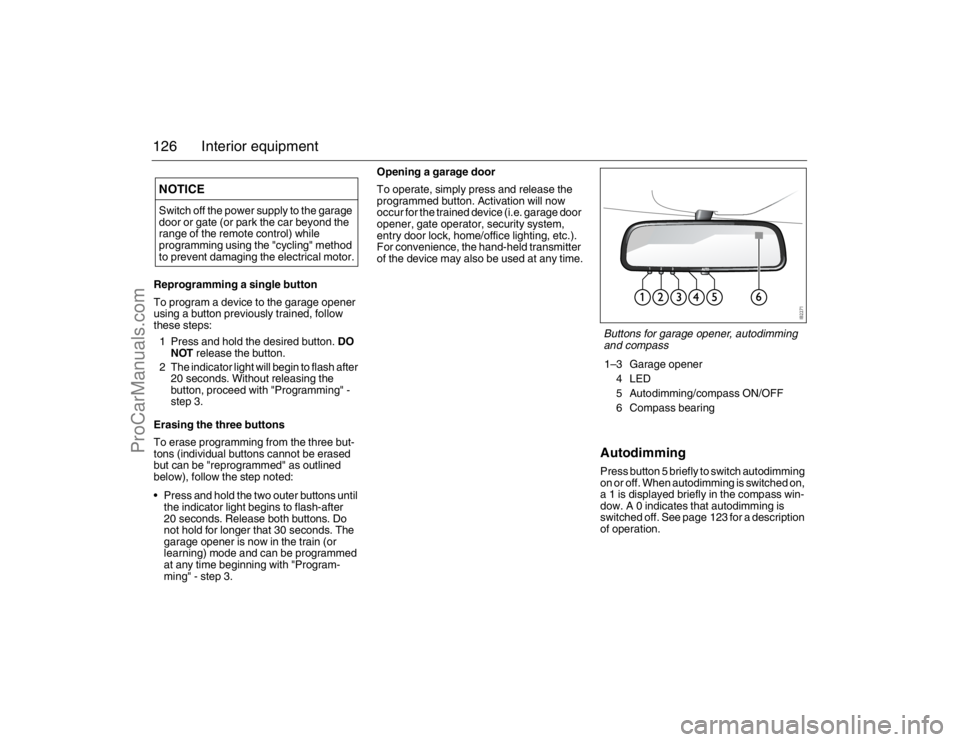
126 Interior equipmentReprogramming a single button
To program a device to the garage opener
using a button previously trained, follow
these steps:
1 Press and hold the desired button. DO
NOT release the button.
2 The indicator light will begin to flash after
20 seconds. Without releasing the
button, proceed with "Programming" -
step 3.
Erasing the three buttons
To erase programming from the three but-
tons (individual buttons cannot be erased
but can be "reprogrammed" as outlined
below), follow the step noted:
Press and hold the two outer buttons until
the indicator light begins to flash-after
20 seconds. Release both buttons. Do
not hold for longer that 30 seconds. The
garage opener is now in the train (or
learning) mode and can be programmed
at any time beginning with "Program-
ming" - step 3.Opening a garage door
To operate, simply press and release the
programmed button. Activation will now
occur for the trained device (i.e. garage door
opener, gate operator, security system,
entry door lock, home/office lighting, etc.).
For convenience, the hand-held transmitter
of the device may also be used at any time.
AutodimmingPress button 5 briefly to switch autodimming
on or off. When autodimming is switched on,
a 1 is displayed briefly in the compass win-
dow. A 0 indicates that autodimming is
switched off. See page 123 for a description
of operation.
NOTICESwitch off the power supply to the garage
door or gate (or park the car beyond the
range of the remote control) while
programming using the "cycling" method
to prevent damaging the electrical motor.
Buttons for garage opener, autodimming
and compass1–3 Garage opener
4LED
5 Autodimming/compass ON/OFF
6 Compass bearing
93_U S _M 07.book Page 126 W ednesday, April 12, 2006 9:30 AM
ProCarManuals.com
Page 128 of 304

128 Interior equipmentMoonroof3The moonroof is operated by the control in
the roof console. For the moonroof to work,
the remote control must be in the ON posi-
tion in the ignition switch.
If the car is equipped with windows having
the automatic closing function, the moon-
roof can be opened and closed so long as
the car is unlocked until 20 minutes has
passed since the remote control was
removed from the ignition switch.
To openManually controlled opening
Slide the control rearward to its first position.
The moonroof will halt when you release the
control. If you do not release the control, the
moonroof will open to the comfort position.
To open the moonroof further, release the
control and then once again press it rear-
ward.
Automatic opening
Slide the control rearward to the second
position and release it. The moonroof will
open to the comfort position. To open the
moonroof further, slide the control rearward
a second time.Moonroof without automatic opening
Slide the control rearward to position 1 (see
illustration). The moonroof will stop when
you release the control or once it is fully
open.
WARNING
Bear in mind the pinch hazard when clos-
ing the electric moonroof. Risk of serious
or fatal injuries!
Always remove the remote control
from the ignition switch when you
leave the car. This will prevent
personal injury caused by the activa-
tion of the electric moonroof, for exam-
ple, due to children playing.
The person operating the electric
moonroof is responsible for ensuring
that no one, especially a child, has
their head, hands or fingers in the
opening, before closing the moonroof.
Do not stick any part of the body or the
head out through an open window
while the car is moving.
Moonroof control1 Manually controlled opening
2 Automatic opening3 Manually controlled closing
4 Automatic closing
5 Ventilation position
93_U S _M 07.book Page 128 W ednesday, April 12, 2006 9:30 AM
ProCarManuals.com
Page 129 of 304
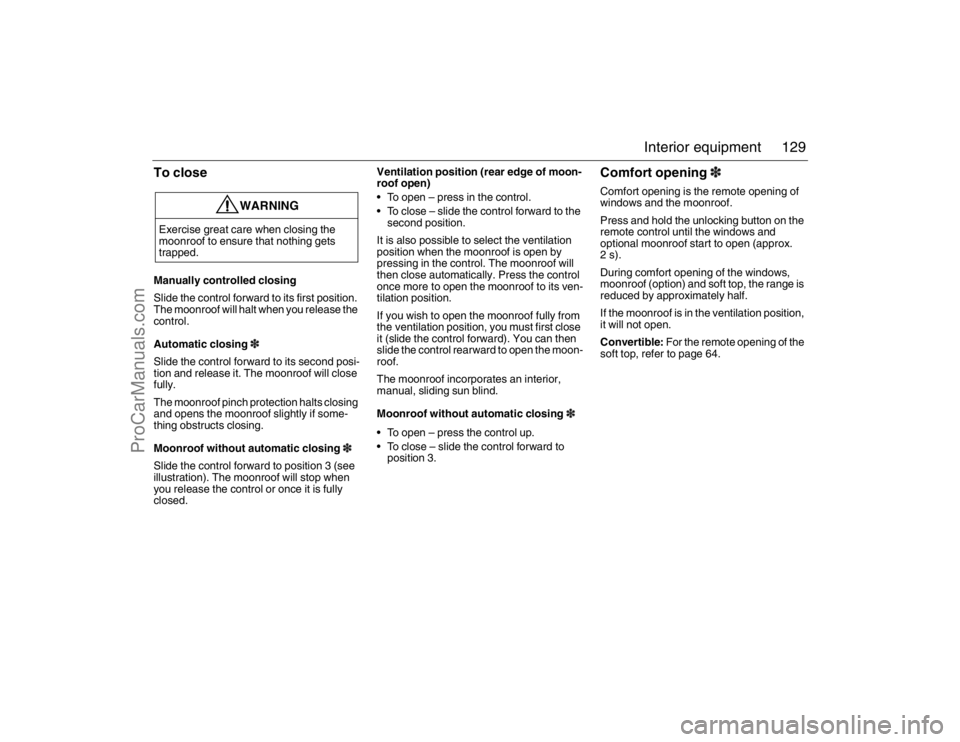
129 Interior equipment
To closeManually controlled closing
Slide the control forward to its first position.
The moonroof will halt when you release the
control.
Automatic closing3
Slide the control forward to its second posi-
tion and release it. The moonroof will close
fully.
The moonroof pinch protection halts closing
and opens the moonroof slightly if some-
thing obstructs closing.
Moonroof without automatic closing3
Slide the control forward to position 3 (see
illustration). The moonroof will stop when
you release the control or once it is fully
closed.Ventilation position (rear edge of moon-
roof open)
To open – press in the control.
To close – slide the control forward to the
second position.
It is also possible to select the ventilation
position when the moonroof is open by
pressing in the control. The moonroof will
then close automatically. Press the control
once more to open the moonroof to its ven-
tilation position.
If you wish to open the moonroof fully from
the ventilation position, you must first close
it (slide the control forward). You can then
slide the control rearward to open the moon-
roof.
The moonroof incorporates an interior,
manual, sliding sun blind.
Moonroof without automatic closing3
To open – press the control up.
To close – slide the control forward to
position 3.
Comfort opening3Comfort opening is the remote opening of
windows and the moonroof.
Press and hold the unlocking button on the
remote control until the windows and
optional moonroof start to open (approx.
2s).
During comfort opening of the windows,
moonroof (option) and soft top, the range is
reduced by approximately half.
If the moonroof is in the ventilation position,
it will not open.
Convertible: For the remote opening of the
soft top, refer to page 64.
WARNING
Exercise great care when closing the
moonroof to ensure that nothing gets
trapped.93_U S _M 07.book Page 129 W ednesday, April 12, 2006 9:30 AM
ProCarManuals.com
Page 130 of 304

130 Interior equipmentPinch protection3The moonroof is equipped with pinch pro-
tection. This is activated if something gets
trapped when the moonroof is being closed.
The moonroof will stop and open slightly.
Temporary overriding the pinch protec-
tion
If dirt, ice or similar create so much resis-
tance that the pinch protection cuts in
(moonroof cannot be closed), the pinch pro-
tection can be temporarily disengaged.
1 Make sure the ignition is ON.
2 Press and hold the button on the
driver’s door while operating the window
in question.
3 Close the moonroof with the button on
the roof console.
The pinch protection will be operative the
next time the moonroof is operated.
Emergency operation of the
moonroofIn an emergency, such as if there is an elec-
trical failure, the moonroof can be operated
with a screwdriver.
Remove the lens from the roof console. Use
a screwdriver to press in the pin in the slot
in the center of the motor shaft and turn the
screwdriver.
Turn clockwise to close the moonroof when
in ventilation position.
Turn counter-clockwise to close when in
open position.
WARNING
Make sure nothing obstructs the moon-
roof when it is closed without pinch
protection.
Button for overriding the moonroof pinch
protection
93_U S _M 07.book Page 130 W ednesday, April 12, 2006 9:30 AM
ProCarManuals.com