Page 95 of 304
95 Instruments and controls
The number of systems that are displayed
on the SID depends on the car’s equipment
level. The list shown below includes the
systems that can be found in your car.Rain Sensor, page 103.
HIGHMEDIUMLOW
Theft Alarm, page 56.
FULL ALARMDOOR ONLY
Park Assistance, page 180.
ONOFF
Alarm Clock, page 94.
ONOFF
Language.
ENGLISH UKENGLISH USFRANCAISDEUTSCHITALIANOESPANOLSVENSKA
Speed Scale Illum.
0–160 mph0–90 mph
Speed Scale Sel.
BOTH SCALESONLY MPH SCALE
Unit
METRICUSIMPERIAL
Climate System, page 114.Next Service: xx%.
INTERMEDIATEMAIN
Time for Service.
INTERMEDIATEMAINMAIN & INTERMEDReset Service Ind?
YES NO
93_U S _M 07.book Page 95 W ednesday, April 12, 2006 9:30 AM
ProCarManuals.com
Page 96 of 304

96 Instruments and controlsExplanation of the various selections under
Settings.Resetting the service indication
Reset the service indication in accordance
with the following:
1 Turn the remote control to the ON posi-
tion, the engine must be switched off.
2 Select Settings using the steering
wheel controls, or .
3 Press and hold the SET button until
given audible confirmation.
4 Select Time for Service.
5 Press the SET button.
6 To the question Reset Service Ind?
select YES (Press CLR button to undo).
ClockAdjustments can be made in the Infotain-
ment system.
See separate Manual. Rain Sensor
The sensitivity has three levels.
Park Assistance
The Park Assistance can be shut off by
choosing OFF.
Alarm Clock
Setting of alarm clock is possible.
Language
Select the desired language. The
number of languages can vary
between markets.
Speed Scale Illum.
Select the proportion of the speedo-
meter to be illuminated in NIGHT-
PANEL mode.
Speed Scale Sel.
Select if both scales or just mph-scale
shall be illuminated in NIGHTPANEL
mode.
Unit
Select the desired group of units.
Next Service: xx%
Displayed percentage is approximately
equivalent to the condition of the
engine oil. 100% is equivalent to new
engine oil. The type of service that is
required is also shown here.
Time for Service.
:When it is time for service the required
service type is displayed.INTERMEDIATE
MAIN
MAIN & INTERMED
A service indication must only be
reset after the service has been
performed.
93_U S _M 07.book Page 96 W ednesday, April 12, 2006 9:30 AM
ProCarManuals.com
Page 102 of 304

102 Instruments and controls
WashersActivate the washers by pulling the stalk
switch towards the steering wheel.
When the washers are operated, the wipers
will make 3, 4 or 5 sweeps, depending on
how long the washers were kept on. If
the speed of the car is less than 12 mph
(20 km/h), the wipers will make an addi-
tional sweep after roughly 8 seconds.When the washer fluid level drops below
1 quart (1 litre), the headlight washers (if
equipped) are deactivated. This is in order
to prioritize the windshield. The following
message is displayed on the SID:
Headlight washers3The headlights are washed at the same time
as the windshield if the headlights are on.
The headlights are washed every fifth time
the windshield washers are used or if two
(2) minutes have elapsed since the wind-
shield was last washed.
The headlight washers are not activated at
speeds in excess of 125 mph (200 km/h).Washer fluid level low.
Refill.
Windshield wipers0OFF
1 Single sweep
2 Intermittent wiping
3 Low speed
4 High speed
5 Windshield and headlight washing3
Control for setting wiper delay
93_U S _M 07.book Page 102 W ednesday, April 12, 2006 9:30 AM
ProCarManuals.com
Page 103 of 304

103 Instruments and controls
Rain sensor3When the rain sensor is activated the follow-
ing symbol is displayed in SID .
The rain sensor automatically controls the
windshield wipers. The sensor is located on
the windshield beside the rearview mirror.
The system varies the frequency of wiping
between single sweeps and continuous
wiping, depending on the amount of pre-
cipitation.Activate the rain sensor by lifting the stalk
switch to the AUTO position. The wipers
make one sweep for reference to see how
much water is on the windshield. In the
future, the sensor compares the amount of
water on the windshield with this reference
value.If the stalk switch is left in the AUTO position
when the engine is switched off, when the
engine is next started it must first be moved
to the 0 or 3 position and then back to AUTO
to reactivate the sensor.
If the system malfunctions, the wipers will
operate at low speed when the stalk switch
is set to the AUTO position.
WARNING
Turn the rain sensor off if the ignition is
ON to avoid personal injury when clearing
snow and ice from the windshield.NOTICETurn the rain sensor off before washing
the car in an automatic carwash, to avoid
damaging the windshield wipers.
Windshield wipers with rain sensor0OFF
1 Single sweep
2 AUTO - rain sensor engaged
3 Low speed
4 High speed
5 Windshield and headlight washing3
93_U S _M 07.book Page 103 W ednesday, April 12, 2006 9:30 AM
ProCarManuals.com
Page 105 of 304

105 Instruments and controls
Rear window wiper, SportCombiTo obtain:
a single sweep: move the control to
position 2, the control springs back to the
home position.
intermittent wiping, 6 s: move the control
to position 2.
If the windshield wipers are activated then
the rear window wiper will automatically
changeover to intermittent wiping when
reverse gear is engaged and the engine
is running.
washing and wiping: move the control to
position 3.
The control returns to the home position.
The wiper makes 3 sweeps after the
washing has finished. If the speed of the
car is below 40 km/h when the washing
has finished the wiper makes an extra
sweep after 5 s to wipe off any washer
fluid residue.The washer jet is not adjustable.
Changing wiper blade, see page 217.
When the washer fluid level drops below
1 litre, the rear window washer is deacti-
vated. This is in order to prioritise the wind-
shield. The following message is displayed
on the SID:
Washer fluid level low.
Refill.
Rear window wiper, SportCombi1OFF
2 Intermittent wiping
3 Washing and wiping
93_U S _M 07.book Page 105 W ednesday, April 12, 2006 9:30 AM
ProCarManuals.com
Page 126 of 304
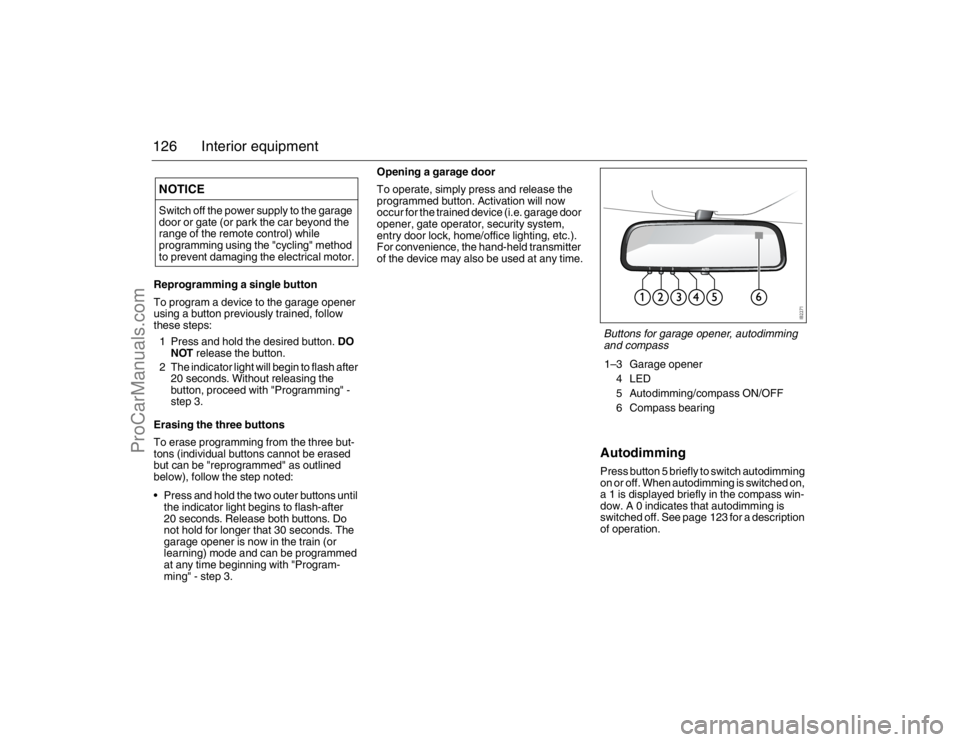
126 Interior equipmentReprogramming a single button
To program a device to the garage opener
using a button previously trained, follow
these steps:
1 Press and hold the desired button. DO
NOT release the button.
2 The indicator light will begin to flash after
20 seconds. Without releasing the
button, proceed with "Programming" -
step 3.
Erasing the three buttons
To erase programming from the three but-
tons (individual buttons cannot be erased
but can be "reprogrammed" as outlined
below), follow the step noted:
Press and hold the two outer buttons until
the indicator light begins to flash-after
20 seconds. Release both buttons. Do
not hold for longer that 30 seconds. The
garage opener is now in the train (or
learning) mode and can be programmed
at any time beginning with "Program-
ming" - step 3.Opening a garage door
To operate, simply press and release the
programmed button. Activation will now
occur for the trained device (i.e. garage door
opener, gate operator, security system,
entry door lock, home/office lighting, etc.).
For convenience, the hand-held transmitter
of the device may also be used at any time.
AutodimmingPress button 5 briefly to switch autodimming
on or off. When autodimming is switched on,
a 1 is displayed briefly in the compass win-
dow. A 0 indicates that autodimming is
switched off. See page 123 for a description
of operation.
NOTICESwitch off the power supply to the garage
door or gate (or park the car beyond the
range of the remote control) while
programming using the "cycling" method
to prevent damaging the electrical motor.
Buttons for garage opener, autodimming
and compass1–3 Garage opener
4LED
5 Autodimming/compass ON/OFF
6 Compass bearing
93_U S _M 07.book Page 126 W ednesday, April 12, 2006 9:30 AM
ProCarManuals.com
Page 127 of 304

127 Interior equipment
CompassThe compass is built into the rearview mir-
ror. The compass bearing is displayed in the
top right-hand corner of the mirror and is
updated every other second. The compass
displays the car’s direction of travel: N, NE,
E, etc.
Switch the compass display on and off by
pressing button 5 for 3 seconds, see illus-
tration on page 126.
Changing zones
The earth’s magnetic field varies depending
on one’s position on the globe. If you drive
your car from one magnetic zone to another
the compass setting will need to be changed
to ensure a correct bearing.
1 Study the illustrations to determine the
correct zone.
2 Press and hold button 5 until "ZONE" is
shown in the display on the mirror (6 s).
The zone number is now also shown.
3 Press button 5 repeatedly to change the
zone number. There are 15 zones from
which to choose. Once the correct zone
is selected, release the button and wait
4 seconds. The compass will now
display the bearing.Calibration
Calibration is performed automatically
during travel.
If, for any reason, a manual calibration is
needed perform as follows:
1 Press and hold button 5 until "CAL" and
the compass bearing are displayed
(approx. 9 s).
2 Drive in circles (max. 5 mph/8 km/h) or
drive as normal until "CAL" is no longer
displayed.
Compass zones in USA
Compass zones in Canada
93_U S _M 07.book Page 127 W ednesday, April 12, 2006 9:30 AM
ProCarManuals.com
Page 137 of 304
137 Interior equipment
For greater flexibility, the rear seat is split so that the narrow and
the wide part can be folded down separately.
Next to the hinges in the trunk are handles for unlocking the rear seat
backrests.
The operation is easier if the front seats are not too far back and
the rear seat head restraints are fully lowered.
1 Unlock the backrest by pulling the appropriate handle in the
trunk.
2 Fold the backrest forward.
Note: When returning the backrest to its upright position, make
sure that it locks properly in place and that the safety belt does
not get caught.
If the left-hand backrest is not properly locked in position, the follow-
ing message is displayed on the SID (equivalent message displayed
for right-hand backrest):
Trunk Release Handle, see page 139.
Emergency opening of the narrow backrest, Sport Sedan, see
page 140.Rear left seat
backrest unlocked.93_U S _M 07.book Page 137 W ednesday, April 12, 2006 9:30 AM
ProCarManuals.com