Page 3 of 552
INTRODUCTION
CONTENTS
�Introduction........................... 4
�A Message From DaimlerChrysler Corporation . . . 4
�How To Use This Manual.................. 5
�Warnings And Cautions................... 7�Van Conversions/Campers................. 7
�Vehicle Identification Number............... 8
�Vehicle Modifications/Alterations............ 8
1
Page 4 of 552

INTRODUCTION
This manual has been prepared with the assistance of
service and engineering specialists to acquaint you with
the operation and maintenance of your new vehicle. It is
supplemented by a Warranty Information Booklet and
various customer oriented documents. You are urged to
read these publications carefully. Following the instruc-
tions and recommendations in this manual will help
assure safe and enjoyable operation of your vehicle.
NOTE: After you read the manual, it should be stored
in the vehicle for convenient reference and remain with
the vehicle when sold, so that the new owner will be
aware of all safety warnings.
When it comes to service, remember that your dealer
knows your vehicle best, has the factory-trained techni-
cians and genuine Mopar�parts, and is interested in
your satisfaction.
A MESSAGE FROM DAIMLERCHRYSLER
CORPORATION
DaimlerChrysler Corporation and Cummins welcome
you as a new Dodge Ram Cummins Turbo Diesel-
powered truck owner.
Almost 100% of the heavy duty trucks in the United
States are diesel powered because of the fuel economy,
rugged durability, and high torque which permits pulling
heavy loads. Cummins engines power well over half of
these trucks. Now this same technology and proven
performance is yours in your new Dodge Ram truck
equipped with the Cummins, Turbocharged, Charge Air
Cooled, Diesel engine.
4 INTRODUCTION
Page 7 of 552
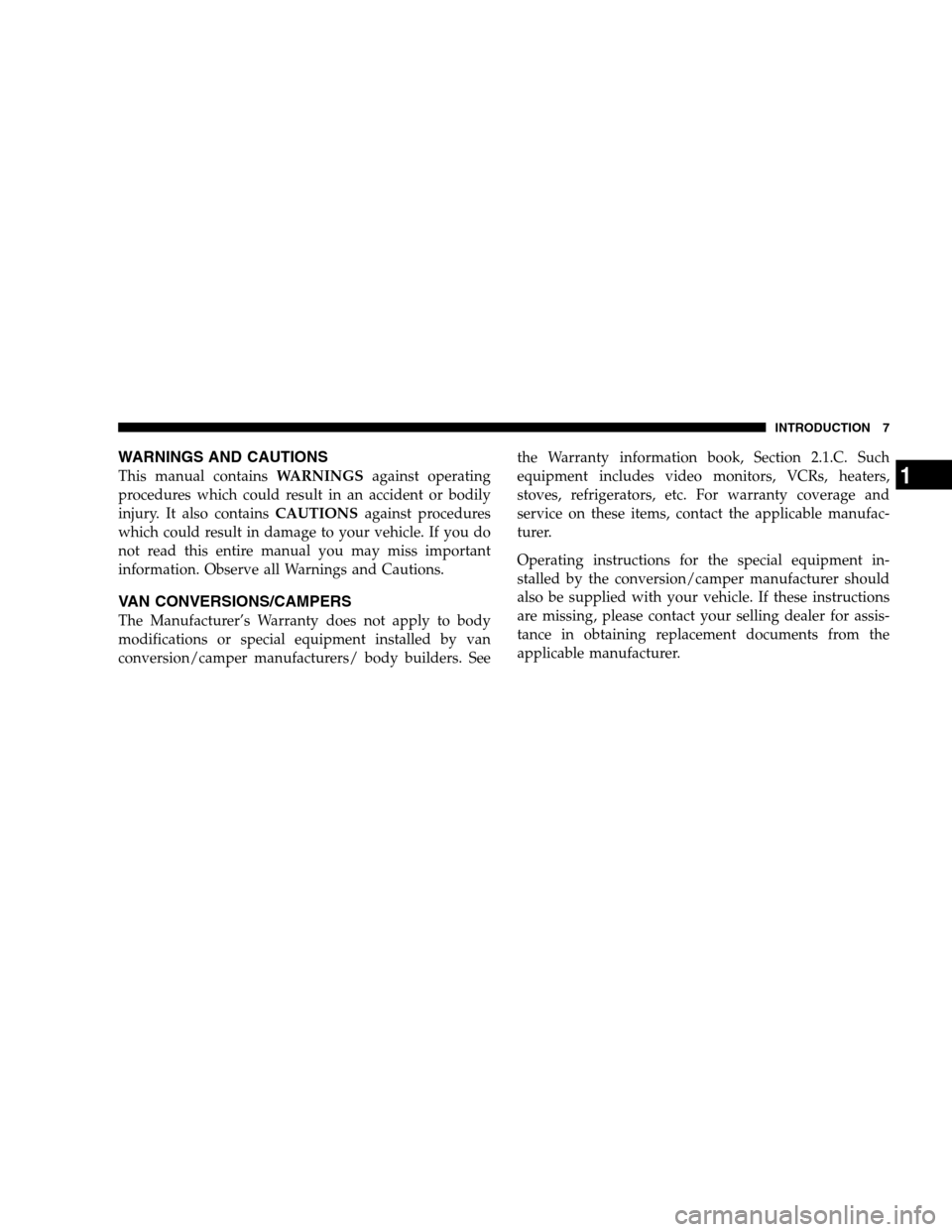
WARNINGS AND CAUTIONS
This manual containsWARNINGSagainst operating
procedures which could result in an accident or bodily
injury. It also containsCAUTIONSagainst procedures
which could result in damage to your vehicle. If you do
not read this entire manual you may miss important
information. Observe all Warnings and Cautions.
VAN CONVERSIONS/CAMPERS
The Manufacturer’s Warranty does not apply to body
modifications or special equipment installed by van
conversion/camper manufacturers/ body builders. Seethe Warranty information book, Section 2.1.C. Such
equipment includes video monitors, VCRs, heaters,
stoves, refrigerators, etc. For warranty coverage and
service on these items, contact the applicable manufac-
turer.
Operating instructions for the special equipment in-
stalled by the conversion/camper manufacturer should
also be supplied with your vehicle. If these instructions
are missing, please contact your selling dealer for assis-
tance in obtaining replacement documents from the
applicable manufacturer.
INTRODUCTION 7
1
Page 8 of 552
VEHICLE IDENTIFICATION NUMBER
The vehicle identification number (VIN) is found on the
left front corner of the instrument panel, visible through
the windshield. This number also appears on the Auto-
mobile Information Disclosure Label affixed to a window
on your vehicle, the vehicle registration and title.NOTE:It is illegal to remove the VIN.VEHICLE MODIFICATIONS/ALTERATIONS
WARNING!
Any modifications or alterations to this vehicle could
seriously affect its roadworthiness and safety and
may lead to an accident resulting in serious injury or
death.
Vehicle Identification Number
8 INTRODUCTION
Page 13 of 552

NOTE:If you try to remove the key before you place the
lever in PARK, the key may become trapped temporarily
in the ignition cylinder. If this occurs, rotate the key to the
right slightly, then remove the key as described. If a
malfunction occurs, the system will trap the key in the
ignition cylinder to warn you that this safety feature is
inoperable. The engine can be started and stopped but
the key cannot be removed until you obtain service.
NOTE:For vehicles not equipped with the Electronic
Vehicle Information Center (EVIC), the power window
switches, radio, hands–free system (if equipped), and
power outlets will remain active for 10 minutes after the
ignition switch is turned off. Opening either front door
will cancel this feature.
For vehicles equipped with the Electronic Vehicle Infor-
mation Center (EVIC), the power window switches,
radio, hands–free system (if equipped), and power out-
lets will remain active for up to 10 minutes after theignition switch is turned off. Opening either front door
will cancel this feature. The time for this feature is
programmable. For details, refer to “KEY OFF POWER
DELAY > OFF” under “Personal Settings (Customer
Programmable Features),” under “Electronic Vehicle In-
formation Center (EVIC)” in Section 3 of this manual.
WARNING!
Never leave children alone in a vehicle. Leaving
children in a vehicle unattended is dangerous for a
number of reasons. A child or others could be seri-
ously or fatally injured. Don’t leave the keys in the
ignition. A child could operate power windows,
other controls, or move the vehicle.
THINGS TO KNOW BEFORE STARTING YOUR VEHICLE 13
2
Page 25 of 552
DOOR LOCKS
Manual Door Locks — If Equipped
Front and Rear doors may be locked, by moving the lock
plunger up or down.
All doors may be opened with the inside door handle
without lifting the lock plunger. Doors locked before
closing will remain locked when closed.
The ignition key will unlock all the locks on your vehicle.
WARNING!
•For personal security and safety in the event of an
accident, lock the vehicle doors when you drive as
well as when you park and leave the vehicle.
•Never leave children alone in a vehicle. Leaving
children in a vehicle unattended is dangerous for a
number of reasons. A child or others could be
seriously or fatally injured. Don’t leave the keys in
the ignition. A child could operate power win-
dows, other controls, or move the vehicle.
THINGS TO KNOW BEFORE STARTING YOUR VEHICLE 25
2
Page 30 of 552
WARNING!
Avoid trapping anyone in a vehicle in a collision.
Remember that the rear doors can only be opened
from the outside when the child protection locks are
engaged.
NOTE:After setting the child protection door lock
system, always test the door from the inside to make
certain it is in the desired position.
NOTE:For emergency exit with the system engaged,
move the door lock switch to the UNLOCK position, roll
down the window and open the door with the outside
door handle.
WINDOWS
Power Windows – If Equipped
The control on the left front door panel has up-down
switches that give you fingertip control of all power
windows. There is a single opening and closing switch on
the front passenger door for passenger window control
Power Window Switches
30 THINGS TO KNOW BEFORE STARTING YOUR VEHICLE
Page 31 of 552

and on the rear doors of Quad Cab and Mega Cab
models. The windows will operate only when the igni-
tion switch is turned to the ON or ACC (Accessory)
position.
WARNING!
Never leave children alone in a vehicle. Leaving
children in a vehicle unattended is dangerous for a
number of reasons. A child or others could be seri-
ously or fatally injured. Don’t leave the keys in the
ignition. A child could operate power windows,
other controls, or move the vehicle.
Auto Down (Driver’s Side Only)
The driver’s window switch has an Auto Down feature.
Press the window switch past the detent, release, and the
window will go down automatically.
Window Lockout Switch (4 Door Models Only)
The window lockout switch on the driver’s door allows
you to disable the window control on the other doors. To
disable the window controls on the other doors, press the
window lock button. To enable the window controls,
press the window control button again.
Window Lockout Switch
THINGS TO KNOW BEFORE STARTING YOUR VEHICLE 31
2