Page 89 of 552

HANDS–FREE COMMUNICATION (UConnect™) —
IF EQUIPPED
UConnect™ is a voice-activated, hands-free, in- vehicle
communications system. UConnect™ allows you to dial
a phone number with your cellular phone using simple
voice commands (e.g.,�Call”�“Mike”�”Work�or�Dial”�“248-555-1212�). Your cellular phone’s audio is trans-
mitted through your vehicle’s audio system; the system
will automatically mute your radio when using the
UConnect™ system.
NOTE:The UConnect™ system use requires a cellular
phone equipped with the Bluetooth�Hands-Free Profile,�
version 0.96 or higher. See www.chrysler.com/uconnect
for supported phones.
UConnect™ allows you to transfer calls between the
system and your cellular phone as you enter or exit your
vehicle, and enables you to mute the system’s micro-
phone for private conversation.
The UConnect™ phonebook enables you to store up to 32
names and four numbers per name. Each language has a
separate 32-name phonebook accessible only in that
language. This system is driven through your Blue-
tooth™ Hands-Free profile cellular phone. UConnect™
features Bluetooth™ technology - the global standard
Trailer Towing Position
UNDERSTANDING THE FEATURES OF YOUR VEHICLE 89
3
Page 90 of 552
that enables different electronic devices to connect to
each other without wires or a docking station, so UCon-
nect works no matter where you stow your cellular
phone (be it your purse, pocket, or briefcase), as long as
your phone is turned on and has been paired to the
vehicle’s UConnect™ system. The UConnect™ system
allows up to seven cellular phones to be linked to system.
Only one linked (or paired) cellular phone can be used
with the system at a time. The system is available in
English, Spanish, or French languages (as equipped).
The rearview mirror contains the microphone for the
system and the control buttons that will enable you to
access the system.
The UConnect™ system can be used with any Hands-
Free Profile certified Bluetooth™ cellular phone. See
www.chrysler.com/uconnect for supported phones. If
your cellular phone supports a different profile (e.g.,
UConnect™ Switches
90 UNDERSTANDING THE FEATURES OF YOUR VEHICLE
Page 95 of 552
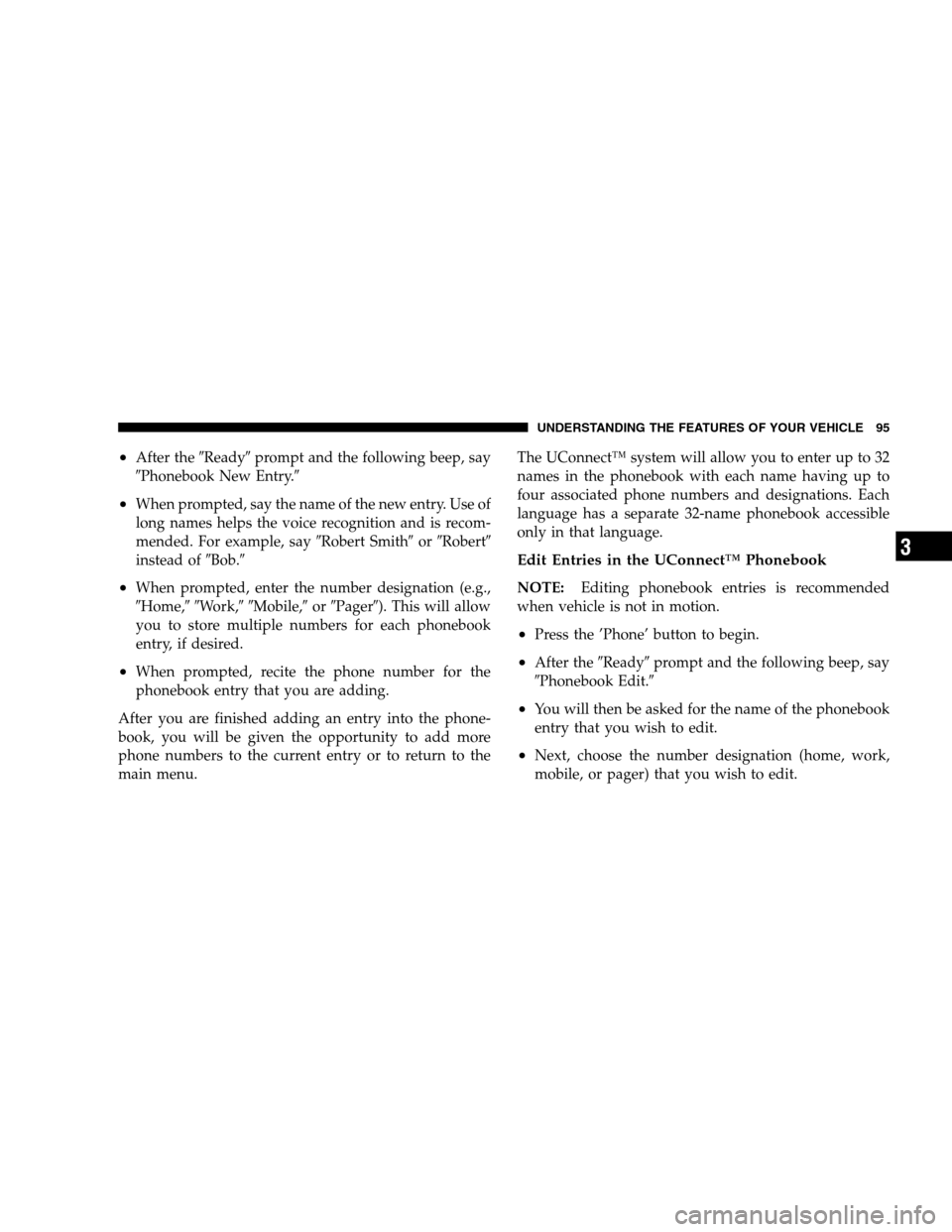
•After the�Ready�prompt and the following beep, say
�Phonebook New Entry.�
•When prompted, say the name of the new entry. Use of
long names helps the voice recognition and is recom-
mended. For example, say�Robert Smith�or�Robert�
instead of�Bob.�
•When prompted, enter the number designation (e.g.,
�Home,��Work,��Mobile,�or�Pager�). This will allow
you to store multiple numbers for each phonebook
entry, if desired.
•When prompted, recite the phone number for the
phonebook entry that you are adding.
After you are finished adding an entry into the phone-
book, you will be given the opportunity to add more
phone numbers to the current entry or to return to the
main menu.The UConnect™ system will allow you to enter up to 32
names in the phonebook with each name having up to
four associated phone numbers and designations. Each
language has a separate 32-name phonebook accessible
only in that language.
Edit Entries in the UConnect™ Phonebook
NOTE:Editing phonebook entries is recommended
when vehicle is not in motion.
•Press the ’Phone’ button to begin.
•After the�Ready�prompt and the following beep, say
�Phonebook Edit.�
•You will then be asked for the name of the phonebook
entry that you wish to edit.
•Next, choose the number designation (home, work,
mobile, or pager) that you wish to edit.
UNDERSTANDING THE FEATURES OF YOUR VEHICLE 95
3
Page 96 of 552

•When prompted, recite the new phone number for the
phonebook entry that you are editing.
After you are finished editing an entry in the phonebook,
you will be given the opportunities to edit another entry
in the phonebook, call the number you just edited, or
return to the main menu.
�Phonebook Edit�can be used to add another phone
number to a name entry that already exists in the
phonebook. For example, the entry John Doe may have a
mobile and a home number, but you can add John Doe’s
work number later using the�Phonebook Edit�feature.
Delete Entries in the UConnect™ Phonebook
NOTE:Editing phonebook entries is recommended
when vehicle is not in motion.
•Press the ’Phone’ button to begin.
•After the�Ready�prompt and the following beep, say
�Phonebook Delete.�
•After you enter the Phonebook Delete menu, you will
then be asked for the name of the entry that you wish
to delete. You can either say the name of a phonebook
entry that you wish to delete or you can say�List
Names�to hear a list of the entries in the phonebook
from which you choose. To select one of the entries
from the list, press the�Voice Recognition�button
while the UConnect™ system is playing the desired
entry and say�Delete.�
•After you enter the name, the UConnect™ system will
ask you which designation you wish to delete, home,
work, mobile, or pager. Say the designation you wish
to delete.
•Note that only the phonebook entry in the current
language is deleted.
96 UNDERSTANDING THE FEATURES OF YOUR VEHICLE
Page 97 of 552

After confirmation, the phonebook entries will be de-
leted. Note that only the phonebook in the current
language is deleted.
Delete All Entries in the UConnect™ Phonebook
•
Press the ’Phone’ button to begin.
•After the�Ready�prompt and the following beep, say
�Phonebook Erase All.�
•The UConnect™ system will ask you to verify that you
wish to delete all the entries from the phonebook.
•After confirmation, the phonebook entries will be
deleted.
List All Names in the UConnect™ Phonebook
•
Press the ’Phone’ button to begin.
•After the�Ready�prompt and the following beep, say
�Phonebook List Names.�
•The UConnect™ system will play the names of all the
phonebook entries.
•To call one of the names in the list, press the�Voice
Recognition’ button during the playing of the desired
name, and then say�Call.�NOTE: the user can also
exercise�Edit�or�Delete�operations at this point.
•The UConnect™ system will then prompt you as to
number designation you wish to call.
•The selected number will be dialed.
Phone Call Features
The following features can be accessed through the
UConnect™ system if the feature(s) are available on your
cellular service plan. For example, if your cellular service
plan provides three-way calling, this feature can be
accessed through the UConnect™ system. Check with
your cellular service provider for the features that you
have.
UNDERSTANDING THE FEATURES OF YOUR VEHICLE 97
3
Page 100 of 552

•The UConnect™ system will call the last number that
was dialed on your cellular phone. Note: this may not
be the last number dialed from the UConnect™ sys-
tem.
Call Continuation
Call continuation is progression of a phone call on
UConnect™ system after the vehicle ignition key has
been switched to off. Call continuation functionality
available on the vehicle can be any one of three types:
•After ignition key is switched off, a call can continue
on the UConnect™ system either until the call ends or
until the vehicle battery condition dictates cessation of
the call on the UConnect™ system and transfer of the
call to the mobile phone.
•After ignition key is switched to off, a call can continue
on the UConnect™ system for certain duration, after
which the call is automatically transferred from the
UConnect™ system to the mobile phone.
•An active call is automatically transferred to the
mobile phone after ignition key is switched to off.
UConnect™ System Features
Language Selection
To change the language that the UConnect™ system is
using,
•Press the ’Phone’ button to begin.
•After the�Ready�prompt and the following beep, say
the name of the language you wish to switch to
(English, Espanol, or Francais, if so equipped).
•Continue to follow the system prompts to complete
language selection.
After selecting one of the languages, all prompts and
voice commands will be in that language.
100 UNDERSTANDING THE FEATURES OF YOUR VEHICLE
Page 101 of 552

NOTE:After every UConnect™ language change op-
eration, only the language specific 32-name phonebook is
usable. The paired phone name is not language specific
and usable across all languages.
For command translations and alternate commands in
supported languages, refer to “Command Translations”
at the end of this section.
Emergency Assistance
If you are in an emergency and the mobile phone is
reachable:
•Pick up the phone and manually dial the emergency
number for your area.
If the phone is not reachable and the UConnect™ system
is operational, you may reach the emergency number as
follows:
•Press the ’Phone’ button to begin.
•After the�Ready�prompt and the following beep, say
�Emergency�and the UConnect™ system will instruct
the paired cellular phone to call the emergency num-
ber. This feature is only supported in the USA.
NOTE:The emergency number dialed is based on the
Country where the vehicle is purchased (911 for USA and
Canada and 060 for Mexico). The number dialed may not
be applicable with the available cellular service and area.
The UConnect™ system does slightly lower your chances
of successfully making a phone call as compared to that
for the cell phone directly.
Your phone must be turned on and paired to the UCon-
nect™ system to allow use of this vehicle feature in
emergency situations when the cell phone has network
coverage and stays paired to the UConnect™ system.
UNDERSTANDING THE FEATURES OF YOUR VEHICLE 101
3
Page 113 of 552
North American English
Primary Alternate(s)
Zero
One
Tw o
Three
Four
Five
Six
Seven
Eight
Nine
Star (*)
Plus (+)
Pound (#)
Add Location
AllCall
Cancel
Confirmation Prompts
Continue
Delete
Dial
Edit
Emergency
English
Erase All
Espanol
Francais
Help
Home
Language
List names
List phones
UNDERSTANDING THE FEATURES OF YOUR VEHICLE 113
3