Page 208 of 552

Two Types of Signals
There are two basic types of radio signals... AM or
Amplitude Modulation, in which the transmitted sound
causes the amplitude, or height, of the radio waves to
vary... and FM or Frequency Modulation, in which the
frequency of the wave is varied to carry the sound.
Electrical Disturbances
Radio waves may pick up electrical disturbances during
transmission. They mainly affect the wave amplitude,
and thus remain a part of the AM reception. They
interfere very little with the frequency variations that
carry the FM signal.
AM Reception
AM sound is based on wave amplitude, so AM reception
can be disrupted by such things as lightning, power lines
and neon signs.
FM Reception
Because FM transmission is based on frequency varia-
tions, interference that consists of amplitude variations
can be filtered out, leaving the reception relatively clear,
which is the major feature of FM radio.
NOTE:The radio, steering wheel radio controls (if
equipped), and 6 disc CD/DVD changer (if equipped)
will remain active for up to 10 minutes after the ignition
switch has been turned off. Opening a vehicle front door
will cancel this feature.
208 UNDERSTANDING YOUR INSTRUMENT PANEL
Page 253 of 552
Reception Quality
Satellite reception may be interrupted due to one of the
following reasons.
•The vehicle is parked in an underground parking
structure or under a physical obstacle.
•Dense tree coverage may interrupt reception.
•Driving under wide bridges or along tall buildings can
cause intermittent reception.
•Placing objects over or too close to the antenna can
cause signal blockage.
REMOTE SOUND SYSTEM CONTROLS — IF
EQUIPPED
The remote sound system controls are located on the rear
surface of the steering wheel. Reach behind the wheel to
access the switches.The right hand control is a rocker type switch with a
button in the center. Pressing the top of the switch will
increase the volume and pressing the bottom of the
switch will decrease the volume. The center button of the
right hand control will allow you to change the mode.
Remote Sound System Controls
UNDERSTANDING YOUR INSTRUMENT PANEL 253
4
Page 272 of 552
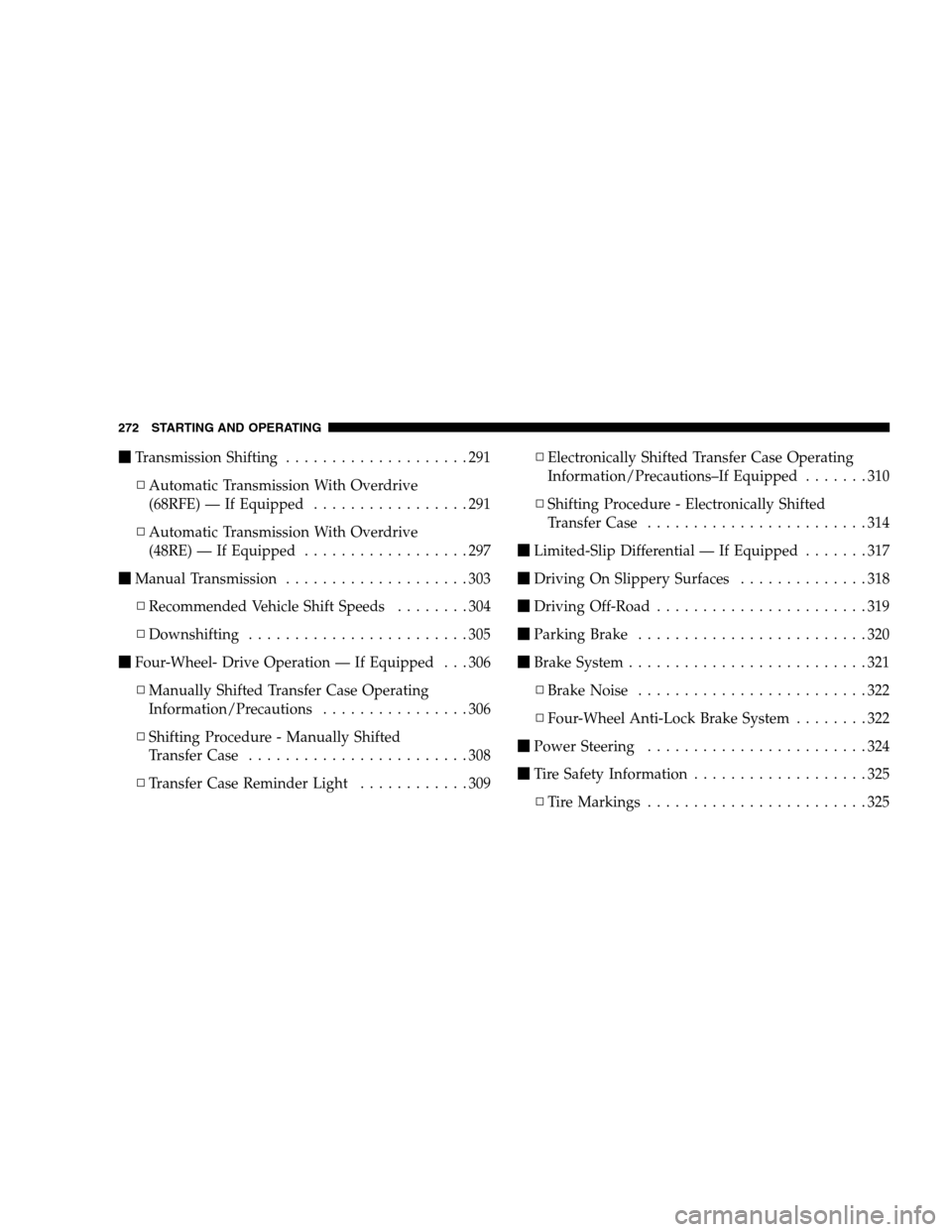
�Transmission Shifting....................291
▫Automatic Transmission With Overdrive
(68RFE) — If Equipped.................291
▫Automatic Transmission With Overdrive
(48RE) — If Equipped..................297
�Manual Transmission....................303
▫Recommended Vehicle Shift Speeds........304
▫Downshifting........................305
�Four-Wheel- Drive Operation — If Equipped . . . 306
▫Manually Shifted Transfer Case Operating
Information/Precautions................306
▫Shifting Procedure - Manually Shifted
Transfer Case........................308
▫Transfer Case Reminder Light............309▫Electronically Shifted Transfer Case Operating
Information/Precautions–If Equipped.......310
▫Shifting Procedure - Electronically Shifted
Transfer Case........................314
�Limited-Slip Differential — If Equipped.......317
�Driving On Slippery Surfaces..............318
�Driving Off-Road.......................319
�Parking Brake.........................320
�Brake System..........................321
▫Brake Noise.........................322
▫Four-Wheel Anti-Lock Brake System........322
�Power Steering........................324
�Tire Safety Information...................325
▫Tire Markings........................325
272 STARTING AND OPERATING
Page 291 of 552

TRANSMISSION SHIFTING
Automatic Transmission with Overdrive (68RFE)
— If Equipped
The gear shift selector display, located in the instrument
panel cluster, indicates the transmission gear range (the
selector is illuminated for night driving). The selector
lever is mounted on the right side of the steering column.
You must depress the brake pedal, to pull the selector
lever out of park (P) position (Brake Interlock System). To
drive, move the selector lever from Park or Neutral to the
desired drive position. Pull the selector lever toward you
when shifting into Reverse, or Park, or when shifting out
of Park.
Gear Ranges
DO NOT race the engine when shifting from Park or
Neutral position into another gear range.“P” Park
This gear position supplements the parking brake by
locking the transmission. The engine can be started in
this range. Never use Park while the vehicle is in motion.
Apply the parking brake when leaving the vehicle in this
range. Always apply parking brake first, then place the
selector in Park position. On 4-wheel drive vehicles be
sure that the transfer case is in a drive position!
WARNING!
Your vehicle could move and injure you and others if
it is not completely in P (Park). Check by trying to
move the gearshift lever back and forth without first
pulling it toward you after you have set it in P. Make
sure it is in Park before leaving the vehicle.
STARTING AND OPERATING 291
5
Page 297 of 552

•engine running
•foot off the brake pedal
•driver ’s seat belt is unbuckled
•driver ’s door is open.
When this feature is triggered the horn will sound, the
high beams and turn signal lamps will flash, and the
PRNDL position will flash. This will continue until one of
the following conditions is met:
•engine is turned off
•transmission is in Park
•driver ’s seat belt is buckled
•brakes applied.The alarm will continue for 3 minutes if the driver’s door
is closed but none of the other conditions listed above are
met.
Automatic Transmission with Overdrive (48RE) —
If Equipped
The gear shift selector display, located in the instrument
panel cluster, indicates the transmission gear range (the
selector is illuminated for night driving). The selector
lever is mounted on the right side of the steering column.
You must depress the brake pedal, to pull the selector
lever out of park (P) position (Brake Interlock System). To
drive, move the selector lever from Park or Neutral to the
desired drive position. Pull the selector lever toward you
when shifting into Reverse, Second, First or Park, or
when shifting out of Park.
Gear Ranges
DO NOT race the engine when shifting from Park or
Neutral position into another gear range.
STARTING AND OPERATING 297
5
Page 323 of 552

WARNING!
•Anti-lock system (ABS) cannot prevent the natural
laws of physics from acting on the vehicle, nor can
it increase braking or steering efficiency beyond
that afforded by the condition of the vehicle
brakes and tires or the traction afforded.
•The ABS cannot prevent accidents, including
those resulting from excessive speed in turns,
following another vehicle too closely, or hydro-
planing. Only a safe, attentive, and skillful driver
can prevent accidents.
•The capabilities of an ABS equipped vehicle must
never be exploited in a reckless or dangerous
manner which could jeopardize the user’s safety
or the safety of others.This Anti-lock Brake System is designed to aid the driver
in maintaining vehicle control under adverse braking
conditions. The system operates with a separate com-
puter to modulate hydraulic pressure to prevent wheel
lockup and help avoid skidding on slippery surfaces.
The system’s pump motor runs during an ABS stop to
provide regulated hydraulic pressure. The pump motor
makes a low humming noise during operation. This is
normal.
When you are in a severe braking condition involving
use of the Anti-lock Brake System, you will experience
some pedal drop as the vehicle comes to a complete stop.
This is the result of the system reverting to the base brake
system and is normal.
Engagement of the Anti-lock Brake System may be
accompanied by a pulsing sensation. You may also hear a
clicking noise. These occurrences are normal, and indi-
cate that the system is functioning.
STARTING AND OPERATING 323
5
Page 324 of 552
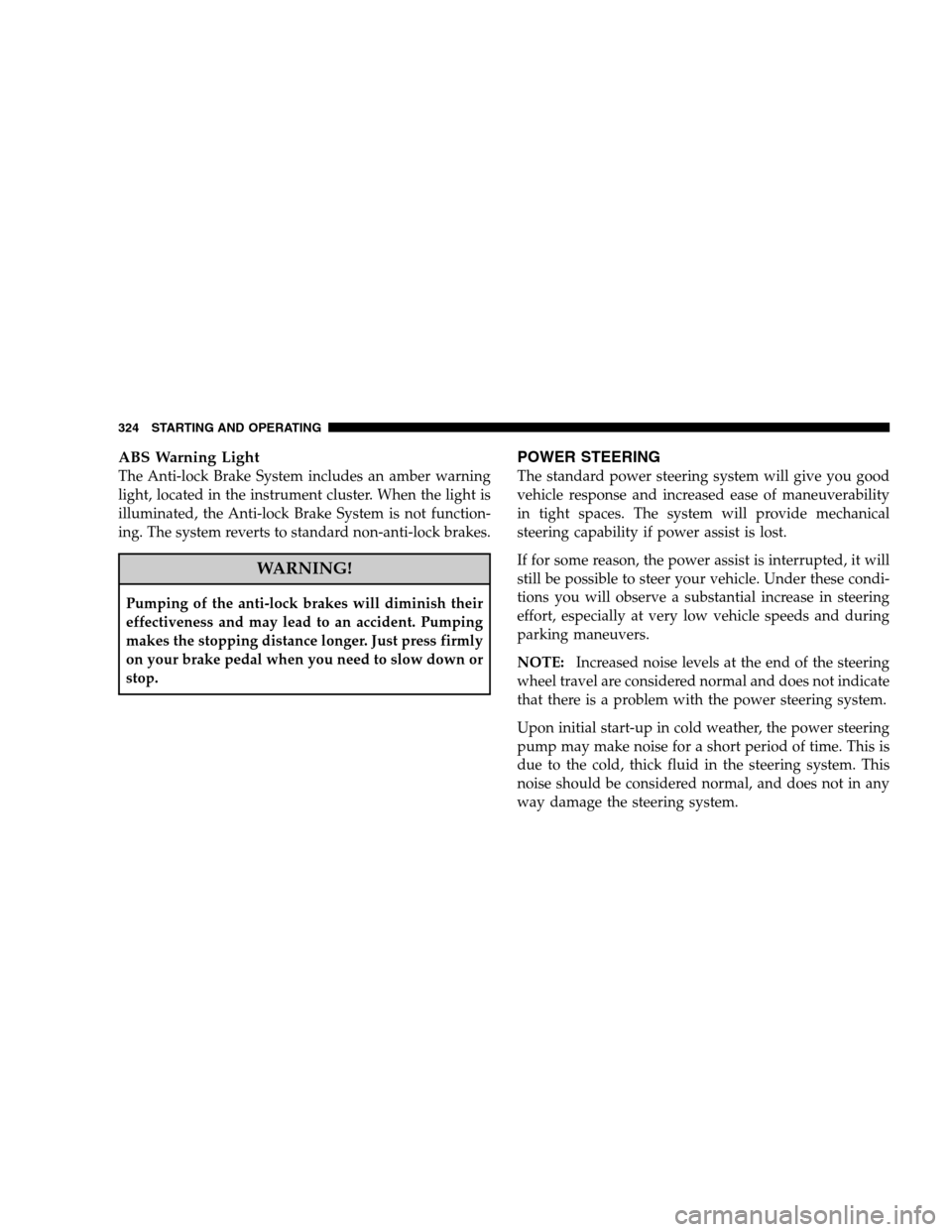
ABS Warning Light
The Anti-lock Brake System includes an amber warning
light, located in the instrument cluster. When the light is
illuminated, the Anti-lock Brake System is not function-
ing. The system reverts to standard non-anti-lock brakes.
WARNING!
Pumping of the anti-lock brakes will diminish their
effectiveness and may lead to an accident. Pumping
makes the stopping distance longer. Just press firmly
on your brake pedal when you need to slow down or
stop.
POWER STEERING
The standard power steering system will give you good
vehicle response and increased ease of maneuverability
in tight spaces. The system will provide mechanical
steering capability if power assist is lost.
If for some reason, the power assist is interrupted, it will
still be possible to steer your vehicle. Under these condi-
tions you will observe a substantial increase in steering
effort, especially at very low vehicle speeds and during
parking maneuvers.
NOTE:Increased noise levels at the end of the steering
wheel travel are considered normal and does not indicate
that there is a problem with the power steering system.
Upon initial start-up in cold weather, the power steering
pump may make noise for a short period of time. This is
due to the cold, thick fluid in the steering system. This
noise should be considered normal, and does not in any
way damage the steering system.
324 STARTING AND OPERATING
Page 325 of 552
WARNING!
Continued operation with reduced power steering
assist could pose a safety risk to yourself and others.
Service should be obtained as soon as possible.
CAUTION!
Prolonged operation of the steering system at the end
of the steering wheel travel will increase the steering
fluid temperature and should be avoided when pos-
sible. Damage to the power steering pump may occur.
TIRE SAFETY INFORMATION
Tire Markings
NOTE:
•P (Passenger)-Metric tire sizing is based on U.S. design
standards. P-Metric tires have the letter “P” molded
into the sidewall preceding the size designation. Ex-
ample: P215/65R15 95H.
STARTING AND OPERATING 325
5