2007 Ram 2500 (Diesel) check engine
[x] Cancel search: check enginePage 200 of 552

9. Oil Pressure Gauge
The pointer should always indicate some oil pres-
sure when the engine is running. A continuous
high or low reading, under normal driving conditions,
may indicate a lubrication system malfunction. Immedi-
ate service should be obtained. (See page 414 for more information.)
information.)
NOTE:If the gauge pointer moves to either extreme of
the gauge, the “Check Gages” indicator will illuminate
and a single chime will sound.
10. Transfer Case Position
(See page 306 for more information.)
11 .TOW HAUL
The TOW HAUL button is located at the end of the gear
shift lever. This light will illuminate when the TOW
HAUL button is pushed once. (See page 294 for more information.)
information.)12.OD/OFF – IF EQUIPPED
If equipped, the OD/OFF button is located at the end of
the gear shift lever. This light will illuminate when the
TOW HAUL OD/OFF button is pushed twice. (See page
294 for more information.)
13. Temperature Gauge
The temperature gauge indicates engine coolant
temperature. Any reading within the normal
range indicates that the cooling system is operat-
ing satisfactorily. The gauge needle will likely indicate a
higher temperature when driving in hot weather, up
mountain grades, in heavy traffic, or when towing a
trailer. If the needle rises to the “245°F” mark, stop the
vehicle, shift into N (Neutral), and increase the engine
idle speed for 2 to 3 minutes. If the temperature reading
does not return to normal, shut your engine OFF and
allow it to cool. Seek authorized service immediately. See
Cooling System information in the section on “Maintain-
ing Your Vehicle.”
200 UNDERSTANDING YOUR INSTRUMENT PANEL
Page 201 of 552

CAUTION!
Do not leave your vehicle unattended with the en-
gine running as you would not be able to react to the
temperature indicator if the engine overheats.
NOTE:Engine idle speed will automatically increase to
1000 rpm at elevated coolant temperatures to improve
engine cooling.
NOTE:If the gauge pointer moves to either extreme of
the gauge, the “Check Gages” indicator will illuminate
and a single chime will sound.
14. Security Light
The light will flash rapidly for approximately 16 seconds
when the vehicle theft alarm is arming. The light will
flash at a slower rate after the alarm is set. The security
light will also come on for about two seconds when the
ignition is first turned ON.15. Transmission Range Indicator (Automatic
Transmissions Only)
When the gear selector lever is moved on vehicles with
the 48RE transmission, this indicator shows the auto-
matic transmission gear range selected (PRND21).
When the gear selector lever is moved on vehicles with
the 68RFE transmission, this indicator shows the auto-
matic transmission gear range selected (P R N D). Ve-
hicles equipped with Auto-6/Electronic Range Select
(ERS) will display the selection of the desired top gear, in
the position next to the D (Drive).
16. Odometer/Trip Odometer
The odometer shows the total distance the vehicle has
been driven.
If the odometer reading is changed during repair or
replacement, be sure to keep a record of the reading
before and after the service so that the correct mileage can
be determined.
UNDERSTANDING YOUR INSTRUMENT PANEL 201
4
Page 202 of 552
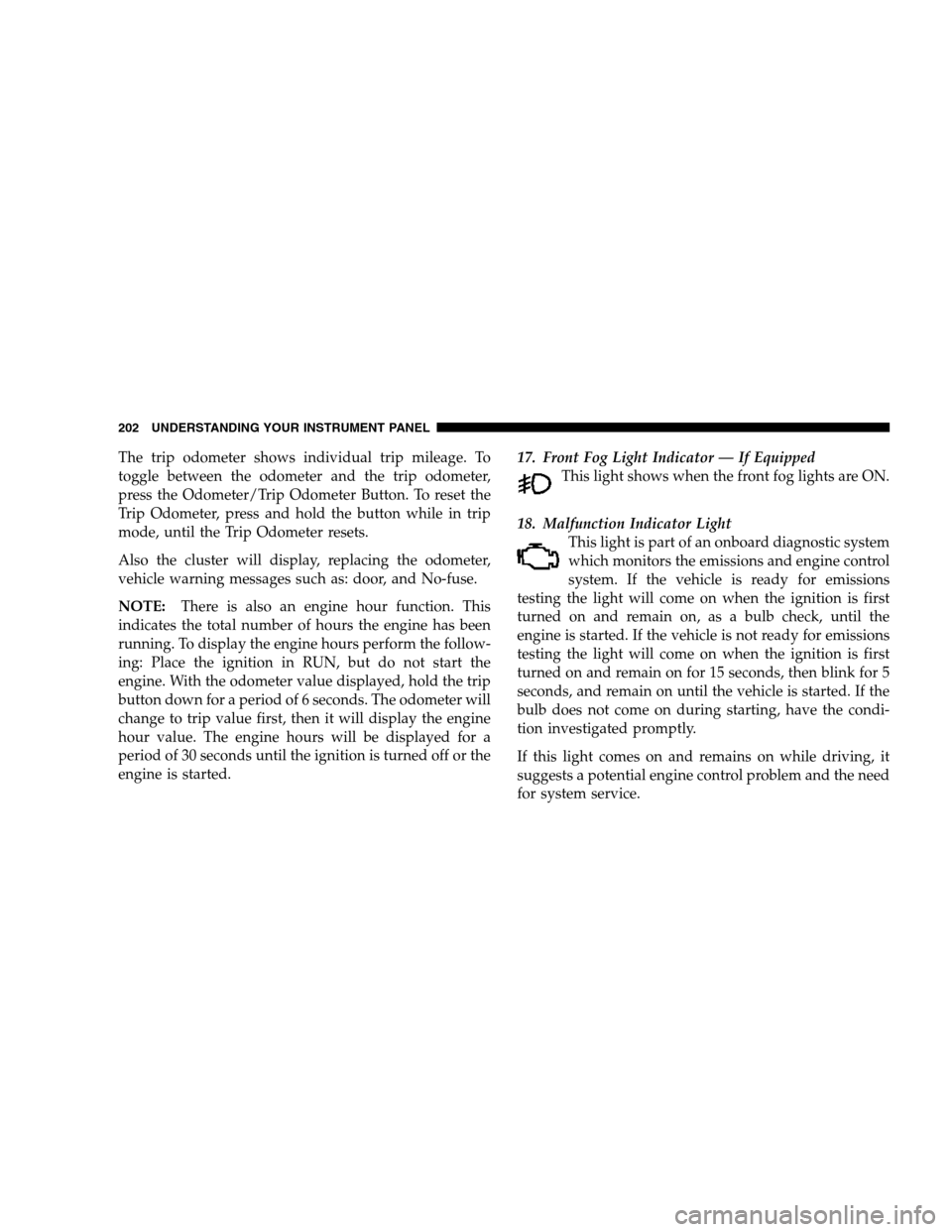
The trip odometer shows individual trip mileage. To
toggle between the odometer and the trip odometer,
press the Odometer/Trip Odometer Button. To reset the
Trip Odometer, press and hold the button while in trip
mode, until the Trip Odometer resets.
Also the cluster will display, replacing the odometer,
vehicle warning messages such as: door, and No-fuse.
NOTE:There is also an engine hour function. This
indicates the total number of hours the engine has been
running. To display the engine hours perform the follow-
ing: Place the ignition in RUN, but do not start the
engine. With the odometer value displayed, hold the trip
button down for a period of 6 seconds. The odometer will
change to trip value first, then it will display the engine
hour value. The engine hours will be displayed for a
period of 30 seconds until the ignition is turned off or the
engine is started.17. Front Fog Light Indicator — If Equipped
This light shows when the front fog lights are ON.
18. Malfunction Indicator Light
This light is part of an onboard diagnostic system
which monitors the emissions and engine control
system. If the vehicle is ready for emissions
testing the light will come on when the ignition is first
turned on and remain on, as a bulb check, until the
engine is started. If the vehicle is not ready for emissions
testing the light will come on when the ignition is first
turned on and remain on for 15 seconds, then blink for 5
seconds, and remain on until the vehicle is started. If the
bulb does not come on during starting, have the condi-
tion investigated promptly.
If this light comes on and remains on while driving, it
suggests a potential engine control problem and the need
for system service.
202 UNDERSTANDING YOUR INSTRUMENT PANEL
Page 204 of 552

20. ABS Warning Light
This light monitors the Anti-Lock Brake System
which is described elsewhere in this manual. This
light will come on when the ignition key is turned to the
ON position and may stay on for five seconds. If the ABS
light remains on or comes on during driving, it indicates
that the anti-lock portion of the brake system is not
functioning and that service is required. See your autho-
rized dealer immediately. The ABS light could also
illuminate during loss of traction and remain illuminated
until the brake pedal is pressed.
21. Cargo Light
The Cargo Lamp light will illuminate when the
Cargo Lamp is activated by pressing the Cargo
Light Button on the headlight switch.22. Electronic Throttle Control (ETC)
This light informs you of a problem with the
Electronic Throttle Control system. If a prob-
lem is detected the light will come on while the
engine is running. If the light remains lit with
the engine running your vehicle will usually be drivable,
however, see your dealer for service as soon as possible.
If the light is flashing when the engine is running,
immediate service is required and you may experience
reduced performance, an elevated/rough idle or engine
stall and your vehicle may require towing. The light will
come on when the ignition is first turned on and remain
on for 15 seconds as a bulb check. If the light does not
come on during starting, have the system checked by an
authorized dealer.
204 UNDERSTANDING YOUR INSTRUMENT PANEL
Page 277 of 552

CAUTION!
If WATER IN FUEL indicator light remains on DO
NOT START engine before you drain water from the
fuel filter to avoid engine damage. See Section 7 —
Maintaining Your Vehicle, for water drain
procedures.
4. Turn the ignition key to START and crank the engine.
Do not press the accelerator during starting.
CAUTION!
Do not crank engine for more than 15 seconds at a
time as starter motor damage may result. Turn key to
OFF and wait at least two minutes before trying
again.5. When the engine starts, release the key.
6. Check to see that there is oil pressure.
7. Release the parking brake.
Starting Procedure — Engine Manifold Air
Temperature Below 66°F (19°C)
NOTE:The temperature displayed on the overhead
console (if equipped) does not necessarily reflect the
engine manifold air temperature. When certain engine
temperatures fall below 66°F (19°C) the lamp will remain
on indicating the intake manifold heater system is active.
STARTING AND OPERATING 277
5
Page 278 of 552

Follow the steps in the Normal Starting Procedure ex-
cept:
CAUTION!
Do not crank engine for more than 15 seconds at a
time or starter motor damage may result. Turn key to
OFF and wait at least 2 minutes for starter to cool
before repeating start procedure.
•The WAIT TO START light will remain on for a period
of time (length of time depends on engine tempera-
ture).
•After the WAIT TO START light goes off, turn the
ignition key to START. Do not press the accelerator
during starting.
•After engine start-up, check to see that there is oil
pressure.
•Allow the engine to idle about three minutes until
the manifold heaters have completed the post-heat
cycle.
•Release the parking brake and drive.
NOTE:Engine idle speed will automatically increase to
1000 rpm at low coolant temperatures to improve engine
warm-up.
NOTE:If the engine stalls or if the ignition switch is left
On for more than 2 minutes after the WAIT TO START
light goes out, reset the grid heaters by turning the
ignition switch to Off for at least 5 seconds and then back
On. Repeat steps 3 through 7 of the normal starting
procedure.
For Extremely Cold Weather Starting — Engine
Manifold Air Temperature Below 0°F (- 18°C)
In extremely cold weather below 0°F (- 18°C) it may be
beneficial to cycle the manifold heaters twice before
278 STARTING AND OPERATING
Page 281 of 552

Starting Fluids
WARNING!
STARTING FLUIDS or flammable liquids are
NEVER TO BE USED in the Cummins Diesel (see
Warning label). Never pour diesel fuel, flammable
liquid, starting fluids (ether) into the air cleaner
canister, air intake piping, or turbocharger inlet in an
attempt to start the vehicle. This could result in a
flash fire and explosion causing serious personal
injury and engine damage.
The engine is equipped with an automatic electric air
preheating system. If the instructions in this manual are
followed, the engine should start in all conditions.
WARNING!
Do not leave children or animals inside parked
vehicles in hot weather. Interior heat build up may
cause serious injury or death.
NORMAL OPERATION (DIESEL ENGINE)
Observe the following when the engine is operating.
•All message center lights are off.
•Check Engine Lamp is off.
•Engine Oil Pressure is above 10 psi (69 kPa) at idle.
•Low Oil Pressure light is off.
STARTING AND OPERATING 281
5
Page 291 of 552

TRANSMISSION SHIFTING
Automatic Transmission with Overdrive (68RFE)
— If Equipped
The gear shift selector display, located in the instrument
panel cluster, indicates the transmission gear range (the
selector is illuminated for night driving). The selector
lever is mounted on the right side of the steering column.
You must depress the brake pedal, to pull the selector
lever out of park (P) position (Brake Interlock System). To
drive, move the selector lever from Park or Neutral to the
desired drive position. Pull the selector lever toward you
when shifting into Reverse, or Park, or when shifting out
of Park.
Gear Ranges
DO NOT race the engine when shifting from Park or
Neutral position into another gear range.“P” Park
This gear position supplements the parking brake by
locking the transmission. The engine can be started in
this range. Never use Park while the vehicle is in motion.
Apply the parking brake when leaving the vehicle in this
range. Always apply parking brake first, then place the
selector in Park position. On 4-wheel drive vehicles be
sure that the transfer case is in a drive position!
WARNING!
Your vehicle could move and injure you and others if
it is not completely in P (Park). Check by trying to
move the gearshift lever back and forth without first
pulling it toward you after you have set it in P. Make
sure it is in Park before leaving the vehicle.
STARTING AND OPERATING 291
5