2007 PONTIAC G6 buttons
[x] Cancel search: buttonsPage 11 of 486

Heated Seats
Your vehicle may have heated front seats.
The buttons are located
on the outboard side of
the driver’s and front
passenger’s seats.Press the top of the switch to turn the feature on.
The seat will heat to the high setting. The
indicator light above the switch will be lit next to
the number 2.
Press the top of the switch again to go to the low
heat setting. The indicator light will be lit next
to the number 1.
Press the bottom of the switch to turn the
feature off.
The heated seat feature will turn off when the
ignition is turned off.
11
Page 142 of 486

Mirrors
Manual Rearview Mirror
While sitting in a comfortable driving position, adjust
the rearview mirror so you can see clearly behind
your vehicle. Grip it in the center to move it up or
down and side to side. The day/night control,
located at the bottom of the mirror, adjusts the
mirror to reduce headlamp glare from behind during
evening or dark conditions. Move the control to the
right for night conditions. Return it to the center for
daytime use.
Manual Rearview Mirror with
OnStar
®
Your vehicle may have a rearview mirror with the
OnStar®system.
Control buttons for the OnStar
®system are at the
bottom of the mirror. See your dealer for more
information on the OnStar
®system and how
to subscribe to OnStar®. Also, seeOnStar®
System on page 148for more information
about the services OnStar®provides.
Mirror Operation
The manual mirror operation works the same as
the manual mirror described previously, with
the exception that the mirror has OnStar
®.
142
Page 143 of 486

Automatic Dimming Rearview Mirror
with OnStar
®and Compass
Your vehicle may have an automatic dimming
rearview mirror with a compass and OnStar®
controls. For more information about OnStar®,
seeOnStar®System on page 148.
The automatic dimming feature turns on each time
the vehicle is started. To turn automatic dimming
off or on, press the left button below the mirror.
A green indicator light will be on when automatic
dimming is on.
There are also three OnStar
®buttons located at
the bottom of the mirror. See your dealer for more
information on the system and how to subscribe
to OnStar
®. SeeOnStar®System on page 148for
more information about the service OnStar®
provides.
Compass Operation
Press the on/off button once to turn the compass
on or off.
When the ignition and the compass feature are
on, the compass will show two character boxes for
a few seconds. After a few seconds, the mirror
will display the current compass direction.
Compass Calibration
If after a few seconds the display does not show a
compass direction, (N for North for example), there
may be a strong magnetic �eld interfering with the
compass. Such interference may be caused by a
magnetic antenna mount, note pad holder, or
similar object. If the letter C appears in the compass
window, the compass may need to be reset or
calibrated.
The mirror can be calibrated by driving the vehicle
in circles at 5 mph (8 km/h) or less until the
display reads a direction.
143
Page 165 of 486

The main components of your instrument panel are the following:
A. Side Air Outlets. SeeOutlet Adjustment on
page 191.
B. Side Window Outlets. SeeOutlet Adjustment
on page 191.
C. Turn Signal/Multifunction Lever. SeeTurn
Signal/Multifunction Lever on page 168.
D. Cruise Controls (If Equipped). SeeCruise
Control on page 171.
E. Instrument Panel Cluster. SeeInstrument
Panel Cluster on page 193.
F. Audio Steering Wheel Controls (If Equipped).
SeeAudio Steering Wheel Controls on
page 248.
G. Windshield Wiper and Washer Lever. See
Windshield Wipers on page 169andWindshield
Washer on page 171.
H. Ignition Switch. SeeIgnition Positions on
page 122.
I. Center Air Outlets. SeeOutlet Adjustment on
page 191.J. Hazard Warning Flashers Button. SeeHazard
Warning Flashers on page 166.
K. Audio System. SeeAudio System(s) on
page 219.
L. Adjustable Pedal Buttons (If Equipped). See
Adjustable Throttle and Brake Pedal (Automatic
Transaxle) on page 127.
M. Instrument Panel Brightness Control. See
Instrument Panel Brightness on page 178.
N. Fog Lamps (If Equipped). SeeFog Lamps on
page 178.
O. Hood Release Handle. SeeHood Release on
page 317.
P. Horn. SeeHorn on page 167.
Q. Climate Control System. SeeAutomatic
Climate Control System on page 187orClimate
Control System on page 182.
R. Shift Lever. SeeAutomatic Transaxle Operation
on page 129orManual Transaxle Operation
on page 134.
165
Page 172 of 486

Setting Cruise Control
{CAUTION:
If you leave your cruise control on when
you are not using cruise, you might hit a
button and go into cruise when you do
not want to. You could be startled and
even lose control. Keep the cruise control
switch off until you want to use cruise
control.
The cruise control
buttons are located on
the steering wheel.
J(On/Off):Press this button to turn the cruise
control system on and off.
RES+ (Resume):Press this button to resume a
set speed and to accelerate the speed.
SET−(Set):Press this button to set a speed and
to decrease the speed.
CANCEL
[:Press this button to cancel cruise
control.
To set a speed do the following:
1. Press the on/off symbol to turn cruise control
on. The indicator light on the button will
come on.
2. Get to the speed you want.
3. Press the SET−symbol and release it. The
cruise symbol will display in the instrument
panel cluster to show the system is engaged.
4. Take your foot off the accelerator pedal.
When the brakes are applied, the cruise control
shuts off.
172
Page 184 of 486

Temperature Control:Turn the center knob
clockwise or counterclockwise to increase
or decrease the temperature inside your vehicle.
When it’s cold outside 0°F (−18°C) or lower,
use the engine coolant heater, if the vehicle has
one, to warm air faster in your vehicle. An
engine coolant heater warms the engine coolant
that is used to warm the inside of your vehicle. For
more information, seeEngine Coolant Heater on
page 128.
#(Air Conditioning):Press this button to turn
the air conditioning system on or off. When
the air conditioning button is pressed, an indicator
light comes on to indicate that the air conditioning
is activated.
The air conditioning system removes moisture from
the air, so sometimes a small amount of water drips
underneath the vehicle while it is idling or after the
engine is turned off. This is normal.
Maximum Air Conditioning
On hot days, open the windows to let hot inside
air escape; then close them. This helps to reduce
the time it takes for your vehicle to cool down.
It also helps the system to operate more efficiently.For quick cool down on hot days, do the following:
1. Select the
Cvent mode.
2. Select the highest fan speed.
3. Select
#air conditioning.
4. Select the
?recirculation mode.
5. Select the coolest temperature.
Using these settings together for long periods of
time can cause the air inside of your vehicle
to become too dry. To prevent this from
happening, after the air in your vehicle has cooled,
turn the recirculation mode off.
If your vehicle has the remote start feature, it will
turn on using the last settings selected on the
climate control before the vehicle was turned off.
The fan and air delivery knobs can be used during
remote start. The buttons will not work until the
ignition is turned on by the key.
The climate control system changes back to
manual operation when the vehicle key is
turned to ON.
184
Page 187 of 486

Automatic Climate Control System
If your vehicle has this system, you can
automatically control the heating, cooling and
ventilation in your vehicle.
Automatic Operation
AUTO (Automatic):Select AUTO on both the fan
speed control and the air delivery mode control
knobs to activate the automatic system. Automatic
operation controls the inside temperature and
air delivery.Use the steps below to place the climate control
system in automatic mode:
1. Turn the fan knob and the mode knob
to AUTO.
The display shows the current set temperature.
When auto is selected, the air conditioning
operation and air inlet is automatically
controlled. The air conditioning compressor
runs when the outside temperature is over
about 40°F (4°C). The air inlet is normally set to
outside air. If it is hot outside, the air inlet can
automatically switch to recirculate inside air to
help quickly cool down your vehicle.
2. Set the temperature.
To �nd your comfort setting, start with an initial
temperature setting and allow about 20 minutes
for the system to regulate. Press the up or down
arrow temperature buttons to adjust the
temperature setting as necessary. If you
choose the temperature setting of 60°F (15°C)
the system remains at the maximum cooling
setting. If you choose the temperature setting of
90°F (32°C) the system remains at the
maximum heat setting. Choosing either
maximum setting will not cause the vehicle to
heat or cool faster.
187
Page 188 of 486
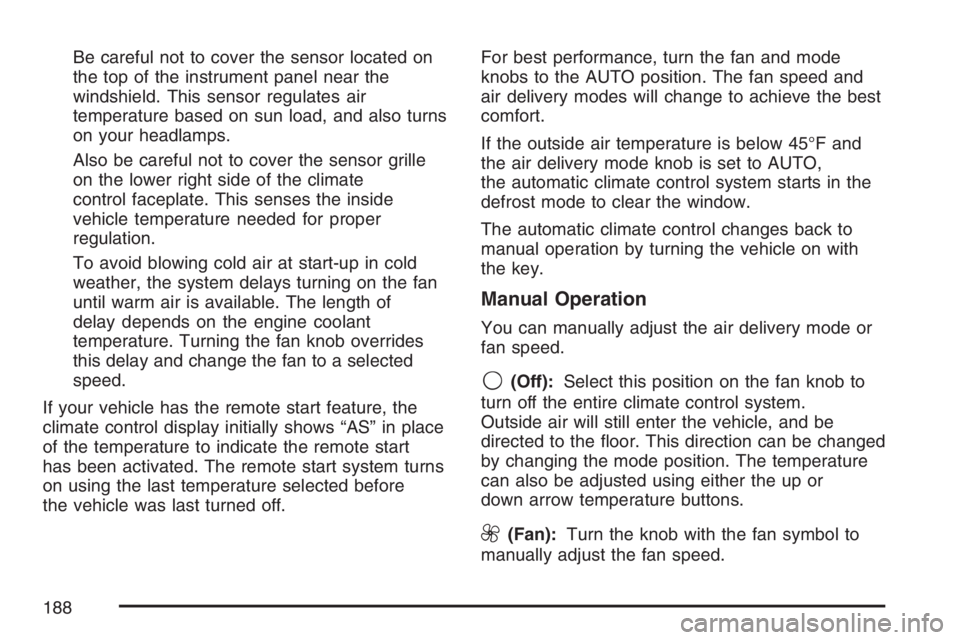
Be careful not to cover the sensor located on
the top of the instrument panel near the
windshield. This sensor regulates air
temperature based on sun load, and also turns
on your headlamps.
Also be careful not to cover the sensor grille
on the lower right side of the climate
control faceplate. This senses the inside
vehicle temperature needed for proper
regulation.
To avoid blowing cold air at start-up in cold
weather, the system delays turning on the fan
until warm air is available. The length of
delay depends on the engine coolant
temperature. Turning the fan knob overrides
this delay and change the fan to a selected
speed.
If your vehicle has the remote start feature, the
climate control display initially shows “AS” in place
of the temperature to indicate the remote start
has been activated. The remote start system turns
on using the last temperature selected before
the vehicle was last turned off.For best performance, turn the fan and mode
knobs to the AUTO position. The fan speed and
air delivery modes will change to achieve the best
comfort.
If the outside air temperature is below 45°F and
the air delivery mode knob is set to AUTO,
the automatic climate control system starts in the
defrost mode to clear the window.
The automatic climate control changes back to
manual operation by turning the vehicle on with
the key.
Manual Operation
You can manually adjust the air delivery mode or
fan speed.
9(Off):Select this position on the fan knob to
turn off the entire climate control system.
Outside air will still enter the vehicle, and be
directed to the �oor. This direction can be changed
by changing the mode position. The temperature
can also be adjusted using either the up or
down arrow temperature buttons.
9(Fan):Turn the knob with the fan symbol to
manually adjust the fan speed.
188