2007 PEUGEOT 607 display
[x] Cancel search: displayPage 40 of 187

2
40
DT COLOUR AND MAP
SCREEN
� �T�h�i�s� �d�i�s�p�l�a�y�s� �t�h�e� �f�o�l�l�o�w�i�n�g� �i�n�f�o�r�m�a�-
�t�i�o�n�,� �v�i�a� �t�h�e� �R�T�3� �G�P�S� �a�u�d�i�o�/�t�e�l�e�p�h�o�n�e�
�c�o�n�t�r�o�l� �p�a�d�:�
� � � �-� � �t�h�e� �t�i�m�e�,�
� � �-� � �t�h�e� �d�a�t�e�,�
� � �-� � �t�h�e� �e�x�t�e�r�i�o�r� �t�e�m�p�e�r�a�t�u�r�e� �(�t�h�e� �v�a�l�u�e� �d�i�s�p�l�a�y�e�d� �l� �a�s�h�e�s� �i�f� �t�h�e�r�e� �i�s� �a� �r�i�s�k�
�o�f� �i�c�e�)�,�
� � �-� � �t�h�e� �a�c�c�e�s�s�e�s� �c�h�e�c�k�,�
� � �-� � �t�h�e� �v�e�h�i�c�l�e� �f�u�n�c�t�i�o�n�s� �w�a�r�n�i�n�g� �o�r� �s�t�a�t�u�s� �m�e�s�s�a�g�e�s�,� �d�i�s�p�l�a�y�e�d� �t�e�m�-
�p�o�r�a�r�i�l�y�,�
� � �-� � �t�h�e� �a�u�d�i�o� �s�o�u�r�c�e�s� �d�i�s�p�l�a�y�s�,�
� � �-� � �t�h�e� �t�e�l�e�m�a�t�i�c� �s�y�s�t�e�m�s� �d�i�s�p�l�a�y�s� �(�t�e�l�e�p�h�o�n�e�,� �s�e�r�v�i�c�e�s�,� �.�.�.�)�,�
� � �-� � �t�h�e� �t�r�i�p� �c�o�m�p�u�t�e�r� �d�i�s�p�l�a�y�s�,�
� � �-� � �t�h�e� �c�o�n�i� �g�u�r�a�t�i�o�n� �d�i�s�p�l�a�y�s�,�
� � �-� � �t�h�e� �s�a�t�e�l�l�i�t�e� �n�a�v�i�g�a�t�i�o�n� �s�y�s�t�e�m� �d�i�s�p�l�a�y�s�.� � � Management of the displays
The
"AUDIO" � �,� � "NAV" � �,� � "TRIP" and
"TEL" buttons on the RT3 audio/
�t�e�l�e�p�h�o�n�e� �c�o�n�t�r�o�l� �p�a�d� �p�e�r�m�i�t� �d�i�s�p�l�a�y�i�n�g�
�i�n� �t�h�e� �m�a�i�n� �w�i�n�d�o�w�.�
Example: � � �"�C�o�n�i� �g�u�r�a�t�i�o�n�"� �
� � �"�C�o�n�i� �g�u�r�a�t�i�o�n�"� �m�e�n�u�
� �T�h�e� �b�r�i�g�h�t�n�e�s�s� �o�f� �t�h�e� �d�i�s�p�l�a�y�
�a�n�d� �o�f� �t�h�e� �i�n�s�t�r�u�m�e�n�t� �p�a�n�e�l�
�m�a�y� �c�h�a�n�g�e� �w�h�e�n� �t�h�e� �l�i�g�h�t�s�
�a�r�e� �s�w�i�t�c�h�e�d� �o�n� �a�u�t�o�m�a�t�i�c�a�l�l�y�.� �
General menu
Press the
"MENU" button to gain access
to the general menu and select one of
�t�h�e� �f�o�l�l�o�w�i�n�g� �f�u�n�c�t�i�o�n�s�:�
�-� � �"�N�a�v�i�g�a�t�i�o�n�-�G�u�i�d�a�n�c�e�"�,�
� � �-� � �"�A�u�d�i�o� �f�u�n�c�t�i�o�n�s�"�,�
� � �-� � �"�T�r�i�p� �c�o�m�p�u�t�e�r�"�,�
� � �-� � �"�C�o�n�i� �g�u�r�a�t�i�o�n�"�,�
� � �-� � �"�D�i�r�e�c�t�o�r�y�"�,�
� � �-� � �"�T�e�l�e�m�a�t�i�c�s�"�,�
� � �-� � �"�M�a�p�"�,�
� � �-� � �"�V�i�d�e�o�"�. � �T�h�i�s� �p�r�o�v�i�d�e�s� �a�c�c�e�s�s� �t�o� �s�u�c�c�e�s�s�i�v�e�
�c�o�n�i� �r�m�a�t�i�o�n� �w�i�n�d�o�w�s�.�
Example: � � �"�T�R�I�P�"� �
Page 144 of 187
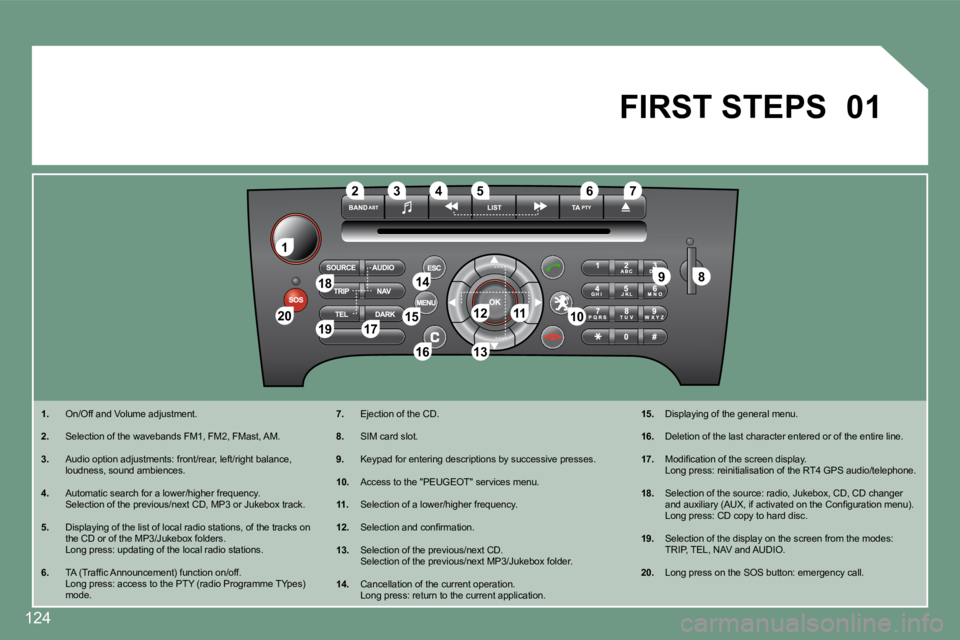
1
�8
�3�2
�1�2
�64�5�7
�9
10�1�514
�1�6 �1�3
�2�0�1�9�1�711
�1�8
01
124
�1�.
On/Off and Volume adjustment.
�2�. Selection of the wavebands FM1, FM2, FMast, AM.
�3�. Audio option adjustments: front/rear, left/right b alance,
loudness, sound ambiences.
�4�. Automatic search for a lower/higher frequency.
Selection of the previous/next CD, MP3 or Jukebox t rack.
�5�. Displaying of the list of local radio stations, of the tracks on
the CD or of the MP3/Jukebox folders.
Long press: updating of the local radio stations.
�6�. � �T�A� �(�T�r�a�f�i�c� �A�n�n�o�u�n�c�e�m�e�n�t�)� �f�u�n�c�t�i�o�n� �o�n�/�o�f�f�.�
�L�o�n�g� �p�r�e�s�s�:� �a�c�c�e�s�s� �t�o� �t�h�e� �P�T�Y� �(�r�a�d�i�o� �P�r�o�g�r�a�m�m�e� �T�Y�p�e �s�)�
mode. �7�.
Ejection of the CD.
�8�. SIM card slot.
�9�. Keypad for entering descriptions by successive pre sses.
�1�0�. Access to the "PEUGEOT" services menu.
�1�1�. Selection of a lower/higher frequency.
�1�2�. � �S�e�l�e�c�t�i�o�n� �a�n�d� �c�o�n�i�r�m�a�t�i�o�n�.
�1�3�. Selection of the previous/next CD.
Selection of the previous/next MP3/Jukebox folder.
�1�4�. Cancellation of the current operation.
Long press: return to the current application. �1�5�.
Displaying of the general menu.
�1�6�. Deletion of the last character entered or of the e ntire line.
�1�7�. � �M�o�d�i�i�c�a�t�i�o�n� �o�f� �t�h�e� �s�c�r�e�e�n� �d�i�s�p�l�a�y�.�
Long press: reinitialisation of the RT4 GPS audio/t elephone.
�1�8�. Selection of the source: radio, Jukebox, CD, CD ch anger
�a�n�d� �a�u�x�i�l�i�a�r�y� �(�A�U�X�,� �i�f� �a�c�t�i�v�a�t�e�d� �o�n� �t�h�e� �C�o�n�i�g�u�r�a�t�i�o �n� �m�e�n�u�)�.�
Long press: CD copy to hard disc.
�1�9�. Selection of the display on the screen from the mo des:
TRIP, TEL, NAV and AUDIO.
�2�0�. Long press on the SOS button: emergency call.
FIRST STEPS
Page 145 of 187

�0�2
125
GENERAL MENU
MAP: orientation, details,
display. AUDIO FUNCTIONS: radio,
CD, Jukebox, options.For maintenance of the
display, the use of a
soft, non-abrasive cloth
�(�s�p�e�c�t�a�c�l�e�s� �c�l�o�t�h�)� �i�s�
recommended without any
additional product.
TELEMATIC: telephone,
directory, SMS.
CONFIGURATION: vehicle,
display, time, languages,
�v�o�i�c�e�,� �a�u�x�i�l�i�a�r�y� �s�o�c�k�e�t� �(�A�U�X�)�
parameters.
VIDEO: activation, parameters.
VEHICLE DIAGNOSTICS:
warnings log, status of the
functions.
NAVIGATION GUIDANCE:
GPS, stages, options. TRAFFIC INFORMATION: TMC
information, messages.
Page 152 of 187

�2
�3
4
1�5
�6
�7
�0�3
132
Press the MENU button.
�P�r�e�s�s� �t�h�e� �d�i�a�l� �t�o� �c�o�n�i�r�m� �t�h�e� �s�e�l�e�c�t�i�o�n�.
Turn the dial and select the MAP
function.
Turn the dial and select the MAP IN
WINDOW or FULL SCREEN MAP
tab.
Select OK and press the dial to
�c�o�n�i�r�m�.
�P�r�e�s�s� �t�h�e� �d�i�a�l� �t�o� �c�o�n�i�r�m� �t�h�e� �s�e�l�e�c�t�i�o�n�.
Turn the dial and select the
DISPLAY MAP function.
DISPLAYING THE MAP IN A WINDOW OR
IN FULL SCREEN MODE
GPS
DISPLAY MAP
FULL SCREEN MAP
OK
MAP IN WINDOW
Page 156 of 187
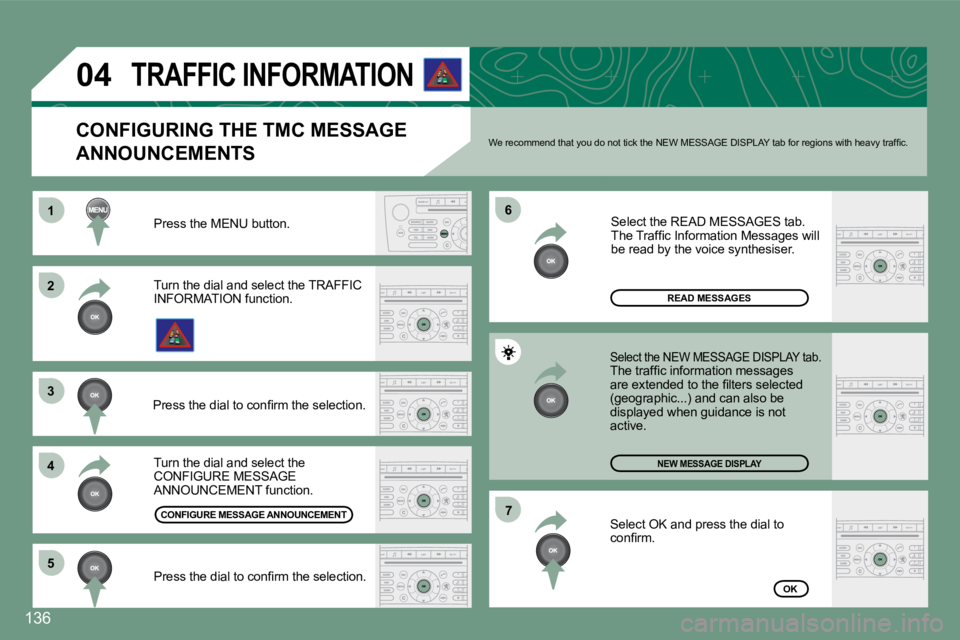
1
�2
�3
4�6
�5
�7
04
136
Turn the dial and select the
CONFIGURE MESSAGE
ANNOUNCEMENT function. Select the READ MESSAGES tab.
�T�h�e� �T�r�a�f�i�c� �I�n�f�o�r�m�a�t�i�o�n� �M�e�s�s�a�g�e�s� �w�i�l�l�
be read by the voice synthesiser.
Select the NEW MESSAGE DISPLAY tab.�T�h�e� �t�r�a�f�i�c� �i�n�f�o�r�m�a�t�i�o�n� �m�e�s�s�a�g�e�s�
�a�r�e� �e�x�t�e�n�d�e�d� �t�o� �t�h�e� �i�l�t�e�r�s� �s�e�l�e�c�t�e�d�
�(�g�e�o�g�r�a�p�h�i�c�.�.�.�)� �a�n�d� �c�a�n� �a�l�s�o� �b�e�
displayed when guidance is not
active.
Press the MENU button.
NEW MESSAGE DISPLAY
OK
CONFIGURING THE TMC MESSAGE
ANNOUNCEMENTS
�W�e� �r�e�c�o�m�m�e�n�d� �t�h�a�t� �y�o�u� �d�o� �n�o�t� �t�i�c�k� �t�h�e� �N�E�W� �M�E�S�S�A�G�E� �D
�I�S�P�L�A�Y� �t�a�b� �f�o�r� �r�e�g�i�o�n�s� �w�i�t�h� �h�e�a�v�y� �t�r�a�f�i�c�.
Turn the dial and select the TRAFFIC
INFORMATION function.
�P�r�e�s�s� �t�h�e� �d�i�a�l� �t�o� �c�o�n�i�r�m� �t�h�e� �s�e�l�e�c�t�i�o�n�.
�P�r�e�s�s� �t�h�e� �d�i�a�l� �t�o� �c�o�n�i�r�m� �t�h�e� �s�e�l�e�c�t�i�o�n�.
TRAFFIC INFORMATION
Select OK and press the dial to
�c�o�n�i�r�m�.
READ MESSAGES
CONFIGURE MESSAGE ANNOUNCEMENT
Page 157 of 187

1
�2
�3
41
�2
�3
4
�0�5
137
�A�U�D�I�O�/�V�I�D�E�O
RADIO
SELECTING A STATION
Press the SOURCE button several
times in succession and select the
RADIO.
Press the BAND AST button to select
a waveband: FM1, FM2, FMast, AM.
�B�r�i�e�l�y� �p�r�e�s�s� �o�n�e� �o�f� �t�h�e� �b�u�t�t�o�n�s� �t�o�
carry out an automatic search of the
radio stations.
Press one of the buttons to carry out a
manual search of the radio stations.
Press the LIST button to display the
list of stations received locally
�(�6�0� �m�a�x�i�m�u�m�)�.
To update this list, press for more than
two seconds. �T�h�e� �e�x�t�e�r�n�a�l� �e�n�v�i�r�o�n�m�e�n�t� �(�h�i�l�l�s�,� �b�u�i�l�d�i�n�g�s�,� �t�u�n�n�e�l�s
�,� �b�a�s�e�m�e�n�t� �c�a�r� �p�a�r�k�s�,� �.�.�.�)� �m�a�y� �b�l�o�c�k� �r�e�c�e�p�t�i�o�n�,�
including in RDS mode. This is a normal effect of t he way in which radio waves are transmitted and doe s
not indicate any failure of the audio equipment.
RDS
Select ACTIVATE FREQUENCY
�F�O�L�L�O�W�I�N�G� �(�R�D�S�)� �t�h�e�n� �p�r�e�s�s� �O�K�.�
RDS appears on the display.
Select the RADIO PREFERENCES
function then press OK.
Select AUDIO FUNCTIONS then
press OK.
Press the MENU button.
The RDS, if displayed, enables you to continue list ening to the
same station by means of frequency following. Howev er, in certain
conditions, this RDS station is not followed throug hout the country
as radio stations do not cover 100 % of the territo ry. This explains
the loss of reception of the station during a journ ey.
RADIO PREFERENCES
�A�C�T�I�V�A�T�E� �F�R�E�Q�U�E�N�C�Y� �F�O�L�L�O�W�I�N�G� �(�R�D�S�)
Page 158 of 187
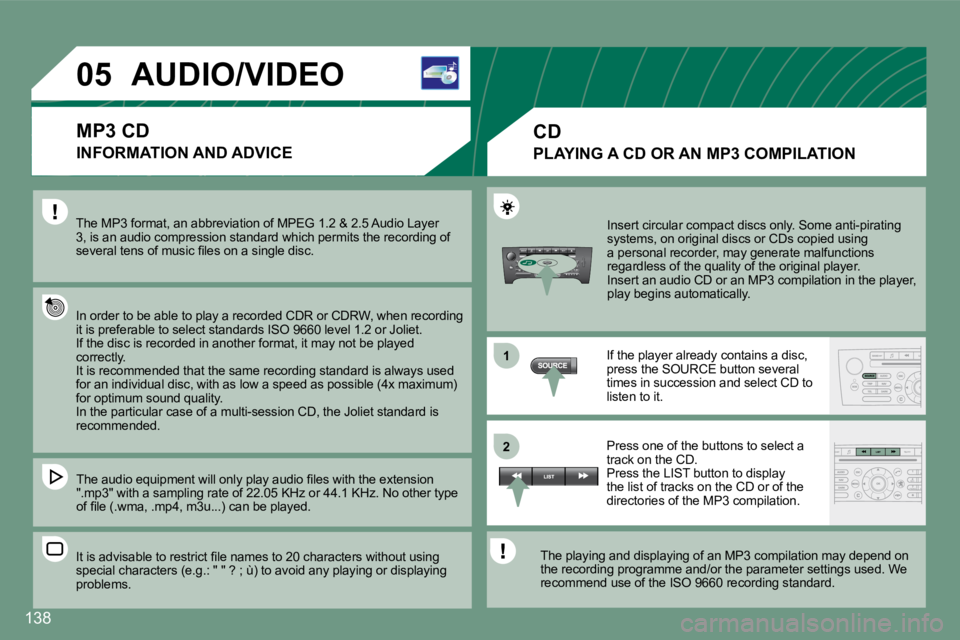
1
�2
�0�5
138
�A�U�D�I�O�/�V�I�D�E�O
The MP3 format, an abbreviation of MPEG 1.2 & 2.5 A udio Layer
3, is an audio compression standard which permits t he recording of
�s�e�v�e�r�a�l� �t�e�n�s� �o�f� �m�u�s�i�c� �i�l�e�s� �o�n� �a� �s�i�n�g�l�e� �d�i�s�c�.
In order to be able to play a recorded CDR or CDRW, when recording
it is preferable to select standards ISO 9660 level 1.2 or Joliet.
If the disc is recorded in another format, it may n ot be played
correctly.
It is recommended that the same recording standard is always used
�f�o�r� �a�n� �i�n�d�i�v�i�d�u�a�l� �d�i�s�c�,� �w�i�t�h� �a�s� �l�o�w� �a� �s�p�e�e�d� �a�s� �p�o�s�s �i�b�l�e� �(�4�x� �m�a�x�i�m�u�m�)�
for optimum sound quality.
In the particular case of a multi-session CD, the J oliet standard is
recommended.
�T�h�e� �a�u�d�i�o� �e�q�u�i�p�m�e�n�t� �w�i�l�l� �o�n�l�y� �p�l�a�y� �a�u�d�i�o� �i�l�e�s� �w�i�t�h� �t�h�e� �e�x�t�e�n�s�i�o�n�
".mp3" with a sampling rate of 22.05 KHz or 44.1 KH z. No other type
�o�f� �i�l�e� �(�.�w�m�a�,� �.�m�p�4�,� �m�3�u�.�.�.�)� �c�a�n� �b�e� �p�l�a�y�e�d�.
�I�t� �i�s� �a�d�v�i�s�a�b�l�e� �t�o� �r�e�s�t�r�i�c�t� �i�l�e� �n�a�m�e�s� �t�o� �2�0� �c�h�a�r�a�c�t �e�r�s� �w�i�t�h�o�u�t� �u�s�i�n�g�
�s�p�e�c�i�a�l� �c�h�a�r�a�c�t�e�r�s� �(�e�.�g�.�:� �"� �"� �?� �;� �ù�)� �t�o� �a�v�o�i�d� �a�n�y� �p �l�a�y�i�n�g� �o�r� �d�i�s�p�l�a�y�i�n�g�
problems. Insert circular compact discs only. Some anti-pirat
ing
systems, on original discs or CDs copied using
a personal recorder, may generate malfunctions
regardless of the quality of the original player.
Insert an audio CD or an MP3 compilation in the pla yer,
play begins automatically.
If the player already contains a disc,
press the SOURCE button several
times in succession and select CD to
listen to it.
Press one of the buttons to select a
track on the CD.
Press the LIST button to display
the list of tracks on the CD or of the
directories of the MP3 compilation.
The playing and displaying of an MP3 compilation ma y depend on
the recording programme and/or the parameter settin gs used. We
recommend use of the ISO 9660 recording standard.
�M�P�3� �C�D
�I�N�F�O�R�M�A�T�I�O�N� �A�N�D� �A�D�V�I�C�E
CD
�P�L�A�Y�I�N�G� �A� �C�D� �O�R� �A�N� �M�P�3� �C�O�M�P�I�L�A�T�I�O�N
Page 162 of 187
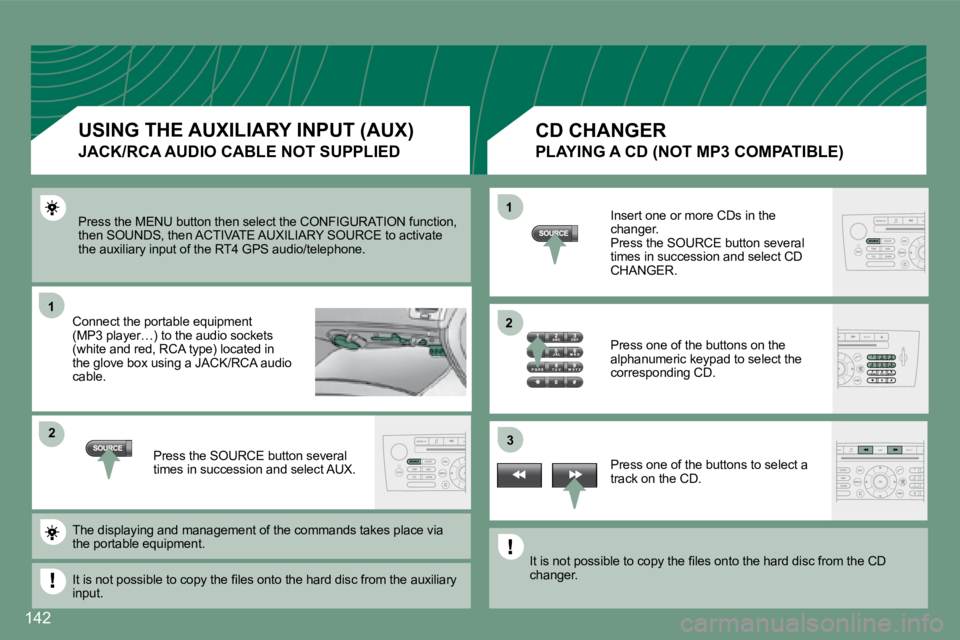
1
�2�3
�2
1
142
Press the MENU button then select the CONFIGURATION
function,
then SOUNDS, then ACTIVATE AUXILIARY SOURCE to acti vate
the auxiliary input of the RT4 GPS audio/telephone.
Connect the portable equipment
�(�M�P�3� �p�l�a�y�e�r�…�)� �t�o� �t�h�e� �a�u�d�i�o� �s�o�c�k�e�t�s�
�(�w�h�i�t�e� �a�n�d� �r�e�d�,� �R�C�A� �t�y�p�e�)� �l�o�c�a�t�e�d� �i�n�
the glove box using a JACK/RCA audio
cable.
Press the SOURCE button several
times in succession and select AUX. Insert one or more CDs in the
changer.
Press the SOURCE button several
times in succession and select CD
CHANGER.
Press one of the buttons on the
alphanumeric keypad to select the
corresponding CD.
Press one of the buttons to select a
track on the CD.
The displaying and management of the commands takes place via
the portable equipment.
�I�t� �i�s� �n�o�t� �p�o�s�s�i�b�l�e� �t�o� �c�o�p�y� �t�h�e� �i�l�e�s� �o�n�t�o� �t�h�e� �h�a�r�d� �d �i�s�c� �f�r�o�m� �t�h�e� �a�u�x�i�l�i�a�r�y�
input. �I�t� �i�s� �n�o�t� �p�o�s�s�i�b�l�e� �t�o� �c�o�p�y� �t�h�e� �i�l�e�s� �o�n�t�o� �t�h�e� �h�a�r�d� �d
�i�s�c� �f�r�o�m� �t�h�e� �C�D�
changer.
USING THE AUXILIARY INPUT (AUX)
JACK/RCA AUDIO CABLE NOT SUPPLIED
CD CHANGER
�P�L�A�Y�I�N�G� �A� �C�D� �(�N�O�T� �M�P�3� �C�O�M�P�A�T�I�B�L�E�)