Page 9 of 14
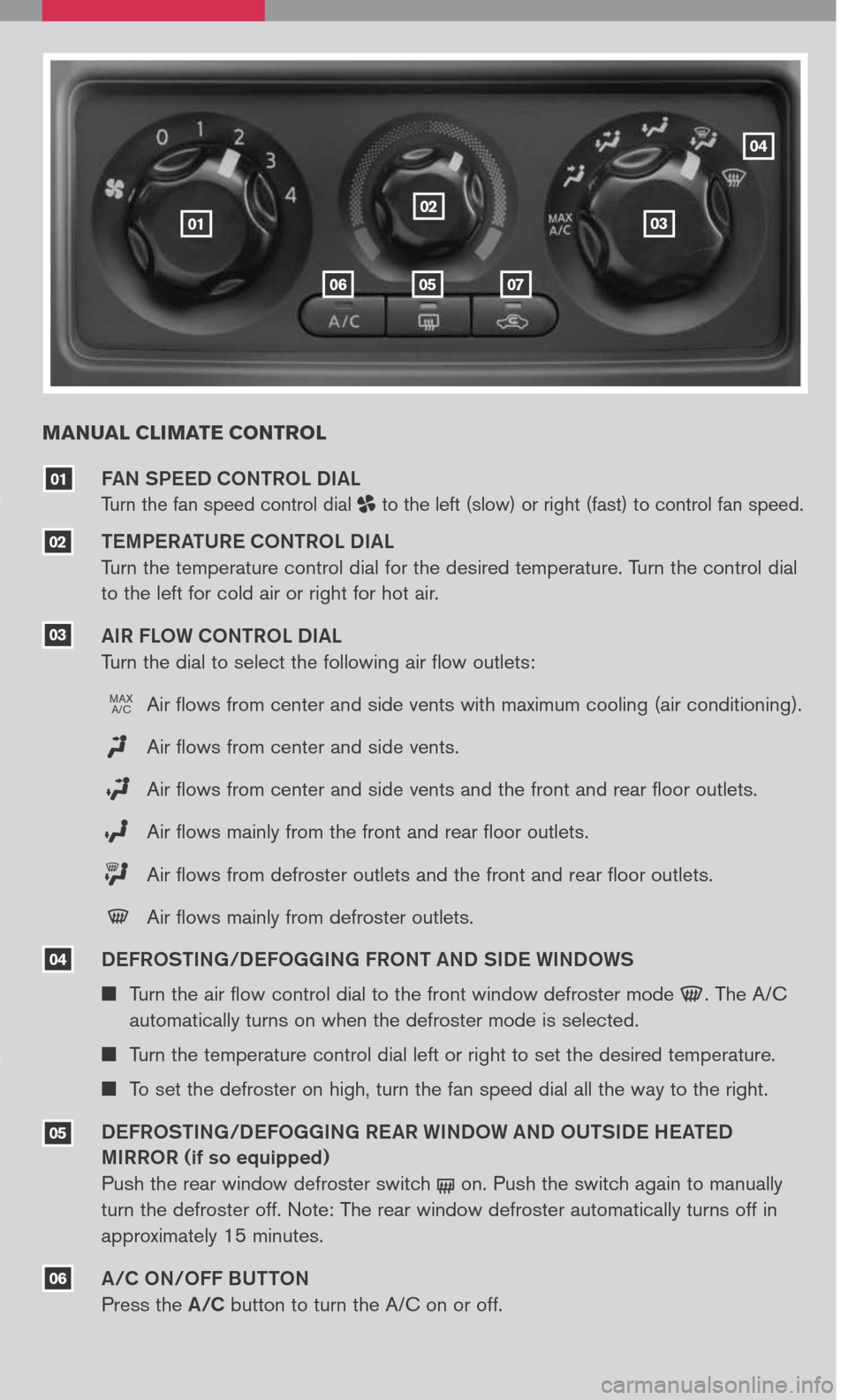
MANUAL CLIMATE CONTROL
FAN SPEED CONTROL DIAL
Turn the fan speed control dial to the left (slow) or right (fast) to control fan speed.
TEMPERATURE CONTROL DIAL
Turn the temperature control dial for the desired temperature. Turn the control dial
to the left for cold air or right for hot air.
AIR FLOW CONTROL DIAL
Turn the dial to select the following air flow outlets:
Air flows from center and side vents with maximum cooling (air conditioning).
Air flows from center and side vents.
Air flows from center and side vents and the front and rear floor outlets.
Air flows mainly from the front and rear floor outlets.
Air flows from defroster outlets and the front and rear floor outlets.
Air flows mainly from defroster outlets.
DEFROSTING/DEFOGGING FRONT AND SIDE WINDOWS
Turn the air flow control dial to the front window defroster mode . The A/C
automatically turns on when the defroster mode is selected.
Turn the temperature control dial left or right to set the desired temperature.
To set the defroster on high, turn the fan speed dial all the way to the right.
DEFROSTING/DEFOGGING REAR WINDOW AND OUTSIDE HEATED
MIRROR (if so equipped)
Push the rear window defroster switch on. Push the switch again to manually
turn the defroster off. Note: The rear window defroster automatically turns off in
approximately 15 minutes.
A/C ON/OFF BUTTON
Press the A/C button to turn the A/C on or off.
05
04
06
03
02
01
030201
0705
04
06
MAXA/C
Page 10 of 14
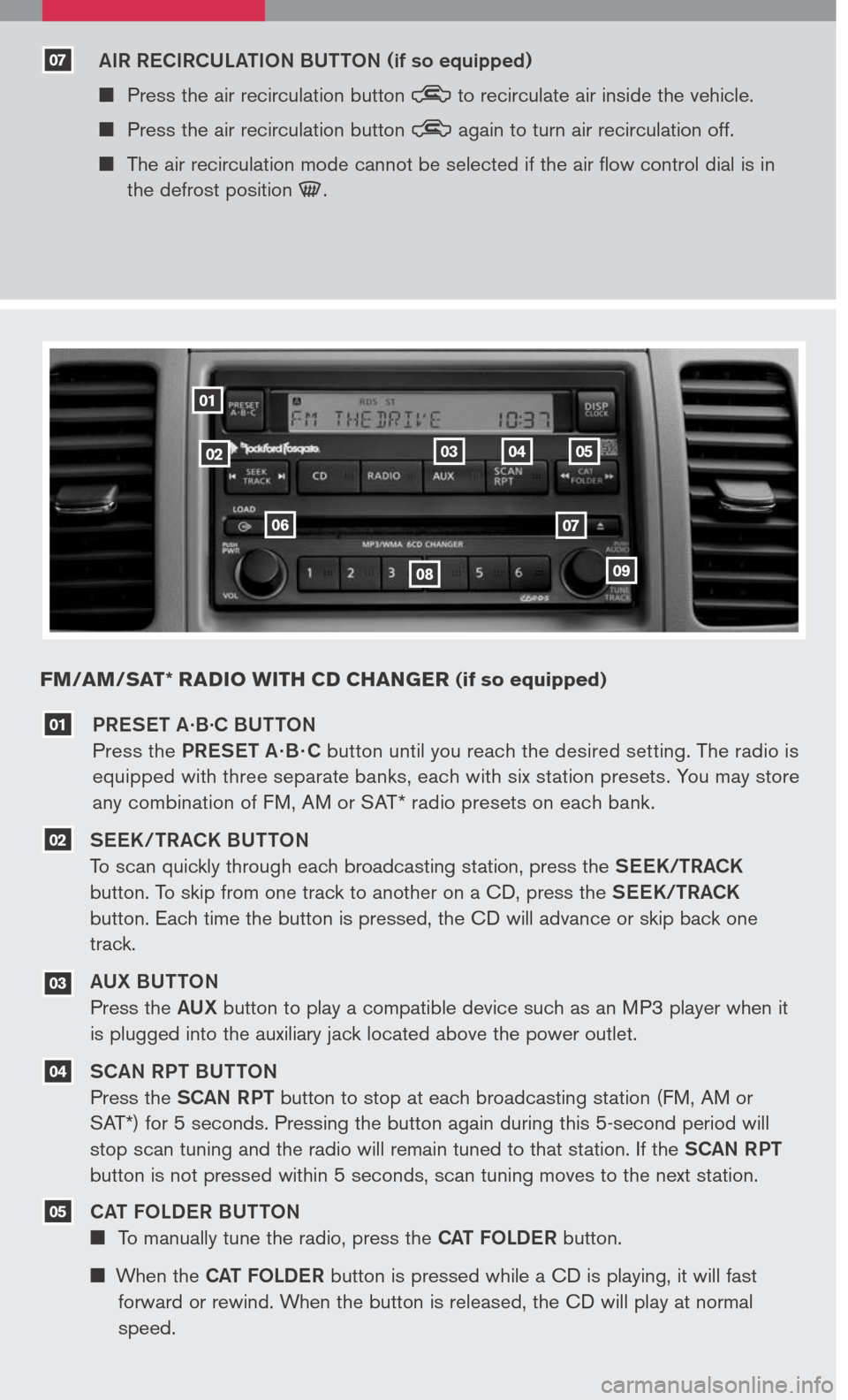
AIR R ECIRCULATION BUTTON (if so equipped)
Press the air recirculation button to recirculate air inside the vehicle.
Press the air recirculation button again to turn air recirculation off.
The air recirculation mode cannot be selected if the air flow control dial is in
the defrost position .
PRESET A.B.C BUTTON
Press the PRESET A · B · C button until you reach the desired setting. The radio is
equipped with three separate banks, each with six station presets. You may store
any combination of FM, AM or SAT* radio presets on each bank.
SEEK /TRACK BUTTON
To scan quickly through each broadcasting station, press the SEEK/TRACK
button. To skip from one track to another on a CD, press the SEEK/TRACK
button. Each time the button is pressed, the CD will advance or skip back one
track.
AUX BUTTON
Press the AUX button to play a compatible device such as an MP3 player when it
is plugged into the auxiliary jack located above the power outlet.
SCAN RPT BUTTON
Press the SCAN RPT button to stop at each broadcasting station (FM, AM or
SAT*) for 5 seconds. Pressing the button again during this 5-second period will
stop scan tuning and the radio will remain tuned to that station. If the SCAN RPT
button is not pressed within 5 seconds, scan tuning moves to the next station.
CAT FOLDER BUTTON
To manually tune the radio, press the CAT FOLDER button.
When the CAT FOLDER button is pressed while a CD is playing, it will fast
forward or rewind. When the button is released, the CD will play at normal
speed.
FM/AM/SAT* RADIO WITH CD CHANGER (if so equipped)
02
01
0403
0706
08
05
09
07
01
02
03
04
05
Page 11 of 14
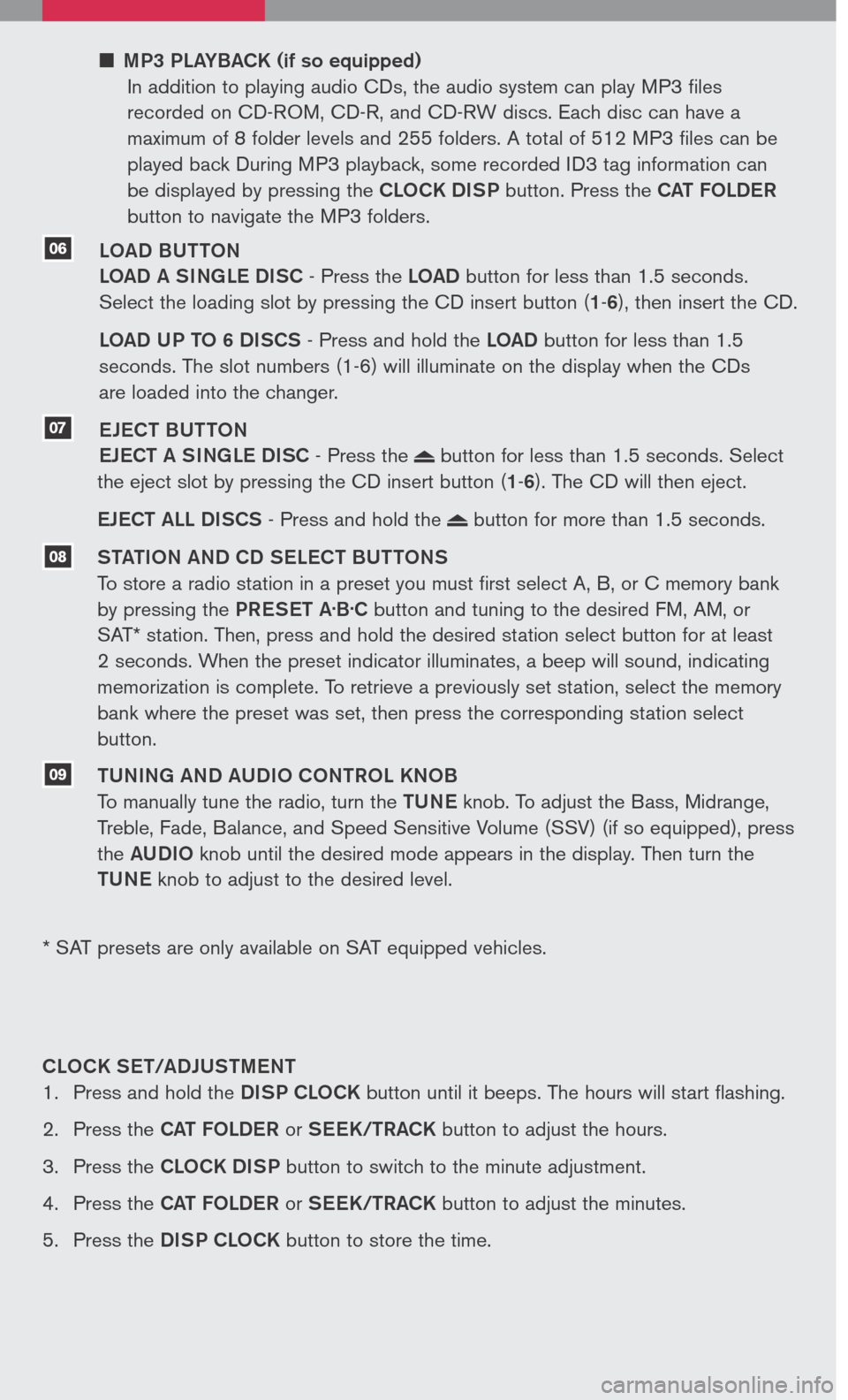
MP3 PLAYBACK (if so equipped)
In addition to playing audio CDs, the audio system can play MP3 files
recorded on CD-ROM, CD-R, and CD-RW discs. Each disc can have a
maximum of 8 folder levels and 255 folders. A total of 512 MP3 files can be
played back During MP3 playback, some recorded ID3 tag information can
be displayed by pressing the CLOCK DISP button. Press the CAT FOLDER
button to navigate the MP3 folders.
LOAD BUTTON
LOAD A SINGLE DISC - Press the LOAD button for less than 1.5 seconds.
Select the loading slot by pressing the CD insert button (1-6), then insert the CD.
LOAD UP TO 6 DISCS - Press and hold the LOAD button for less than 1.5
seconds. The slot numbers (1-6) will illuminate on the display when the CDs
are loaded into the changer.
EJECT BUTTON
EJECT A SINGLE DISC - Press the button for less than 1.5 seconds. Select
the eject slot by pressing the CD insert button (1-6). The CD will then eject.
EJECT ALL DISCS - Press and hold the button for more than 1.5 seconds.
STATION AND CD SELECT BUTTONS
To store a radio station in a preset you must first select A, B, or C memory bank
by pressing the PRESET A.B.C button and tuning to the desired FM, AM, or
SAT* station. Then, press and hold the desired station select button for at least
2 seconds. When the preset indicator illuminates, a beep will sound, indicating
memorization is complete. To retrieve a previously set station, select the memory
bank where the preset was set, then press the corresponding station select
button.
TUNING AND AUDIO CONTROL KNOB
To manually tune the radio, turn the TUNE knob. To adjust the Bass, Midrange,
Treble, Fade, Balance, and Speed Sensitive Volume (SSV) (if so equipped), press
the AUDIO knob until the desired mode appears in the display. Then turn the
TUNE knob to adjust to the desired level.
06
07
08
09
* SAT presets are only available on SAT equipped vehicles.
CLOCK SET/ADJUSTMENT
1. Press and hold the
DISP CLOCK button until it beeps. The hours will start flashing.
2. Press the
CAT FOLDER or SEEK/TRACK button to adjust the hours.
3. Press the
CLOCK DISP button to switch to the minute adjustment.
4. Press the
CAT FOLDER or SEEK/TRACK button to adjust the minutes.
5. Press the
DISP CLOCK button to store the time.
Page 12 of 14
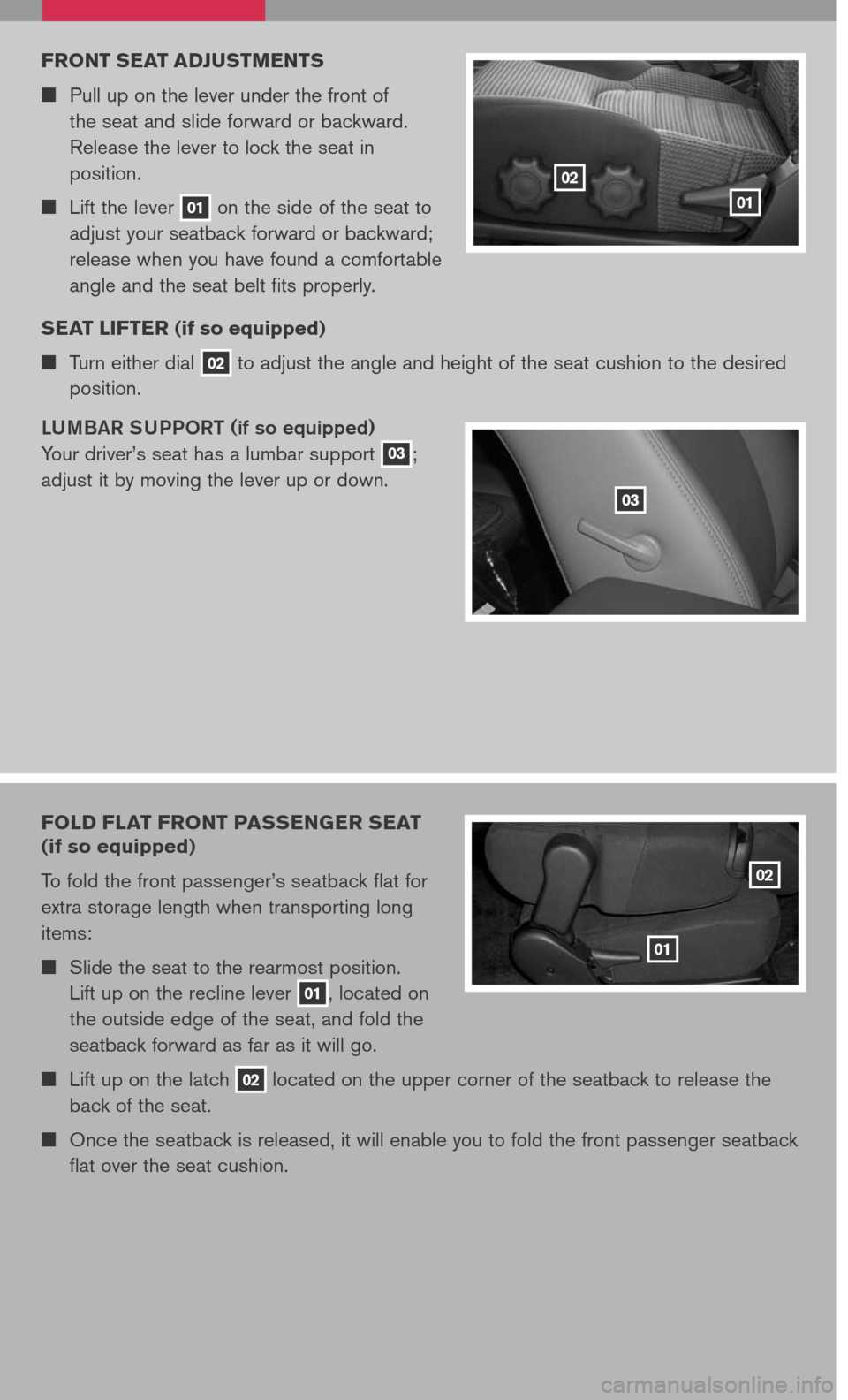
FRONT SEAT ADjUSTMENTS
Pull up on the lever under the front of
the seat and slide forward or backward.
Release the lever to lock the seat in
position.
Lift the lever 01 on the side of the seat to
adjust your seatback forward or backward;
release when you have found a comfortable
angle and the seat belt fits properly.
SEAT LIFTER (if so equipped)
Turn either dial 02 to adjust the angle and height of the seat cushion to the desired
position.
LUMBAR SUPPORT (if so equipped)
Your driver’s seat has a lumbar support 03;
adjust it by moving the lever up or down.
FOLD FLAT FRONT PASSENGER SEAT
(if so equipped)
To fold the front passenger’s seatback flat for
extra storage length when transporting long
items:
Slide the seat to the rearmost position.
Lift up on the recline lever 01, located on
the outside edge of the seat, and fold the
seatback forward as far as it will go.
Lift up on the latch 02 located on the upper corner of the seatback to release the
back of the seat.
Once the seatback is released, it will enable you to fold the front passenger seatback
flat over the seat cushion.
01
02
01
02
03
Page 13 of 14
FOLDING THE SECOND ROW BENCH
SEAT
To fold the 2nd row bench seat flat for
maximum cargo hauling:
Lower the head restraints to the full “down”
position. Pull the strap 01 located in the
center of each seat cushion forward, and
fold each seat cushion toward the front of
the vehicle.
Then pull the straps 02 located on the
outside edge of each seatback to fold the
seatbacks forward.
01
01
02
Page 14 of 14
This easy-to-use Quick Reference Guide is intended to help you more fully appreciate
some of the unique features and functions of your new vehicle. However, it is not intended
to replace your Owner’s Manual. The Owner’s Manual contains more detailed information
to help you better understand the important safety warnings, features, operation, and
maintenance of your vehicle.
QR7E-0N50U1 Printing: March 2007 (06)
Nissan, the Nissan Brand Symbol, “SHIFT_” tagline, Z and Nissan model names are Nissan trademarks. ©2007 Nissan North America, Inc.
Sh ift_