2007 NISSAN VERSA ignition
[x] Cancel search: ignitionPage 4 of 12
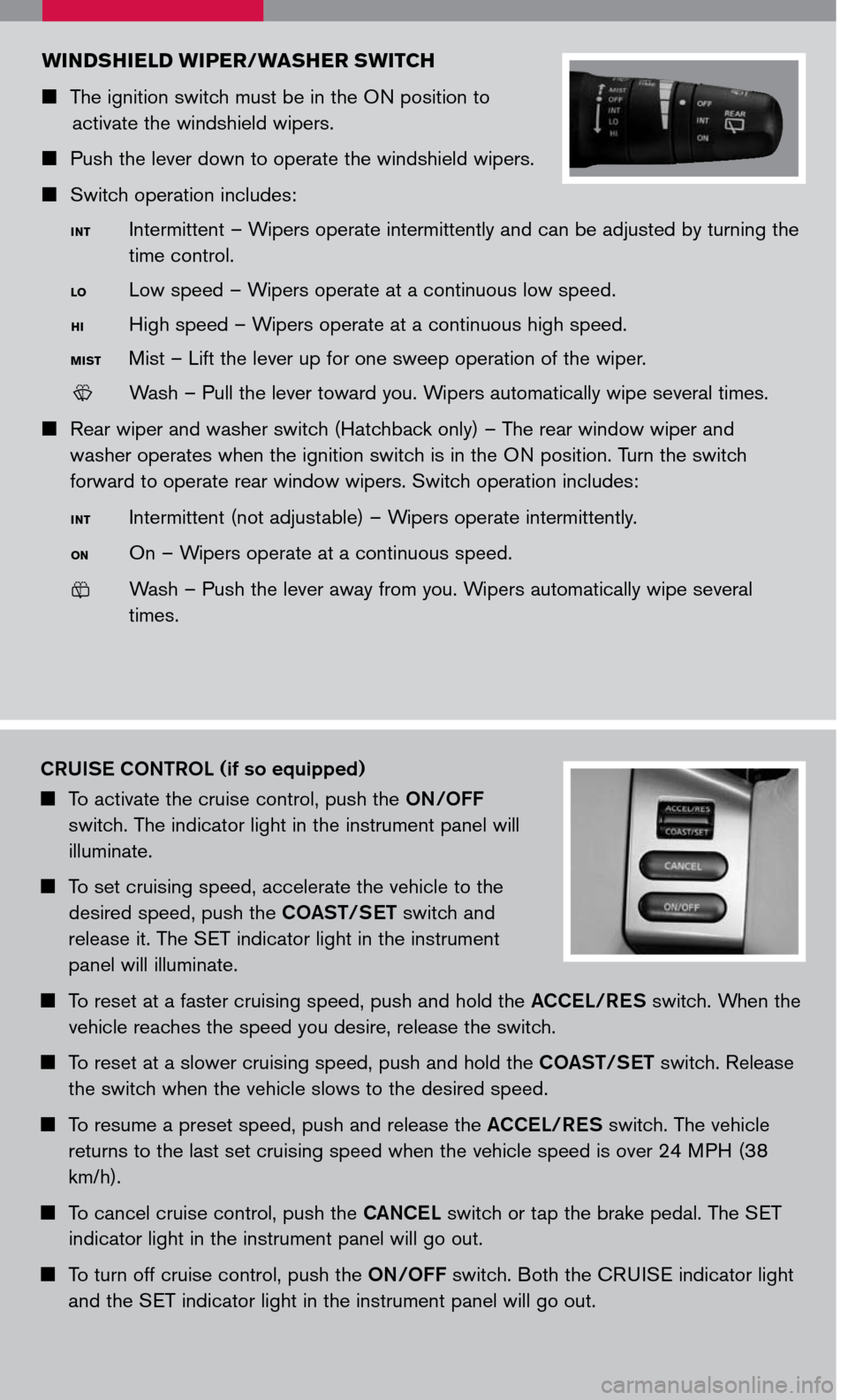
WINDSHIELD WIPER/WASHER SWITCH
The ignition switch must be in the ON position to
activate the windshield wipers.
Push the lever down to operate the windshield wipers.
Switch operation includes:
Intermittent – Wipers operate intermittently and can be adjusted by turning the
time control.
Low speed – Wipers operate at a continuous low speed.
High speed – Wipers operate at a continuous high speed.
Mist – Lift the lever up for one sweep operation of the wiper.
Wash – Pull the lever toward you. Wipers automatically wipe several times.
Rear wiper and washer switch (Hatchback only) – The rear window wiper and
washer operates when the ignition switch is in the ON position. Turn the switch
forward to operate rear window wipers. Switch operation includes:
Intermittent (not adjustable) – Wipers operate intermittently.
On – Wipers operate at a continuous speed.
Wash – Push the lever away from you. Wipers automatically wipe several
times.
INT
LO
HI
MIST
INT
ON
LCN0042
LCN0042
CRUISE CONTROL (if so equipped)
To activate the cruise control, push the ON/OFF
switch. The indicator light in the instrument panel will
illuminate.
To set cruising speed, accelerate the vehicle to the
desired speed, push the COAST/SET switch and
release it. The SET indicator light in the instrument
panel will illuminate.
To reset at a faster cruising speed, push and hold the ACCEL/RES switch. When the
vehicle reaches the speed you desire, release the switch.
To reset at a slower cruising speed, push and hold the COAST/SET switch. Release
the switch when the vehicle slows to the desired speed.
To resume a preset speed, push and release the ACCEL/RES switch. The vehicle
returns to the last set cruising speed when the vehicle speed is over 24 MPH (38
km/h).
To cancel cruise control, push the CANCEL switch or tap the brake pedal. The SET
indicator light in the instrument panel will go out.
To turn off cruise control, push the ON/OFF switch. Both the CRUISE indicator light
and the SET indicator light in the instrument panel will go out.
Page 5 of 12
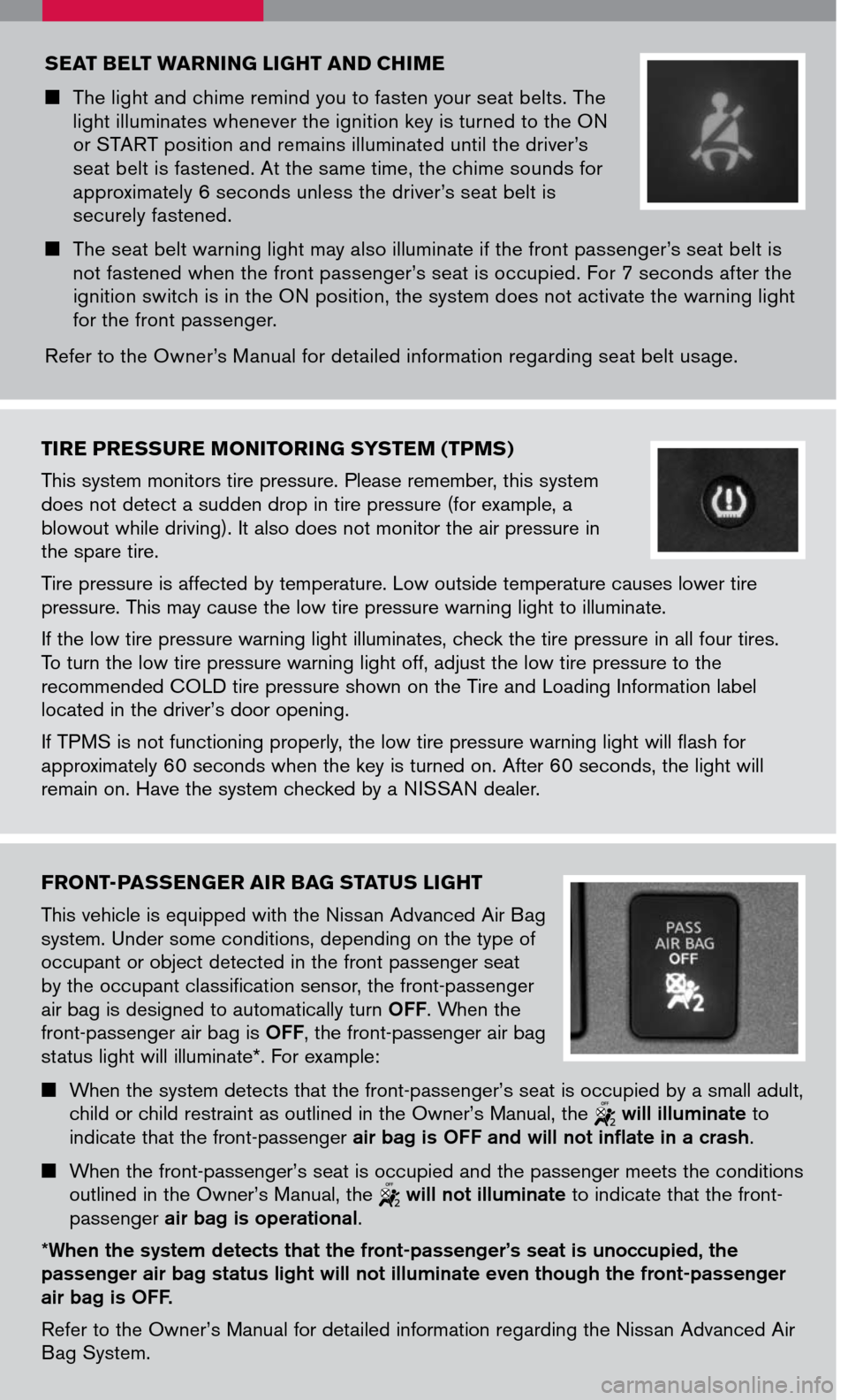
TIRE PRESSURE MONITORING SYSTEM (TPMS)
This system monitors tire pressure. Please remember, this system does not detect a sudden drop in tire pressure (for example, a blowout while driving). It also does not monitor the air pressure in the spare tire.
Tire pressure is affected by temperature. Low outside temperature causes lower tire pressure. This may cause the low tire pressure warning light to illuminate.
If the low tire pressure warning light illuminates, check the tire pressure in all four tires. To turn the low tire pressure warning light off, adjust the low tire pressure to the recommended COLD tire pressure shown on the Tire and Loading Information label located in the driver’s door opening.
If TPMS is not functioning properly, the low tire pressure warning light will flash for approximately 60 seconds when the key is turned on. After 60 seconds, the light will remain on. Have the system checked by a NISSAN dealer.
SEAT BELT WARNING LIGHT AND CHIME
The light and chime remind you to fasten your seat belts. The light illuminates whenever the ignition key is turned to the ON or START position and remains illuminated until the driver’s seat belt is fastened. At the same time, the chime sounds for approximately 6 seconds unless the driver’s seat belt is securely fastened.
The seat belt warning light may also illuminate if the front passenger’s seat belt is not fastened when the front passenger’s seat is occupied. For 7 seconds after the ignition switch is in the ON position, the system does not activate the warning light for the front passenger.
Refer to the Owner’s Manual for detailed information regarding seat belt usage.
FRONT-PASSENGER AIR BAG STATUS LIGHT
This vehicle is equipped with the Nissan Advanced Air Bag system. Under some conditions, depending on the type of occupant or object detected in the front passenger seat by the occupant classification sensor, the front-passenger air bag is designed to automatically turn OFF. When the front-passenger air bag is OFF, the front-passenger air bag status light will illuminate*. For example:
When the system detects that the front-passenger’s seat is occupied by a small adult, child or child restraint as outlined in the Owner’s Manual, the will illuminate to indicate that the front-passenger air bag is OFF and will not inflate in a crash.
When the front-passenger’s seat is occupied and the passenger meets the conditions outlined in the Owner’s Manual, the will not illuminate to indicate that the front-passenger air bag is operational.
*When the system detects that the front-passenger’s seat is unoccupied, the passenger air bag status light will not illuminate even though the front-passenger air bag is OFF.
Refer to the Owner’s Manual for detailed information regarding the Nissan Advanced Air Bag System.
Page 7 of 12
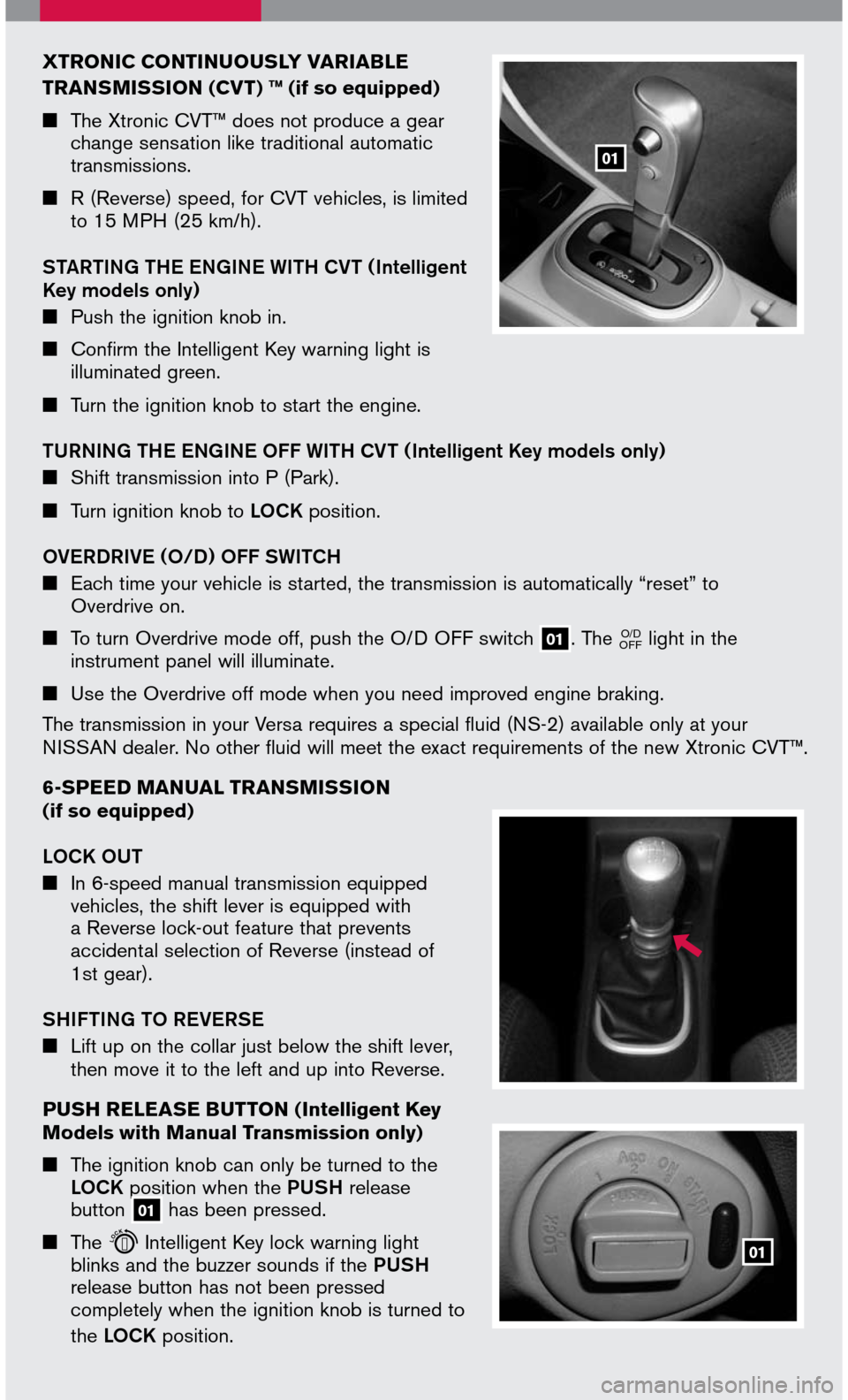
XTRONIC CONTINUOUSLY VARIABLE
TRANSMISSION (CVT) ™ (if so equipped)
The Xtronic CVT™ does not produce a gear change sensation like traditional automatic transmissions.
R (Reverse) speed, for CVT vehicles, is limited to 15 MPH (25 km/h).
STARTING THE ENGINE WITH CVT (Intelligent Key models only)
Push the ignition knob in.
Confirm the Intelligent Key warning light is illuminated green.
Turn the ignition knob to start the engine.
TURNING THE ENGINE OFF WITH CVT (Intelligent Key models only)
Shift transmission into P (Park).
Turn ignition knob to LOCK position.
OVERDRIVE (O/D) OFF SWITCH
Each time your vehicle is started, the transmission is automatically “reset” to Overdrive on.
To turn Overdrive mode off, push the O/D OFF switch 01. The
LCN0030
O/DOFF light in the instrument panel will illuminate.
Use the Overdrive off mode when you need improved engine braking.
The transmission in your Versa requires a special fluid (NS-2) available only at your NISSAN dealer. No other fluid will meet the exact requirements of the new Xtronic CVT™.
6-SPEED MANUAL TRANSMISSION (if so equipped)
LOCK OUT
In 6-speed manual transmission equipped vehicles, the shift lever is equipped with a Reverse lock-out feature that prevents accidental selection of Reverse (instead of 1st gear).
SHIFTING TO REVERSE
Lift up on the collar just below the shift lever, then move it to the left and up into Reverse.
PUSH RELEASE BUTTON (Intelligent Key Models with Manual Transmission only)
The ignition knob can only be turned to the LOCK position when the PUSH release button 01 has been pressed.
The LCN0129
LOCK Intelligent Key lock warning light blinks and the buzzer sounds if the PUSH release button has not been pressed completely when the ignition knob is turned to
the LOCK position.
01
01
Page 11 of 12
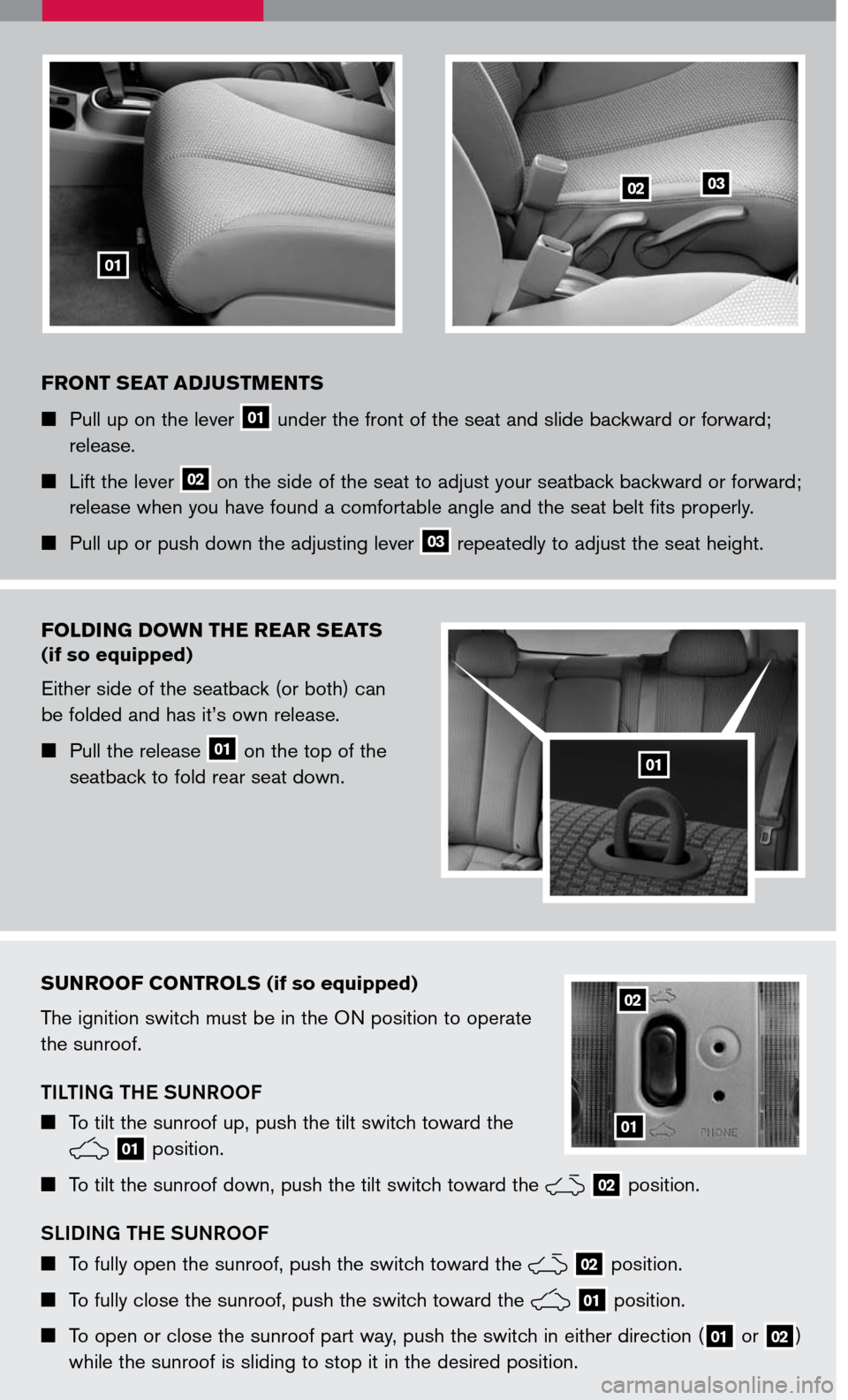
FRONT SEAT ADJUSTMENTS
Pull up on the lever 01 under the front of the seat and slide backward or forward;
release.
Lift the lever 02 on the side of the seat to adjust your seatback backward or forward;
release when you have found a comfortable angle and the seat belt fits properly.
Pull up or push down the adjusting lever 03 repeatedly to adjust the seat height.
01
0302
FOLDING DOWN THE REAR SEATS
(if so equipped)
Either side of the seatback (or both) can
be folded and has it’s own release.
Pull the release 01 on the top of the
seatback to fold rear seat down.01
SUNROOF CONTROLS (if so equipped)
The ignition switch must be in the ON position to operate
the sunroof.
TILTING THE SUNROOF
To tilt the sunroof up, push the tilt switch toward the
LIC0977
1A
1
2 01 position.
To tilt the sunroof down, push the tilt switch toward the
LIC0977
1A
1
2
02 position.
SLIDING THE SUNROOF
To fully open the sunroof, push the switch toward the
LIC0977
1A
1
2
02 position.
To fully close the sunroof, push the switch toward the LIC0977
1A
1
2 01 position.
To open or close the sunroof part way, push the switch in either direction (01 or 02)
while the sunroof is sliding to stop it in the desired position.
01
02