Page 9 of 14
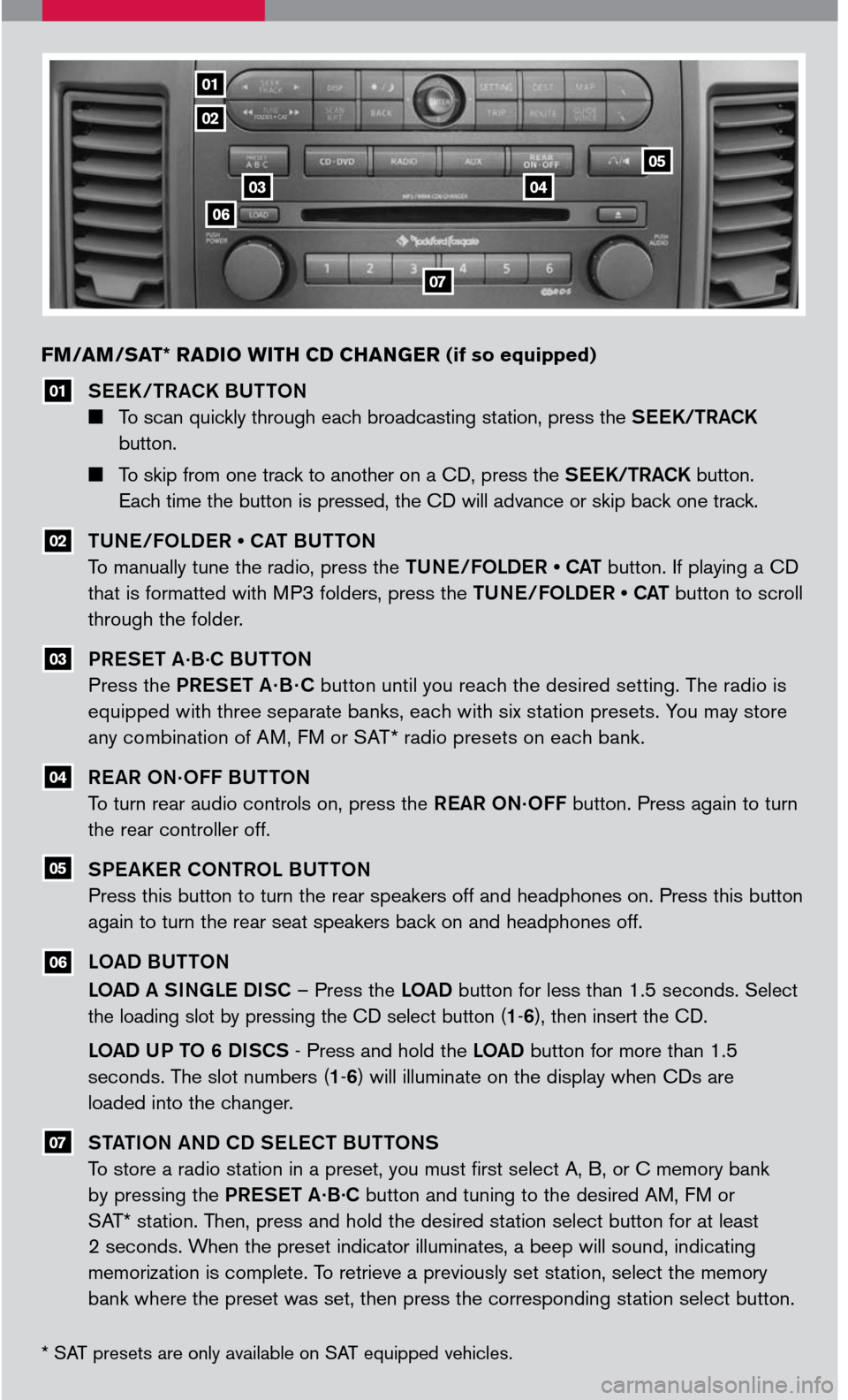
SEEK /TRACK BUTTON
To scan quickly through each broadcasting station, press the SEEK/TRACK
button.
To skip from one track to another on a CD, press the SEEK/TRACK button.
Each time the button is pressed, the CD will advance or skip back one track.
TUNE/FOLDER • CAT BUTTON
To manually tune the radio, press the TUNE/FOLDER • CAT button. If playing a CD
that is formatted with MP3 folders, press the TUNE/FOLDER • CAT button to scroll
through the folder.
PRESET A.B.C BUTTON
Press the PRESET A · B · C button until you reach the desired setting. The radio is
equipped with three separate banks, each with six station presets. You may store
any combination of AM, FM or SAT* radio presets on each bank.
REAR ON.OFF BUTTON
To turn rear audio controls on, press the REAR ON.OFF button. Press again to turn
the rear controller off.
SPEAKER CONTROL BUTTON
Press this button to turn the rear speakers off and headphones on. Press this button
again to turn the rear seat speakers back on and headphones off.
LOAD BUTTON
LOAD A SINGLE DISC – Press the LOAD button for less than 1.5 seconds. Select
the loading slot by pressing the CD select button (1-6), then insert the CD.
LOAD UP TO 6 DISCS - Press and hold the LOAD button for more than 1.5
seconds. The slot numbers (1-6) will illuminate on the display when CDs are
loaded into the changer.
STATION AND CD SELECT BUTTONS
To store a radio station in a preset, you must first select A, B, or C memory bank
by pressing the PRESET A.B.C button and tuning to the desired AM, FM or
SAT* station. Then, press and hold the desired station select button for at least
2 seconds. When the preset indicator illuminates, a beep will sound, indicating
memorization is complete. To retrieve a previously set station, select the memory
bank where the preset was set, then press the corresponding station select button.
FM/AM/SAT* RADIO WITH CD CHANGER (if so equipped)
* SAT presets are only available on SAT equipped vehicles.
01
02
03
06
07
04
05
07
06
05
04
03
02
01
Page 10 of 14
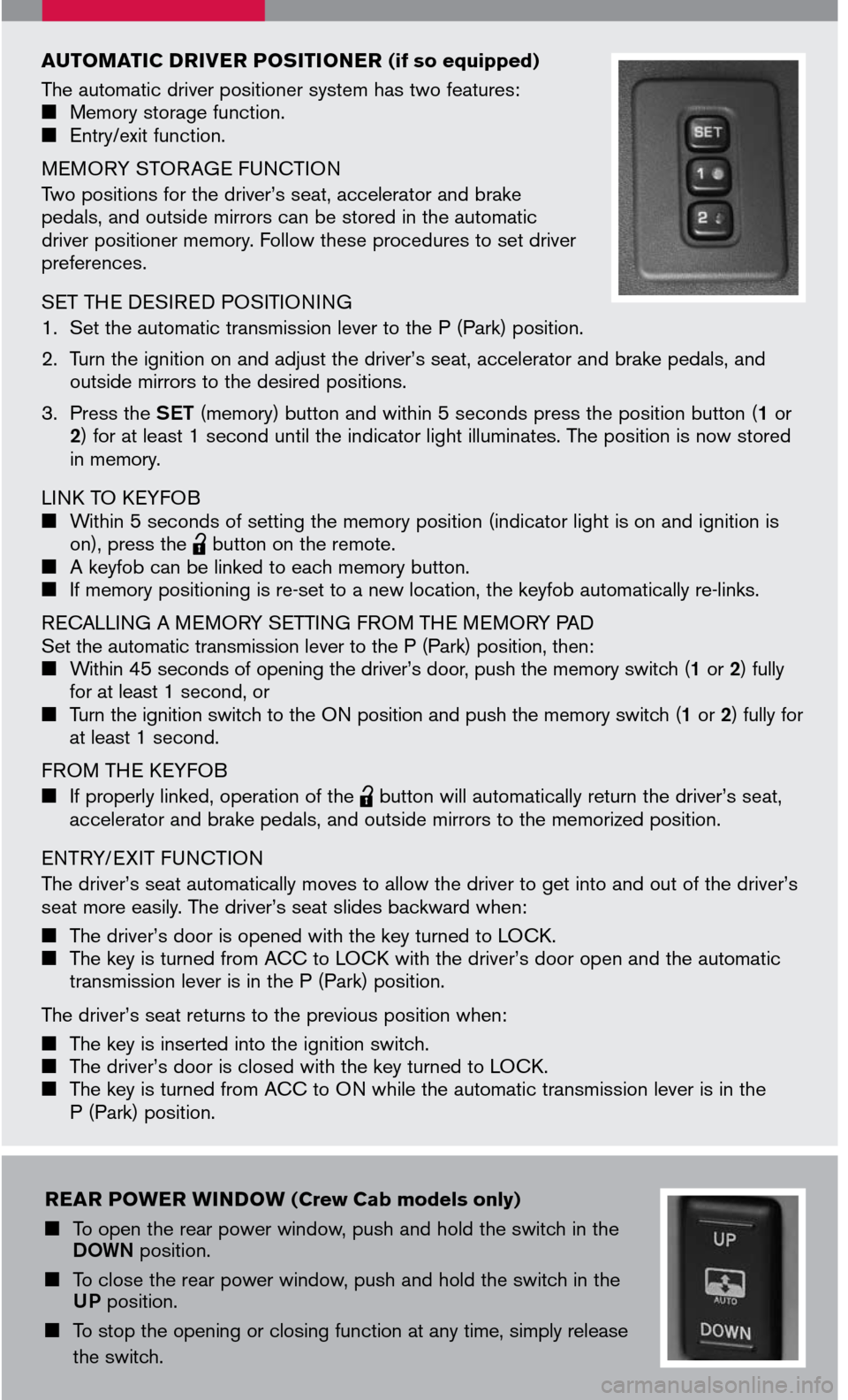
AUTOMATIC DRIVER POSITIONER (if so equipped)
The automatic driver positioner system has two features: Memory storage function. Entry/exit function.
MEMORY STOR AGE FUNCTION
Two positions for the driver’s seat, accelerator and brake pedals, and outside mirrors can be stored in the automatic driver positioner memory. Follow these procedures to set driver preferences.
SET THE DESIRED POSITIONING
1. Set the automatic transmission lever to the P (Park) position.
2. Turn the ignition on and adjust the driver’s seat, accelerator and brake pedals, and
outside mirrors to the desired positions.
3. Press the
SET (memory) button and within 5 seconds press the position button (1 or 2) for at least 1 second until the indicator light illuminates. The position is now stored in memory.
LINK TO KEYFOB Within 5 seconds of setting the memory position (indicator light is on and ignition is on), press the lpd0151
button on the remote. A keyfob can be linked to each memory button. If memory positioning is re-set to a new location, the keyfob automatically re-links.
RECALLING A MEMORY SETTING FROM THE MEMORY PAD Set the automatic transmission lever to the P (Park) position, then: Within 45 seconds of opening the driver’s door, push the memory switch (1 or 2) fully for at least 1 second, or Turn the ignition switch to the ON position and push the memory switch (1 or 2) fully for at least 1 second.
FROM THE KEYFOB
If properly linked, operation of the
lpd0151
button will automatically return the driver’s seat, accelerator and brake pedals, and outside mirrors to the memorized position.
ENTRY/ EXIT FUNCTION
The driver’s seat automatically moves to allow the driver to get into and out of the driver’s seat more easily. The driver’s seat slides backward when:
The driver’s door is opened with the key turned to LOCK. The key is turned from ACC to LOCK with the driver’s door open and the automatic transmission lever is in the P (Park) position.
The driver’s seat returns to the previous position when:
The key is inserted into the ignition switch. The driver’s door is closed with the key turned to LOCK. The key is turned from ACC to ON while the automatic transmission lever is in the P (Park) position.
REAR POWER WINDOW (Crew Cab models only)
To open the rear power window, push and hold the switch in the DOWN position.
To close the rear power window, push and hold the switch in the UP position.
To stop the opening or closing function at any time, simply release
the switch.
Page 11 of 14

REAR SONAR OFF SWITCH (if so equipped)
When backing up, this system will beep to alert you to obstacles
within 6 ft. of the rear bumper. The system beeps faster as the
vehicle gets closer to the obstacle. A continuous tone sounds when
an obstacle is less than 10 inches away from the bumper. Turn the
system off by pushing the rear sonar system OFF switch. Push the
switch again to enable the system. The system will automatically
reset the next time the ignition switch is turned on.
SUNROOF CONTROLS (if so equipped)
TILTING THE SUNROOF Push the tilt switch to the UP position 01 to tilt the
sunroof up.
Push the tilt switch to the DOWN position 02 to tilt the sunroof down.
SLIDING THE SUNROOF Push the switch toward the OPEN position 03 to fully
open the sunroof.
Push the switch toward the CLOSE position 04 to fully close the sunroof.
Push the switch in any direction while the sunroof is sliding open or closed to stop the sunroof in the desired position.
01
02
03
04
ADJUSTABLE ACCELERATOR AND BRAKE PEDALS (if so
equipped)
The accelerator and brake pedals can be adjusted for your driving comfort.
Adjust the pedals when the automatic transmission lever is in P (Park).
Push 01 to move the position of the pedals forward.
Push 02 to move the position of the pedals backward.
01
02
MANUAL SHIFT MODE (if so equipped)
When the MANUAL SHIFT MODE button is pressed while driving, the transmission enters the manual shift
mode. Shift ranges can be selected manually. In the manual shift mode, the shift range is displayed on the position indicator in the meter. After pressing the
MANUAL SHIFT MODE button, the position indicator first displays M4 (4th).
W HEN SHIFTING UP
Move the selector lever to the + (up) side. (Shifts to higher range.)
W HEN SHIFTING DOWN
Move the selector lever to the – (down) side. (Shifts to lower range.)
Page 12 of 14
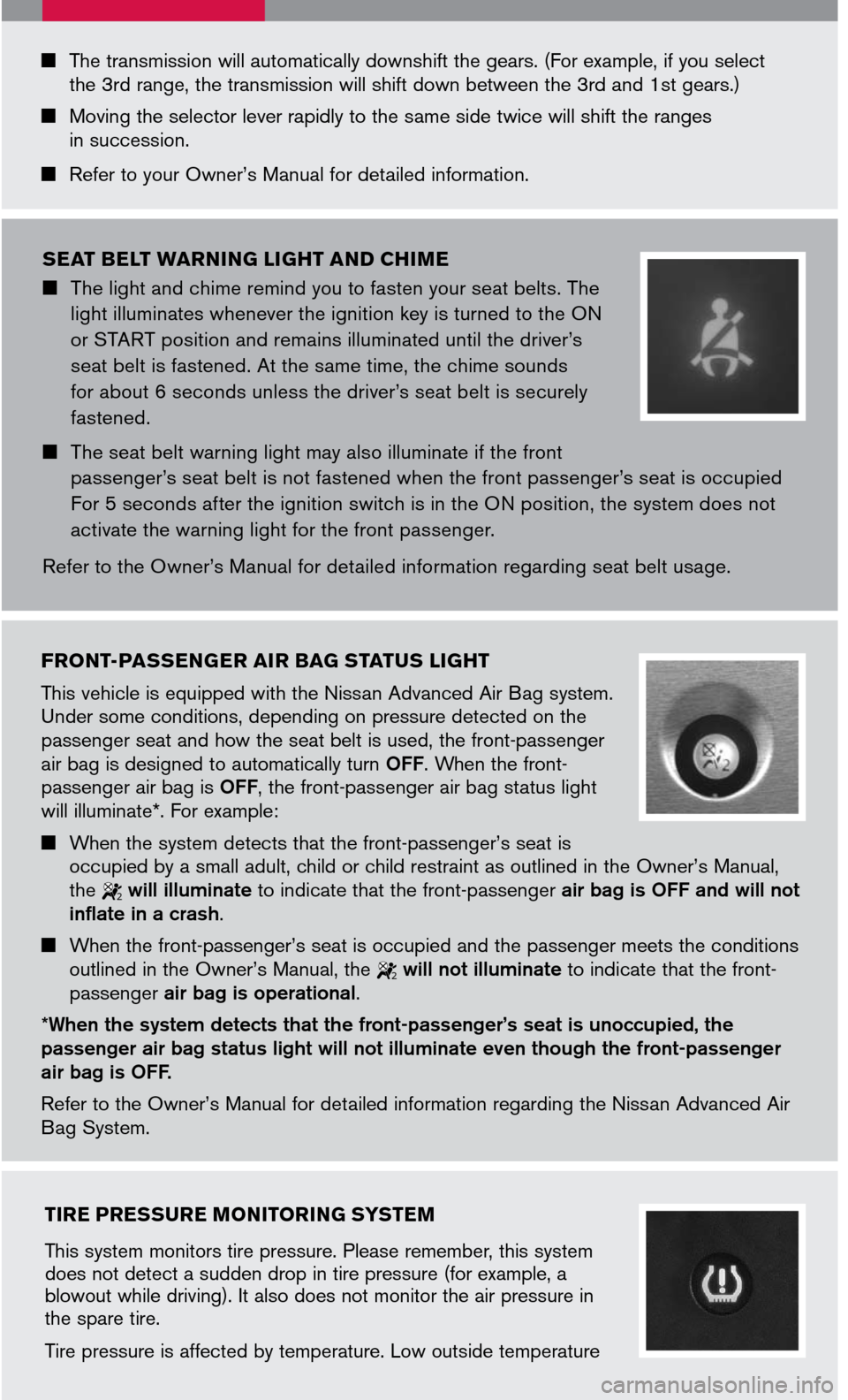
The transmission will automatically downshift the gears. (For example, if you select the 3rd range, the transmission will shift down between the 3rd and 1st gears.)
Moving the selector lever rapidly to the same side twice will shift the ranges in succession.
Refer to your Owner’s Manual for detailed information.
FRONT-PASSENGER AIR BAG STATUS LIGHT
This vehicle is equipped with the Nissan Advanced Air Bag system. Under some conditions, depending on pressure detected on the passenger seat and how the seat belt is used, the front-passenger air bag is designed to automatically turn OFF. When the front-passenger air bag is OFF, the front-passenger air bag status light will illuminate*. For example:
When the system detects that the front-passenger’s seat is occupied by a small adult, child or child restraint as outlined in the Owner’s Manual, the 2 will illuminate to indicate that the front-passenger air bag is OFF and will not inflate in a crash.
When the front-passenger’s seat is occupied and the passenger meets the conditions outlined in the Owner’s Manual, the 2 will not illuminate to indicate that the front-passenger air bag is operational.
*When the system detects that the front-passenger’s seat is unoccupied, the passenger air bag status light will not illuminate even though the front-passenger air bag is OFF.
Refer to the Owner’s Manual for detailed information regarding the Nissan Advanced Air Bag System.
SEAT BELT WARNING LIGHT AND CHIME
The light and chime remind you to fasten your seat belts. The
light illuminates whenever the ignition key is turned to the ON
or START position and remains illuminated until the driver’s
seat belt is fastened. At the same time, the chime sounds
for about 6 seconds unless the driver’s seat belt is securely
fastened.
The seat belt warning light may also illuminate if the front
passenger’s seat belt is not fastened when the front passenger’s seat is occupied
For 5 seconds after the ignition switch is in the ON position, the system does not
activate the warning light for the front passenger.
Refer to the Owner’s Manual for detailed information regarding seat belt usage.
TIRE PRESSURE MONITORING SYSTEM
This system monitors tire pressure. Please remember, this system does not detect a sudden drop in tire pressure (for example, a blowout while driving). It also does not monitor the air pressure in the spare tire.
Tire pressure is affected by temperature. Low outside temperature
Page 13 of 14
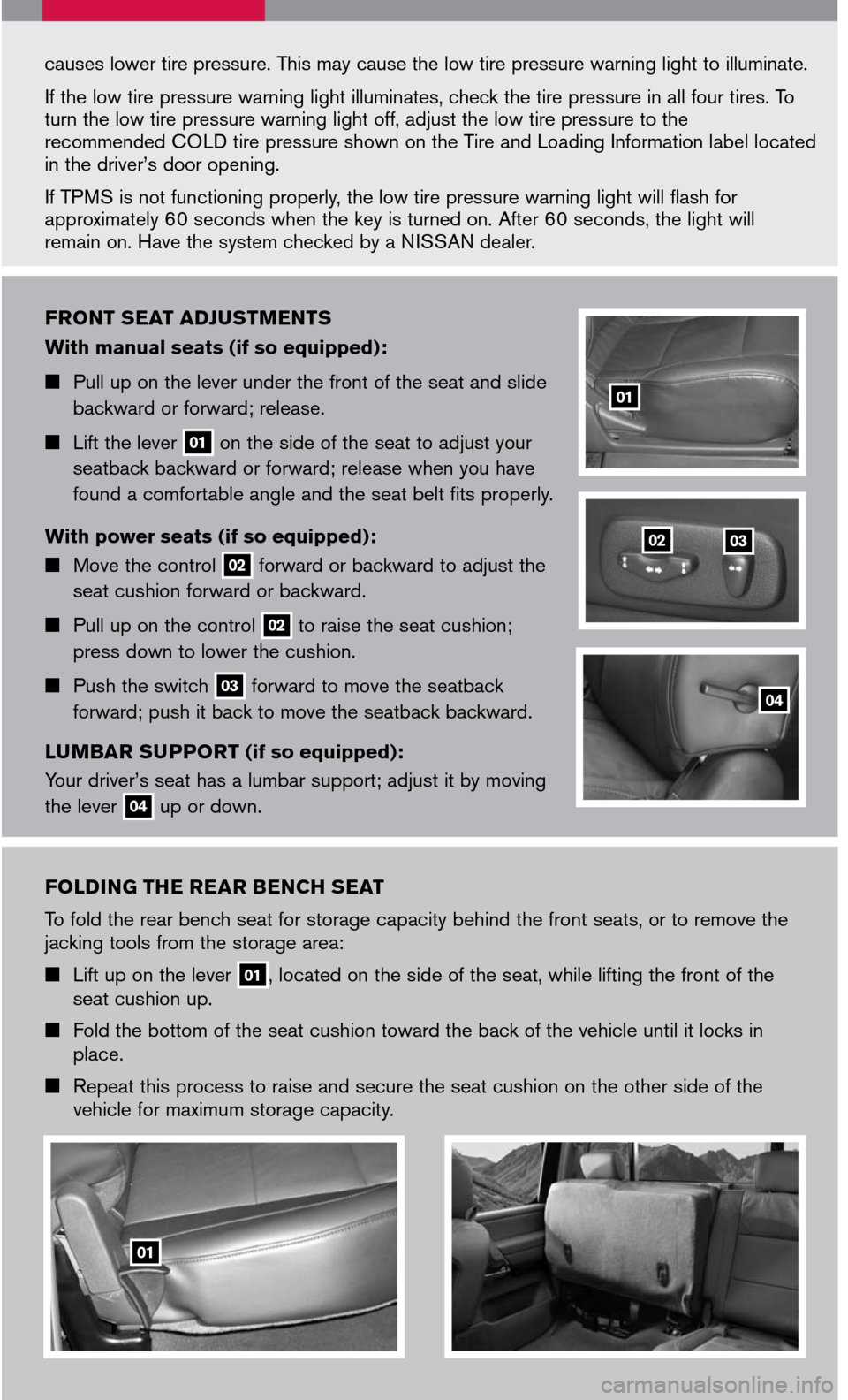
FOLDING THE REAR BENCH SEAT
To fold the rear bench seat for storage capacity behind the front seats, or to remove the jacking tools from the storage area:
Lift up on the lever 01, located on the side of the seat, while lifting the front of the seat cushion up.
Fold the bottom of the seat cushion toward the back of the vehicle until it locks in place.
Repeat this process to raise and secure the seat cushion on the other side of the vehicle for maximum storage capacity.
FRONT SEAT ADJUSTMENTS
With manual seats (if so equipped):
Pull up on the lever under the front of the seat and slide
backward or forward; release.
Lift the lever 01 on the side of the seat to adjust your
seatback backward or forward; release when you have
found a comfortable angle and the seat belt fits properly.
With power seats (if so equipped):
Move the control 02 forward or backward to adjust the
seat cushion forward or backward.
Pull up on the control 02 to raise the seat cushion;
press down to lower the cushion.
Push the switch 03 forward to move the seatback
forward; push it back to move the seatback backward.
LUMBAR SUPPORT (if so equipped):
Your driver’s seat has a lumbar support; adjust it by moving
the lever 04 up or down.
0302
01
04
causes lower tire pressure. This may cause the low tire pressure warning light to illuminate.
If the low tire pressure warning light illuminates, check the tire pressure in all four tires. To turn the low tire pressure warning light off, adjust the low tire pressure to the recommended COLD tire pressure shown on the Tire and Loading Information label located in the driver’s door opening.
If TPMS is not functioning properly, the low tire pressure warning light will flash for approximately 60 seconds when the key is turned on. After 60 seconds, the light will remain on. Have the system checked by a NISSAN dealer.
01
Page 14 of 14
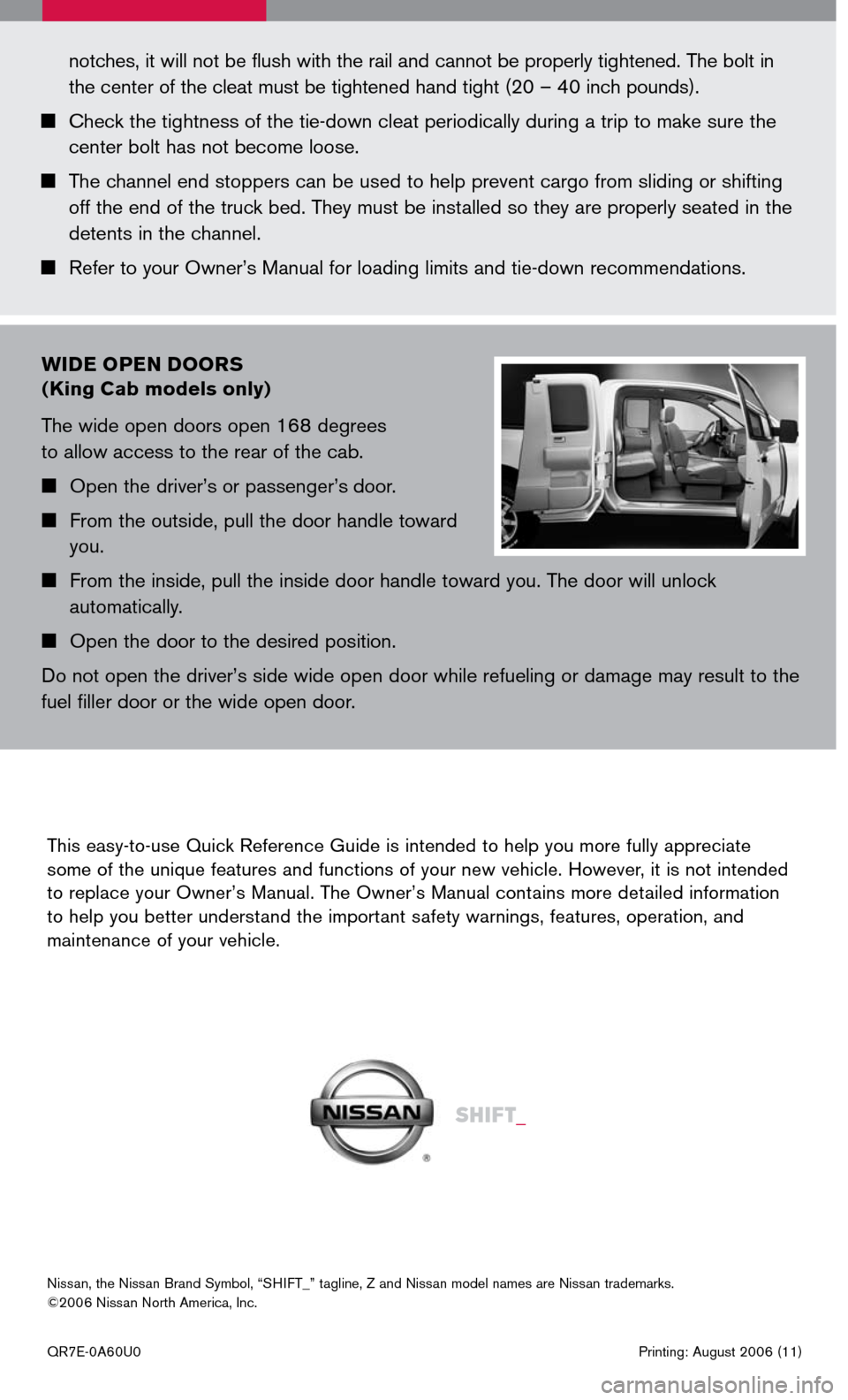
QR7E-0A60U0 Printing: August 2006 (11)
Nissan, the Nissan Brand Symbol, “SHIFT_” tagline, Z and Nissan model names are Nissan trademarks. ©2006 Nissan North America, Inc.
Sh ift_
This easy-to-use Quick Reference Guide is intended to help you more fully appreciate some of the unique features and functions of your new vehicle. However, it is not intended to replace your Owner’s Manual. The Owner’s Manual contains more detailed information to help you better understand the important safety warnings, features, operation, and maintenance of your vehicle.
notches, it will not be flush with the rail and cannot be properly tightened. The bolt in
the center of the cleat must be tightened hand tight (20 – 40 inch pounds).
Check the tightness of the tie-down cleat periodically during a trip to make sure the
center bolt has not become loose.
The channel end stoppers can be used to help prevent cargo from sliding or shifting
off the end of the truck bed. They must be installed so they are properly seated in the
detents in the channel.
Refer to your Owner’s Manual for loading limits and tie-down recommendations.
WIDE OPEN DOORS
(King Cab models only)
The wide open doors open 168 degrees
to allow access to the rear of the cab.
Open the driver’s or passenger’s door.
From the outside, pull the door handle toward
you.
From the inside, pull the inside door handle toward you. The door will unlock
automatically.
Open the door to the desired position.
Do not open the driver’s side wide open door while refueling or damage may result to the
fuel filler door or the wide open door.