2007 NISSAN TIIDA reverse lamp
[x] Cancel search: reverse lampPage 156 of 5883

BCS
DIAGNOSIS SYSTEM (BCM)
BCS-21
< FUNCTION DIAGNOSIS >
C
D
E
F
G
H
I
J
K
L B A
O
P N
ACTIVE TEST
WIPER
WIPER : CONSULT-III Function (BCM - WIPER)INFOID:0000000001451471
WORK SUPPORT
HI BEAM SW [ON/OFF]
Each switch status that BCM judges from the combination switch reading function H/L SW POS [ON/OFF]
LIGHT SW 1ST [ON/OFF]
PASSING SW [ON/OFF]
AUTO LIGHT SW [ON/OFF]
FR FOG SW [ON/OFF]
RR FOG SW [ON/OFF]
DOOR SW-DR [ON/OFF] The switch status input from front door switch (driver side)
ENGINE STATUS The engine status received from ECM with CAN communication
LIT-SEN FAIL [OK/NOTOK] The sensor status received from light & rain sensor with serial link
The serial link condition that BCM judges
AUT LIGHT SYS [ON/OFF] Auto light system status that BCM judges from the vehicle conditionMonitor item
[Unit]Description
Test item Operation Description
TAIL LAMPONTransmits the position light request signal to IPDM E/R with CAN com-
munication to turn the tail lamp ON.
OFF Stops the tail lamp request signal transmission.
HEAD LAMPHITransmits the high beam request signal with CAN communication to turn
the headlamp (HI).
LOTransmits the low beam request signal with CAN communication to turn
the headlamp (LO).
OFF Stops the high & low beam request signal transmission.
FR FOG LAMPONTransmits the front fog lights request signal to IPDM E/R with CAN com-
munication to turn the front fog lamp ON.
OFF Stops the front fog lights request signal transmission.
RR FOG LAMPON Outputs the voltage to turn the rear fog lamp ON.
Transmits the rear fog lamp status signal to the combination meter with
CAN communication to turn the rear fog lamp indicator lamp ON.
OFF Stops the voltage to turn the rear fog lamp OFF.
Stops the rear fog lamp status signal transmission.
DAYTIME RUNNING LIGHTONTransmits the day time running light request signal to IPDM E/R with
CAN communication to turn the each lamps ON.
OFF Stops the day time running light request signal transmission.
Work ItemSetting
ItemDescription
WIPER SPEED
SETTINGON
1With vehicle speed
(Front wiper intermittent time linked with the vehicle speed and wiper intermittent dial position)
OFFWithout vehicle speed
(Front wiper intermittent time linked with the wiper intermittent dial position)
RR WIP RVRS
SETON
2Change ON/OFF mode setting or rear wiper operation when gear is shifted to reverse
OFF
Page 157 of 5883

BCS-22
< FUNCTION DIAGNOSIS >
DIAGNOSIS SYSTEM (BCM)
1: Factory setting
2: If equipped
DATA MONITOR
ACTIVE TEST
FLASHER
FLASHER : CONSULT-III Function (BCM - FLASHER)INFOID:0000000001451472
WORK SUPPORT
DATA MONITOR
Monitor Item
[Unit]Description
IGN ON SW [ON/OFF] Ignition switch ON status judged from ignition power supply.
FR WIPER HI [ON/OFF]
Each switch status that BCM judges from the combination switch reading function. FR WIPER LOW [ON/OFF]
FR WIPER INT [ON/OFF]
FR WASHER SW [ON/OFF]
INT VOLUME [1 - 7] Each switch status that BCM judges from the combination switch reading function.
FR WIPER STOP [ON/OFF]Front wiper motor (stop position) status received from IPDM E/R with CAN communica-
tion.
VEHICLE SPEED [km/h]The value of the vehicle speed signal received from combination meter with CAN com-
munication.
H/L SW POS [ON/OFF]
RR WIPER ON [ON/OFF]
Each switch status that BCM judges from the combination switch reading function. RR WIPER INT [ON/OFF]
RR WASHER SW [ON/OFF]
RR WIPER STOP [ON/OFF] Rear wiper motor (stop position) status input from the rear wiper motor.
REVERSE SW CAN [ON/OFF] Transmission reverse position moitored via CAN.
Test Item Operation Description
HEADLAMP WASH-
ERONTransmits the headlamp washer request signal to IPDM E/R with CAN communication to
operate the headlamp washer operation.
FR WIPERHITransmits the front wiper request signal (HI) to IPDM E/R with CAN communication to op-
erate the front wiper HI operation.
LOTransmits the front wiper request signal (LO) to IPDM E/R with CAN communication to
operate the front wiper LO operation.
INTTransmits the front wiper request signal (INT) to IPDM E/R with CAN communication to
operate the front wiper INT operation.
OFF Stops transmitting the front wiper request signal to stop the front wiper operation.
RR WIPERON Outputs the voltage to operate the rear wiper motor.
OFF Stops the voltage to stop.
Work Item Description
HAZARD LAMP SETOperation MODE1 MODE2 MODE3
MODE4
Keyfob operation Lock Unlock Lock Unlock Lock Unlock Lock Unlock
Hazard lamp flash - - - Twice Once - Once Twice
Page 178 of 5883

BCS
BCM (BODY CONTROL MODULE)
BCS-43
< ECU DIAGNOSIS >
C
D
E
F
G
H
I
J
K
L B A
O
P N
13
(V)GroundCombination switch
OUTPUT 1OutputCombination
switchAll switch OFF
(Wiper intermittent dial 4)0V
Front wiper switch HI
(Wiper intermittent dial 4)
Rear wiper switch INT
(Wiper intermittent dial 4)
Any of the condition below
with all switch OFF
Wiper intermittent dial 1
Wiper intermittent dial 2
Wiper intermittent dial 3
Wiper intermittent dial 6
Wiper intermittent dial 7
14
(L)GroundCombination switch
OUTPUT 3OutputCombination
switch
(Wiper intermit-
tent dial 4)All switch OFF 0V
Lighting switch AUTO
Rear fog lamp switch OFF
Front wiper switch MIST
Front wiper switch INT
Front wiper switch LO
15
(BR)GroundCombination switch
OUTPUT 5OutputCombination
switch
(Wiper intermit-
tent dial 4)All switch OFF 0V
Lighting switch 1ST
Lighting switch 2ND
Lighting switch HI
Turn signal switch RH
16
(R)Ground Stop lamp switch InputDepress the brake pedal Battery voltage
Release the brake pedal 0V
17
(Y)Ground Back up lamp signal InputShift lever in reverse Battery voltage
Other than above 0V
19
(L)—CAN-HInput/
Output——
21
(BR)GroundRoom lamp timer
controlOutputInterior room
lampOFF Battery voltage
ON 0V
22
(P)GroundBattery power sup-
plyInput — Battery voltage
23
1
(LG)Ground Rear wiper auto stop OutputIgnition switch
ONRear wiper stop position 0V
Any position other than
rear wiper stop position Terminal No.
(Wire color)Description
ConditionReference Value
(Approx.)
Signal nameInput/
Output +−
SKIA2167J
SKIA2167J
SKIA2167J
JPMIA0197GB
Page 417 of 5883
![NISSAN TIIDA 2007 Service Repair Manual BRC-184
< REMOVAL AND INSTALLATION >[ESP/TCS/ABS]
ACTUATOR AND ELECTRIC UNIT (ASSEMBLY)
ACTUATOR AND ELECTRIC UNIT (ASSEMBLY)
Removal and InstallationINFOID:0000000001691453
REMOVAL
1. Disconnect ABS NISSAN TIIDA 2007 Service Repair Manual BRC-184
< REMOVAL AND INSTALLATION >[ESP/TCS/ABS]
ACTUATOR AND ELECTRIC UNIT (ASSEMBLY)
ACTUATOR AND ELECTRIC UNIT (ASSEMBLY)
Removal and InstallationINFOID:0000000001691453
REMOVAL
1. Disconnect ABS](/manual-img/5/57395/w960_57395-416.png)
BRC-184
< REMOVAL AND INSTALLATION >[ESP/TCS/ABS]
ACTUATOR AND ELECTRIC UNIT (ASSEMBLY)
ACTUATOR AND ELECTRIC UNIT (ASSEMBLY)
Removal and InstallationINFOID:0000000001691453
REMOVAL
1. Disconnect ABS actuator and electric unit (control unit) connector.
2. Loosen brake tube flare nuts, then remove brake tubes from ABS actuator and electric unit (control unit).
3. Remove ABS actuator and electric unit (control unit) mounting nuts.
4. Remove ABS actuator and electric unit (control unit) from vehicle.
CAUTION:
Be careful of the following when removing ABS actuator and electric unit (control unit).
If the part number on the part number label (pasted on actuator upper surface) is the same, ABS
actuator and electric unit (control unit) cannot be used on another vehicle.
If it is used on another vehicle, ABS warning lamp, SLIP indicator lamp and ESP OFF indicator lamp
may turn ON or ESP/TCS/ABS may not operate normally.
When replacing ABS actuator and electric unit (control unit), must use new service parts.
Before servicing, disconnect battery cables.
To remove brake tube, use a flare nut wrench to prevent flare nuts and brake tube from being dam-
aged. To install, use a flare nut torque wrench (commercial service tool) and tighten to the specified
torque.
Do not apply excessive impact to actuator, such as dropping it.
Do not remove and install ABS actuator and electric unit (control unit) by holding harness.
INSTALLATION
To install, follow procedure for removal in reverse order.
CAUTION:
Be careful of the following when installing ABS actuator and electric unit (control unit).
Tighten the mounting bolts and nuts to the specified torque.
After the work, bleed air from brake piping. Refer to BR-8, "
Bleeding Brake System".
After installing vehicle harness connector in the actuator, make sure connector is securely locked.
MFIA0015E
Page 472 of 5883
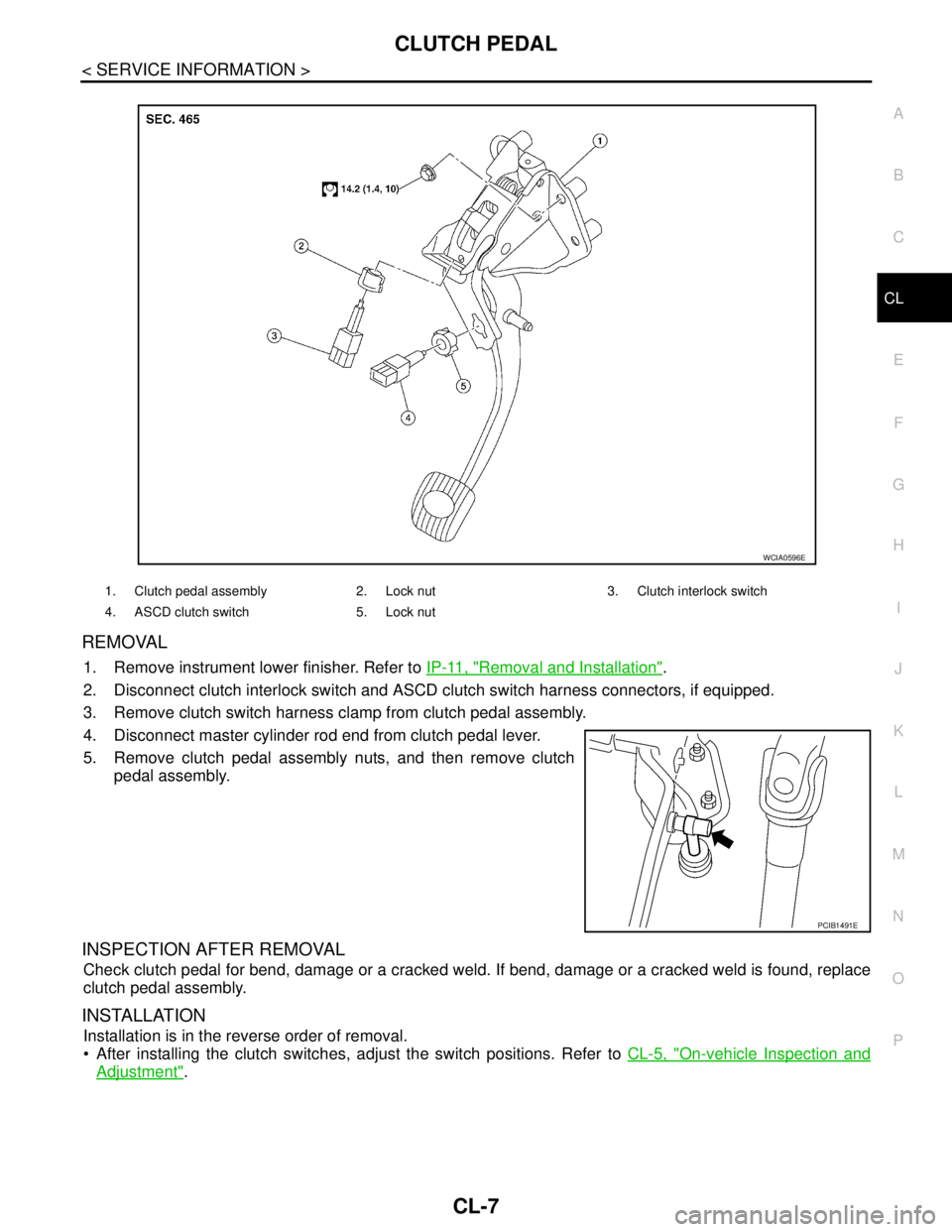
CLUTCH PEDAL
CL-7
< SERVICE INFORMATION >
C
E
F
G
H
I
J
K
L
MA
B
CL
N
O
P
REMOVAL
1. Remove instrument lower finisher. Refer to IP-11, "Removal and Installation".
2. Disconnect clutch interlock switch and ASCD clutch switch harness connectors, if equipped.
3. Remove clutch switch harness clamp from clutch pedal assembly.
4. Disconnect master cylinder rod end from clutch pedal lever.
5. Remove clutch pedal assembly nuts, and then remove clutch
pedal assembly.
INSPECTION AFTER REMOVAL
Check clutch pedal for bend, damage or a cracked weld. If bend, damage or a cracked weld is found, replace
clutch pedal assembly.
INSTALLATION
Installation is in the reverse order of removal.
After installing the clutch switches, adjust the switch positions. Refer to CL-5, "
On-vehicle Inspection and
Adjustment".
1. Clutch pedal assembly 2. Lock nut 3. Clutch interlock switch
4. ASCD clutch switch 5. Lock nut
WCIA0596E
PCIB1491E
Page 549 of 5883
![NISSAN TIIDA 2007 Service Repair Manual CO-68
< ON-VEHICLE REPAIR >[K9K]
WATER OUTLET AND THERMOSTAT ASSEMBLY
WATER OUTLET AND THERMOSTAT ASSEMBLY
Exploded ViewINFOID:0000000001381601
Removal and InstallationINFOID:0000000001381602
REMOVAL
NISSAN TIIDA 2007 Service Repair Manual CO-68
< ON-VEHICLE REPAIR >[K9K]
WATER OUTLET AND THERMOSTAT ASSEMBLY
WATER OUTLET AND THERMOSTAT ASSEMBLY
Exploded ViewINFOID:0000000001381601
Removal and InstallationINFOID:0000000001381602
REMOVAL](/manual-img/5/57395/w960_57395-548.png)
CO-68
< ON-VEHICLE REPAIR >[K9K]
WATER OUTLET AND THERMOSTAT ASSEMBLY
WATER OUTLET AND THERMOSTAT ASSEMBLY
Exploded ViewINFOID:0000000001381601
Removal and InstallationINFOID:0000000001381602
REMOVAL
1. Remove battery.
2. Remove engine undercover using power tool.
3. Drain engine coolant. Refer to CO-58, "
Draining".
CAUTION:
Perform when engine is cold.
4. Remove engine cover.
5. Remove air cleaner and air duct assembly. Refer to EM-269, "
Removal and Installation".
6. Remove rear engine slinger. Refer to EM-314, "
Exploded View".
7. Remove vacuum hose.
8. Remove vacuum pump. Refer to EM-280, "
Removal and Installation".
9. Remove radiator upper hose. Refer to CO-62, "
Exploded View".
10. Remove heater hose.
11. Disconnect reservoir tank hose.
12. Remove water outlet.
INSTALLATION
Installation is in the reverse order of removal.
InspectionINFOID:0000000001381603
INSPECTION AFTER REMOVAL
1. O-ring 2. EGR cooler cover 3. Clamp
4. Water pipe 5. Heater hose 6. Clamp
7. Engine coolant temperature sensor 8. O-ring 9. Lock plate
10. Clamp 11. Gasket 12. Water outlet and thermostat assembly
13. Air relief plug
A. To EGR volume control valve housing B. To radiator hose (upper) C. To heater core
E1BIA0027GB
Page 810 of 5883
![NISSAN TIIDA 2007 Service Repair Manual FRONT FENDER
DLK-221
< REMOVAL AND INSTALLATION >[WITH I-KEY, WITHOUT SUPER LOCK]
C
D
E
F
G
H
I
J
L
MA
B
DLK
N
O
P
FRONT FENDER
Removal and InstallationINFOID:0000000001315836
REMOVAL
1. Remove the he NISSAN TIIDA 2007 Service Repair Manual FRONT FENDER
DLK-221
< REMOVAL AND INSTALLATION >[WITH I-KEY, WITHOUT SUPER LOCK]
C
D
E
F
G
H
I
J
L
MA
B
DLK
N
O
P
FRONT FENDER
Removal and InstallationINFOID:0000000001315836
REMOVAL
1. Remove the he](/manual-img/5/57395/w960_57395-809.png)
FRONT FENDER
DLK-221
< REMOVAL AND INSTALLATION >[WITH I-KEY, WITHOUT SUPER LOCK]
C
D
E
F
G
H
I
J
L
MA
B
DLK
N
O
P
FRONT FENDER
Removal and InstallationINFOID:0000000001315836
REMOVAL
1. Remove the headlamp assemblies. Refer to EXL-84, "Removal and Installation".
2. Remove the cowl top cover (LH/RH). Refer to EXT-20, "
Removal and Installation".
3. Remove the front fender protector. Refer to DLK-221, "
Removal and Installation".
4. Remove the bolt and the front fender.
CAUTION:
While removing use a shop cloth to protect the vechicle body from damage.
INSTALLATION
Installation is in the reverse order of removal.
CAUTION:
After installing, apply touch-up paint onto the head of the front fender bolts.
After installing, check front fender adjustment. Refer to DLK-213, "
Fitting Adjustment" and DLK-222,
"Fitting Adjustment".
1. Front fender 2 Bolt (LH 7 bolts required) (RH 8 bolts
required)
LIIA2657E
Page 1039 of 5883
![NISSAN TIIDA 2007 Service Repair Manual DLK-450
< REMOVAL AND INSTALLATION >[WITH I-KEY & SUPER LOCK]
FRONT FENDER
FRONT FENDER
Removal and InstallationINFOID:0000000001732022
REMOVAL
1. Remove the headlamp assemblies. Refer to EXL-84, "Rem NISSAN TIIDA 2007 Service Repair Manual DLK-450
< REMOVAL AND INSTALLATION >[WITH I-KEY & SUPER LOCK]
FRONT FENDER
FRONT FENDER
Removal and InstallationINFOID:0000000001732022
REMOVAL
1. Remove the headlamp assemblies. Refer to EXL-84, "Rem](/manual-img/5/57395/w960_57395-1038.png)
DLK-450
< REMOVAL AND INSTALLATION >[WITH I-KEY & SUPER LOCK]
FRONT FENDER
FRONT FENDER
Removal and InstallationINFOID:0000000001732022
REMOVAL
1. Remove the headlamp assemblies. Refer to EXL-84, "Removal and Installation".
2. Remove the cowl top cover (LH/RH). Refer to EXT-20, "
Removal and Installation".
3. Remove the front fender protector. Refer to DLK-450, "
Removal and Installation".
4. Remove the bolt and the front fender.
CAUTION:
While removing use a shop cloth to protect the vechicle body from damage.
INSTALLATION
Installation is in the reverse order of removal.
CAUTION:
After installing, apply touch-up paint onto the head of the front fender bolts.
After installing, check front fender adjustment. Refer to DLK-442, "
Fitting Adjustment" and DLK-451,
"Fitting Adjustment".
1. Front fender 2 Bolt (LH 7 bolts required) (RH 8 bolts
required)
LIIA2657E