2007 NISSAN TIIDA fuel
[x] Cancel search: fuelPage 1 of 5883
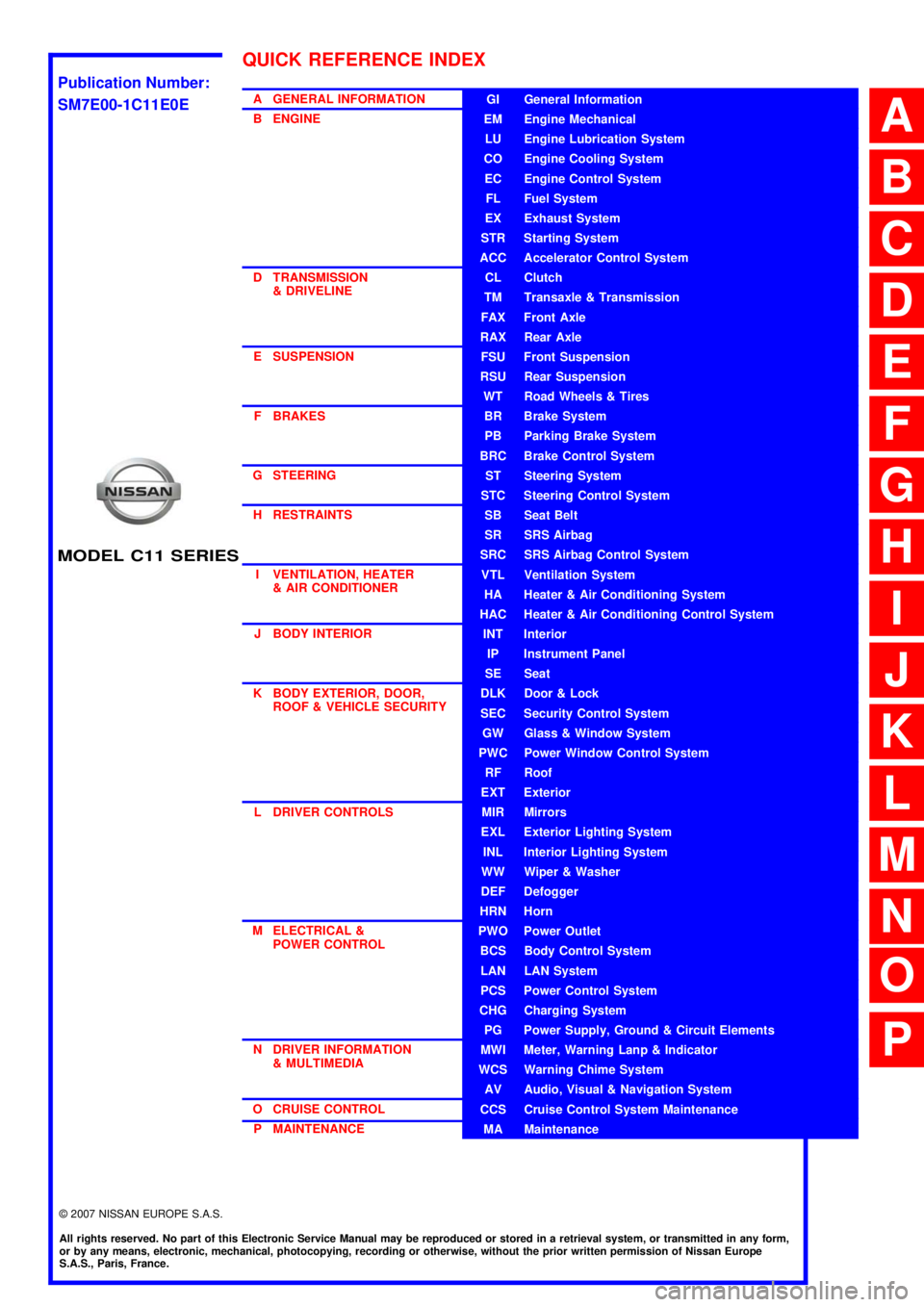
MODEL C11 SERIES
2007 NISSAN EUROPE S.A.S.
All rights reserved. No part of this Electronic Service Manual may be reproduced or stored in a retrieval system, or transmitted in any form,
or by any means, electronic, mechanical, photocopying, recording or otherwise, without the prior written permission of Nissan Europe
S.A.S., Paris, France.
A GENERAL INFORMATION
B ENGINE
D TRANSMISSION& DRIVELINE
E SUSPENSION F BRAKES
G STEERING H RESTRAINTS
I VENTILATION, HEATER & AIR CONDITIONER
J BODY INTERIOR
K BODY EXTERIOR, DOOR, ROOF & VEHICLE SECURITY
L DRIVER CONTROLS
M ELECTRICAL & POWER CONTROL
N DRIVER INFORMATION & MULTIMEDIA
O CRUISE CONTROL P MAINTENANCEGI General Information
EM Engine Mechanical
LU Engine Lubrication System
CO Engine Cooling System
EC Engine Control System
FL Fuel System
EX Exhaust System
STR Starting System
ACC Accelerator Control System
CL Clutch
TM Transaxle & Transmission
FAX Front Axle
RAX Rear Axle
FSU Front Suspension
RSU Rear Suspension
WT Road Wheels & Tires
BR Brake System
PB Parking Brake System
BRC Brake Control System
ST Steering System
STC Steering Control System
SB Seat Belt
SR SRS Airbag
SRC SRS Airbag Control System
VTL Ventilation System
HA Heater & Air Conditioning System
HAC Heater & Air Conditioning Control System
INT Interior
IP Instrument Panel
SE Seat
DLK Door & Lock
SEC Security Control System
GW Glass & Window System
PWC Power Window Control System
RF Roof
EXT Exterior
MIR Mirrors
EXL Exterior Lighting System
INL Interior Lighting System
WW Wiper & Washer
DEF Defogger
HRN Horn
PWO Power Outlet
BCS Body Control System
LAN LAN System
PCS Power Control System
CHG Charging System
PG Power Supply, Ground & Circuit Elements
MWI Meter, Warning Lanp & Indicator
WCS Warning Chime System
AV Audio, Visual & Navigation System
CCS Cruise Control System Maintenance
MA Maintenance
QUICK REFERENCE INDEX
A
B
C
D
E
F
G
H
I
J
K
L
M
N
O
P
M
Publication Number:
SM7E00-1C11E0E
Page 37 of 5883
![NISSAN TIIDA 2007 Service Repair Manual AV-32
< FUNCTION DIAGNOSIS >[AUDIO WITH NAVIGATION]
MULTI AV SYSTEM
FUNCTION DIAGNOSIS
MULTI AV SYSTEM
System DiagramINFOID:0000000001728627
System DescriptionINFOID:0000000001728628
Multi AV system m NISSAN TIIDA 2007 Service Repair Manual AV-32
< FUNCTION DIAGNOSIS >[AUDIO WITH NAVIGATION]
MULTI AV SYSTEM
FUNCTION DIAGNOSIS
MULTI AV SYSTEM
System DiagramINFOID:0000000001728627
System DescriptionINFOID:0000000001728628
Multi AV system m](/manual-img/5/57395/w960_57395-36.png)
AV-32
< FUNCTION DIAGNOSIS >[AUDIO WITH NAVIGATION]
MULTI AV SYSTEM
FUNCTION DIAGNOSIS
MULTI AV SYSTEM
System DiagramINFOID:0000000001728627
System DescriptionINFOID:0000000001728628
Multi AV system means that the following systems are integrated.
Two AV communication lines (H, L) connect between units that configure MULTI AV system. NAVI control
unit controls by sending/receiving data one by one with each unit (slave unit) that configures them com-
pletely as a master unit.
Two AV communication lines (H, L) adopt a twisted pair line that is resistant to noise.
NAVI control unit is connected by CAN communication, and it receives data signal from ECM, combination
meter. It computes and displays fuel economy information value with the obtained information. Sending/
receiving of data signal is performed by BCM. Also, it sends the required signal of vehicle setting and
receives the response signal.
ALNIA0882GB
System name System explanation
NAVIGATION SYSTEMAV- 3 5 , "
System Description"
AUDIO SYSTEMXX-XX, "*****"
VEHICLE INFORMATION SYSTEM Status of audio, fuel economy, maintenance and navigation is
displayed.
NAVI control unit displays the fuel consumption status and trip
computer status while receiving data signal through CAN com-
munication from ECM, combination meter and BCM.
HANDS-FREE PHONE SYSTEM Refer to the following “HANDS-FREE PHONE SYSTEM”.
Page 113 of 5883
![NISSAN TIIDA 2007 Service Repair Manual AV-108
< SYMPTOM DIAGNOSIS >[AUDIO WITH NAVIGATION]
MULTI AV SYSTEM SYMPTOMS
SYMPTOM DIAGNOSIS
MULTI AV SYSTEM SYMPTOMS
Symptom TableINFOID:0000000001728767
RELATED TO NAVIGATION
NOTE:
Combined part o NISSAN TIIDA 2007 Service Repair Manual AV-108
< SYMPTOM DIAGNOSIS >[AUDIO WITH NAVIGATION]
MULTI AV SYSTEM SYMPTOMS
SYMPTOM DIAGNOSIS
MULTI AV SYSTEM SYMPTOMS
Symptom TableINFOID:0000000001728767
RELATED TO NAVIGATION
NOTE:
Combined part o](/manual-img/5/57395/w960_57395-112.png)
AV-108
< SYMPTOM DIAGNOSIS >[AUDIO WITH NAVIGATION]
MULTI AV SYSTEM SYMPTOMS
SYMPTOM DIAGNOSIS
MULTI AV SYSTEM SYMPTOMS
Symptom TableINFOID:0000000001728767
RELATED TO NAVIGATION
NOTE:
Combined part of AV switch and audio unit.
RELATED TO REAR VIEW MONITOR
Symptoms Check items Possible malfunction location/Action to take
AV switch cannot be operated.
(All switches cannot be operated.)“MULTI AV” is displayed on “SELECT
SYSTEM” screen of CONSULT-III.Perform the self-diagnosis using CONSULT-III.
(AV- 4 8 , "
CONSULT - III Function (MULTI AV)")
“MULTI AV” is not displayed on “SE-
LECT SYSTEM” screen of CON-
SULT-III. NAVI control unit power supply and ground circuit
(AV- 8 0 , "
NAVI CONTROL UNIT : Diagnosis Proce-
dure")
Perform CAN diagnosis when “Please wait” is indi-
cated on the screen for approximately 120 seconds
after ignition switch ON.
AV switch cannot be operated.
(Only specified switch cannot be
operated.)CONSULT-III self-diagnosis detects
a malfunction.Perform the self-diagnosis using CONSULT-III.
(AV- 4 8 , "
CONSULT - III Function (MULTI AV)")
CONSULT-III self-diagnosis does not
detect a malfunction.Audio unit (XX-XX, "*****"
)
Map screen is not displayed.
(RGB image other than map is
normal.)–Perform the self-diagnosis using CONSULT-III.
(AV- 4 8 , "
CONSULT - III Function (MULTI AV)")
Fuel economy information display
is malfunctioning.–NAVI control unit power supply and ground circuit (Igni-
tion signal) (AV- 8 0 , "
NAVI CONTROL UNIT : Diagnosis
Procedure")
Voice guidance is not heard. – Voice guidance signal circuit
Traffic information (RDS-TMC) is
not received.Radio broadcasts are received. Audio unit (XX-XX, "*****"
)
Radio broadcasts are not received. Radio antenna (XX-XX, "*****"
)
Antenna feeder (XX-XX, "*****"
)
Symptoms Check items Possible malfunction location/Action to take
Warning message under the dis-
play is not displayed at rear view
monitor image.– Horizontal synchronizing (HP) signal circuit (AV- 8 7 ,
"Diagnosis Procedure")
Vertical synchronizing (VP) signal circuit (AV- 8 8 , "
Di-
agnosis Procedure")
RGB area (YS) signal circuit (AV- 8 6 , "
Diagnosis Pro-
cedure")
Camera image is not shown.
(Only warning message under the
display is displayed.)“REAR VIEW CAMERA” is displayed
on “SELECT SYSTEM” screen of
CONSULT-III. Camera image signal circuit (positive circuit)
(Between camera control unit and display unit)
(XX-XX, "*****"
)
Camera ON signal circuit (XX-XX, "*****"
)
Camera image signal circuit
(Between rear view camera and camera control unit)
(XX-XX, "*****"
)
“REAR VIEW CAMERA” is not dis-
played on “SELECT SYSTEM”
screen of CONSULT-III.Camera control unit power supply and ground circuit
(XX-XX, "*****"
)
Camera image is rolling. –Camera image signal circuit (negative circuit)
(Between camera control unit and display unit)
(XX-XX, "*****"
)
Page 249 of 5883
![NISSAN TIIDA 2007 Service Repair Manual BRC-16
< FUNCTION DIAGNOSIS >[ABS]
TCS
TCS
System DiagramINFOID:0000000001731212
System DescriptionINFOID:0000000001731213
Traction Control System is a function that electronically controls engine t NISSAN TIIDA 2007 Service Repair Manual BRC-16
< FUNCTION DIAGNOSIS >[ABS]
TCS
TCS
System DiagramINFOID:0000000001731212
System DescriptionINFOID:0000000001731213
Traction Control System is a function that electronically controls engine t](/manual-img/5/57395/w960_57395-248.png)
BRC-16
< FUNCTION DIAGNOSIS >[ABS]
TCS
TCS
System DiagramINFOID:0000000001731212
System DescriptionINFOID:0000000001731213
Traction Control System is a function that electronically controls engine torque, brake fluid pressure and A/T
gear position to ensure the optimum slippage ratio at drive wheels by computing wheel speed signals from 4
wheel sensors. When ABS actuator and electric unit (control unit) detects a spin at drive wheels (rear
wheels), it compares wheel speed signals from all 4 wheels. At this time, LH and RH rear brake fluid pres-
sure are controlled, while fuel being cut to engine and throttle valve being closed to reduce engine torque by
the control unit. Further more, throttle position is continuously controlled to ensure the optimum engine
torque at all times.
During TCS operation, it informs driver of system operation by flashing SLIP indicator lamp.
Electrical system diagnosis by CONSULT-III is available.
AWFIA0012GB
Page 285 of 5883
![NISSAN TIIDA 2007 Service Repair Manual BRC-52
< COMPONENT DIAGNOSIS >[ABS]
C1130, C1131, C1132, C1133, C1136 ENGINE SIGNAL
C1130, C1131, C1132, C1133, C1136 ENGINE SIGNAL
DescriptionINFOID:0000000001731271
ABS actuator and electric unit (c NISSAN TIIDA 2007 Service Repair Manual BRC-52
< COMPONENT DIAGNOSIS >[ABS]
C1130, C1131, C1132, C1133, C1136 ENGINE SIGNAL
C1130, C1131, C1132, C1133, C1136 ENGINE SIGNAL
DescriptionINFOID:0000000001731271
ABS actuator and electric unit (c](/manual-img/5/57395/w960_57395-284.png)
BRC-52
< COMPONENT DIAGNOSIS >[ABS]
C1130, C1131, C1132, C1133, C1136 ENGINE SIGNAL
C1130, C1131, C1132, C1133, C1136 ENGINE SIGNAL
DescriptionINFOID:0000000001731271
ABS actuator and electric unit (control unit) and ECM exchange the engine signal with CAN communication
line.
DTC LogicINFOID:0000000001731272
DTC DETECTION LOGIC
DTC CONFIRMATION PROCEDURE
1.CHECK SELF-DIAGNOSIS RESULTS
Check the self-diagnosis results.
Is above displayed on the self-diagnosis display?
YES >> Proceed to diagnosis procedure. Refer to BRC-52, "Diagnosis Procedure".
NO >> INSPECTION END
Diagnosis ProcedureINFOID:0000000001731273
INSPECTION PROCEDURE
1.CHECK ENGINE SYSTEM
1. Perform ECM self-diagnosis. Repair or replace items indicated, then perform ECM self-diagnosis again.
Refer to:
-EC-107, "
CONSULT-III Function" (HR16DE with EURO-OBD)
-EC-462, "
CONSULT-III Function" (HR16DE without EURO-OBD)
-EC-772, "
CONSULT-III Function" (MR18DE)
-EC-1104, "
Diagnosis Description" (K9K)
2. Perform ABS actuator and electric unit (control unit) self-diagnosis. Refer to BRC-25, "
CONSULT-III Func-
tion (ABS)".
Is any item indicated on the self-diagnosis display?
YES >> Repair or replace the affected part.
NO >> INSPECTION END
Special Repair RequirementINFOID:0000000001731274
1.ADJUSTMENT OF STEERING ANGLE SENSOR NEUTRAL POSITION
DTC Display item Malfunction detected condition Possible cause
C1130 ENGINE SIGNAL 1
Based on the signal from ECM, ABS actuator and electric
unit (control unit) judges that engine fuel cut system is
malfunctioning. Harness or connector
ABS actuator and electric unit
(control unit)
ECM
CAN communication line C1131 ENGINE SIGNAL 2
C1132 ENGINE SIGNAL 3
C1133 ENGINE SIGNAL 4
C1136 ENGINE SIGNAL 6
Self-diagnosis results
ENGINE SIGNAL 1
ENGINE SIGNAL 2
ENGINE SIGNAL 3
ENGINE SIGNAL 4
ENGINE SIGNAL 6
Page 329 of 5883
![NISSAN TIIDA 2007 Service Repair Manual BRC-96
< FUNCTION DIAGNOSIS >[ESP/TCS/ABS]
TCS
TCS
System DiagramINFOID:0000000001731069
System DescriptionINFOID:0000000001731070
Traction Control System is a function that electronically controls NISSAN TIIDA 2007 Service Repair Manual BRC-96
< FUNCTION DIAGNOSIS >[ESP/TCS/ABS]
TCS
TCS
System DiagramINFOID:0000000001731069
System DescriptionINFOID:0000000001731070
Traction Control System is a function that electronically controls](/manual-img/5/57395/w960_57395-328.png)
BRC-96
< FUNCTION DIAGNOSIS >[ESP/TCS/ABS]
TCS
TCS
System DiagramINFOID:0000000001731069
System DescriptionINFOID:0000000001731070
Traction Control System is a function that electronically controls engine torque, brake fluid pressure and A/T
gear position to ensure the optimum slippage ratio at drive wheels by computing wheel speed signals from 4
wheel sensors. When ABS actuator and electric unit (control unit) detects a spin at drive wheels (rear
wheels), it compares wheel speed signals from all 4 wheels. At this time, LH and RH rear brake fluid pres-
sure are controlled, while fuel being cut to engine and throttle valve being closed to reduce engine torque by
the control unit. Further more, throttle position is continuously controlled to ensure the optimum engine
torque at all times.
During TCS operation, it informs driver of system operation by flashing SLIP indicator lamp.
Electrical system diagnosis by CONSULT-III is available.
AWFIA0012GB
Page 368 of 5883
![NISSAN TIIDA 2007 Service Repair Manual C1130, C1131, C1132, C1133, C1136 ENGINE SIGNAL
BRC-135
< COMPONENT DIAGNOSIS >[ESP/TCS/ABS]
C
D
E
G
H
I
J
K
L
MA
B
BRC
N
O
P
C1130, C1131, C1132, C1133, C1136 ENGINE SIGNAL
DescriptionINFOID:00000000 NISSAN TIIDA 2007 Service Repair Manual C1130, C1131, C1132, C1133, C1136 ENGINE SIGNAL
BRC-135
< COMPONENT DIAGNOSIS >[ESP/TCS/ABS]
C
D
E
G
H
I
J
K
L
MA
B
BRC
N
O
P
C1130, C1131, C1132, C1133, C1136 ENGINE SIGNAL
DescriptionINFOID:00000000](/manual-img/5/57395/w960_57395-367.png)
C1130, C1131, C1132, C1133, C1136 ENGINE SIGNAL
BRC-135
< COMPONENT DIAGNOSIS >[ESP/TCS/ABS]
C
D
E
G
H
I
J
K
L
MA
B
BRC
N
O
P
C1130, C1131, C1132, C1133, C1136 ENGINE SIGNAL
DescriptionINFOID:0000000001731128
ABS actuator and electric unit (control unit) and ECM exchange the engine signal with CAN communication
line.
DTC LogicINFOID:0000000001731129
DTC DETECTION LOGIC
DTC CONFIRMATION PROCEDURE
1.CHECK SELF-DIAGNOSIS RESULTS
Check the self-diagnosis results.
Is above displayed on the self-diagnosis display?
YES >> Proceed to diagnosis procedure. Refer to BRC-52, "Diagnosis Procedure".
NO >> INSPECTION END
Diagnosis ProcedureINFOID:0000000001731130
INSPECTION PROCEDURE
1.CHECK ENGINE SYSTEM
1. Perform ECM self-diagnosis. Repair or replace items indicated, then perform ECM self-diagnosis again.
Refer to:
-EC-107, "
CONSULT-III Function" (HR16DE with EURO-OBD)
-EC-462, "
CONSULT-III Function" (HR16DE without EURO-OBD)
-EC-772, "
CONSULT-III Function" (MR18DE)
-EC-1104, "
Diagnosis Description" (K9K)
2. Perform ABS actuator and electric unit (control unit) self-diagnosis. Refer to BRC-25, "
CONSULT-III Func-
tion (ABS)".
Is any item indicated on the self-diagnosis display?
YES >> Repair or replace the affected part.
NO >> INSPECTION END
Special Repair RequirementINFOID:0000000001731131
1.ADJUSTMENT OF STEERING ANGLE SENSOR NEUTRAL POSITION
DTC Display item Malfunction detected condition Possible cause
C1130 ENGINE SIGNAL 1
Based on the signal from ECM, ABS actuator and electric
unit (control unit) judges that engine fuel cut system is
malfunctioning. Harness or connector
ABS actuator and electric unit
(control unit)
ECM
CAN communication line C1131 ENGINE SIGNAL 2
C1132 ENGINE SIGNAL 3
C1133 ENGINE SIGNAL 4
C1136 ENGINE SIGNAL 6
Self-diagnosis results
ENGINE SIGNAL 1
ENGINE SIGNAL 2
ENGINE SIGNAL 3
ENGINE SIGNAL 4
ENGINE SIGNAL 6
Page 464 of 5883
![NISSAN TIIDA 2007 Service Repair Manual CHG
GENERATOR
CHG-43
< ON-VEHICLE REPAIR >[K9K]
C
D
E
F
G
H
I
J
K
L B A
O
P N
ON-VEHICLE REPAIR
GENERATOR
Removal and InstallationINFOID:0000000001689502
REMOVAL
1. Disconnect the battery cable from t NISSAN TIIDA 2007 Service Repair Manual CHG
GENERATOR
CHG-43
< ON-VEHICLE REPAIR >[K9K]
C
D
E
F
G
H
I
J
K
L B A
O
P N
ON-VEHICLE REPAIR
GENERATOR
Removal and InstallationINFOID:0000000001689502
REMOVAL
1. Disconnect the battery cable from t](/manual-img/5/57395/w960_57395-463.png)
CHG
GENERATOR
CHG-43
< ON-VEHICLE REPAIR >[K9K]
C
D
E
F
G
H
I
J
K
L B A
O
P N
ON-VEHICLE REPAIR
GENERATOR
Removal and InstallationINFOID:0000000001689502
REMOVAL
1. Disconnect the battery cable from the negative terminal.
2. Remove RH fender protector partially.
3. Remove fuel injection pipe protector.
4. Remove drive belt. Refer to EM-263, "
Removal and Installation".
5. Disconnect generator connector.
6. Remove “B” terminal nut and “B” terminal harness.
7. Remove upper generator bolt.
8. Release lower generator bolt, then push it aside.
9. Remove generator with lower bolt.
NOTE:
Pull generator to the front side from upside. Turn, then pull lower side of generator with lower bolt.
INSTALLATION
Installation is in the reverse order of removal.
CAUTION:
Be sure to tighten “B” terminal nut carefully.
Install generator, and check tension of belt. Refer to EM-263, "
Inspection and Adjustment".
1. Generator connector 2. Generator bolt 3. Generator
4. “B” terminal harness 5. “B” terminal nut
JPMIA0263GB