2007 NISSAN SENTRA manual radio set
[x] Cancel search: manual radio setPage 170 of 320
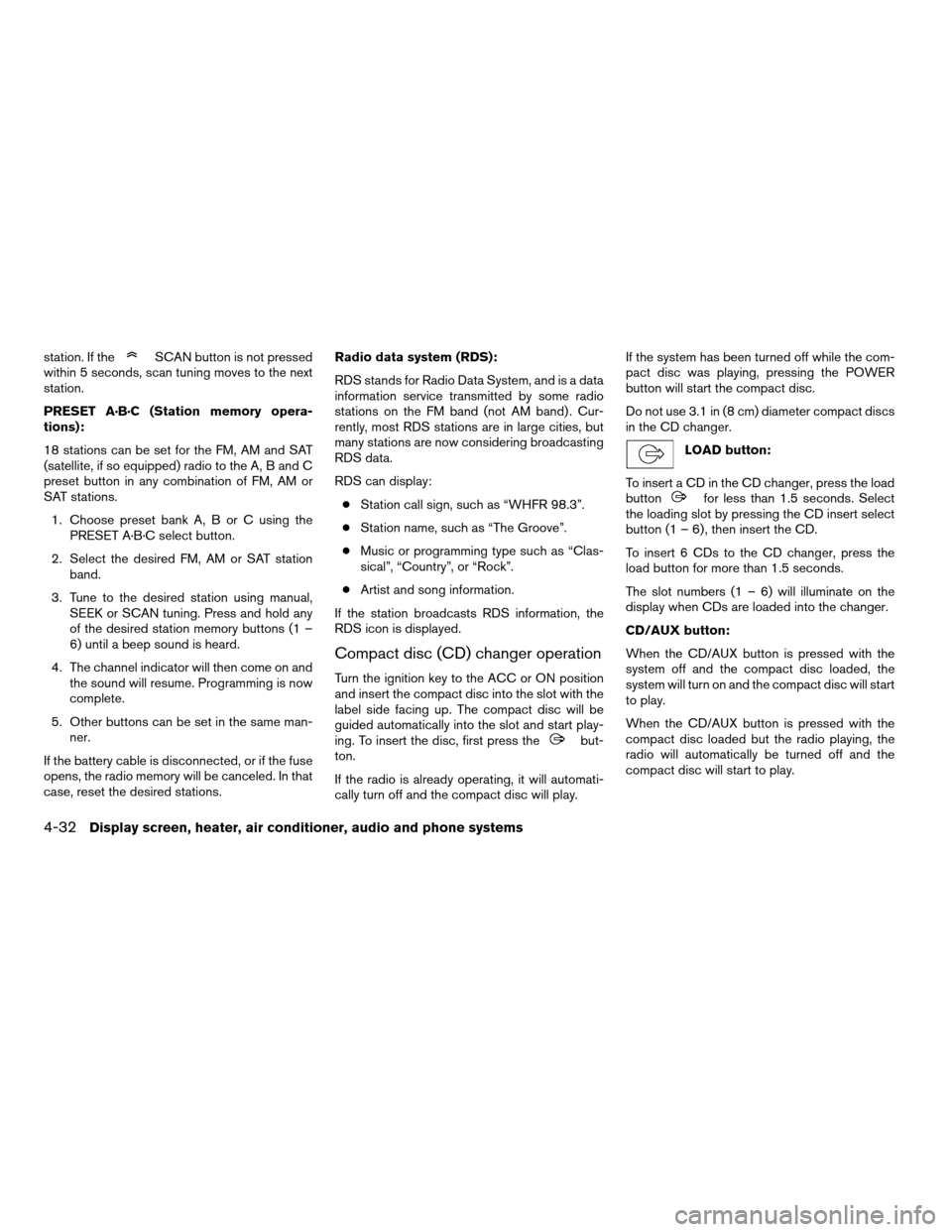
station. If theSCAN button is not pressed
within 5 seconds, scan tuning moves to the next
station.
PRESET A·B·C (Station memory opera-
tions):
18 stations can be set for the FM, AM and SAT
(satellite, if so equipped) radio to the A, B and C
preset button in any combination of FM, AM or
SAT stations.
1. Choose preset bank A, B or C using the
PRESET A·B·C select button.
2. Select the desired FM, AM or SAT station
band.
3. Tune to the desired station using manual,
SEEK or SCAN tuning. Press and hold any
of the desired station memory buttons (1 –
6) until a beep sound is heard.
4. The channel indicator will then come on and
the sound will resume. Programming is now
complete.
5. Other buttons can be set in the same man-
ner.
If the battery cable is disconnected, or if the fuse
opens, the radio memory will be canceled. In that
case, reset the desired stations.Radio data system (RDS):
RDS stands for Radio Data System, and is a data
information service transmitted by some radio
stations on the FM band (not AM band) . Cur-
rently, most RDS stations are in large cities, but
many stations are now considering broadcasting
RDS data.
RDS can display:
cStation call sign, such as “WHFR 98.3”.
cStation name, such as “The Groove”.
cMusic or programming type such as “Clas-
sical”, “Country”, or “Rock”.
cArtist and song information.
If the station broadcasts RDS information, the
RDS icon is displayed.
Compact disc (CD) changer operation
Turn the ignition key to the ACC or ON position
and insert the compact disc into the slot with the
label side facing up. The compact disc will be
guided automatically into the slot and start play-
ing. To insert the disc, first press the
but-
ton.
If the radio is already operating, it will automati-
cally turn off and the compact disc will play.If the system has been turned off while the com-
pact disc was playing, pressing the POWER
button will start the compact disc.
Do not use 3.1 in (8 cm) diameter compact discs
in the CD changer.
LOAD button:
To insert a CD in the CD changer, press the load
button
for less than 1.5 seconds. Select
the loading slot by pressing the CD insert select
button (1 – 6) , then insert the CD.
To insert 6 CDs to the CD changer, press the
load button for more than 1.5 seconds.
The slot numbers (1 – 6) will illuminate on the
display when CDs are loaded into the changer.
CD/AUX button:
When the CD/AUX button is pressed with the
system off and the compact disc loaded, the
system will turn on and the compact disc will start
to play.
When the CD/AUX button is pressed with the
compact disc loaded but the radio playing, the
radio will automatically be turned off and the
compact disc will start to play.
4-32Display screen, heater, air conditioner, audio and phone systems
ZREVIEW COPYÐ2007 Sentra(sen)
Owners ManualÐUSA_English(nna)
11/28/06Ðarosenma
X
Page 173 of 320
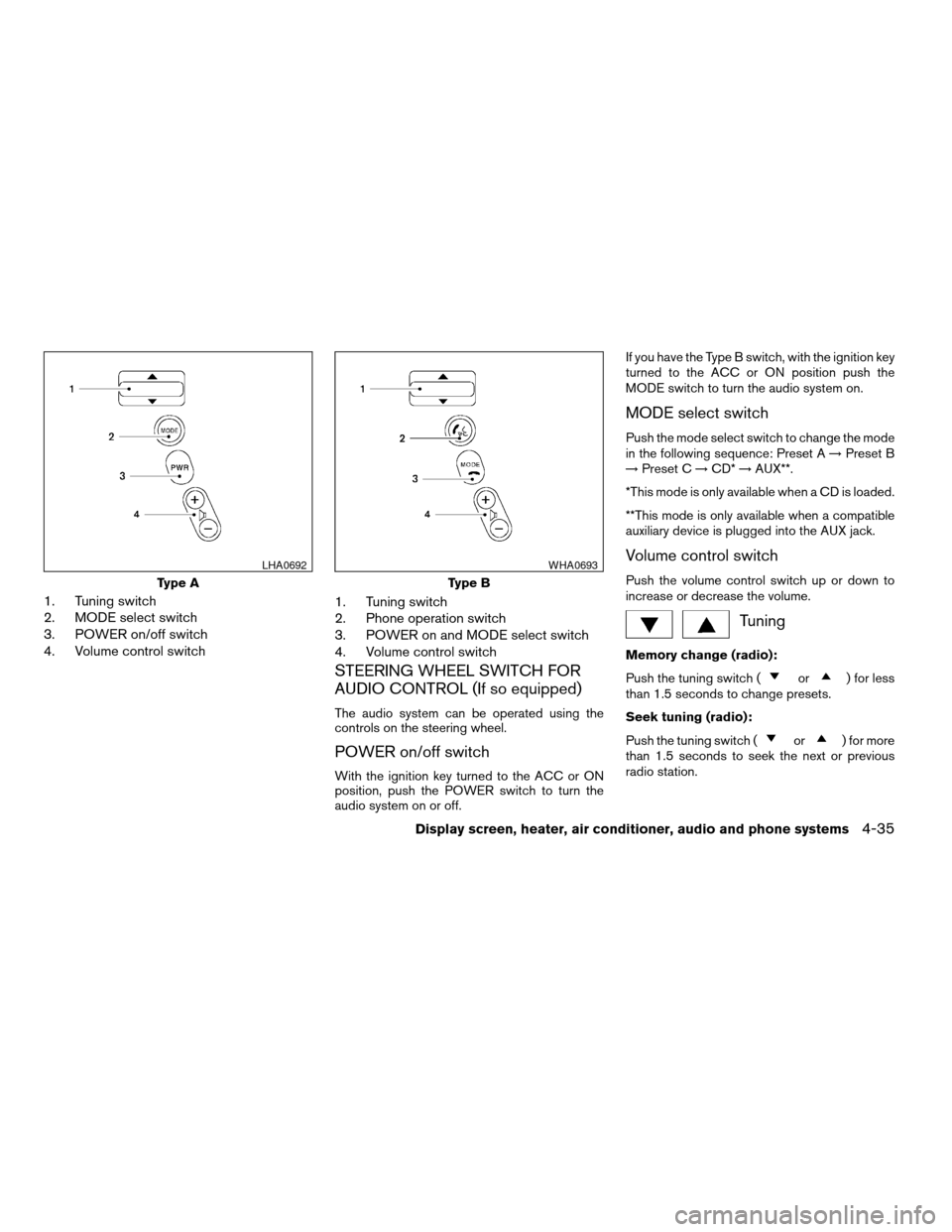
1. Tuning switch
2. MODE select switch
3. POWER on/off switch
4. Volume control switch1. Tuning switch
2. Phone operation switch
3. POWER on and MODE select switch
4. Volume control switch
STEERING WHEEL SWITCH FOR
AUDIO CONTROL (If so equipped)
The audio system can be operated using the
controls on the steering wheel.
POWER on/off switch
With the ignition key turned to the ACC or ON
position, push the POWER switch to turn the
audio system on or off.If you have the Type B switch, with the ignition key
turned to the ACC or ON position push the
MODE switch to turn the audio system on.
MODE select switch
Push the mode select switch to change the mode
in the following sequence: Preset A!Preset B
!Preset C!CD*!AUX**.
*This mode is only available when a CD is loaded.
**This mode is only available when a compatible
auxiliary device is plugged into the AUX jack.
Volume control switch
Push the volume control switch up or down to
increase or decrease the volume.
Tuning
Memory change (radio):
Push the tuning switch (
or) for less
than 1.5 seconds to change presets.
Seek tuning (radio):
Push the tuning switch (
or) for more
than 1.5 seconds to seek the next or previous
radio station.
Type A
LHA0692
Type B
WHA0693
Display screen, heater, air conditioner, audio and phone systems4-35
ZREVIEW COPYÐ2007 Sentra(sen)
Owners ManualÐUSA_English(nna)
11/28/06Ðarosenma
X
Page 177 of 320
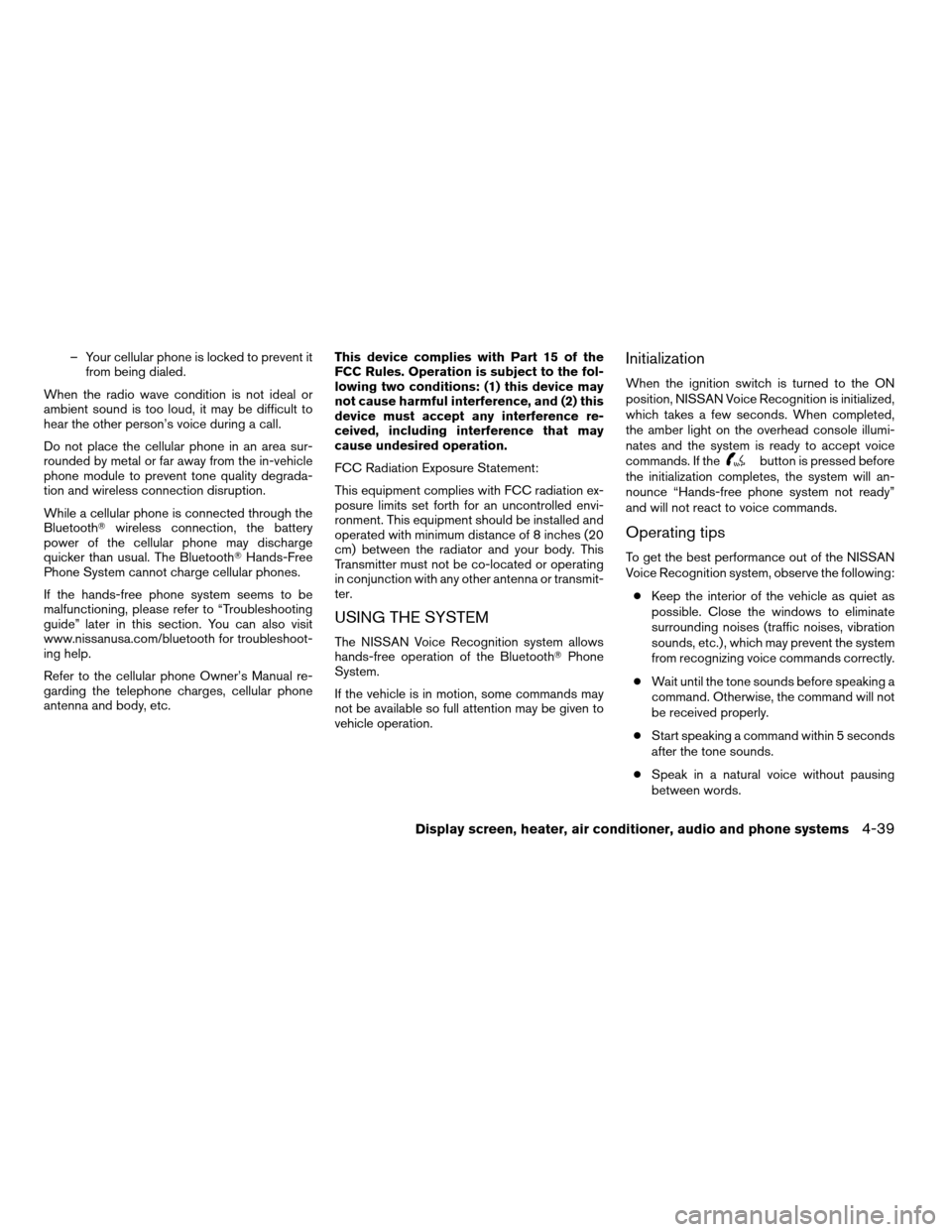
– Your cellular phone is locked to prevent it
from being dialed.
When the radio wave condition is not ideal or
ambient sound is too loud, it may be difficult to
hear the other person’s voice during a call.
Do not place the cellular phone in an area sur-
rounded by metal or far away from the in-vehicle
phone module to prevent tone quality degrada-
tion and wireless connection disruption.
While a cellular phone is connected through the
BluetoothTwireless connection, the battery
power of the cellular phone may discharge
quicker than usual. The BluetoothTHands-Free
Phone System cannot charge cellular phones.
If the hands-free phone system seems to be
malfunctioning, please refer to “Troubleshooting
guide” later in this section. You can also visit
www.nissanusa.com/bluetooth for troubleshoot-
ing help.
Refer to the cellular phone Owner’s Manual re-
garding the telephone charges, cellular phone
antenna and body, etc.This device complies with Part 15 of the
FCC Rules. Operation is subject to the fol-
lowing two conditions: (1) this device may
not cause harmful interference, and (2) this
device must accept any interference re-
ceived, including interference that may
cause undesired operation.
FCC Radiation Exposure Statement:
This equipment complies with FCC radiation ex-
posure limits set forth for an uncontrolled envi-
ronment. This equipment should be installed and
operated with minimum distance of 8 inches (20
cm) between the radiator and your body. This
Transmitter must not be co-located or operating
in conjunction with any other antenna or transmit-
ter.
USING THE SYSTEM
The NISSAN Voice Recognition system allows
hands-free operation of the BluetoothTPhone
System.
If the vehicle is in motion, some commands may
not be available so full attention may be given to
vehicle operation.
Initialization
When the ignition switch is turned to the ON
position, NISSAN Voice Recognition is initialized,
which takes a few seconds. When completed,
the amber light on the overhead console illumi-
nates and the system is ready to accept voice
commands. If the
button is pressed before
the initialization completes, the system will an-
nounce “Hands-free phone system not ready”
and will not react to voice commands.
Operating tips
To get the best performance out of the NISSAN
Voice Recognition system, observe the following:
cKeep the interior of the vehicle as quiet as
possible. Close the windows to eliminate
surrounding noises (traffic noises, vibration
sounds, etc.) , which may prevent the system
from recognizing voice commands correctly.
cWait until the tone sounds before speaking a
command. Otherwise, the command will not
be received properly.
cStart speaking a command within 5 seconds
after the tone sounds.
cSpeak in a natural voice without pausing
between words.
Display screen, heater, air conditioner, audio and phone systems4-39
ZREVIEW COPYÐ2007 Sentra(sen)
Owners ManualÐUSA_English(nna)
11/28/06Ðarosenma
X
Page 193 of 320
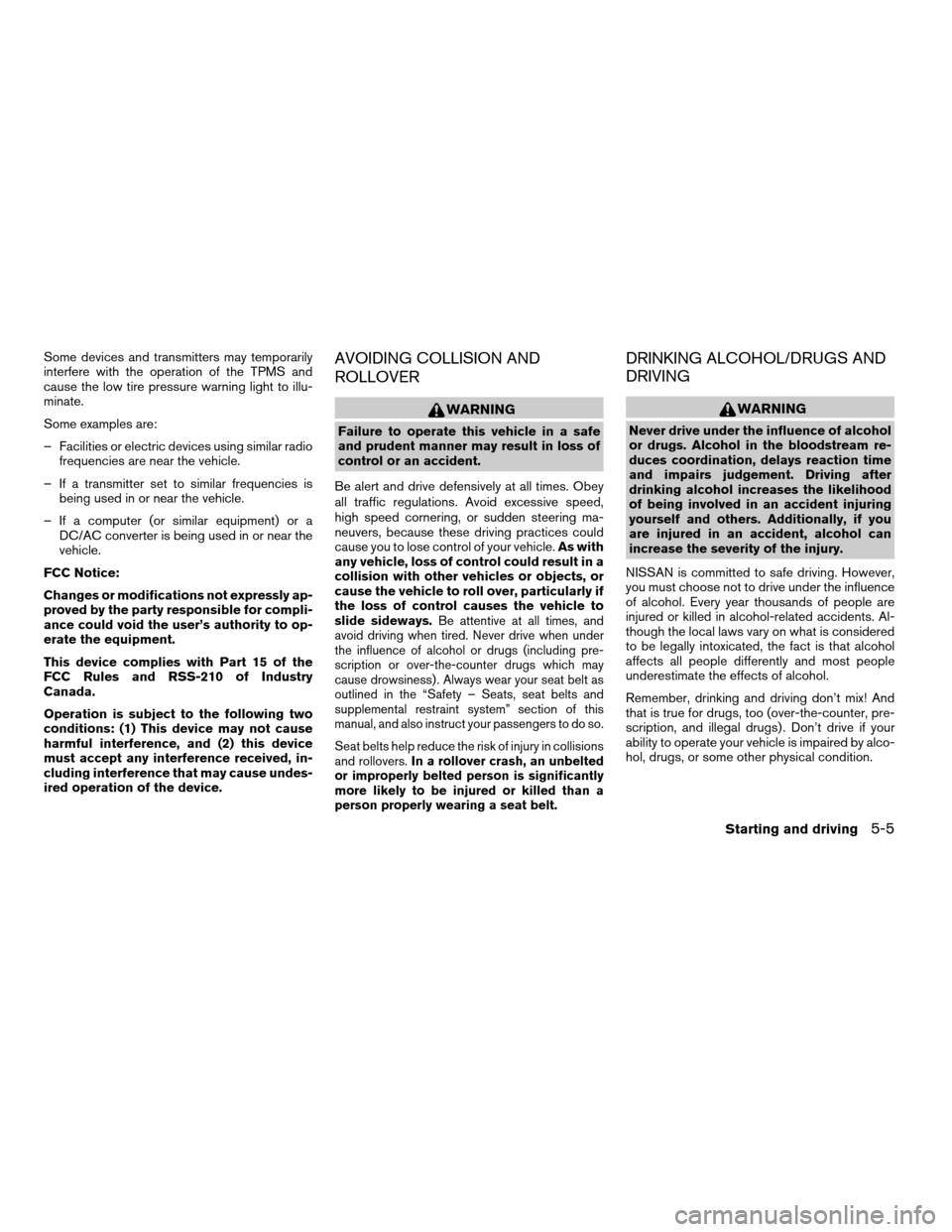
Some devices and transmitters may temporarily
interfere with the operation of the TPMS and
cause the low tire pressure warning light to illu-
minate.
Some examples are:
– Facilities or electric devices using similar radio
frequencies are near the vehicle.
– If a transmitter set to similar frequencies is
being used in or near the vehicle.
– If a computer (or similar equipment) or a
DC/AC converter is being used in or near the
vehicle.
FCC Notice:
Changes or modifications not expressly ap-
proved by the party responsible for compli-
ance could void the user’s authority to op-
erate the equipment.
This device complies with Part 15 of the
FCC Rules and RSS-210 of Industry
Canada.
Operation is subject to the following two
conditions: (1) This device may not cause
harmful interference, and (2) this device
must accept any interference received, in-
cluding interference that may cause undes-
ired operation of the device.AVOIDING COLLISION AND
ROLLOVER
WARNING
Failure to operate this vehicle in a safe
and prudent manner may result in loss of
control or an accident.
Be alert and drive defensively at all times. Obey
all traffic regulations. Avoid excessive speed,
high speed cornering, or sudden steering ma-
neuvers, because these driving practices could
cause you to lose control of your vehicle.As with
any vehicle, loss of control could result in a
collision with other vehicles or objects, or
cause the vehicle to roll over, particularly if
the loss of control causes the vehicle to
slide sideways.
Be attentive at all times, and
avoid driving when tired. Never drive when under
the influence of alcohol or drugs (including pre-
scription or over-the-counter drugs which may
cause drowsiness) . Always wear your seat belt as
outlined in the “Safety – Seats, seat belts and
supplemental restraint system” section of this
manual, and also instruct your passengers to do so.
Seat belts help reduce the risk of injury in collisions
and rollovers.In a rollover crash, an unbelted
or improperly belted person is significantly
more likely to be injured or killed than a
person properly wearing a seat belt.
DRINKING ALCOHOL/DRUGS AND
DRIVING
WARNING
Never drive under the influence of alcohol
or drugs. Alcohol in the bloodstream re-
duces coordination, delays reaction time
and impairs judgement. Driving after
drinking alcohol increases the likelihood
of being involved in an accident injuring
yourself and others. Additionally, if you
are injured in an accident, alcohol can
increase the severity of the injury.
NISSAN is committed to safe driving. However,
you must choose not to drive under the influence
of alcohol. Every year thousands of people are
injured or killed in alcohol-related accidents. Al-
though the local laws vary on what is considered
to be legally intoxicated, the fact is that alcohol
affects all people differently and most people
underestimate the effects of alcohol.
Remember, drinking and driving don’t mix! And
that is true for drugs, too (over-the-counter, pre-
scription, and illegal drugs) . Don’t drive if your
ability to operate your vehicle is impaired by alco-
hol, drugs, or some other physical condition.
Starting and driving5-5
ZREVIEW COPYÐ2007 Sentra(sen)
Owners ManualÐUSA_English(nna)
11/28/06Ðarosenma
X
Page 307 of 320
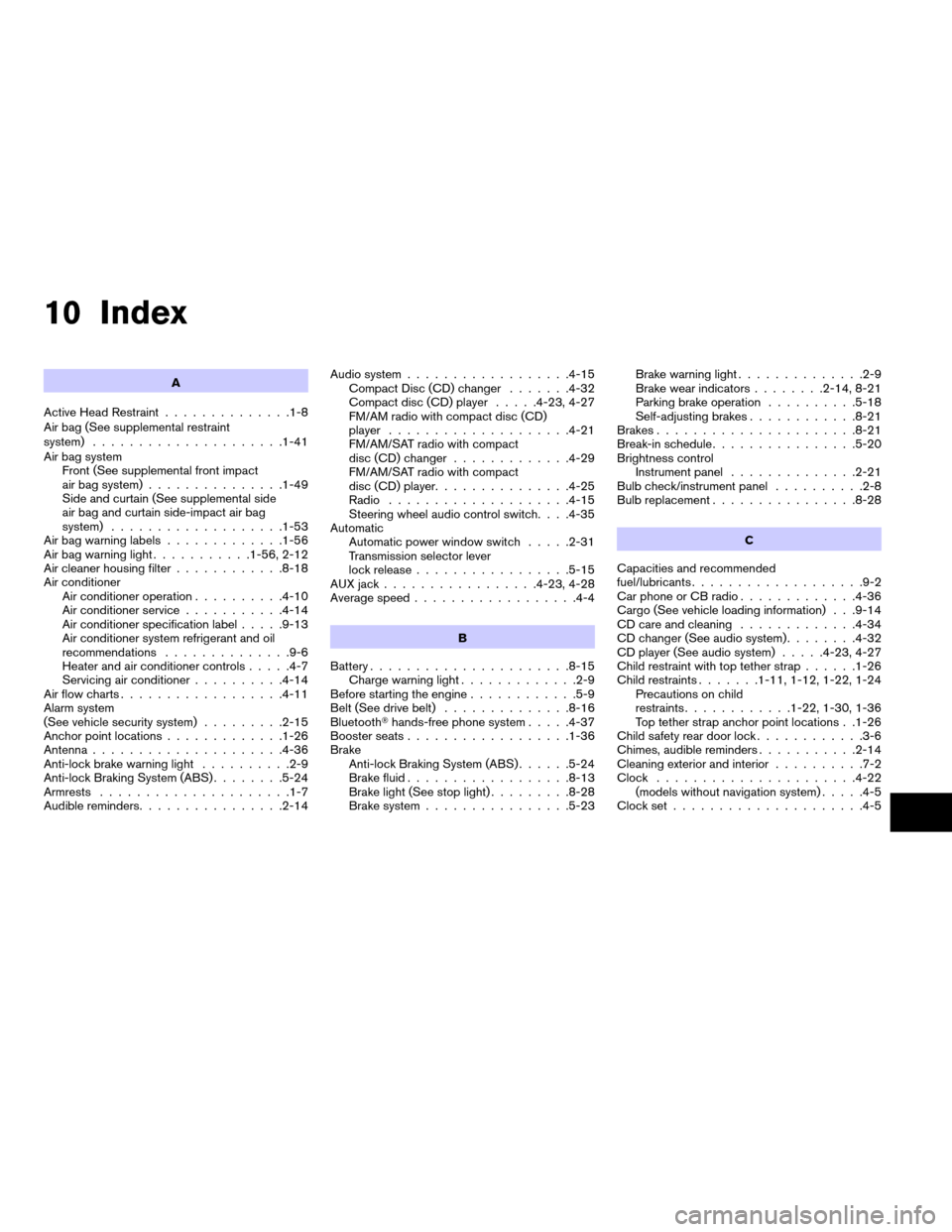
10 Index
A
Active Head Restraint..............1-8
Air bag (See supplemental restraint
system).....................1-41
Air bag system
Front (See supplemental front impact
air bag system)...............1-49
Side and curtain (See supplemental side
air bag and curtain side-impact air bag
system)...................1-53
Air bag warning labels.............1-56
Air bag warning light...........1-56, 2-12
Air cleaner housing filter............8-18
Air conditioner
Air conditioner operation..........4-10
Air conditioner service...........4-14
Air conditioner specification label.....9-13
Air conditioner system refrigerant and oil
recommendations..............9-6
Heater and air conditioner controls.....4-7
Servicing air conditioner..........4-14
Air flow charts..................4-11
Alarm system
(See vehicle security system).........2-15
Anchor point locations.............1-26
Antenna.....................4-36
Anti-lock brake warning light..........2-9
Anti-lock Braking System (ABS)........5-24
Armrests.....................1-7
Audible reminders................2-14Audio system..................4-15
Compact Disc (CD) changer.......4-32
Compact disc (CD) player.....4-23, 4-27
FM/AM radio with compact disc (CD)
player....................4-21
FM/AM/SAT radio with compact
disc (CD) changer.............4-29
FM/AM/SAT radio with compact
disc (CD) player...............4-25
Radio....................4-15
Steering wheel audio control switch. . . .4-35
Automatic
Automatic power window switch.....2-31
Transmission selector lever
lock release.................5-15
AUX jack.................4-23, 4-28
Average speed..................4-4
B
Battery......................8-15
Charge warning light.............2-9
Before starting the engine............5-9
Belt (See drive belt)..............8-16
BluetoothThands-free phone system.....4-37
Booster seats..................1-36
Brake
Anti-lock Braking System (ABS)......5-24
Brake fluid..................8-13
Brake light (See stop light).........8-28
Brake system................5-23Brake warning light..............2-9
Brake wear indicators........2-14, 8-21
Parking brake operation..........5-18
Self-adjusting brakes............8-21
Brakes......................8-21
Break-in schedule................5-20
Brightness control
Instrument panel..............2-21
Bulb check/instrument panel..........2-8
Bulb replacement................8-28
C
Capacities and recommended
fuel/lubricants...................9-2
Car phone or CB radio.............4-36
Cargo (See vehicle loading information) . . .9-14
CD care and cleaning.............4-34
CD changer (See audio system)........4-32
CD player (See audio system).....4-23, 4-27
Child restraint with top tether strap......1-26
Child restraints.......1-11, 1-12, 1-22, 1-24
Precautions on child
restraints............1-22, 1-30, 1-36
Top tether strap anchor point locations . .1-26
Child safety rear door lock............3-6
Chimes, audible reminders...........2-14
Cleaning exterior and interior..........7-2
Clock......................4-22
(models without navigation system).....4-5
Clock set.....................4-5
ZREVIEW COPYÐ2007 Sentra(sen)
Owners ManualÐUSA_English(nna)
11/28/06Ðarosenma
X
Page 311 of 320
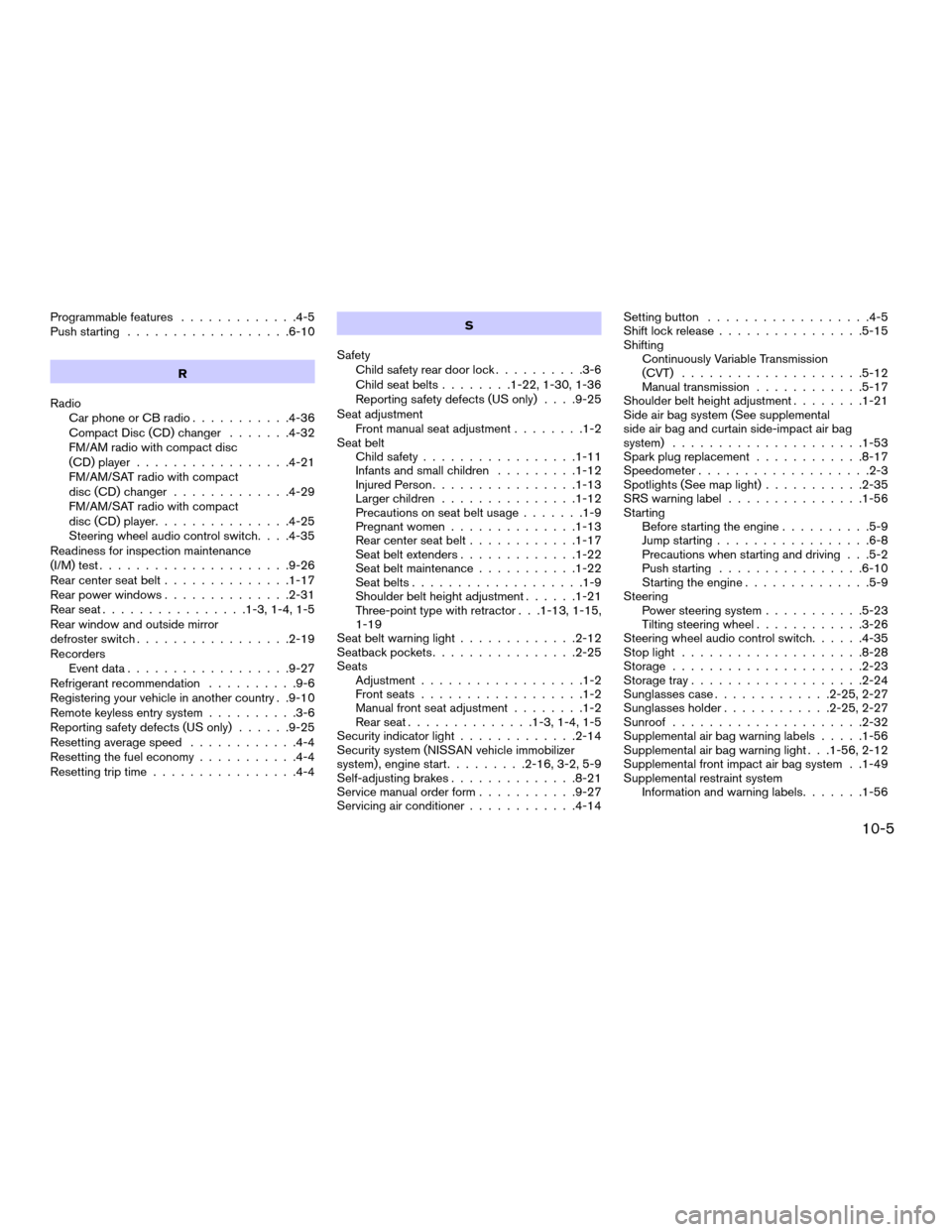
Programmable features.............4-5
Push starting..................6-10
R
Radio
Car phone or CB radio...........4-36
Compact Disc (CD) changer.......4-32
FM/AM radio with compact disc
(CD) player.................4-21
FM/AM/SAT radio with compact
disc (CD) changer.............4-29
FM/AM/SAT radio with compact
disc (CD) player...............4-25
Steering wheel audio control switch. . . .4-35
Readiness for inspection maintenance
(I/M) test.....................9-26
Rear center seat belt..............1-17
Rear power windows..............2-31
Rear seat................1-3, 1-4, 1-5
Rear window and outside mirror
defroster switch.................2-19
Recorders
Event data..................9-27
Refrigerant recommendation..........9-6
Registering your vehicle in another country . .9-10
Remote keyless entry system..........3-6
Reporting safety defects (US only)......9-25
Resetting average speed............4-4
Resetting the fuel economy...........4-4
Resetting trip time................4-4S
Safety
Child safety rear door lock..........3-6
Child seat belts........1-22, 1-30, 1-36
Reporting safety defects (US only). . . .9-25
Seat adjustment
Front manual seat adjustment........1-2
Seat belt
Child safety.................1-11
Infants and small children.........1-12
Injured Person................1-13
Larger children...............1-12
Precautions on seat belt usage.......1-9
Pregnant women..............1-13
Rear center seat belt............1-17
Seat belt extenders.............1-22
Seat belt maintenance...........1-22
Seat belts...................1-9
Shoulder belt height adjustment......1-21
Three-point type with retractor . . .1-13, 1-15,
1-19
Seat belt warning light.............2-12
Seatback pockets................2-25
Seats
Adjustment..................1-2
Front seats..................1-2
Manual front seat adjustment........1-2
Rear seat..............1-3, 1-4, 1-5
Security indicator light.............2-14
Security system (NISSAN vehicle immobilizer
system) , engine start.........2-16, 3-2, 5-9
Self-adjusting brakes..............8-21
Service manual order form...........9-27
Servicing air conditioner............4-14Setting button..................4-5
Shift lock release................5-15
Shifting
Continuously Variable Transmission
(CVT)....................5-12
Manual transmission............5-17
Shoulder belt height adjustment........1-21
Side air bag system (See supplemental
side air bag and curtain side-impact air bag
system).....................1-53
Spark plug replacement............8-17
Speedometer...................2-3
Spotlights (See map light)...........2-35
SRS warning label...............1-56
Starting
Before starting the engine..........5-9
Jump starting.................6-8
Precautions when starting and driving . . .5-2
Push starting................6-10
Starting the engine..............5-9
Steering
Power steering system...........5-23
Tilting steering wheel............3-26
Steering wheel audio control switch......4-35
Stop light....................8-28
Storage.....................2-23
Storage tray...................2-24
Sunglasses case.............2-25, 2-27
Sunglasses holder............2-25, 2-27
Sunroof.....................2-32
Supplemental air bag warning labels.....1-56
Supplemental air bag warning light . . .1-56, 2-12
Supplemental front impact air bag system . .1-49
Supplemental restraint system
Information and warning labels.......1-56
10-5
ZREVIEW COPYÐ2007 Sentra(sen)
Owners ManualÐUSA_English(nna)
11/28/06Ðarosenma
X