2007 NISSAN MURANO lock
[x] Cancel search: lockPage 2 of 14
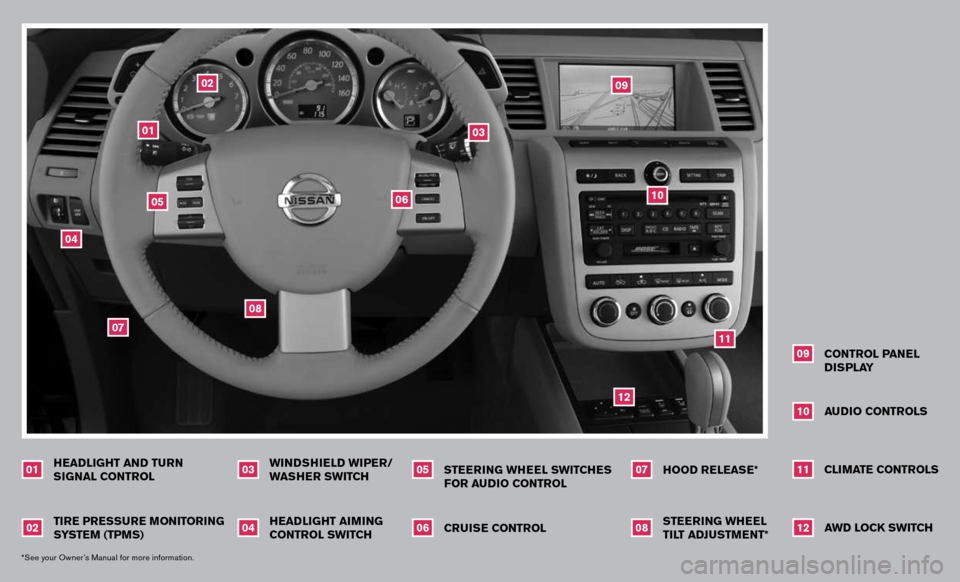
WINDSHIELD WIPER/WASHER SWITCH
TIRE PRESSURE MONITORING SYSTEM (TPMS)
HEADLIGHT
AND TURN
SIGNAL CONTROL
0102
03
*See your Owner’s Manual for more information.
CRUISE CONTROLSTEERING WHEEL SWITCHES FOR AUDIO CONTROL
HEADLIGHT AIMING CONTROL SWITCH
04
0506
CONTROL PANEL DISPLAY
STEERING WHEEL TILT ADJUSTMENT*HOOD RELEASE*
0708
09
AUDIO CONTROLS
10
04
05
07
06
01
11
03
12
10
09
02
08
CLIMATE CONTROLS
11
AWD LOCK SWITCH
12
Page 4 of 14
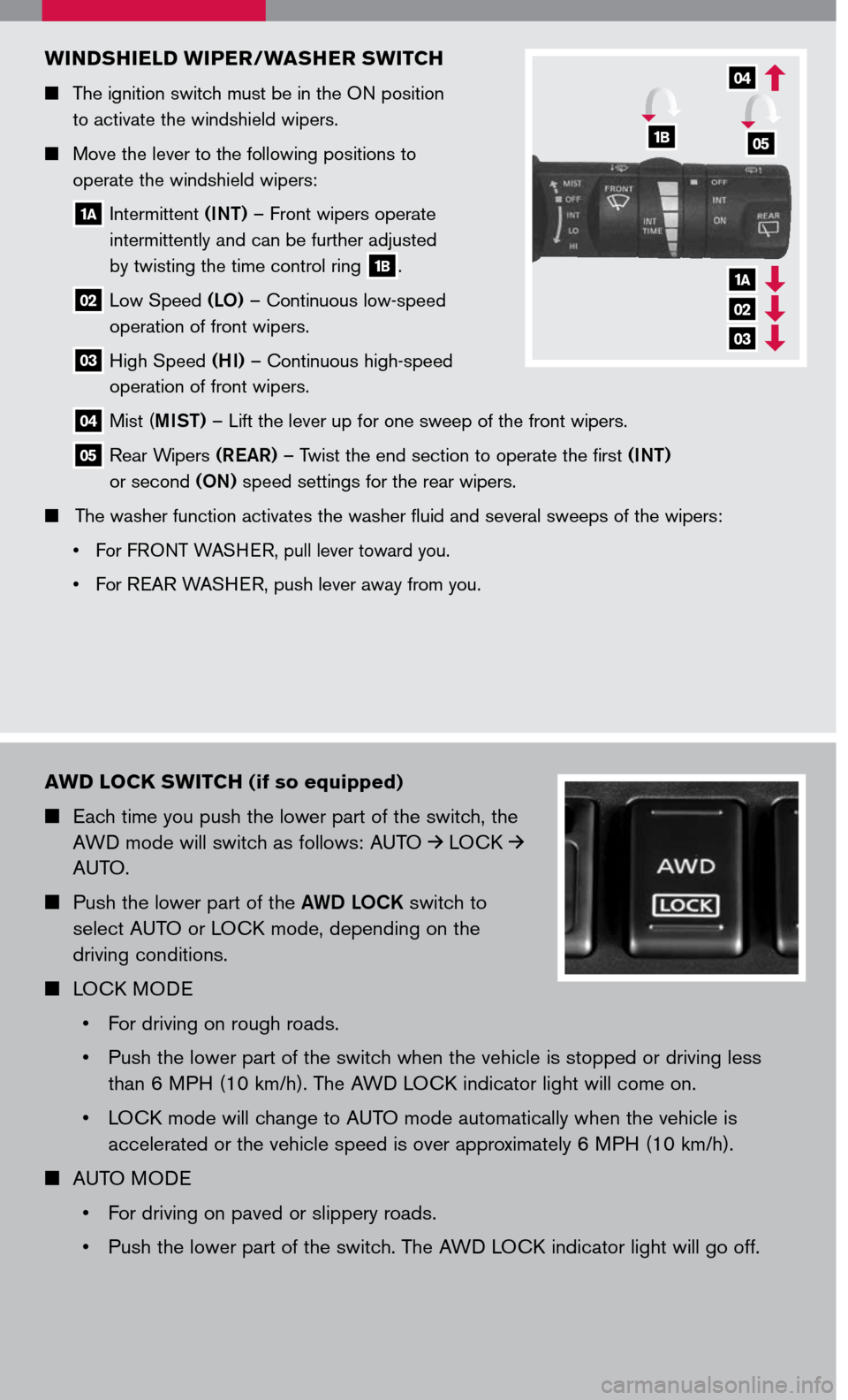
AWD LOCK SWITCH (if so equipped)
Each time you push the lower part of the switch, the
AWD mode will switch as follows: AUTO LOCK
AUTO.
Push the lower part of the AWD LOCK switch to
select AUTO or LOCK mode, depending on the
driving conditions.
LOCK MODE
• For driving on rough roads.
• Push the lower part of the switch when the vehicle is stopped or driving less
than 6 MPH (10 km/h). The AWD LOCK indicator light will come on.
• LOCK mode will change to AUTO mode automatically when the vehicle is
accelerated or the vehicle speed is over approximately 6 MPH (10 km/h).
AUTO MODE
• For driving on paved or slippery roads.
• Push the lower part of the switch. The AWD LOCK indicator light will go off.
WINDSHIELD WIPER/WASHER SWITCH
The ignition switch must be in the ON position
to activate the windshield wipers.
Move the lever to the following positions to
operate the windshield wipers:
1A Intermittent (INT) – Front wipers operate
intermittently and can be further adjusted
by twisting the time control ring 1B.
02 Low Speed (LO) – Continuous low-speed
operation of front wipers.
03 High Speed (HI) – Continuous high-speed
operation of front wipers.
04 Mist (MIST) – Lift the lever up for one sweep of the front wipers.
05 Rear Wipers (REAR) – Twist the end section to operate the first (INT)
or second (ON) speed settings for the rear wipers.
The washer function activates the washer fluid and several sweeps of the wipers:
• For F
RONT WASHER, pull lever toward you.
• For REAR WASHER, push lever away from you.
1A
02
03
04
1B05
Page 6 of 14
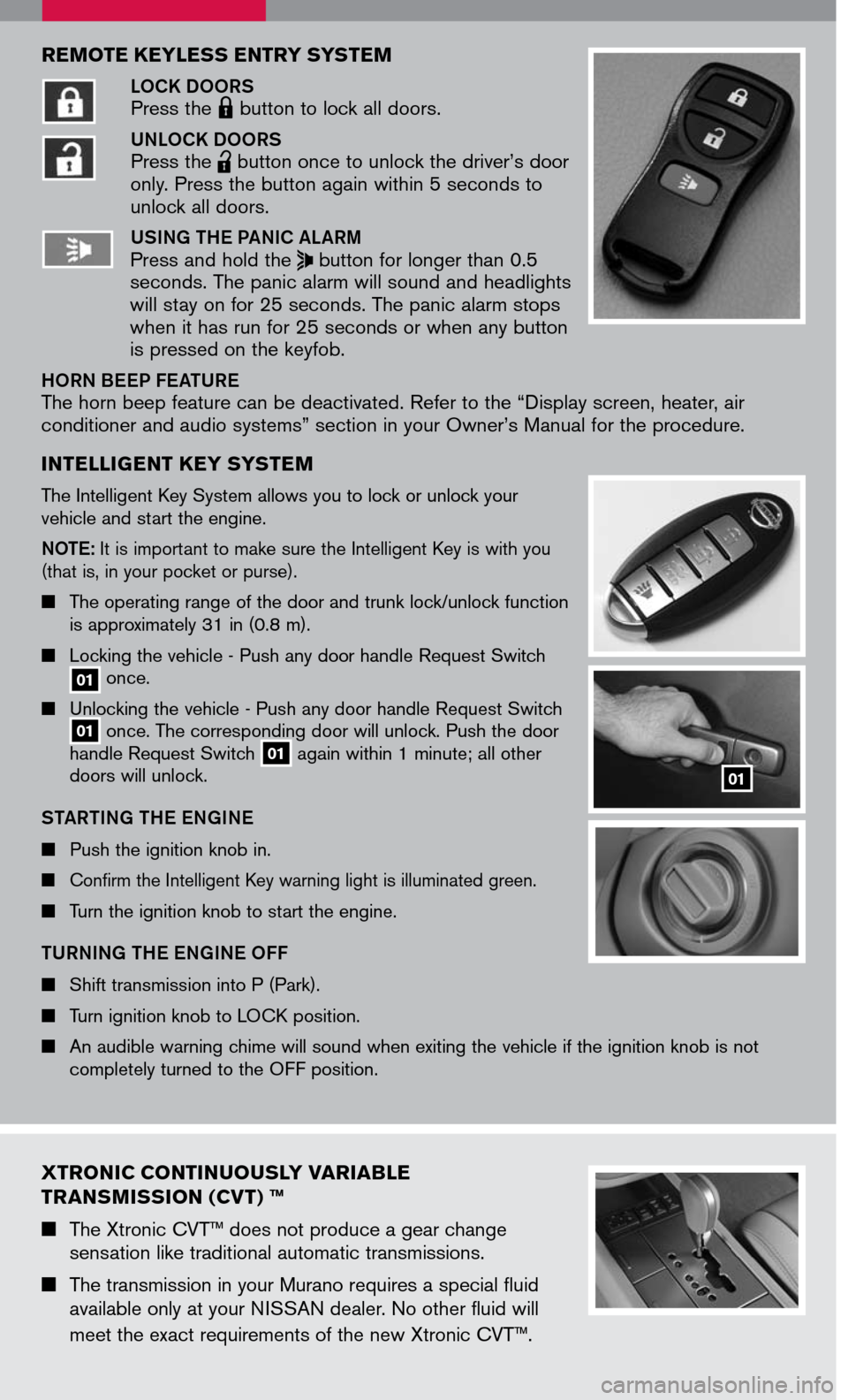
REMOTE KEYLESS ENTRY SYSTEM
LOCK DOORS Press the LPD0150 button to lock all doors.
UNLOCK DOORS Press the
lpd0151
button once to unlock the driver’s door only. Press the button again within 5 seconds to unlock all doors.
USING THE PANIC ALARM Press and hold the button for longer than 0.5 seconds. The panic alarm will sound and headlights will stay on for 25 seconds. The panic alarm stops when it has run for 25 seconds or when any button is pressed on the keyfob.
HORN BEEP FEATURE The horn beep feature can be deactivated. Refer to the “Display screen, heater, air conditioner and audio systems” section in your Owner’s Manual for the procedure.
INTELLIGENT K EY SYSTEM
The Intelligent Key System allows you to lock or unlock your vehicle and start the engine.
NOTE: It is important to make sure the Intelligent Key is with you (that is, in your pocket or purse).
The operating range of the door and trunk lock/unlock function is approximately 31 in (0.8 m).
Locking the vehicle - Push any door handle Request Switch 01 once.
Unlocking the vehicle - Push any door handle Request Switch 01 once. The corresponding door will unlock. Push the door handle Request Switch 01 again within 1 minute; all other doors will unlock.
STARTING THE ENGINE
Push the ignition knob in.
Confirm the Intelligent Key warning light is illuminated green.
Turn the ignition knob to start the engine.
TURNING THE ENGINE OFF
Shift transmission into P (Park).
Turn ignition knob to LOCK position.
An audible warning chime will sound when exiting the vehicle if the ignition knob is not completely turned to the OFF position.
01
XTRONIC CONTINUOUSL Y VARIABLE
T RANSMISSION
(CVT) ™
The Xtronic CVT™ does not produce a gear change
sensation like traditional automatic transmissions.
The transmission in your Murano requires a special fluid available only at your NISSAN dealer. No other fluid will
meet the exact requirements of the new Xtronic CVT™.
Page 7 of 14
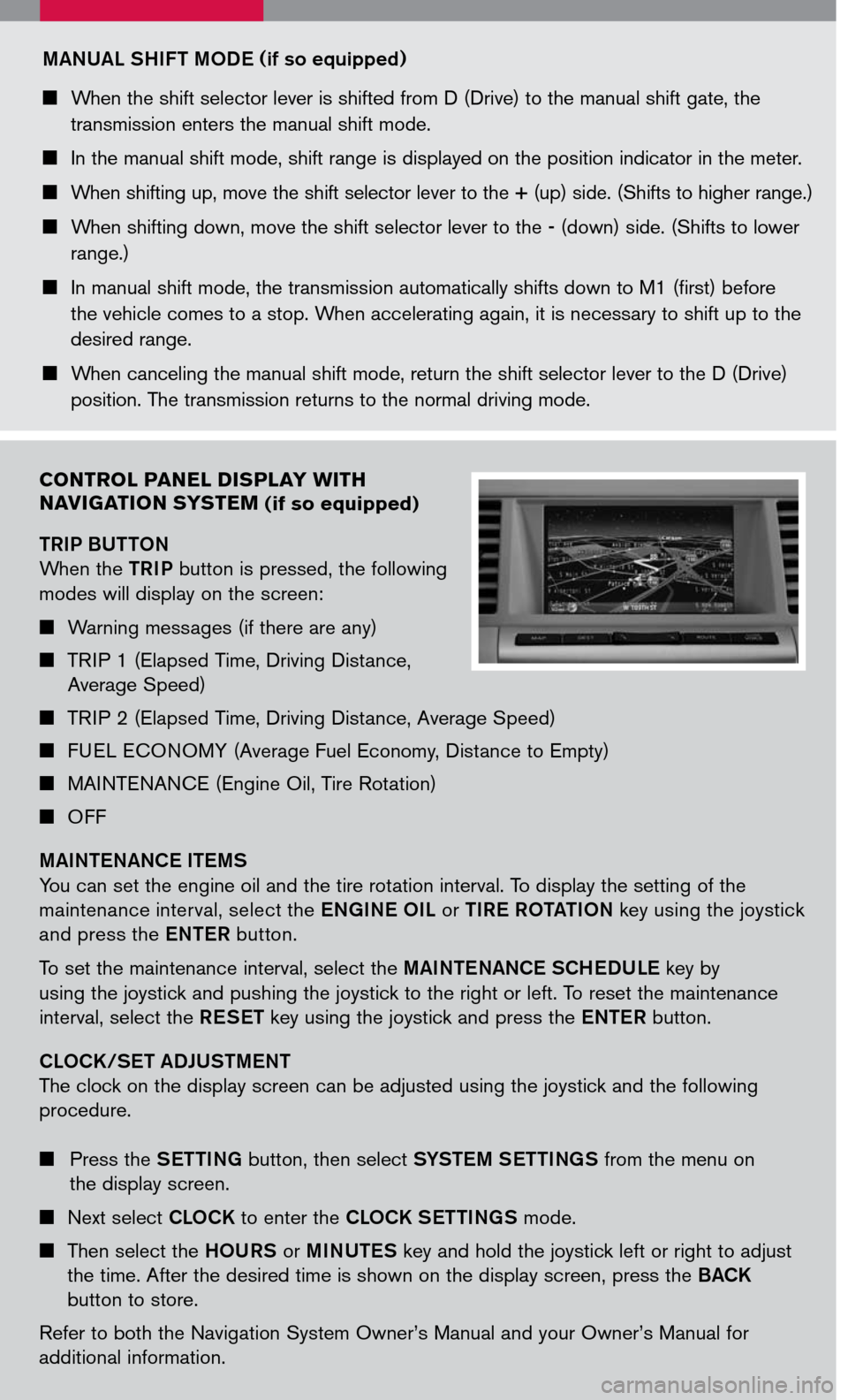
CONTROL PANEL DISPLAY WITH
N AVIGATION S YSTEM (if so equipped)
TRIP BUTTON
When the TRIP button is pressed, the following
modes will display on the screen:
Warning messages (if there are any)
TRIP 1 (Elapsed Time, Driving Distance,
Average Speed)
TRIP 2 (Elapsed Time, Driving Distance, Average Speed)
FUEL ECONOMY (Average Fuel Economy, Distance to Empty)
MAINTENANCE (Engine Oil, Tire Rotation)
OFF
MAINTENANCE ITEMS
You can set the engine oil and the tire rotation interval. To display the setting of the
maintenance interval, select the ENGINE O IL or TIRE R OTATION key using the joystick
and press the ENTER button.
To set the maintenance interval, select the MAINTENANCE SCHEDULE key by
using the joystick and pushing the joystick to the right or left. To reset the maintenance
interval, select the RESET key using the joystick and press the ENTER button.
CLOCK/SE T ADJUSTMENT
The clock on the display screen can be adjusted using the joystick and the following
procedure.
Press the SETTING button, then select SYSTEM SETTINGS from the menu on
the display screen.
Next select CLOCK to enter the CLOCK SETTINGS mode.
Then select the HOURS or MINUTES key and hold the joystick left or right to adjust
the time. After the desired time is shown on the display screen, press the BACK
button to store.
Refer to both the Navigation System Owner’s Manual and your Owner’s Manual for
additional information.
MANUAL SHIFT MODE (if so equipped)
When the shift selector lever is shifted from D (Drive) to the manual shift gate, the
transmission enters the manual shift mode.
In the manual shift mode, shift range is displayed on the position indicator in the meter.
When shifting up, move the shift selector lever to the + (up) side. (Shifts to higher range.)
When shifting down, move the shift selector lever to the - (down) side. (Shifts to lower
range.)
In manual shift mode, the transmission automatically shifts down to M1 (first) before
the vehicle comes to a stop. When accelerating again, it is necessary to shift up to the
desired range.
When canceling the manual shift mode, return the shift selector lever to the D (Drive)
position. The transmission returns to the normal driving mode.
Page 11 of 14

AUTOMATIC DRIVER POSITIONER (if so equipped)
The automatic driver positioner system has two features:
Memory storage function.
Entry/exit function.
MEMORY STOR AGE FUNCTION
Two positions for the driver’s seat, accelerator and brake
pedals, and outside mirrors can be stored in the automatic
driver positioner memory. Follow these procedures to set driver preferences.
SET THE DESIRED POSITIONING
1. Set the shift selector lever to the P (Park) position.
2. Turn the ignition on and adjust the driver’s seat, accelerator and brake pedals, and
outside mirrors to the desired positions.
3. Press the
SET (memory) button and within 5 seconds press the position button (1 or
2) for at least 1 second until the indicator light illuminates. The position is now stored
in memory.
LINK TO KEYFOB
Within 5 seconds of setting the memory position (indicator light is on and ignition is
on), press the
lpd0151
button on the remote.
A keyfob can be linked to each memory button.
If memory positioning is reset to a new location, it will be necessary to re-link the keyfob.
RECALLING A MEMORY SETTING FROM THE MEMORY PAD
With the ignition on and shift selector lever in the P (Park) position, press the position
button (1 or 2) for at least 1 second.
FROM THE KEYFOB
If properly linked, operation of the
lpd0151
button will automatically return the driver’s seat,
accelerator and brake pedals, and outside mirrors to the memorized position.
ENTRY/ EXIT FUNCTION
The driver’s seat automatically moves to allow the driver to get into and out of the driver’s
seat more easily. The driver’s seat slides backward when:
The driver’s door is opened with the ignition switch in the LOCK position.
The driver’s seat returns to the previous position when:
The key is inserted into the ignition switch.
The ignition switch is pushed with the driver’s door closed (Intelligent Key models)
The ignition switch is placed in the ON position.
POWER SEAT AND PEDAL ADJUSTMENTS
(if so equipped)
PEDAL POSITION ADJUSTMENT
(if so equipped)
Push the switch 01 forward or backward to move
the brake and accelerator pedal to the desired
position. Only adjust the pedals when the shift
selector lever is in P (Park.)
SEAT P OSITION ADJUSTMENT
Move the control 02 forward or backward to adjust the seat cushion forward or backward.
010203
04
FUEL-FILLER DOOR
The fuel-filler door automatically unlocks when the driver’s
door is unlocked.
With the driver’s door unlocked, push the right side of
the fuel-filler door to open.
To lock, close the fuel-filler door and lock the
driver’s door.
Page 12 of 14

FOLDING DOWN THE REAR SEATS
To fold the seats flat, disconnect and secure the
center seat belt and tongues from the retractor base.
Remove the head restraints and close the tonneau
sub cover (if so equipped).
Fold the seatback forward by either using the pull
strap located on the outside edge of the rear seat or
pulling on the release lever beside the cargo area.
Pull up on the control 02 to raise the seat cushion; press down to lower the cushion.
SEAT RECLINING A DJUSTMENT
Push the switch 03 forward to move the seatback forward; push it back to move the
seatback backward.
LUMBAR SUPPORT
(if so equipped for driver’s seat)
Push each side of the switch 04 to adjust the lumbar support.
FUEL-FILLER DOOR
The fuel-filler door automatically unlocks when the driver’s
door is unlocked.
With the driver’s door unlocked, push the right side of
the fuel-filler door to open.
To lock, close the fuel-filler door and lock the
driver’s door.
REAR VIEW MONITOR (if so equipped)
When the shift selector lever is moved to the R (Reverse)
position, the monitor display will automatically change to
show the area behind the vehicle.
The colored lines on the display screen indicate approximate
distances to objects.
Red 1.5 feet
Yellow 3 feet
Green 7 and 10 feet