2007 NISSAN MURANO ECO mode
[x] Cancel search: ECO modePage 4 of 14
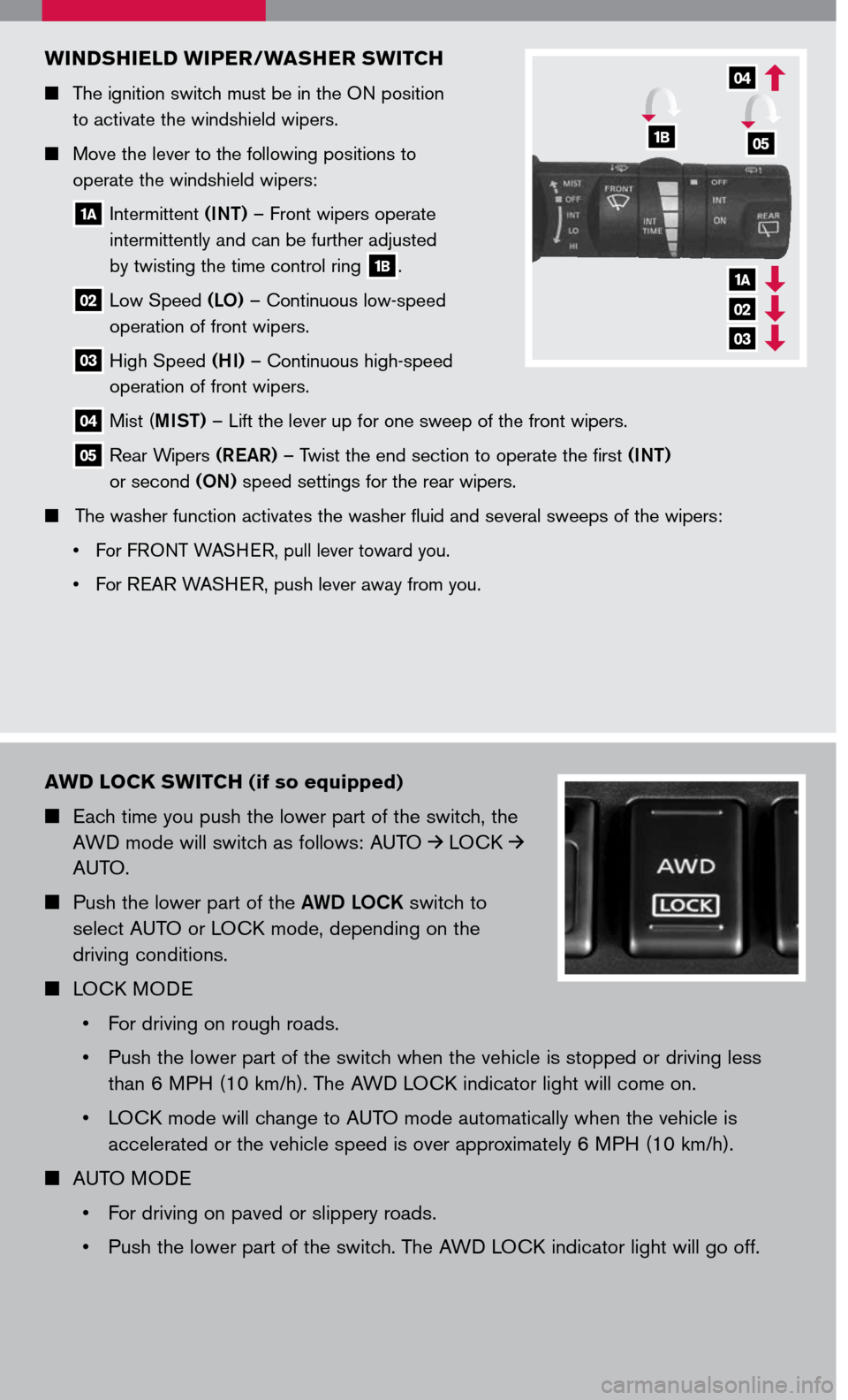
AWD LOCK SWITCH (if so equipped)
Each time you push the lower part of the switch, the
AWD mode will switch as follows: AUTO LOCK
AUTO.
Push the lower part of the AWD LOCK switch to
select AUTO or LOCK mode, depending on the
driving conditions.
LOCK MODE
• For driving on rough roads.
• Push the lower part of the switch when the vehicle is stopped or driving less
than 6 MPH (10 km/h). The AWD LOCK indicator light will come on.
• LOCK mode will change to AUTO mode automatically when the vehicle is
accelerated or the vehicle speed is over approximately 6 MPH (10 km/h).
AUTO MODE
• For driving on paved or slippery roads.
• Push the lower part of the switch. The AWD LOCK indicator light will go off.
WINDSHIELD WIPER/WASHER SWITCH
The ignition switch must be in the ON position
to activate the windshield wipers.
Move the lever to the following positions to
operate the windshield wipers:
1A Intermittent (INT) – Front wipers operate
intermittently and can be further adjusted
by twisting the time control ring 1B.
02 Low Speed (LO) – Continuous low-speed
operation of front wipers.
03 High Speed (HI) – Continuous high-speed
operation of front wipers.
04 Mist (MIST) – Lift the lever up for one sweep of the front wipers.
05 Rear Wipers (REAR) – Twist the end section to operate the first (INT)
or second (ON) speed settings for the rear wipers.
The washer function activates the washer fluid and several sweeps of the wipers:
• For F
RONT WASHER, pull lever toward you.
• For REAR WASHER, push lever away from you.
1A
02
03
04
1B05
Page 5 of 14
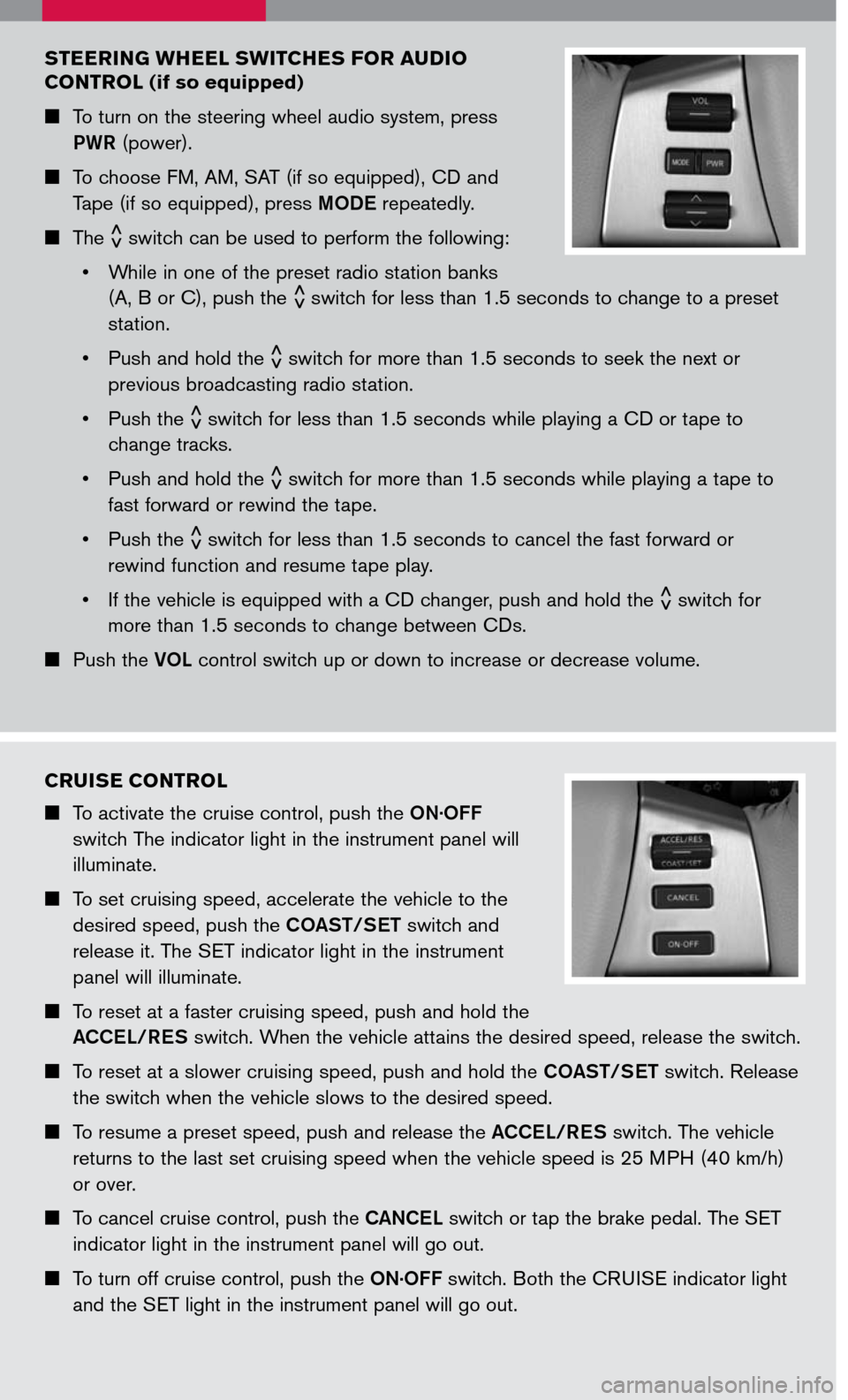
STEERING WHEEL SWITCHES FOR AUDIO
CONTROL (if so equipped)
To turn on the steering wheel audio system, press
PWR (power).
To choose FM, AM, SAT (if so equipped), CD and
Tape (if so equipped), press MODE repeatedly.
The
< >
switch can be used to perform the following:
• While in one of the preset radio station banks
(A, B or C), push the
< >
switch for less than 1.5 seconds to change to a preset
station.
• Push and hold the
< >
switch for more than 1.5 seconds to seek the next or
previous broadcasting radio station.
• Push the
< >
switch for less than 1.5 seconds while playing a CD or tape to
change tracks.
• Push and hold the
< >
switch for more than 1.5 seconds while playing a tape to
fast forward or rewind the tape.
• Push the
< >
switch for less than 1.5 seconds to cancel the fast forward or
rewind function and resume tape play.
• If the vehicle is equipped with a CD changer, push
and hold the
< >
switch for
more than 1.5 seconds to change between CDs.
Push the VOL control switch up or down to increase or decrease volume.
CRUISE CONTROL
To activate the cruise control, push the ON.OFF
switch The indicator light in the instrument panel will
illuminate.
To set cruising speed, accelerate the vehicle to the
desired speed, push the COAST/SET switch and
release it. The SET indicator light in the instrument
panel will illuminate.
To reset at a faster cruising speed, push and hold the
ACCEL/RES switch. When the vehicle attains the desired speed, release the switch.
To reset at a slower cruising speed, push and hold the COAST/SET switch. Release
the switch when the vehicle slows to the desired speed.
To resume a preset speed, push and release the ACCEL/RES switch. The vehicle
returns to the last set cruising speed when the vehicle speed is 25 MPH (40 km/h)
or over.
To cancel cruise control, push the CANCEL switch or tap the brake pedal. The SET
indicator light in the instrument panel will go out.
To turn off cruise control, push the ON.OFF switch. Both the CRUISE indicator light
and the SET light in the instrument panel will go out.
Page 7 of 14
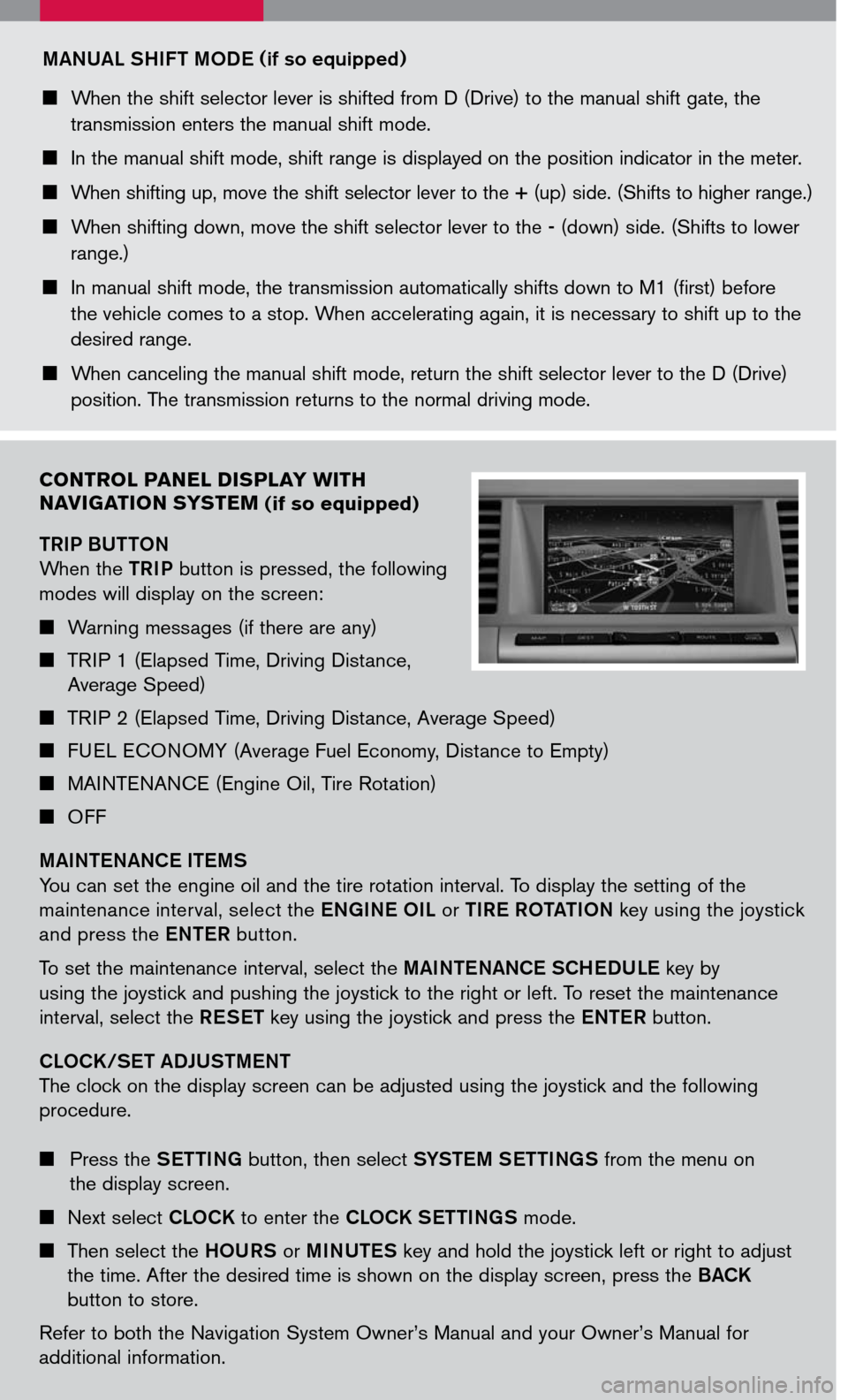
CONTROL PANEL DISPLAY WITH
N AVIGATION S YSTEM (if so equipped)
TRIP BUTTON
When the TRIP button is pressed, the following
modes will display on the screen:
Warning messages (if there are any)
TRIP 1 (Elapsed Time, Driving Distance,
Average Speed)
TRIP 2 (Elapsed Time, Driving Distance, Average Speed)
FUEL ECONOMY (Average Fuel Economy, Distance to Empty)
MAINTENANCE (Engine Oil, Tire Rotation)
OFF
MAINTENANCE ITEMS
You can set the engine oil and the tire rotation interval. To display the setting of the
maintenance interval, select the ENGINE O IL or TIRE R OTATION key using the joystick
and press the ENTER button.
To set the maintenance interval, select the MAINTENANCE SCHEDULE key by
using the joystick and pushing the joystick to the right or left. To reset the maintenance
interval, select the RESET key using the joystick and press the ENTER button.
CLOCK/SE T ADJUSTMENT
The clock on the display screen can be adjusted using the joystick and the following
procedure.
Press the SETTING button, then select SYSTEM SETTINGS from the menu on
the display screen.
Next select CLOCK to enter the CLOCK SETTINGS mode.
Then select the HOURS or MINUTES key and hold the joystick left or right to adjust
the time. After the desired time is shown on the display screen, press the BACK
button to store.
Refer to both the Navigation System Owner’s Manual and your Owner’s Manual for
additional information.
MANUAL SHIFT MODE (if so equipped)
When the shift selector lever is shifted from D (Drive) to the manual shift gate, the
transmission enters the manual shift mode.
In the manual shift mode, shift range is displayed on the position indicator in the meter.
When shifting up, move the shift selector lever to the + (up) side. (Shifts to higher range.)
When shifting down, move the shift selector lever to the - (down) side. (Shifts to lower
range.)
In manual shift mode, the transmission automatically shifts down to M1 (first) before
the vehicle comes to a stop. When accelerating again, it is necessary to shift up to the
desired range.
When canceling the manual shift mode, return the shift selector lever to the D (Drive)
position. The transmission returns to the normal driving mode.
Page 9 of 14
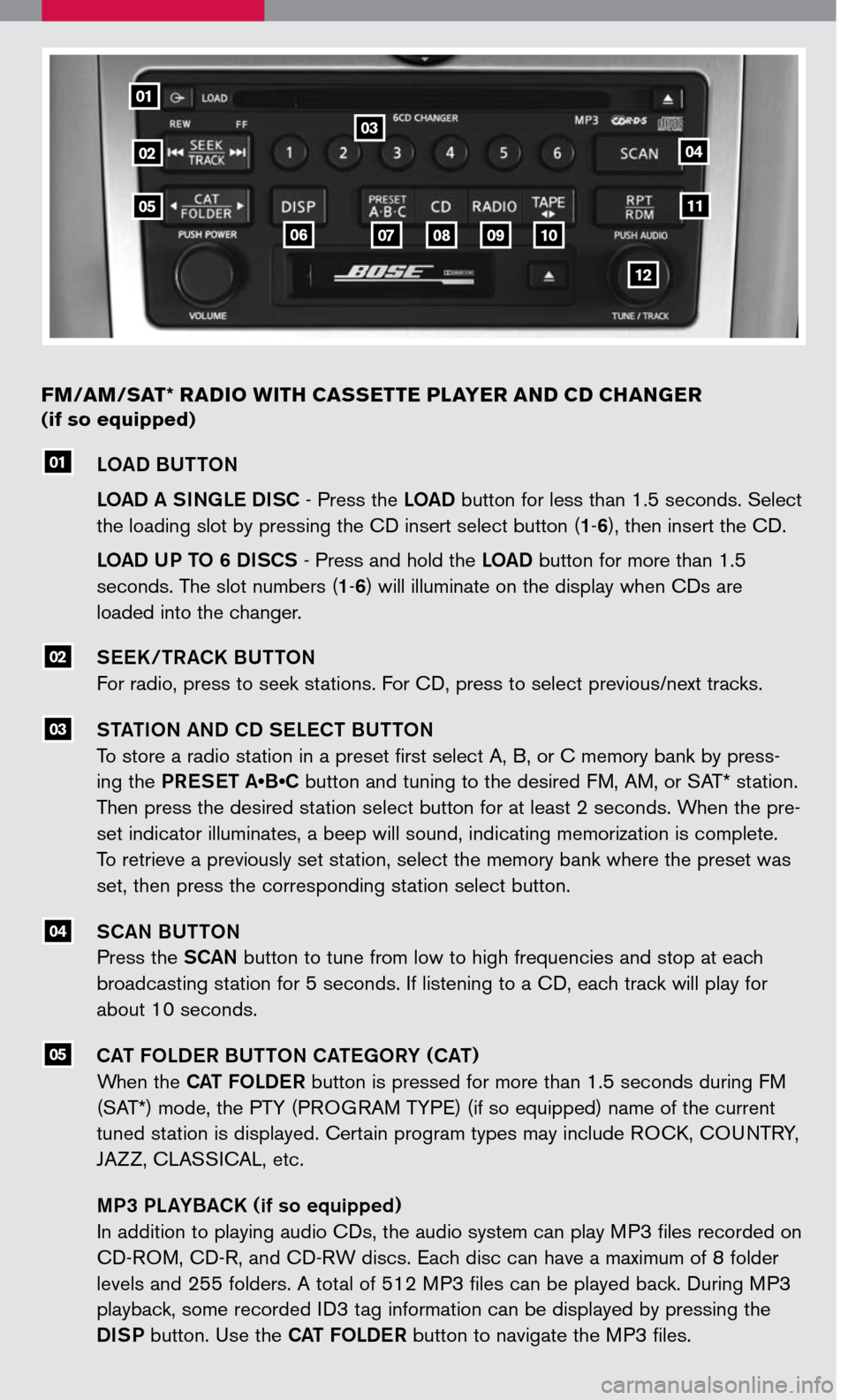
LOAD BUTTON
LOAD A SINGLE DISC - Press the LOAD button for less than 1.5 seconds. Select
the loading slot by pressing the CD insert select button (1-6), then insert the CD.
LOAD UP TO 6 DISCS - Press and hold the LOAD button for more than 1.5
seconds. The slot numbers (1-6) will illuminate on the display when CDs are
loaded into the changer.
SEEK /TRACK BUTTON
For radio, press to seek stations. For CD, press to select previous/next tracks.
STATION AND CD SELECT BUTTON
To store a radio station in a preset first select A, B, or C memory bank by press-
ing the PRESET A•B•C button and tuning to the desired FM, AM, or SAT* station.
Then press the desired station select button for at least 2 seconds. When the pre-
set indicator illuminates, a beep will sound, indicating memorization is complete.
To retrieve a previously set station, select the memory bank where the preset was
set, then press the corresponding station select button.
SCAN BUTTON
Press the SCAN button to tune from low to high frequencies and stop at each
broadcasting station for 5 seconds. If listening to a CD, each track will play for
about 10 seconds.
CAT FOLDER BUTTON CATEGORY (CAT)
When the CAT FOLDER button is pressed for more than 1.5 seconds during FM
(SAT*) mode, the PTY (PROGRAM TYPE) (if so equipped) name of the current
tuned station is displayed. Certain program types may include ROCK, COUNTRY,
JAZZ, CLASSICAL, etc.
MP3 PLAYBACK (if so equipped)
In addition to playing audio CDs, the audio system can play MP3 files recorded on
CD-ROM, CD-R, and CD-RW discs. Each disc can have a maximum of 8 folder
levels and 255 folders. A total of 512 MP3 files can be played back. During MP3
playback, some recorded ID3 tag information can be displayed by pressing the
DISP button. Use the CAT FOLDER button to navigate the MP3 files.
01
05
04
03
02
01
060708
11
12
0910
02
03
04
05
FM/AM/SAT* RADIO WITH CASSETTE PLAYER AND CD CHANGER
(if so equipped)
Page 11 of 14

AUTOMATIC DRIVER POSITIONER (if so equipped)
The automatic driver positioner system has two features:
Memory storage function.
Entry/exit function.
MEMORY STOR AGE FUNCTION
Two positions for the driver’s seat, accelerator and brake
pedals, and outside mirrors can be stored in the automatic
driver positioner memory. Follow these procedures to set driver preferences.
SET THE DESIRED POSITIONING
1. Set the shift selector lever to the P (Park) position.
2. Turn the ignition on and adjust the driver’s seat, accelerator and brake pedals, and
outside mirrors to the desired positions.
3. Press the
SET (memory) button and within 5 seconds press the position button (1 or
2) for at least 1 second until the indicator light illuminates. The position is now stored
in memory.
LINK TO KEYFOB
Within 5 seconds of setting the memory position (indicator light is on and ignition is
on), press the
lpd0151
button on the remote.
A keyfob can be linked to each memory button.
If memory positioning is reset to a new location, it will be necessary to re-link the keyfob.
RECALLING A MEMORY SETTING FROM THE MEMORY PAD
With the ignition on and shift selector lever in the P (Park) position, press the position
button (1 or 2) for at least 1 second.
FROM THE KEYFOB
If properly linked, operation of the
lpd0151
button will automatically return the driver’s seat,
accelerator and brake pedals, and outside mirrors to the memorized position.
ENTRY/ EXIT FUNCTION
The driver’s seat automatically moves to allow the driver to get into and out of the driver’s
seat more easily. The driver’s seat slides backward when:
The driver’s door is opened with the ignition switch in the LOCK position.
The driver’s seat returns to the previous position when:
The key is inserted into the ignition switch.
The ignition switch is pushed with the driver’s door closed (Intelligent Key models)
The ignition switch is placed in the ON position.
POWER SEAT AND PEDAL ADJUSTMENTS
(if so equipped)
PEDAL POSITION ADJUSTMENT
(if so equipped)
Push the switch 01 forward or backward to move
the brake and accelerator pedal to the desired
position. Only adjust the pedals when the shift
selector lever is in P (Park.)
SEAT P OSITION ADJUSTMENT
Move the control 02 forward or backward to adjust the seat cushion forward or backward.
010203
04
FUEL-FILLER DOOR
The fuel-filler door automatically unlocks when the driver’s
door is unlocked.
With the driver’s door unlocked, push the right side of
the fuel-filler door to open.
To lock, close the fuel-filler door and lock the
driver’s door.