2007 NISSAN MAXIMA buttons
[x] Cancel search: buttonsPage 156 of 336
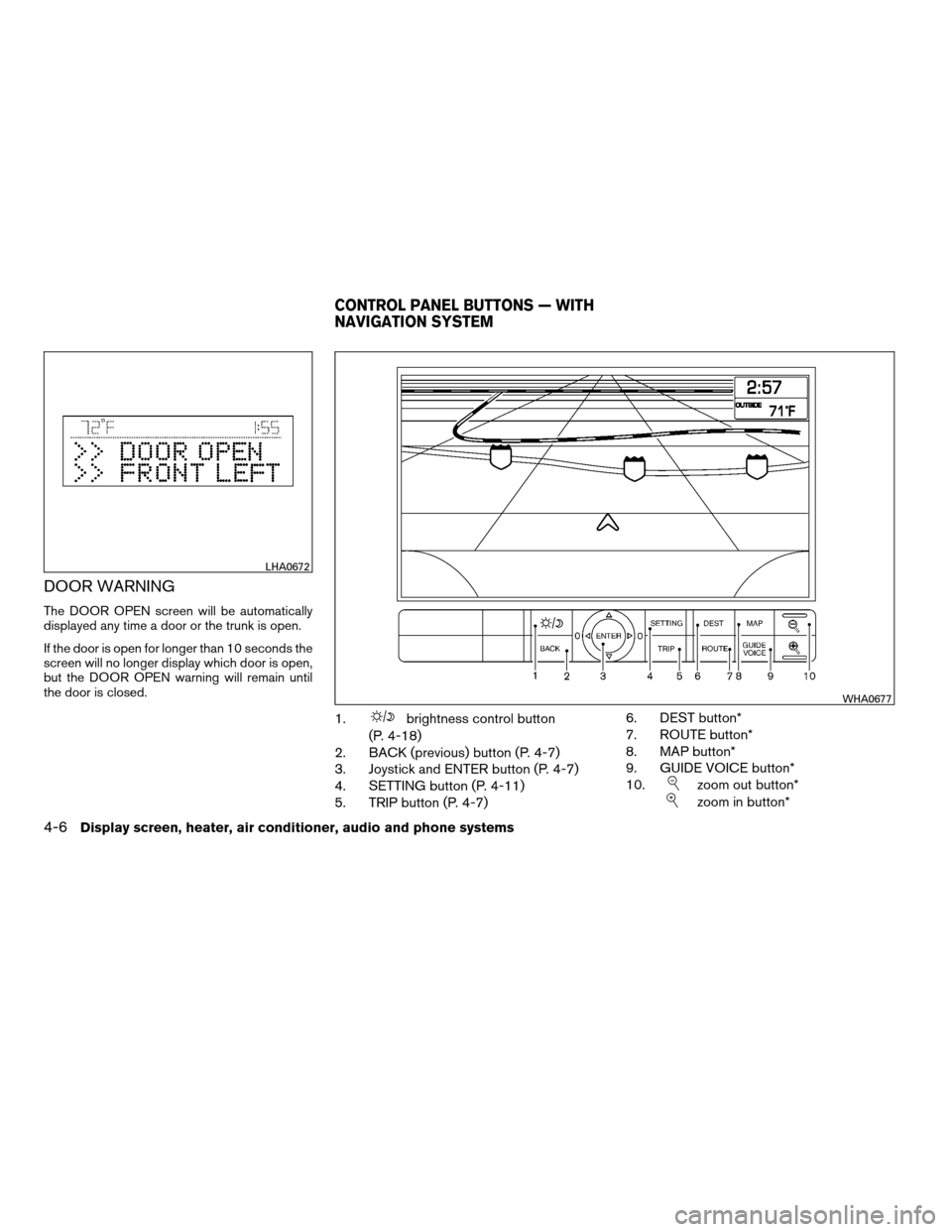
DOOR WARNING
The DOOR OPEN screen will be automatically
displayed any time a door or the trunk is open.
If the door is open for longer than 10 seconds the
screen will no longer display which door is open,
but the DOOR OPEN warning will remain until
the door is closed.
1.brightness control button
(P. 4-18)
2. BACK (previous) button (P. 4-7)
3. Joystick and ENTER button (P. 4-7)
4. SETTING button (P. 4-11)
5. TRIP button (P. 4-7)6. DEST button*
7. ROUTE button*
8. MAP button*
9. GUIDE VOICE button*
10.
zoom out button*
zoom in button*
LHA0672
WHA0677
CONTROL PANEL BUTTONS — WITH
NAVIGATION SYSTEM
4-6Display screen, heater, air conditioner, audio and phone systems
ZREVIEW COPYÐ2007 Maxima(max)
Owners ManualÐUSA_English(nna)
01/26/07Ðarosenma
X
Page 157 of 336
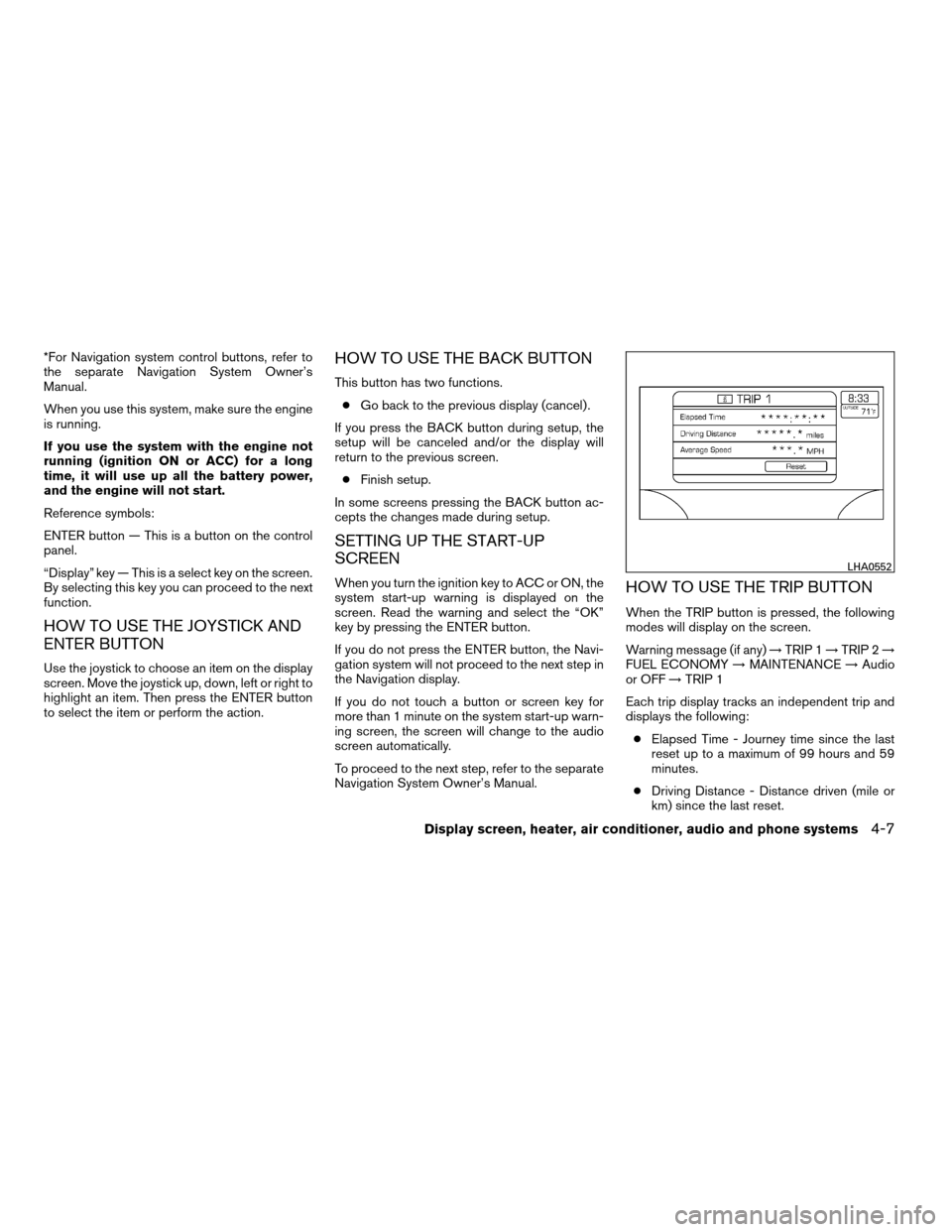
*For Navigation system control buttons, refer to
the separate Navigation System Owner’s
Manual.
When you use this system, make sure the engine
is running.
If you use the system with the engine not
running (ignition ON or ACC) for a long
time, it will use up all the battery power,
and the engine will not start.
Reference symbols:
ENTER button — This is a button on the control
panel.
“Display” key — This is a select key on the screen.
By selecting this key you can proceed to the next
function.
HOW TO USE THE JOYSTICK AND
ENTER BUTTON
Use the joystick to choose an item on the display
screen. Move the joystick up, down, left or right to
highlight an item. Then press the ENTER button
to select the item or perform the action.
HOW TO USE THE BACK BUTTON
This button has two functions.
cGo back to the previous display (cancel) .
If you press the BACK button during setup, the
setup will be canceled and/or the display will
return to the previous screen.
cFinish setup.
In some screens pressing the BACK button ac-
cepts the changes made during setup.
SETTING UP THE START-UP
SCREEN
When you turn the ignition key to ACC or ON, the
system start-up warning is displayed on the
screen. Read the warning and select the “OK”
key by pressing the ENTER button.
If you do not press the ENTER button, the Navi-
gation system will not proceed to the next step in
the Navigation display.
If you do not touch a button or screen key for
more than 1 minute on the system start-up warn-
ing screen, the screen will change to the audio
screen automatically.
To proceed to the next step, refer to the separate
Navigation System Owner’s Manual.HOW TO USE THE TRIP BUTTON
When the TRIP button is pressed, the following
modes will display on the screen.
Warning message (if any)!TRIP 1!TRIP 2!
FUEL ECONOMY!MAINTENANCE!Audio
or OFF!TRIP 1
Each trip display tracks an independent trip and
displays the following:
cElapsed Time - Journey time since the last
reset up to a maximum of 99 hours and 59
minutes.
cDriving Distance - Distance driven (mile or
km) since the last reset.
LHA0552
Display screen, heater, air conditioner, audio and phone systems4-7
ZREVIEW COPYÐ2007 Maxima(max)
Owners ManualÐUSA_English(nna)
01/26/07Ðarosenma
X
Page 162 of 336
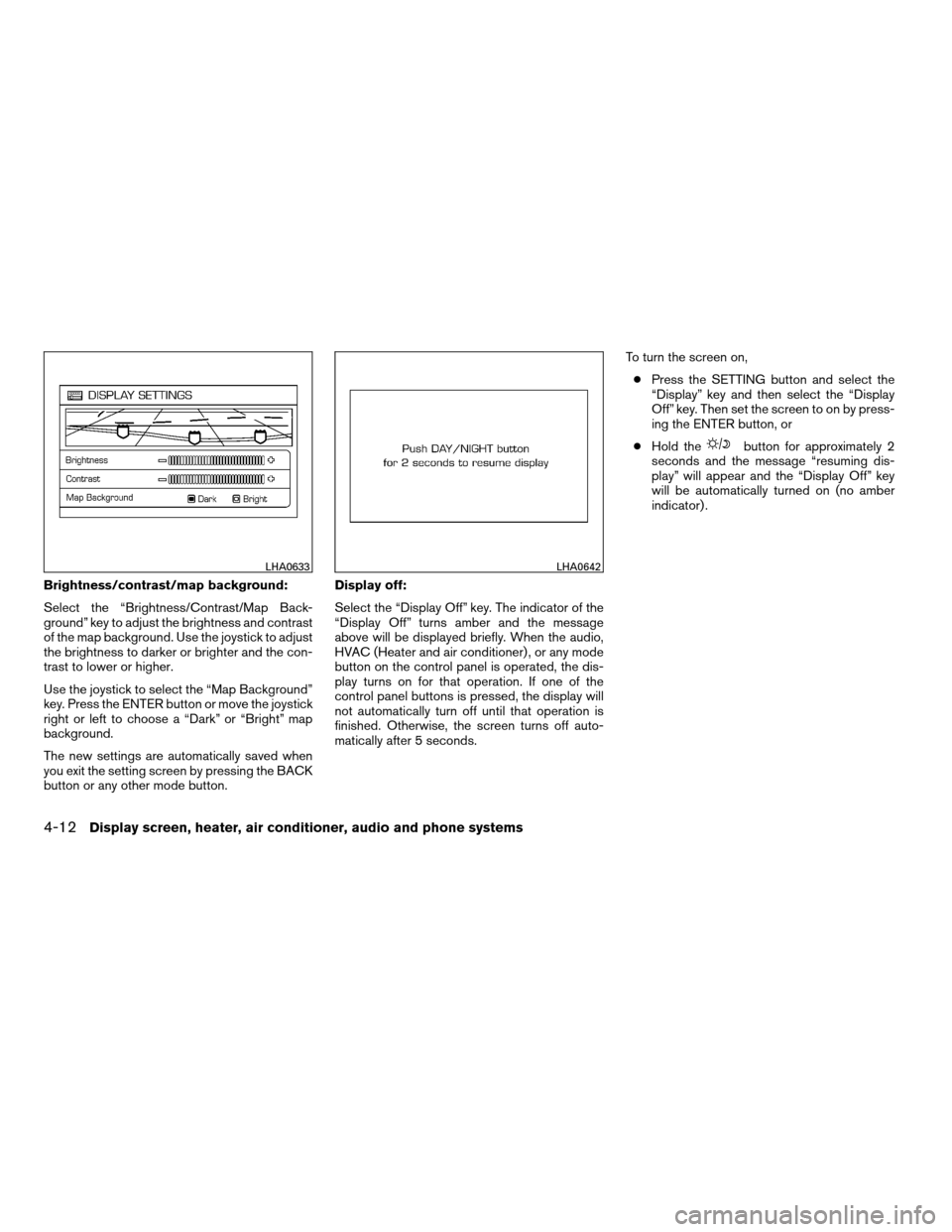
Brightness/contrast/map background:
Select the “Brightness/Contrast/Map Back-
ground” key to adjust the brightness and contrast
of the map background. Use the joystick to adjust
the brightness to darker or brighter and the con-
trast to lower or higher.
Use the joystick to select the “Map Background”
key. Press the ENTER button or move the joystick
right or left to choose a “Dark” or “Bright” map
background.
The new settings are automatically saved when
you exit the setting screen by pressing the BACK
button or any other mode button.Display off:
Select the “Display Off” key. The indicator of the
“Display Off” turns amber and the message
above will be displayed briefly. When the audio,
HVAC (Heater and air conditioner) , or any mode
button on the control panel is operated, the dis-
play turns on for that operation. If one of the
control panel buttons is pressed, the display will
not automatically turn off until that operation is
finished. Otherwise, the screen turns off auto-
matically after 5 seconds.To turn the screen on,
cPress the SETTING button and select the
“Display” key and then select the “Display
Off” key. Then set the screen to on by press-
ing the ENTER button, or
cHold the
button for approximately 2
seconds and the message “resuming dis-
play” will appear and the “Display Off” key
will be automatically turned on (no amber
indicator) .
LHA0633LHA0642
4-12Display screen, heater, air conditioner, audio and phone systems
ZREVIEW COPYÐ2007 Maxima(max)
Owners ManualÐUSA_English(nna)
01/26/07Ðarosenma
X
Page 178 of 336
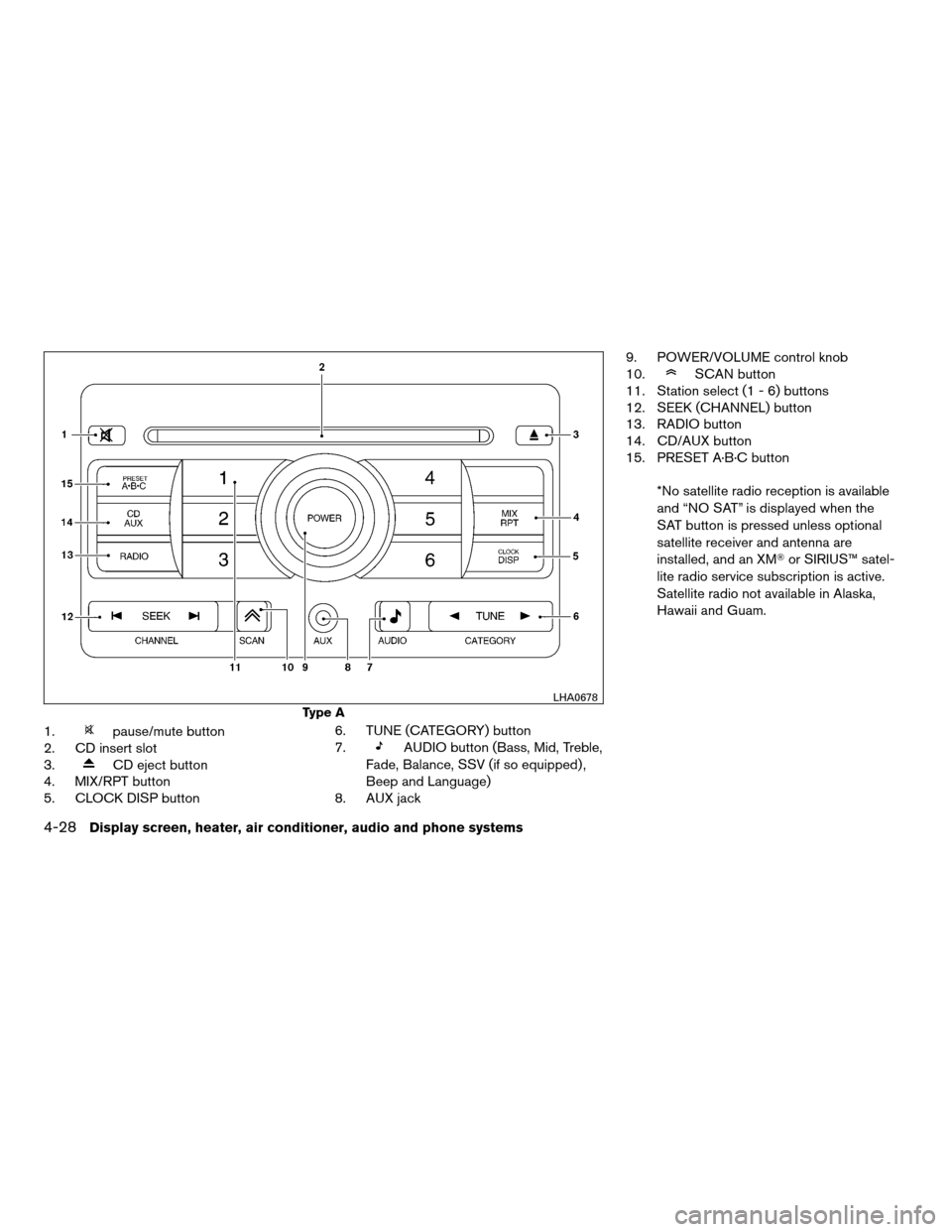
1.pause/mute button
2. CD insert slot
3.
CD eject button
4. MIX/RPT button
5. CLOCK DISP button6. TUNE (CATEGORY) button
7.
AUDIO button (Bass, Mid, Treble,
Fade, Balance, SSV (if so equipped) ,
Beep and Language)
8. AUX jack9. POWER/VOLUME control knob
10.
SCAN button
11. Station select (1 - 6) buttons
12. SEEK (CHANNEL) button
13. RADIO button
14. CD/AUX button
15. PRESET A·B·C button
*No satellite radio reception is available
and “NO SAT” is displayed when the
SAT button is pressed unless optional
satellite receiver and antenna are
installed, and an XMTor SIRIUS™ satel-
lite radio service subscription is active.
Satellite radio not available in Alaska,
Hawaii and Guam.
Type A
LHA0678
4-28Display screen, heater, air conditioner, audio and phone systems
ZREVIEW COPYÐ2007 Maxima(max)
Owners ManualÐUSA_English(nna)
01/26/07Ðarosenma
X
Page 179 of 336
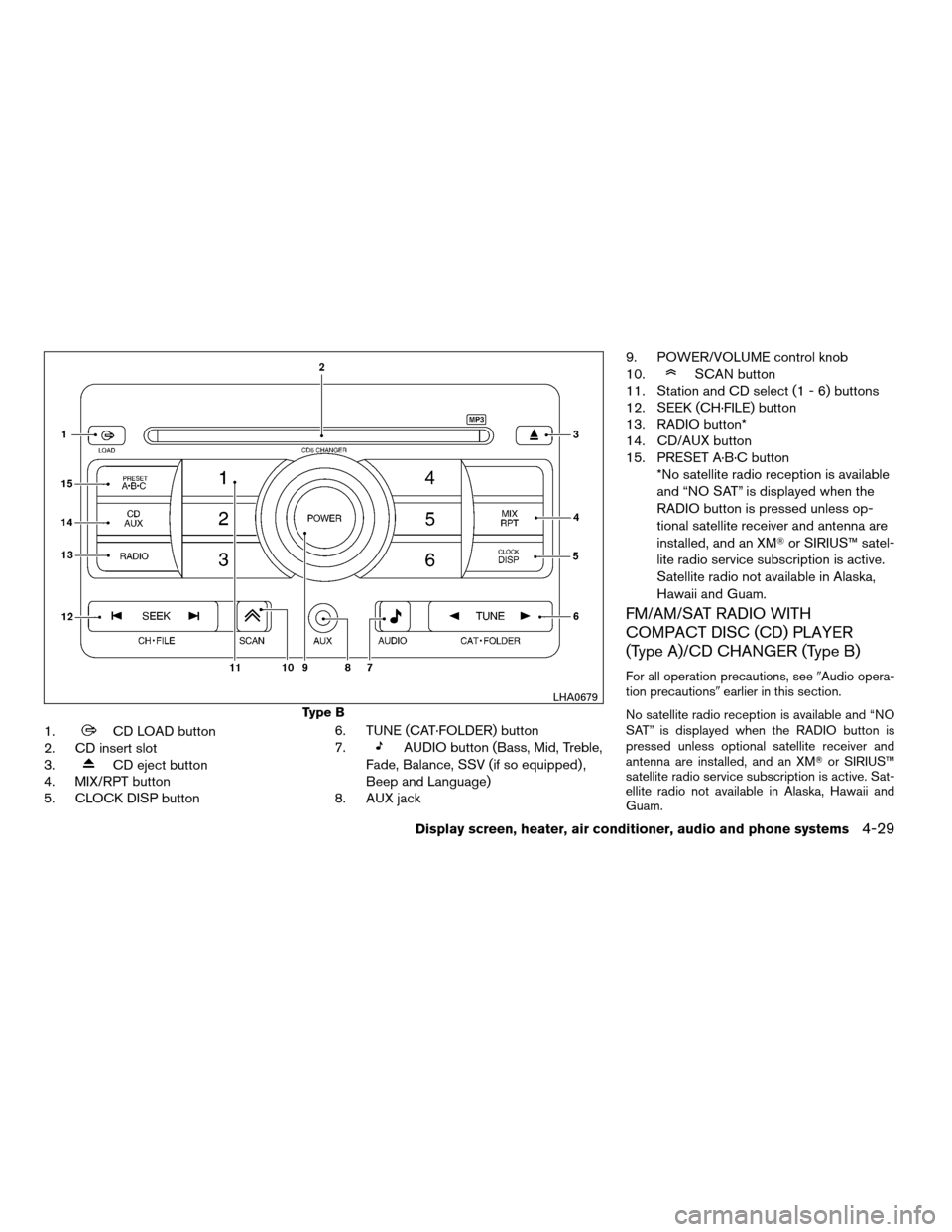
1.CD LOAD button
2. CD insert slot
3.
CD eject button
4. MIX/RPT button
5. CLOCK DISP button6. TUNE (CAT·FOLDER) button
7.
AUDIO button (Bass, Mid, Treble,
Fade, Balance, SSV (if so equipped) ,
Beep and Language)
8. AUX jack9. POWER/VOLUME control knob
10.
SCAN button
11. Station and CD select (1 - 6) buttons
12. SEEK (CH·FILE) button
13. RADIO button*
14. CD/AUX button
15. PRESET A·B·C button
*No satellite radio reception is available
and “NO SAT” is displayed when the
RADIO button is pressed unless op-
tional satellite receiver and antenna are
installed, and an XMTor SIRIUS™ satel-
lite radio service subscription is active.
Satellite radio not available in Alaska,
Hawaii and Guam.
FM/AM/SAT RADIO WITH
COMPACT DISC (CD) PLAYER
(Type A)/CD CHANGER (Type B)
For all operation precautions, see9Audio opera-
tion precautions9earlier in this section.
No satellite radio reception is available and “NO
SAT” is displayed when the RADIO button is
pressed unless optional satellite receiver and
antenna are installed, and an XMTor SIRIUS™
satellite radio service subscription is active. Sat-
ellite radio not available in Alaska, Hawaii and
Guam.
Type B
LHA0679
Display screen, heater, air conditioner, audio and phone systems4-29
ZREVIEW COPYÐ2007 Maxima(max)
Owners ManualÐUSA_English(nna)
01/26/07Ðarosenma
X
Page 182 of 336
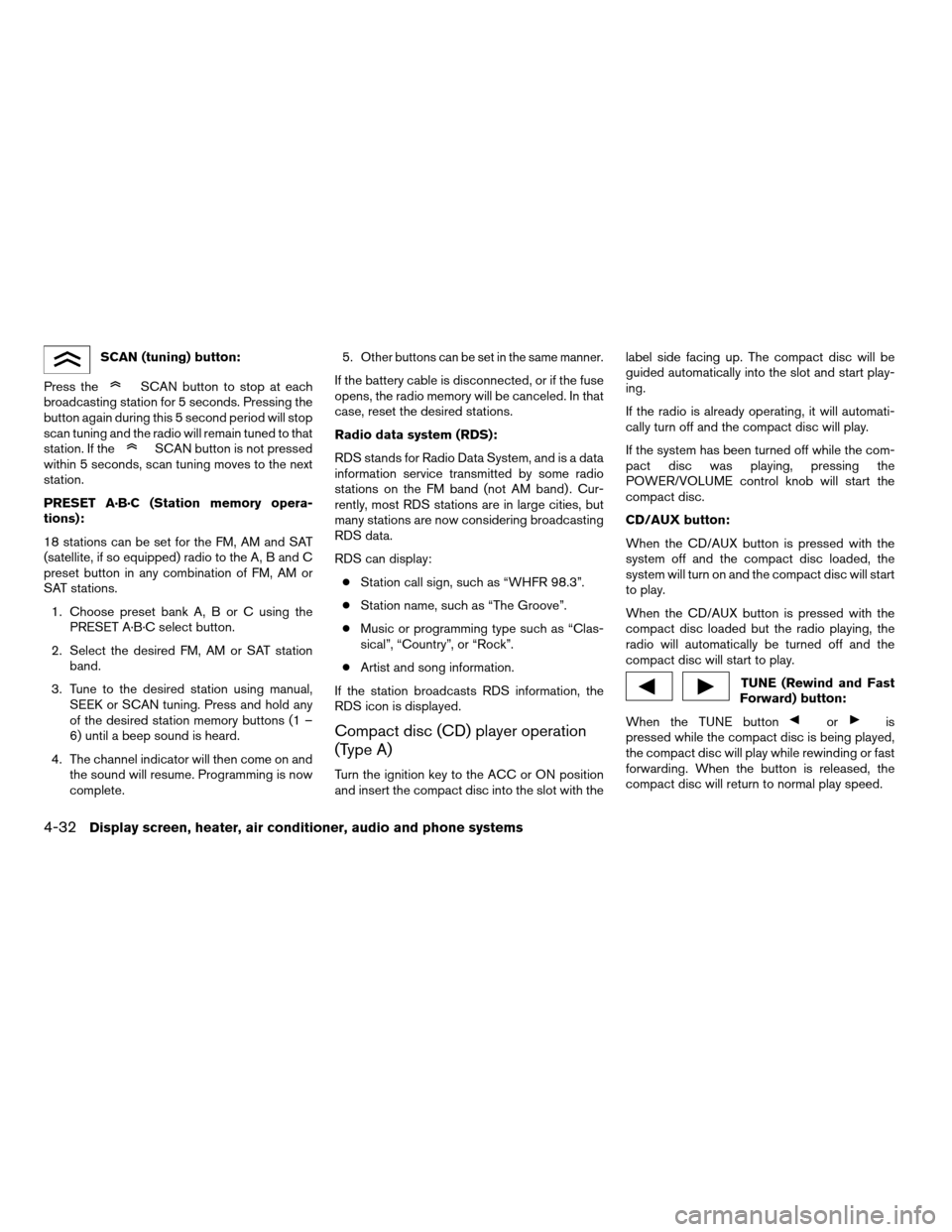
SCAN (tuning) button:
Press the
SCAN button to stop at each
broadcasting station for 5 seconds. Pressing the
button again during this 5 second period will stop
scan tuning and the radio will remain tuned to that
station. If the
SCAN button is not pressed
within 5 seconds, scan tuning moves to the next
station.
PRESET A·B·C (Station memory opera-
tions):
18 stations can be set for the FM, AM and SAT
(satellite, if so equipped) radio to the A, B and C
preset button in any combination of FM, AM or
SAT stations.
1. Choose preset bank A, B or C using the
PRESET A·B·C select button.
2. Select the desired FM, AM or SAT station
band.
3. Tune to the desired station using manual,
SEEK or SCAN tuning. Press and hold any
of the desired station memory buttons (1 –
6) until a beep sound is heard.
4. The channel indicator will then come on and
the sound will resume. Programming is now
complete.5.
Other buttons can be set in the same manner.
If the battery cable is disconnected, or if the fuse
opens, the radio memory will be canceled. In that
case, reset the desired stations.
Radio data system (RDS):
RDS stands for Radio Data System, and is a data
information service transmitted by some radio
stations on the FM band (not AM band) . Cur-
rently, most RDS stations are in large cities, but
many stations are now considering broadcasting
RDS data.
RDS can display:
cStation call sign, such as “WHFR 98.3”.
cStation name, such as “The Groove”.
cMusic or programming type such as “Clas-
sical”, “Country”, or “Rock”.
cArtist and song information.
If the station broadcasts RDS information, the
RDS icon is displayed.
Compact disc (CD) player operation
(Type A)
Turn the ignition key to the ACC or ON position
and insert the compact disc into the slot with thelabel side facing up. The compact disc will be
guided automatically into the slot and start play-
ing.
If the radio is already operating, it will automati-
cally turn off and the compact disc will play.
If the system has been turned off while the com-
pact disc was playing, pressing the
POWER/VOLUME control knob will start the
compact disc.
CD/AUX button:
When the CD/AUX button is pressed with the
system off and the compact disc loaded, the
system will turn on and the compact disc will start
to play.
When the CD/AUX button is pressed with the
compact disc loaded but the radio playing, the
radio will automatically be turned off and the
compact disc will start to play.
TUNE (Rewind and Fast
Forward) button:
When the TUNE button
oris
pressed while the compact disc is being played,
the compact disc will play while rewinding or fast
forwarding. When the button is released, the
compact disc will return to normal play speed.
4-32Display screen, heater, air conditioner, audio and phone systems
ZREVIEW COPYÐ2007 Maxima(max)
Owners ManualÐUSA_English(nna)
01/26/07Ðarosenma
X
Page 184 of 336
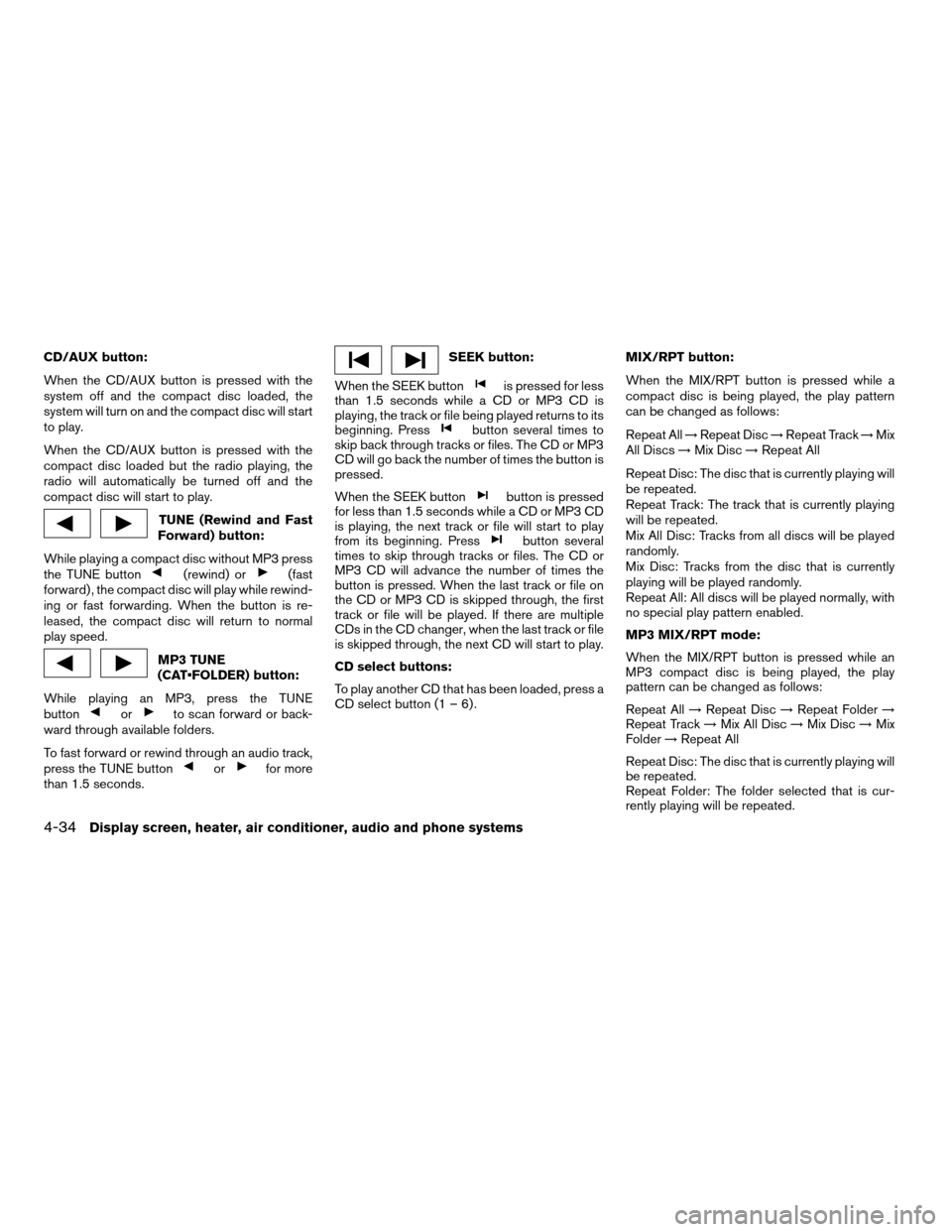
CD/AUX button:
When the CD/AUX button is pressed with the
system off and the compact disc loaded, the
system will turn on and the compact disc will start
to play.
When the CD/AUX button is pressed with the
compact disc loaded but the radio playing, the
radio will automatically be turned off and the
compact disc will start to play.
TUNE (Rewind and Fast
Forward) button:
While playing a compact disc without MP3 press
the TUNE button
(rewind) or(fast
forward) , the compact disc will play while rewind-
ing or fast forwarding. When the button is re-
leased, the compact disc will return to normal
play speed.
MP3 TUNE
(CAT•FOLDER) button:
While playing an MP3, press the TUNE
button
orto scan forward or back-
ward through available folders.
To fast forward or rewind through an audio track,
press the TUNE button
orfor more
than 1.5 seconds.
SEEK button:
When the SEEK button
is pressed for less
than 1.5 seconds while a CD or MP3 CD is
playing, the track or file being played returns to its
beginning. Press
button several times to
skip back through tracks or files. The CD or MP3
CD will go back the number of times the button is
pressed.
When the SEEK button
button is pressed
for less than 1.5 seconds while a CD or MP3 CD
is playing, the next track or file will start to play
from its beginning. Press
button several
times to skip through tracks or files. The CD or
MP3 CD will advance the number of times the
button is pressed. When the last track or file on
the CD or MP3 CD is skipped through, the first
track or file will be played. If there are multiple
CDs in the CD changer, when the last track or file
is skipped through, the next CD will start to play.
CD select buttons:
To play another CD that has been loaded, press a
CD select button (1 – 6) .MIX/RPT button:
When the MIX/RPT button is pressed while a
compact disc is being played, the play pattern
can be changed as follows:
Repeat All!Repeat Disc!Repeat Track!Mix
All Discs!Mix Disc!Repeat All
Repeat Disc: The disc that is currently playing will
be repeated.
Repeat Track: The track that is currently playing
will be repeated.
Mix All Disc: Tracks from all discs will be played
randomly.
Mix Disc: Tracks from the disc that is currently
playing will be played randomly.
Repeat All: All discs will be played normally, with
no special play pattern enabled.
MP3 MIX/RPT mode:
When the MIX/RPT button is pressed while an
MP3 compact disc is being played, the play
pattern can be changed as follows:
Repeat All!Repeat Disc!Repeat Folder!
Repeat Track!Mix All Disc!Mix Disc!Mix
Folder!Repeat All
Repeat Disc: The disc that is currently playing will
be repeated.
Repeat Folder: The folder selected that is cur-
rently playing will be repeated.
4-34Display screen, heater, air conditioner, audio and phone systems
ZREVIEW COPYÐ2007 Maxima(max)
Owners ManualÐUSA_English(nna)
01/26/07Ðarosenma
X
Page 186 of 336
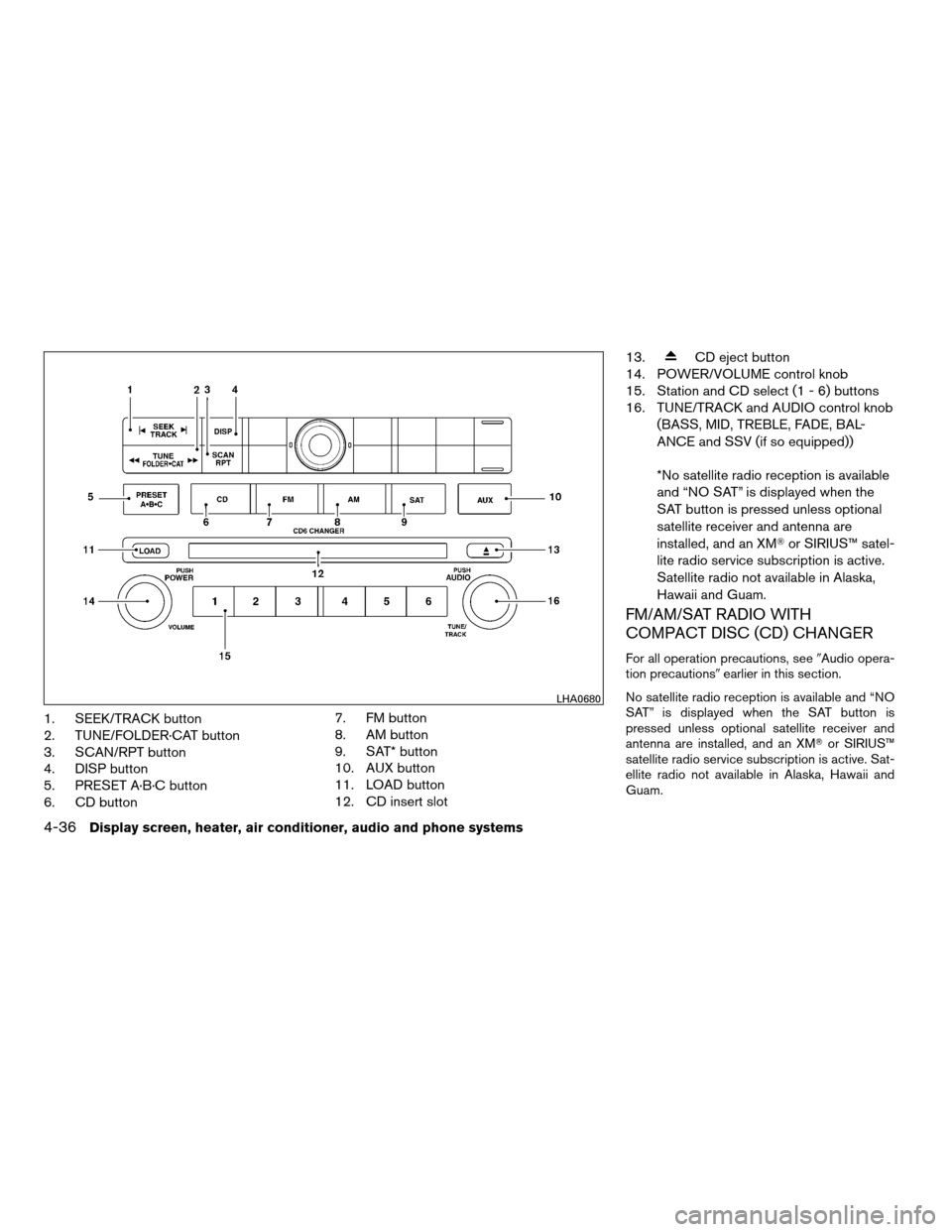
1. SEEK/TRACK button
2. TUNE/FOLDER·CAT button
3. SCAN/RPT button
4. DISP button
5. PRESET A·B·C button
6. CD button7. FM button
8. AM button
9. SAT* button
10. AUX button
11. LOAD button
12. CD insert slot13.
CD eject button
14. POWER/VOLUME control knob
15. Station and CD select (1 - 6) buttons
16. TUNE/TRACK and AUDIO control knob
(BASS, MID, TREBLE, FADE, BAL-
ANCE and SSV (if so equipped))
*No satellite radio reception is available
and “NO SAT” is displayed when the
SAT button is pressed unless optional
satellite receiver and antenna are
installed, and an XMTor SIRIUS™ satel-
lite radio service subscription is active.
Satellite radio not available in Alaska,
Hawaii and Guam.
FM/AM/SAT RADIO WITH
COMPACT DISC (CD) CHANGER
For all operation precautions, see9Audio opera-
tion precautions9earlier in this section.
No satellite radio reception is available and “NO
SAT” is displayed when the SAT button is
pressed unless optional satellite receiver and
antenna are installed, and an XMTor SIRIUS™
satellite radio service subscription is active. Sat-
ellite radio not available in Alaska, Hawaii and
Guam.
LHA0680
4-36Display screen, heater, air conditioner, audio and phone systems
ZREVIEW COPYÐ2007 Maxima(max)
Owners ManualÐUSA_English(nna)
01/26/07Ðarosenma
X