Page 2106 of 2896
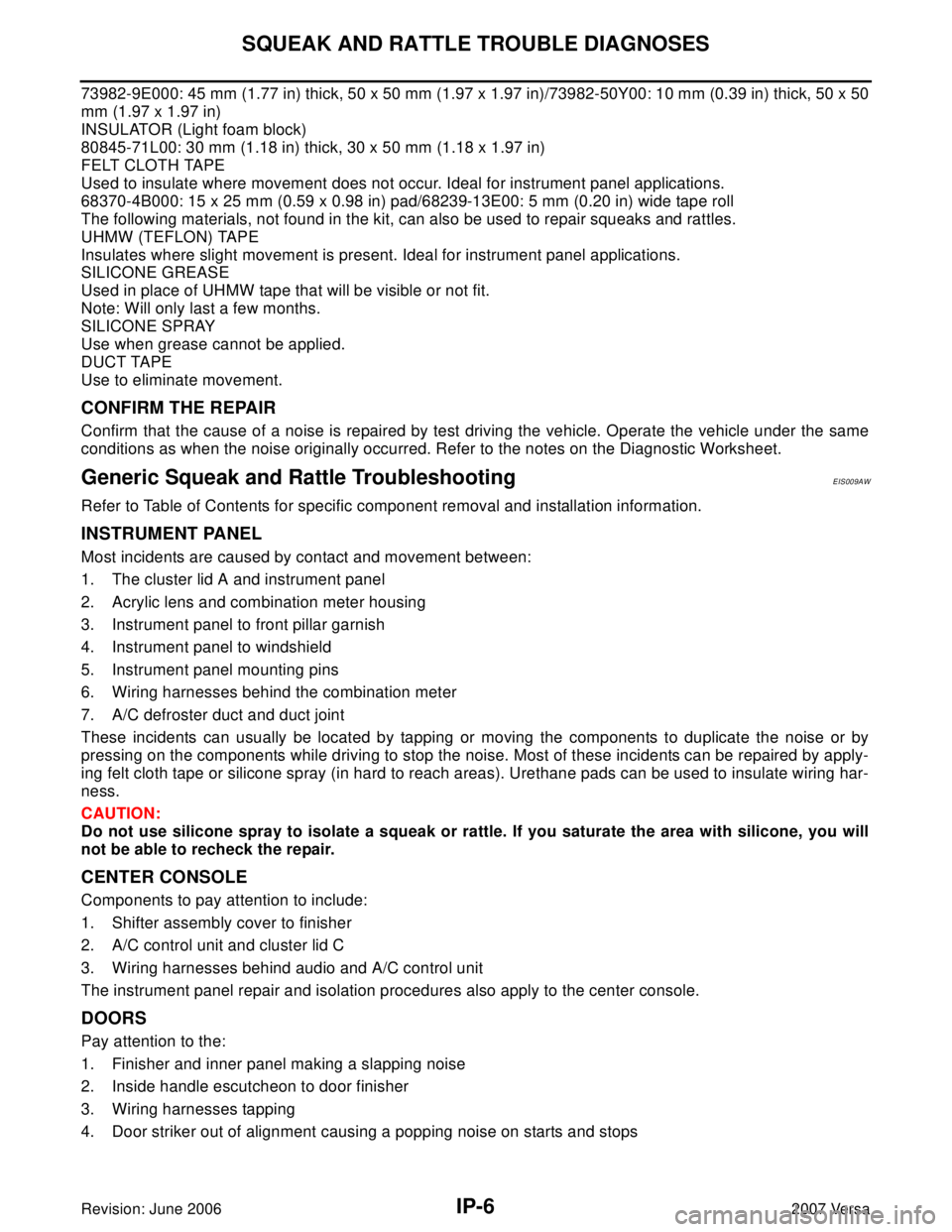
IP-6
SQUEAK AND RATTLE TROUBLE DIAGNOSES
Revision: June 20062007 Versa
73982-9E000: 45 mm (1.77 in) thick, 50 x 50 mm (1.97 x 1.97 in)/73982-50Y00: 10 mm (0.39 in) thick, 50 x 50
mm (1.97 x 1.97 in)
INSULATOR (Light foam block)
80845-71L00: 30 mm (1.18 in) thick, 30 x 50 mm (1.18 x 1.97 in)
FELT CLOTH TAPE
Used to insulate where movement does not occur. Ideal for instrument panel applications.
68370-4B000: 15 x 25 mm (0.59 x 0.98 in) pad/68239-13E00: 5 mm (0.20 in) wide tape roll
The following materials, not found in the kit, can also be used to repair squeaks and rattles.
UHMW (TEFLON) TAPE
Insulates where slight movement is present. Ideal for instrument panel applications.
SILICONE GREASE
Used in place of UHMW tape that will be visible or not fit.
Note: Will only last a few months.
SILICONE SPRAY
Use when grease cannot be applied.
DUCT TAPE
Use to eliminate movement.
CONFIRM THE REPAIR
Confirm that the cause of a noise is repaired by test driving the vehicle. Operate the vehicle under the same
conditions as when the noise originally occurred. Refer to the notes on the Diagnostic Worksheet.
Generic Squeak and Rattle TroubleshootingEIS009AW
Refer to Table of Contents for specific component removal and installation information.
INSTRUMENT PANEL
Most incidents are caused by contact and movement between:
1. The cluster lid A and instrument panel
2. Acrylic lens and combination meter housing
3. Instrument panel to front pillar garnish
4. Instrument panel to windshield
5. Instrument panel mounting pins
6. Wiring harnesses behind the combination meter
7. A/C defroster duct and duct joint
These incidents can usually be located by tapping or moving the components to duplicate the noise or by
pressing on the components while driving to stop the noise. Most of these incidents can be repaired by apply-
ing felt cloth tape or silicone spray (in hard to reach areas). Urethane pads can be used to insulate wiring har-
ness.
CAUTION:
Do not use silicone spray to isolate a squeak or rattle. If you saturate the area with silicone, you will
not be able to recheck the repair.
CENTER CONSOLE
Components to pay attention to include:
1. Shifter assembly cover to finisher
2. A/C control unit and cluster lid C
3. Wiring harnesses behind audio and A/C control unit
The instrument panel repair and isolation procedures also apply to the center console.
DOORS
Pay attention to the:
1. Finisher and inner panel making a slapping noise
2. Inside handle escutcheon to door finisher
3. Wiring harnesses tapping
4. Door striker out of alignment causing a popping noise on starts and stops
Page 2111 of 2896
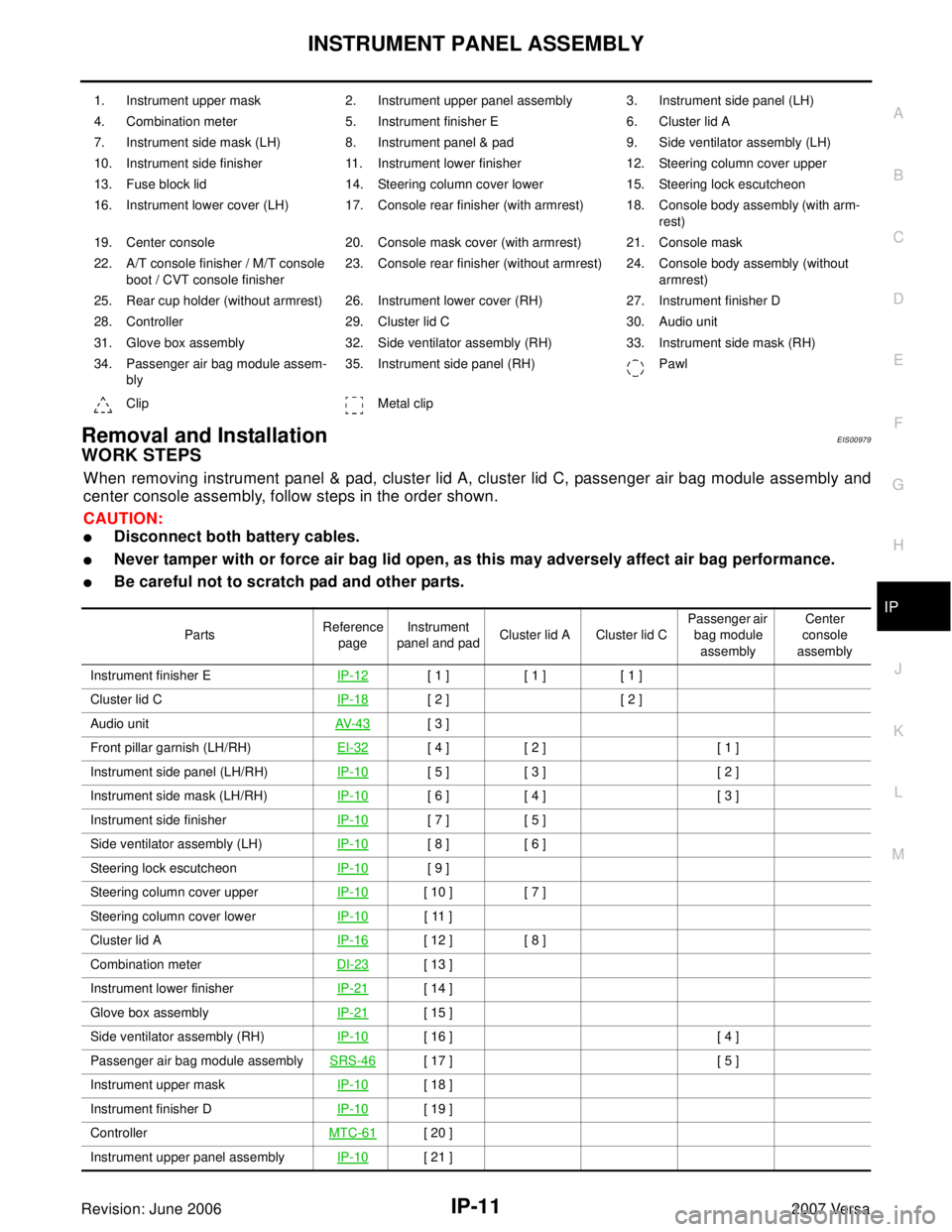
INSTRUMENT PANEL ASSEMBLY
IP-11
C
D
E
F
G
H
J
K
L
MA
B
IP
Revision: June 20062007 Versa
Removal and InstallationEIS00979
WORK STEPS
When removing instrument panel & pad, cluster lid A, cluster lid C, passenger air bag module assembly and
center console assembly, follow steps in the order shown.
CAUTION:
�Disconnect both battery cables.
�Never tamper with or force air bag lid open, as this may adversely affect air bag performance.
�Be careful not to scratch pad and other parts.
1. Instrument upper mask 2. Instrument upper panel assembly 3. Instrument side panel (LH)
4. Combination meter 5. Instrument finisher E 6. Cluster lid A
7. Instrument side mask (LH) 8. Instrument panel & pad 9. Side ventilator assembly (LH)
10. Instrument side finisher 11. Instrument lower finisher 12. Steering column cover upper
13. Fuse block lid 14. Steering column cover lower 15. Steering lock escutcheon
16. Instrument lower cover (LH) 17. Console rear finisher (with armrest) 18. Console body assembly (with arm-
rest)
19. Center console 20. Console mask cover (with armrest) 21. Console mask
22. A/T console finisher / M/T console
boot / CVT console finisher23. Console rear finisher (without armrest) 24. Console body assembly (without
armrest)
25. Rear cup holder (without armrest) 26. Instrument lower cover (RH) 27. Instrument finisher D
28. Controller 29. Cluster lid C 30. Audio unit
31. Glove box assembly 32. Side ventilator assembly (RH) 33. Instrument side mask (RH)
34. Passenger air bag module assem-
bly35. Instrument side panel (RH) Pawl
Clip Metal clip
PartsReference
pageInstrument
panel and padCluster lid A Cluster lid C Passenger air
bag module
assemblyCenter
console
assembly
Instrument finisher EIP-12
[ 1 ] [ 1 ] [ 1 ]
Cluster lid CIP-18
[ 2 ] [ 2 ]
Audio unitAV-4 3
[ 3 ]
Front pillar garnish (LH/RH)EI-32
[ 4 ] [ 2 ] [ 1 ]
Instrument side panel (LH/RH)IP-10
[ 5 ] [ 3 ] [ 2 ]
Instrument side mask (LH/RH)IP-10
[ 6 ] [ 4 ] [ 3 ]
Instrument side finisherIP-10
[ 7 ] [ 5 ]
Side ventilator assembly (LH)IP-10
[ 8 ] [ 6 ]
Steering lock escutcheonIP-10
[ 9 ]
Steering column cover upperIP-10
[ 10 ] [ 7 ]
Steering column cover lowerIP-10
[ 11 ]
Cluster lid AIP-16
[ 12 ] [ 8 ]
Combination meterDI-23
[ 13 ]
Instrument lower finisherIP-21
[ 14 ]
Glove box assemblyIP-21
[ 15 ]
Side ventilator assembly (RH)IP-10
[ 16 ] [ 4 ]
Passenger air bag module assemblySRS-46
[ 17 ] [ 5 ]
Instrument upper maskIP-10
[ 18 ]
Instrument finisher DIP-10
[ 19 ]
Controller MTC-61
[ 20 ]
Instrument upper panel assembly IP-10
[ 21 ]
Page 2112 of 2896
![NISSAN LATIO 2007 Service Repair Manual IP-12
INSTRUMENT PANEL ASSEMBLY
Revision: June 20062007 Versa
[ ]: Number indicates step in removal procedures.
INSTRUMENT PANEL ASSEMBLY
Removal
1. Pull instrument finisher E backward by approximatel NISSAN LATIO 2007 Service Repair Manual IP-12
INSTRUMENT PANEL ASSEMBLY
Revision: June 20062007 Versa
[ ]: Number indicates step in removal procedures.
INSTRUMENT PANEL ASSEMBLY
Removal
1. Pull instrument finisher E backward by approximatel](/manual-img/5/57361/w960_57361-2111.png)
IP-12
INSTRUMENT PANEL ASSEMBLY
Revision: June 20062007 Versa
[ ]: Number indicates step in removal procedures.
INSTRUMENT PANEL ASSEMBLY
Removal
1. Pull instrument finisher E backward by approximately 30
degrees while disengaging the instrument finisher E metal clips
and pawl.
2. Remove cluster lid C.
a. Remove cluster lid C screws.
b. Pull back and disengage pawls and cluster lid C metal clips.
c. Disconnect harness connector and then remove cluster lid C.
3. Remove audio unit. Refer to AV- 4 3 , "
Removal and Installation" .
4. Remove front pillar garnish. Refer to EI-32, "
BODY SIDE TRIM" .
Console maskIP-22[ 22 ] [ 1 ]
CVT, A/T console finisherIP-25
[ 23 ] [ 2 ]
M/T console bootIP-25
[ 23 ] [ 2 ]
Console rear finisherIP-25
[ 24 ] [ 3 ]
Console mask cover (with arm rest)IP-25
[ 25 ] [ 4 ]
Rear cup holder (without arm rest)IP-25
[ 25 ] [ 4 ]
Console body assemblyIP-25
[ 26 ] [ 5 ]
Instrument lower cover (LH/RH)IP-21
[ 27 ] [ 6 ]
Center console assemblyIP-22
[ 28 ] [ 7 ]
Fuse block lidIP-10
[ 29 ]
Lighting and turn signal switchLT- 6 5
[ 30 ]
Wiper & washer switchWW-28
[ 31 ]
Instrument panel & padIP-10
[ 32 ] PartsReference
pageInstrument
panel and padCluster lid A Cluster lid C Passenger air
bag module
assemblyCenter
console
assembly
WIIA1224E
WIIA1225E
Page 2122 of 2896
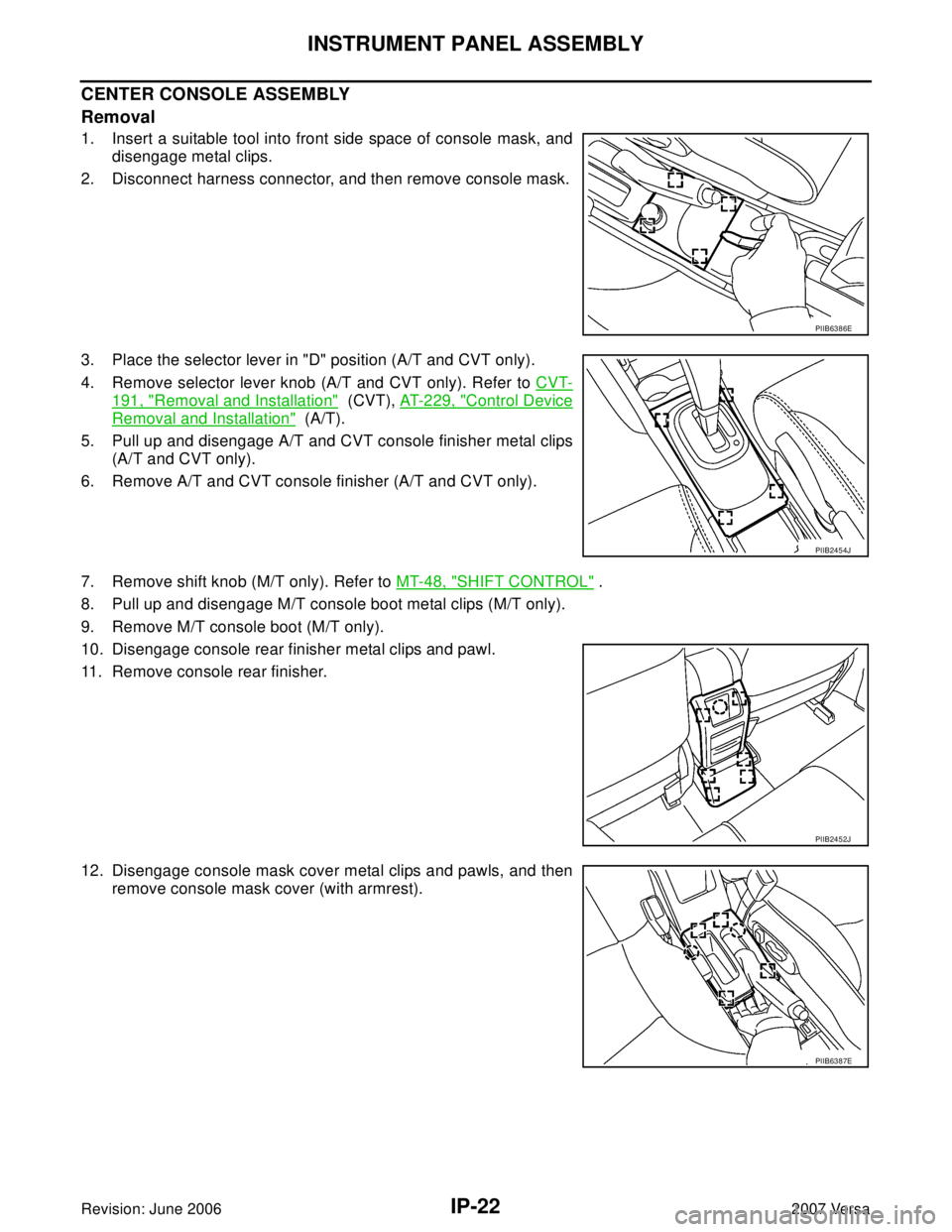
IP-22
INSTRUMENT PANEL ASSEMBLY
Revision: June 20062007 Versa
CENTER CONSOLE ASSEMBLY
Removal
1. Insert a suitable tool into front side space of console mask, and
disengage metal clips.
2. Disconnect harness connector, and then remove console mask.
3. Place the selector lever in "D" position (A/T and CVT only).
4. Remove selector lever knob (A/T and CVT only). Refer to CVT-
191, "Removal and Installation" (CVT), AT-229, "Control Device
Removal and Installation" (A/T).
5. Pull up and disengage A/T and CVT console finisher metal clips
(A/T and CVT only).
6. Remove A/T and CVT console finisher (A/T and CVT only).
7. Remove shift knob (M/T only). Refer to MT-48, "
SHIFT CONTROL" .
8. Pull up and disengage M/T console boot metal clips (M/T only).
9. Remove M/T console boot (M/T only).
10. Disengage console rear finisher metal clips and pawl.
11. Remove console rear finisher.
12. Disengage console mask cover metal clips and pawls, and then
remove console mask cover (with armrest).
PIIB6386E
PIIB2454J
PIIB2452J
PIIB6387E
Page 2123 of 2896
INSTRUMENT PANEL ASSEMBLY
IP-23
C
D
E
F
G
H
J
K
L
MA
B
IP
Revision: June 20062007 Versa
13. Disengage rear cup holder metal clips and pawls (without arm-
rest).
14. Remover rear cup holder (without armrest).
15. Remove console body assembly screws and nut.
16. Disconnect harness connector, and then remove console body assembly.
17. Remove both of the instrument lower cover LH and RH clips.
18. Disengage instrument lower cover LH and RH metal clips and
remove both of the instrument lower cover LH and RH.
19. Remove screws and then remove center console.
Installation
Installation is in the reverse order of removal.
PIIB6388E
PIIB2882J
Page 2125 of 2896
INSTRUMENT PANEL ASSEMBLY
IP-25
C
D
E
F
G
H
J
K
L
MA
B
IP
Revision: June 20062007 Versa
CENTER CONSOLE ASSEMBLY
Disassembly
Remove the four screws, and then remove front cup holder from center console.
Assembly
Assembly is in the reverse order of disassembly.
COMBINATION METER
Disassembly
Disengage the eight tabs to separate front cover (1) from the unified
meter control unit assembly (2).
Assembly
Assembly is in the reverse order of disassembly.
1. Center console 2. Front cup holder
LIIA2556E
LIIA2582E
Page 2375 of 2896
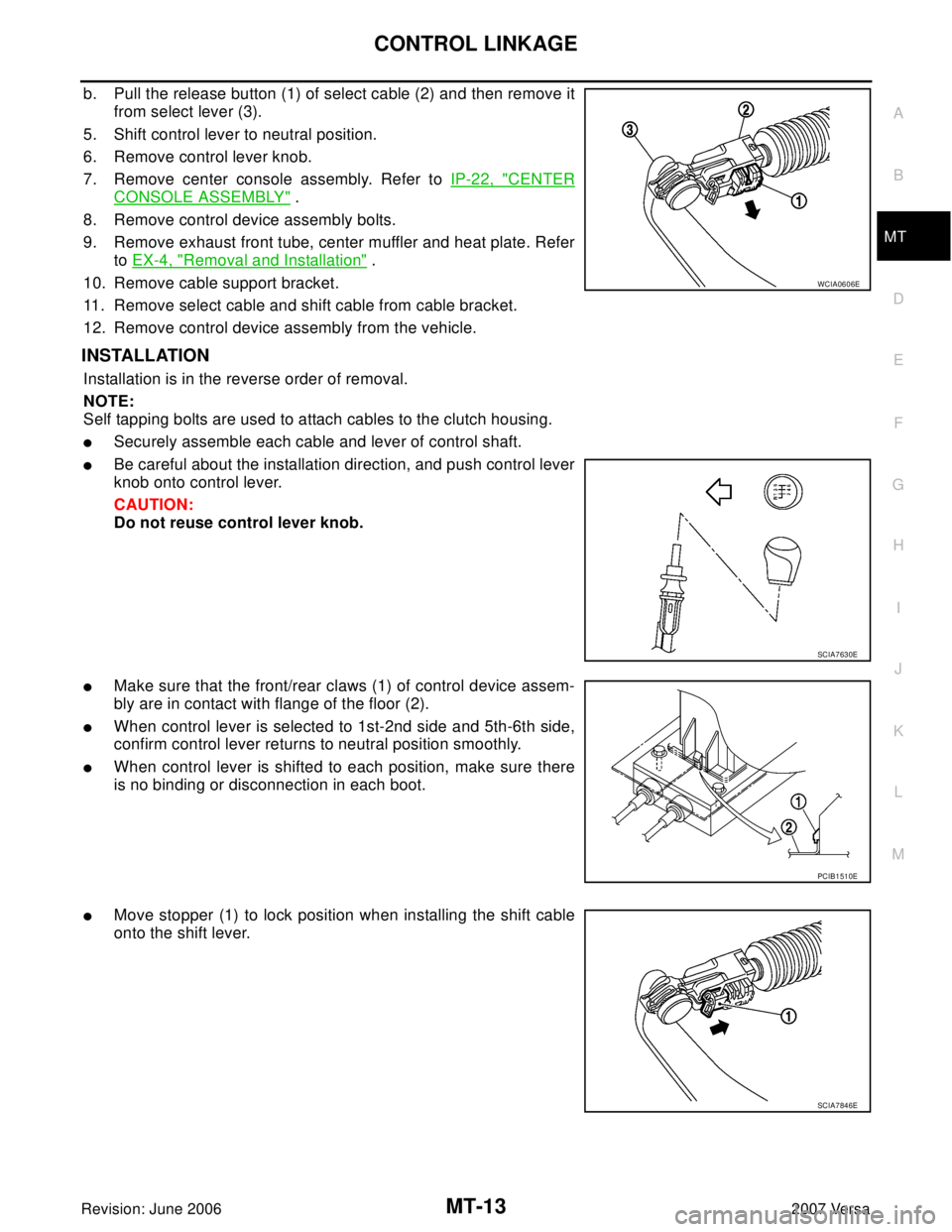
CONTROL LINKAGE
MT-13
D
E
F
G
H
I
J
K
L
MA
B
MT
Revision: June 20062007 Versa
b. Pull the release button (1) of select cable (2) and then remove it
from select lever (3).
5. Shift control lever to neutral position.
6. Remove control lever knob.
7. Remove center console assembly. Refer to IP-22, "
CENTER
CONSOLE ASSEMBLY" .
8. Remove control device assembly bolts.
9. Remove exhaust front tube, center muffler and heat plate. Refer
to EX-4, "
Removal and Installation" .
10. Remove cable support bracket.
11. Remove select cable and shift cable from cable bracket.
12. Remove control device assembly from the vehicle.
INSTALLATION
Installation is in the reverse order of removal.
NOTE:
Self tapping bolts are used to attach cables to the clutch housing.
�Securely assemble each cable and lever of control shaft.
�Be careful about the installation direction, and push control lever
knob onto control lever.
CAUTION:
Do not reuse control lever knob.
�Make sure that the front/rear claws (1) of control device assem-
bly are in contact with flange of the floor (2).
�When control lever is selected to 1st-2nd side and 5th-6th side,
confirm control lever returns to neutral position smoothly.
�When control lever is shifted to each position, make sure there
is no binding or disconnection in each boot.
�Move stopper (1) to lock position when installing the shift cable
onto the shift lever.
WCIA0606E
SCIA7630E
PCIB1510E
SCIA7846E
Page 2490 of 2896
MTC-78
DUCTS AND GRILLES
Revision: June 20062007 Versa
Installation
Installation is in the reverse order of removal.
CENTER VENTILATOR DUCTS
Removal
1. Remove instrument panel & pad. Refer to IP-10, "INSTRUMENT PANEL ASSEMBLY" .
2. Remove screws (A), and then remove center ventilator ducts
(1).
Installation
Installation is in the reverse order of removal.
SIDE FOOT DUCTS
NOTE:
The side foot ducts are part of the A/C unit assembly case.
Removal
1. Remove A/C unit assembly. Refer to MTC-64, "A/C UNIT ASSEMBLY" .
2. Remove screws (A), and then remove side foot duct (LH) (1).
3. Remove screws (A), and then remove side foot duct (RH) (1).
Installation
Installation is in the reverse order of removal.
FLOOR DUCTS
Removal
1. Remove front seats and center console assembly. Refer to SE-10, "FRONT SEAT" and IP-10, "INSTRU-
MENT PANEL ASSEMBLY" .
SJIA0663E
SJIA0664E
SJIA0665E