Page 414 of 2896
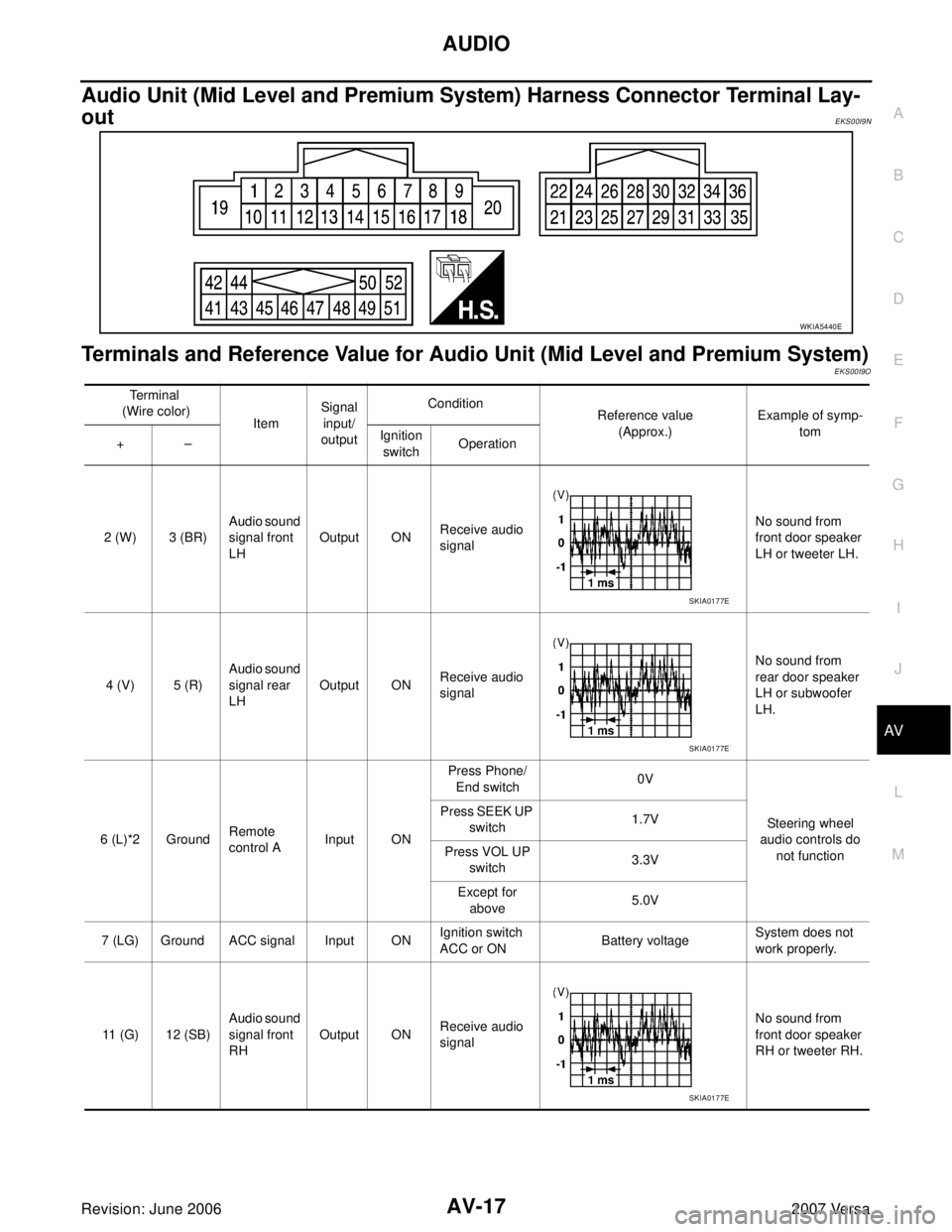
AUDIO
AV-17
C
D
E
F
G
H
I
J
L
MA
B
AV
Revision: June 20062007 Versa
Audio Unit (Mid Level and Premium System) Harness Connector Terminal Lay-
out
EKS00I9N
Terminals and Reference Value for Audio Unit (Mid Level and Premium System)EKS00I9O
WKIA5440E
Te r m i n a l
(Wire color)
ItemSignal
input/
outputCondition
Reference value
(Approx.)Example of symp-
tom
+–Ignition
switchOperation
2 (W) 3 (BR)Audio sound
signal front
LHOutput ONReceive audio
signalNo sound from
front door speaker
LH or tweeter LH.
4 (V) 5 (R)Audio sound
signal rear
LHOutput ONReceive audio
signalNo sound from
rear door speaker
LH or subwoofer
LH.
6 (L)*2 GroundRemote
control AInput ONPress Phone/
End switch0V
Steering wheel
audio controls do
not function Press SEEK UP
switch1.7V
Press VOL UP
switch3.3V
Except for
above5.0V
7 (LG) Ground ACC signal Input ONIgnition switch
ACC or ONBattery voltageSystem does not
work properly.
11 (G) 12 (SB)Audio sound
signal front
RHOutput ONReceive audio
signalNo sound from
front door speaker
RH or tweeter RH.
SKIA0177E
SKIA0177E
SKIA0177E
Page 415 of 2896
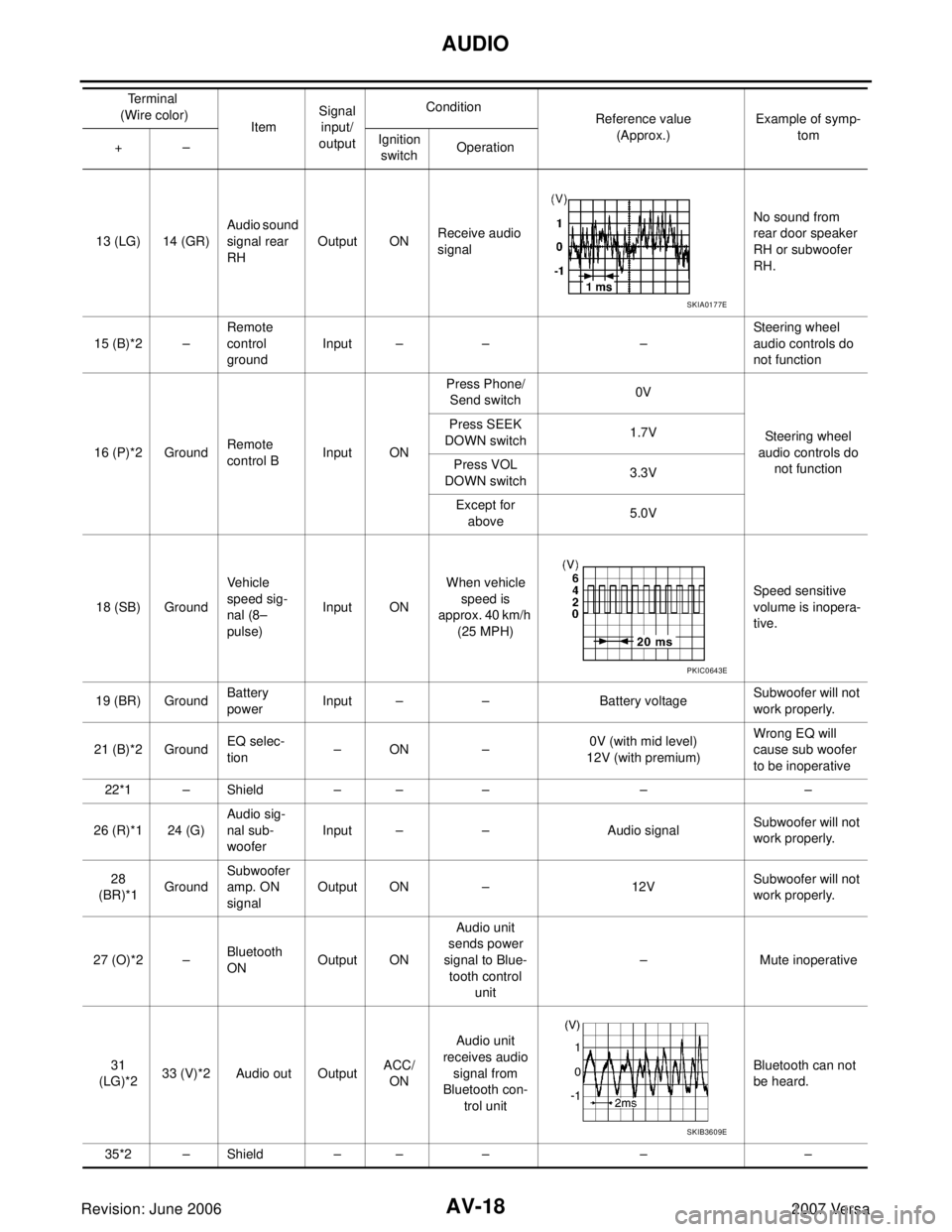
AV-18
AUDIO
Revision: June 20062007 Versa
13 (LG) 14 (GR)Audio sound
signal rear
RHOutput ONReceive audio
signalNo sound from
rear door speaker
RH or subwoofer
RH.
15 (B)*2 –Remote
control
groundInput – – –Steering wheel
audio controls do
not function
16 (P)*2 GroundRemote
control BInput ONPress Phone/
Send switch0V
Steering wheel
audio controls do
not function Press SEEK
DOWN switch1.7V
Press VOL
DOWN switch3.3V
Except for
above5.0V
18 (SB) GroundVehicle
speed sig-
nal (8–
pulse)Input ONWhen vehicle
speed is
approx. 40 km/h
(25 MPH)Speed sensitive
volume is inopera-
tive.
19 (BR) GroundBattery
powerInput – – Battery voltageSubwoofer will not
work properly.
21 (B)*2 GroundEQ selec-
tion–ON –0V (with mid level)
12V (with premium)Wrong EQ will
cause sub woofer
to be inoperative
22*1 – Shield – – – – –
26 (R)*1 24 (G)Audio sig-
nal sub-
wooferInput – – Audio signalSubwoofer will not
work properly.
28
(BR)*1GroundSubwoofer
amp. ON
signalOutput ON – 12VSubwoofer will not
work properly.
27 (O)*2 –Bluetooth
ONOutput ONAudio unit
sends power
signal to Blue-
tooth control
unit– Mute inoperative
31
(LG)*233 (V)*2 Audio out OutputACC/
ONAudio unit
receives audio
signal from
Bluetooth con-
trol unitBluetooth can not
be heard.
35*2 – Shield – – – – –Te r m i n a l
(Wire color)
ItemSignal
input/
outputCondition
Reference value
(Approx.)Example of symp-
tom
+–Ignition
switchOperation
SKIA0177E
PKIC0643E
SKIB3609E
Page 427 of 2896
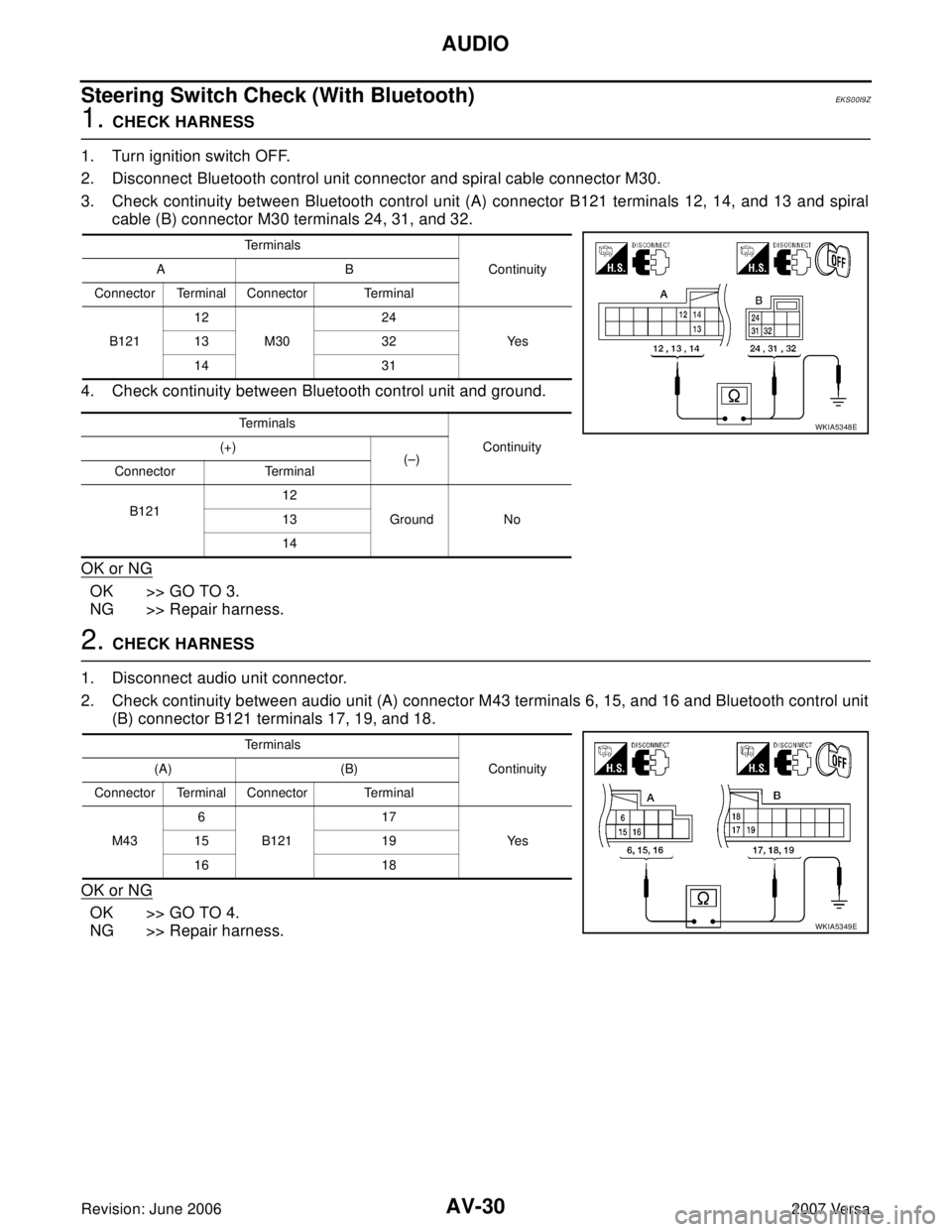
AV-30
AUDIO
Revision: June 20062007 Versa
Steering Switch Check (With Bluetooth)EKS00I9Z
1. CHECK HARNESS
1. Turn ignition switch OFF.
2. Disconnect Bluetooth control unit connector and spiral cable connector M30.
3. Check continuity between Bluetooth control unit (A) connector B121 terminals 12, 14, and 13 and spiral
cable (B) connector M30 terminals 24, 31, and 32.
4. Check continuity between Bluetooth control unit and ground.
OK or NG
OK >> GO TO 3.
NG >> Repair harness.
2. CHECK HARNESS
1. Disconnect audio unit connector.
2. Check continuity between audio unit (A) connector M43 terminals 6, 15, and 16 and Bluetooth control unit
(B) connector B121 terminals 17, 19, and 18.
OK or NG
OK >> GO TO 4.
NG >> Repair harness.
Te r m i n a l s
Continuity AB
Connector Terminal Connector Terminal
B12112
M3024
Ye s 13 32
14 31
Te r m i n a l s
Continuity (+)
(–)
Connector Terminal
B12112
Ground No 13
14
WKIA5348E
Te r m i n a l s
Continuity (A) (B)
Connector Terminal Connector Terminal
M436
B12117
Ye s 15 19
16 18
WKIA5349E
Page 428 of 2896
AUDIO
AV-31
C
D
E
F
G
H
I
J
L
MA
B
AV
Revision: June 20062007 Versa
3. SPIRAL CABLE CHECK
1. Disconnect spiral cable connector M102.
2. Check continuity between spiral cable terminals.
OK or NG
OK >> GO TO 4.
NG >> Replace spiral cable. Refer to SRS-44, "
Removal and
Installation" .
4. CHECK STEERING SWITCH RESISTANCE
Check resistance between spiral cable connector M102 terminals.
OK or NG
OK >> Inspection End.
NG >> Replace steering switch. Refer to AV- 4 6 , "
STEERING WHEEL AUDIO CONTROL SWITCHES" . 16 - 32 : Continuity should exist.
17 - 31 : Continuity should exist.
20 - 24 : Continuity should exist.
WKIA4424E
Terminal Signal name ConditionResistance
(Ω)
(Approx.)
16 17Seek (down) Depress Seek down switch. 165
Phone/Send Depress Phone/Send switch. 0
Volume (down) Depress volume down switch. 487
20 17Seek (up) Depress Seek up switch. 165
Phone/End Depress Phone/End switch. 0
Volume (up) Depress volume up switch. 487
LKIA0191E
Page 443 of 2896
AV-46
AUDIO
Revision: June 20062007 Versa
STEERING WHEEL AUDIO CONTROL SWITCHES
Removal
1. Remove the driver air bag module. Refer to SRS-41, "DRIVER AIR BAG MODULE" .
2. Remove the steering wheel.
3. Remove the steering wheel finisher cover.
4. Remove the screws and the steering wheel audio control switches.
Installation
Installation is in the reverse order of removal.
1. Steering wheel finisher cover 2. Steering wheel 3. Steering wheel audio control
switches
A. Screws
LKIA0769E
Page 446 of 2896
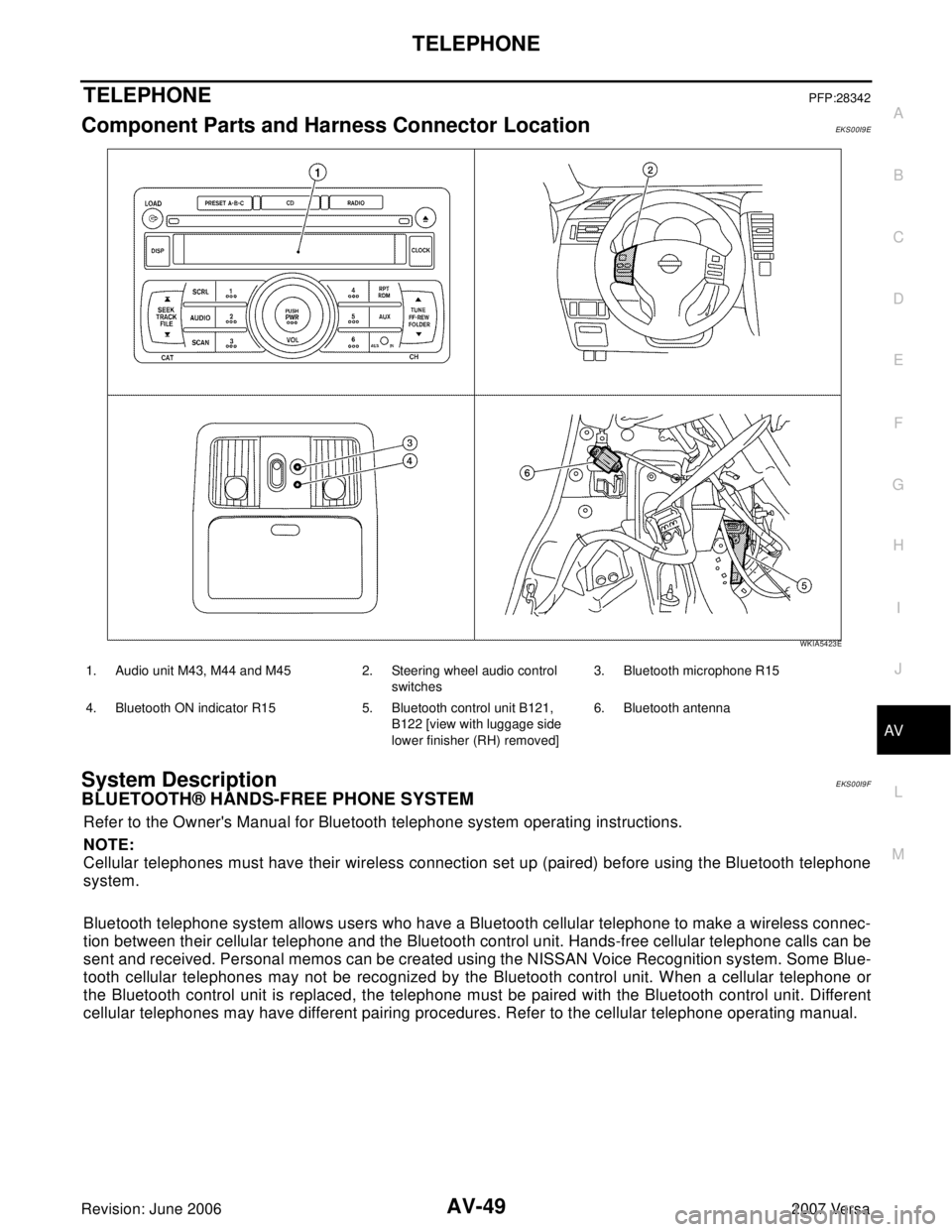
TELEPHONE
AV-49
C
D
E
F
G
H
I
J
L
MA
B
AV
Revision: June 20062007 Versa
TELEPHONEPFP:28342
Component Parts and Harness Connector LocationEKS00I9E
System DescriptionEKS00I9F
BLUETOOTH® HANDS-FREE PHONE SYSTEM
Refer to the Owner's Manual for Bluetooth telephone system operating instructions.
NOTE:
Cellular telephones must have their wireless connection set up (paired) before using the Bluetooth telephone
system.
Bluetooth telephone system allows users who have a Bluetooth cellular telephone to make a wireless connec-
tion between their cellular telephone and the Bluetooth control unit. Hands-free cellular telephone calls can be
sent and received. Personal memos can be created using the NISSAN Voice Recognition system. Some Blue-
tooth cellular telephones may not be recognized by the Bluetooth control unit. When a cellular telephone or
the Bluetooth control unit is replaced, the telephone must be paired with the Bluetooth control unit. Different
cellular telephones may have different pairing procedures. Refer to the cellular telephone operating manual.
WKIA5423E
1. Audio unit M43, M44 and M45 2. Steering wheel audio control
switches3. Bluetooth microphone R15
4. Bluetooth ON indicator R15 5. Bluetooth control unit B121,
B122 [view with luggage side
lower finisher (RH) removed]6. Bluetooth antenna
Page 447 of 2896

AV-50
TELEPHONE
Revision: June 20062007 Versa
Bluetooth Telephone System Diagram
Bluetooth Control Unit
When the ignition switch is turned to ACC or ON, the Bluetooth con-
trol unit will power up. During power up, the Bluetooth control unit is
initialized and performs various self checks. Initialization may take
up to 10 seconds. During this time the Bluetooth ON indicator will
flash until initialization is complete. If a phone is present in the vehi-
cle and paired with the Bluetooth control unit, NISSAN Voice Recog-
nition will then become active and the Bluetooth ON indicator will
remain on. Bluetooth telephone functions can be turned off using the
NISSAN Voice Recognition system.
BCM
The BCM supplies power for the Bluetooth ON indicator (view with
glove box removed).
Steering Wheel Audio Control Switches
When buttons on the steering wheel audio control switch are
pushed, the resistance in steering wheel audio control switch circuit
changes depending on which button is pushed. The Bluetooth con-
trol module uses this signal to perform various functions while navi-
gating through the voice recognition system.
The following functions can be performed using the steering wheel
audio control switch:
�Initiate Self Diagnosis of the Bluetooth telephone system
�Start a voice recognition session
�Answer and end telephone calls
�Adjust the volume of calls
WKIA5468E
LKIA0771E
LKIA0772E
WKIA5426E
Page 451 of 2896
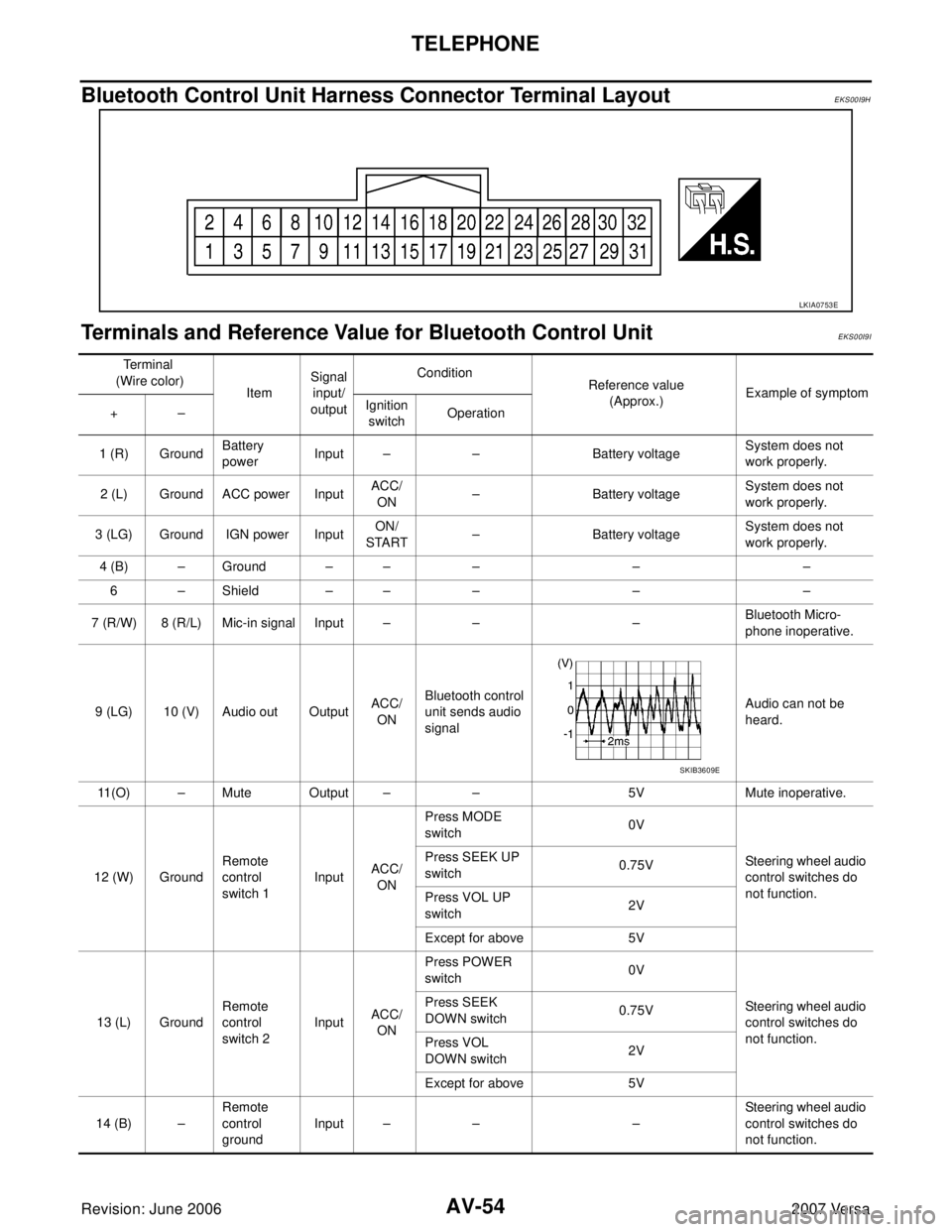
AV-54
TELEPHONE
Revision: June 20062007 Versa
Bluetooth Control Unit Harness Connector Terminal LayoutEKS00I9H
Terminals and Reference Value for Bluetooth Control UnitEKS00I9I
LKIA0753E
Te r m i n a l
(Wire color)
ItemSignal
input/
outputCondition
Reference value
(Approx.)Example of symptom
+–Ignition
switchOperation
1 (R) GroundBattery
powerInput – – Battery voltageSystem does not
work properly.
2 (L) Ground ACC power InputACC/
ON–Battery voltageSystem does not
work properly.
3 (LG) Ground IGN power InputON/
START–Battery voltageSystem does not
work properly.
4 (B) – Ground – – – – –
6 – Shield – – – – –
7 (R/W) 8 (R/L) Mic-in signal Input – – –Bluetooth Micro-
phone inoperative.
9 (LG) 10 (V) Audio out OutputACC/
ONBluetooth control
unit sends audio
signalAudio can not be
heard.
11(O) – Mute Output – – 5V Mute inoperative.
12 (W) GroundRemote
control
switch 1InputACC/
ONPress MODE
switch 0V
Steering wheel audio
control switches do
not function. Press SEEK UP
switch0.75V
Press VOL UP
switch2V
Except for above 5V
13 (L) GroundRemote
control
switch 2InputACC/
ONPress POWER
switch 0V
Steering wheel audio
control switches do
not function. Press SEEK
DOWN switch0.75V
Press VOL
DOWN switch2V
Except for above 5V
14 (B) –Remote
control
groundInput – – –Steering wheel audio
control switches do
not function.
SKIB3609E