Page 2 of 14
WINDSHIELD WIPER/ WASHER SWITCH
0102*See your Owner’s Manual for more information.
STEERING WHEEL SWITCHES FOR AUDIO CONTROLHEADLIGHT AND TURN SIGNAL CONTROL
0304
FOUR-WHEEL DRIVE (4WD)
SHIFT SWITCH ( BEHIND STEERING WHEEL)CRUISE CONTROL
0506
STEERING WHEEL TILT ADJUSTMENT*HOOD RELEASE*
0708
CONTROL PANEL DISPL AY
09
AUDIO SYSTEM
10
FRONT-PASSENGER
AIR BAG STATUS
LIGHT
11
TIRE PRESSURE MONITORING SYSTEM ( BEHIND STEERING WHEEL)
07
0301
04
08
0205
06
09
11
13
12
10
CLIMATE
CONTROLS
12
TOW MODE SWITCH
13
Page 4 of 14
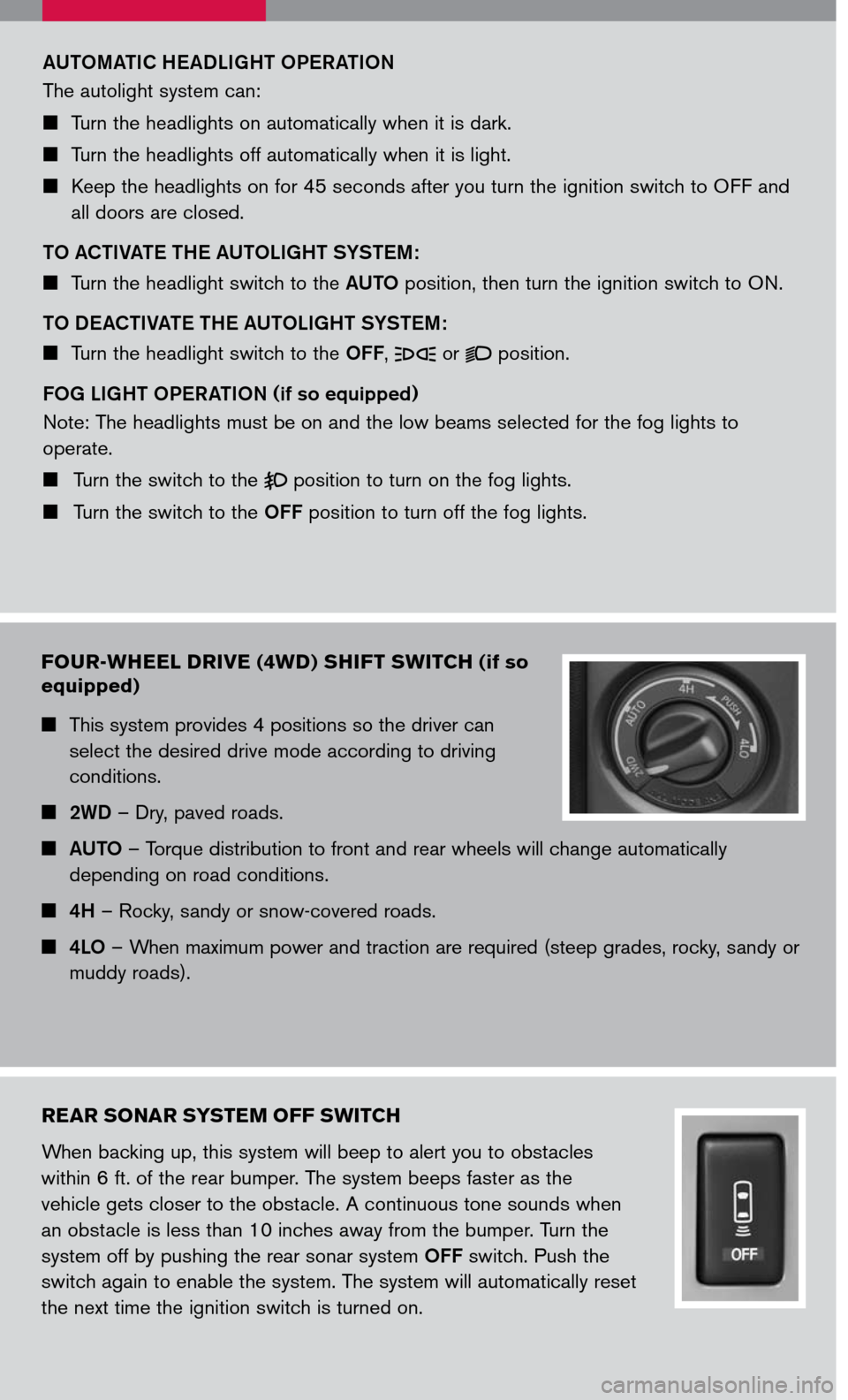
FOUR-WHEEL DRIVE (4WD) SHIFT SWITCH (if so
equipped)
This system provides 4 positions so the driver can
select the desired drive mode according to driving
conditions.
2WD – Dry, paved roads.
AUTO – Torque distribution to front and rear wheels will change automatically
depending on road conditions.
4H – Rocky, sandy or snow-covered roads.
4LO – When maximum power and traction are required (steep grades, rocky, sandy or
muddy roads).
REAR SONAR SYSTEM OFF SWITCH
When backing up, this system will beep to alert you to obstacles
within 6 ft. of the rear bumper. The system beeps faster as the
vehicle gets closer to the obstacle. A continuous tone sounds when
an obstacle is less than 10 inches away from the bumper. Turn the
system off by pushing the rear sonar system OFF switch. Push the
switch again to enable the system. The system will automatically reset
the next time the ignition switch is turned on.
AUTOMATIC HEADLIGHT OPERATION
The autolight system can:
Turn the headlights on automatically when it is dark.
Turn the headlights off automatically when it is light.
Keep the headlights on for 45 seconds after you turn the ignition switch to OFF and
all doors are closed.
TO ACTIVATE THE AUTOLIGHT SYSTEM :
Turn the headlight switch to the AUTO position, then turn the ignition switch to ON.
TO DEACTIVATE THE AUTOLIGHT SYSTEM :
Turn the headlight switch to the OFF, or position.
FOG LIGHT OPERATION (if so equipped)
Note: The headlights must be on and the low beams selected for the fog lights to
operate.
Turn the switch to the position to turn on the fog lights.
Turn the switch to the OFF position to turn off the fog lights.
Page 5 of 14
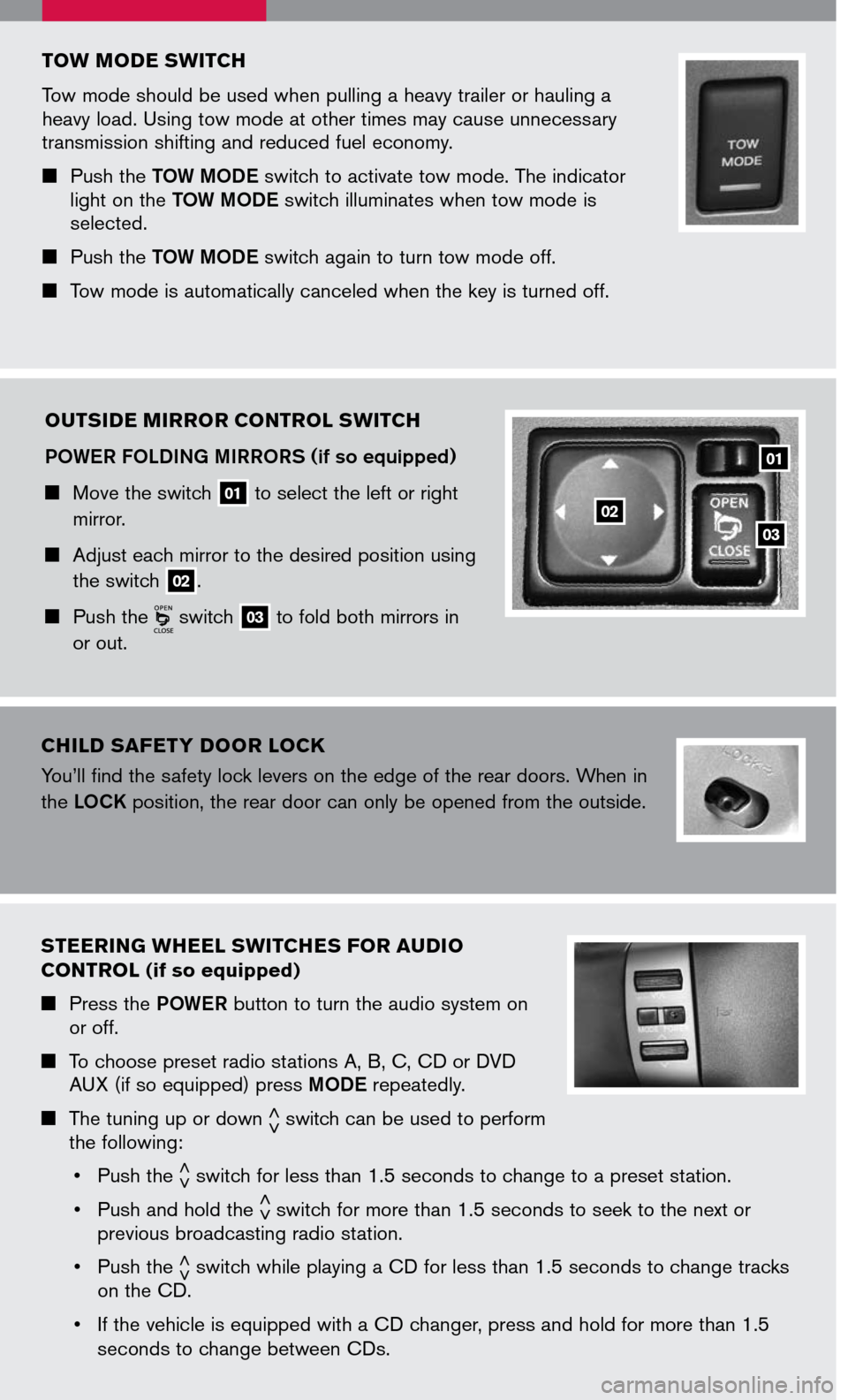
TOW MODE SWITCH
Tow mode should be used when pulling a heavy trailer or hauling a heavy load. Using tow mode at other times may cause unnecessary transmission shifting and reduced fuel economy.
Push the TOW MODE switch to activate tow mode. The indicator light on the TOW MODE switch illuminates when tow mode is selected.
Push the TOW MODE switch again to turn tow mode off.
Tow mode is automatically canceled when the key is turned off.
OUTSIDE MIRROR CONTROL SWITCH
POWER FOLDING MIRRORS (if so equipped)
Move the switch 01 to select the left or right
mirror.
Adjust each mirror to the desired position using
the switch 02.
Push the switch 03 to fold both mirrors in
or out.
03
01
02
STEERING WHEEL SWITCHES FOR AUDIO
CONTROL (if so equipped)
Press the POWER button to turn the audio system on or off.
To choose preset radio stations A, B, C, CD or DVD AUX (if so equipped) press MODE repeatedly.
The tuning up or down < >switch can be used to perform the following:
• Push the
< >switch for less than 1.5 seconds to change to a preset station.
• Push and hold the
< >switch for more than 1.5 seconds to seek to the next or previous broadcasting radio station.
• Push the
< >switch while playing a CD for less than 1.5 seconds to change tracks on the CD.
• If the vehicle is equipped with a CD changer, press and hold for more than 1.5
seconds to change between CDs.
CHILD SAFET Y DOOR LOCK
You’ll find the safety lock levers on the edge of the rear doors. When in
the LOCK position, the rear door can only be opened from the outside.