2007 NISSAN ALTIMA window
[x] Cancel search: windowPage 9 of 344
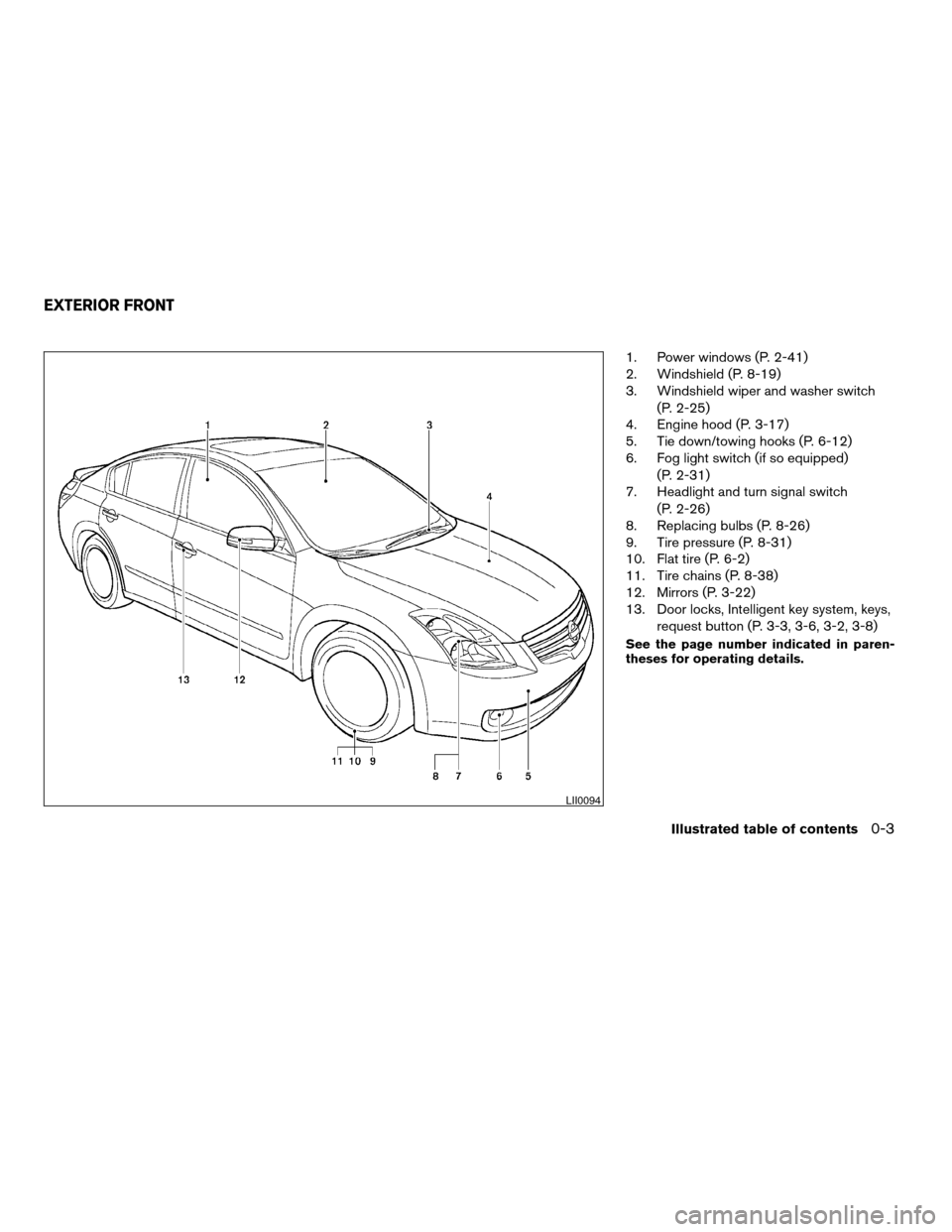
1. Power windows (P. 2-41)
2. Windshield (P. 8-19)
3. Windshield wiper and washer switch
(P. 2-25)
4. Engine hood (P. 3-17)
5. Tie down/towing hooks (P. 6-12)
6. Fog light switch (if so equipped)
(P. 2-31)
7. Headlight and turn signal switch
(P. 2-26)
8. Replacing bulbs (P. 8-26)
9. Tire pressure (P. 8-31)
10. Flat tire (P. 6-2)
11. Tire chains (P. 8-38)
12. Mirrors (P. 3-22)
13. Door locks, Intelligent key system, keys,
request button (P. 3-3, 3-6, 3-2, 3-8)
See the page number indicated in paren-
theses for operating details.
LII0094
EXTERIOR FRONT
Illustrated table of contents0-3
ZREVIEW COPYÐ2007 Altima(alt)
Owners ManualÐUSA_English(nna)
10/26/06Ðdebbie
X
Page 10 of 344
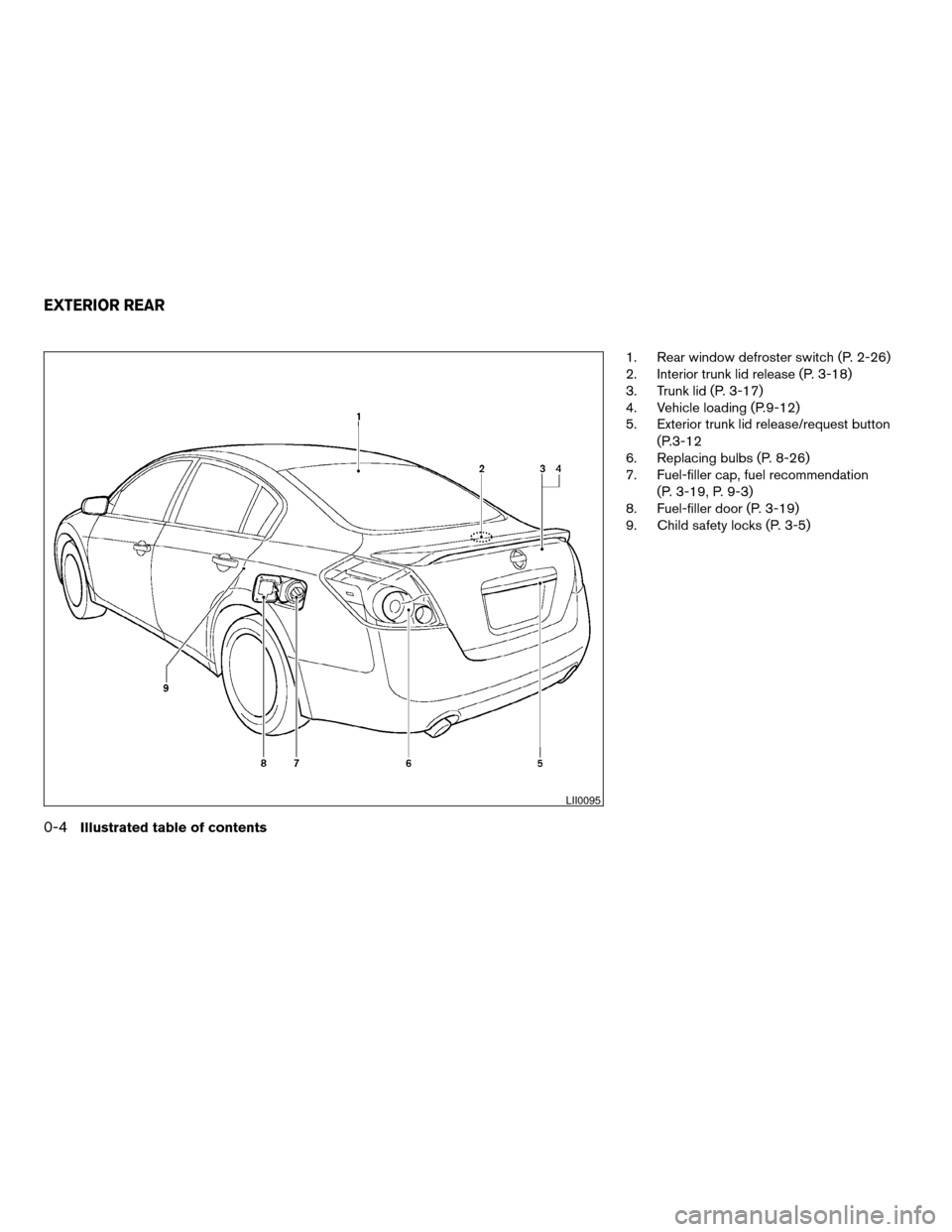
1. Rear window defroster switch (P. 2-26)
2. Interior trunk lid release (P. 3-18)
3. Trunk lid (P. 3-17)
4. Vehicle loading (P.9-12)
5. Exterior trunk lid release/request button
(P.3-12
6. Replacing bulbs (P. 8-26)
7. Fuel-filler cap, fuel recommendation
(P. 3-19, P. 9-3)
8. Fuel-filler door (P. 3-19)
9. Child safety locks (P. 3-5)
LII0095
EXTERIOR REAR
0-4Illustrated table of contents
ZREVIEW COPYÐ2007 Altima(alt)
Owners ManualÐUSA_English(nna)
10/26/06Ðdebbie
X
Page 53 of 344
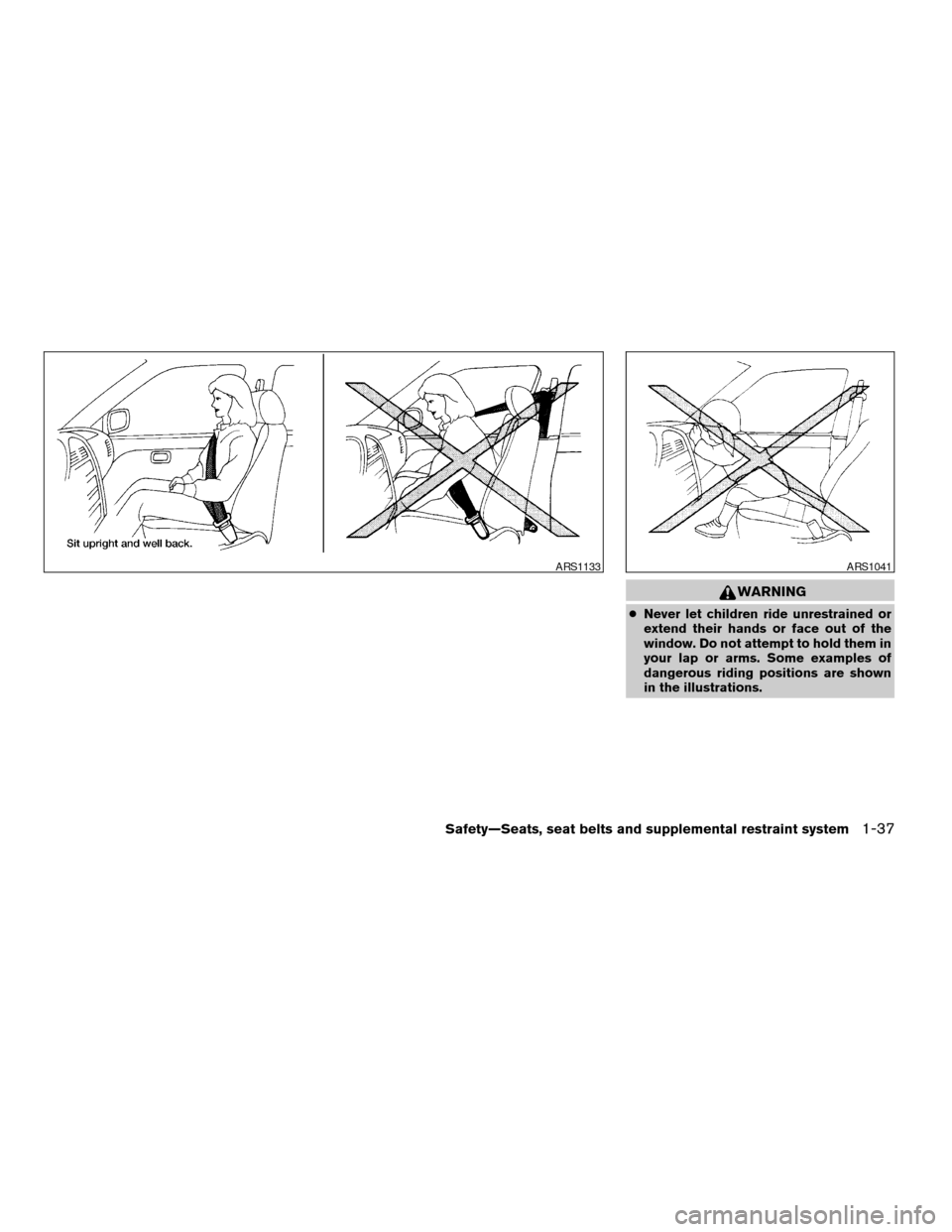
WARNING
cNever let children ride unrestrained or
extend their hands or face out of the
window. Do not attempt to hold them in
your lap or arms. Some examples of
dangerous riding positions are shown
in the illustrations.
ARS1133ARS1041
Safety—Seats, seat belts and supplemental restraint system1-37
ZREVIEW COPYÐ2007 Altima(alt)
Owners ManualÐUSA_English(nna)
10/26/06Ðdebbie
X
Page 56 of 344
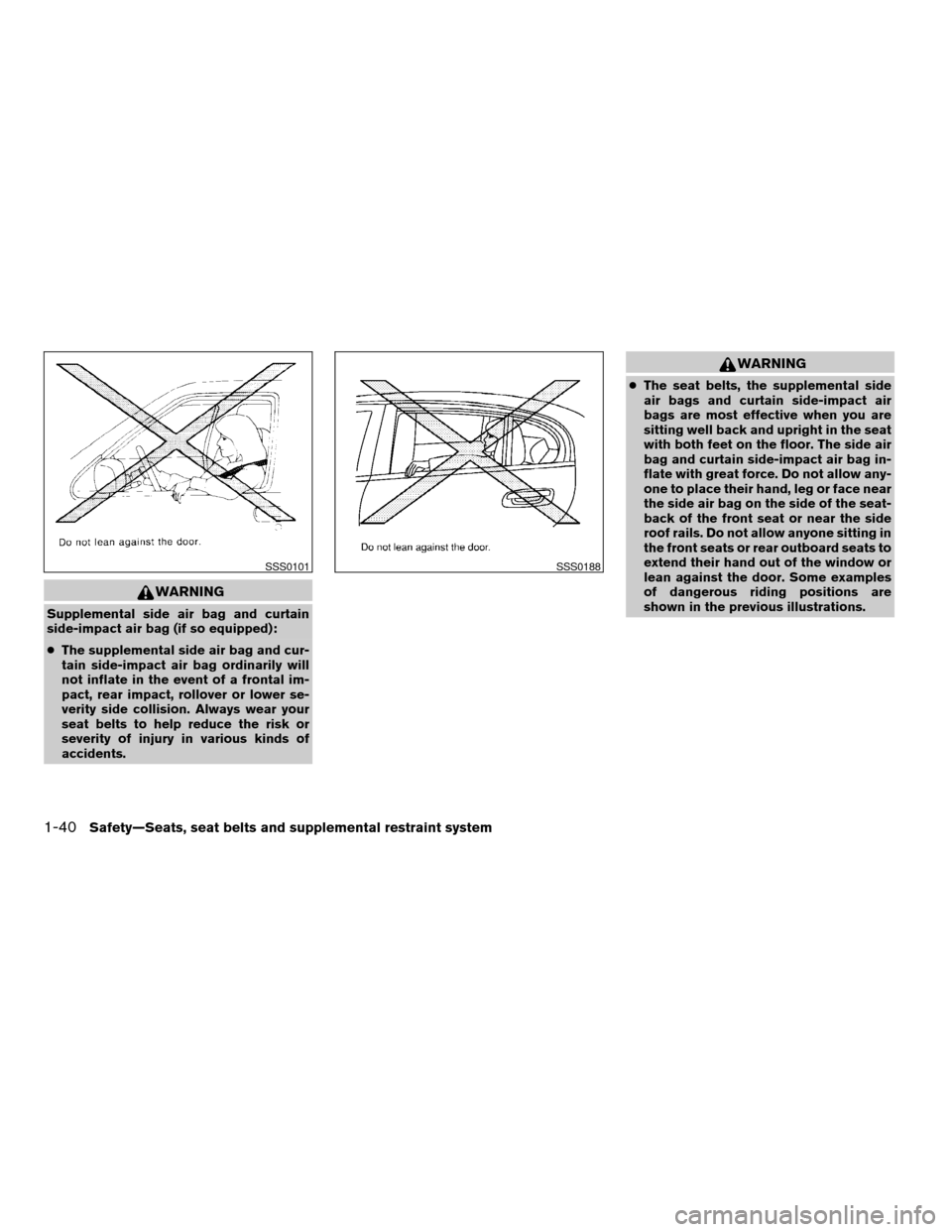
WARNING
Supplemental side air bag and curtain
side-impact air bag (if so equipped):
cThe supplemental side air bag and cur-
tain side-impact air bag ordinarily will
not inflate in the event of a frontal im-
pact, rear impact, rollover or lower se-
verity side collision. Always wear your
seat belts to help reduce the risk or
severity of injury in various kinds of
accidents.
WARNING
cThe seat belts, the supplemental side
air bags and curtain side-impact air
bags are most effective when you are
sitting well back and upright in the seat
with both feet on the floor. The side air
bag and curtain side-impact air bag in-
flate with great force. Do not allow any-
one to place their hand, leg or face near
the side air bag on the side of the seat-
back of the front seat or near the side
roof rails. Do not allow anyone sitting in
the front seats or rear outboard seats to
extend their hand out of the window or
lean against the door. Some examples
of dangerous riding positions are
shown in the previous illustrations.
SSS0101SSS0188
1-40Safety—Seats, seat belts and supplemental restraint system
ZREVIEW COPYÐ2007 Altima(alt)
Owners ManualÐUSA_English(nna)
10/26/06Ðdebbie
X
Page 68 of 344
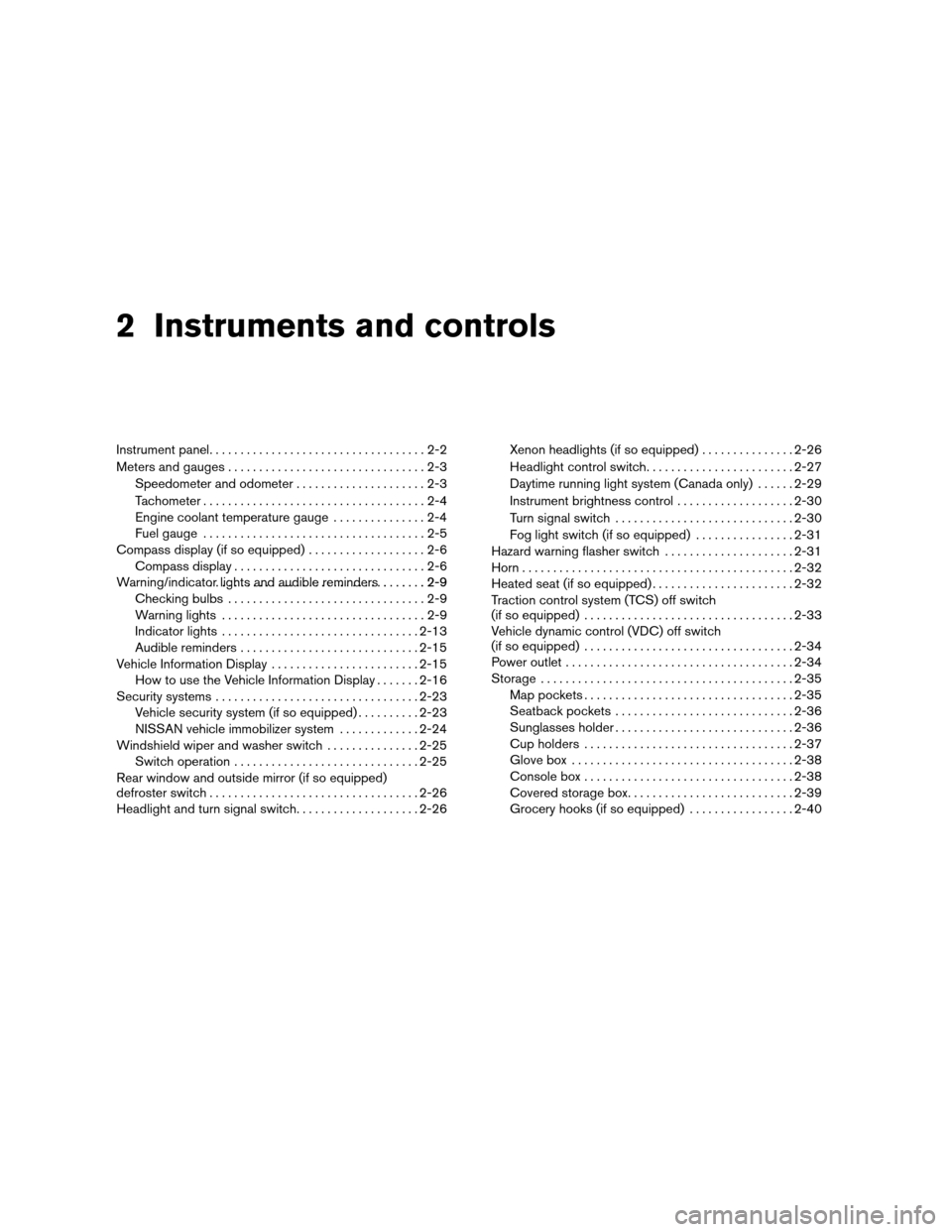
2 Instruments and controls
Instrument panel...................................2-2
Meters and gauges................................2-3
Speedometer and odometer.....................2-3
Tachometer....................................2-4
Engine coolant temperature gauge...............2-4
Fuel gauge....................................2-5
Compass display (if so equipped)...................2-6
Compass display...............................2-6
Warning/indicator lights and audible reminders.......2-9 ...................................2-9
Checking bulbs................................2-9
Warning lights.................................2-9
Indicator lights................................2-13
Audible reminders.............................2-15
Vehicle Information Display........................2-15
How to use the Vehicle Information Display.......2-16
Security systems.................................2-23
Vehicle security system (if so equipped)..........2-23
NISSAN vehicle immobilizer system.............2-24
Windshield wiper and washer switch...............2-25
Switch operation..............................2-25
Rear window and outside mirror (if so equipped)
defroster switch..................................2-26
Headlight and turn signal switch....................2-26Xenon headlights (if so equipped)...............2-26
Headlight control switch........................2-27
Daytime running light system (Canada only)......2-29
Instrument brightness control...................2-30
Turn signal switch.............................2-30
Fog light switch (if so equipped)................2-31
Hazard warning flasher switch.....................2-31
Horn............................................2-32
Heated seat (if so equipped).......................2-32
Traction control system (TCS) off switch
(if so equipped)..................................2-33
Vehicle dynamic control (VDC) off switch
(if so equipped)..................................2-34
Power outlet.....................................2-34
Storage.........................................2-35
Map pockets..................................2-35
Seatback pockets.............................2-36
Sunglasses holder.............................2-36
Cup holders..................................2-37
Glove box....................................2-38
Console box..................................2-38
Covered storage box...........................2-39
Grocery hooks (if so equipped).................2-40
ZREVIEW COPYÐ2007 Altima(alt)
Owners ManualÐUSA_English(nna)
10/26/06Ðdebbie
X
Page 69 of 344
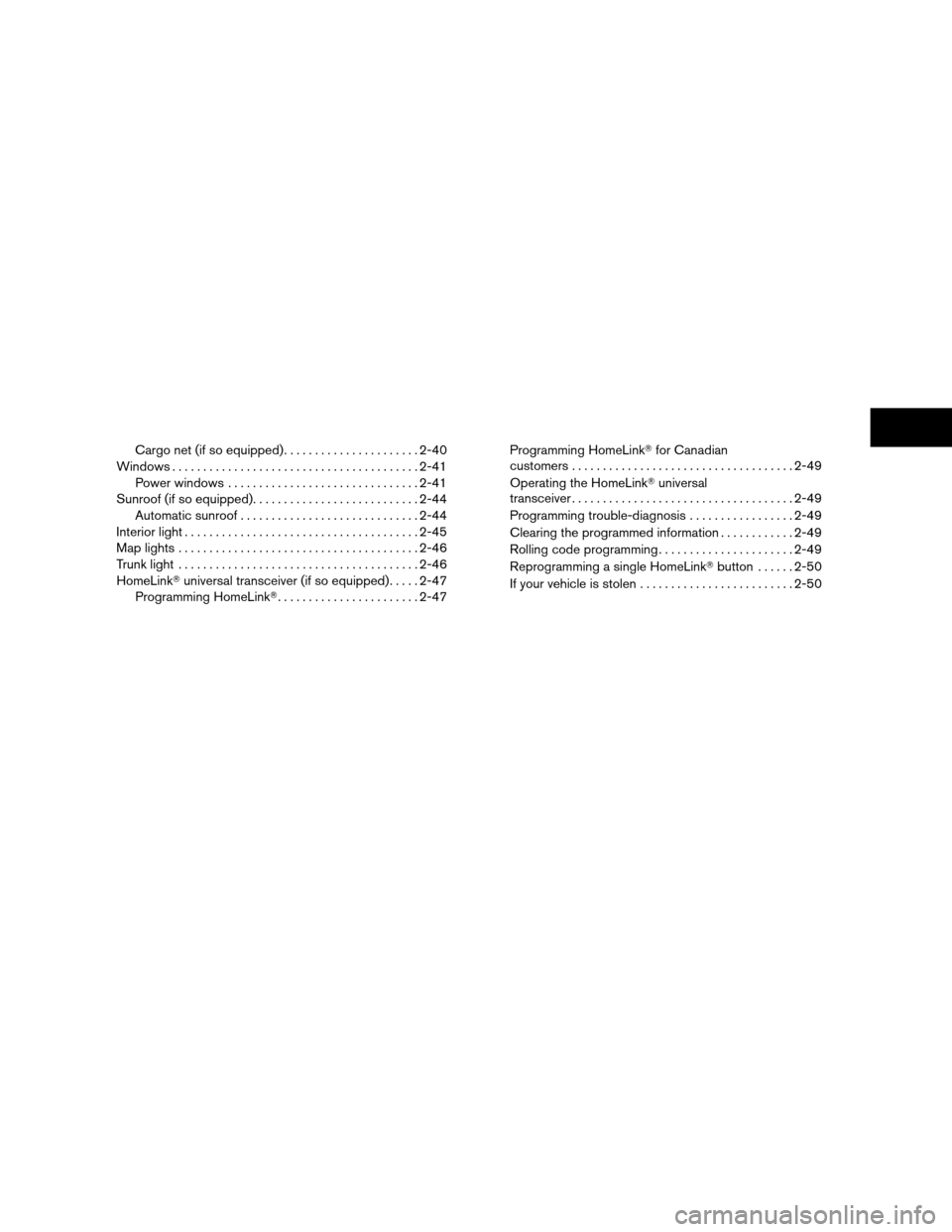
Cargo net (if so equipped)......................2-40
Windows........................................2-41
Power windows...............................2-41
Sunroof (if so equipped)...........................2-44
Automatic sunroof.............................2-44
Interior light......................................2-45
Map lights.......................................2-46
Trunk light.......................................2-46
HomeLinkTuniversal transceiver (if so equipped).....2-47
Programming HomeLinkT.......................2-47Programming HomeLinkTfor Canadian
customers....................................2-49
Operating the HomeLinkTuniversal
transceiver....................................2-49
Programming trouble-diagnosis.................2-49
Clearing the programmed information............2-49
Rolling code programming......................2-49
Reprogramming a single HomeLinkTbutton......2-50
If your vehicle is stolen.........................2-50
ZREVIEW COPYÐ2007 Altima(alt)
Owners ManualÐUSA_English(nna)
10/26/06Ðdebbie
X
Page 89 of 344
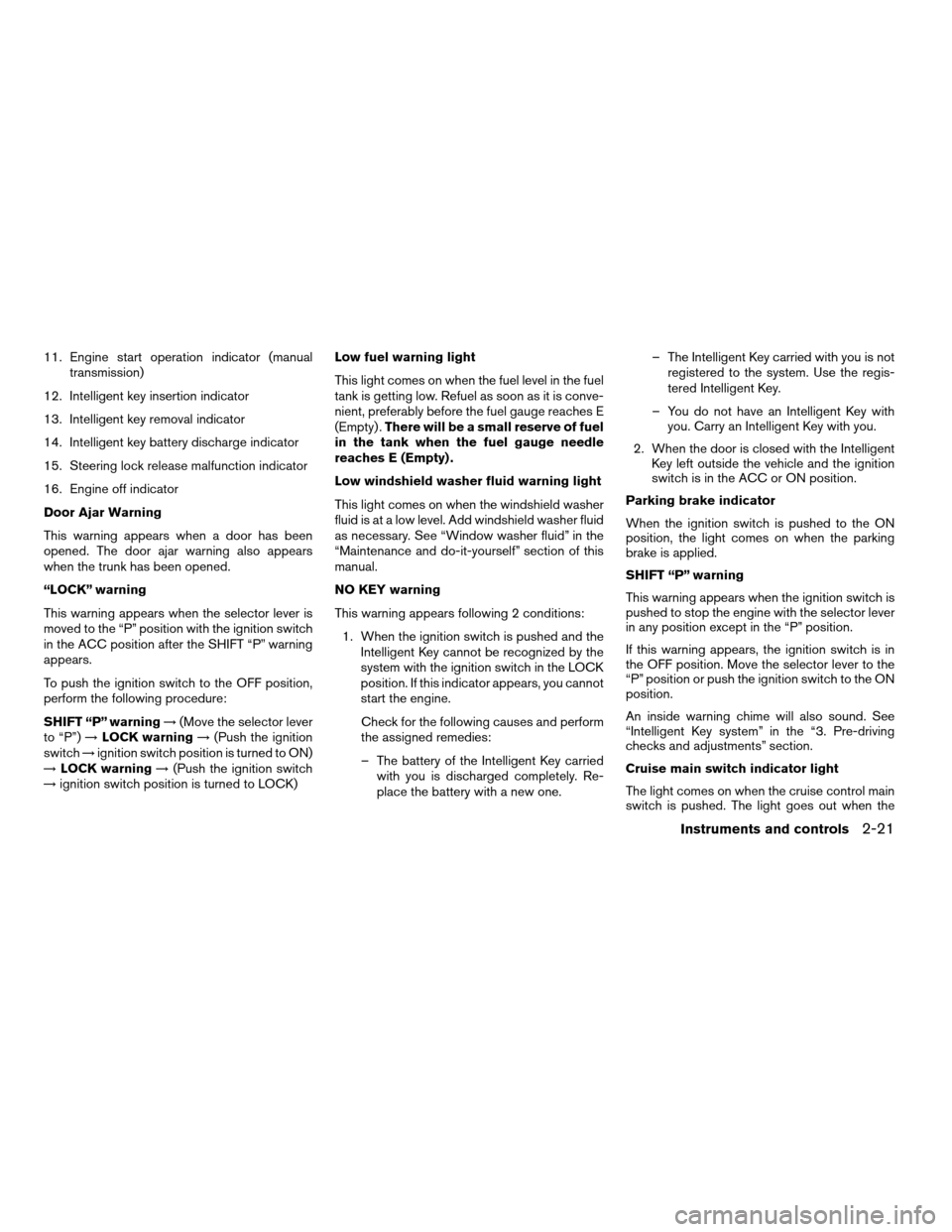
11. Engine start operation indicator (manual
transmission)
12. Intelligent key insertion indicator
13. Intelligent key removal indicator
14. Intelligent key battery discharge indicator
15. Steering lock release malfunction indicator
16. Engine off indicator
Door Ajar Warning
This warning appears when a door has been
opened. The door ajar warning also appears
when the trunk has been opened.
“LOCK” warning
This warning appears when the selector lever is
moved to the “P” position with the ignition switch
in the ACC position after the SHIFT “P” warning
appears.
To push the ignition switch to the OFF position,
perform the following procedure:
SHIFT “P” warning!(Move the selector lever
to “P”)!LOCK warning!(Push the ignition
switch!ignition switch position is turned to ON)
!LOCK warning!(Push the ignition switch
!ignition switch position is turned to LOCK)Low fuel warning light
This light comes on when the fuel level in the fuel
tank is getting low. Refuel as soon as it is conve-
nient, preferably before the fuel gauge reaches E
(Empty) .There will be a small reserve of fuel
in the tank when the fuel gauge needle
reaches E (Empty) .
Low windshield washer fluid warning light
This light comes on when the windshield washer
fluid is at a low level. Add windshield washer fluid
as necessary. See “Window washer fluid” in the
“Maintenance and do-it-yourself” section of this
manual.
NO KEY warning
This warning appears following 2 conditions:
1. When the ignition switch is pushed and the
Intelligent Key cannot be recognized by the
system with the ignition switch in the LOCK
position. If this indicator appears, you cannot
start the engine.
Check for the following causes and perform
the assigned remedies:
– The battery of the Intelligent Key carried
with you is discharged completely. Re-
place the battery with a new one.– The Intelligent Key carried with you is not
registered to the system. Use the regis-
tered Intelligent Key.
– You do not have an Intelligent Key with
you. Carry an Intelligent Key with you.
2. When the door is closed with the Intelligent
Key left outside the vehicle and the ignition
switch is in the ACC or ON position.
Parking brake indicator
When the ignition switch is pushed to the ON
position, the light comes on when the parking
brake is applied.
SHIFT “P” warning
This warning appears when the ignition switch is
pushed to stop the engine with the selector lever
in any position except in the “P” position.
If this warning appears, the ignition switch is in
the OFF position. Move the selector lever to the
“P” position or push the ignition switch to the ON
position.
An inside warning chime will also sound. See
“Intelligent Key system” in the “3. Pre-driving
checks and adjustments” section.
Cruise main switch indicator light
The light comes on when the cruise control main
switch is pushed. The light goes out when the
Instruments and controls2-21
ZREVIEW COPYÐ2007 Altima(alt)
Owners ManualÐUSA_English(nna)
10/26/06Ðdebbie
X
Page 91 of 344
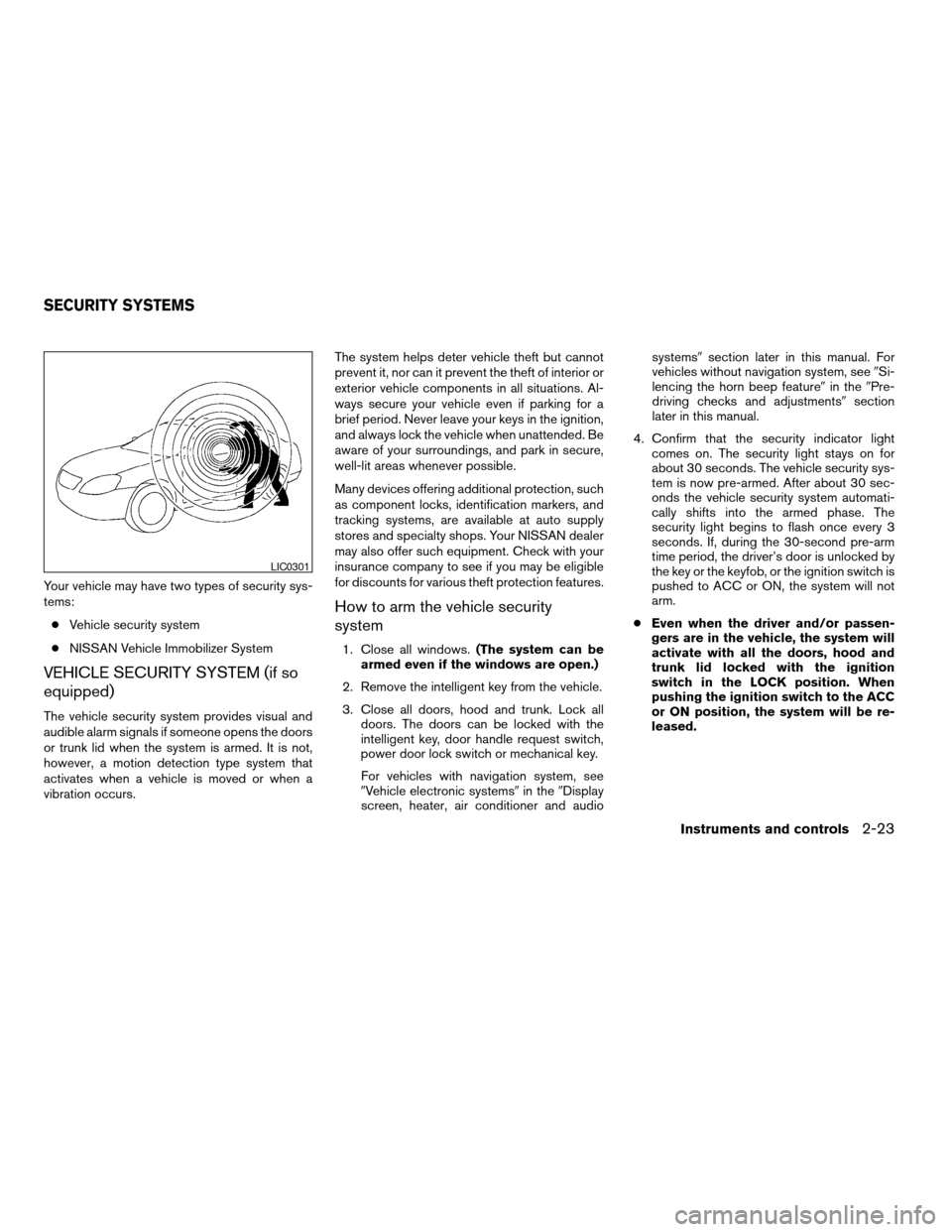
Your vehicle may have two types of security sys-
tems:
cVehicle security system
cNISSAN Vehicle Immobilizer System
VEHICLE SECURITY SYSTEM (if so
equipped)
The vehicle security system provides visual and
audible alarm signals if someone opens the doors
or trunk lid when the system is armed. It is not,
however, a motion detection type system that
activates when a vehicle is moved or when a
vibration occurs.The system helps deter vehicle theft but cannot
prevent it, nor can it prevent the theft of interior or
exterior vehicle components in all situations. Al-
ways secure your vehicle even if parking for a
brief period. Never leave your keys in the ignition,
and always lock the vehicle when unattended. Be
aware of your surroundings, and park in secure,
well-lit areas whenever possible.
Many devices offering additional protection, such
as component locks, identification markers, and
tracking systems, are available at auto supply
stores and specialty shops. Your NISSAN dealer
may also offer such equipment. Check with your
insurance company to see if you may be eligible
for discounts for various theft protection features.
How to arm the vehicle security
system
1. Close all windows.(The system can be
armed even if the windows are open.)
2. Remove the intelligent key from the vehicle.
3. Close all doors, hood and trunk. Lock all
doors. The doors can be locked with the
intelligent key, door handle request switch,
power door lock switch or mechanical key.
For vehicles with navigation system, see
9Vehicle electronic systems9in the9Display
screen, heater, air conditioner and audiosystems9section later in this manual. For
vehicles without navigation system, see9Si-
lencing the horn beep feature9in the9Pre-
driving checks and adjustments9section
later in this manual.
4. Confirm that the security indicator light
comes on. The security light stays on for
about 30 seconds. The vehicle security sys-
tem is now pre-armed. After about 30 sec-
onds the vehicle security system automati-
cally shifts into the armed phase. The
security light begins to flash once every 3
seconds. If, during the 30-second pre-arm
time period, the driver’s door is unlocked by
the key or the keyfob, or the ignition switch is
pushed to ACC or ON, the system will not
arm.
cEven when the driver and/or passen-
gers are in the vehicle, the system will
activate with all the doors, hood and
trunk lid locked with the ignition
switch in the LOCK position. When
pushing the ignition switch to the ACC
or ON position, the system will be re-
leased.
LIC0301
SECURITY SYSTEMS
Instruments and controls2-23
ZREVIEW COPYÐ2007 Altima(alt)
Owners ManualÐUSA_English(nna)
10/26/06Ðdebbie
X