2007 NISSAN ALTIMA HYBRID bluetooth
[x] Cancel search: bluetoothPage 2 of 28
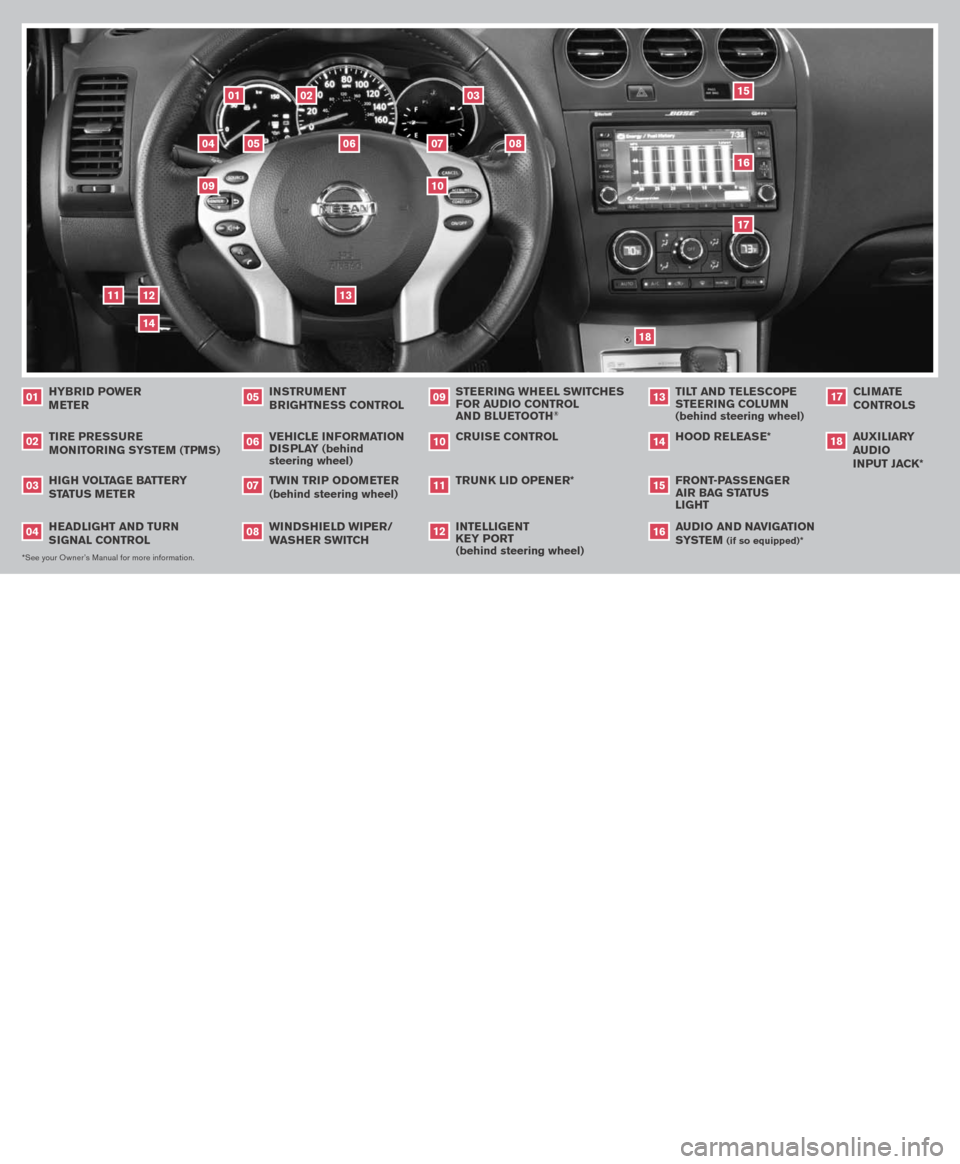
INSTRUMENT
BRIGHTNESS CONTROL
05
TIRE PRESSURE
MONITORING SYSTEM (TPMS)
02
TWIN TRIP ODOMETER
(behind steering wheel)
07
WINDSHIELD WIPER/WASHER SWITCH
08
CRUISE CONTROL
10
TRUNK LID OPENER*
11
12
04
HYBRID POWER
M ETER
01
VEHICLE INFORMATION DISPLAY (behind steering wheel)
06
STEERING WHEEL SWITCHES FOR AUDIO CONTROL
AND BLUETOOTH
®
09
*See your Owner’s Manual for more information.
09
FRONT-PASSENGER AIR BAG STATUS LIGHT
15
HOOD RELEASE*
14
TILT AND TELESCOPE STEERING COLUMN (behind steering wheel)
13
AUDIO AND NAVIGATION SYSTEM
(if so equipped)*
16
CLIMATE CONTROLS
17
01
18
AUXILIARY AUDIO INPUT JACK*
18
TAB LE O F C O NTE NTS
Unique Hybrid Characteristics . . . . . . . . . . . . . . . . . . 2
Power Meter . . . . . . . . . . . . . . . . . . . . . . . . . . . . 2
High Voltage Battery Status Meter . . . . . . . . . . . . . . . . 2
Electronically Controlled Continuously Variable
Transmission (eCVT) . . . . . . . . . . . . . . . . . . . . . . 2
Energy Monitors . . . . . . . . . . . . . . . . . . . . . . . . . . 3
Low Indicator Temperature Light . . . . . . . . . . . . . . . . . 3
Intelligent Key System . . . . . . . . . . . . . . . . . . . . . . . 4
Headlight and Turn Signal Control . . . . . . . . . . . . . . . . 5
Windshield Wiper/Washer Switch . . . . . . . . . . . . . . . . 5
Steering Wheel Switches for Audio Control . . . . . . . . . . . 6
Cruise Control . . . . . . . . . . . . . . . . . . . . . . . . . . . 6
Rearview Monitor . . . . . . . . . . . . . . . . . . . . . . . . . 6
Automatic Climate Control . . . . . . . . . . . . . . . . . . . . 7
FM/AM/SAT* Radio with CD Changer . . . . . . . . . . . . . . 8
Clock/Set Adjustment . . . . . . . . . . . . . . . . . . . . . . . 9
Twin Trip Odometer . . . . . . . . . . . . . . . . . . . . . . . 10
Vehicle Information Display . . . . . . . . . . . . . . . . . . . 10
Trunk Security . . . . . . . . . . . . . . . . . . . . . . . . . . 10
Front-Passenger Air Bag Status Light . . . . . . . . . . . . . 11
Tire Pressure Monitoring System (TPMS) . . . . . . . . . . . 11
Fuel-Filler Door Release . . . . . . . . . . . . . . . . . . . . 11
Seatbelt Warning Light and Chime . . . . . . . . . . . . . . .12
Child Safety Rear Door Lock . . . . . . . . . . . . . . . . . . 12
Sunroof Controls . . . . . . . . . . . . . . . . . . . . . . . . 12
Front Seat Adjustments . . . . . . . . . . . . . . . . . . . . .13
HomeLink® Universal Transceiver . . . . . . . . . . . . . . . .13
Bluetooth® Hands-Free Phone System . . . . . . . . . . . . .15
Navigation System . . . . . . . . . . . . . . . . . . . . . . . .18
151617
14
11
13
02
03
05
06
07
08
10
HEADLIGHT AND TURN SIGNAL CONTROL
04
HIGH VOLTAGE BATTERY STATUS METER
03
INTELLIGENT
KEY PORT
(behind steering wheel)
12
Page 3 of 28

INSTRUMENT
BRIGHTNESS CONTROL
05
TIRE PRESSURE
MONITORING SYSTEM (TPMS)
02
TWIN TRIP ODOMETER
(behind steering wheel)
07
WINDSHIELD WIPER/WASHER SWITCH
08
CRUISE CONTROL
10
TRUNK LID OPENER*
11
12
04
HYBRID POWER
M ETER
01
VEHICLE INFORMATION DISPLAY (behind steering wheel)
06
STEERING WHEEL SWITCHES FOR AUDIO CONTROL
AND BLUETOOTH
®
09
*See your Owner’s Manual for more information.
09
FRONT-PASSENGER AIR BAG STATUS LIGHT
15
HOOD RELEASE*
14
TILT AND TELESCOPE STEERING COLUMN (behind steering wheel)
13
AUDIO AND NAVIGATION SYSTEM
(if so equipped)*
16
CLIMATE CONTROLS
17
01
18
AUXILIARY AUDIO INPUT JACK*
18
TAB LE O F C O NTE NTS
Unique Hybrid Characteristics . . . . . . . . . . . . . . . . . . 2
Power Meter . . . . . . . . . . . . . . . . . . . . . . . . . . . . 2
High Voltage Battery Status Meter . . . . . . . . . . . . . . . . 2
Electronically Controlled Continuously Variable
Transmission (eCVT) . . . . . . . . . . . . . . . . . . . . . . 2
Energy Monitors . . . . . . . . . . . . . . . . . . . . . . . . . . 3
Low Indicator Temperature Light . . . . . . . . . . . . . . . . . 3
Intelligent Key System . . . . . . . . . . . . . . . . . . . . . . . 4
Headlight and Turn Signal Control . . . . . . . . . . . . . . . . 5
Windshield Wiper/Washer Switch . . . . . . . . . . . . . . . . 5
Steering Wheel Switches for Audio Control . . . . . . . . . . . 6
Cruise Control . . . . . . . . . . . . . . . . . . . . . . . . . . . 6
Rearview Monitor . . . . . . . . . . . . . . . . . . . . . . . . . 6
Automatic Climate Control . . . . . . . . . . . . . . . . . . . . 7
FM/AM/SAT* Radio with CD Changer . . . . . . . . . . . . . . 8
Clock/Set Adjustment . . . . . . . . . . . . . . . . . . . . . . . 9
Twin Trip Odometer . . . . . . . . . . . . . . . . . . . . . . . 10
Vehicle Information Display . . . . . . . . . . . . . . . . . . . 10
Trunk Security . . . . . . . . . . . . . . . . . . . . . . . . . . 10
Front-Passenger Air Bag Status Light . . . . . . . . . . . . . 11
Tire Pressure Monitoring System (TPMS) . . . . . . . . . . . 11
Fuel-Filler Door Release . . . . . . . . . . . . . . . . . . . . 11
Seatbelt Warning Light and Chime . . . . . . . . . . . . . . .12
Child Safety Rear Door Lock . . . . . . . . . . . . . . . . . . 12
Sunroof Controls . . . . . . . . . . . . . . . . . . . . . . . . 12
Front Seat Adjustments . . . . . . . . . . . . . . . . . . . . .13
HomeLink® Universal Transceiver . . . . . . . . . . . . . . . .13
Bluetooth® Hands-Free Phone System . . . . . . . . . . . . .15
Navigation System . . . . . . . . . . . . . . . . . . . . . . . .18
151617
14
11
13
02
03
05
06
07
08
10
HEADLIGHT AND TURN SIGNAL CONTROL
04
HIGH VOLTAGE BATTERY STATUS METER
03
INTELLIGENT
KEY PORT
(behind steering wheel)
12
Page 16 of 28
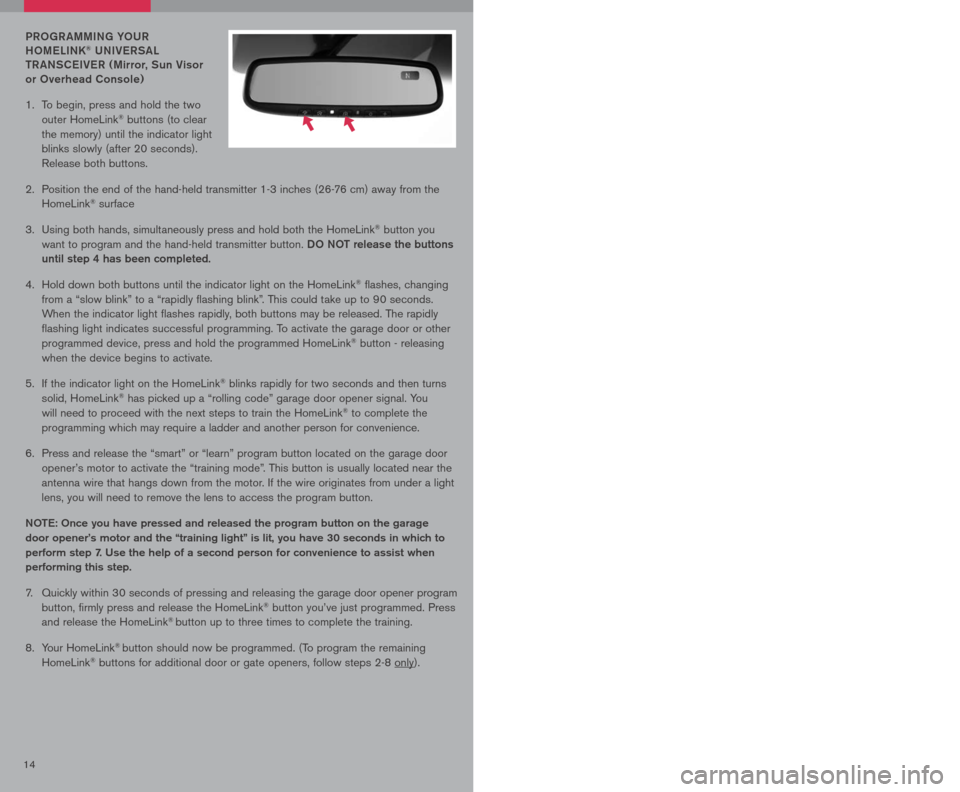
1415
PRoGR AMMING Y oUR
H o M eLINK® UNIV eRSAL
t R ANSC eIV eR ( Mirror, Sun Visor
or overhead Console)
1. To be
gin, press and hold the two
outer HomeLink® buttons (to clear
the memory) until the indicator light
blinks slowly (after 20 seconds).
Release both buttons.
2. Position the end of the hand-held transmitter 1-3 inches (26-76 cm) away from the
HomeLink® surface
3. Using both hands, simultaneously press and hold both the HomeLink
® button you
want to program and the hand-held transmitter button. Do Not release the buttons
until step 4 has been completed.
4. Hold down both buttons until the indicator light on the HomeLink
® flashes, changing
from a “slow blink” to a “rapidly flashing blink”. This could take up to 90 seconds.
When the indicator light flashes rapidly, both buttons may be released. The rapidly
flashing light indicates successful programming. To activate the garage door or other
programmed device, press and hold the programmed HomeLink® button - releasing
when the device begins to activate.
5. If the indicator light on the HomeLink
® blinks rapidly for two seconds and then turns
solid, HomeLink® has picked up a “rolling code” garage door opener signal. You
will need to proceed with the next steps to train the HomeLink® to complete the
programming which may require a ladder and another person for convenience.
6. Press and release the “smart” or “learn” program button located on the garage door
opener’s motor to activate the “training mode”. This button is usually located near the
antenna wire that hangs down from the motor. If the wire originates from under a light
lens, you will need to remove the lens to access the program button.
Note : o nce you have pressed and released the program button on the garage
door opener’s motor and the “training light” is lit, you have 30 seconds in which to
perform step 7. Use the help of a second person for convenience to assist when
performing this step.
7. Quickly within 30 seconds of pressing and releasing the garage door opener program
button, firmly press and release the HomeLink® button you’ve just programmed. Press
and release the HomeLink® button up to three times to complete the training.
8. Your HomeLink
® button should now be programmed. (To program the remaining
HomeLink® buttons for additional door or gate openers, follow steps 2-8 only).
BLUETOOTH® HANDS-FREE PHONE SYSTEM
(if so equipped)
With an overhead microphone and sound
transmitted through the audio system
speaker, the Bluetooth® Hands-Free Phone
System utilizes Bluetooth® wireless technology,
touch-screen and voice recognition to provide hands-free
cellular phone communication.
SYS teM oPe R A tING tIPS
Close all windows. Surrounding noises may interfere with
system operation.
Press the icon C button on the steering wheel to activate voice recognition.
Wait for the “Please say a command” prompt and the listening tone before speaking.
Begin speaking a command within 3.5 seconds of the listening tone.
To cancel a voice recognition session, press and hold the button.
To increase or decrease the volume of the voice prompts, press the VOL (volume)
control button on the steering wheel or turn the POWER/VOLUME knob on the audio
system while the system is responding.
Speak in a clear and natural voice without pausing between words.
Some commands are not available while the vehicle is in motion.
The “Help” command will bring up the voice recognition command list.
For recommended phones and detailed instructions, please visit
www.nissanusa.com/bluetooth
PAIRING Y oUR PH oNe
To use the hands-free feature, you need to set-up, or pair, the system to recognize your
cellular phone(s). Up to 5 Bluetooth®-enabled phones can be paired to this system. After
the initial one-time set-up, the system automatically connects with a paired phone when
the ignition switch is in the ACC or ON position, as long as the phone is in range and
within the vehicle cabin.
PAIRING PR oCeDUR e
NOTE: The vehicle must be stationary when pairing
the phone.
INItIAL PAIRING
NOTE: This procedure can only be used to pair the first phone to the system.
1. Press the
button on the steering wheel.
2. A message is displayed. Press the
button again.
Page 17 of 28
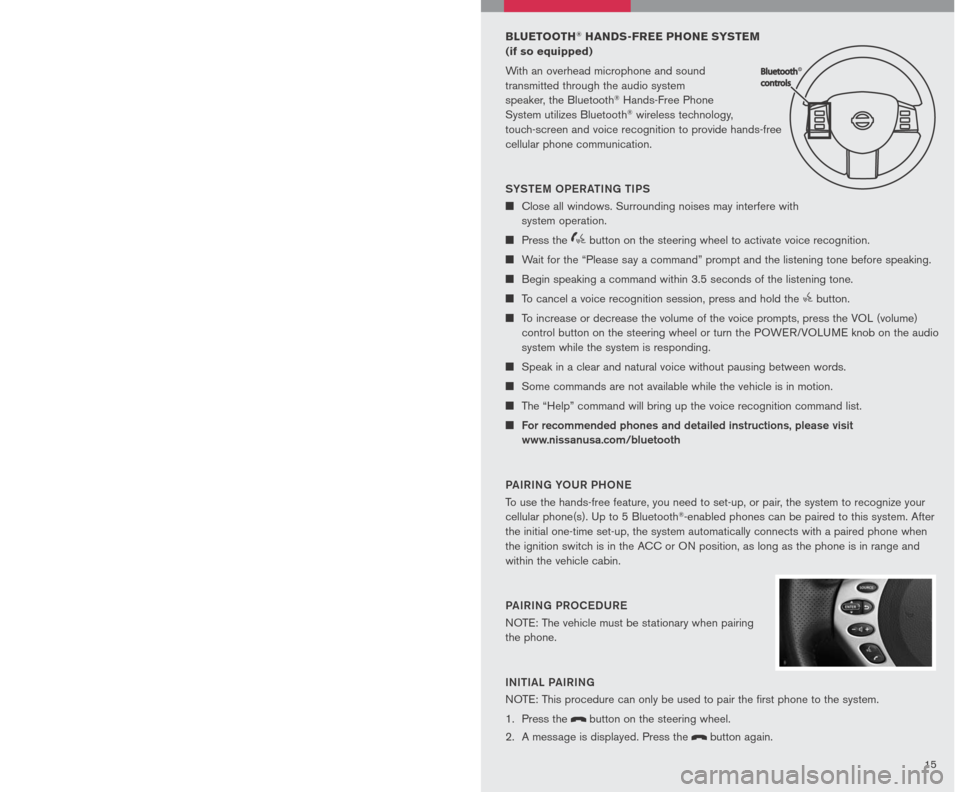
1415
PRoGR AMMING Y oUR
H o M eLINK® UNIV eRSAL
t R ANSC eIV eR ( Mirror, Sun Visor
or overhead Console)
1. To be
gin, press and hold the two
outer HomeLink® buttons (to clear
the memory) until the indicator light
blinks slowly (after 20 seconds).
Release both buttons.
2. Position the end of the hand-held transmitter 1-3 inches (26-76 cm) away from the
HomeLink® surface
3. Using both hands, simultaneously press and hold both the HomeLink
® button you
want to program and the hand-held transmitter button. Do Not release the buttons
until step 4 has been completed.
4. Hold down both buttons until the indicator light on the HomeLink
® flashes, changing
from a “slow blink” to a “rapidly flashing blink”. This could take up to 90 seconds.
When the indicator light flashes rapidly, both buttons may be released. The rapidly
flashing light indicates successful programming. To activate the garage door or other
programmed device, press and hold the programmed HomeLink® button - releasing
when the device begins to activate.
5. If the indicator light on the HomeLink
® blinks rapidly for two seconds and then turns
solid, HomeLink® has picked up a “rolling code” garage door opener signal. You
will need to proceed with the next steps to train the HomeLink® to complete the
programming which may require a ladder and another person for convenience.
6. Press and release the “smart” or “learn” program button located on the garage door
opener’s motor to activate the “training mode”. This button is usually located near the
antenna wire that hangs down from the motor. If the wire originates from under a light
lens, you will need to remove the lens to access the program button.
Note : o nce you have pressed and released the program button on the garage
door opener’s motor and the “training light” is lit, you have 30 seconds in which to
perform step 7. Use the help of a second person for convenience to assist when
performing this step.
7. Quickly within 30 seconds of pressing and releasing the garage door opener program
button, firmly press and release the HomeLink® button you’ve just programmed. Press
and release the HomeLink® button up to three times to complete the training.
8. Your HomeLink
® button should now be programmed. (To program the remaining
HomeLink® buttons for additional door or gate openers, follow steps 2-8 only).
BLUETOOTH® HANDS-FREE PHONE SYSTEM
(if so equipped)
With an overhead microphone and sound
transmitted through the audio system
speaker, the Bluetooth® Hands-Free Phone
System utilizes Bluetooth® wireless technology,
touch-screen and voice recognition to provide hands-free
cellular phone communication.
SYS teM oPe R A tING tIPS
Close all windows. Surrounding noises may interfere with
system operation.
Press the icon C button on the steering wheel to activate voice recognition.
Wait for the “Please say a command” prompt and the listening tone before speaking.
Begin speaking a command within 3.5 seconds of the listening tone.
To cancel a voice recognition session, press and hold the button.
To increase or decrease the volume of the voice prompts, press the VOL (volume)
control button on the steering wheel or turn the POWER/VOLUME knob on the audio
system while the system is responding.
Speak in a clear and natural voice without pausing between words.
Some commands are not available while the vehicle is in motion.
The “Help” command will bring up the voice recognition command list.
For recommended phones and detailed instructions, please visit
www.nissanusa.com/bluetooth
PAIRING Y oUR PH oNe
To use the hands-free feature, you need to set-up, or pair, the system to recognize your
cellular phone(s). Up to 5 Bluetooth®-enabled phones can be paired to this system. After
the initial one-time set-up, the system automatically connects with a paired phone when
the ignition switch is in the ACC or ON position, as long as the phone is in range and
within the vehicle cabin.
PAIRING PR oCeDUR e
NOTE: The vehicle must be stationary when pairing
the phone.
INItIAL PAIRING
NOTE: This procedure can only be used to pair the first phone to the system.
1. Press the
button on the steering wheel.
2. A message is displayed. Press the
button again.
Page 18 of 28
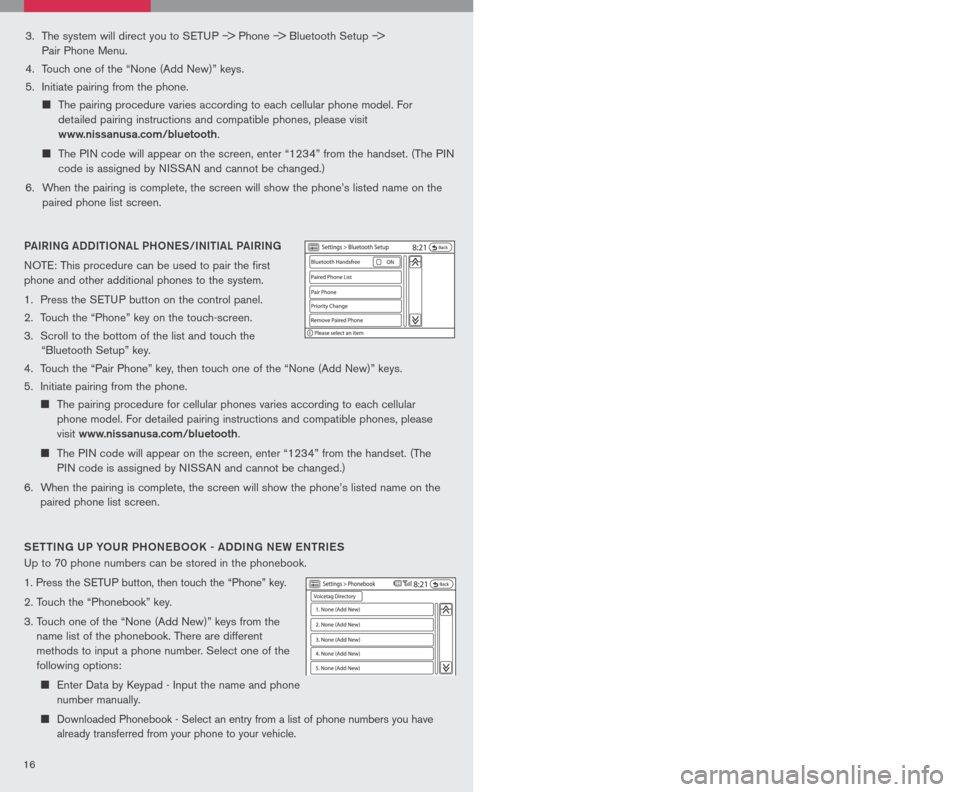
1617
3. The system will direct you to SETUP –> Phone –> Bluetooth Setup –>
Pair Phone Menu.
4. Touch one of the “None (Add New)” keys.
5. Initiate pairing from the phone.
The pairing procedure varies according to each cellular phone model. For
detailed pairing instructions and compatible phones, please visit
www.nissanusa.com/bluetooth.
The PIN code will appear on the screen, enter “1234” from the handset. (The PIN
code is assigned by NISSAN and cannot be changed.)
6. When the pairing is complete, the screen will show the phone’s listed name on the
paired phone list screen.
PAIRING ADDI tIo NAL PH oNeS/INI tIAL PAIRING
NOTE: This procedure can be used to pair the first
phone and other additional phones to the system.
1. Press the SETUP button on the control panel.
2. Touch the “Phone” key on the touch-screen.
3. Scroll to the bottom of the list and touch the
“Bluetooth Setup” key.
4. Touch the “Pair Phone” key, then touch one of the “None (Add New)” keys.
5. Initiate pairing from the phone.
The pairing procedure for cellular phones varies according to each cellular
phone model. For detailed pairing instructions and compatible phones, please
visit
www.nissanusa.com/bluetooth.
The PIN code will appear on the screen, enter “1234” from the handset. (The
PIN code is assigned by NISSAN and cannot be changed.)
6. When the pairing is complete, the screen will show the phone’s listed name on the
paired phone list screen.
S ett ING UP Y oUR PH oNeB oo K - ADDING N eW eN tRI eS
Up to 70 phone numbers can be stored in the phonebook.
1. Press the SETUP button, then touch the “Phone” key.
2. Touch the “Phonebook” key.
3. Touch one of the “None (Add New)” keys from the
name list of the phonebook. There are different
methods to input a phone number. Select one of the
following options:
Enter Data by Keypad - Input the name and phone
number manually.
Downloaded Phonebook - Select an entry from a list of phone numbers you have
already transferred from your phone to your vehicle.
MAKING A PH oNe CALL
1. Press the
button on the steering wheel.
2. After the tone, do one of the following:
Say “Phone Dial” then follow the voice prompts
to input the phone number. After the phone
number has been said, say “Dial.”
Say “Phonebook .” For example, say “Phonebook Michelle.”
Say “Phone Redial” to redial the previous phone number called by the system.
R eC eIVING/ eNDING A PH oNe CALL
When you receive a phone call, a ring tone sounds
through the audio system (if enabled).
To accept the call, press the
LCN0090
button on the
steering wheel or touch the “Answer” key. To reject
the call, touch the “Reject Call” key.
To hang up the phone at the end of a call or to
disconnect during call placement, press the
LCN0090
button.
You can also use the touch-screen keys to do all the same activities; please refer to the
Owner’s Manual.
H o W to SAY NUMB eRS
NISSAN voice recognition permits numbers to be spoken in a variety of ways.
Say “zero” or “oh” for “0”. Example: 1-800-662-6200 – Say “One eight zero zero six
six two six two oh oh.”
Say “Pound” for “#”. Say “star” for “*”. Example: 1-555-1212*123 – Say “One five
five five one two one two star one two three.”
Please refer to the NISSAN Owner’s Manual and cellular phone manufacturer owner’s
manual for detailed information regarding the Bluetooth® Hands-Free Phone System with
Navigation System.
Outgoing Calls - Store the name and phone
number from the outgoing call list.
Incoming Calls - Store the name and phone
number from the incoming call list.
Bluetooth - Transfers an entry from your cellular
phone to the Downloaded Phonebook in the
vehicle. The memory sending procedure from
the cellular phone varies according to each cellular phone model. See the cellular
phone owner’s manual for more details.
Page 19 of 28
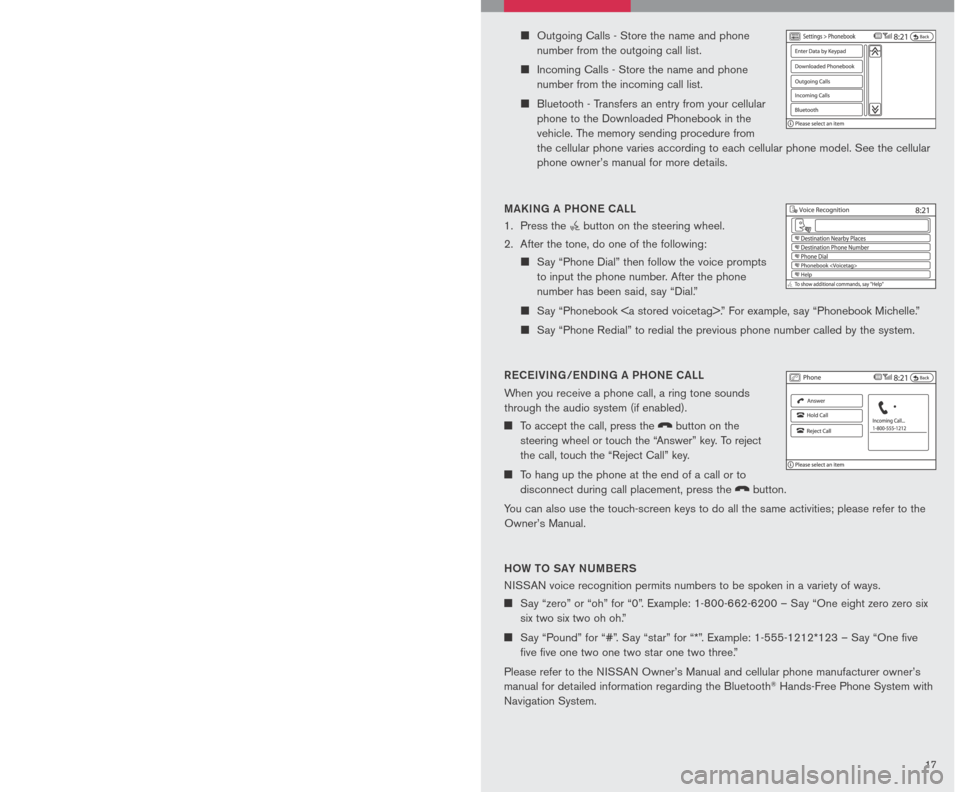
1617
3. The system will direct you to SETUP –> Phone –> Bluetooth Setup –>
Pair Phone Menu.
4. Touch one of the “None (Add New)” keys.
5. Initiate pairing from the phone.
The pairing procedure varies according to each cellular phone model. For
detailed pairing instructions and compatible phones, please visit
www.nissanusa.com/bluetooth.
The PIN code will appear on the screen, enter “1234” from the handset. (The PIN
code is assigned by NISSAN and cannot be changed.)
6. When the pairing is complete, the screen will show the phone’s listed name on the
paired phone list screen.
PAIRING ADDI tIo NAL PH oNeS/INI tIAL PAIRING
NOTE: This procedure can be used to pair the first
phone and other additional phones to the system.
1. Press the SETUP button on the control panel.
2. Touch the “Phone” key on the touch-screen.
3. Scroll to the bottom of the list and touch the
“Bluetooth Setup” key.
4. Touch the “Pair Phone” key, then touch one of the “None (Add New)” keys.
5. Initiate pairing from the phone.
The pairing procedure for cellular phones varies according to each cellular
phone model. For detailed pairing instructions and compatible phones, please
visit
www.nissanusa.com/bluetooth.
The PIN code will appear on the screen, enter “1234” from the handset. (The
PIN code is assigned by NISSAN and cannot be changed.)
6. When the pairing is complete, the screen will show the phone’s listed name on the
paired phone list screen.
S ett ING UP Y oUR PH oNeB oo K - ADDING N eW eN tRI eS
Up to 70 phone numbers can be stored in the phonebook.
1. Press the SETUP button, then touch the “Phone” key.
2. Touch the “Phonebook” key.
3. Touch one of the “None (Add New)” keys from the
name list of the phonebook. There are different
methods to input a phone number. Select one of the
following options:
Enter Data by Keypad - Input the name and phone
number manually.
Downloaded Phonebook - Select an entry from a list of phone numbers you have
already transferred from your phone to your vehicle.
MAKING A PH oNe CALL
1. Press the
button on the steering wheel.
2. After the tone, do one of the following:
Say “Phone Dial” then follow the voice prompts
to input the phone number. After the phone
number has been said, say “Dial.”
Say “Phonebook .” For example, say “Phonebook Michelle.”
Say “Phone Redial” to redial the previous phone number called by the system.
R eC eIVING/ eNDING A PH oNe CALL
When you receive a phone call, a ring tone sounds
through the audio system (if enabled).
To accept the call, press the
LCN0090
button on the
steering wheel or touch the “Answer” key. To reject
the call, touch the “Reject Call” key.
To hang up the phone at the end of a call or to
disconnect during call placement, press the
LCN0090
button.
You can also use the touch-screen keys to do all the same activities; please refer to the
Owner’s Manual.
H o W to SAY NUMB eRS
NISSAN voice recognition permits numbers to be spoken in a variety of ways.
Say “zero” or “oh” for “0”. Example: 1-800-662-6200 – Say “One eight zero zero six
six two six two oh oh.”
Say “Pound” for “#”. Say “star” for “*”. Example: 1-555-1212*123 – Say “One five
five five one two one two star one two three.”
Please refer to the NISSAN Owner’s Manual and cellular phone manufacturer owner’s
manual for detailed information regarding the Bluetooth® Hands-Free Phone System with
Navigation System.
Outgoing Calls - Store the name and phone
number from the outgoing call list.
Incoming Calls - Store the name and phone
number from the incoming call list.
Bluetooth - Transfers an entry from your cellular
phone to the Downloaded Phonebook in the
vehicle. The memory sending procedure from
the cellular phone varies according to each cellular phone model. See the cellular
phone owner’s manual for more details.