Page 90 of 311
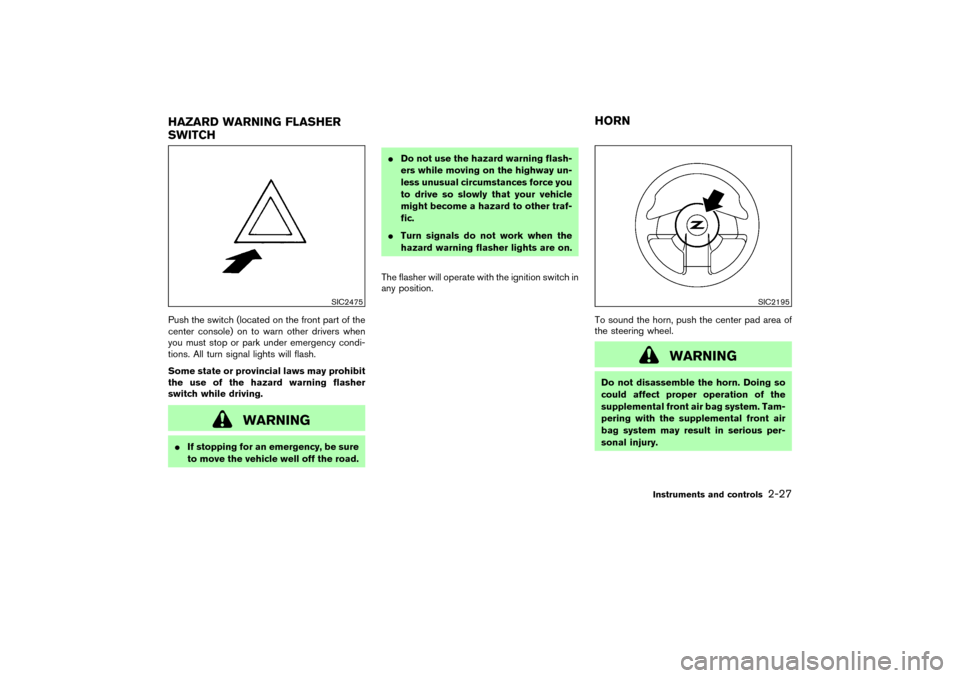
Push the switch (located on the front part of the
center console) on to warn other drivers when
you must stop or park under emergency condi-
tions. All turn signal lights will flash.
Some state or provincial laws may prohibit
the use of the hazard warning flasher
switch while driving.
WARNING
�If stopping for an emergency, be sure
to move the vehicle well off the road.�Do not use the hazard warning flash-
ers while moving on the highway un-
less unusual circumstances force you
to drive so slowly that your vehicle
might become a hazard to other traf-
fic.
�Turn signals do not work when the
hazard warning flasher lights are on.
The flasher will operate with the ignition switch in
any position.
To sound the horn, push the center pad area of
the steering wheel.
WARNING
Do not disassemble the horn. Doing so
could affect proper operation of the
supplemental front air bag system. Tam-
pering with the supplemental front air
bag system may result in serious per-
sonal injury.
SIC2475
SIC2195
HAZARD WARNING FLASHER
SWITCHHORN
Instruments and controls
2-27
�
06.10.24/Z33-D/V5.0
�
Page 91 of 311

The seats are warmed by built-in heaters. The
switches are located on the center console.
1. Start the engine.
2. Select heat range.
�1For high heat, push the
(High) side
of the switch.
�2For low heat, push the
(Low) side of
the switch.
�3For no heat, the switch has a center OFF
position between low and high.
The indicator light
�A
in the switch will
illuminate when low or high is selected.The heater is controlled by a thermostat,
automatically turning the heater on and off.
The indicator light will remain on as long as
the switch is on.
3. When the vehicle’s interior is warmed, or
before you leave the vehicle, be sure to turn
the switch to the OFF position
�3.
An optional ventilated net seat has this built-in
heater only in the seat cushion part, not in the
seatback.
CAUTION
�The battery could be discharged if
the seat heater is operated while the
engine is not running.
�Do not use the seat heater for ex-
tended periods or when no one is
using the seat.
�Do not put anything on the seat
which insulates heat, such as a blan-
ket, cushion, seat cover, etc. Other-
wise, the seat may become over-
heated.
�Do not place anything hard or heavyon the seat or pierce it with a pin or
similar object. This may result in
damage to the heater.
�Any liquid spilled on the heated seat
should be removed immediately with
a dry cloth.
�When cleaning the seat, never use
gasoline, benzine, thinner, or any
similar materials.
�If any abnormalities are found or the
heated seat does not operate, turn
the switch off and have the system
checked by a NISSAN dealer.
SIC3002
HEATED SEATS (if so equipped)2-28
Instruments and controls
�
06.10.24/Z33-D/V5.0
�
Page 92 of 311

The vehicle should be driven with the Vehicle
Dynamic Control (VDC) system on for most
driving conditions.
If the vehicle is stuck in mud or snow, the VDC
system reduces the engine output to reduce
wheel spin. The engine speed will be reduced
even if the accelerator is depressed to the floor.
If maximum engine power is needed to free a
stuck vehicle, turn the VDC system off.
To turn off the VDC system, push the VDC OFF
switch (located on the lower side of the instru-
ment panel). The
indicator light will come
on.
Push the VDC OFF switch again or restart theengine to turn on the system. See “Vehicle
Dynamic Control (VDC) system” in the “5. Start-
ing and driving” section.
The vehicle should be driven with the Traction
Control System (TCS) on for most driving con-
ditions.
If the vehicle is stuck in mud or snow, the TCS
reduces the engine output to reduce wheel spin.
The engine speed will be reduced even if the
accelerator is depressed to the floor. If maximum
engine power is needed to free a stuck vehicle,
turn the TCS off.
To turn off the TCS, push the TCS OFF switch
(located on the lower side of the instrument
panel). The
indicator light will come on.
Push it again or restart the engine to turn the
system back on.
SIC1881
SIC1967
VEHICLE DYNAMIC CONTROL
(VDC) OFF SWITCH (if so
equipped)TRACTIONCONTROL SYSTEM
(TCS) OFF SWITCH (if so
equipped)
Instruments and controls
2-29
�
06.10.24/Z33-D/V5.0
�
Page 94 of 311

minute. Pushing the
or
side will
advance the time and the
or
side
will turn back the time.
3. Push the DISP button
�A
(Type A), or RPT
�B
button (Type B) to finish the adjustment.
ResettingType A (audio with 1 CD player):
Push the DISP
�A
and TUNE
�D
buttons.
Type B (audio with 6 CD changer):
Push the RPT
�B
and TUNE
�D
buttons.
The time will be set to a time signal.
For example, if these buttons are pushed while
the time is between 8:00 and 8:29, the display
will be reset to 8:00. If pushed while it is
between 8:30 and 8:59, the display will be reset
to 9:00. At the same time the display will return
to the previous audio mode.The power outlet is for powering electrical ac-
cessories such as cellular telephones.
CAUTION
�The outlet and plug may be hot dur-
ing or immediately after use.
�This power outlet is not designed for
use with a cigarette lighter unit.
�Do not use accessories that exceed a
combined power draw of 12 volt,
120W (10A) for both the front andrear power outlets. Do not use
double adapters or more than one
accessory with a single power outlet.
�Use power outlet with the engine
running to avoid discharging the ve-
hicle battery.
�Avoid using power outlets when the
air conditioner, headlights or rear
window defroster is on.
�Before inserting or disconnecting a
plug, be sure to turn off the power
switch of electrical accessory being
SIC2258
Front
SIC1968
Rear
POWER OUTLET
Instruments and controls
2-31
�
06.10.24/Z33-D/V5.0
�
Page 96 of 311
CAUTION
�Do not use for anything other than
glasses.
�Do not leave sunglasses in the sun-
glasses holder while parking in direct
sunlight. The heat may damage the
sunglasses.
CARGO NETThe net located under the instrument panel
(passenger’s side) can be used to hold small
objects.
The net can be removed when necessary.
WARNING
�Do not place sharp objects in the net.
Such objects may become dangerous
projectiles and cause injury when the
vehicle is moving or if the vehicle isinvolved in a collision.
�The cargo restrained in the net must
not exceed 4 lb (2 kg) or the net may
not stay secured.
CUP HOLDERS
CAUTION
�Avoid abrupt starting and braking
when the cup holder is being used to
prevent spilling the drink. If the liquid
is hot, it can scald you or your pas-
senger.
�Use only soft cups in the cup holder.
Hard objects can injure you in an
accident.
SIC3006
Instruments and controls
2-33
�
06.10.24/Z33-D/V5.0
�
Page 97 of 311
FrontTo open the cup holder, slide the lid
�1.
Install the partition plate into the slit
�2.
Soft bottle holder
CAUTION
�Do not use bottle holder for any other
objects that could be thrown about in
the vehicle and possibly injure
people during sudden braking or an
accident.
�Do not use bottle holder for open
liquid containers.
CONSOLE BOXPushing the button
�1
will open the lid slightly,
then pull up the lid manually
�2. The center
console box is equipped with a card holder
�A.
SIC3007
SIC3008
SIC3009
2-34
Instruments and controls
�
06.10.24/Z33-D/V5.0
�
Page 99 of 311
The rear floor box may be opened by pulling the
handle. The rear floor box light illuminates when
the box lid is opened with the headlight switch
ON.
When locking
�1
or unlocking
�2
the rear floor
box, use the master key.The rear floor box has additional space under the
bottom plate.
WARNING
Keep rear floor box lid closed while
driving to help prevent injury in an acci-
dent or a sudden stop.
REAR PARCEL BOXPush the upper part of the lid to open the rear
parcel box. For models without the Navigation
system, two boxes are available.
WARNING
Keep rear parcel box lid closed while
driving to help prevent injury in an acci-
dent or a sudden stop.
SIC1975A
SIC2377
SIC1977
2-36
Instruments and controls
�
06.10.24/Z33-D/V5.0
�
Page 103 of 311
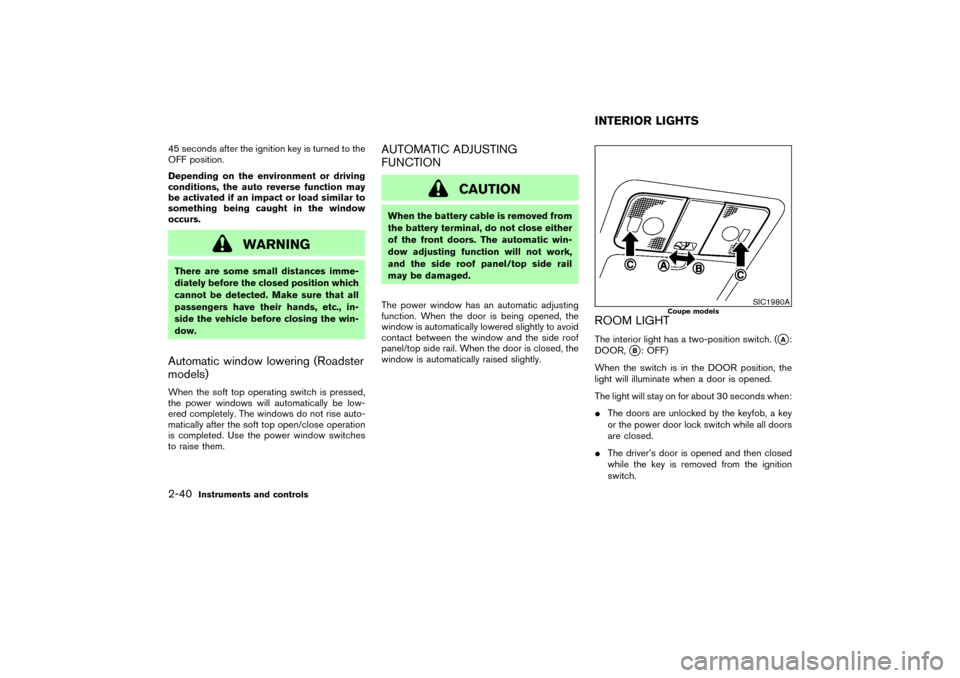
45 seconds after the ignition key is turned to the
OFF position.
Depending on the environment or driving
conditions, the auto reverse function may
be activated if an impact or load similar to
something being caught in the window
occurs.
WARNING
There are some small distances imme-
diately before the closed position which
cannot be detected. Make sure that all
passengers have their hands, etc., in-
side the vehicle before closing the win-
dow.Automatic window lowering (Roadster
models)When the soft top operating switch is pressed,
the power windows will automatically be low-
ered completely. The windows do not rise auto-
matically after the soft top open/close operation
is completed. Use the power window switches
to raise them.
AUTOMATIC ADJUSTING
FUNCTION
CAUTION
When the battery cable is removed from
the battery terminal, do not close either
of the front doors. The automatic win-
dow adjusting function will not work,
and the side roof panel/top side rail
may be damaged.
The power window has an automatic adjusting
function. When the door is being opened, the
window is automatically lowered slightly to avoid
contact between the window and the side roof
panel/top side rail. When the door is closed, the
window is automatically raised slightly.
ROOM LIGHTThe interior light has a two-position switch. (
�A:
DOOR,
�B: OFF)
When the switch is in the DOOR position, the
light will illuminate when a door is opened.
The light will stay on for about 30 seconds when:
�The doors are unlocked by the keyfob, a key
or the power door lock switch while all doors
are closed.
�The driver’s door is opened and then closed
while the key is removed from the ignition
switch.
SIC1980A
Coupe models
INTERIOR LIGHTS
2-40
Instruments and controls
�
06.10.24/Z33-D/V5.0
�