Page 36 of 82
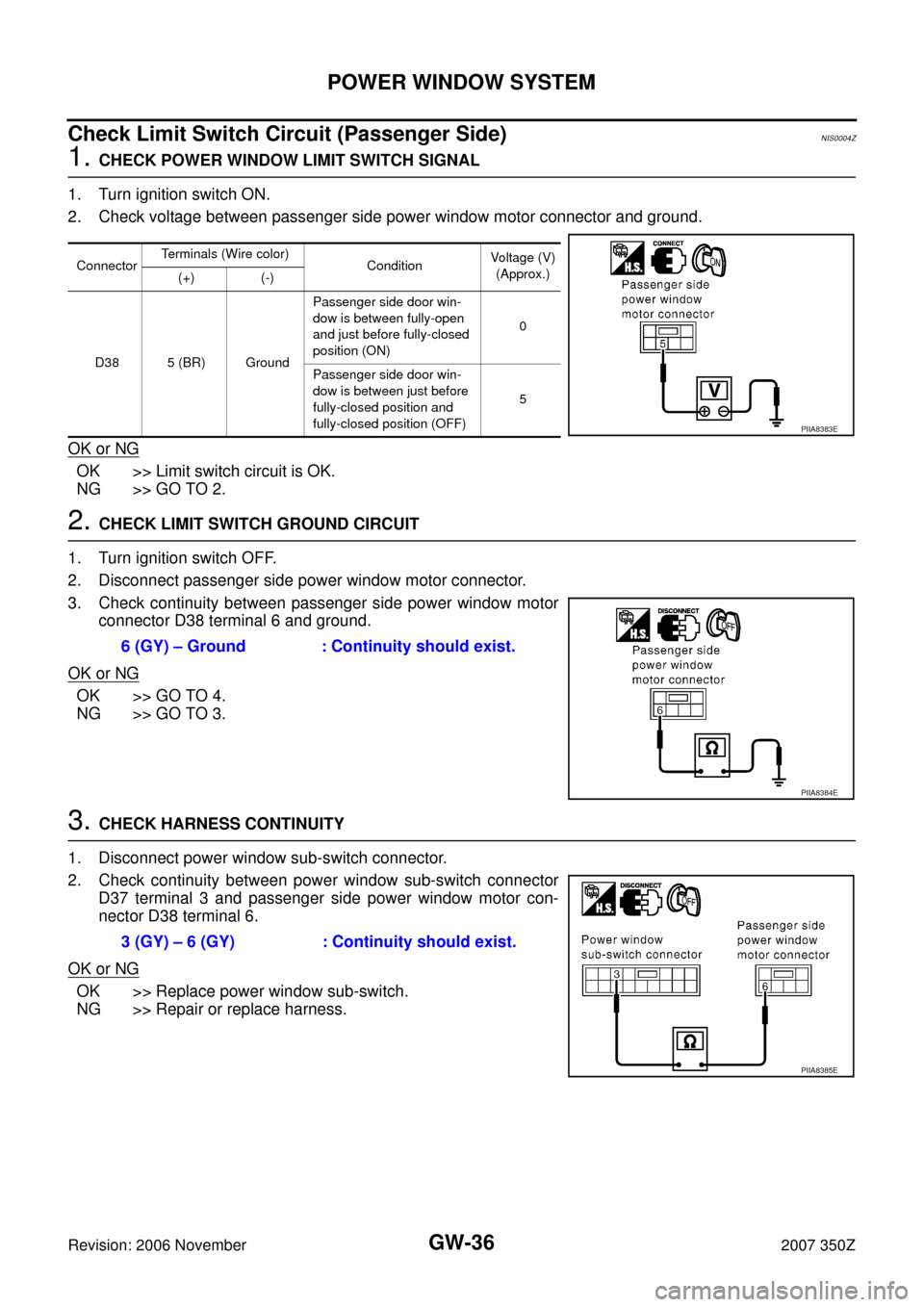
GW-36
POWER WINDOW SYSTEM
Revision: 2006 November2007 350Z
Check Limit Switch Circuit (Passenger Side)NIS0004Z
1. CHECK POWER WINDOW LIMIT SWITCH SIGNAL
1. Turn ignition switch ON.
2. Check voltage between passenger side power window motor connector and ground.
OK or NG
OK >> Limit switch circuit is OK.
NG >> GO TO 2.
2. CHECK LIMIT SWITCH GROUND CIRCUIT
1. Turn ignition switch OFF.
2. Disconnect passenger side power window motor connector.
3. Check continuity between passenger side power window motor
connector D38 terminal 6 and ground.
OK or NG
OK >> GO TO 4.
NG >> GO TO 3.
3. CHECK HARNESS CONTINUITY
1. Disconnect power window sub-switch connector.
2. Check continuity between power window sub-switch connector
D37 terminal 3 and passenger side power window motor con-
nector D38 terminal 6.
OK or NG
OK >> Replace power window sub-switch.
NG >> Repair or replace harness.
ConnectorTerminals (Wire color)
Condition Voltage (V)
(Approx.)
(+) (-)
D38 5 (BR) GroundPassenger side door win-
dow is between fully-open
and just before fully-closed
position (ON)0
Passenger side door win-
dow is between just before
fully-closed position and
fully-closed position (OFF)5
PIIA8383E
6 (GY) – Ground : Continuity should exist.
PIIA8384E
3 (GY) – 6 (GY) : Continuity should exist.
PIIA8385E
Page 37 of 82
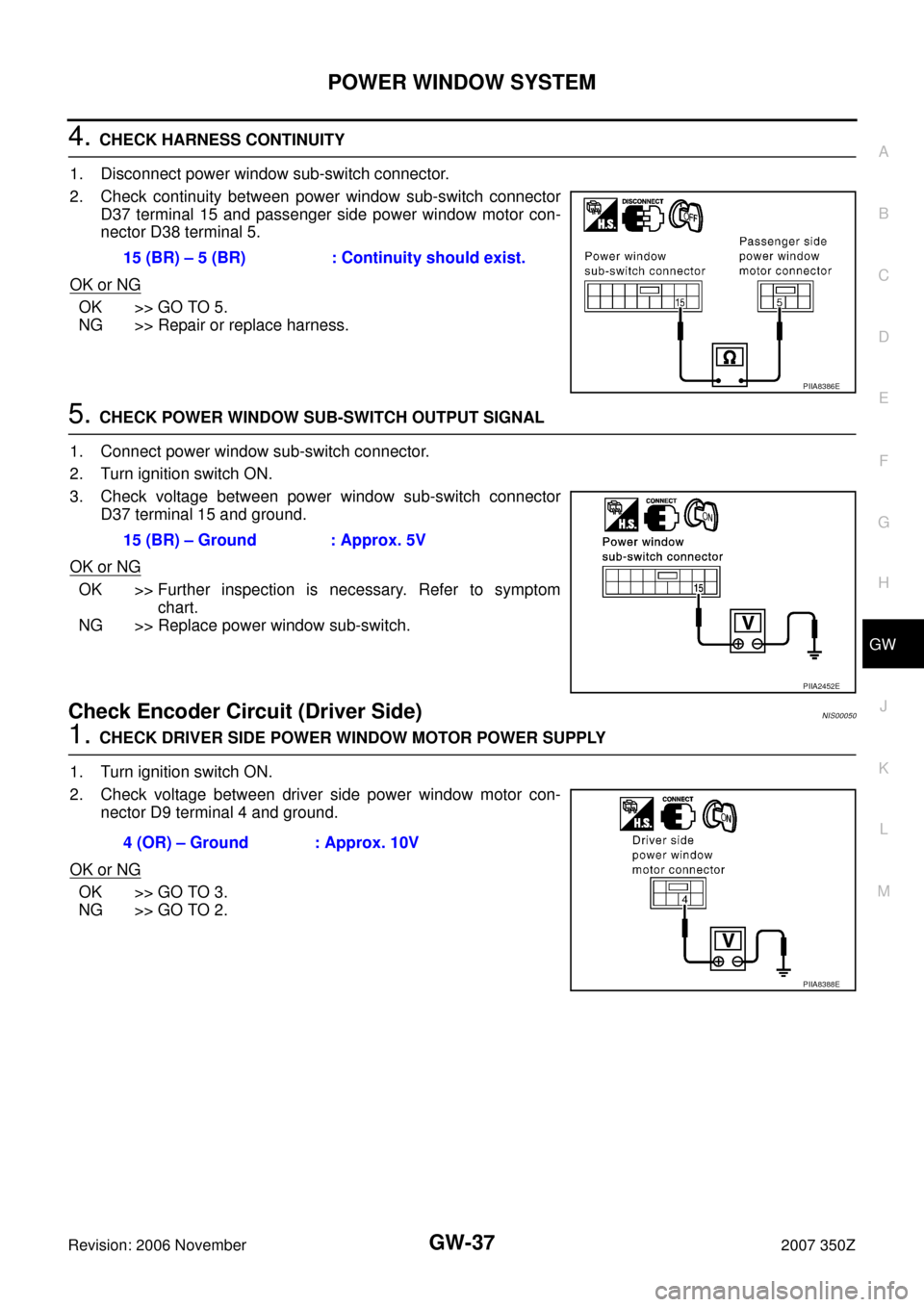
POWER WINDOW SYSTEM
GW-37
C
D
E
F
G
H
J
K
L
MA
B
GW
Revision: 2006 November2007 350Z
4. CHECK HARNESS CONTINUITY
1. Disconnect power window sub-switch connector.
2. Check continuity between power window sub-switch connector
D37 terminal 15 and passenger side power window motor con-
nector D38 terminal 5.
OK or NG
OK >> GO TO 5.
NG >> Repair or replace harness.
5. CHECK POWER WINDOW SUB-SWITCH OUTPUT SIGNAL
1. Connect power window sub-switch connector.
2. Turn ignition switch ON.
3. Check voltage between power window sub-switch connector
D37 terminal 15 and ground.
OK or NG
OK >> Further inspection is necessary. Refer to symptom
chart.
NG >> Replace power window sub-switch.
Check Encoder Circuit (Driver Side)NIS00050
1. CHECK DRIVER SIDE POWER WINDOW MOTOR POWER SUPPLY
1. Turn ignition switch ON.
2. Check voltage between driver side power window motor con-
nector D9 terminal 4 and ground.
OK or NG
OK >> GO TO 3.
NG >> GO TO 2.15 (BR) – 5 (BR) : Continuity should exist.
PIIA8386E
15 (BR) – Ground : Approx. 5V
PIIA2452E
4 (OR) – Ground : Approx. 10V
PIIA8388E
Page 39 of 82
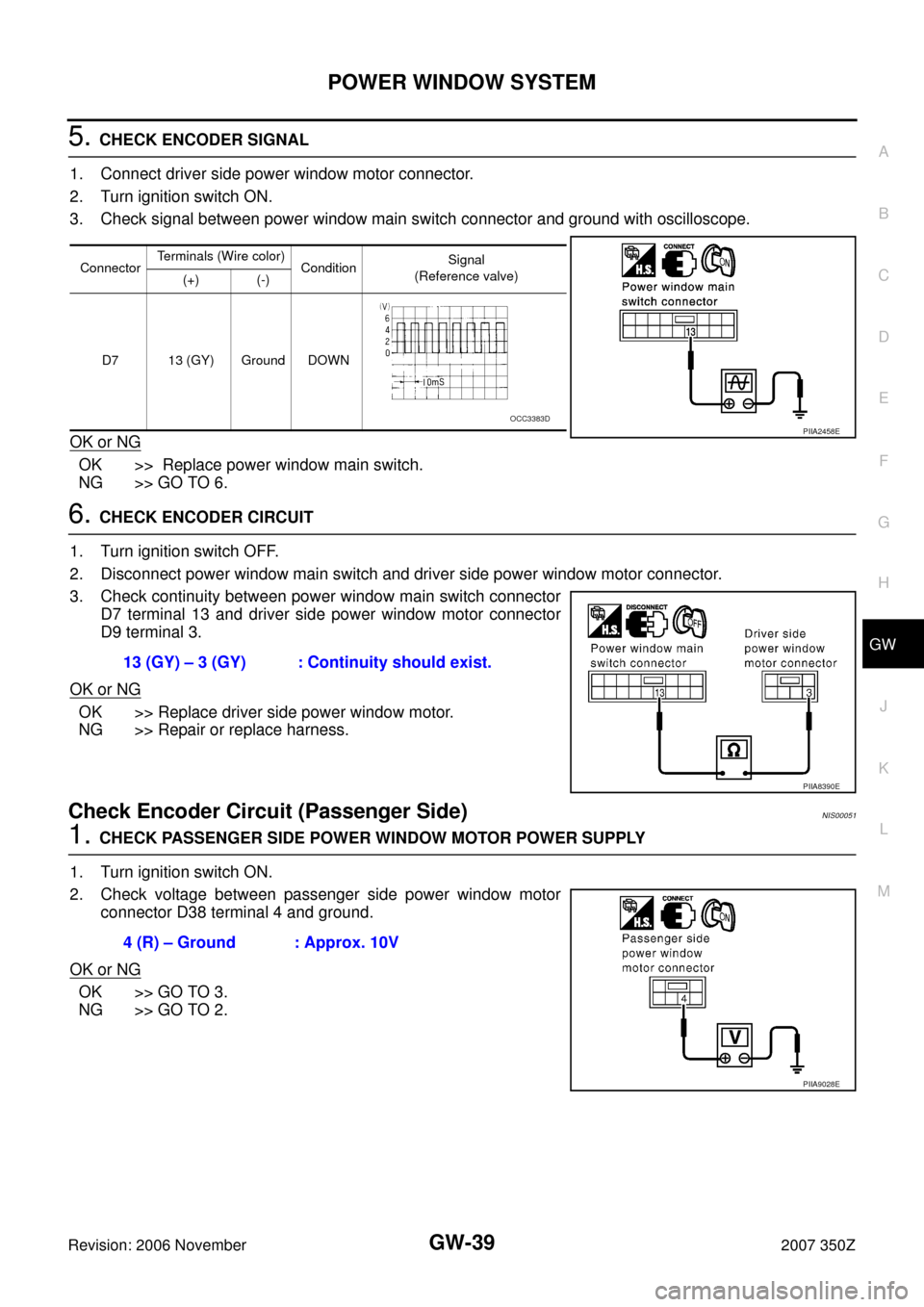
POWER WINDOW SYSTEM
GW-39
C
D
E
F
G
H
J
K
L
MA
B
GW
Revision: 2006 November2007 350Z
5. CHECK ENCODER SIGNAL
1. Connect driver side power window motor connector.
2. Turn ignition switch ON.
3. Check signal between power window main switch connector and ground with oscilloscope.
OK or NG
OK >> Replace power window main switch.
NG >> GO TO 6.
6. CHECK ENCODER CIRCUIT
1. Turn ignition switch OFF.
2. Disconnect power window main switch and driver side power window motor connector.
3. Check continuity between power window main switch connector
D7 terminal 13 and driver side power window motor connector
D9 terminal 3.
OK or NG
OK >> Replace driver side power window motor.
NG >> Repair or replace harness.
Check Encoder Circuit (Passenger Side)NIS00051
1. CHECK PASSENGER SIDE POWER WINDOW MOTOR POWER SUPPLY
1. Turn ignition switch ON.
2. Check voltage between passenger side power window motor
connector D38 terminal 4 and ground.
OK or NG
OK >> GO TO 3.
NG >> GO TO 2.
ConnectorTerminals (Wire color)
ConditionSignal
(Reference valve)
(+) (-)
D7 13 (GY) Ground DOWN
PIIA2458EOCC3383D
13 (GY) – 3 (GY) : Continuity should exist.
PIIA8390E
4 (R) – Ground : Approx. 10V
PIIA9028E
Page 41 of 82
POWER WINDOW SYSTEM
GW-41
C
D
E
F
G
H
J
K
L
MA
B
GW
Revision: 2006 November2007 350Z
5. CHECK ENCODER SIGNAL
1. Connect passenger side power window motor connector.
2. Turn ignition ON.
3. Check signal between power window sub-switch connector and ground with oscilloscope.
OK or NG
OK >> Replace power window sub-switch.
NG >> GO TO 6.
6. CHECK ENCODER CIRCUIT
1. Turn ignition switch OFF.
2. Disconnect power window sub-switch and passenger side power window motor connector.
3. Check continuity between power window sub-switch connector
D37 terminal 12 and passenger side power window motor con-
nector D38 terminal 3.
OK or NG
OK >> Replace passenger side power window motor.
NG >> Repair or replace harness.
ConnectorTerminals (Wire color)
ConditionSignal
(Reference valve)
(+) (-)
D37 12 (PU) Ground DOWN
PIIA2463EOCC3383D
12 (PU) – 3 (PU) : Continuity should exist.
PIIA8991E
Page 42 of 82
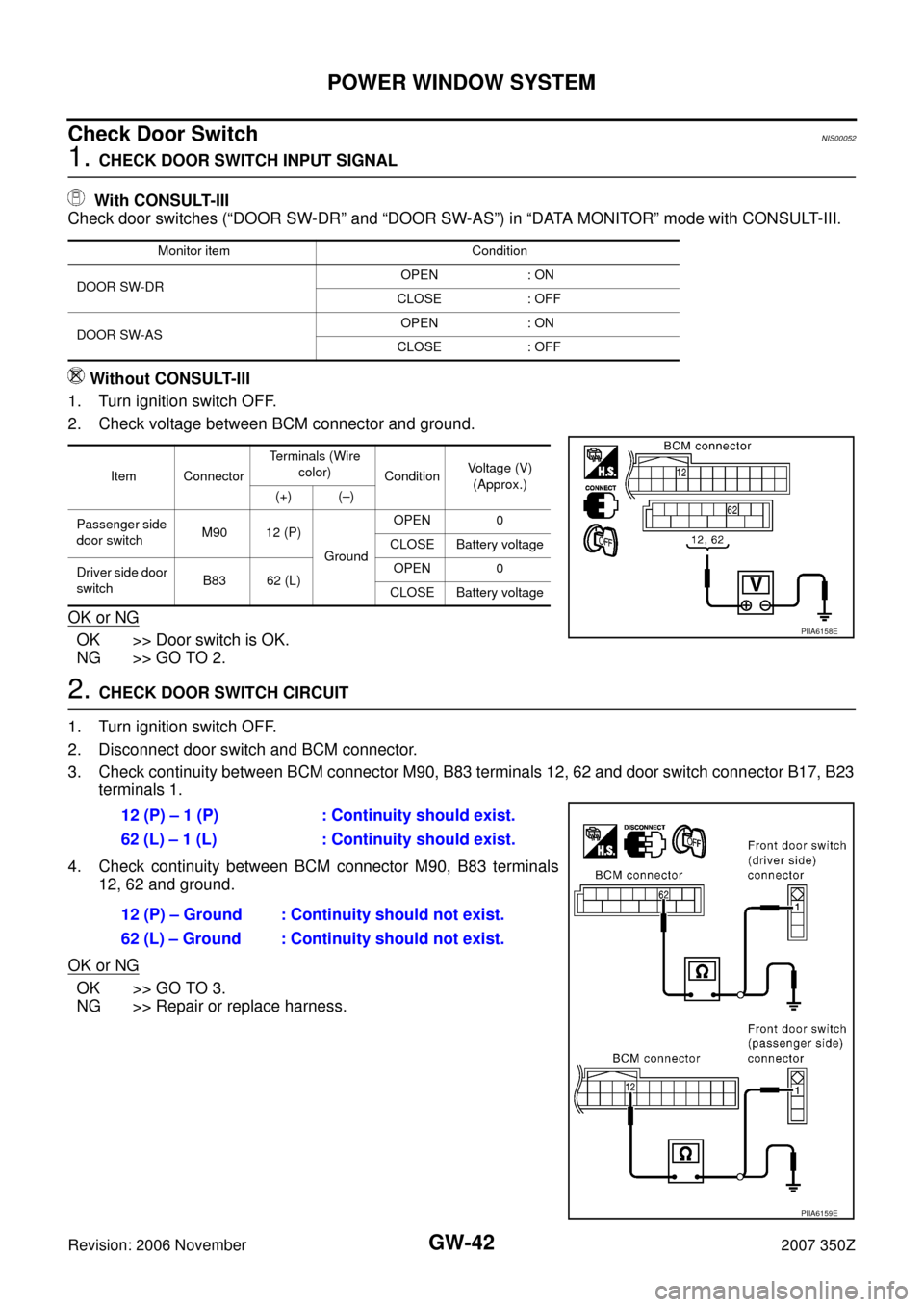
GW-42
POWER WINDOW SYSTEM
Revision: 2006 November2007 350Z
Check Door SwitchNIS00052
1. CHECK DOOR SWITCH INPUT SIGNAL
With CONSULT-III
Check door switches (“DOOR SW-DR” and “DOOR SW-AS”) in “DATA MONITOR” mode with CONSULT-III.
Without CONSULT-III
1. Turn ignition switch OFF.
2. Check voltage between BCM connector and ground.
OK or NG
OK >> Door switch is OK.
NG >> GO TO 2.
2. CHECK DOOR SWITCH CIRCUIT
1. Turn ignition switch OFF.
2. Disconnect door switch and BCM connector.
3. Check continuity between BCM connector M90, B83 terminals 12, 62 and door switch connector B17, B23
terminals 1.
4. Check continuity between BCM connector M90, B83 terminals
12, 62 and ground.
OK or NG
OK >> GO TO 3.
NG >> Repair or replace harness.
Monitor item Condition
DOOR SW-DROPEN : ON
CLOSE : OFF
DOOR SW-ASOPEN : ON
CLOSE : OFF
Item ConnectorTerminals (Wire
color)
ConditionVoltage (V)
(Approx.)
(+) (–)
Passenger side
door switch M90 12 (P)
GroundOPEN 0
CLOSE Battery voltage
Driver side door
switchB83 62 (L)OPEN 0
CLOSE Battery voltage
PIIA6158E
12 (P) – 1 (P) : Continuity should exist.
62 (L) – 1 (L) : Continuity should exist.
12 (P) – Ground : Continuity should not exist.
62 (L) – Ground : Continuity should not exist.
PIIA6159E
Page 44 of 82
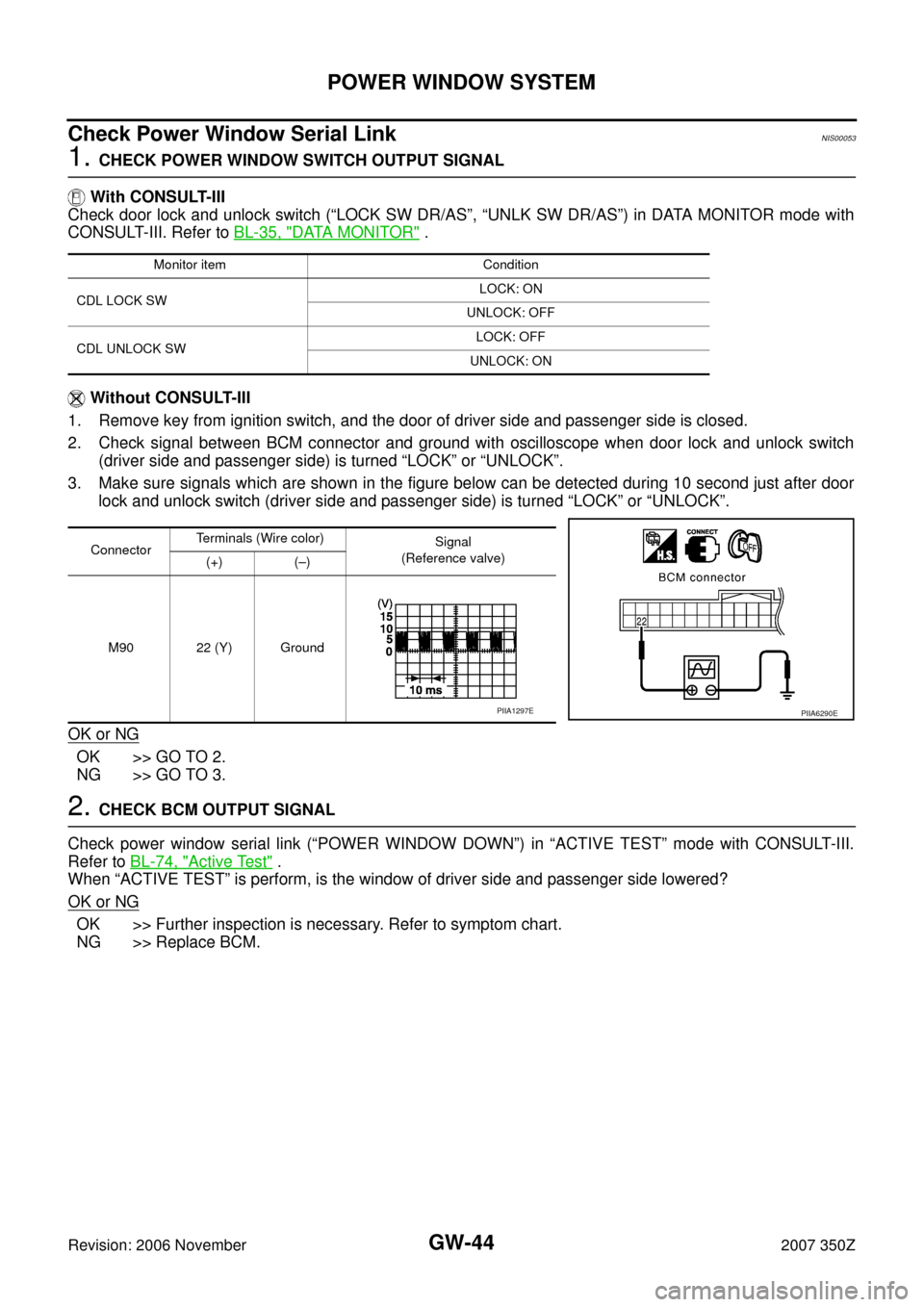
GW-44
POWER WINDOW SYSTEM
Revision: 2006 November2007 350Z
Check Power Window Serial LinkNIS00053
1. CHECK POWER WINDOW SWITCH OUTPUT SIGNAL
With CONSULT-III
Check door lock and unlock switch (“LOCK SW DR/AS”, “UNLK SW DR/AS”) in DATA MONITOR mode with
CONSULT-III. Refer to BL-35, "
DATA MONITOR" .
Without CONSULT-III
1. Remove key from ignition switch, and the door of driver side and passenger side is closed.
2. Check signal between BCM connector and ground with oscilloscope when door lock and unlock switch
(driver side and passenger side) is turned “LOCK” or “UNLOCK”.
3. Make sure signals which are shown in the figure below can be detected during 10 second just after door
lock and unlock switch (driver side and passenger side) is turned “LOCK” or “UNLOCK”.
OK or NG
OK >> GO TO 2.
NG >> GO TO 3.
2. CHECK BCM OUTPUT SIGNAL
Check power window serial link (“POWER WINDOW DOWN”) in “ACTIVE TEST” mode with CONSULT-III.
Refer to BL-74, "
Active Test" .
When “ACTIVE TEST” is perform, is the window of driver side and passenger side lowered?
OK or NG
OK >> Further inspection is necessary. Refer to symptom chart.
NG >> Replace BCM.
Monitor item Condition
CDL LOCK SWLOCK: ON
UNLOCK: OFF
CDL UNLOCK SWLOCK: OFF
UNLOCK: ON
ConnectorTerminals (Wire color)
Signal
(Reference valve)
(+) (–)
M90 22 (Y) Ground
PIIA6290EPIIA1297E
Page 47 of 82
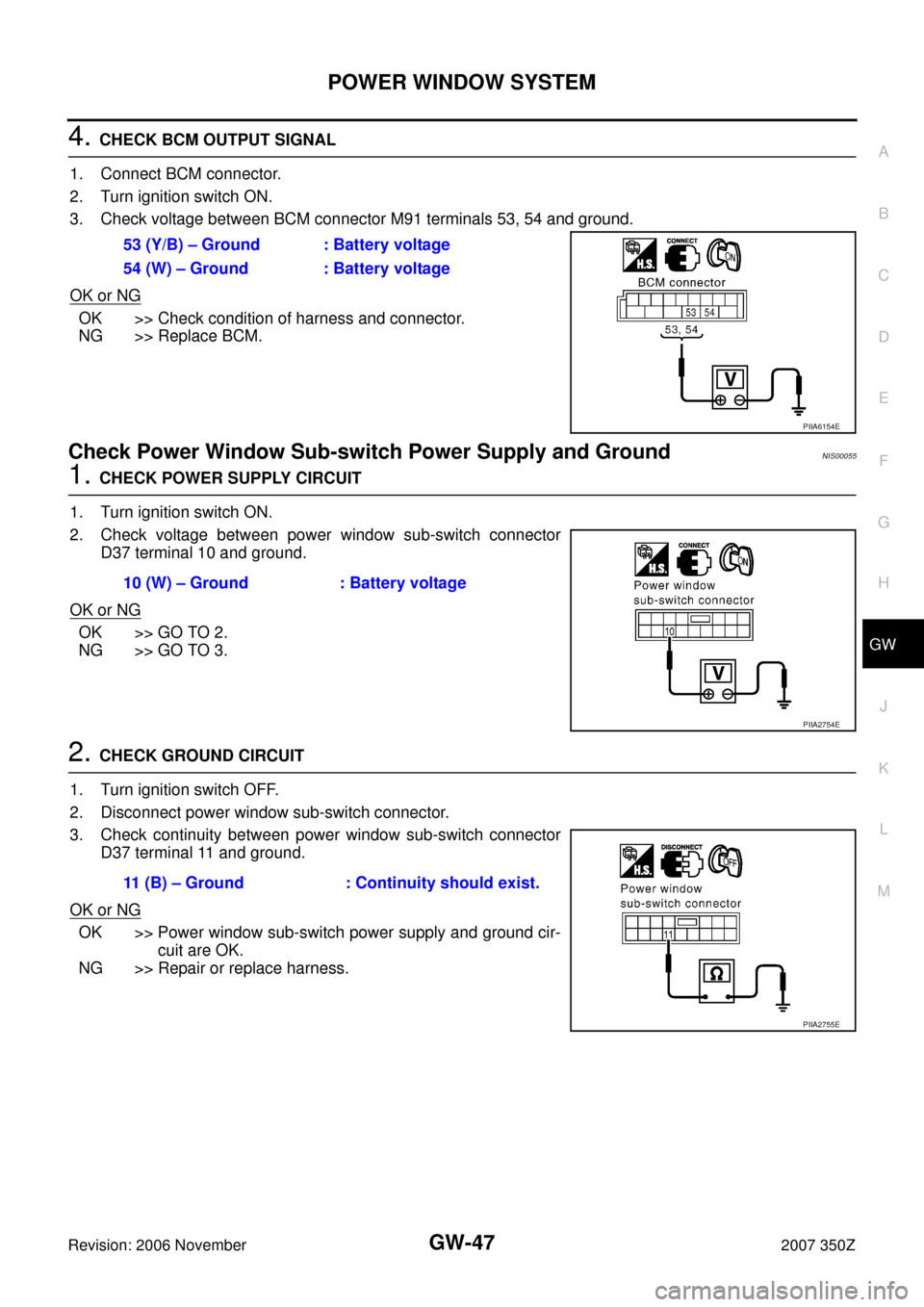
POWER WINDOW SYSTEM
GW-47
C
D
E
F
G
H
J
K
L
MA
B
GW
Revision: 2006 November2007 350Z
4. CHECK BCM OUTPUT SIGNAL
1. Connect BCM connector.
2. Turn ignition switch ON.
3. Check voltage between BCM connector M91 terminals 53, 54 and ground.
OK or NG
OK >> Check condition of harness and connector.
NG >> Replace BCM.
Check Power Window Sub-switch Power Supply and GroundNIS00055
1. CHECK POWER SUPPLY CIRCUIT
1. Turn ignition switch ON.
2. Check voltage between power window sub-switch connector
D37 terminal 10 and ground.
OK or NG
OK >> GO TO 2.
NG >> GO TO 3.
2. CHECK GROUND CIRCUIT
1. Turn ignition switch OFF.
2. Disconnect power window sub-switch connector.
3. Check continuity between power window sub-switch connector
D37 terminal 11 and ground.
OK or NG
OK >> Power window sub-switch power supply and ground cir-
cuit are OK.
NG >> Repair or replace harness.53 (Y/B) – Ground : Battery voltage
54 (W) – Ground : Battery voltage
PIIA6154E
10 (W) – Ground : Battery voltage
PIIA2754E
11 (B) – Ground : Continuity should exist.
PIIA2755E
Page 48 of 82
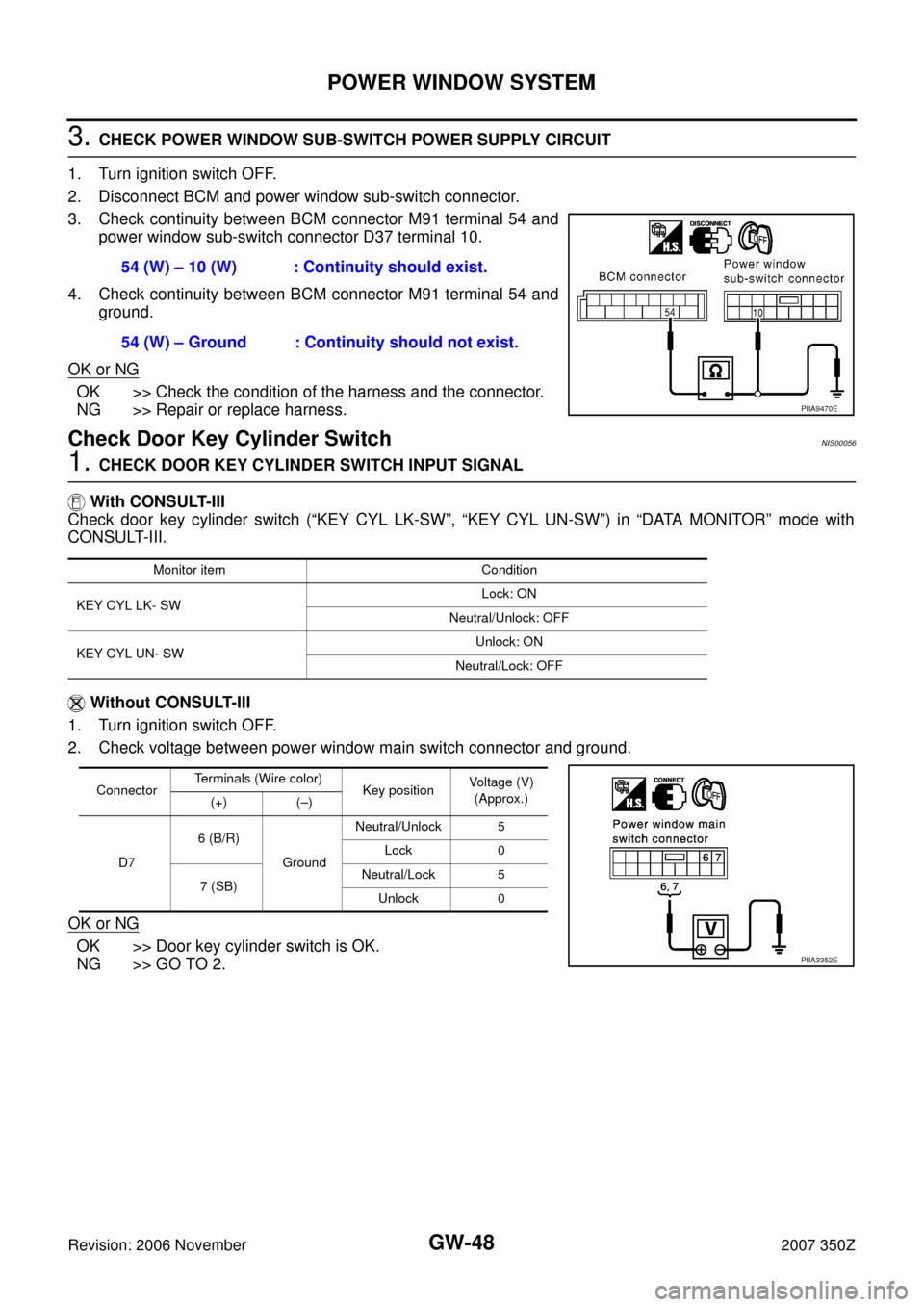
GW-48
POWER WINDOW SYSTEM
Revision: 2006 November2007 350Z
3. CHECK POWER WINDOW SUB-SWITCH POWER SUPPLY CIRCUIT
1. Turn ignition switch OFF.
2. Disconnect BCM and power window sub-switch connector.
3. Check continuity between BCM connector M91 terminal 54 and
power window sub-switch connector D37 terminal 10.
4. Check continuity between BCM connector M91 terminal 54 and
ground.
OK or NG
OK >> Check the condition of the harness and the connector.
NG >> Repair or replace harness.
Check Door Key Cylinder Switch NIS00056
1. CHECK DOOR KEY CYLINDER SWITCH INPUT SIGNAL
With CONSULT-III
Check door key cylinder switch (“KEY CYL LK-SW”, “KEY CYL UN-SW”) in “DATA MONITOR” mode with
CONSULT-III.
Without CONSULT-III
1. Turn ignition switch OFF.
2. Check voltage between power window main switch connector and ground.
OK or NG
OK >> Door key cylinder switch is OK.
NG >> GO TO 2.54 (W) – 10 (W) : Continuity should exist.
54 (W) – Ground : Continuity should not exist.
PIIA9470E
Monitor item Condition
KEY CYL LK- SWLock: ON
Neutral/Unlock: OFF
KEY CYL UN- SWUnlock: ON
Neutral/Lock: OFF
ConnectorTerminals (Wire color)
Key position Voltage (V)
(Approx.)
(+) (–)
D76 (B/R)
GroundNeutral/Unlock 5
Lock 0
7 (SB)Neutral/Lock 5
Unlock 0
PIIA3352E