Page 4 of 172

CONTENTS
2
© 2006 Bayerische Motoren Werke
Aktiengesellschaft
Munich, Germany
Reprinting, including excerpts, only with the
written consent of BMW AG, Munich.
Order No. 01 41 0 012 950
US English VIII/06
Printed in Germany
Printed on environmentally friendly paper,
bleached without chlorine, suitable for recycling.NOTES About this Owner's Manual6
Additional sources of information6
Symbols used6
Your individual vehicle6
Editorial notice7
For your own safety7
Symbol on vehicle parts8
Service and warranty8
Reporting safety defects9
OVERVIEWCockpit12
Display elements13
Display elements with navigation system
or Cockpit Chrono Pack14
Indicator and warning lamps16
Multifunction steering wheel20
CONTROLSOpening and closing:
Keys24
Central locking system24
Opening and closing: from outside25
Opening and closing: from inside28
Tailgate29
Electric power windows31
Glass sunroof, electric33
Roller sun blind34
Convertible top with integrated sliding
sunroof35
Wind deflector40
Adjustments:
Safe seating position42
Seat adjustment43
Head restraints44
Entry to the rear45
Safety belts46
Seat heating47
Steering wheel47
Mirrors48
Vehicle Memory49
Transporting children safely50
Page 16 of 172
14
1Tachometer69
with indicator and warning lamps,
page16ff
2 Display for onboard computer3 Speedometer with indicator and warn-
ing lamps, page16 ff
4 Trip odometer, reset to zero67
Setting the clock675Indicator for
>Odometer67
>Trip odometer67
>Service interval69
>Program indicator for automatic
transmission with Steptronic57
>ClockDISPLAY ELEMENTS WITH NAVIGATION SYSTEM
* OR COCKPIT CHRONO PACK
*
Page 17 of 172
15
OVERVIEW REPAIRS OPERATION CONTROLS DATA INDEX
DISPLAY ELEMENTS WITH NAVIGATION SYSTEM
* OR COCKPIT CHRONO PACK
*
1 Indicator and warning lamps, page16 ff
2 Fuel gauge68
For more information about the navigation
system, refer to the Owner's Manual for
Navigation System.3 Engine oil temperature
4 Engine oil pressure
5Coolant temperature6 Indicator and warning lamps, page16 ff
7 Fuel gauge68
Page 18 of 172

16
INDICATOR AND WARNING LAMPSTechnology that monitors itselfThe system runs a check on the indicator
and warning lamps marked by
+ when you
turn the key in the ignition lock. They each
light up once for different periods of time.
If a malfunction should occur in one of
these systems, the corresponding lamp
does not go out after the engine is started
or it lights up while the vehicle is moving.
You will see below the correct way to react
to this.
Red: stop immediately
Battery charge current
+
The battery is no longer being
charged. Indicates a defective alter-
nator drive belt or a problem with the
charge circuit. Please contact your MINI
Dealer.
If the drive belt is defective, do not
continue driving. The engine could be
damaged due to overheating. When the
power-assist is deactivated, increased
steering effort is required.<
Engine oil pressure
+
The engine oil pressure is too low.
Pull over immediately and switch
off the engine. Please contact your MINI
Dealer.
Do not continue driving; otherwise,
the engine could be damaged
because of inadequate lubrication.<
Brake warning lamp
+
Lights up although the parking
brake is released. The brake fluid
level is too low. Before driving further, be
sure to comply with the information on
page120. Have the system checked imme-
diately.
Canadian models display this
warning lamp.
If equipped with a navigation system or
Cockpit Chrono Pack:
Coolant temperature warning
lamp in the navigation system or
Cockpit Chrono Pack+
Lights up while driving:
engine is too hot. Pull over to the side of
the road immediately, switch off the
engine and allow it to cool down, refer also
to page68. Have the system checked
immediately.
Page 70 of 172
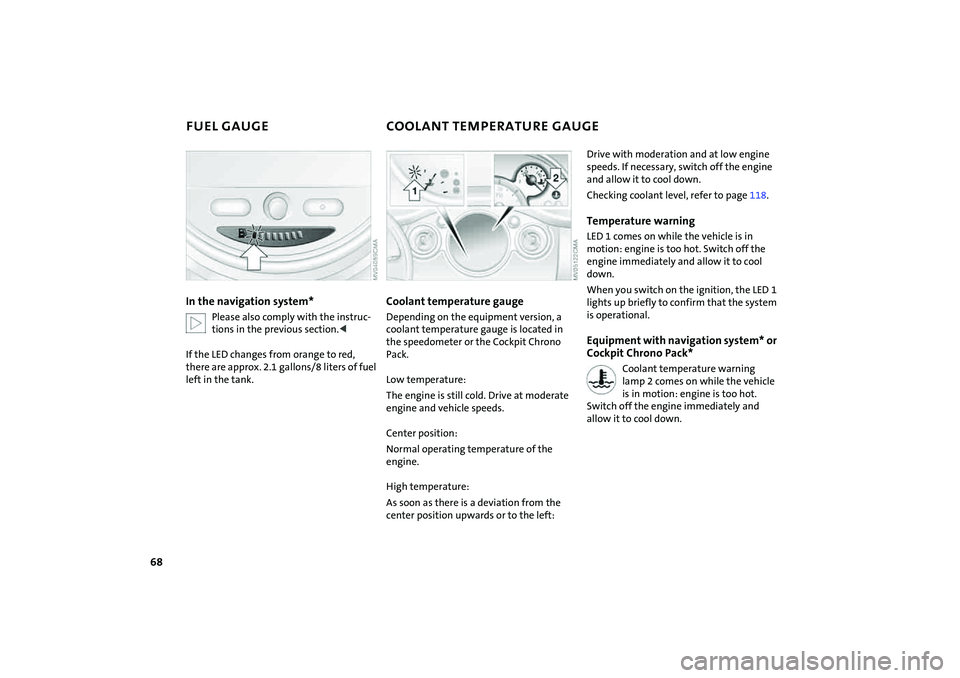
68
FUEL GAUGE COOLANT TEMPERATURE GAUGE In the navigation system*
Please also comply with the instruc-
tions in the previous section.<
If the LED changes from orange to red,
there are approx. 2.1 gallons/8 liters of fuel
left in the tank.
Coolant temperature gaugeDepending on the equipment version, a
coolant temperature gauge is located in
the speedometer or the Cockpit Chrono
Pack.
Low temperature:
The engine is still cold. Drive at moderate
engine and vehicle speeds.
Center position:
Normal operating temperature of the
engine.
High temperature:
As soon as there is a deviation from the
center position upwards or to the left:
Drive with moderation and at low engine
speeds. If necessary, switch off the engine
and allow it to cool down.
Checking coolant level, refer to page118.Temperature warning LED 1 comes on while the vehicle is in
motion: engine is too hot. Switch off the
engine immediately and allow it to cool
down.
When you switch on the ignition, the LED 1
lights up briefly to confirm that the system
is operational.Equipment with navigation system* or
Cockpit Chrono Pack*
Coolant temperature warning
lamp 2 comes on while the vehicle
is in motion: engine is too hot.
Switch off the engine immediately and
allow it to cool down.
Page 72 of 172

70
ONBOARD COMPUTER
*
Mode selection
You can use the button in the turn signal
indicator lever to retrieve information from
the onboard computer for display in the
tachometer. By pressing the button briefly,
you can call up a new function for display.
The order of the displays:
Outside temperature, range, average con-
sumption and current consumption, aver-
age speed and current speed.
If the vehicle is equipped with a navi-
gation system, you will find more
information on the onboard computer in
the Owner's Manual for Navigation Sys-
tem.<
Outside temperature If the vehicle is not equipped with an
onboard computer, only the outside tem-
perature is displayed.
Press the button in the turn indicator lever
to switch the display from outside temper-
ature to current speed and vice versa.
You can have the unit of measure set
to7 or6.
377, the onboard computer automati-
cally switches to the outside temperature
display.
In addition, a signal sounds and the display
flashes.
Black ice can occur at temperatures
above +36/377 as well. You
should therefore drive carefully on bridges
and shaded roads, for example; otherwise
there is an increased risk of an accident.<
With navigation system:
The temperature is displayed in the status
line of the navigation system, refer to the
Owner's Manual for Navigation System.
Current vehicle speedIf the vehicle is not equipped with an
onboard computer, only the current speed
is displayed.
Press the button in the turn indicator lever
to switch the display from outside temper-
ature to current speed and vice versa.RangeThe display shows a range estimate based
on the available fuel. The amount of fuel
remaining in the tank is measured, and the
range is estimated from your driving style
over the last 20 miles/30 km.
If the range displayed is less than
35 miles/50 km, be sure to refuel;
otherwise engine functions are not guaran-
teed and damage could occur.<
Page 73 of 172
71
OVERVIEW REPAIRS OPERATIONCONTROLS DATA INDEX
ONBOARD COMPUTER
*
Average speed, average fuel
consumption
To reset average consumption, average
speed:
Press the button in the turn signal indicator
lever for a long time.
The average consumption is determined
for the time during which the engine is run-
ning.
If the vehicle is equipped with a navi-
gation system, the displays are
shown in the area of the navigation sys-
tem.<
You can have a different unit of mea-
sure set.
can check how economically and environ-
mentally friendly you are currently driving.
You can have a different unit of mea-
sure set.<
Page 142 of 172

140
VEHICLE BATTERYStorage locationMINI COOPER and MINI COOPER Convert-
ible:
The battery is located in the engine com-
partment, refer to page115.
MINI COOPER S and MINI COOPER S Con-
vertible:
The battery is located in the luggage com-
partment under the floor mat.Battery careThe battery is absolutely maintenance-free,
that is, the original electrolyte will normally
last for the service life of the battery under
moderate climatic conditions. Your MINI
Dealer will be glad to advise you if you have
any questions regarding the battery.Charging the batteryOnly charge the battery in the vehicle via
the terminals in the engine compartment
with the engine switched off, refer to
'Jump-starting', page142.
Disposal
After replacing old batteries, return
the used batteries to your MINI
Dealer or to a recycling point. Maintain the
battery in an upright position for transport
and storage. Secure the battery to prevent
it from tilting during transport.<
Power failureAfter a temporary power failure, e.g. due to
a discharged battery, some of your vehicle's
equipment will function only to a limited
extent and must be reinitialized or read-
justed. Individual settings are also lost and
must be reprogrammed:
>The clock must be reset, refer to page67
>The power windows must be reinitial-
ized, refer to page32
>Radio
*:
The stations must be reset, refer to the
Owner's Manual for Radio
>Navigation system
*:
It may take some time for its operability
to be restored, refer to the Owner's Man-
ual for Navigation System.