Page 6 of 473

Contents
Automatic transmission* ................... 155
Gear selector lever ....................... 155
Shifting procedure ....................... 156
Gear selector lever positions ....... 157
Driving tips ................................... 159
Gear ranges ................................. 160
Automatic shift program .............. 161
Gear selector lever one-touch
gearshifting .................................. 162
Steering wheel gearshift control
one-touch gearshifting* ............... 163
Manual shift program* ................. 165
Emergency operation
(Limp-Home Mode) ...................... 167
Good visibility .................................... 168
Headlamp cleaning system* ........ 168
Rear view mirrors ......................... 168
Sun visors .................................... 170
Rear window defroster ................. 170Climate control ................................... 172
Switching climate control
system on/off ............................... 175
Setting the temperature................ 175
Adjusting air distribution............... 176
Adjusting air volume ..................... 177
Basic settings ............................... 177
Front defroster.............................. 177
Air recirculation mode .................. 178
Air conditioning............................. 180
Residual engine heat utilization .... 181
Automatic climate control* ................ 182
Deactivating the climate control
system .......................................... 185
Operating the climate control
system in automatic mode............ 186
Setting the temperature................ 186
Adjusting air distribution............... 187
Adjusting air volume ..................... 188
Front defroster.............................. 188
Maximum cooling MAX COOL ....... 189
Air recirculation mode .................. 189
Air conditioning............................. 191
Residual heat and ventilation ........ 192Audio system...................................... 193
Audio and telephone*, operation .. 193
Operating safety ........................... 193
Operating and display elements ... 194
Button and soft key operation ...... 196
Operation...................................... 196
Radio operation ............................ 199
Introduction to satellite radio*
(USA only) ..................................... 203
CD mode....................................... 208
GSM network phones ................... 219
TDMA or CDMA network phones .. 226
Emergency calls “911” ................. 233
Power windows .................................. 235
Opening and closing the windows 235
Synchronizing power windows ...... 239
Retractable hardtop ........................... 240
Opening and closing the
retractable hardtop ....................... 240
Wind screen* ................................ 246
Driving systems .................................. 247
Cruise control ............................... 247
Page 29 of 473
28 At a glance
Multifunction steering wheel
ItemPage
1Multifunction display118
Operating control system121
2Selecting a submenu or
setting the volume:
Press button
æup/to increase
çdown/to decrease
3Telephone*:
Press button
sto take a call
to dial
to redial
tto end a call
to reject an incoming
call
ItemPage
4Moving within a menu:
Press button
jfor next display
kfor previous display
5Menu systems:
Press button
èfor next menu
·for previous menu
iSLK 55 AMG:
The steering wheel in this vehicle will vary from
steering wheel shown. However, multifunction
steering wheel symbols and feature description
apply to AMG vehicles as well.
Page 98 of 473
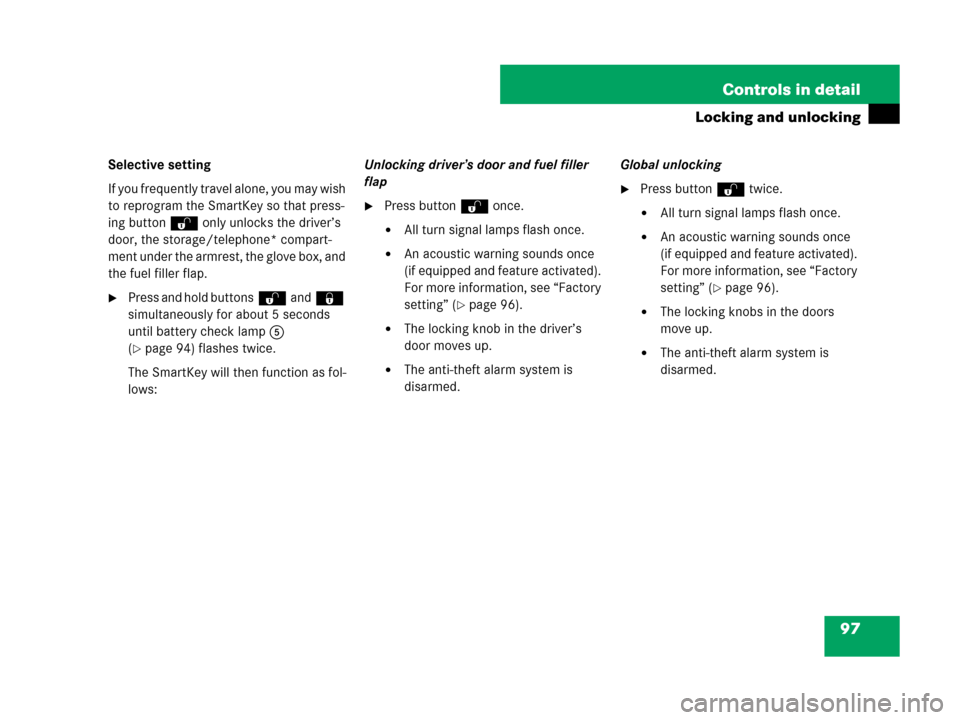
97 Controls in detail
Locking and unlocking
Selective setting
If you frequently travel alone, you may wish
to reprogram the SmartKey so that press-
ing buttonŒ only unlocks the driver’s
door, the storage/telephone* compart-
ment under the armrest, the glove box, and
the fuel filler flap.
�Press and hold buttonsŒand‹
simultaneously for about 5 seconds
until battery check lamp5
(
�page 94) flashes twice.
The SmartKey will then function as fol-
lows:Unlocking driver’s door and fuel filler
flap
�Press buttonŒ once.
�All turn signal lamps flash once.
�An acoustic warning sounds once
(if equipped and feature activated).
For more information, see “Factory
setting” (
�page 96).
�The locking knob in the driver’s
door moves up.
�The anti-theft alarm system is
disarmed.Global unlocking
�Press buttonŒ twice.
�All turn signal lamps flash once.
�An acoustic warning sounds once
(if equipped and feature activated).
For more information, see “Factory
setting” (
�page 96).
�The locking knobs in the doors
move up.
�The anti-theft alarm system is
disarmed.
Page 123 of 473
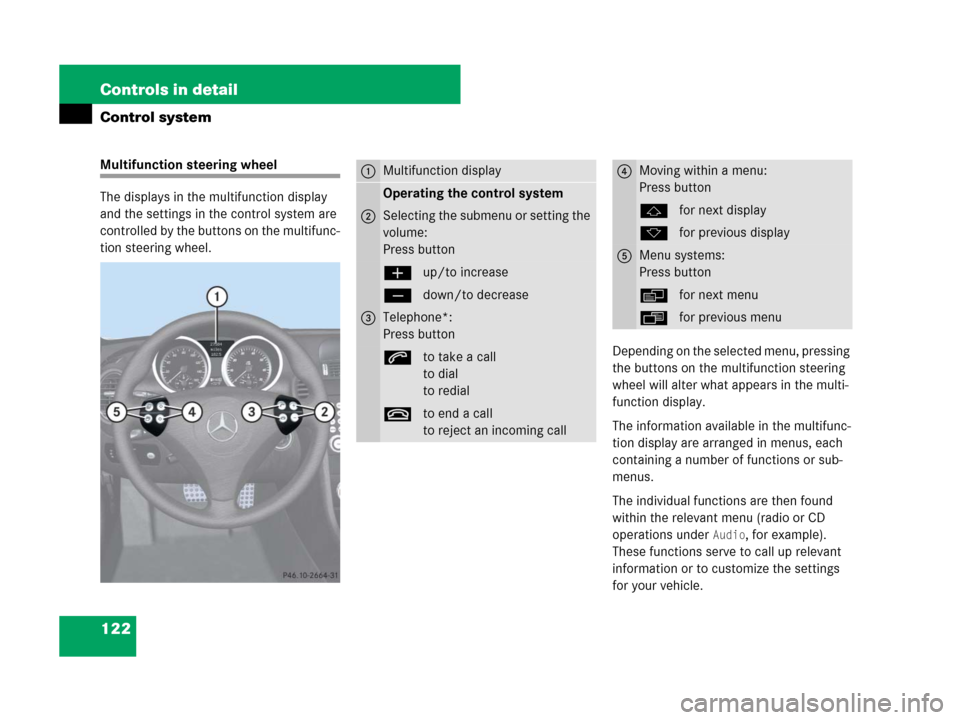
122 Controls in detail
Control system
Multifunction steering wheel
The displays in the multifunction display
and the settings in the control system are
controlled by the buttons on the multifunc-
tion steering wheel.
Depending on the selected menu, pressing
the buttons on the multifunction steering
wheel will alter what appears in the multi-
function display.
The information available in the multifunc-
tion display are arranged in menus, each
containing a number of functions or sub-
menus.
The individual functions are then found
within the relevant menu (radio or CD
operations under
Audio, for example).
These functions serve to call up relevant
information or to customize the settings
for your vehicle.
1Multifunction display
Operating the control system
2Selecting the submenu or setting the
volume:
Press button
æup/to increase
çdown/to decrease
3Telephone*:
Press button
sto take a call
to dial
to redial
tto end a call
to reject an incoming call
4Moving within a menu:
Press button
jfor next display
kfor previous display
5Menu systems:
Press button
èfor next menu
ÿfor previous menu
Page 127 of 473
126 Controls in detail
Control system
Menus, submenus and functions
Menu5Menu6Menu7Menu8
Vehicle status message
memory1SettingsTrip computerTEL*
(�page 135)(�page 136)(�page 148)(�page 149)
Commands/submenus
Calling up vehicle malfunction,
warning and system status
messages stored in memoryResetting to factory settingsFuel consumption statistics
since startLoading phone book
Instrument cluster submenu Fuel consumption statistics
since last resetSearching for name in phone
book
Time/Date submenuResetting fuel consumption
statisticsRedialing
Lighting submenuDistance to empty
Vehicle submenu
Convenience* submenu
1The vehicle status message memory menu is only displayed if there is a message stored.
Page 150 of 473
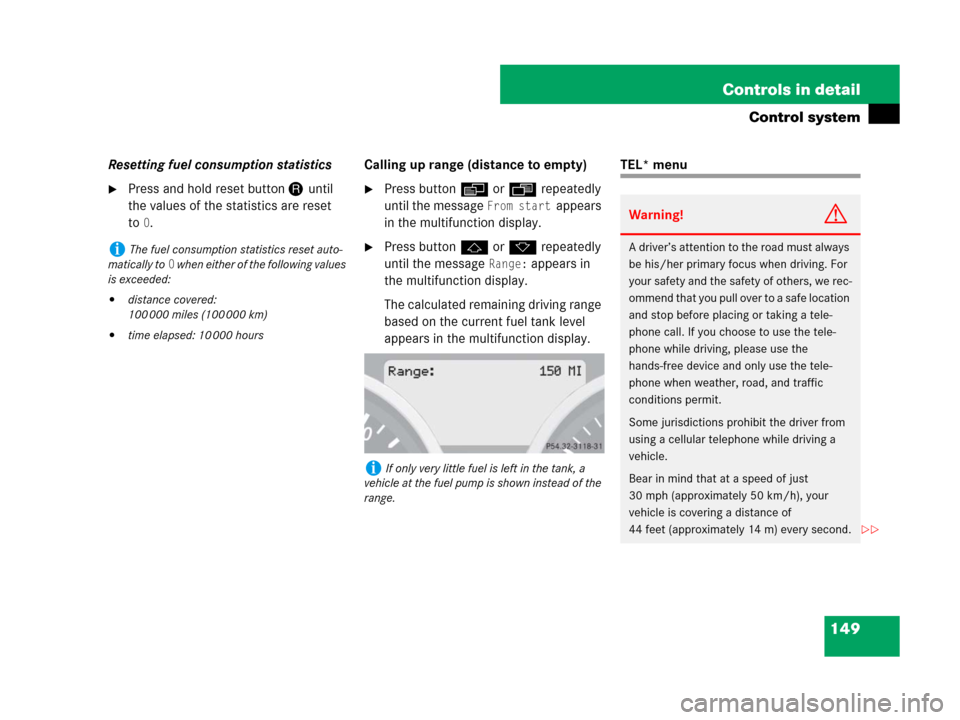
149 Controls in detail
Control system
Resetting fuel consumption statistics
�Press and hold reset buttonJuntil
the values of the statistics are reset
to
0.Calling up range (distance to empty)
�Press buttonèorÿ repeatedly
until the message
From start appears
in the multifunction display.
�Press buttonjork repeatedly
until the message
Range: appears in
the multifunction display.
The calculated remaining driving range
based on the current fuel tank level
appears in the multifunction display.
TEL* menu
iThe fuel consumption statistics reset auto-
matically to
0 when either of the following values
is exceeded:
�distance covered:
100 000 miles (100 000 km)
�time elapsed: 10 000 hours
iIf only very little fuel is left in the tank, a
vehicle at the fuel pump is shown instead of the
range.
Warning!G
A driver’s attention to the road must always
be his/her primary focus when driving. For
your safety and the safety of others, we rec-
ommend that you pull over to a safe location
and stop before placing or taking a tele-
phone call. If you choose to use the tele-
phone while driving, please use the
hands-free device and only use the tele-
phone when weather, road, and traffic
conditions permit.
Some jurisdictions prohibit the driver from
using a cellular telephone while driving a
vehicle.
Bear in mind that at a speed of just
30 mph (approximately 50 km/h), your
vehicle is covering a distance of
44 feet (approximately 14 m) every second.
��
Page 194 of 473
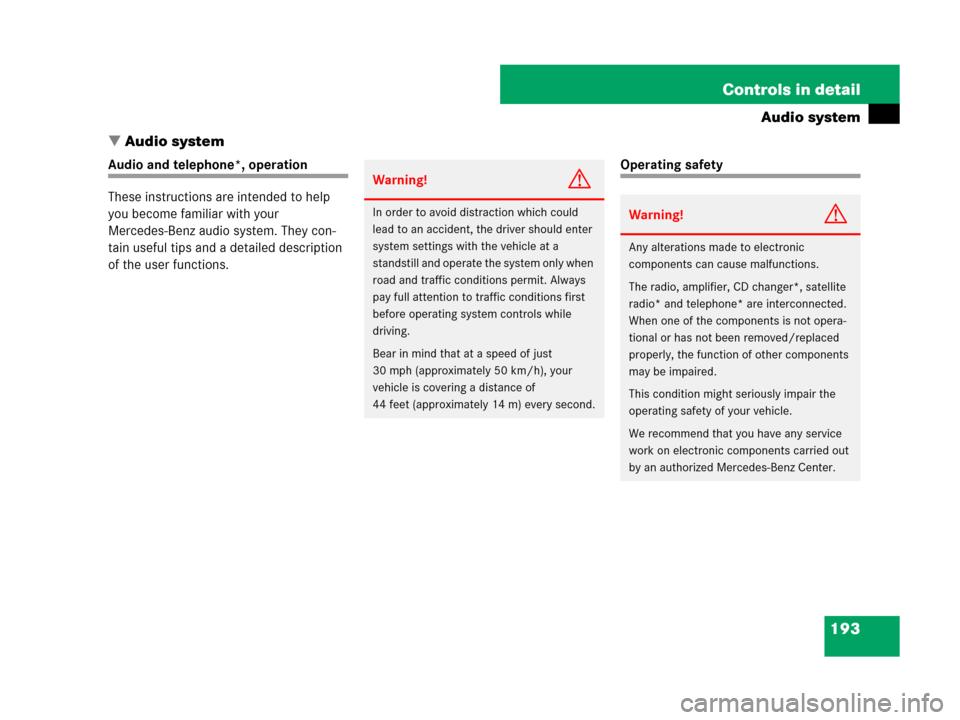
193 Controls in detail
Audio system
�Audio system
Audio and telephone*, operation
These instructions are intended to help
you become familiar with your
Mercedes-Benz audio system. They con-
tain useful tips and a detailed description
of the user functions.Operating safety
Warning!G
In order to avoid distraction which could
lead to an accident, the driver should enter
system settings with the vehicle at a
standstill and operate the system only when
road and traffic conditions permit. Always
pay full attention to traffic conditions first
before operating system controls while
driving.
Bear in mind that at a speed of just
30 mph (approximately 50 km/h), your
vehicle is covering a distance of
44 feet (approximately 14 m) every second.Warning!G
Any alterations made to electronic
components can cause malfunctions.
The radio, amplifier, CD changer*, satellite
radio* and telephone* are interconnected.
When one of the components is not opera-
tional or has not been removed/replaced
properly, the function of other components
may be impaired.
This condition might seriously impair the
operating safety of your vehicle.
We recommend that you have any service
work on electronic components carried out
by an authorized Mercedes-Benz Center.
Page 196 of 473
195 Controls in detail
Audio system
ItemPage
1CD changer mode selector208
2Single CD mode selector 212
3Radio mode selector
4Mute function (radio)202
Pause (CD)218
5Volume distribution198
6Sound settings197
7Display
8Alphanumeric keypad
ItemPage
9Speed dialing memory (tele-
phone*) in descending order
aAccepting a call
(telephone*)224
bTelephone* mode selector219
cSpeed dialing memory (tele-
phone*) in ascending order221
dTerminating a call
(telephone*)225
eCD slot
fCD ejection212
ItemPage
gSoft keys196
hVolume196
jSwitching on/off196
kManual tuning / seek
tuning (radio)201
Track search, reverse (CD)217
lManual tuning / seek
tuning (radio)201
Track search,
fast forward (CD)217