Page 198 of 473
197 Controls in detail
Audio system
Adjusting sound functions
The bass and treble functions are called up
by pressing the O button.
Settings for bass and treble are stored
separately for the AM and FM wavebands,
weather band, CD mode and telephone
mode.
Bass
�Press O button repeatedly until
BASS appears in the display.
�Press + or– soft key to increase or
decrease tone level accordingly.
or
�Press RES soft key briefly to reset bass
tones to their center level.
The radio switches back to the
standard radio menu 8 seconds after
the last soft key is pressed.Adjusting treble
�Press O button repeatedly until
TREBLE appears in the display.
�Press +or– soft key to increase or
decrease tone level accordingly.
or
�Press RES soft key briefly to reset treble
tones to their center level.
The radio switches back to the
standard radio menu 8 seconds after
the last soft key is pressed.
Page 221 of 473
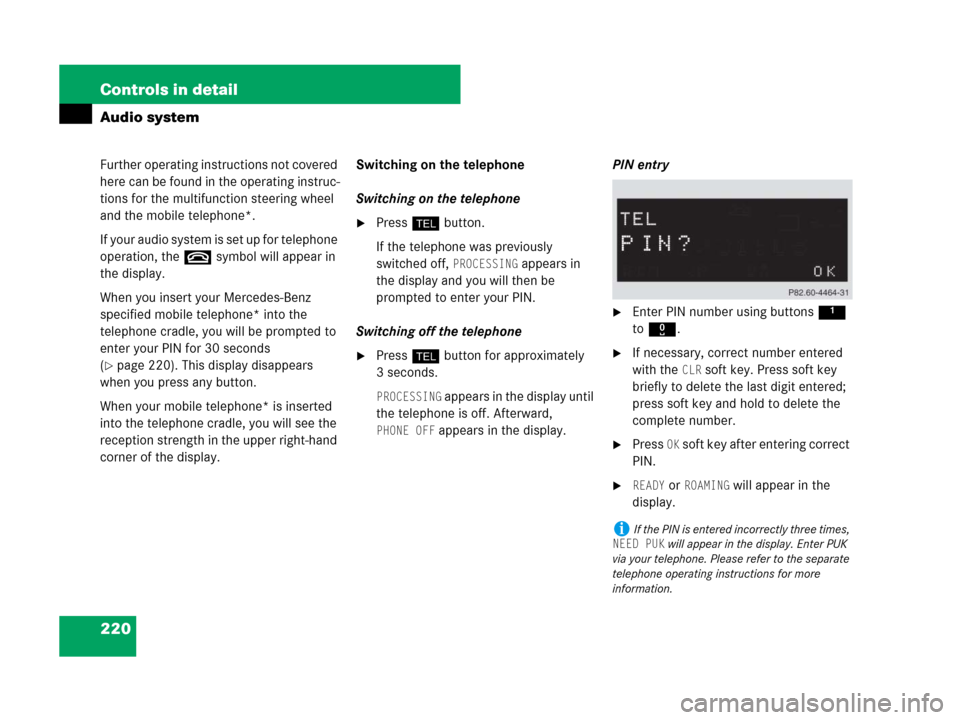
220 Controls in detail
Audio system
Further operating instructions not covered
here can be found in the operating instruc-
tions for the multifunction steering wheel
and the mobile telephone*.
If your audio system is set up for telephone
operation, the tsymbol will appear in
the display.
When you insert your Mercedes-Benz
specified mobile telephone* into the
telephone cradle, you will be prompted to
enter your PIN for 30 seconds
(
�page 220). This display disappears
when you press any button.
When your mobile telephone* is inserted
into the telephone cradle, you will see the
reception strength in the upper right-hand
corner of the display.Switching on the telephone
Switching on the telephone
�Pressh button.
If the telephone was previously
switched off,
PROCESSING appears in
the display and you will then be
prompted to enter your PIN.
Switching off the telephone
�Pressh button for approximately
3 seconds.
PROCESSING appears in the display until
the telephone is off. Afterward,
PHONE OFF appears in the display.PIN entry
�Enter PIN number using buttons 1
to R.
�If necessary, correct number entered
with the
CLR soft key. Press soft key
briefly to delete the last digit entered;
press soft key and hold to delete the
complete number.
�Press OK soft key after entering correct
PIN.
�READY or ROAMING will appear in the
display.
iIf the PIN is entered incorrectly three times,
NEED PUK will appear in the display. Enter PUK
via your telephone. Please refer to the separate
telephone operating instructions for more
information.
Page 227 of 473
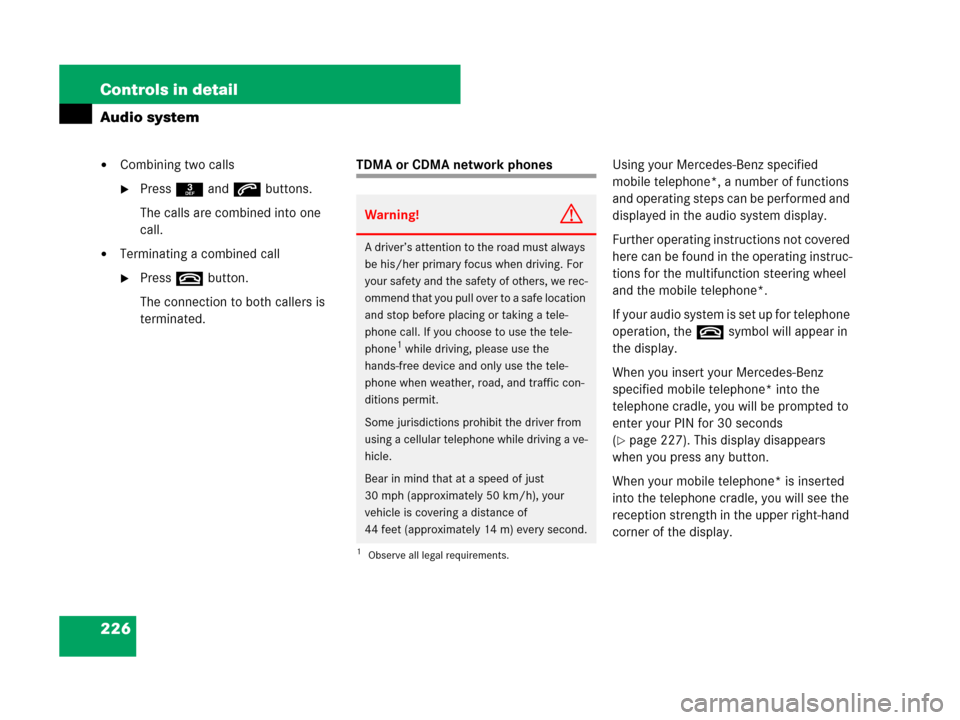
226 Controls in detail
Audio system
�Combining two calls
�Press 3 and s buttons.
The calls are combined into one
call.
�Terminating a combined call
�Press t button.
The connection to both callers is
terminated.
TDMA or CDMA network phonesUsing your Mercedes-Benz specified
mobile telephone*, a number of functions
and operating steps can be performed and
displayed in the audio system display.
Further operating instructions not covered
here can be found in the operating instruc-
tions for the multifunction steering wheel
and the mobile telephone*.
If your audio system is set up for telephone
operation, the t symbol will appear in
the display.
When you insert your Mercedes-Benz
specified mobile telephone* into the
telephone cradle, you will be prompted to
enter your PIN for 30 seconds
(
�page 227). This display disappears
when you press any button.
When your mobile telephone* is inserted
into the telephone cradle, you will see the
reception strength in the upper right-hand
corner of the display.
Warning!G
A driver’s attention to the road must always
be his/her primary focus when driving. For
your safety and the safety of others, we rec-
ommend that you pull over to a safe location
and stop before placing or taking a tele-
phone call. If you choose to use the tele-
phone
1 while driving, please use the
hands-free device and only use the tele-
phone when weather, road, and traffic con-
ditions permit.
Some jurisdictions prohibit the driver from
using a cellular telephone while driving a ve-
hicle.
Bear in mind that at a speed of just
30 mph (approximately 50 km/h), your
vehicle is covering a distance of
44 feet (approximately 14 m) every second.
1Observe all legal requirements.
Page 269 of 473
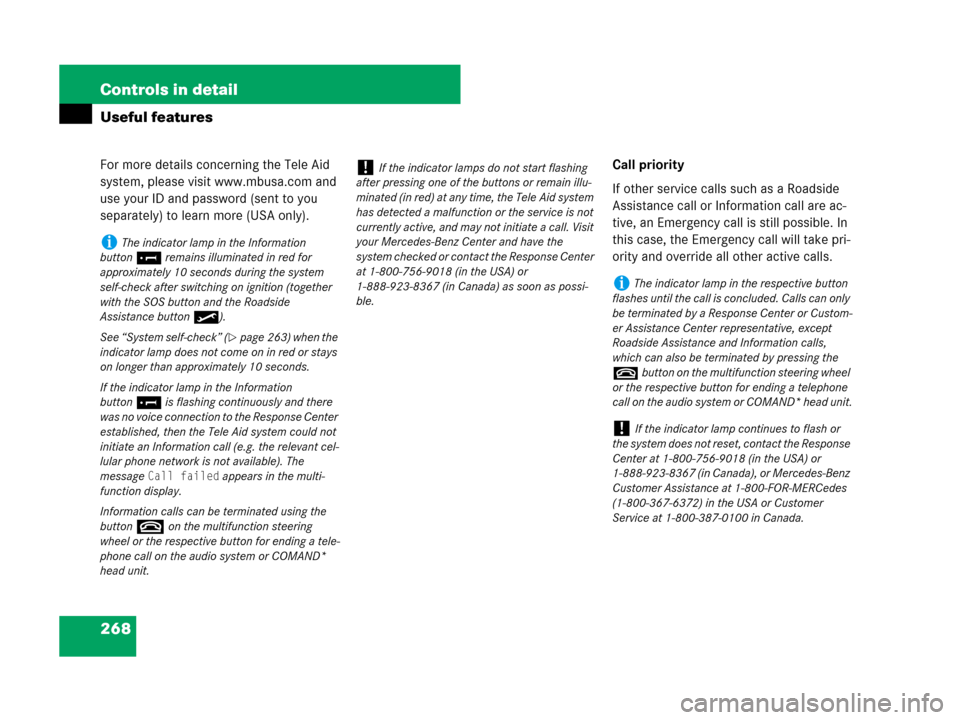
268 Controls in detail
Useful features
For more details concerning the Tele Aid
system, please visit www.mbusa.com and
use your ID and password (sent to you
separately) to learn more (USA only).Call priority
If other service calls such as a Roadside
Assistance call or Information call are ac-
tive, an Emergency call is still possible. In
this case, the Emergency call will take pri-
ority and override all other active calls.
iThe indicator lamp in the Information
button¡ remains illuminated in red for
approximately 10 seconds during the system
self-check after switching on ignition (together
with the SOS button and the Roadside
Assistance button•).
See “System self-check” (
�page 263) when the
indicator lamp does not come on in red or stays
on longer than approximately 10 seconds.
If the indicator lamp in the Information
button¡ is flashing continuously and there
was no voice connection to the Response Center
established, then the Tele Aid system could not
initiate an Information call (e.g. the relevant cel-
lular phone network is not available). The
message
Call failed appears in the multi-
function display.
Information calls can be terminated using the
button
t on the multifunction steering
wheel or the respective button for ending a tele-
phone call on the audio system or COMAND*
head unit.
!If the indicator lamps do not start flashing
after pressing one of the buttons or remain illu-
minated (in red) at any time, the Tele Aid system
has detected a malfunction or the service is not
currently active, and may not initiate a call. Visit
your Mercedes-Benz Center and have the
system checked or contact the Response Center
at 1-800-756-9018 (in the USA) or
1-888-923-8367 (in Canada) as soon as possi-
ble.
iThe indicator lamp in the respective button
flashes until the call is concluded. Calls can only
be terminated by a Response Center or Custom-
er Assistance Center representative, except
Roadside Assistance and Information calls,
which can also be terminated by pressing the
tbutton on the multifunction steering wheel
or the respective button for ending a telephone
call on the audio system or COMAND* head unit.
!If the indicator lamp continues to flash or
the system does not reset, contact the Response
Center at 1-800-756-9018 (in the USA) or
1-888-923-8367 (in Canada), or Mercedes-Benz
Customer Assistance at 1-800-FOR-MERCedes
(1-800-367-6372) in the USA or Customer
Service at 1-800-387-0100 in Canada.