Page 249 of 473

248 Controls in detail
Driving systems
1Set current or higher speed
2Set current or lower speed
3Cancel cruise control
4Resume to last set speedSetting current speed
�Accelerate or decelerate to the desired
speed.
�Briefly lift1 or depress2 the cruise
control lever (
�page 248).
The current speed is set.
�Remove your foot from the accelerator
pedal.
The cruise control is activated.
The selected speed appears in the multi-
function display.
Warning!G
Cruise control brakes automatically so that
the set speed is not exceeded. The brake
pedal is depressed automatically to do this.
Keep in mind that cruise control is a conve-
nience system designed to assist the driver
during vehicle operation. The driver is and
must always remain responsible for the
vehicle’s speed and for safe braking
operation.
Keep driver’s foot area clear at all times,
including the area under the brake pedal.
Objects stored in this area may impair pedal
movement which could interfere with the
braking ability of the cruise control system.
Do not place your foot under the brake pedal
– your foot could become caught.
Page 251 of 473
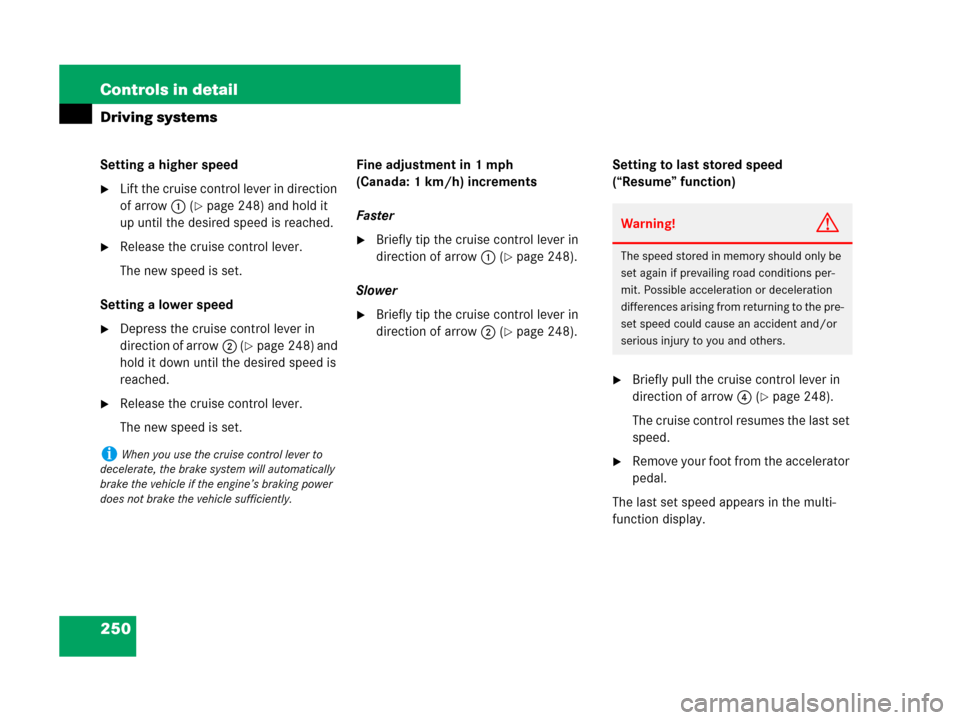
250 Controls in detail
Driving systems
Setting a higher speed
�Lift the cruise control lever in direction
of arrow1 (
�page 248) and hold it
up until the desired speed is reached.
�Release the cruise control lever.
The new speed is set.
Setting a lower speed
�Depress the cruise control lever in
direction of arrow2 (
�page 248) and
hold it down until the desired speed is
reached.
�Release the cruise control lever.
The new speed is set.Fine adjustment in 1 mph
(Canada: 1 km/h) increments
Faster
�Briefly tip the cruise control lever in
direction of arrow1 (
�page 248).
Slower
�Briefly tip the cruise control lever in
direction of arrow2 (
�page 248).Setting to last stored speed
(“Resume” function)
�Briefly pull the cruise control lever in
direction of arrow4 (
�page 248).
The cruise control resumes the last set
speed.
�Remove your foot from the accelerator
pedal.
The last set speed appears in the multi-
function display.iWhen you use the cruise control lever to
decelerate, the brake system will automatically
brake the vehicle if the engine’s braking power
does not brake the vehicle sufficiently.
Warning!G
The speed stored in memory should only be
set again if prevailing road conditions per-
mit. Possible acceleration or deceleration
differences arising from returning to the pre-
set speed could cause an accident and/or
serious injury to you and others.
Page 253 of 473
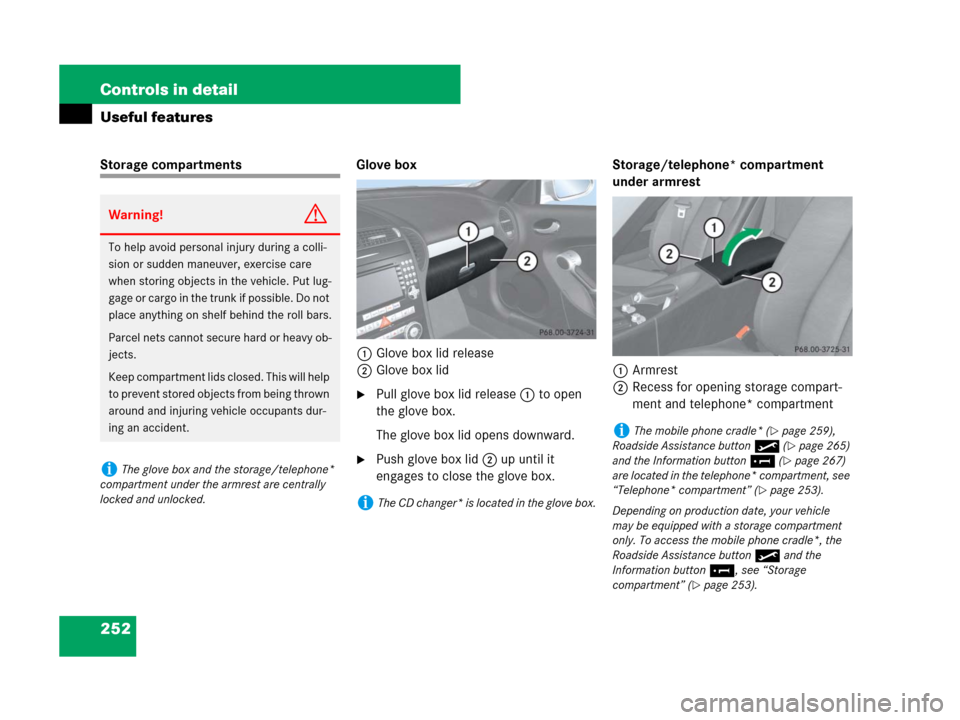
252 Controls in detail
Useful features
Storage compartments Glove box
1Glove box lid release
2Glove box lid
�Pull glove box lid release1 to open
the glove box.
The glove box lid opens downward.
�Push glove box lid2 up until it
engages to close the glove box.Storage/telephone* compartment
under armrest
1Armrest
2Recess for opening storage compart-
ment and telephone* compartment
Warning!G
To help avoid personal injury during a colli-
sion or sudden maneuver, exercise care
when storing objects in the vehicle. Put lug-
gage or cargo in the trunk if possible. Do not
place anything on shelf behind the roll bars.
Parcel nets cannot secure hard or heavy ob-
jects.
Keep compartment lids closed. This will help
to prevent stored objects from being thrown
around and injuring vehicle occupants dur-
ing an accident.
iThe glove box and the storage/telephone*
compartment under the armrest are centrally
locked and unlocked.
iThe CD changer* is located in the glove box.
iThe mobile phone cradle* (�page 259),
Roadside Assistance button• (
�page 265)
and the Information button¡ (
�page 267)
are located in the telephone* compartment, see
“Telephone* compartment” (
�page 253).
Depending on production date, your vehicle
may be equipped with a storage compartment
only. To access the mobile phone cradle*, the
Roadside Assistance button• and the
Information button¡, see “Storage
compartment” (
�page 253).
Page 254 of 473
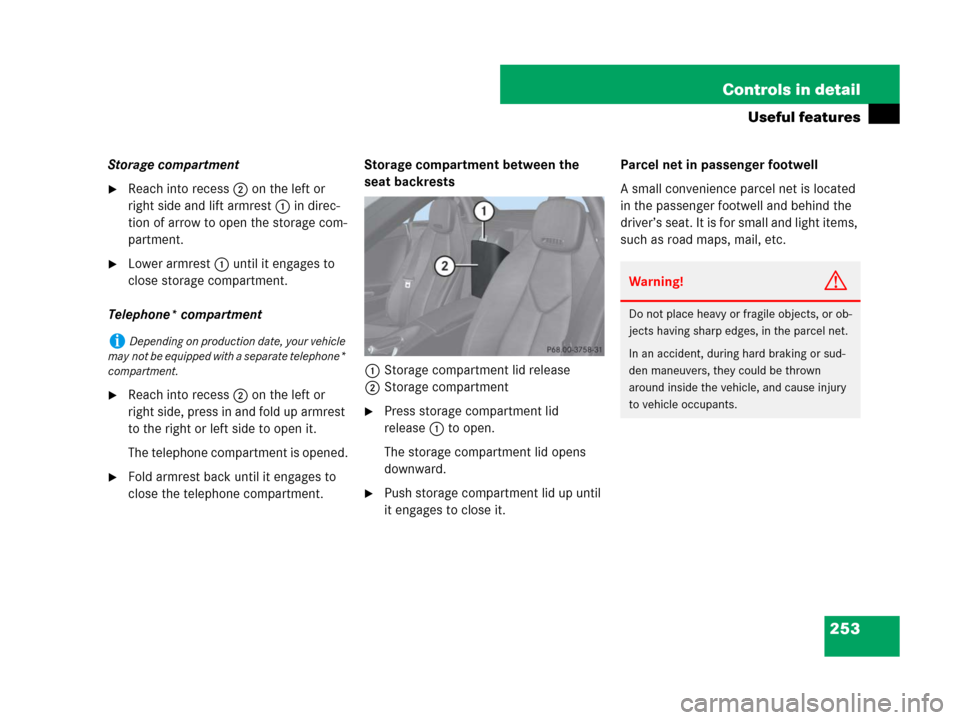
253 Controls in detail
Useful features
Storage compartment
�Reach into recess2 on the left or
right side and lift armrest1 in direc-
tion of arrow to open the storage com-
partment.
�Lower armrest1 until it engages to
close storage compartment.
Telephone* compartment
�Reach into recess2 on the left or
right side, press in and fold up armrest
to the right or left side to open it.
The telephone compartment is opened.
�Fold armrest back until it engages to
close the telephone compartment.Storage compartment between the
seat backrests
1Storage compartment lid release
2Storage compartment
�Press storage compartment lid
release1 to open.
The storage compartment lid opens
downward.
�Push storage compartment lid up until
it engages to close it.Parcel net in passenger footwell
A small convenience parcel net is located
in the passenger footwell and behind the
driver’s seat. It is for small and light items,
such as road maps, mail, etc.
iDepending on production date, your vehicle
may not be equipped with a separate telephone*
compartment.
Warning!G
Do not place heavy or fragile objects, or ob-
jects having sharp edges, in the parcel net.
In an accident, during hard braking or sud-
den maneuvers, they could be thrown
around inside the vehicle, and cause injury
to vehicle occupants.
Page 255 of 473
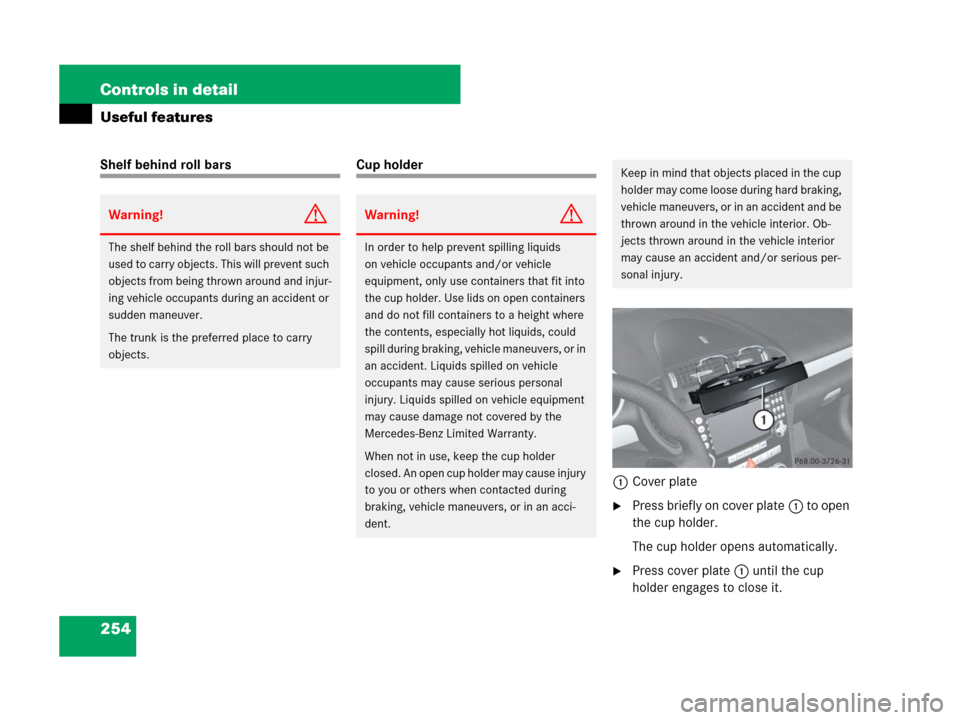
254 Controls in detail
Useful features
Shelf behind roll barsCup holder
1Cover plate
�Press briefly on cover plate1 to open
the cup holder.
The cup holder opens automatically.
�Press cover plate1 until the cup
holder engages to close it.
Warning!G
The shelf behind the roll bars should not be
used to carry objects. This will prevent such
objects from being thrown around and injur-
ing vehicle occupants during an accident or
sudden maneuver.
The trunk is the preferred place to carry
objects.
Warning!G
In order to help prevent spilling liquids
on vehicle occupants and/or vehicle
equipment, only use containers that fit into
the cup holder. Use lids on open containers
and do not fill containers to a height where
the contents, especially hot liquids, could
spill during braking, vehicle maneuvers, or in
an accident. Liquids spilled on vehicle
occupants may cause serious personal
injury. Liquids spilled on vehicle equipment
may cause damage not covered by the
Mercedes-Benz Limited Warranty.
When not in use, keep the cup holder
closed. An open cup holder may cause injury
to you or others when contacted during
braking, vehicle maneuvers, or in an acci-
dent.
Keep in mind that objects placed in the cup
holder may come loose during hard braking,
vehicle maneuvers, or in an accident and be
thrown around in the vehicle interior. Ob-
jects thrown around in the vehicle interior
may cause an accident and/or serious per-
sonal injury.
Page 256 of 473
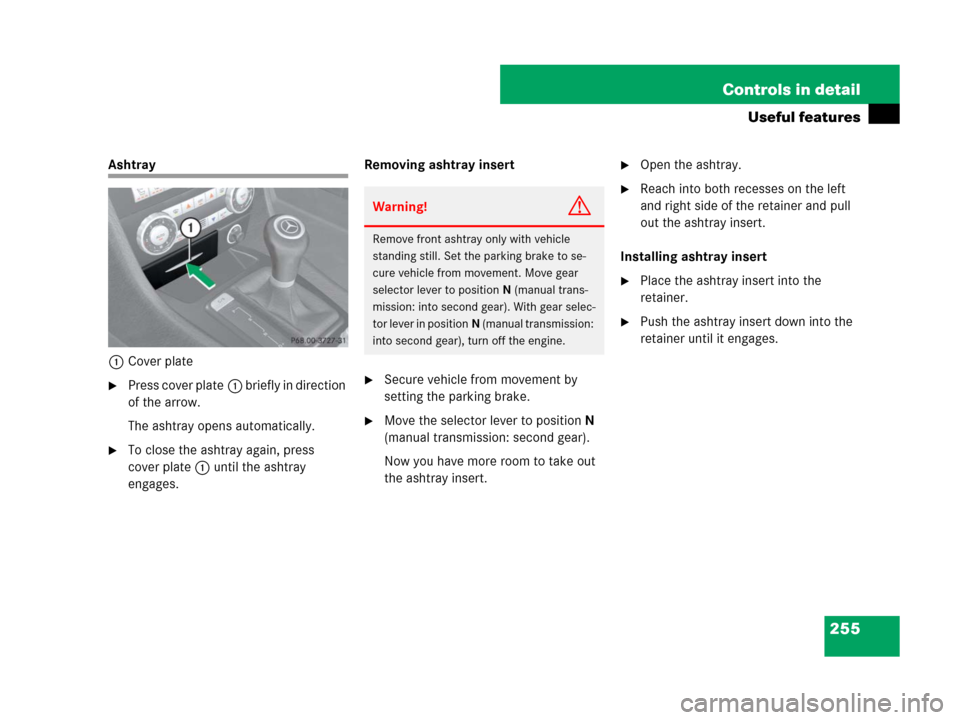
255 Controls in detail
Useful features
Ashtray
1Cover plate
�Press cover plate1 briefly in direction
of the arrow.
The ashtray opens automatically.
�To close the ashtray again, press
cover plate1 until the ashtray
engages.Removing ashtray insert
�Secure vehicle from movement by
setting the parking brake.
�Move the selector lever to positionN
(manual transmission: second gear).
Now you have more room to take out
the ashtray insert.
�Open the ashtray.
�Reach into both recesses on the left
and right side of the retainer and pull
out the ashtray insert.
Installing ashtray insert
�Place the ashtray insert into the
retainer.
�Push the ashtray insert down into the
retainer until it engages.
Warning!G
Remove front ashtray only with vehicle
standing still. Set the parking brake to se-
cure vehicle from movement. Move gear
selector lever to positionN (manual trans-
mission: into second gear). With gear selec-
tor lever in positionN (manual transmission:
into second gear), turn off the engine.
Page 257 of 473
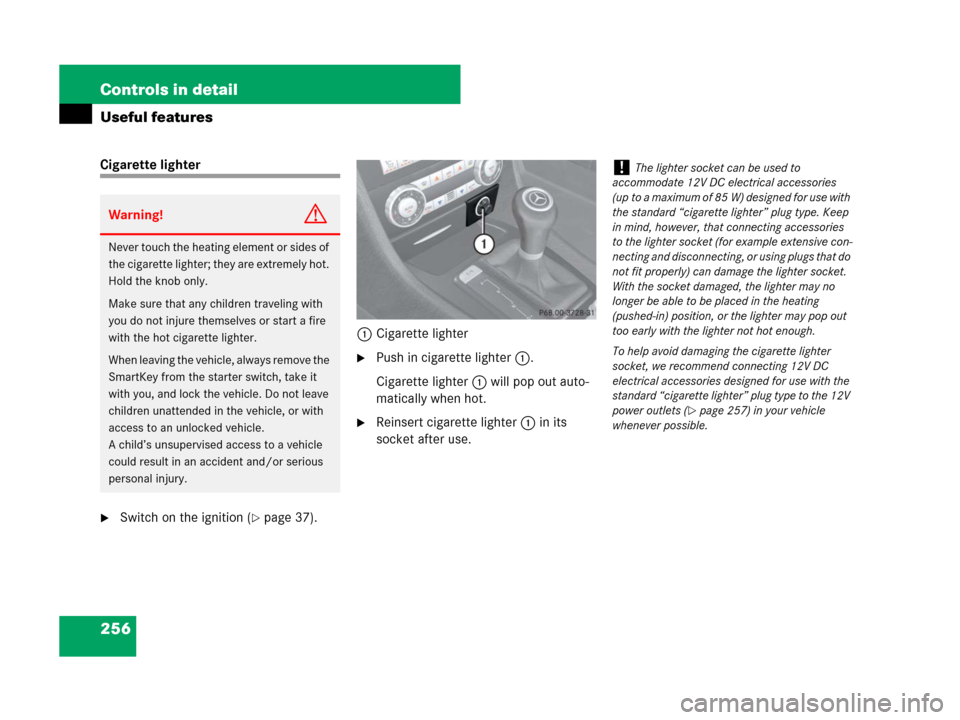
256 Controls in detail
Useful features
Cigarette lighter
�Switch on the ignition (�page 37).1Cigarette lighter
�Push in cigarette lighter1.
Cigarette lighter1 will pop out auto-
matically when hot.
�Reinsert cigarette lighter1 in its
socket after use.
Warning!G
Never touch the heating element or sides of
the cigarette lighter; they are extremely hot.
Hold the knob only.
Make sure that any children traveling with
you do not injure themselves or start a fire
with the hot cigarette lighter.
When leaving the vehicle, always remove the
SmartKey from the starter switch, take it
with you, and lock the vehicle. Do not leave
children unattended in the vehicle, or with
access to an unlocked vehicle.
A child’s unsupervised access to a vehicle
could result in an accident and/or serious
personal injury.
!The lighter socket can be used to
accommodate 12V DC electrical accessories
(up to a maximum of 85 W) designed for use with
the standard “cigarette lighter” plug type. Keep
in mind, however, that connecting accessories
to the lighter socket (for example extensive con-
necting and disconnecting, or using plugs that do
not fit properly) can damage the lighter socket.
With the socket damaged, the lighter may no
longer be able to be placed in the heating
(pushed-in) position, or the lighter may pop out
too early with the lighter not hot enough.
To help avoid damaging the cigarette lighter
socket, we recommend connecting 12V DC
electrical accessories designed for use with the
standard “cigarette lighter” plug type to the 12V
power outlets (
�page 257) in your vehicle
whenever possible.
Page 258 of 473
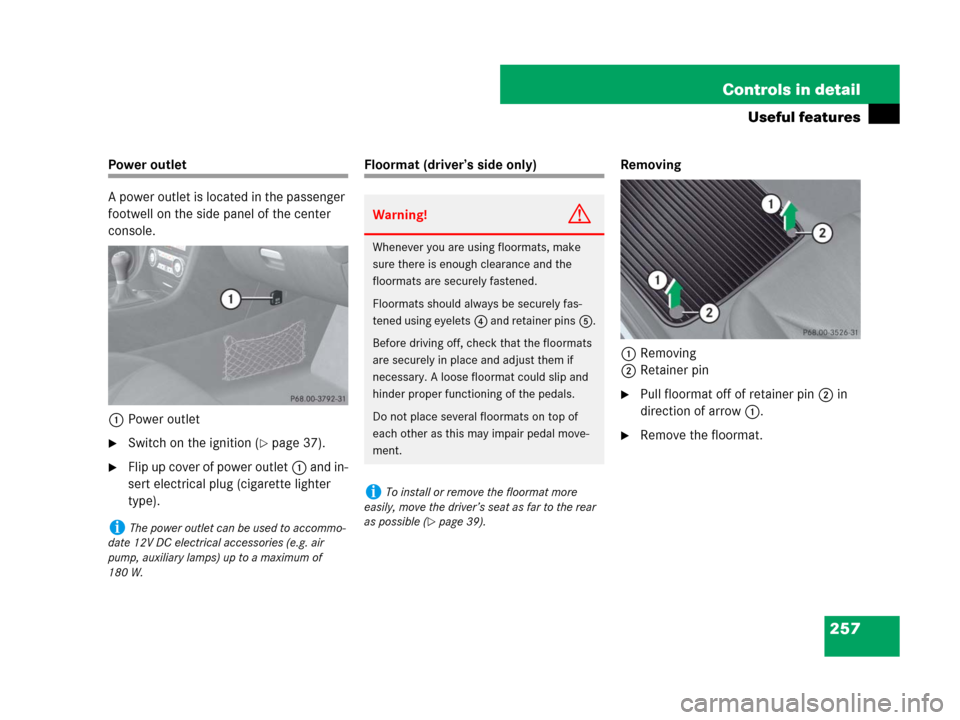
257 Controls in detail
Useful features
Power outlet
A power outlet is located in the passenger
footwell on the side panel of the center
console.
1Power outlet
�Switch on the ignition (�page 37).
�Flip up cover of power outlet1 and in-
sert electrical plug (cigarette lighter
type).
Floormat (driver’s side only) Removing
1Removing
2Retainer pin
�Pull floormat off of retainer pin2 in
direction of arrow1.
�Remove the floormat.
iThe power outlet can be used to accommo-
date 12V DC electrical accessories (e.g. air
pump, auxiliary lamps) up to a maximum of
180 W.
Warning!G
Whenever you are using floormats, make
sure there is enough clearance and the
floormats are securely fastened.
Floormats should always be securely fas-
tened using eyelets4 and retainer pins5.
Before driving off, check that the floormats
are securely in place and adjust them if
necessary. A loose floormat could slip and
hinder proper functioning of the pedals.
Do not place several floormats on top of
each other as this may impair pedal move-
ment.
iTo install or remove the floormat more
easily, move the driver’s seat as far to the rear
as possible (
�page 39).