Page 26 of 473
25 At a glance
Cockpit
ItemPage
1Automatic transmission*:
Steering wheel gearshift
control*163
2Multifunction steering
wheel28,
122
3Horn
4Instrument cluster26,
118
5Overhead control panel31,
116
6Glove box252
CD changer*216,
252
7Center console29, 30
8Sun sensor for automatic
climate control*
9Starter switch37
ItemPage
aSteering wheel adjustment
release handle, manual43
bSteering wheel adjustment
stalk, electrical*44
Heated steering wheel
stalk* (SLK 280,
SLK 350, Canada only)276
cHeadlamp cleaning button*168
dHood lock release lever294
eExterior lamp switch55,
109
fCombination switch
�High beam55
�Turn signals55
�Windshield wipers56
gPower window switches235
hInside door handle99
jCruise control lever247
Page 34 of 473
33 At a glance
Storage compartments
ItemPage
1Glove box252
2Door pocket
3Trunk
Vehicle tool kit, jack, spare
wheel382
Luggage cover241
Trunk load442
Load limit309
4Door pocket
5Cupholder254
ItemPage
6Parcel net in passenger
footwell253
7Ashtray255
Cigarette lighter256
8Storage tray
9Storage/telephone*
compartment252
Telephone* compartment
(depending on vehicle
production date)253
aStorage compartment
between seat backrests253
Page 71 of 473
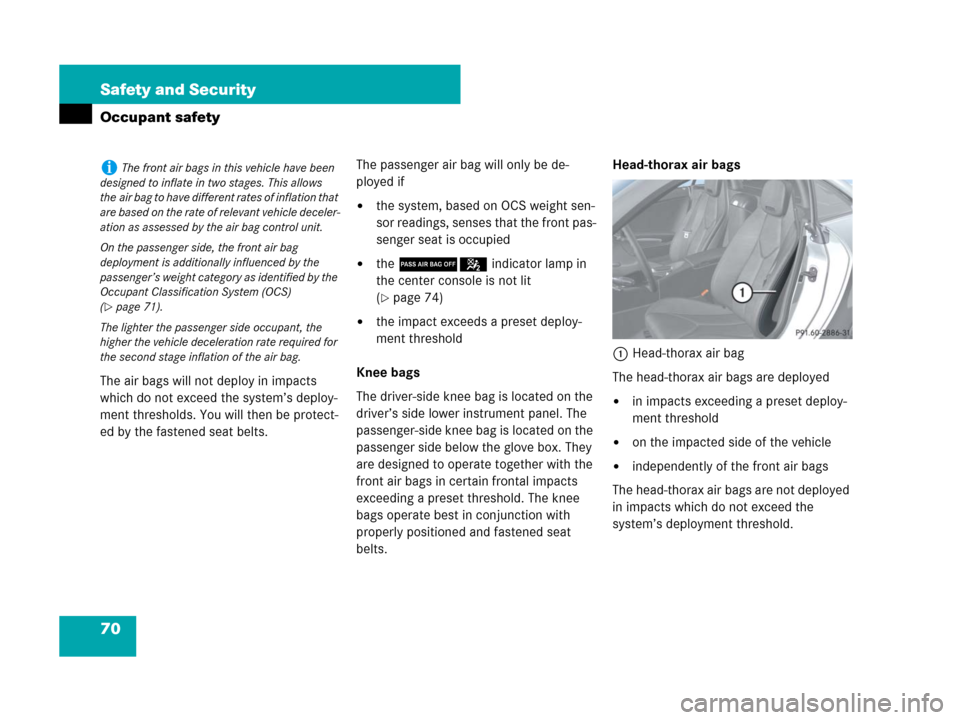
70 Safety and Security
Occupant safety
The air bags will not deploy in impacts
which do not exceed the system’s deploy-
ment thresholds. You will then be protect-
ed by the fastened seat belts.The passenger air bag will only be de-
ployed if
�the system, based on OCS weight sen-
sor readings, senses that the front pas-
senger seat is occupied
�the 75indicator lamp in
the center console is not lit
(
�page 74)
�the impact exceeds a preset deploy-
ment threshold
Knee bags
The driver-side knee bag is located on the
driver’s side lower instrument panel. The
passenger-side knee bag is located on the
passenger side below the glove box. They
are designed to operate together with the
front air bags in certain frontal impacts
exceeding a preset threshold. The knee
bags operate best in conjunction with
properly positioned and fastened seat
belts.Head-thorax air bags
1Head-thorax air bag
The head-thorax air bags are deployed
�in impacts exceeding a preset deploy-
ment threshold
�on the impacted side of the vehicle
�independently of the front air bags
The head-thorax air bags are not deployed
in impacts which do not exceed the
system’s deployment threshold.
iThe front air bags in this vehicle have been
designed to inflate in two stages. This allows
the air bag to have different rates of inflation that
are based on the rate of relevant vehicle deceler-
ation as assessed by the air bag control unit.
On the passenger side, the front air bag
deployment is additionally influenced by the
passenger’s weight category as identified by the
Occupant Classification System (OCS)
(
�page 71).
The lighter the passenger side occupant, the
higher the vehicle deceleration rate required for
the second stage inflation of the air bag.
Page 91 of 473
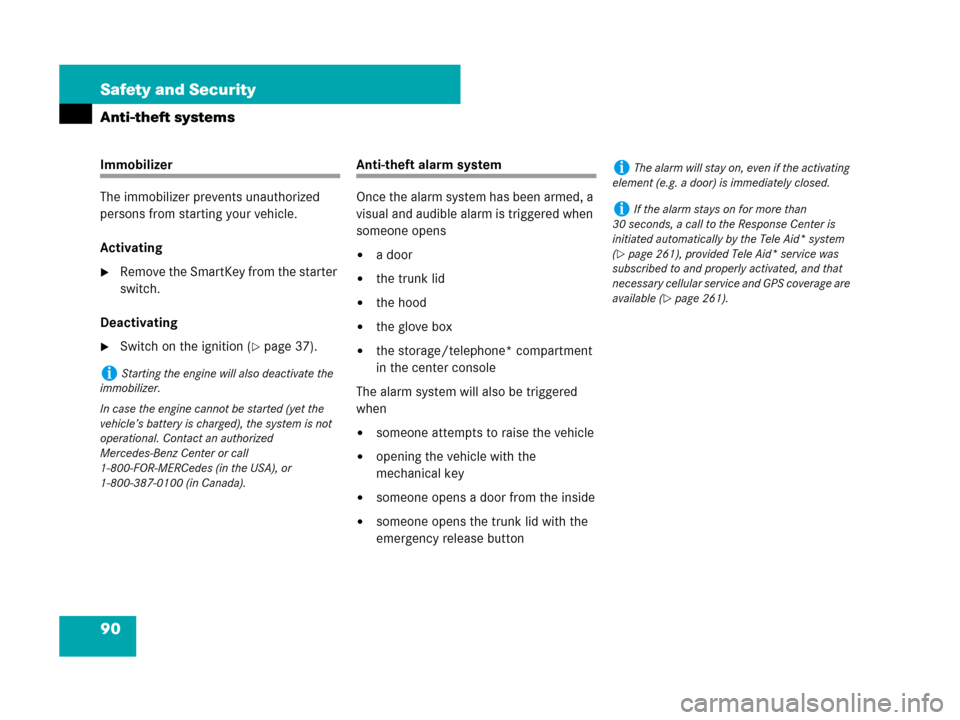
90 Safety and Security
Anti-theft systems
Immobilizer
The immobilizer prevents unauthorized
persons from starting your vehicle.
Activating
�Remove the SmartKey from the starter
switch.
Deactivating
�Switch on the ignition (�page 37).
Anti-theft alarm system
Once the alarm system has been armed, a
visual and audible alarm is triggered when
someone opens
�a door
�the trunk lid
�the hood
�the glove box
�the storage/telephone* compartment
in the center console
The alarm system will also be triggered
when
�someone attempts to raise the vehicle
�opening the vehicle with the
mechanical key
�someone opens a door from the inside
�someone opens the trunk lid with the
emergency release button
iStarting the engine will also deactivate the
immobilizer.
In case the engine cannot be started (yet the
vehicle’s battery is charged), the system is not
operational. Contact an authorized
Mercedes-Benz Center or call
1-800-FOR-MERCedes (in the USA), or
1-800-387-0100 (in Canada).
iThe alarm will stay on, even if the activating
element (e.g. a door) is immediately closed.
iIf the alarm stays on for more than
30 seconds, a call to the Response Center is
initiated automatically by the Tele Aid* system
(
�page 261), provided Tele Aid* service was
subscribed to and properly activated, and that
necessary cellular service and GPS coverage are
available (
�page 261).
Page 95 of 473
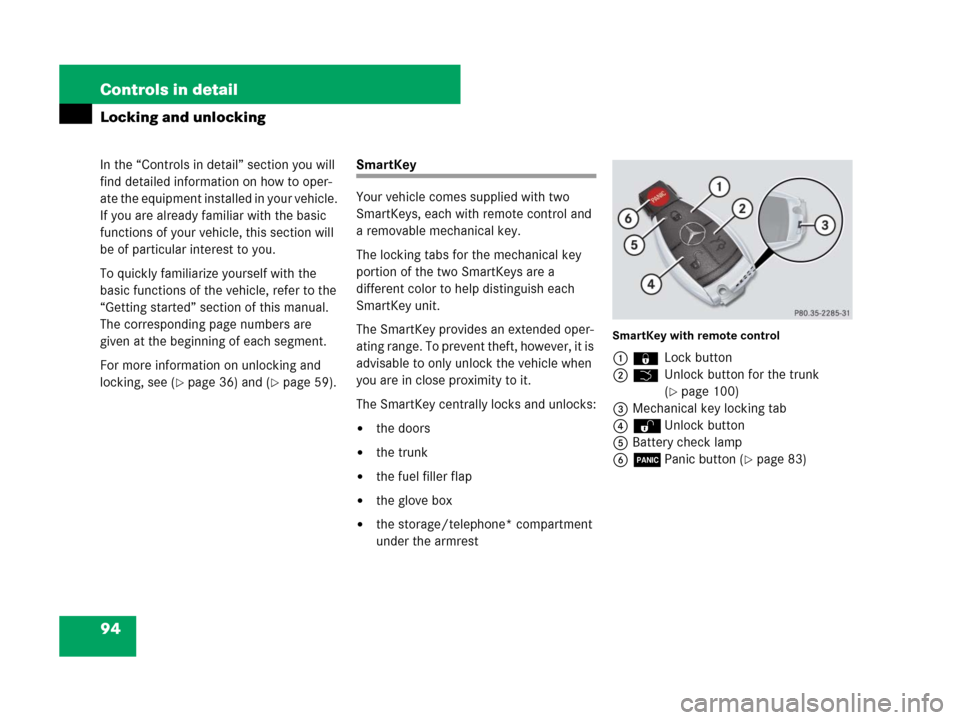
94 Controls in detail
In the “Controls in detail” section you will
find detailed information on how to oper-
ate the equipment installed in your vehicle.
If you are already familiar with the basic
functions of your vehicle, this section will
be of particular interest to you.
To quickly familiarize yourself with the
basic functions of the vehicle, refer to the
“Getting started” section of this manual.
The corresponding page numbers are
given at the beginning of each segment.
For more information on unlocking and
locking, see (
�page 36) and (�page 59).
Locking and unlocking
SmartKey
Your vehicle comes supplied with two
SmartKeys, each with remote control and
a removable mechanical key.
The locking tabs for the mechanical key
portion of the two SmartKeys are a
different color to help distinguish each
SmartKey unit.
The SmartKey provides an extended oper-
ating range. To prevent theft, however, it is
advisable to only unlock the vehicle when
you are in close proximity to it.
The SmartKey centrally locks and unlocks:
�the doors
�the trunk
�the fuel filler flap
�the glove box
�the storage/telephone* compartment
under the armrest
SmartKey with remote control
1‹Lock button
2
ŠUnlock button for the trunk
(
�page 100)
3Mechanical key locking tab
4ŒUnlock button
5Battery check lamp
6ÂPanic button (
�page 83)
Page 98 of 473
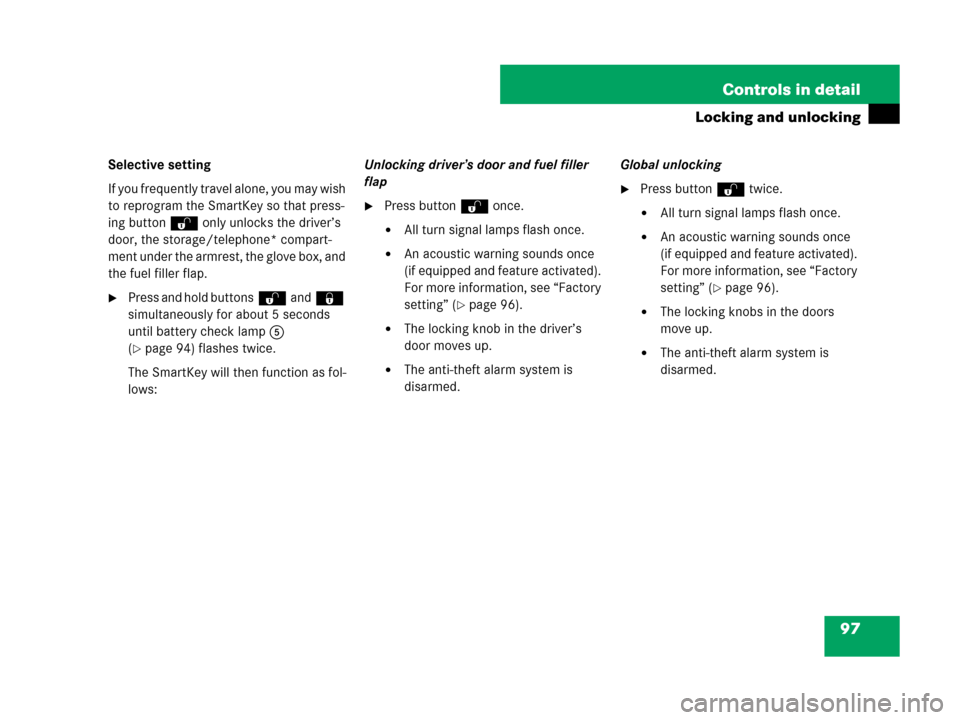
97 Controls in detail
Locking and unlocking
Selective setting
If you frequently travel alone, you may wish
to reprogram the SmartKey so that press-
ing buttonŒ only unlocks the driver’s
door, the storage/telephone* compart-
ment under the armrest, the glove box, and
the fuel filler flap.
�Press and hold buttonsŒand‹
simultaneously for about 5 seconds
until battery check lamp5
(
�page 94) flashes twice.
The SmartKey will then function as fol-
lows:Unlocking driver’s door and fuel filler
flap
�Press buttonŒ once.
�All turn signal lamps flash once.
�An acoustic warning sounds once
(if equipped and feature activated).
For more information, see “Factory
setting” (
�page 96).
�The locking knob in the driver’s
door moves up.
�The anti-theft alarm system is
disarmed.Global unlocking
�Press buttonŒ twice.
�All turn signal lamps flash once.
�An acoustic warning sounds once
(if equipped and feature activated).
For more information, see “Factory
setting” (
�page 96).
�The locking knobs in the doors
move up.
�The anti-theft alarm system is
disarmed.
Page 213 of 473
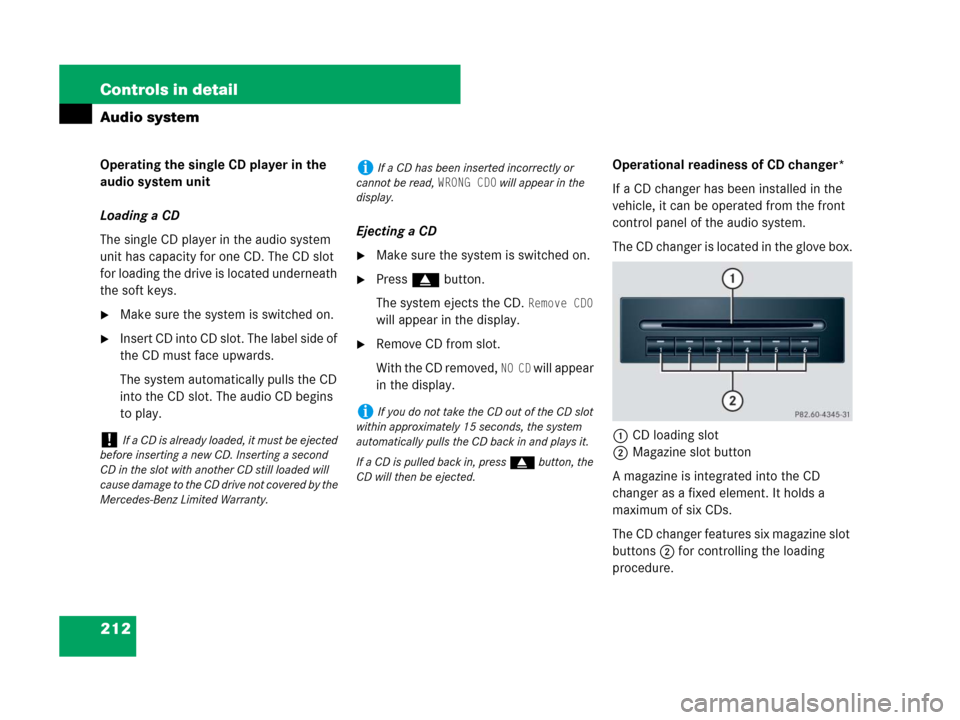
212 Controls in detail
Audio system
Operating the single CD player in the
audio system unit
Loading a CD
The single CD player in the audio system
unit has capacity for one CD. The CD slot
for loading the drive is located underneath
the soft keys.
�Make sure the system is switched on.
�Insert CD into CD slot. The label side of
the CD must face upwards.
The system automatically pulls the CD
into the CD slot. The audio CD begins
to play.Ejecting a CD
�Make sure the system is switched on.
�Press gbutton.
The system ejects the CD.
Remove CD0
will appear in the display.
�Remove CD from slot.
With the CD removed,
NO CD will appear
in the display.Operational readiness of CD changer*
If a CD changer has been installed in the
vehicle, it can be operated from the front
control panel of the audio system.
The CD changer is located in the glove box.
1CD loading slot
2Magazine slot button
A magazine is integrated into the CD
changer as a fixed element. It holds a
maximum of six CDs.
The CD changer features six magazine slot
buttons2 for controlling the loading
procedure.
!If a CD is already loaded, it must be ejected
before inserting a new CD. Inserting a second
CD in the slot with another CD still loaded will
cause damage to the CD drive not covered by the
Mercedes-Benz Limited Warranty.
iIf a CD has been inserted incorrectly or
cannot be read,
WRONG CD0 will appear in the
display.
iIf you do not take the CD out of the CD slot
within approximately 15 seconds, the system
automatically pulls the CD back in and plays it.
If a CD is pulled back in, press gbutton, the
CD will then be ejected.
Page 214 of 473
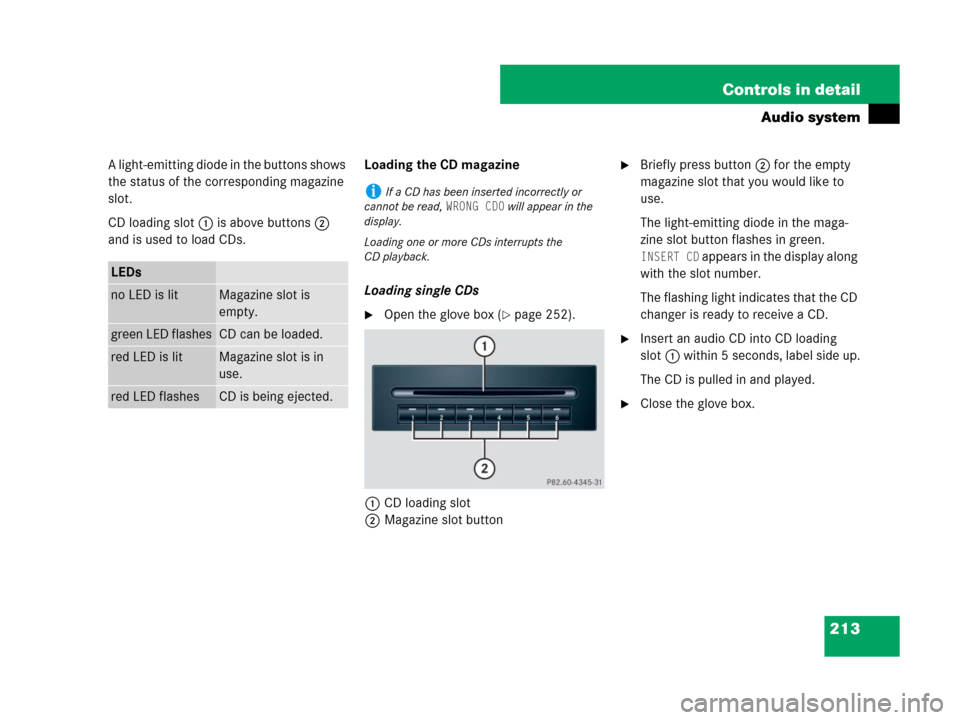
213 Controls in detail
Audio system
A light-emitting diode in the buttons shows
the status of the corresponding magazine
slot.
CD loading slot1 is above buttons2
and is used to load CDs.Loading the CD magazine
Loading single CDs
�Open the glove box (�page 252).
1CD loading slot
2Magazine slot button
�Briefly press button2 for the empty
magazine slot that you would like to
use.
The light-emitting diode in the maga-
zine slot button flashes in green.
INSERT CD appears in the display along
with the slot number.
The flashing light indicates that the CD
changer is ready to receive a CD.
�Insert an audio CD into CD loading
slot1 within 5 seconds, label side up.
The CD is pulled in and played.
�Close the glove box.
LEDs
no LED is litMagazine slot is
empty.
green LED flashesCD can be loaded.
red LED is litMagazine slot is in
use.
red LED flashesCD is being ejected.
iIf a CD has been inserted incorrectly or
cannot be read,
WRONG CD0 will appear in the
display.
Loading one or more CDs interrupts the
CD playback.