Page 346 of 473
345 Practical hints
What to do if …
Where will I find...?
Unlocking/locking in an emergency
Opening/closing in an emergency
Replacing SmartKey batteries
Replacing bulbs
Replacing wiper blades
Flat tire
Battery
Jump starting
Towing the vehicle
Fuses
Page 367 of 473
366 Practical hints
What to do if …
Symbol messages
Display symbolDisplay messagePossible cause/consequencePossible solution
#The battery is no longer charging.
Possible causes:
�Alternator malfunctioning
�Broken poly-V-belt
Do not forget that the brake system
requires electrical energy and may
be operating with restricted capa-
bility. Considerably greater brake
pedal force is required and the stop-
ping distance is increased.
�Stop the vehicle immediately in a safe loca-
tion and check the poly-V-belt.
If it is broken:
�Do not continue to drive.
Otherwise, the engine will overheat due
to an inoperative water pump which may
result in damage to the engine. Contact
an authorized Mercedes-Benz Center.
If it is in order:
�Contact an Mercedes-Benz Center
immediately. Adjust driving to be consis-
tent with reduced braking responsive-
ness.
USA only:
;
Canada only:
!
Release
parking brakeYou are driving with the parking
brake set.�Release the parking brake (�page 53).
Page 376 of 473

375 Practical hints
What to do if …
Display symbolDisplay messagePossible cause/consequencePossible solution
OYou are driving with the hood open.Risk of accident!
�Stop the vehicle in a safe location or as soon
as it is safe to do so.
�Apply the parking brake (�page 59).
�Close the hood (�page 294).
IPlease
get a new keyThe SmartKey is malfunctioning.�Contact an authorized Mercedes-Benz
Center.
Remove keyYou have forgotten to remove the
SmartKey from the starter switch.�Remove the SmartKey from the starter
switch.
.3rd brake lampThe high mounted brake lamp is
malfunctioning. This message will
only appear if a critical number of
LEDs have stopped working.�Contact an authorized Mercedes-Benz
Center as soon as possible.
AUTO-Light
inoperativeThe light sensor is malfunctioning.
The headlamps switch on automati-
cally.�Contact an authorized Mercedes-Benz
Center as soon as possible.
To switch off the headlamps (U.S. vehicles only):
�In the control system, set lamp operation to
manual mode (
�page 143).
�Switch off headlamps using the exterior
lamp switch (
�page 109).
Page 380 of 473

379 Practical hints
What to do if …
Display symbolDisplay messagePossible cause/consequencePossible solution
.Rear right
marker lampThe right rear side marker lamp is
malfunctioning. This message will
only appear if a critical number of
LEDs have stopped working.�Contact an authorized Mercedes-Benz
Center as soon as possible.
Tail lamp, left
Auxiliary bulb onThe left tail lamp is malfunctioning.
This message will only appear if a
critical number of LEDs have
stopped working. A backup bulb
has been brought into use.�Contact an authorized Mercedes-Benz
Center as soon as possible.
Tail lamp, right
Auxiliary bulb onThe right tail lamp is malfunction-
ing. This message will only appear if
a critical number of LEDs have
stopped working. A backup bulb
has been brought into use.�Contact an authorized Mercedes-Benz
Center as soon as possible.
Turn off
lightsYou have removed the SmartKey
from the starter switch, opened the
driver’s door and left the headlamps
on.�Switch off the headlamps (�page 61).
Turn off lights or
remove keyThe exterior lamp switch is set to
positionU, and you have forgot-
ten to remove the SmartKey from
the starter switch. The parking
lamps remain switched on.�Switch off the headlamps (�page 61).
or
�Remove the SmartKey from the starter
switch.
Page 388 of 473
387 Practical hints
Unlocking/locking in an emergency
�Unlocking/locking in an emergency
Unlocking the vehicle
If you cannot unlock the vehicle with the
SmartKey, open the driver’s door and the
trunk using the mechanical key. Removing the mechanical key
1Mechanical key locking tab
2Mechanical key
�Move locking tab1 in direction of
arrow.
�Slide mechanical key2 out of the
housing.Unlocking the driver’s door
�Insert mechanical key 2 into the
driver’s door lock until it stops.
�Turn mechanical key 2 counterclock-
wise to position1 until the locking
knobs moves up.
The driver’s door is unlocked.
�Pull the door handle to open the
driver’s door.
iUnlocking the vehicle with the mechanical
key and opening the driver’s door or the trunk
will trigger the anti-theft alarm system
(
�page 90).
To cancel the alarm, insert the SmartKey in the
starter switch.
1Unlocking
2Mechanical key
Page 389 of 473
388 Practical hints
Unlocking/locking in an emergency
Unlocking and opening the trunk
A minimum height clearance of
5.78 ft (1.76 m) is required to open the
trunk lid.�Insert mechanical key 3 into the trunk
lid lock until it stops.
�Turn mechanical key 3 counterclock-
wise to position1 until it stops,
and simultaneously
�pull trunk lid handle 2 and lift lid.
�Turn mechanical key 3 back and
remove it from the trunk lid lock.
Locking the vehicle
If you cannot lock the vehicle with the
SmartKey, do the following:
�Close the passenger door and the trunk
lid.
�Press the central locking switch in the
upper part of the center console
(
�page 103).
�Check to see whether the locking knob
on the passenger door has moved
down.
�If necessary, push it down manually.
The passenger door is locked.
�Exit the vehicle and close the driver’s
door.
1Unlocking
2Handle
3Mechanical key
!Always make sure there is sufficient over-
head clearance.
Page 390 of 473
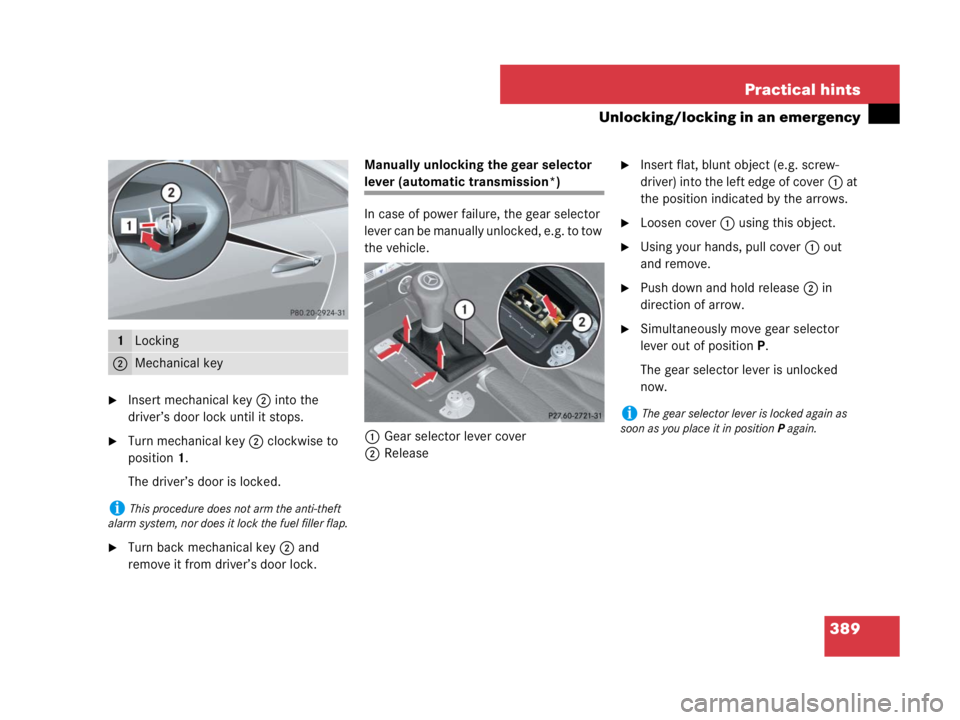
389 Practical hints
Unlocking/locking in an emergency
�Insert mechanical key 2 into the
driver’s door lock until it stops.
�Turn mechanical key 2 clockwise to
position1.
The driver’s door is locked.
�Turn back mechanical key 2 and
remove it from driver’s door lock.Manually unlocking the gear selector
lever (automatic transmission*)
In case of power failure, the gear selector
lever can be manually unlocked, e.g. to tow
the vehicle.
1Gear selector lever cover
2Release
�Insert flat, blunt object (e.g. screw-
driver) into the left edge of cover1 at
the position indicated by the arrows.
�Loosen cover1 using this object.
�Using your hands, pull cover1 out
and remove.
�Push down and hold release2 in
direction of arrow.
�Simultaneously move gear selector
lever out of positionP.
The gear selector lever is unlocked
now.1Locking
2Mechanical key
iThis procedure does not arm the anti-theft
alarm system, nor does it lock the fuel filler flap.
iThe gear selector lever is locked again as
soon as you place it in positionP again.
Page 392 of 473
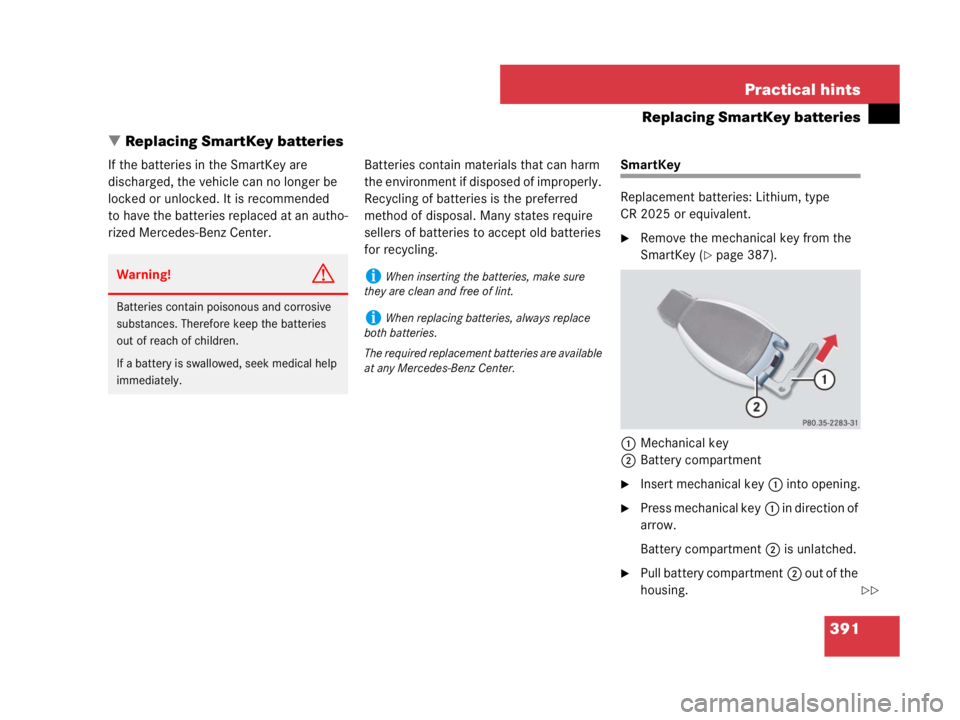
391 Practical hints
Replacing SmartKey batteries
�Replacing SmartKey batteries
If the batteries in the SmartKey are
discharged, the vehicle can no longer be
locked or unlocked. It is recommended
to have the batteries replaced at an autho-
rized Mercedes-Benz Center.Batteries contain materials that can harm
the environment if disposed of improperly.
Recycling of batteries is the preferred
method of disposal. Many states require
sellers of batteries to accept old batteries
for recycling.SmartKey
Replacement batteries: Lithium, type
CR 2025 or equivalent.
�Remove the mechanical key from the
SmartKey (
�page 387).
1Mechanical key
2Battery compartment
�Insert mechanical key1 into opening.
�Press mechanical key1 in direction of
arrow.
Battery compartment2 is unlatched.
�Pull battery compartment2 out of the
housing.
Warning!G
Batteries contain poisonous and corrosive
substances. Therefore keep the batteries
out of reach of children.
If a battery is swallowed, seek medical help
immediately.
iWhen inserting the batteries, make sure
they are clean and free of lint.
iWhen replacing batteries, always replace
both batteries.
The required replacement batteries are available
at any Mercedes-Benz Center.
��