Page 164 of 187
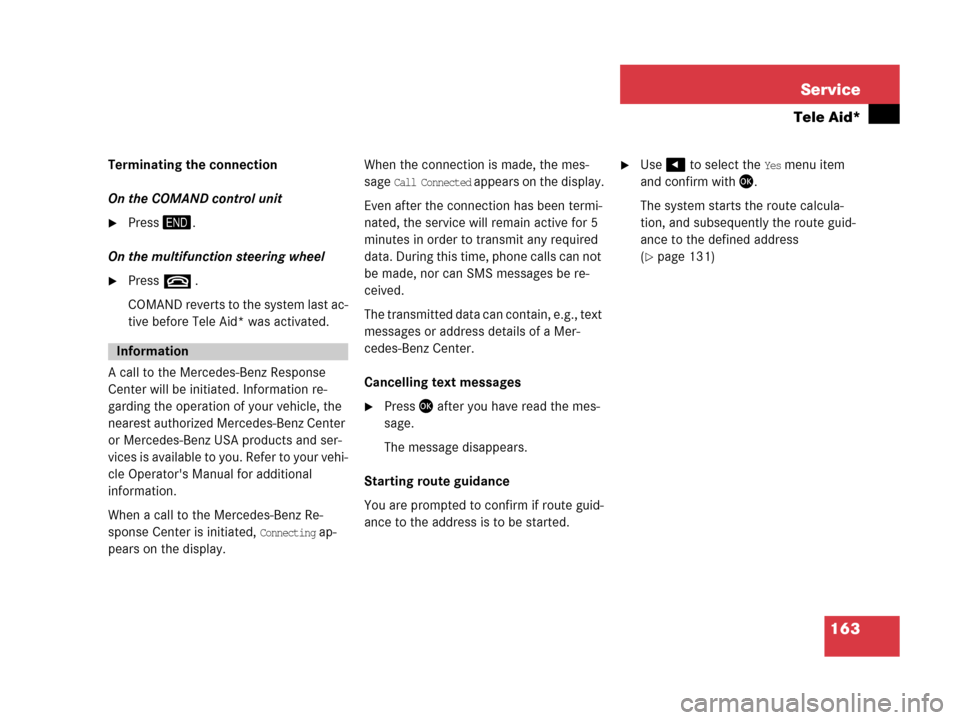
163 Service
Tele Aid*
Terminating the connection
On the COMAND control unit
�Press3.
On the multifunction steering wheel
�Presst .
COMAND reverts to the system last ac-
tive before Tele Aid* was activated.
A call to the Mercedes-Benz Response
Center will be initiated. Information re-
garding the operation of your vehicle, the
nearest authorized Mercedes-Benz Center
or Mercedes-Benz USA products and ser-
vices is available to you. Refer to your vehi-
cle Operator's Manual for additional
information.
When a call to the Mercedes-Benz Re-
sponse Center is initiated,
Connecting ap-
pears on the display. When the connection is made, the mes-
sage
Call Connected appears on the display.
Even after the connection has been termi-
nated, the service will remain active for 5
minutes in order to transmit any required
data. During this time, phone calls can not
be made, nor can SMS messages be re-
ceived.
The transmitted data can contain, e.g., text
messages or address details of a Mer-
cedes-Benz Center.
Cancelling text messages
�Press' after you have read the mes-
sage.
The message disappears.
Starting route guidance
You are prompted to confirm if route guid-
ance to the address is to be started.
�Use# to select the Yes menu item
and confirm with '.
The system starts the route calcula-
tion, and subsequently the route guid-
ance to the defined address
(
�page 131)
Information
Page 178 of 187

177 Index
A
Accepted calls . . . . . . . . . . . . . . . . . . 96
Answering calls . . . . . . . . . . . . . . . . . 94
Audio AUX mode . . . . . . . . . . . . . . . . 76
switching to . . . . . . . . . . . . . . . . . . . 76
Automatic volume control . . . . . . . . 32
Autostore (in Radio mode) . . . . . 43, 46
B
Balance. . . . . . . . . . . . . . . . . . . . 32, 173
Bass. . . . . . . . . . . . . . . . . . . . . . . . . . . 33
Bit . . . . . . . . . . . . . . . . . . . . . . . . . . . 173
Bit rate (MP3). . . . . . . . . . . . . . . . . . 173
permissible rates . . . . . . . . . . . . 56, 65
C
Call (telephone)
answering . . . . . . . . . . . . . . . . . . . . . 94
ending . . . . . . . . . . . . . . . . . . . . . 94, 99
outgoing . . . . . . . . . . . . . . . . . . . . . . 97
refusing . . . . . . . . . . . . . . . . . . . . . . . 94
CALL CONNECTED . . . . . . . . . . 162, 163
CALL NOT POSSIBLE . . . . . . . . . . . . . 88
Calling up Destination Memory . . . 152Cancelling
route guidance . . . . . . . . . . . . . . . . 135
Caring for
CDs . . . . . . . . . . . . . . . . . . . . 48, 55, 64
Category list (satellite radio) . . . . . . 81
CD . . . . . . . . . . . . . . . . . . . . . . . . . . . 173
see also MP3 CD
copy protection . . . . . . . . . . . . . . 49, 66
ejecting . . . . . . . . . . . . . . . . . . . . 50, 68
loading . . . . . . . . . . . . . . . . . . . . 49, 65
random . . . . . . . . . . . . . . . . . . . . . . . 75
repeat . . . . . . . . . . . . . . . . . . . . . . . . 74
selecting . . . . . . . . . . . . . . . . . . . . . . 70
CD changer mode. . . . . . . . . . . . . . . . 64
controls . . . . . . . . . . . . . . . . . . . . . . . 18
permissible file system (MP3) . . . . . . 64
permissible MP3 CDs . . . . . . . . . . . . 64
permissible MP3 formats . . . . . . . . . 64
switching to . . . . . . . . . . . . . . . . . . . 64
CD slot
CD changer . . . . . . . . . . . . . . . . . 19, 66
MP3. . . . . . . . . . . . . . . . . . . . . . . . . . 17
single CD. . . . . . . . . . . . . . . . . . . . . . 15
CD-R. . . . . . . . . . . . . . . . . . . . . . . 55, 173
CD-RW. . . . . . . . . . . . . . . . . . . . . 55, 173Changing
detour (navigation) . . . . . . . . . . . . . 142
stop-over destination . . . . . . . . . . . 145
CHANNEL UNAVAILABLE. . . . . . . . . . 81
COMAND. . . . . . . . . . . . . . . . . . . . . . 173
switching ON/OFF . . . . . . . . . . . . . . 31
system settings . . . . . . . . . . . . . . . . 166
Controls
CD changer mode . . . . . . . . . . . . . . . 18
MP3 mode. . . . . . . . . . . . . . . . . . . . . 16
Multifunction steering wheel. . . . . . . 26
Navigation mode . . . . . . . . . . . . . . . . 24
Radio mode . . . . . . . . . . . . . . . . . . . . 12
Single CD mode . . . . . . . . . . . . . . . . 14
Telephone mode . . . . . . . . . . . . . . . . 22
Coordinates . . . . . . . . . . . . . . . . . . . 173
entering destination via . . . . . . . . . 128
Copy protection . . . . . . . . . . . . . . 49, 66
Copyright (MP3). . . . . . . . . . . . . . 57, 65
Current navigation announcement 132
repeating . . . . . . . . . . . . . . . . . . . . . 132
Current vehicle position
storing . . . . . . . . . . . . . . . . . . . . . . . 130
Index
Page 180 of 187

179 Index
I
ID3 tag. . . . . . . . . . . . . . . . . . . . . 56, 174
ISO9660 . . . . . . . . . . . . . . . . . . . 55, 174
J
Joliet . . . . . . . . . . . . . . . . . . . 55, 64, 174
L
Language setting. . . . . . . . . . . . . . . 168
Last destinations memory . . . . . . . 151
selecting destination. . . . . . . . . . . . 151
starting route guidance to
Last destination . . . . . . . . . . . . . . . 151
Latitude. . . . . . . . . . . . . . . . . . . 128, 174
List (Satellite radio mode)
program categories. . . . . . . . . . . . . . 81
List (Telephone mode)
accepted calls . . . . . . . . . . . . . . . . . . 96
missed calls . . . . . . . . . . . . . . . . . . . 96
outgoing calls . . . . . . . . . . . . . . . . . . 97
Loading CD
in CD changer mode . . . . . . . . . . . . . 65
in MP3 mode. . . . . . . . . . . . . . . . . . . 57
in Single CD mode . . . . . . . . . . . . . . 49Loading navigation DVD . . . . . . . . . 109
Location determination. . . . . . . . . . 110
Logic7
® Surround . . . . . . . . . . . 35, 174
Longitude . . . . . . . . . . . . . . . . . 128, 174
M
Manual tuning (in Radio mode) . . . . 44
Memory
destination . . . . . . . . . . . . . . . . . . . 152
radio station . . . . . . . . . . . . . 42, 45, 46
Menu system . . . . . . . . . . . . . . . . . . . 29
Mercedes-Benz Information . . . . . . 163
Missed calls . . . . . . . . . . . . . . . . . . . . 96
Mix, see random
MPEG1 Audio Layer 3 . . . . . . . . . 56, 64
MPEG2 Audio Layer 3 . . . . . . . . . . . . 64
MPEG2.5 Audio Layer 3. . . . . . . . . . . 64
MP3. . . . . . . . . . . . . . . . . . . . . . . . . . 174
tips on creating MP3 CDs . . . . . . . . . 55
tips on creating MP3 tracks . . . . . . . 56
tips on data storage media . . . . . . . . 54
MP3 CD
ejecting . . . . . . . . . . . . . . . . . . . . . . . 58
file structure . . . . . . . . . . . . . . . . . . . 55
loading . . . . . . . . . . . . . . . . . . . . . . . 57MP3 formats. . . . . . . . . . . . . . . . . 56, 64
MP3 mode. . . . . . . . . . . . . . . . . . . . . . 54
controls . . . . . . . . . . . . . . . . . . . . . . . 16
multi session CDs . . . . . . . . . . . . . . . 55
permissible CDs . . . . . . . . . . . . . . . . 55
permissible file systems . . . . . . . . . . 55
permissible MP3 formats . . . . . . . . . 56
safety Instructions . . . . . . . . . . . . . . 54
switching to. . . . . . . . . . . . . . . . . . . . 57
Multi session (MP3 CDs). . . . . . 55, 174
Multifunction steering wheel
Controls . . . . . . . . . . . . . . . . . . . . . . 26
Mute function. . . . . . . . . . . . . . . . . . . 39
N
Navigation announcements
see also current navigation announce-
ment
after vehicle transport. . . . . . . . . . . 110
switching ON/OFF . . . . . . . . . . . . . 132
Navigation displays. . . . . . . . . . . . . 132
Navigation DVD . . . . . . . . . . . . . . . . 109
ejecting . . . . . . . . . . . . . . . . . . . . . . 109
loading . . . . . . . . . . . . . . . . . . . . . . 109