Page 133 of 473
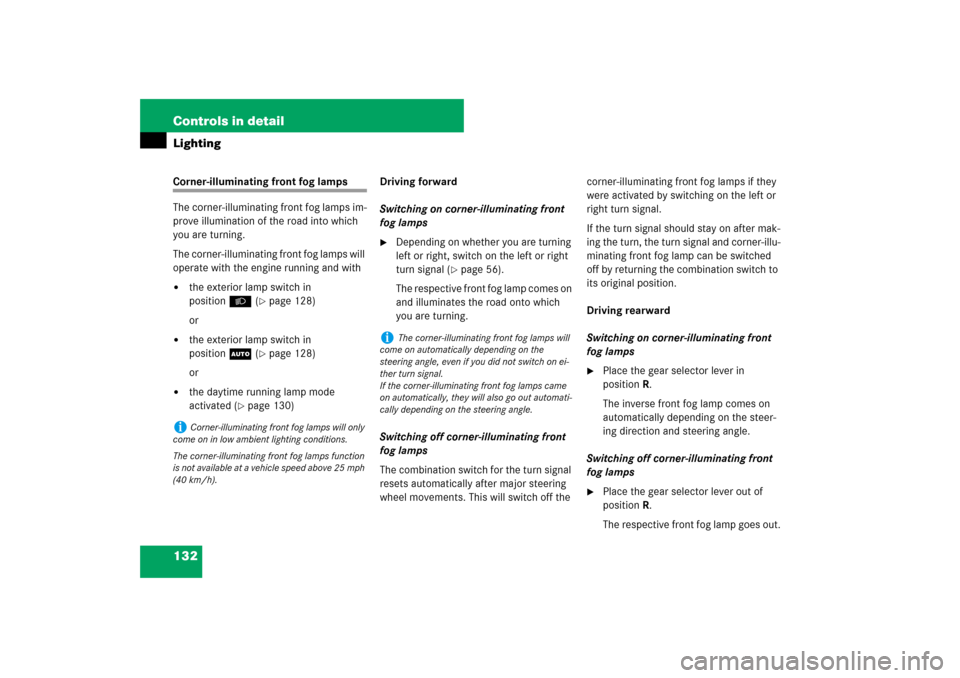
132 Controls in detailLightingCorner-illuminating front fog lamps
The corner-illuminating front fog lamps im-
prove illumination of the road into which
you are turning.
The corner-illuminating front fog lamps will
operate with the engine running and with�
the exterior lamp switch in
positionB (
�page 128)
or
�
the exterior lamp switch in
positionU (
�page 128)
or
�
the daytime running lamp mode
activated (
�page 130)Driving forward
Switching on corner-illuminating front
fog lamps
�
Depending on whether you are turning
left or right, switch on the left or right
turn signal (
�page 56).
The respective front fog lamp comes on
and illuminates the road onto which
you are turning.
Switching off corner-illuminating front
fog lamps
The combination switch for the turn signal
resets automatically after major steering
wheel movements. This will switch off the corner-illuminating front fog lamps if they
were activated by switching on the left or
right turn signal.
If the turn signal should stay on after mak-
ing the turn, the turn signal and corner-illu-
minating front fog lamp can be switched
off by returning the combination switch to
its original position.
Driving rearward
Switching on corner-illuminating front
fog lamps
�
Place the gear selector lever in
positionR.
The inverse front fog lamp comes on
automatically depending on the steer-
ing direction and steering angle.
Switching off corner-illuminating front
fog lamps
�
Place the gear selector lever out of
positionR.
The respective front fog lamp goes out.
i
Corner-illuminating front fog lamps will only
come on in low ambient lighting conditions.
The corner-illuminating front fog lamps function
is not available at a vehicle speed above 25 mph
(40 km/h).
i
The corner-illuminating front fog lamps will
come on automatically depending on the
steering angle, even if you did not switch on ei-
ther turn signal.
If the corner-illuminating front fog lamps came
on automatically, they will also go out automati-
cally depending on the steering angle.
Page 134 of 473
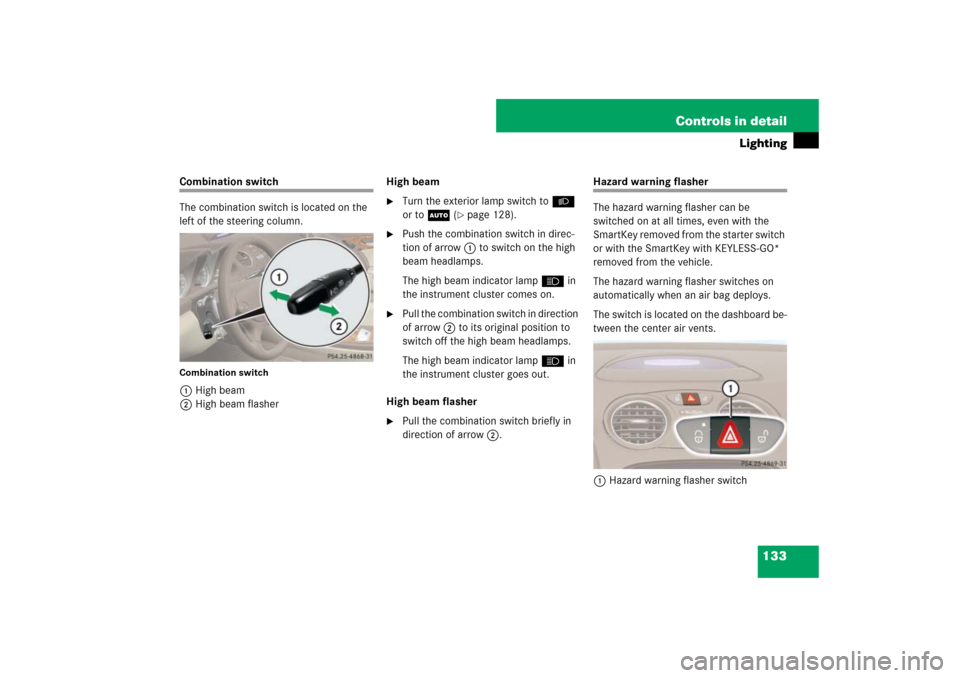
133 Controls in detail
Lighting
Combination switch
The combination switch is located on the
left of the steering column.Combination switch1High beam
2High beam flasherHigh beam
�
Turn the exterior lamp switch toB
or toU (
�page 128).
�
Push the combination switch in direc-
tion of arrow1 to switch on the high
beam headlamps.
The high beam indicator lamp A in
the instrument cluster comes on.
�
Pull the combination switch in direction
of arrow 2 to its original position to
switch off the high beam headlamps.
The high beam indicator lamp A in
the instrument cluster goes out.
High beam flasher
�
Pull the combination switch briefly in
direction of arrow2.
Hazard warning flasher
The hazard warning flasher can be
switched on at all times, even with the
SmartKey removed from the starter switch
or with the SmartKey with KEYLESS-GO*
removed from the vehicle.
The hazard warning flasher switches on
automatically when an air bag deploys.
The switch is located on the dashboard be-
tween the center air vents.
1Hazard warning flasher switch
Page 135 of 473
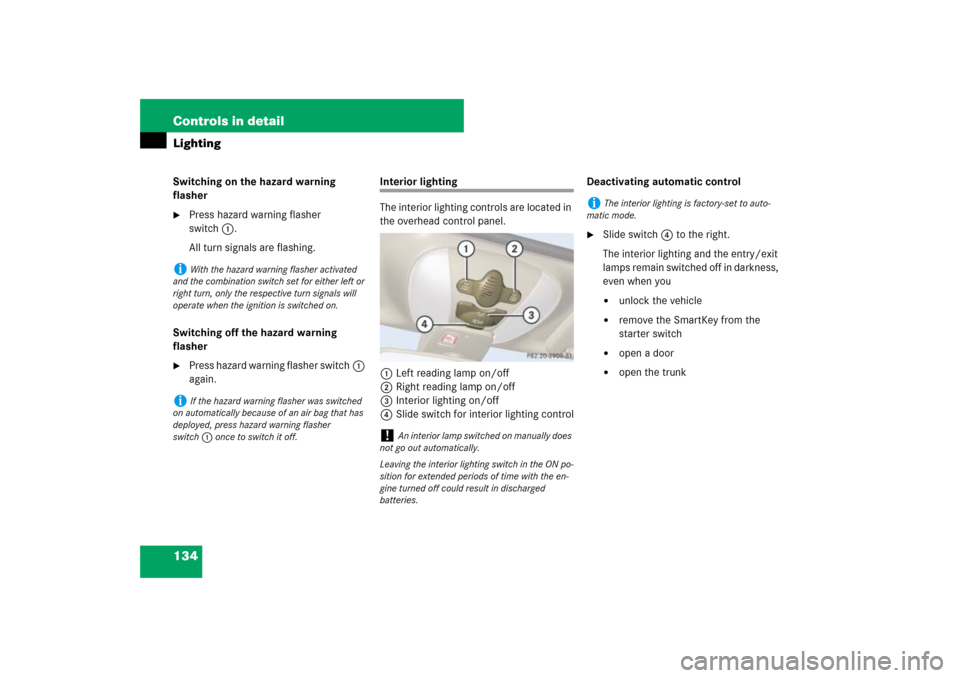
134 Controls in detailLightingSwitching on the hazard warning
flasher�
Press hazard warning flasher
switch1.
All turn signals are flashing.
Switching off the hazard warning
flasher
�
Press hazard warning flasher switch1
again.
Interior lighting
The interior lighting controls are located in
the overhead control panel.
1Left reading lamp on/off
2Right reading lamp on/off
3Interior lighting on/off
4Slide switch for interior lighting controlDeactivating automatic control
�
Slide switch4 to the right.
The interior lighting and the entry/exit
lamps remain switched off in darkness,
even when you�
unlock the vehicle
�
remove the SmartKey from the
starter switch
�
open a door
�
open the trunk
i
With the hazard warning flasher activated
and the combination switch set for either left or
right turn, only the respective turn signals will
operate when the ignition is switched on.
i
If the hazard warning flasher was switched
on automatically because of an air bag that has
deployed, press hazard warning flasher
switch1 once to switch it off.
!
An interior lamp switched on manually does
not go out automatically.
Leaving the interior lighting switch in the ON po-
sition for extended periods of time with the en-
gine turned off could result in discharged
batteries.
i
The interior lighting is factory-set to auto-
matic mode.
Page 136 of 473
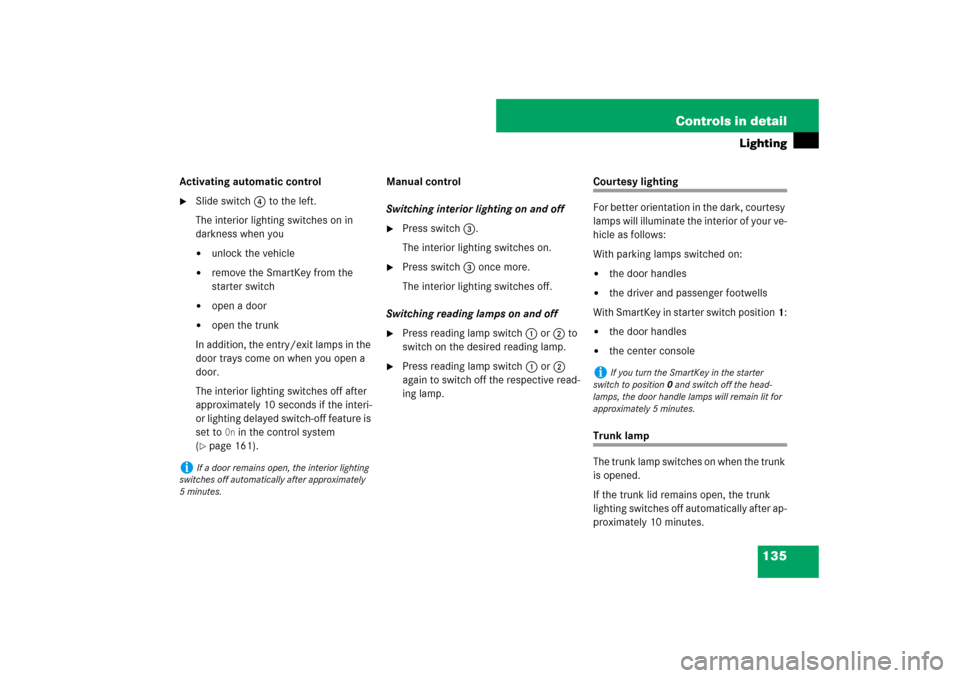
135 Controls in detail
Lighting
Activating automatic control�
Slide switch4 to the left.
The interior lighting switches on in
darkness when you �
unlock the vehicle
�
remove the SmartKey from the
starter switch
�
open a door
�
open the trunk
In addition, the entry/exit lamps in the
door trays come on when you open a
door.
The interior lighting switches off after
approximately 10 seconds if the interi-
or lighting delayed switch-off feature is
set to
On in the control system
(
�page 161).Manual control
Switching interior lighting on and off
�
Press switch3.
The interior lighting switches on.
�
Press switch3 once more.
The interior lighting switches off.
Switching reading lamps on and off
�
Press reading lamp switch1 or2 to
switch on the desired reading lamp.
�
Press reading lamp switch1 or2
again to switch off the respective read-
ing lamp.
Courtesy lighting
For better orientation in the dark, courtesy
lamps will illuminate the interior of your ve-
hicle as follows:
With parking lamps switched on:�
the door handles
�
the driver and passenger footwells
With SmartKey in starter switch position1:
�
the door handles
�
the center console
Trunk lamp
The trunk lamp switches on when the trunk
is opened.
If the trunk lid remains open, the trunk
lighting switches off automatically after ap-
proximately 10 minutes.
i
If a door remains open, the interior lighting
switches off automatically after approximately
5minutes.
i
If you turn the SmartKey in the starter
switch to position0 and switch off the head-
lamps, the door handle lamps will remain lit for
approximately 5 minutes.
Page 137 of 473
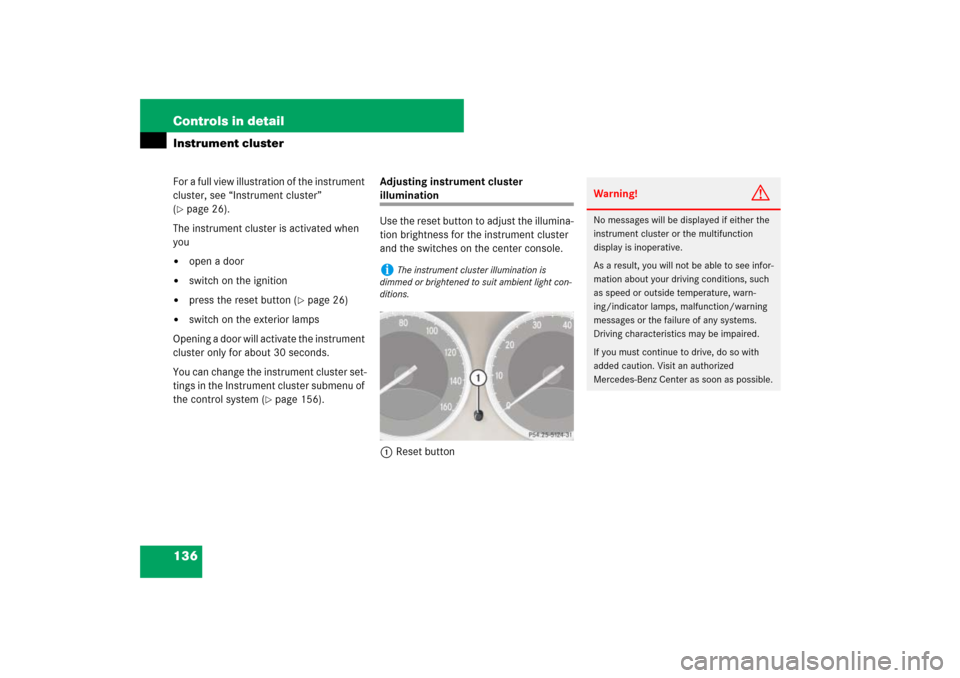
136 Controls in detailInstrument clusterFor a full view illustration of the instrument
cluster, see “Instrument cluster”
(�page 26).
The instrument cluster is activated when
you
�
open a door
�
switch on the ignition
�
press the reset button (
�page 26)
�
switch on the exterior lamps
Opening a door will activate the instrument
cluster only for about 30 seconds.
You can change the instrument cluster set-
tings in the Instrument cluster submenu of
the control system (
�page 156).Adjusting instrument cluster
illumination
Use the reset button to adjust the illumina-
tion brightness for the instrument cluster
and the switches on the center console.
1Reset buttoni
The instrument cluster illumination is
dimmed or brightened to suit ambient light con-
ditions.
Warning!
G
No messages will be displayed if either the
instrument cluster or the multifunction
display is inoperative.
As a result, you will not be able to see infor-
mation about your driving conditions, such
as speed or outside temperature, warn-
ing/indicator lamps, malfunction/warning
messages or the failure of any systems.
Driving characteristics may be impaired.
If you must continue to drive, do so with
added caution. Visit an authorized
Mercedes-Benz Center as soon as possible.
Page 145 of 473
144 Controls in detailControl system
Menu 6
Menu 7
Menu 8
Menu 9
Vehicle status
message memory
1
Settings
Trip computer
Telephone*
(�page 152)
(�page 153)
(�page 163)
(�page 165)
Commands/submenus
Calling up vehicle mal-
function, warning and
system status messag-
es stored in memory
Resetting to factory set-
tings
Fuel consumption sta-
tistics after start
Loading phone book
Instrument cluster
submenu
Fuel consumption sta-
tistics since the last re-
set
Searching for name in
phone book
Time submenu
Distance to empty
Lighting submenuVehicle submenuConvenience submenu
1You will only see the message memory menu if there is a message.i
The headings used in the menus table are
designed to facilitate navigation within the sys-
tem and are not necessarily identical to those
shown in the control system displays. The first function displayed in each menu will au-
tomatically show you which part of the system
you are in.
Page 154 of 473

153 Controls in detail
Control system
Should the vehicle’s system record any
conditions while driving, the number of
messages will reappear in the multifunc-
tion display�
when the SmartKey in the starter
switch is turned to position0 or re-
moved from the starter switch
or
�
when you turn off the engine by press-
ing the KEYLESS-GO* start/stop but-
ton on the gear selector lever once and
open the driver’s door (this puts the
starter switch in position 0, same as
with the SmartKey removed from the
starter switch)
Settings menu
In the
Settings
menu there are two func-
tions:
�
The function
Reset
, with which you can
reset most settings to those set at the
factory.
�
A collection of submenus with which
you can make individual settings for
your vehicle.
The following settings and submenus are
available:Resetting all settings
You can reset the functions of most of the
submenus to the factory settings.
For safety, the
Light circuit Headlamp
mode
submenu in the
Lighting
menu can
be reset with the vehicle at standstill only.
�
Press button è or ÿ repeatedly
until the
Settings...
menu appears in
the multifunction display.
i
The vehicle status message memory will be
cleared when you then turn the SmartKey in the
starter switch to position 1 or 2, or when you
press the KEYLESS-GO* start/stop button once
or twice without depressing the brake pedal. You
will then only see high priority messages in the
multifunction display (
�page 347).
Function
Page
Resetting all settings
153
Submenus in the Settings menu
154
Instrument cluster submenu
156
Time submenu
157
Lighting submenu
159
Vehicle submenu
162
Convenience submenu
162
��
Page 156 of 473
155 Controls in detail
Control system
The table below shows what settings can
be changed within the various menus. De-
tailed instructions on making individual
settings can be found on the following pag-
es.Instrument cluster
(�page 156)
Time
(�page 157)
Lighting
(�page 159)
Vehicle
(�page 162)
Convenience
(�page 162)
Selecting standard
display
Synchronizing time with
head unit
Setting daytime running
lamp mode (USA only)
Setting automatic locking
Activating
easy-entry/exit feature
Selecting speedometer
display mode
Setting the time (hours)
Setting locator lighting
Selecting language
Setting the time
(minutes)
Setting night security
illuminationSetting interior lighting
delayed switch-off