Page 145 of 473
144 Controls in detailControl system
Menu 6
Menu 7
Menu 8
Menu 9
Vehicle status
message memory
1
Settings
Trip computer
Telephone*
(�page 152)
(�page 153)
(�page 163)
(�page 165)
Commands/submenus
Calling up vehicle mal-
function, warning and
system status messag-
es stored in memory
Resetting to factory set-
tings
Fuel consumption sta-
tistics after start
Loading phone book
Instrument cluster
submenu
Fuel consumption sta-
tistics since the last re-
set
Searching for name in
phone book
Time submenu
Distance to empty
Lighting submenuVehicle submenuConvenience submenu
1You will only see the message memory menu if there is a message.i
The headings used in the menus table are
designed to facilitate navigation within the sys-
tem and are not necessarily identical to those
shown in the control system displays. The first function displayed in each menu will au-
tomatically show you which part of the system
you are in.
Page 146 of 473
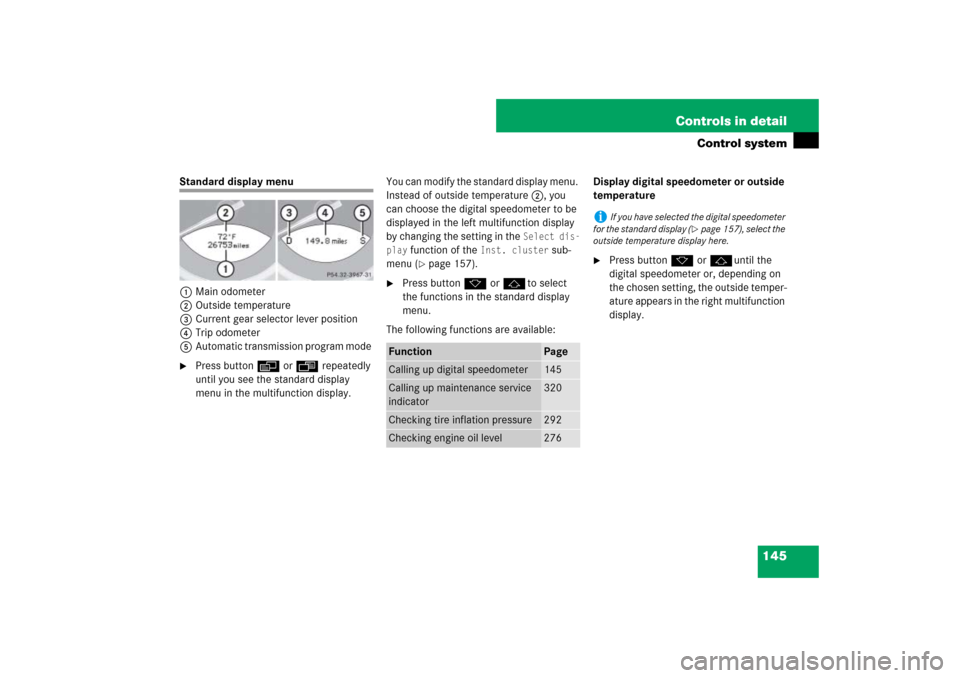
145 Controls in detail
Control system
Standard display menu
1Main odometer
2Outside temperature
3Current gear selector lever position
4Trip odometer
5Automatic transmission program mode �
Press button è or ÿ repeatedly
until you see the standard display
menu in the multifunction display.You can modify the standard display menu.
Instead of outside temperature 2, you
can choose the digital speedometer to be
displayed in the left multifunction display
by changing the setting in the
Select dis-
play
function of the
Inst. cluster
sub-
menu (
�page 157).
�
Press button k or jto select
the functions in the standard display
menu.
The following functions are available:Display digital speedometer or outside
temperature
�
Press button k or juntil the
digital speedometer or, depending on
the chosen setting, the outside temper-
ature appears in the right multifunction
display.
Function
Page
Calling up digital speedometer
145
Calling up maintenance service
indicator
320
Checking tire inflation pressure
292
Checking engine oil level
276
i
If you have selected the digital speedometer
for the standard display (
�page 157), select the
outside temperature display here.
Page 148 of 473
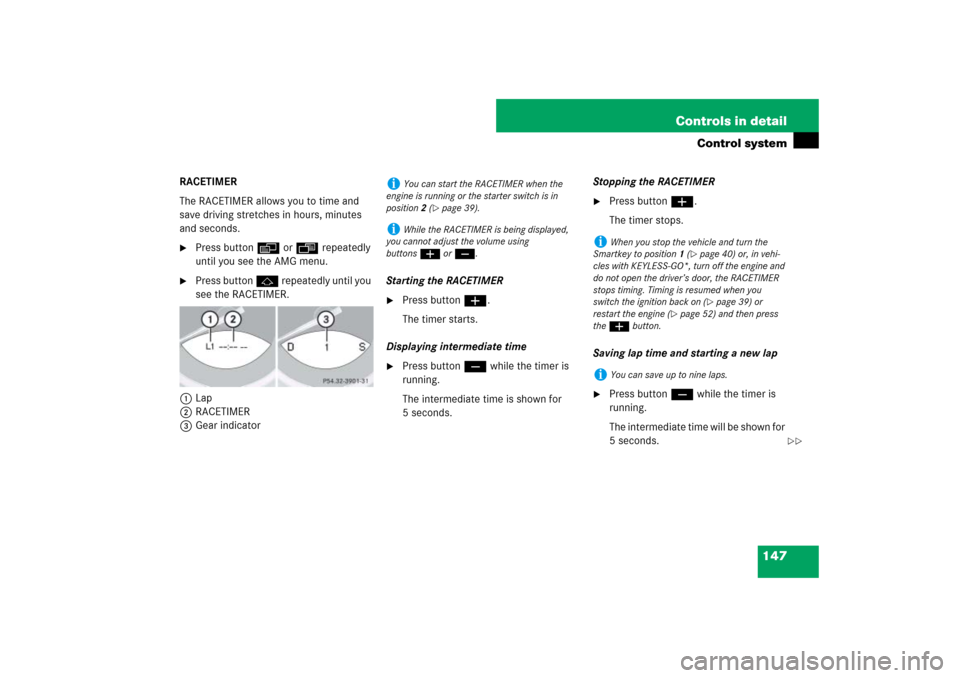
147 Controls in detail
Control system
RACETIMER
The RACETIMER allows you to time and
save driving stretches in hours, minutes
and seconds.�
Press button è or ÿ repeatedly
until you see the AMG menu.
�
Press button j repeatedly until you
see the RACETIMER.
1Lap
2RACETIMER
3Gear indicatorStarting the RACETIMER
�
Press button æ.
The timer starts.
Displaying intermediate time
�
Press button ç while the timer is
running.
The intermediate time is shown for
5 seconds.Stopping the RACETIMER
�
Press button æ.
The timer stops.
Saving lap time and starting a new lap
�
Press button ç while the timer is
running.
The intermediate time will be shown for
5 seconds.
i
You can start the RACETIMER when the
engine is running or the starter switch is in
position2 (
�page 39).
i
While the RACETIMER is being displayed,
you cannot adjust the volume using
buttonsæ or ç.
i
When you stop the vehicle and turn the
Smartkey to position 1 (
�page 40) or, in vehi-
cles with KEYLESS-GO*, turn off the engine and
do not open the driver’s door, the RACETIMER
stops timing. Timing is resumed when you
switch the ignition back on (�page 39) or
restart the engine (
�page 52) and then press
the æbutton.
i
You can save up to nine laps.
��
Page 150 of 473
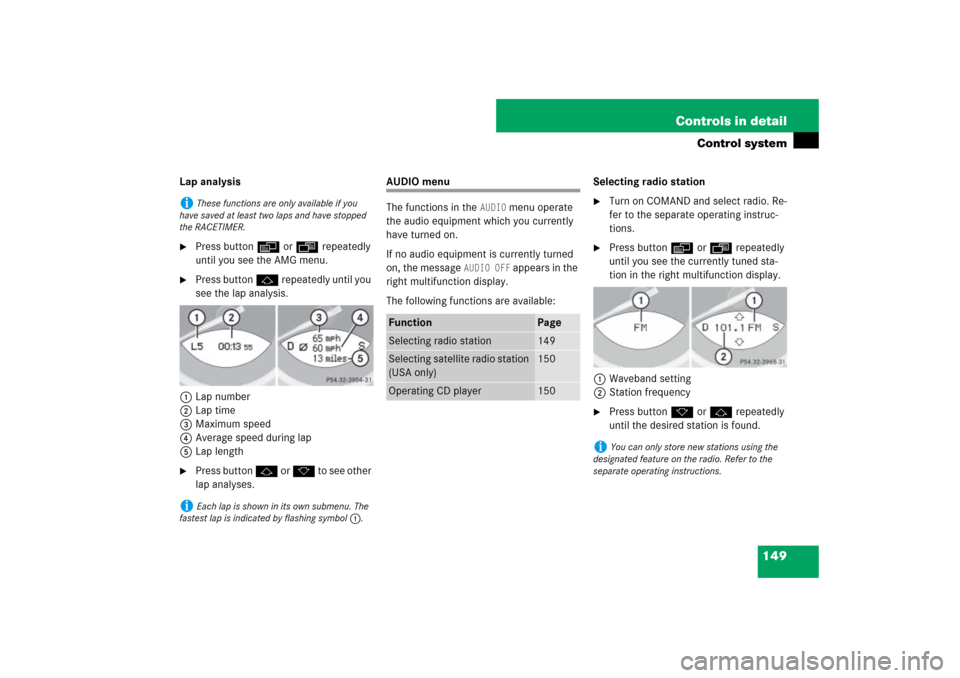
149 Controls in detail
Control system
Lap analysis�
Press button è or ÿ repeatedly
until you see the AMG menu.
�
Press button j repeatedly until you
see the lap analysis.
1Lap number
2Lap time
3Maximum speed
4Average speed during lap
5Lap length
�
Press button j or k to see other
lap analyses.
AUDIO menu
The functions in the
AUDIO
menu operate
the audio equipment which you currently
have turned on.
If no audio equipment is currently turned
on, the message
AUDIO OFF
appears in the
right multifunction display.
The following functions are available:Selecting radio station
�
Turn on COMAND and select radio. Re-
fer to the separate operating instruc-
tions.
�
Press button è or ÿ repeatedly
until you see the currently tuned sta-
tion in the right multifunction display.
1Waveband setting
2Station frequency
�
Press button k or j repeatedly
until the desired station is found.
i
These functions are only available if you
have saved at least two laps and have stopped
the RACETIMER.
i
Each lap is shown in its own submenu. The
fastest lap is indicated by flashing symbol 1.
Function
Page
Selecting radio station
149
Selecting satellite radio station
(USA only)
150
Operating CD player
150
i
You can only store new stations using the
designated feature on the radio. Refer to the
separate operating instructions.
Page 151 of 473

150 Controls in detailControl systemSelecting satellite radio station
(USA only)
The satellite radio is treated as a radio ap-
plication.�
Select satellite radio with the corre-
sponding key on the COMAND control
panel (SAT).
�
Press button è or ÿ repeatedly
until you see the currently tuned sta-
tion in the right multifunction display.
1SAT mode
2Channel name or number
�
Press button k or j repeatedly
until the desired channel is found.Operating the CD player
Selecting CD track
�
Turn on COMAND and select CD. Refer
to the separate COMAND operating in-
structions.
�
Press button è or ÿ repeatedly
until the settings for the CD currently
being played appear in the right multi-
function display.
1Current CD (with additional number
from 1 to 6 when running from CD
changer)
2Current track
�
Press button k or j repeatedly
until the desired track is selected.
i
Additional optional satellite radio equipment
and a subscription to satellite radio service pro-
vider are required for satellite radio operation.
Contact an authorized Mercedes-Benz Center
for details and availability for your vehicle.
For more information, refer to separate
COMAND operating instructions.
Page 152 of 473
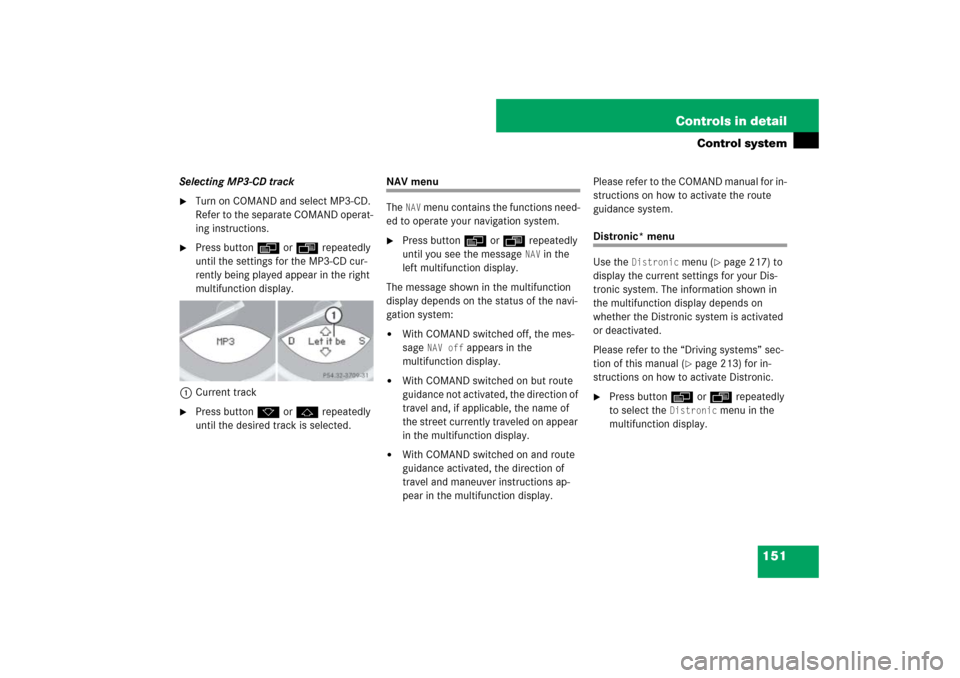
151 Controls in detail
Control system
Selecting MP3-CD track�
Turn on COMAND and select MP3-CD.
Refer to the separate COMAND operat-
ing instructions.
�
Press button è or ÿ repeatedly
until the settings for the MP3-CD cur-
rently being played appear in the right
multifunction display.
1Current track
�
Press button k or j repeatedly
until the desired track is selected.
NAV menu
The
NAV
menu contains the functions need-
ed to operate your navigation system.
�
Press button è or ÿ repeatedly
until you see the message
NAV
in the
left multifunction display.
The message shown in the multifunction
display depends on the status of the navi-
gation system:
�
With COMAND switched off, the mes-
sage
NAV off
appears in the
multifunction display.
�
With COMAND switched on but route
guidance not activated, the direction of
travel and, if applicable, the name of
the street currently traveled on appear
in the multifunction display.
�
With COMAND switched on and route
guidance activated, the direction of
travel and maneuver instructions ap-
pear in the multifunction display.Please refer to the COMAND manual for in-
structions on how to activate the route
guidance system.
Distronic* menu
Use the
Distronic
menu (
�page 217) to
display the current settings for your Dis-
tronic system. The information shown in
the multifunction display depends on
whether the Distronic system is activated
or deactivated.
Please refer to the “Driving systems” sec-
tion of this manual (
�page 213) for in-
structions on how to activate Distronic.
�
Press button è or ÿ repeatedly
to select the
Distronic
menu in the
multifunction display.
Page 153 of 473

152 Controls in detailControl systemVehicle status message memory menu
Use the vehicle status message memory
menu to scan malfunction and warning
messages that may be stored in the sys-
tem. Such messages appear in the multi-
function display and are based on
conditions or system status the vehicle’s
system has recorded.
The vehicle status message memory menu
only appears, if messages have been
stored.
�
Press button è or ÿ repeatedly
until the vehicle status message mem-
ory menu appears in the multifunction
display.
If the vehicle status message memory
menu does not appear, no messages
have been stored.If conditions have occurred causing status
messages to be recorded, the number of
messages appears in the right multifunc-
tion display:
1Number of recorded status messages
�
Press button k or j.
The stored messages will now be dis-
played in the order in which they have
occurred. For malfunction and warning
messages, see “Vehicle status messag-
es in the multifunction display”
(�page 347).
Warning!
G
Malfunction and warning messages are only
indicated for certain systems and are inten-
tionally not very detailed. The malfunction
and warning messages are simply a remind-
er with respect to the operation of certain
systems and do not replace the owner’s
and/or driver’s responsibility to maintain
the vehicle’s operating safety by having all
required maintenance and safety checks
performed on the vehicle and by bringing
the vehicle to an authorized Mercedes-Benz
Center to address the malfunction and
warning messages (
�page 347).
i
After you have scrolled through all recorded
status messages, the first recorded message ap-
pears again.
Page 154 of 473

153 Controls in detail
Control system
Should the vehicle’s system record any
conditions while driving, the number of
messages will reappear in the multifunc-
tion display�
when the SmartKey in the starter
switch is turned to position0 or re-
moved from the starter switch
or
�
when you turn off the engine by press-
ing the KEYLESS-GO* start/stop but-
ton on the gear selector lever once and
open the driver’s door (this puts the
starter switch in position 0, same as
with the SmartKey removed from the
starter switch)
Settings menu
In the
Settings
menu there are two func-
tions:
�
The function
Reset
, with which you can
reset most settings to those set at the
factory.
�
A collection of submenus with which
you can make individual settings for
your vehicle.
The following settings and submenus are
available:Resetting all settings
You can reset the functions of most of the
submenus to the factory settings.
For safety, the
Light circuit Headlamp
mode
submenu in the
Lighting
menu can
be reset with the vehicle at standstill only.
�
Press button è or ÿ repeatedly
until the
Settings...
menu appears in
the multifunction display.
i
The vehicle status message memory will be
cleared when you then turn the SmartKey in the
starter switch to position 1 or 2, or when you
press the KEYLESS-GO* start/stop button once
or twice without depressing the brake pedal. You
will then only see high priority messages in the
multifunction display (
�page 347).
Function
Page
Resetting all settings
153
Submenus in the Settings menu
154
Instrument cluster submenu
156
Time submenu
157
Lighting submenu
159
Vehicle submenu
162
Convenience submenu
162
��