Page 30 of 705
29 At a glance
Instrument cluster
Item
Page
1
Coolant temperature gauge
378
2
Fuel gauge with:
Fuel tank reserve warning
lamp
AHigh beam headlamp
indicator lamp
-ABS indicator lamp
=SRS indicator lamp
550
346
544
552
3
Parktronic*/Park Assist*
warning indicator for left
front area
407,
411
4
Speedometer with:0
USA only
!
Canada only
Parking brake
warning or indi-
cator lamps
546
Item
Page
;
USA only
3
Canada only
Brake warning
lamp
545
550
HCombination low tire
pressure*/TPMS mal-
function telltale*
553
L
Left/right turn
signal indicator
lamps
362
KvESP
® warning lamp
549
lDistance warning
lamp*
397,
549
5
Parktronic*/Park Assist*
warning indicator for right
front area
407,
411
Item
Page
6
Gear position/range indica-
tor
370
7
Tachometer with:±Engine malfunction
indicator lamp
547
8
Selected program mode indi-
cator
370
9
Main menu for control sys-
tem, multifunction display
241
a
Outside temperature
379
b
Display with:Additional speedometer
255
:Distance warner*
397,
252
Page 75 of 705
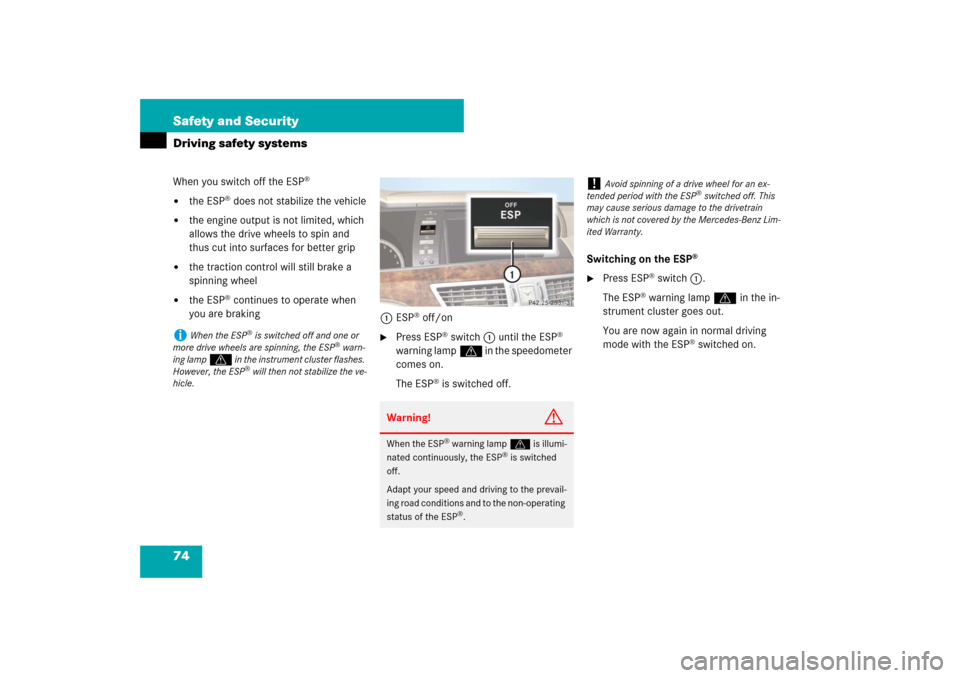
74 Safety and SecurityDriving safety systemsWhen you switch off the ESP
®
�
the ESP
® does not stabilize the vehicle
�
the engine output is not limited, which
allows the drive wheels to spin and
thus cut into surfaces for better grip
�
the traction control will still brake a
spinning wheel
�
the ESP
® continues to operate when
you are braking
1ESP
® off/on
�
Press ESP
® switch1 until the ESP
®
warning lampv in the speedometer
comes on.
The ESP
® is switched off.Switching on the ESP
®
�
Press ESP
® switch1.
The ESP
® warning lampv in the in-
strument cluster goes out.
You are now again in normal driving
mode with the ESP
® switched on.
i
When the ESP
® is switched off and one or
more drive wheels are spinning, the ESP
® warn-
ing lamp
v
in the instrument cluster flashes.
However, the ESP
® will then not stabilize the ve-
hicle.
Warning!
G
When the ESP
® warning lampv is illumi-
nated continuously, the ESP
® is switched
off.
Adapt your speed and driving to the prevail-
ing road conditions and to the non-operating
status of the ESP
®.
!
Avoid spinning of a drive wheel for an ex-
tended period with the ESP
® switched off. This
may cause serious damage to the drivetrain
which is not covered by the Mercedes-Benz Lim-
ited Warranty.
Page 244 of 705
243 Control systems
Instrument cluster control system
Menus
Trip (
�page 245)
Navi (
�page 246)
Audio (
�page 248)
Telephone* (
�page 249)
Commands/submenusStandard display
Show route guidance instruc-
tions, current direction trav-
eled
Select radio station
Answer a call
Fuel consumption statistics af-
ter start
Select satellite radio chanel*
(USA only)
Dial a number from the phone
book
Fuel consumption statistics
since the last reset
Operate CD changer/DVD-Au-
dio/MP3
Redialing
Call up range
End a call or reject an incoming
call
Digital speedometer
Page 245 of 705
244 Control systemsInstrument cluster control system
Assistance* (
�page 252)
Service (
�page 253)
Settings (
�page 254)
Commands/submenusDisplaying the distance graphic*
(DISTRONIC Plus*)
Call up vehicle malfunction, warning
and system status messages stored in
memory
Set daytime running lamp mode (USA only)
Distance warning function*
activating/deactivating
Check tire inflation pressure
Switch additional speedometer on or off
Switch on the Dynamic Rear View Moni-
tor* automatically
Call up maintenance service display
Switch radar sensors* on or off
Check engine oil level*
i
The headings used in the menus table are
designed to facilitate navigation within the sys-
tem and are not necessarily identical to those
shown in the control system displays. The first function displayed in each menu will au-
tomatically show you which part of the system
you are in.
Page 246 of 705
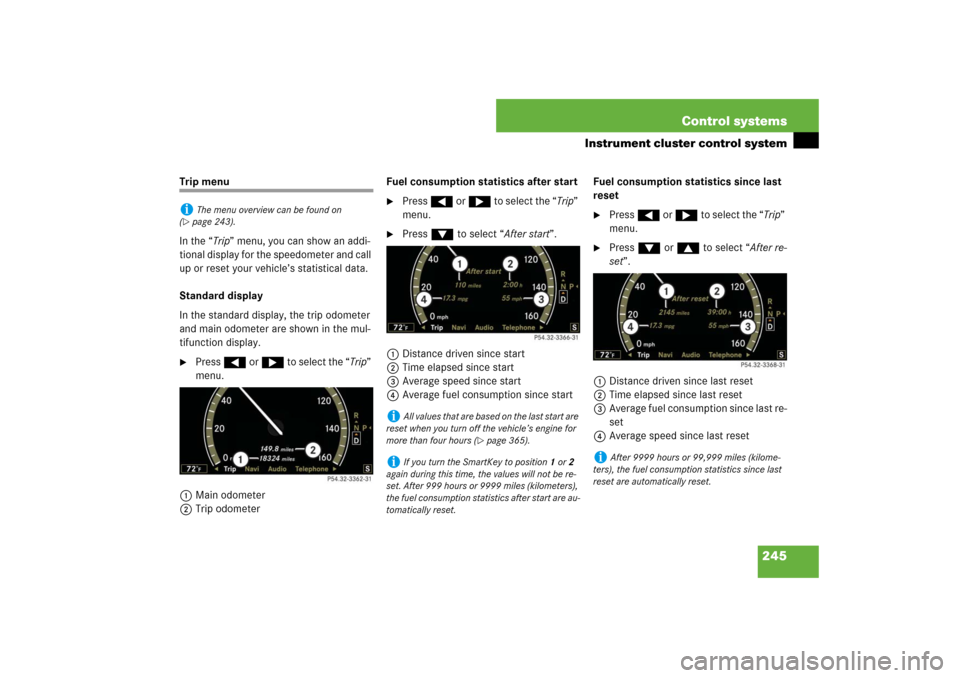
245 Control systems
Instrument cluster control system
Trip menu
In the “Trip” menu, you can show an addi-
tional display for the speedometer and call
up or reset your vehicle’s statistical data.
Standard display
In the standard display, the trip odometer
and main odometer are shown in the mul-
tifunction display.�
Press ( or & to select the “Trip”
menu.
1Main odometer
2Trip odometerFuel consumption statistics after start
�
Press ( or & to select the “Trip”
menu.
�
Press % to select “After start”.
1Distance driven since start
2Time elapsed since start
3Average speed since start
4Average fuel consumption since startFuel consumption statistics since last
reset
�
Press ( or & to select the “Trip”
menu.
�
Press % or $ to select “After re-
set”.
1Distance driven since last reset
2Time elapsed since last reset
3Average fuel consumption since last re-
set
4Average speed since last reset
i
The menu overview can be found on
(
�page 243).
i
All values that are based on the last start are
reset when you turn off the vehicle’s engine for
more than four hours (
�page 365).
i
If you turn the SmartKey to position1 or2
again during this time, the values will not be re-
set. After 999 hours or 9999 miles (kilometers),
the fuel consumption statistics after start are au-
tomatically reset.
i
After 9999 hours or 99,999 miles (kilome-
ters), the fuel consumption statistics since last
reset are automatically reset.
Page 247 of 705
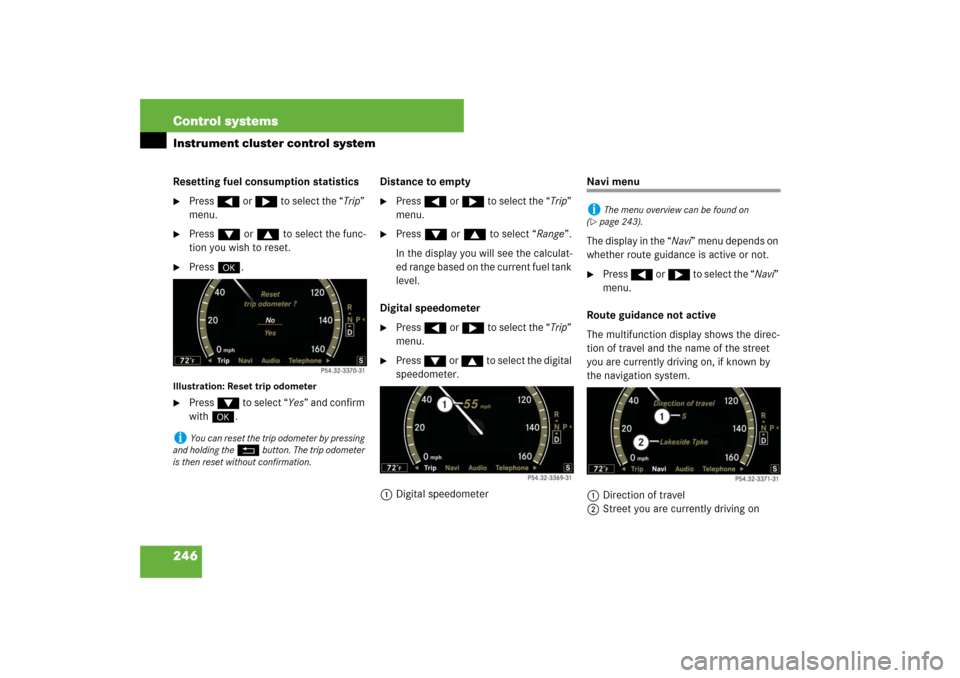
246 Control systemsInstrument cluster control systemResetting fuel consumption statistics�
Press ( or & to select the “Trip”
menu.
�
Press % or $ to select the func-
tion you wish to reset.
�
Press #.
Illustration: Reset trip odometer�
Press % t o s e l e c t “Yes” and confirm
with #.Distance to empty
�
Press ( or & to select the “Trip”
menu.
�
Press % or $ to select “Range”.
In the display you will see the calculat-
ed range based on the current fuel tank
level.
Digital speedometer
�
Press ( or & to select the “Trip”
menu.
�
Press % or $ to select the digital
speedometer.
1Digital speedometer
Navi menu
The display in the “Navi” menu depends on
whether route guidance is active or not.�
Press ( or & to select the “Navi”
menu.
Route guidance not active
The multifunction display shows the direc-
tion of travel and the name of the street
you are currently driving on, if known by
the navigation system.
1Direction of travel
2Street you are currently driving on
i
You can reset the trip odometer by pressing
and holding the
L
button. The trip odometer
is then reset without confirmation.
i
The menu overview can be found on
(
�page 243).
Page 255 of 705

254 Control systemsInstrument cluster control system�
Press ( or & to select the
“Service” menu.
If conditions have occurred causing
status messages to be recorded, the
number of messages appears in the
multifunction display: “2 Messages”.
�
Press % or $ to select the mes-
sage.
�
Press # to confirm.Checking tire inflation pressure
For information about checking tire infla-
tion pressure (
�page 511).
Activating Run Flat Indicator*
For information about activating Run Flat
Indicator (
�page 515).
Calling up the maintenance service in-
dicator display
For information about maintenance
(
�page 532).
Checking engine oil level (S 600)*
For information about checking engine oil
level (
�page 494).
Settings menu
In the “Settings” menu, you can:�
switch the daytime driving lamps on or
off
�
switch the additional speedometer on
or off
�
switch the radar sensors* on or off.
performed on the vehicle and by bringing
the vehicle to an authorized Mercedes-Benz
Center to address the malfunction and
warning messages (
�page 557).
i
See the “Practical hints” section for mal-
function and warning messages (
�page 557).
i
If you turn the SmartKey in the starter
switch to position0 and then back to position2,
all messages will be deleted from the message
memory.
i
The menu overview can be found on
(
�page 243).
��
Page 256 of 705

255 Control systems
Instrument cluster control system
Daytime driving lamps mode on/off
(USA only)�
Press ( or & to select the “Set-
tings” menu.
�
Press % or $ to select the “Day-
time driving lamps” function.
�
Press #.
�
Press # again if you would like to
change the current status.
Depending on the previous status, the
daytime driving lamps will be switched
on or off.With “Daytime driving lamps” mode select-
ed and the exterior lamp switch at position
M or *, the low beam headlamps
are switched on when the engine is run-
ning.
In low ambient light conditions the follow-
ing lamps will switch on additionally:
�
Parking lamps
�
Tail lamps
�
License plate lamps
�
Side marker lamps
For more information on the daytime run-
ning lamp mode (
�page 344).Showing or hiding additional speedom-
eter
You can have an additional digital speed-
ometer shown on the multifunction dis-
play. The speed is shown in the unit of
kilometers/hour (USA) or miles/hour
(CAN).
�
Press ( or & to select the “Set-
tings” menu.
�
Press % or $ to select the “Add.
speedometer” function.
�
Press #.
�
Press # again if you would like to
change the current status.
Depending on the previous status, the
additional speedometer will be
switched on or off.
i
This function is not available in countries
where the “Daytime driving lamps” mode is man-
datory and therefore in a constant mode.
i
If you turn the exterior lamp switch to anoth-
er position, the corresponding lamp(s) will
switch on.
i
Make sure that the light switch is set
toB
or
*
when you switch off the day-
time driving lamps while driving at night.