Page 545 of 705
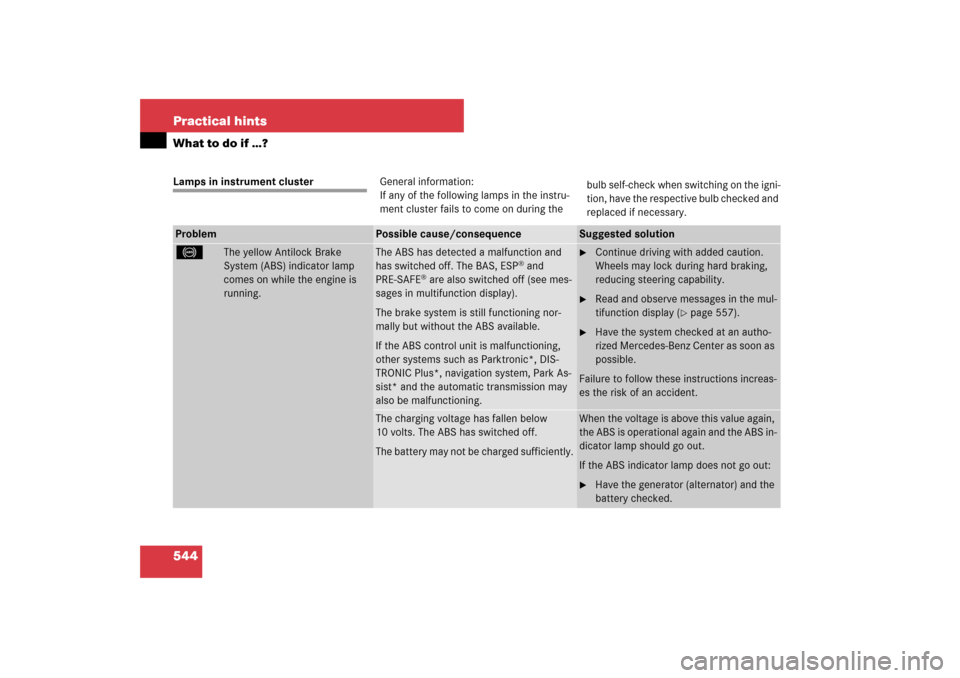
544 Practical hintsWhat to do if …?Lamps in instrument clusterGeneral information:
If any of the following lamps in the instru-
ment cluster fails to come on during the bulb self-check when switching on the igni-
tion, have the respective bulb checked and
replaced if necessary.Problem
Possible cause/consequence
Suggested solution
-
The yellow Antilock Brake
System (ABS) indicator lamp
comes on while the engine is
running.
The ABS has detected a malfunction and
has switched off. The BAS, ESP
® and
PRE-SAFE
® are also switched off (see mes-
sages in multifunction display).
The brake system is still functioning nor-
mally but without the ABS available.
If the ABS control unit is malfunctioning,
other systems such as Parktronic*, DIS-
TRONIC Plus*, navigation system, Park As-
sist* and the automatic transmission may
also be malfunctioning.
�
Continue driving with added caution.
Wheels may lock during hard braking,
reducing steering capability.
�
Read and observe messages in the mul-
tifunction display (
�page 557).
�
Have the system checked at an autho-
rized Mercedes-Benz Center as soon as
possible.
Failure to follow these instructions increas-
es the risk of an accident.
The charging voltage has fallen below
10 volts. The ABS has switched off.
The battery may not be charged sufficiently.
When the voltage is above this value again,
the ABS is operational again and the ABS in-
dicator lamp should go out.
If the ABS indicator lamp does not go out:�
Have the generator (alternator) and the
battery checked.
Page 674 of 705
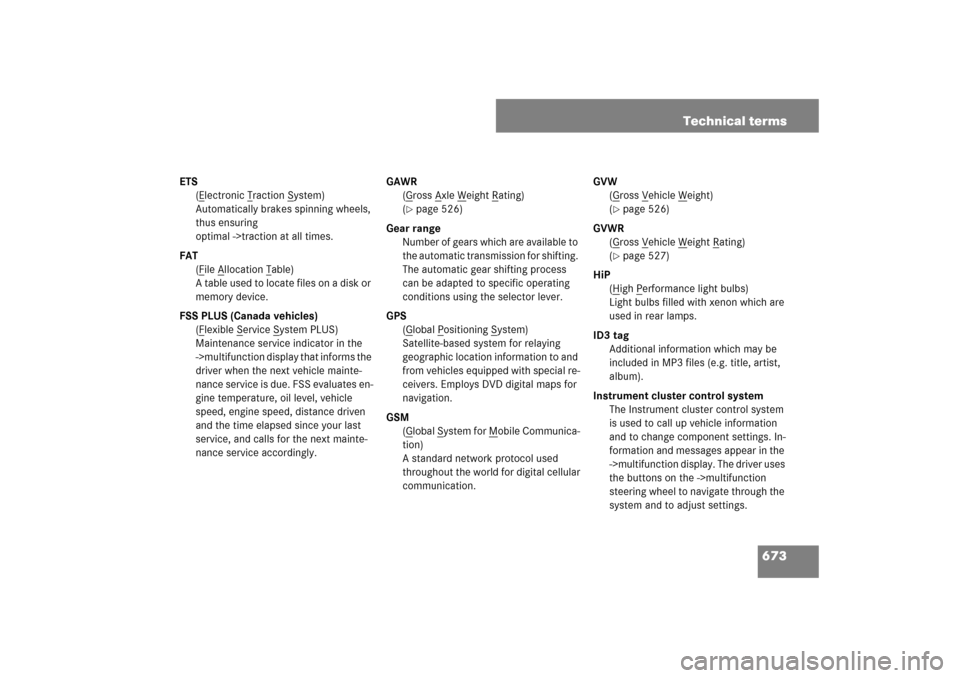
673 Technical terms
ETS
(E
lectronic T
raction S
ystem)
Automatically brakes spinning wheels,
thus ensuring
optimal ->traction at all times.
FAT
(F
ile A
llocation T
able)
A table used to locate files on a disk or
memory device.
FSS PLUS (Canada vehicles)
(F
lexible S
ervice S
ystem PLUS)
Maintenance service indicator in the
->multifunction display that informs the
driver when the next vehicle mainte-
nance service is due. FSS evaluates en-
gine temperature, oil level, vehicle
speed, engine speed, distance driven
and the time elapsed since your last
service, and calls for the next mainte-
nance service accordingly.GAWR
(G
ross A
xle W
eight R
ating)
(
�page 526)
Gear range
Number of gears which are available to
the automatic transmission for shifting.
The automatic gear shifting process
can be adapted to specific operating
conditions using the selector lever.
GPS
(Global P
ositioning S
ystem)
Satellite-based system for relaying
geographic location information to and
from vehicles equipped with special re-
ceivers. Employs DVD digital maps for
navigation.
GSM
(G
lobal S
ystem for M
obile Communica-
tion)
A standard network protocol used
throughout the world for digital cellular
communication.GVW
(G
ross V
ehicle W
eight)
(
�page 526)
GVWR
(Gross V
ehicle W
eight R
ating)
(
�page 527)
HiP
(High P
erformance light bulbs)
Light bulbs filled with xenon which are
used in rear lamps.
ID3 tag
Additional information which may be
included in MP3 files (e.g. title, artist,
album).
Instrument cluster control system
The Instrument cluster control system
is used to call up vehicle information
and to change component settings. In-
formation and messages appear in the
->multifunction display. The driver uses
the buttons on the ->multifunction
steering wheel to navigate through the
system and to adjust settings.
Page 683 of 705
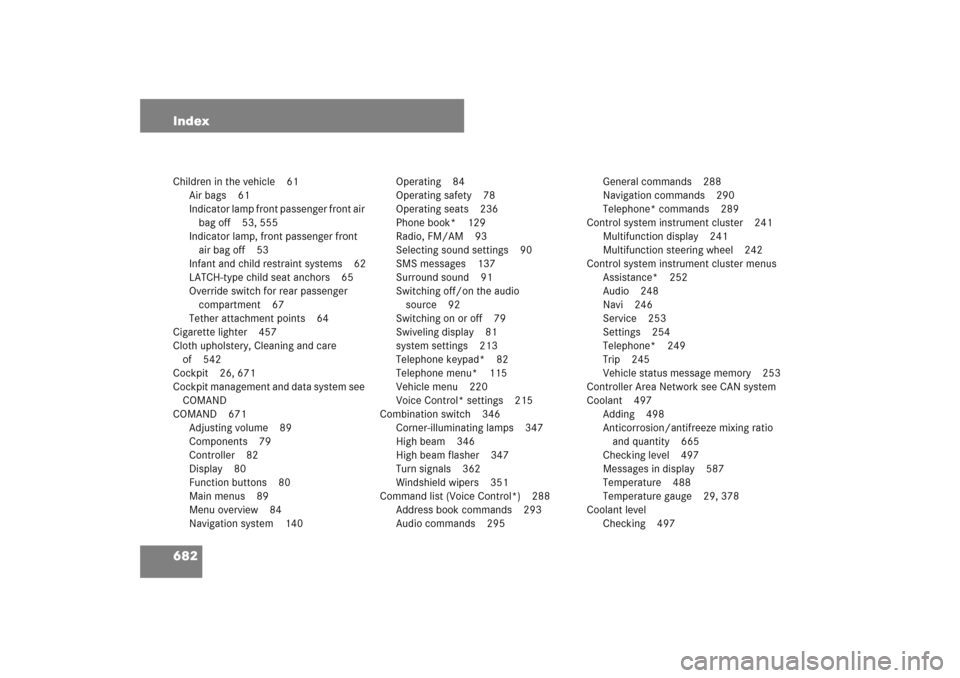
682 IndexChildren in the vehicle 61
Air bags 61
Indicator lamp front passenger front air
bag off 53, 555
Indicator lamp, front passenger front
air bag off 53
Infant and child restraint systems 62
LATCH-type child seat anchors 65
Override switch for rear passenger
compartment 67
Tether attachment points 64
Cigarette lighter 457
Cloth upholstery, Cleaning and care
of 542
Cockpit 26, 671
Cockpit management and data system see
COMAND
COMAND 671
Adjusting volume 89
Components 79
Controller 82
Display 80
Function buttons 80
Main menus 89
Menu overview 84
Navigation system 140Operating 84
Operating safety 78
Operating seats 236
Phone book* 129
Radio, FM/AM 93
Selecting sound settings 90
SMS messages 137
Surround sound 91
Switching off/on the audio
source 92
Switching on or off 79
Swiveling display 81
system settings 213
Telephone keypad* 82
Telephone menu* 115
Vehicle menu 220
Voice Control* settings 215
Combination switch 346
Corner-illuminating lamps 347
High beam 346
High beam flasher 347
Turn signals 362
Windshield wipers 351
Command list (Voice Control*) 288
Address book commands 293
Audio commands 295General commands 288
Navigation commands 290
Telephone* commands 289
Control system instrument cluster 241
Multifunction display 241
Multifunction steering wheel 242
Control system instrument cluster menus
Assistance* 252
Audio 248
Navi 246
Service 253
Settings 254
Telephone* 249
Trip 245
Vehicle status message memory 253
Controller Area Network see CAN system
Coolant 497
Adding 498
Anticorrosion/antifreeze mixing ratio
and quantity 665
Checking level 497
Messages in display 587
Temperature 488
Temperature gauge 29, 378
Coolant level
Checking 497
Page 692 of 705
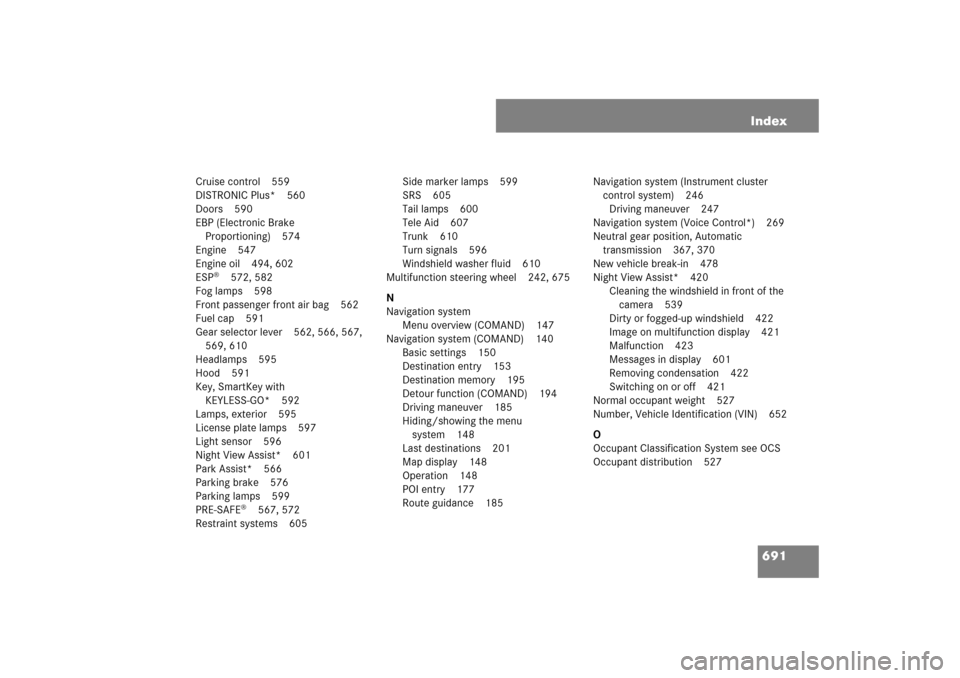
691 Index
Cruise control 559
DISTRONIC Plus* 560
Doors 590
EBP (Electronic Brake
Proportioning) 574
Engine 547
Engine oil 494, 602
ESP
®
572, 582
Fog lamps 598
Front passenger front air bag 562
Fuel cap 591
Gear selector lever 562, 566, 567,
569, 610
Headlamps 595
Hood 591
Key, SmartKey with
KEYLESS-GO* 592
Lamps, exterior 595
License plate lamps 597
Light sensor 596
Night View Assist* 601
Park Assist* 566
Parking brake 576
Parking lamps 599
PRE-SAFE®
567, 572
Restraint systems 605Side marker lamps 599
SRS 605
Tail lamps 600
Tele Aid 607
Trunk 610
Turn signals 596
Windshield washer fluid 610
Multifunction steering wheel 242, 675
N
Navigation system
Menu overview (COMAND) 147
Navigation system (COMAND) 140
Basic settings 150
Destination entry 153
Destination memory 195
Detour function (COMAND) 194
Driving maneuver 185
Hiding/showing the menu
system 148
Last destinations 201
Map display 148
Operation 148
POI entry 177
Route guidance 185Navigation system (Instrument cluster
control system) 246
Driving maneuver 247
Navigation system (Voice Control*) 269
Neutral gear position, Automatic
transmission 367, 370
New vehicle break-in 478
Night View Assist* 420
Cleaning the windshield in front of the
camera 539
Dirty or fogged-up windshield 422
Image on multifunction display 421
Malfunction 423
Messages in display 601
Removing condensation 422
Switching on or off 421
Normal occupant weight 527
Number, Vehicle Identification (VIN) 652
O
Occupant Classification System see OCS
Occupant distribution 527
Page 701 of 705
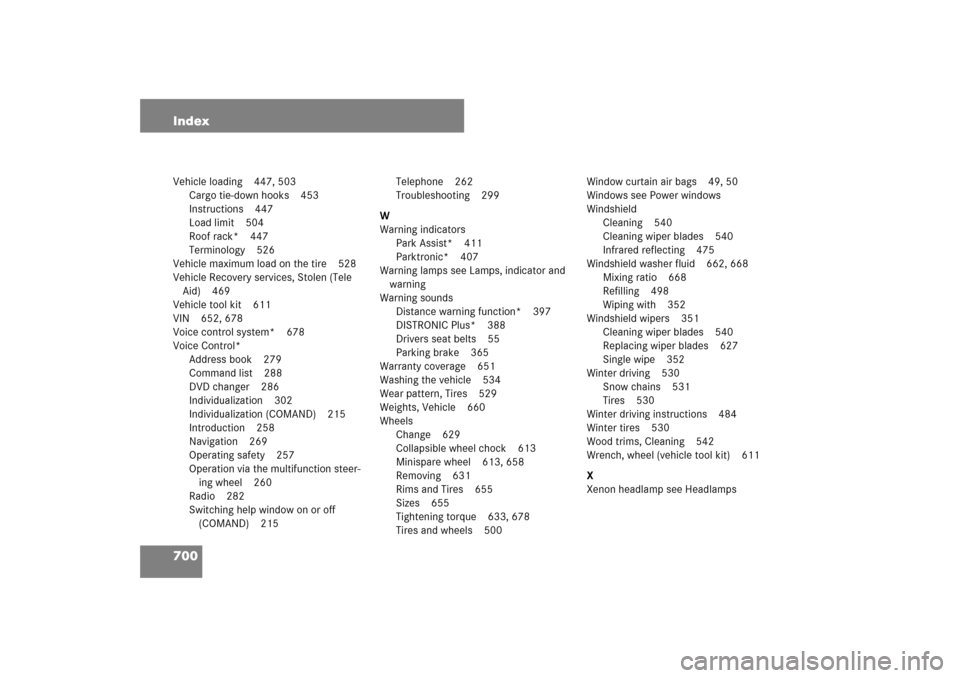
700 IndexVehicle loading 447, 503
Cargo tie-down hooks 453
Instructions 447
Load limit 504
Roof rack* 447
Terminology 526
Vehicle maximum load on the tire 528
Vehicle Recovery services, Stolen (Tele
Aid) 469
Vehicle tool kit 611
VIN 652, 678
Voice control system* 678
Voice Control*
Address book 279
Command list 288
DVD changer 286
Individualization 302
Individualization (COMAND) 215
Introduction 258
Navigation 269
Operating safety 257
Operation via the multifunction steer-
ing wheel 260
Radio 282
Switching help window on or off
(COMAND) 215Telephone 262
Troubleshooting 299
W
Warning indicators
Park Assist* 411
Parktronic* 407
Warning lamps see Lamps, indicator and
warning
Warning sounds
Distance warning function* 397
DISTRONIC Plus* 388
Drivers seat belts 55
Parking brake 365
Warranty coverage 651
Washing the vehicle 534
Wear pattern, Tires 529
Weights, Vehicle 660
Wheels
Change 629
Collapsible wheel chock 613
Minispare wheel 613, 658
Removing 631
Rims and Tires 655
Sizes 655
Tightening torque 633, 678
Tires and wheels 500Window curtain air bags 49, 50
Windows see Power windows
Windshield
Cleaning 540
Cleaning wiper blades 540
Infrared reflecting 475
Windshield washer fluid 662, 668
Mixing ratio 668
Refilling 498
Wiping with 352
Windshield wipers 351
Cleaning wiper blades 540
Replacing wiper blades 627
Single wipe 352
Winter driving 530
Snow chains 531
Tires 530
Winter driving instructions 484
Winter tires 530
Wood trims, Cleaning 542
Wrench, wheel (vehicle tool kit) 611
X
Xenon headlamp see Headlamps