Page 215 of 705
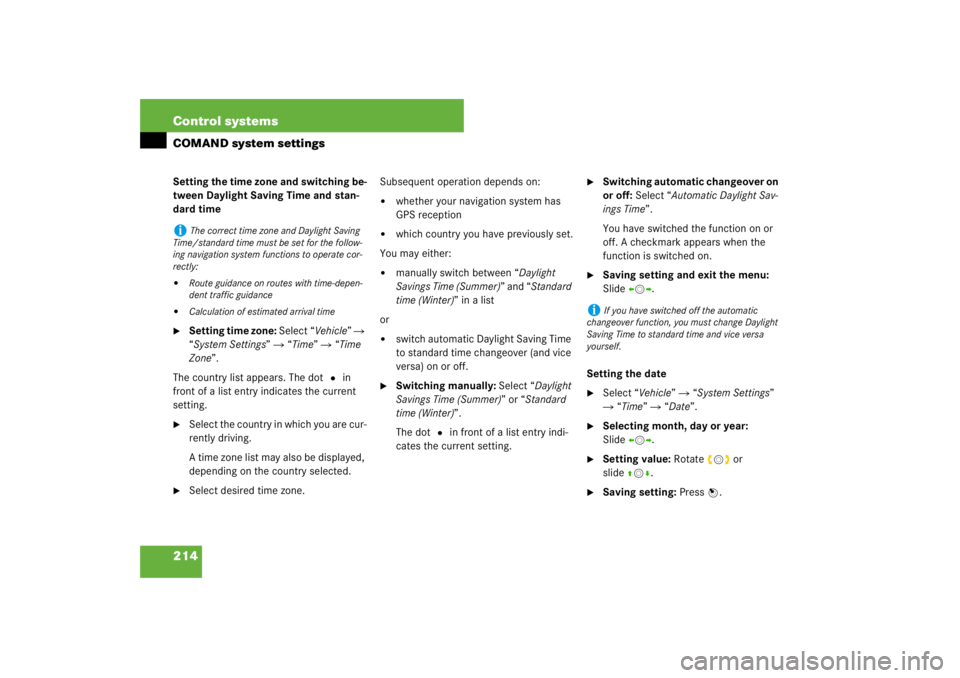
214 Control systemsCOMAND system settingsSetting the time zone and switching be-
tween Daylight Saving Time and stan-
dard time�
Setting time zone: Select “Vehicle” �
“System Settings” � “Time” � “Time
Zone”.
The country list appears. The dot R in
front of a list entry indicates the current
setting.
�
Select the country in which you are cur-
rently driving.
A time zone list may also be displayed,
depending on the country selected.
�
Select desired time zone.Subsequent operation depends on:
�
whether your navigation system has
GPS reception
�
which country you have previously set.
You may either:
�
manually switch between “Daylight
Savings Time (Summer)” and “Standard
time (Winter)” in a list
or
�
switch automatic Daylight Saving Time
to standard time changeover (and vice
versa) on or off.
�
Switching manually: Select “Daylight
Savings Time (Summer)” or “Standard
time (Winter)”.
The dot R in front of a list entry indi-
cates the current setting.
�
Switching automatic changeover on
or off: Select “Automatic Daylight Sav-
ings Time”.
You have switched the function on or
off. A checkmark appears when the
function is switched on.
�
Saving setting and exit the menu:
Slide omp.
Setting the date
�
Select “Vehicle” � “System Settings”
� “Time” � “Date”.
�
Selecting month, day or year:
Slideomp.
�
Setting value: Rotate ymz or
slideqmr.
�
Saving setting: Press n.
i
The correct time zone and Daylight Saving
Time/standard time must be set for the follow-
ing navigation system functions to operate cor-
rectly:
�
Route guidance on routes with time-depen-
dent traffic guidance
�
Calculation of estimated arrival time
i
If you have switched off the automatic
changeover function, you must change Daylight
Saving Time to standard time and vice versa
yourself.
Page 221 of 705
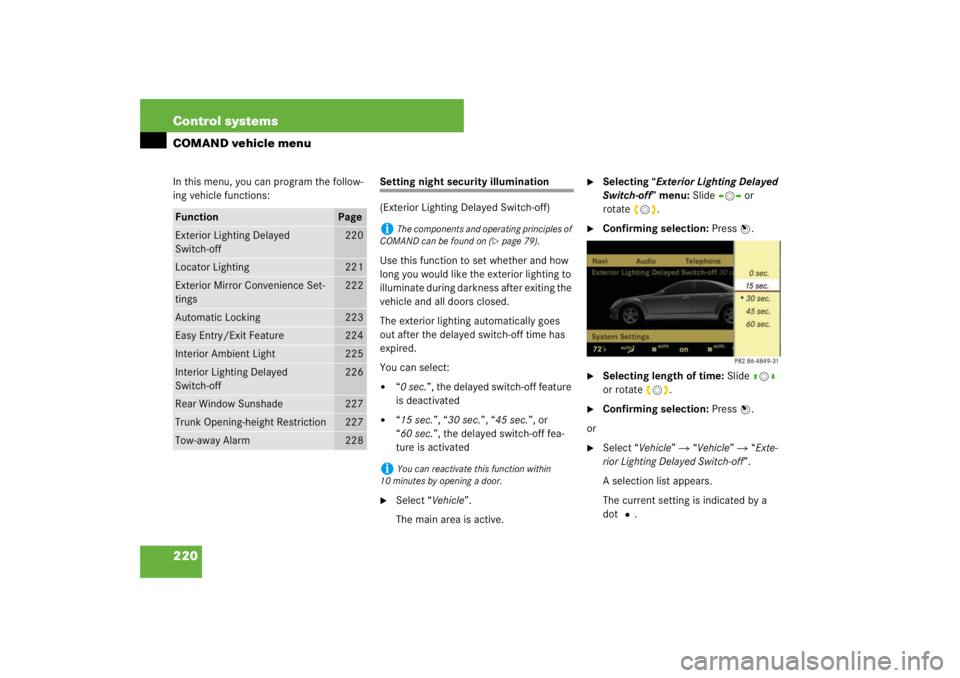
220 Control systemsCOMAND vehicle menuIn this menu, you can program the follow-
ing vehicle functions:
Setting night security illumination
(Exterior Lighting Delayed Switch-off)
Use this function to set whether and how
long you would like the exterior lighting to
illuminate during darkness after exiting the
vehicle and all doors closed.
The exterior lighting automatically goes
out after the delayed switch-off time has
expired.
You can select:�
“0 sec.”, the delayed switch-off feature
is deactivated
�
“15 sec.”, “30 sec.”, “45 sec.”, or
“60 sec.”, the delayed switch-off fea-
ture is activated
�
Select “Vehicle”.
The main area is active.
�
Selecting “Exterior Lighting Delayed
Switch-off” menu: Slide omp or
rotateymz.
�
Confirming selection: Press n.
�
Selecting length of time: Slide qmr
or rotate ymz.
�
Confirming selection: Press n.
or
�
Select “Vehicle” � “Vehicle” � “Exte-
rior Lighting Delayed Switch-off”.
A selection list appears.
The current setting is indicated by a
dotR.
Function
Page
Exterior Lighting Delayed
Switch-off
220
Locator Lighting
221
Exterior Mirror Convenience Set-
tings
222
Automatic Locking
223
Easy Entry/Exit Feature
224
Interior Ambient Light
225
Interior Lighting Delayed
Switch-off
226
Rear Window Sunshade
227
Trunk Opening-height Restriction
227
Tow-away Alarm
228
i
The components and operating principles of
COMAND can be found on (
�page 79).
i
You can reactivate this function within
10 minutes by opening a door.
Page 222 of 705
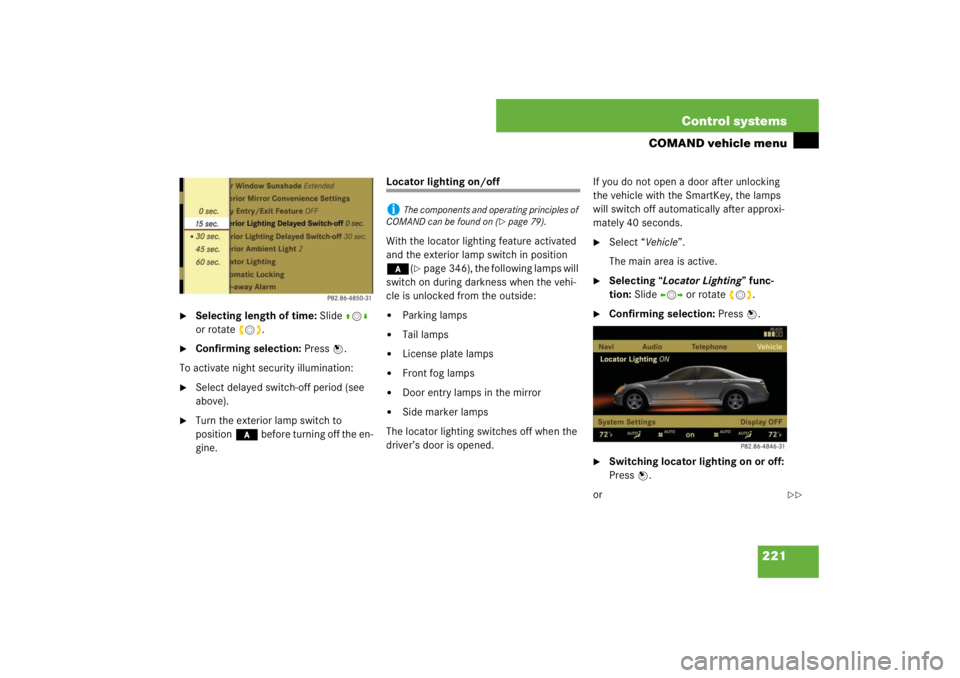
221 Control systems
COMAND vehicle menu
�
Selecting length of time: Slide qmr
or rotate ymz.
�
Confirming selection: Press n.
To activate night security illumination:
�
Select delayed switch-off period (see
above).
�
Turn the exterior lamp switch to
position* before turning off the en-
gine.
Locator lighting on/off
With the locator lighting feature activated
and the exterior lamp switch in position
*(
�page 346), the following lamps will
switch on during darkness when the vehi-
cle is unlocked from the outside:
�
Parking lamps
�
Tail lamps
�
License plate lamps
�
Front fog lamps
�
Door entry lamps in the mirror
�
Side marker lamps
The locator lighting switches off when the
driver’s door is opened.If you do not open a door after unlocking
the vehicle with the SmartKey, the lamps
will switch off automatically after approxi-
mately 40 seconds.
�
Select “Vehicle”.
The main area is active.
�
Selecting “Locator Lighting” func-
tion: Slide omp or rotate ymz.
�
Confirming selection: Press n.
�
Switching locator lighting on or off:
Press n.
or
i
The components and operating principles of
COMAND can be found on (
�page 79).
��
Page 223 of 705
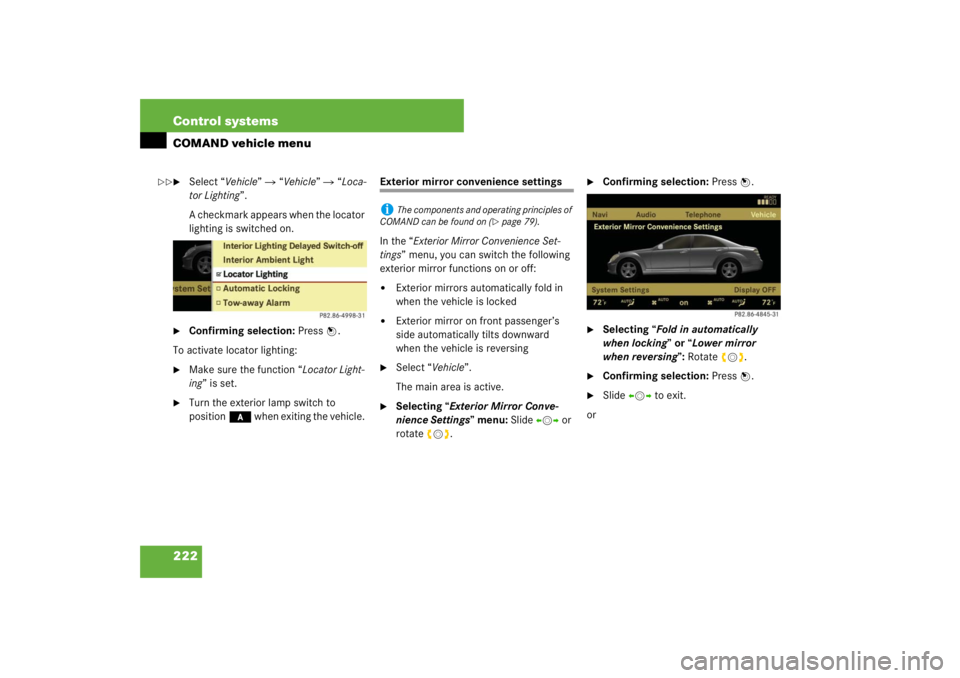
222 Control systemsCOMAND vehicle menu�
Select “Vehicle” � “Vehicle” � “Loca-
tor Lighting”.
A checkmark appears when the locator
lighting is switched on.
�
Confirming selection: Press n.
To activate locator lighting:
�
Make sure the function “Locator Light-
ing” is set.
�
Turn the exterior lamp switch to
position* when exiting the vehicle.
Exterior mirror convenience settings
In the “Exterior Mirror Convenience Set-
tings” menu, you can switch the following
exterior mirror functions on or off:�
Exterior mirrors automatically fold in
when the vehicle is locked
�
Exterior mirror on front passenger’s
side automatically tilts downward
when the vehicle is reversing
�
Select “Vehicle”.
The main area is active.
�
Selecting “Exterior Mirror Conve-
nience Settings” menu: Slide omp or
rotate ymz.
�
Confirming selection: Press n.
�
Selecting “Fold in automatically
when locking” or “Lower mirror
when reversing”: Rotateymz.
�
Confirming selection: Press n.
�
Slide omp to exit.
or
i
The components and operating principles of
COMAND can be found on (
�page 79).
��
Page 226 of 705
225 Control systems
COMAND vehicle menu
�
Selecting a setting: Slide qmr or
rotateymz.
�
Confirming selection: Press n.
Setting interior ambient lighting
You can adjust the brightness of the interi-
or lighting on a scale of “0” (off) to “5”
(bright).�
Select “Vehicle”.
The main area is active.
�
Selecting “Interior Ambient Light”
menu: Slide omp or rotate ymz.
�
Confirming selection: Press n.
�
Adjusting brightness: Slide omp or
rotate ymz.
�
Confirming selection: Press n.
or
�
Select “Vehicle” � “Vehicle” � “Interi-
or Ambient Light”.
�
Adjusting brightness: Slide qmr or
rotate ymz.
�
Confirming selection: Press n.
i
The components and operating principles of
COMAND can be found on (
�page 79).
Page 227 of 705
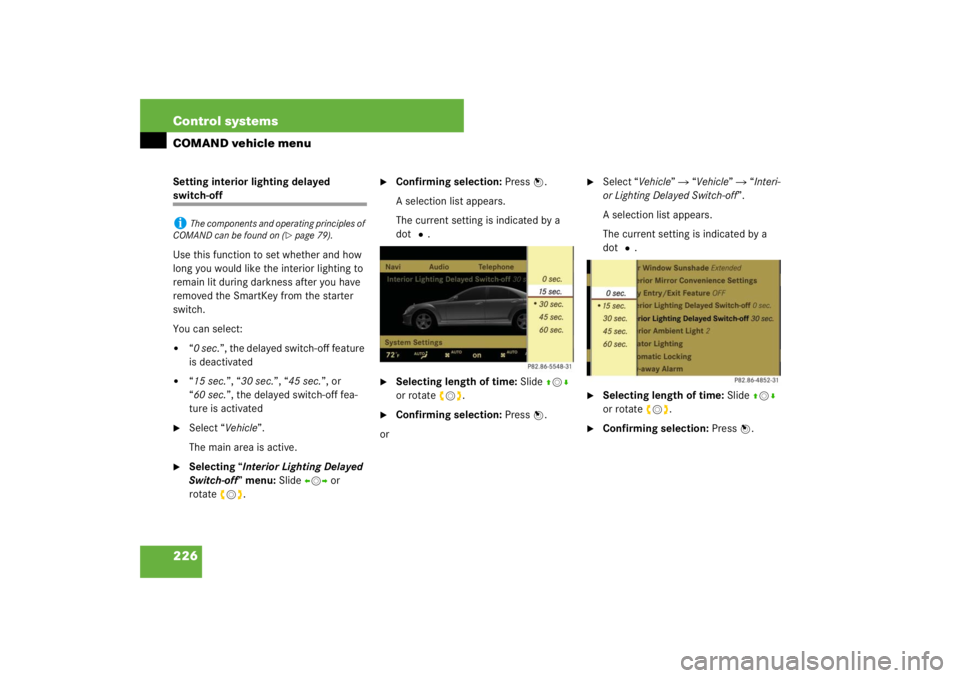
226 Control systemsCOMAND vehicle menuSetting interior lighting delayed switch-off
Use this function to set whether and how
long you would like the interior lighting to
remain lit during darkness after you have
removed the SmartKey from the starter
switch.
You can select:�
“0 sec.”, the delayed switch-off feature
is deactivated
�
“15 sec.”, “30 sec.”, “45 sec.”, or
“60 sec.”, the delayed switch-off fea-
ture is activated
�
Select “Vehicle”.
The main area is active.
�
Selecting “Interior Lighting Delayed
Switch-off” menu: Slide omp or
rotateymz.
�
Confirming selection: Press n.
A selection list appears.
The current setting is indicated by a
dotR.
�
Selecting length of time: Slide qmr
or rotate ymz.
�
Confirming selection: Press n.
or
�
Select “Vehicle” � “Vehicle” � “Interi-
or Lighting Delayed Switch-off”.
A selection list appears.
The current setting is indicated by a
dotR.
�
Selecting length of time: Slide qmr
or rotate ymz.
�
Confirming selection: Press n.
i
The components and operating principles of
COMAND can be found on (
�page 79).
Page 256 of 705

255 Control systems
Instrument cluster control system
Daytime driving lamps mode on/off
(USA only)�
Press ( or & to select the “Set-
tings” menu.
�
Press % or $ to select the “Day-
time driving lamps” function.
�
Press #.
�
Press # again if you would like to
change the current status.
Depending on the previous status, the
daytime driving lamps will be switched
on or off.With “Daytime driving lamps” mode select-
ed and the exterior lamp switch at position
M or *, the low beam headlamps
are switched on when the engine is run-
ning.
In low ambient light conditions the follow-
ing lamps will switch on additionally:
�
Parking lamps
�
Tail lamps
�
License plate lamps
�
Side marker lamps
For more information on the daytime run-
ning lamp mode (
�page 344).Showing or hiding additional speedom-
eter
You can have an additional digital speed-
ometer shown on the multifunction dis-
play. The speed is shown in the unit of
kilometers/hour (USA) or miles/hour
(CAN).
�
Press ( or & to select the “Set-
tings” menu.
�
Press % or $ to select the “Add.
speedometer” function.
�
Press #.
�
Press # again if you would like to
change the current status.
Depending on the previous status, the
additional speedometer will be
switched on or off.
i
This function is not available in countries
where the “Daytime driving lamps” mode is man-
datory and therefore in a constant mode.
i
If you turn the exterior lamp switch to anoth-
er position, the corresponding lamp(s) will
switch on.
i
Make sure that the light switch is set
toB
or
*
when you switch off the day-
time driving lamps while driving at night.
Page 270 of 705

269 Control systems
Voice Control* navigation
�Voice Control* navigation
Important notesWarning!
G
For safety reasons, you should only select a
destination when the vehicle is stationary.
While the navigation system provides direc-
tional assistance, the driver must remain fo-
cused on safe driving behavior, especially
attention to traffic and street signs, and
should utilize the system’s audio cues while
driving.
The navigation system does not supply any
information on stop signs, yield signs, traffic
regulations or traffic safety rules. Their ob-
servance always remains in the driver’ per-
sonal responsibility. DVD maps do not cover
all areas nor all routes within an area.
Traffic regulations always have priority over
any route recommendations given.
Bear in mind that at a speed of just 30 mph
(approximately 50 km/h), your vehicle is
covering a distance of 44 feet
(approximately 13.5 m) every second.
During route guidance, you will not receive
information on:�
traffic lights
�
stop and yield signs
�
parking or stopping zones
�
one-way streets
�
narrow bridges, or
�
other traffic regulation data.
You should therefore always strictly observe
traffic regulations while driving. Drive care-
fully and always obey traffic laws and road
signs, even if they contradict navigation sys-
tem instructions.
Warning!
G
Please do not use the Voice Control System
in an emergency, as the tone of your voice
may change in a stressful situation. This
could cause a delay in completing your
phone call in a timely manner. This could
distract you in an emergency situation and
cause you to be involved in an accident.
Warning!
G
Navigation announcements are intended to
direct you while driving without diverting
your attention from the road and driving.
Please always use this feature instead of
consulting the map display for directions.
Consulting the symbols or map display for
directions may cause you to divert your at-
tention from driving and increase your risk
of an accident.