Page 235 of 705
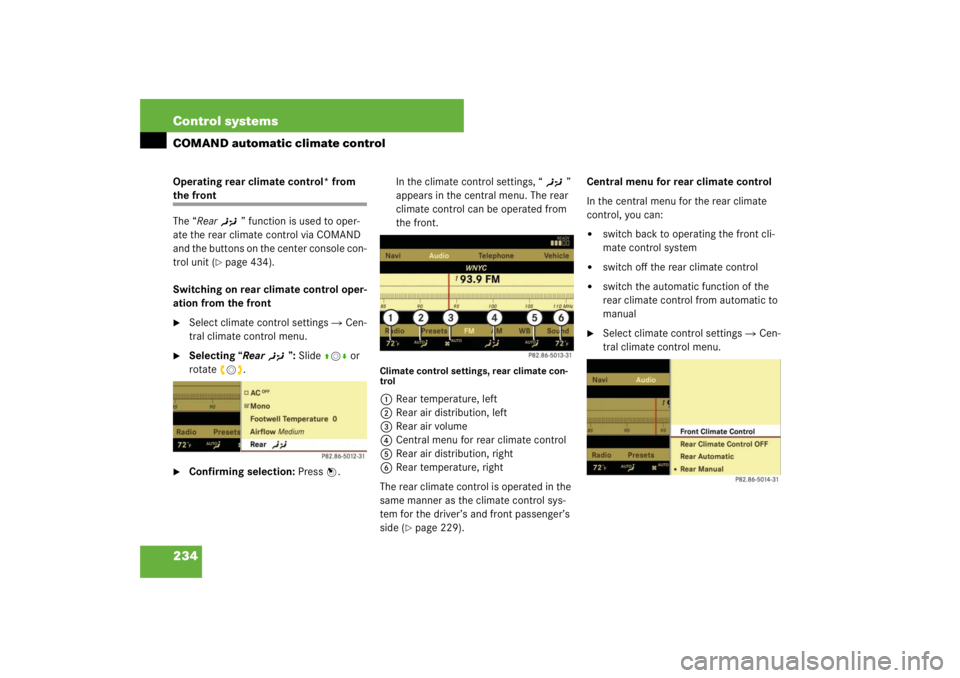
234 Control systemsCOMAND automatic climate controlOperating rear climate control* from the front
The “Rear)” function is used to oper-
ate the rear climate control via COMAND
and the buttons on the center console con-
trol unit (
�page 434).
Switching on rear climate control oper-
ation from the front
�
Select climate control settings � Cen-
tral climate control menu.
�
Selecting “Rear)”: Slide qmr or
rotate ymz.
�
Confirming selection: Press n.In the climate control settings, “)”
appears in the central menu. The rear
climate control can be operated from
the front.
Climate control settings, rear climate con-
trol1Rear temperature, left
2Rear air distribution, left
3Rear air volume
4Central menu for rear climate control
5Rear air distribution, right
6Rear temperature, right
The rear climate control is operated in the
same manner as the climate control sys-
tem for the driver’s and front passenger’s
side (
�page 229).Central menu for rear climate control
In the central menu for the rear climate
control, you can:
�
switch back to operating the front cli-
mate control system
�
switch off the rear climate control
�
switch the automatic function of the
rear climate control from automatic to
manual
�
Select climate control settings � Cen-
tral climate control menu.
Page 236 of 705
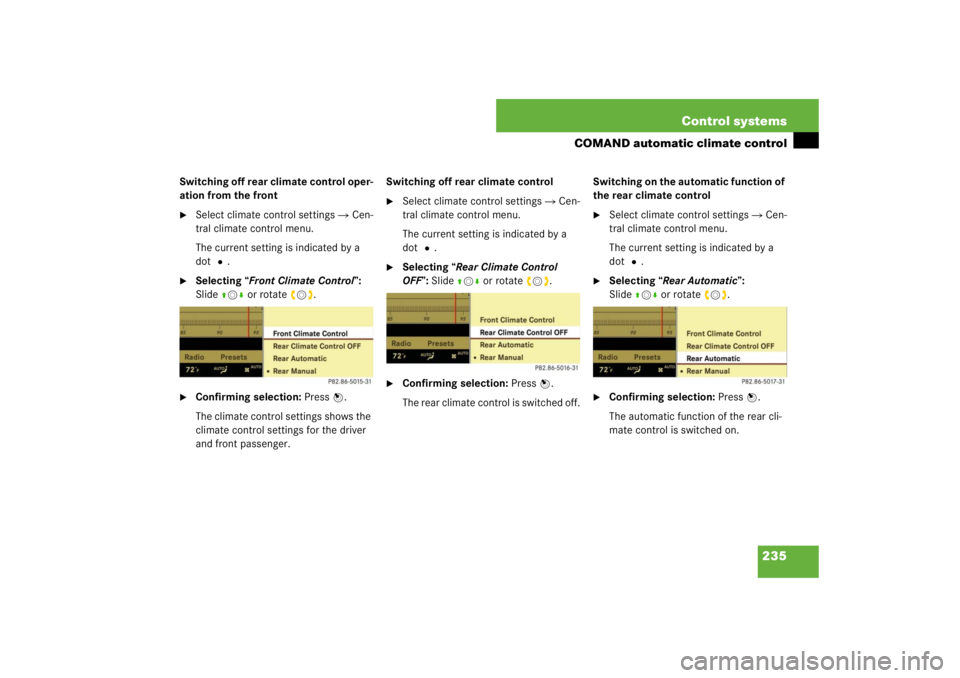
235 Control systems
COMAND automatic climate control
Switching off rear climate control oper-
ation from the front�
Select climate control settings � Cen-
tral climate control menu.
The current setting is indicated by a
dotR.
�
Selecting “Front Climate Control”:
Slide qmr or rotate ymz.
�
Confirming selection: Press n.
The climate control settings shows the
climate control settings for the driver
and front passenger.Switching off rear climate control
�
Select climate control settings � Cen-
tral climate control menu.
The current setting is indicated by a
dotR.
�
Selecting “Rear Climate Control
OFF”: Slide qmr or rotate ymz.
�
Confirming selection: Press n.
The rear climate control is switched off.Switching on the automatic function of
the rear climate control
�
Select climate control settings � Cen-
tral climate control menu.
The current setting is indicated by a
dotR.
�
Selecting “Rear Automatic”:
Slideqmr or rotate ymz.
�
Confirming selection: Press n.
The automatic function of the rear cli-
mate control is switched on.
Page 304 of 705
303 Controls in detail
Locking and unlocking
Starter switch positions
Seats
Steering wheel
Mirrors
Memory function
Fastening the seat belts
Lighting
Windshield wipers
Power windowsDriving and parking
Automatic transmission
Instrument cluster
Driving systems
Automatic climate control
Trunk
Power tilt/sliding sunroof
Panorama roof with power
tilt/sliding panel*
Loading and storing
Useful features
Page 354 of 705

353 Controls in detail
Power windows
�Power windows
Opening and closing power windows
The door windows are opened and closed
electrically. The switches �
for all side windows are on the driver’s
door
�
for the front passenger side window
are on the front passenger door
�
for each rear side window are on the
rear doors
1Left front door window
2Right front door window
3Left rear door window
4Right rear door window
Warning!
G
When closing the windows, make sure that
there is no danger of anyone being harmed
by the closing procedure.
Activate the override switch (
�page 67)
when children are riding in the back seats of
the vehicle. The children may otherwise in-
jure themselves, e.g. by becoming trapped
in the window opening.
The closing of the door windows can be im-
mediately halted by releasing the switch or,
if the switch was pressed past the resis-
tance point and released, by pressing the
lower part of the respective switch again.
The door windows are equipped with the ex-
press-close and automatic reversal func-
tion. If the window encounters an
obstruction that blocks its path in a circum-
stance where you pressed the switch past
the resistance point and released it to close
the window, the automatic reversal function
will stop the window and open it slightly.
If the window encounters an obstruction
that blocks its path in a circumstance where
you are closing the window by pressing and
holding the switch, by pressing and holding
button ‹ on the SmartKey or SmartKey
with KEYLESS-GO*, by pressing and holding
the sensor surface (vehicles with
KEYLESS-GO*) on an outside door handle,
or by pressing and holding button, on
the climate control panel, the automatic re-
versal function will not operate.
When leaving the vehicle, always remove the
SmartKey or SmartKey with KEYLESS-GO*
from the starter switch, take it with you, and
lock the vehicle. Do not leave children unat-
tended in the vehicle, or with access to an
unlocked vehicle. Unsupervised use of vehi-
cle equipment may cause an accident
and/or serious personal injury.
Page 423 of 705
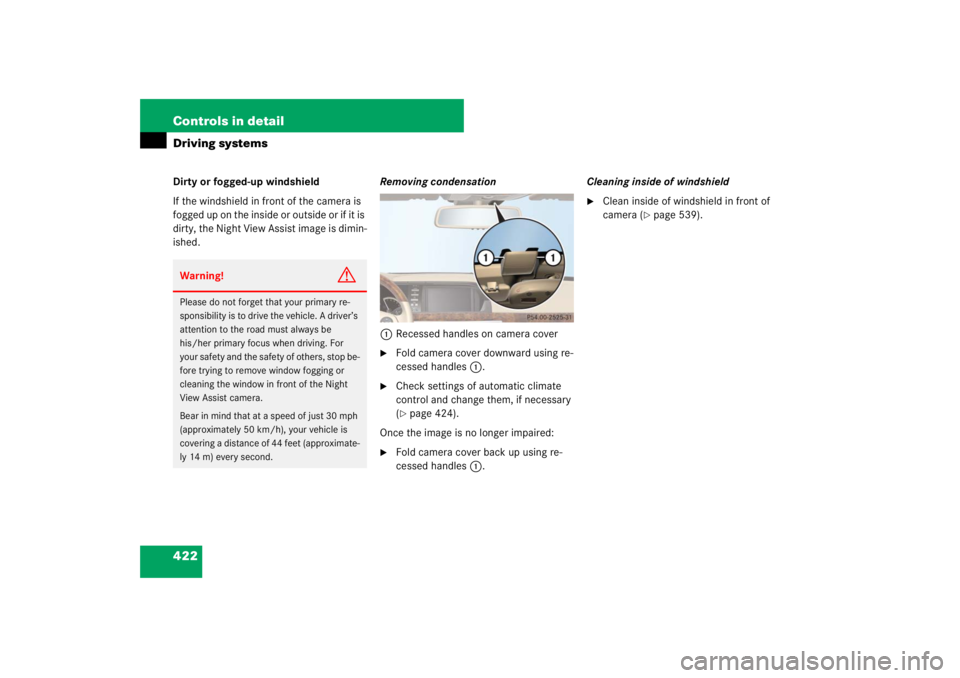
422 Controls in detailDriving systemsDirty or fogged-up windshield
If the windshield in front of the camera is
fogged up on the inside or outside or if it is
dirty, the Night View Assist image is dimin-
ished.Removing condensation
1Recessed handles on camera cover
�
Fold camera cover downward using re-
cessed handles1.
�
Check settings of automatic climate
control and change them, if necessary
(�page 424).
Once the image is no longer impaired:
�
Fold camera cover back up using re-
cessed handles1.Cleaning inside of windshield
�
Clean inside of windshield in front of
camera (
�page 539).
Warning!
G
Please do not forget that your primary re-
sponsibility is to drive the vehicle. A driver’s
attention to the road must always be
his/her primary focus when driving. For
your safety and the safety of others, stop be-
fore trying to remove window fogging or
cleaning the window in front of the Night
View Assist camera.
Bear in mind that at a speed of just 30 mph
(approximately 50 km/h), your vehicle is
covering a distance of 44 feet (approximate-
ly 14 m) every second.
Page 425 of 705
424 Controls in detailAutomatic climate control
Page 426 of 705
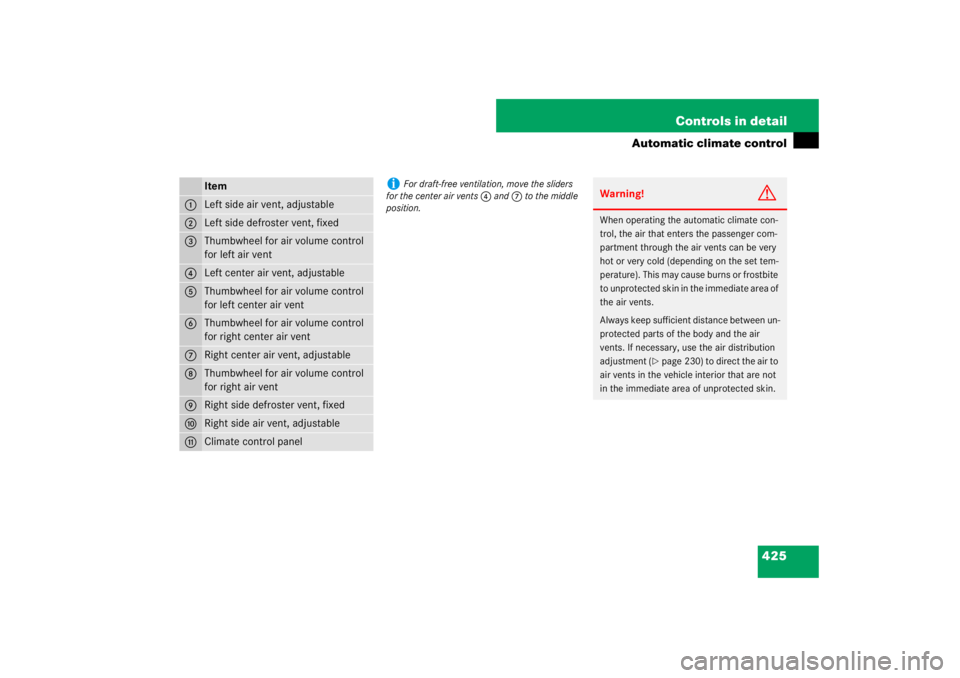
425 Controls in detail
Automatic climate control
Item
1
Left side air vent, adjustable
2
Left side defroster vent, fixed
3
Thumbwheel for air volume control
for left air vent
4
Left center air vent, adjustable
5
Thumbwheel for air volume control
for left center air vent
6
Thumbwheel for air volume control
for right center air vent
7
Right center air vent, adjustable
8
Thumbwheel for air volume control
for right air vent
9
Right side defroster vent, fixed
a
Right side air vent, adjustable
b
Climate control panel
i
For draft-free ventilation, move the sliders
for the center air vents 4 and 7 to the middle
position.
Warning!
G
When operating the automatic climate con-
trol, the air that enters the passenger com-
partment through the air vents can be very
hot or very cold (depending on the set tem-
perature). This may cause burns or frostbite
to unprotected skin in the immediate area of
the air vents.
Always keep sufficient distance between un-
protected parts of the body and the air
vents. If necessary, use the air distribution
adjustment (
�page 230) to direct the air to
air vents in the vehicle interior that are not
in the immediate area of unprotected skin.
Page 427 of 705
426 Controls in detailAutomatic climate controlAutomatic climate control panel, front
Item
1
AUTO mode for air distribution and
volume, left
2
Temperature control, left
3
Manual fan speed adjustment, left
4
Front defroster
Item
5
Air recirculation
6
Automatic climate control on/off
7
Residual engine heat and ventilation
(REST)
8
Rear window defroster
Item
9
Manual fan speed adjustment, right
a
Temperature control, right
b
AUTO mode for air distribution and
volume, right