Page 403 of 705
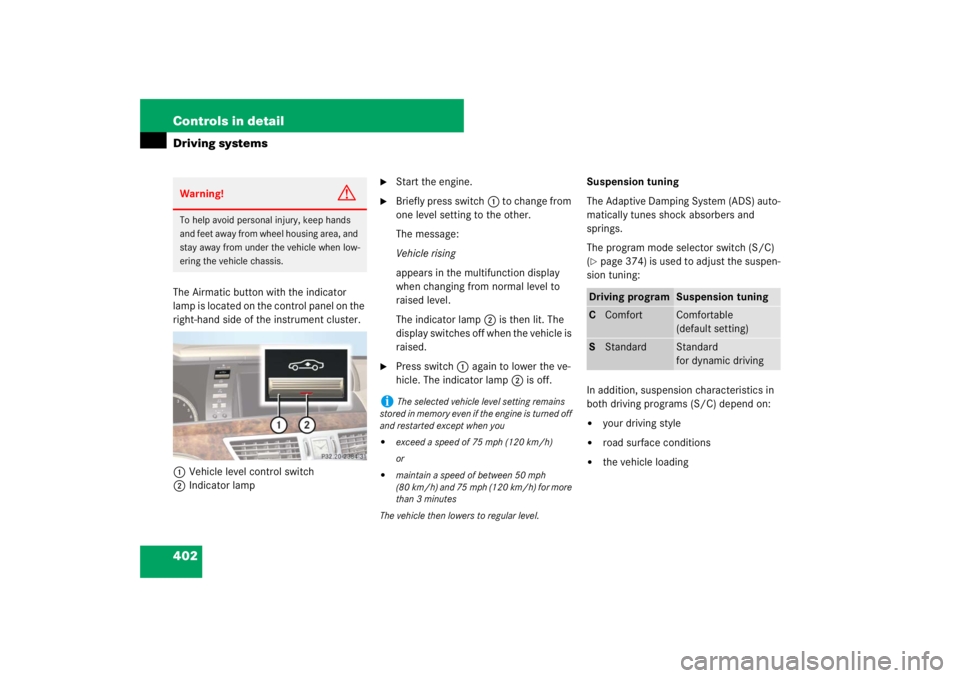
402 Controls in detailDriving systemsThe Airmatic button with the indicator
lamp is located on the control panel on the
right-hand side of the instrument cluster.
1Vehicle level control switch
2Indicator lamp
�
Start the engine.
�
Briefly press switch1 to change from
one level setting to the other.
The message:
Vehicle rising
appears in the multifunction display
when changing from normal level to
raised level.
The indicator lamp2 is then lit. The
display switches off when the vehicle is
raised.
�
Press switch1 again to lower the ve-
hicle. The indicator lamp2 is off.Suspension tuning
The Adaptive Damping System (ADS) auto-
matically tunes shock absorbers and
springs.
The program mode selector switch (S/C)
(
�page 374) is used to adjust the suspen-
sion tuning:
In addition, suspension characteristics in
both driving programs (S/C) depend on:
�
your driving style
�
road surface conditions
�
the vehicle loading
Warning!
G
To help avoid personal injury, keep hands
and feet away from wheel housing area, and
stay away from under the vehicle when low-
ering the vehicle chassis.
i
The selected vehicle level setting remains
stored in memory even if the engine is turned off
and restarted except when you
�
exceed a speed of 75 mph (120 km/h)
or
�
maintain a speed of between 50 mph
(80 km/h) and 75 mph (120 km/h) for more
than 3 minutes
The vehicle then lowers to regular level.
Driving program
Suspension tuning
CComfort
Comfortable
(default setting)
SStandard
Standard
for dynamic driving
Page 405 of 705
404 Controls in detailDriving systemsThe ABC level control switch with the indi-
cator lamp is located on the control panel
on the right-hand side of the instrument
cluster.
1Vehicle level control switch
2Indicator lampSelecting a higher level
�
Start the engine.
If indicator lamp2 is off:
�
Press switch1.
Indicator lamp2 comes on. The vehi-
cle is raised to a higher level.
Selecting a normal level
�
Start the engine.
If indicator lamp2 is on:
�
Press switch1.
Indicator lamp2 goes out. The vehicle
is adjusted to a normal level.Suspension tuning
The program mode selector switch (C/S)
(
�page 374) is used to adjust the suspen-
sion tuning:
In addition, suspension characteristics in
both driving programs (S/C) depend on:
�
your driving style
�
road surface conditions
�
the vehicle loading
Driving program
Suspension tuning
CComfort
Comfortable
(default setting)
SStandard
Standard
for dynamic driving
Page 409 of 705

408 Controls in detailDriving systemsSwitching Parktronic system on/off
The Parktronic system can be switched off
manually.
The Parktronic button with the indicator
lamp is on the control panel on the
right-hand side of the instrument cluster.
1Parktronic button
2Indicator lamp
�
Switching off the Parktronic sys-
tem: Press button 1.
Indicator lamp 2 comes on.
�
Switching on the Parktronic system:
Press button 1 again.
Indicator lamp 2 goes out.
Parktronic system malfunction
If only the red distance segments illumi-
nate and an acoustic warning sounds,
there is a malfunction in the Parktronic
system. The Parktronic system will auto-
matically switch off after 20 seconds and
the indicator lamp in the Parktronic switch
comes on.
�
Have the Parktronic system checked
by an authorized Mercedes-Benz Cen-
ter as soon as possible.
If only the red distance segments illumi-
nate and no acoustic warning sounds, the
Parktronic system sensors are dirty or
there is an interference from other radio or
ultrasonic signals. The Parktronic system
will automatically switch off after 20 sec-
onds and the indicator lamp in the Park-
tronic switch comes on.
�
Switch off the ignition (
�page 315).
�
Clean the Parktronic system sensors
(�page 538).
�
Switch on the ignition.
or
�
Check the Parktronic system operation
at another location to rule out interfer-
ence from outside radio or ultrasonic
signals.
i
The Parktronic system is automatically
switched on when the ignition is switched on
(
�page 315).
Page 413 of 705

412 Controls in detailDriving systemsCollision warning
Park Assist can detect obstacles from a
considerable distance. If you drive in re-
verse towards an obstacle, you will hear a
warning tone. You must then brake in or-
der to avoid a collision. The warning tone
for a collision will not sound when the vehi-
cle is at a standstill very close to the obsta-
cle. In this case, you will hear a
corresponding tone for the warning indica-
tor in the rear area.Switching Park Assist system on/off
The Park Assist system can be switched off
manually.
The Park Assist button with the indicator
lamp is located on the control panel on the
right-hand side of the instrument cluster.
1Park Assist button
2Indicator lamp
�
Switching off Park Assist system:
Press button 1.
Indicator lamp 2 comes on.
�
Switching on Park Assist system:
Press button 1 again.
Indicator lamp 2 goes out.
i
During strong rainfall, the collision warning
may be triggered, for example, by water splash-
ing into the area of the sensors.
i
When the indicator lamp is on, the Park
Assist system is switched off.
i
The Park Assist system is automatically
switched on when the ignition (
�page 315) and
radar sensors are switched on (�page 256).
Page 542 of 705
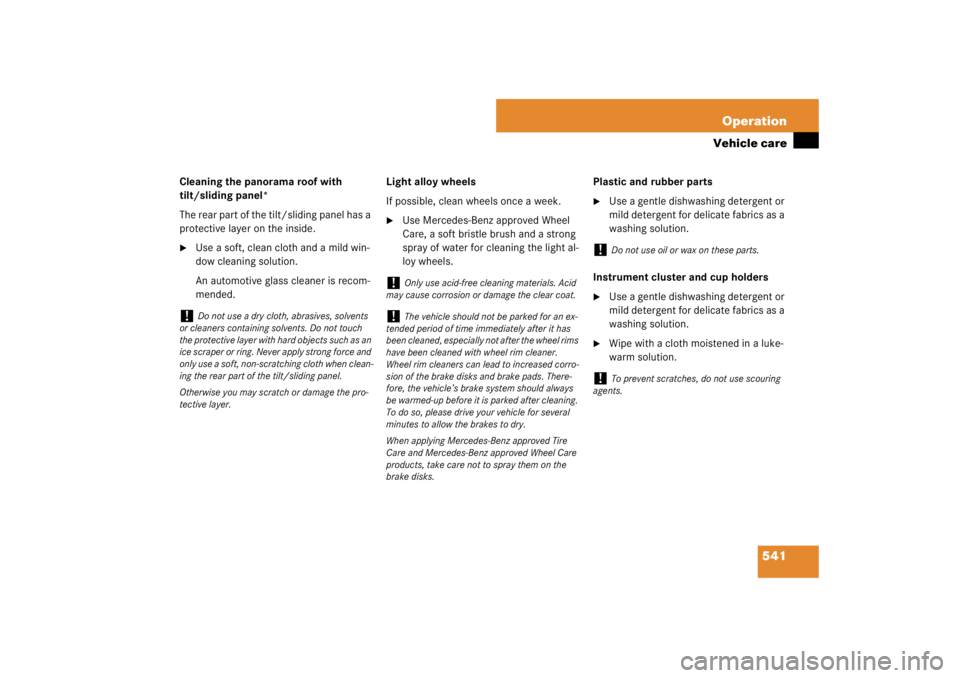
541 Operation
Vehicle care
Cleaning the panorama roof with
tilt/sliding panel*
The rear part of the tilt/sliding panel has a
protective layer on the inside. �
Use a soft, clean cloth and a mild win-
dow cleaning solution.
An automotive glass cleaner is recom-
mended.Light alloy wheels
If possible, clean wheels once a week.
�
Use Mercedes-Benz approved Wheel
Care, a soft bristle brush and a strong
spray of water for cleaning the light al-
loy wheels.Plastic and rubber parts
�
Use a gentle dishwashing detergent or
mild detergent for delicate fabrics as a
washing solution.
Instrument cluster and cup holders
�
Use a gentle dishwashing detergent or
mild detergent for delicate fabrics as a
washing solution.
�
Wipe with a cloth moistened in a luke-
warm solution.
!
Do not use a dry cloth, abrasives, solvents
or cleaners containing solvents. Do not touch
the protective layer with hard objects such as an
ice scraper or ring. Never apply strong force and
only use a soft, non-scratching cloth when clean-
ing the rear part of the tilt/sliding panel.
Otherwise you may scratch or damage the pro-
tective layer.
!
Only use acid-free cleaning materials. Acid
may cause corrosion or damage the clear coat.
!
The vehicle should not be parked for an ex-
tended period of time immediately after it has
been cleaned, especially not after the wheel rims
have been cleaned with wheel rim cleaner.
Wheel rim cleaners can lead to increased corro-
sion of the brake disks and brake pads. There-
fore, the vehicle’s brake system should always
be warmed-up before it is parked after cleaning.
To do so, please drive your vehicle for several
minutes to allow the brakes to dry.
When applying Mercedes-Benz approved Tire
Care and Mercedes-Benz approved Wheel Care
products, take care not to spray them on the
brake disks.
!
Do not use oil or wax on these parts.
!
To prevent scratches, do not use scouring
agents.
Page 686 of 705

685 Index
Dynamic Rear View Monitor* 413
Parallel parking 417
Reverse parking (back-in
parking) 415
Switching on 415
View through the camera 413
E
Easy-entry/exit feature 328
COMAND menu 224
EBP 71
ELCODE 672
Electric parking brake 364
Electrical fuses see Fuses
Electrical outlet see Power outlet
Electrical system, Technical Data 659
Electronic Brake Proportioning see EBP
Electronic Stability Program see ESP
®
Emergency call system 462
Emergency calls, Tele Aid 463
Emergency engine shut-down 648
Emergency operation (Limp-Home
Mode) 377
Emergency operations
Locking the vehicle 614
mechanically releasing the parking
brake 616Releasing from inside 440
Remote door lock 469
Remote door unlock 468
Tilt/sliding sunroof or tilt/sliding
panel* 617
Unlocking the trunk 615
Unlocking the vehicle 614
Emergency tensioning device see ETD
Emergency, In case of
Battery, Jump starting 639
First aid kit 611
Flat tire 629
Fuses 645
Instrument cluster, Indicator
lamps 544
Roadside Assistance 16
Roadside Assistance (Tele Aid) 465
Towing the vehicle 642
Emission control 488
Emission control information label 652
Emission control system warranties 14
Engine
Belt layout 653
Cleaning 536
Compartment 492
Coolant 497, 662, 665Malfunction indicator lamp 547
Number 652, 672
Oil 496, 661, 663
Oils 494
Residual heat and ventilation 433
Starting 359
Technical data 654
Turning off 365
Engine coolant see Coolant
Engine oil 494
Adding 496
Additives 663
Checking level 494
Checking level (Dipstick) 495
Checking level (Instrument cluster con-
trol system) 494
Consumption 494
Dipstick 495
Filler neck 496, 497
Messages in display 495, 602
Recommended engine oils and oil
filters 661
Viscosity 672
ESP
®
72
Messages in display 572, 582
Warning lamp 549