Page 401 of 705
400 Controls in detailDriving systemsNarrow vehicles
Because of their narrow profile, the vehi-
cles traveling near the outer edge of the
lane have not yet been detected by
DISTRONIC Plus. There will be insufficient
distance to the vehicles ahead.Obstacles and stationary vehicles
DISTRONIC Plus does not brake for obsta-
cles or stationary vehicles. If, for example,
the vehicle detected in front of you chang-
es lanes to bypass an obstacle or station-
ary vehicle in front of it, DISTRONIC Plus
will not brake for the obstacle or stationary
vehicle.Cross-traffic
DISTRONIC Plus may inadvertently detect
crossing vehicles. If you switch on DIS-
TRONIC Plus, for example, at a traffic light
with cross-traffic, the vehicle may sudden-
ly start to drive off.
Page 412 of 705

411 Controls in detail
Driving systems
Warning indicators
Visual signals indicate to the driver the rel-
ative distance between the sensors and an
obstacle.
The warning indicator for the front area is
in the instrument cluster. The warning indi-
cator for the rear area is on the roof liner in
the rear.
1Left side of the vehicle
2Right side of the vehicle
3Indicator
Each warning indicator is divided into five
yellow and two red distance segments for
either side of the vehicle.
If yellow indicators 3 under the segments
are lit, Park Assist is ready to measure.The position of the gear selector lever de-
termines which warning indicators will be
activated.
As your vehicle approaches an object, one
or more distance segments will illuminate,
depending on the distance. When the sev-
enth distance segment illuminates, you
have reached the minimum distance.
�
Front area:
As soon as the first red segment lights
up, you will hear an intermittent warn-
ing tone for approx. two seconds. Once
the second red segment lights up, you
will hear a continuous warning tone.
You have reached the minimum dis-
tance.
�
Rear area:
As soon as the first red segment lights
up, you will hear an intermittent warn-
ing tone for approx. two seconds. Once
the second red segment lights up, you
will hear a continuous warning tone.
You have reached the minimum dis-
tance.
Gear selector
lever position
Warning indicator
D
Front area activated
R
Front and rear area
activated
N
With the electric park-
ing brake engaged:
neither activated.
With the electric park-
ing brake released:
front and rear area acti-
vated.
P
Neither activated
i
During strong rainfall, the warning indicators
and warning tones may be triggered, for exam-
ple, by water splashing into the area of the sen-
sors.
Page 486 of 705
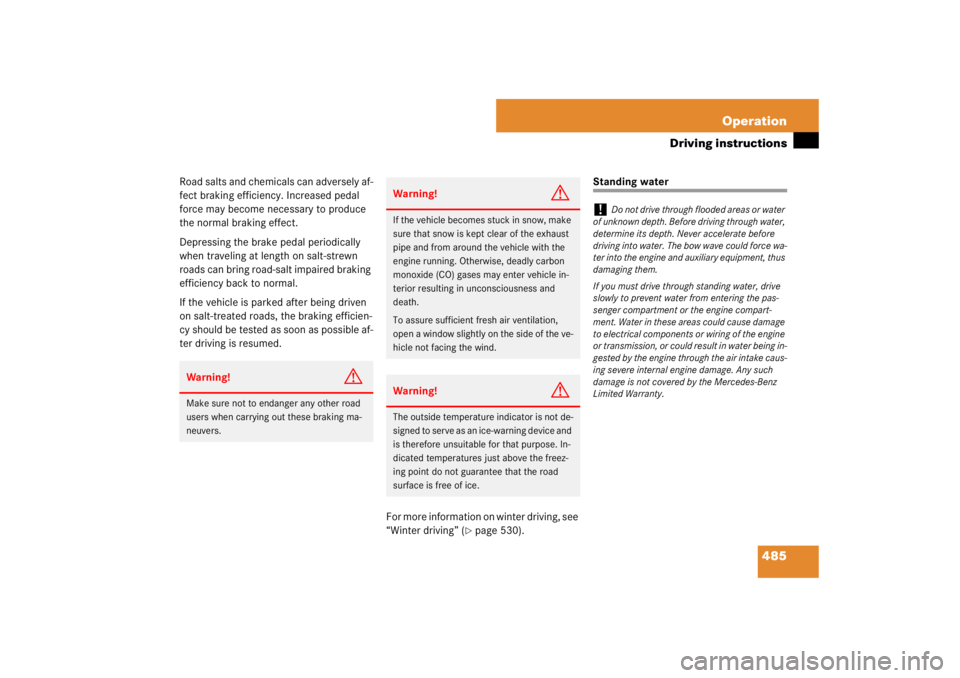
485 Operation
Driving instructions
Road salts and chemicals can adversely af-
fect braking efficiency. Increased pedal
force may become necessary to produce
the normal braking effect.
Depressing the brake pedal periodically
when traveling at length on salt-strewn
roads can bring road-salt impaired braking
efficiency back to normal.
If the vehicle is parked after being driven
on salt-treated roads, the braking efficien-
cy should be tested as soon as possible af-
ter driving is resumed.
For more information on winter driving, see
“Winter driving” (
�page 530).
Standing water
Warning!
G
Make sure not to endanger any other road
users when carrying out these braking ma-
neuvers.
Warning!
G
If the vehicle becomes stuck in snow, make
sure that snow is kept clear of the exhaust
pipe and from around the vehicle with the
engine running. Otherwise, deadly carbon
monoxide (CO) gases may enter vehicle in-
terior resulting in unconsciousness and
death.
To assure sufficient fresh air ventilation,
open a window slightly on the side of the ve-
hicle not facing the wind.Warning!
G
The outside temperature indicator is not de-
signed to serve as an ice-warning device and
is therefore unsuitable for that purpose. In-
dicated temperatures just above the freez-
ing point do not guarantee that the road
surface is free of ice.
!
Do not drive through flooded areas or water
of unknown depth. Before driving through water,
determine its depth. Never accelerate before
driving into water. The bow wave could force wa-
ter into the engine and auxiliary equipment, thus
damaging them.
If you must drive through standing water, drive
slowly to prevent water from entering the pas-
senger compartment or the engine compart-
ment. Water in these areas could cause damage
to electrical components or wiring of the engine
or transmission, or could result in water being in-
gested by the engine through the air intake caus-
ing severe internal engine damage. Any such
damage is not covered by the Mercedes-Benz
Limited Warranty.
Page 492 of 705

491 Operation
At the gas station
Windshield washer system and head-
lamp cleaning system
For more information on refilling the wash-
er reservoir, see “Windshield washer sys-
tem and headlamp cleaning system”
(�page 498).
Coolant
For more information on coolant, see
“Coolant level” (
�page 497) and see “Fu-
els, coolants, lubricants, etc.”
(
�page 661).Brake fluid
For information on brake fluid, see “Brake
fluid” (
�page 663)
Engine oil level
For more information on engine oil, see
“Engine oil” (
�page 494).Vehicle lighting
Check function and cleanliness. For more
information on replacing light bulbs, see
“Replacing bulbs” (
�page 621).
For more information, see “Lighting”
(
�page 342).
Tire inflation pressure
For information on tire inflation pressure,
see “Checking tire inflation pressure”
(�page 511).
!
If you find that the brake fluid in the brake
fluid reservoir has fallen to the minimum mark or
below, have the brake system checked for brake
pad thickness and leaks immediately. Notify an
authorized Mercedes-Benz Center immediately.
Do not add brake fluid as this will not solve the
problem. For more information, see “Practical
hints” (�page 545).
Page 542 of 705
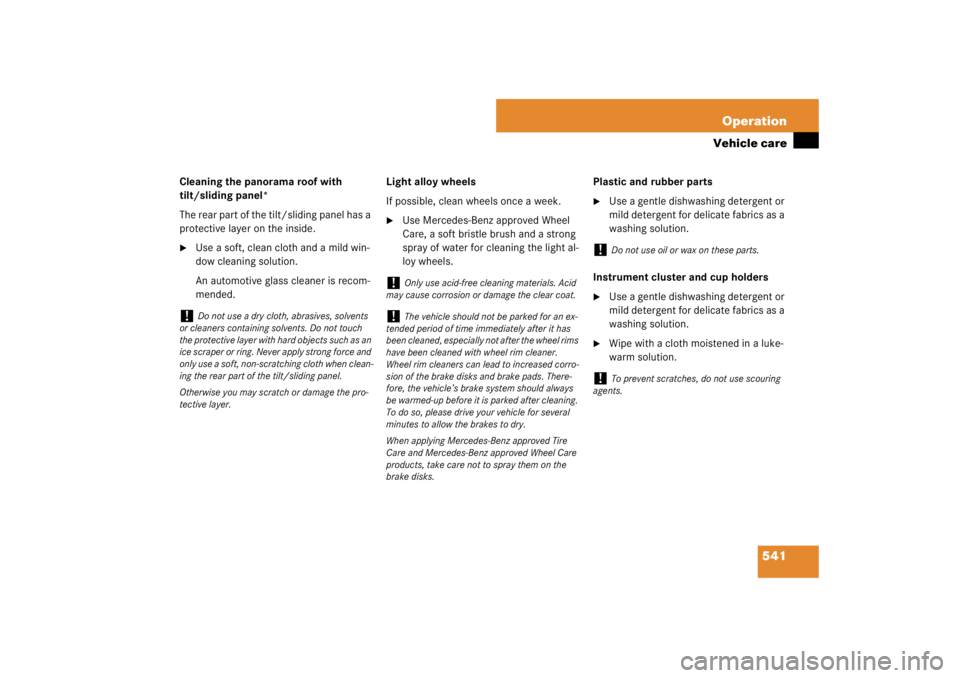
541 Operation
Vehicle care
Cleaning the panorama roof with
tilt/sliding panel*
The rear part of the tilt/sliding panel has a
protective layer on the inside. �
Use a soft, clean cloth and a mild win-
dow cleaning solution.
An automotive glass cleaner is recom-
mended.Light alloy wheels
If possible, clean wheels once a week.
�
Use Mercedes-Benz approved Wheel
Care, a soft bristle brush and a strong
spray of water for cleaning the light al-
loy wheels.Plastic and rubber parts
�
Use a gentle dishwashing detergent or
mild detergent for delicate fabrics as a
washing solution.
Instrument cluster and cup holders
�
Use a gentle dishwashing detergent or
mild detergent for delicate fabrics as a
washing solution.
�
Wipe with a cloth moistened in a luke-
warm solution.
!
Do not use a dry cloth, abrasives, solvents
or cleaners containing solvents. Do not touch
the protective layer with hard objects such as an
ice scraper or ring. Never apply strong force and
only use a soft, non-scratching cloth when clean-
ing the rear part of the tilt/sliding panel.
Otherwise you may scratch or damage the pro-
tective layer.
!
Only use acid-free cleaning materials. Acid
may cause corrosion or damage the clear coat.
!
The vehicle should not be parked for an ex-
tended period of time immediately after it has
been cleaned, especially not after the wheel rims
have been cleaned with wheel rim cleaner.
Wheel rim cleaners can lead to increased corro-
sion of the brake disks and brake pads. There-
fore, the vehicle’s brake system should always
be warmed-up before it is parked after cleaning.
To do so, please drive your vehicle for several
minutes to allow the brakes to dry.
When applying Mercedes-Benz approved Tire
Care and Mercedes-Benz approved Wheel Care
products, take care not to spray them on the
brake disks.
!
Do not use oil or wax on these parts.
!
To prevent scratches, do not use scouring
agents.
Page 579 of 705
578 Practical hintsWhat to do if …?Display
Possible cause/consequence
Possible solution
Parking brake
See Oper. Manual
The red indicator lamp for the electric park-
ing brake flashes and the yellow warning
lamp for the electric parking brake lights
up.
The electric parking brake is malfunction-
ing.
�
Switch ignition off and back on again, and en-
gage or release electric parking brake
(�page 364).
or
�
Carefully drive off (
�page 364).
�
Visit an authorized Mercedes-Benz Center as
soon as possible.
or
�
Release electric parking brake mechanically
(�page 616).
�
Visit an authorized Mercedes-Benz Center as
soon as possible.
(USA only)(Canada only)
Page 580 of 705
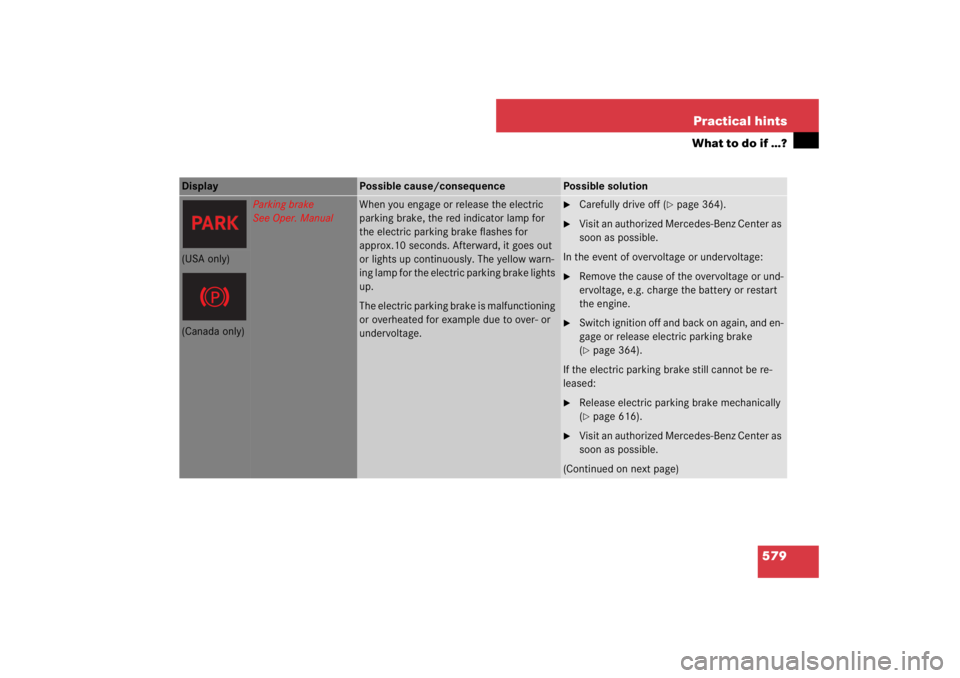
579 Practical hints
What to do if …?
Display
Possible cause/consequence
Possible solution
Parking brake
See Oper. Manual
When you engage or release the electric
parking brake, the red indicator lamp for
the electric parking brake flashes for
approx.10 seconds. Afterward, it goes out
or lights up continuously. The yellow warn-
ing lamp for the electric parking brake lights
up.
The electric parking brake is malfunctioning
or overheated for example due to over- or
undervoltage.
�
Carefully drive off (
�page 364).
�
Visit an authorized Mercedes-Benz Center as
soon as possible.
In the event of overvoltage or undervoltage:
�
Remove the cause of the overvoltage or und-
ervoltage, e.g. charge the battery or restart
the engine.
�
Switch ignition off and back on again, and en-
gage or release electric parking brake
(�page 364).
If the electric parking brake still cannot be re-
leased:
�
Release electric parking brake mechanically
(�page 616).
�
Visit an authorized Mercedes-Benz Center as
soon as possible.
(Continued on next page)
(USA only)(Canada only)
Page 581 of 705
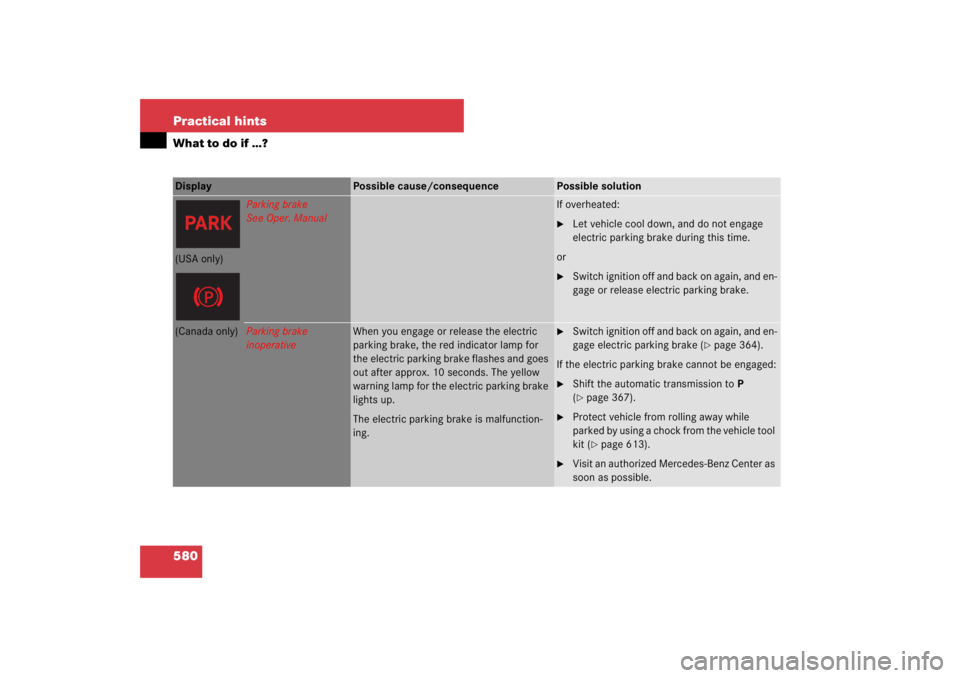
580 Practical hintsWhat to do if …?Display
Possible cause/consequence
Possible solution
Parking brake
See Oper. Manual
If overheated:�
Let vehicle cool down, and do not engage
electric parking brake during this time.
or
�
Switch ignition off and back on again, and en-
gage or release electric parking brake.
(USA only)(Canada only)
Parking brake
inoperative
When you engage or release the electric
parking brake, the red indicator lamp for
the electric parking brake flashes and goes
out after approx. 10 seconds. The yellow
warning lamp for the electric parking brake
lights up.
The electric parking brake is malfunction-
ing.
�
Switch ignition off and back on again, and en-
gage electric parking brake (
�page 364).
If the electric parking brake cannot be engaged:
�
Shift the automatic transmission to P
(�page 367).
�
Protect vehicle from rolling away while
parked by using a chock from the vehicle tool
kit (
�page 613).
�
Visit an authorized Mercedes-Benz Center as
soon as possible.