Page 133 of 570
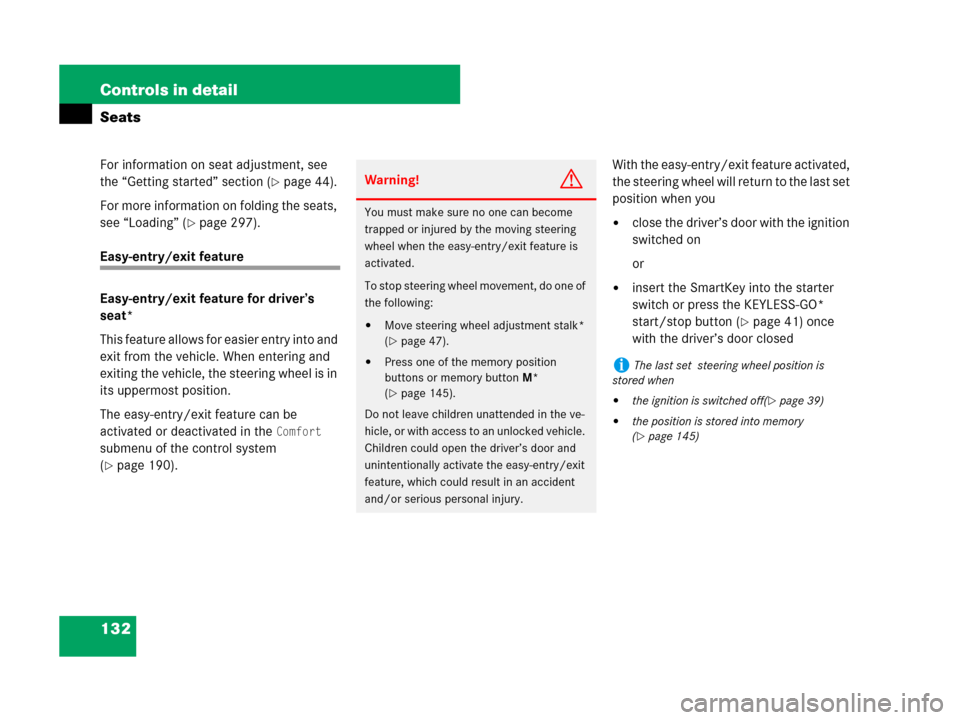
132 Controls in detail
Seats
For information on seat adjustment, see
the “Getting started” section (
�page 44).
For more information on folding the seats,
see “Loading” (
�page 297).
Easy-entry/exit feature
Easy-entry/exit feature for driver’s
seat*
This feature allows for easier entry into and
exit from the vehicle. When entering and
exiting the vehicle, the steering wheel is in
its uppermost position.
The easy-entry/exit feature can be
activated or deactivated in the
Comfort
submenu of the control system
(
�page 190).With the easy-entry/exit feature activated,
the steering wheel will return to the last set
position when you
�close the driver’s door with the ignition
switched on
or
�insert the SmartKey into the starter
switch or press the KEYLESS-GO*
start/stop button (
�page 41) once
with the driver’s door closed
Warning!G
You must make sure no one can become
trapped or injured by the moving steering
wheel when the easy-entry/exit feature is
activated.
To stop steering wheel movement, do one of
the following:
�Move steering wheel adjustment stalk*
(
�page 47).
�Press one of the memory position
buttons or memory buttonM*
(
�page 145).
Do not leave children unattended in the ve-
hicle, or with access to an unlocked vehicle.
Children could open the driver’s door and
unintentionally activate the easy-entry/exit
feature, which could result in an accident
and/or serious personal injury.
iThe last set steering wheel position is
stored when
�the ignition is switched off(�page 39)
�the position is stored into memory
(
�page 145)
Page 137 of 570
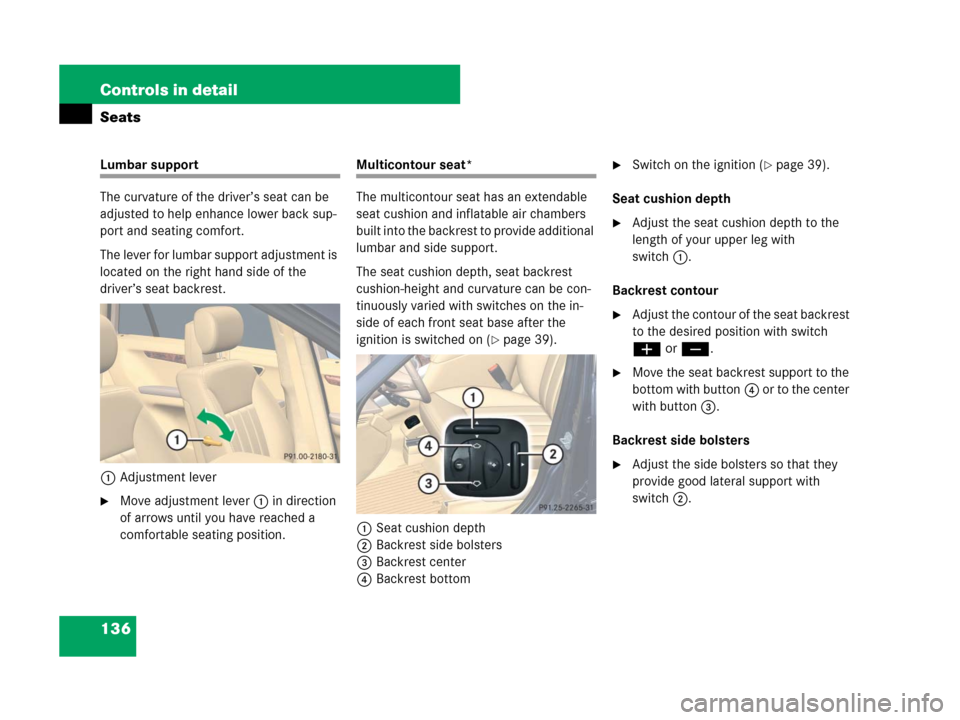
136 Controls in detail
Seats
Lumbar support
The curvature of the driver’s seat can be
adjusted to help enhance lower back sup-
port and seating comfort.
The lever for lumbar support adjustment is
located on the right hand side of the
driver’s seat backrest.
1Adjustment lever
�Move adjustment lever 1 in direction
of arrows until you have reached a
comfortable seating position.
Multicontour seat*
The multicontour seat has an extendable
seat cushion and inflatable air chambers
built into the backrest to provide additional
lumbar and side support.
The seat cushion depth, seat backrest
cushion-height and curvature can be con-
tinuously varied with switches on the in-
side of each front seat base after the
ignition is switched on (
�page 39).
1Seat cushion depth
2Backrest side bolsters
3Backrest center
4Backrest bottom
�Switch on the ignition (�page 39).
Seat cushion depth
�Adjust the seat cushion depth to the
length of your upper leg with
switch1.
Backrest contour
�Adjust the contour of the seat backrest
to the desired position with switch
æ orç.
�Move the seat backrest support to the
bottom with button4 or to the center
with button3.
Backrest side bolsters
�Adjust the side bolsters so that they
provide good lateral support with
switch2.
Page 143 of 570
142 Controls in detail
Seats
Seat heating*
The switches for front-seat heating are lo-
cated in the center console.
1Seat heating switch, front seats
2Indicator lamps
The switches for the second-row seats are
located in the rear center console.1Seat heating switch, second-row seats
2Indicator lampsThe red indicator lamps in the switch come
on to show which heating level you have
selected.
�Switch on the ignition (�page 39).
Level
3Three indicator lamps on
(highest level)
The seat heating automatically
switches to level 2 after approxi-
mately 5 minutes.
2Two indicator lamps on
The seat heating automatically
switches to level 1 after approxi-
mately 10 minutes.
1One indicator lamp on
(lowest level)
The seat heating automatically
switches off after approximately
20 minutes.
offNo indicator lamp on.
Page 144 of 570
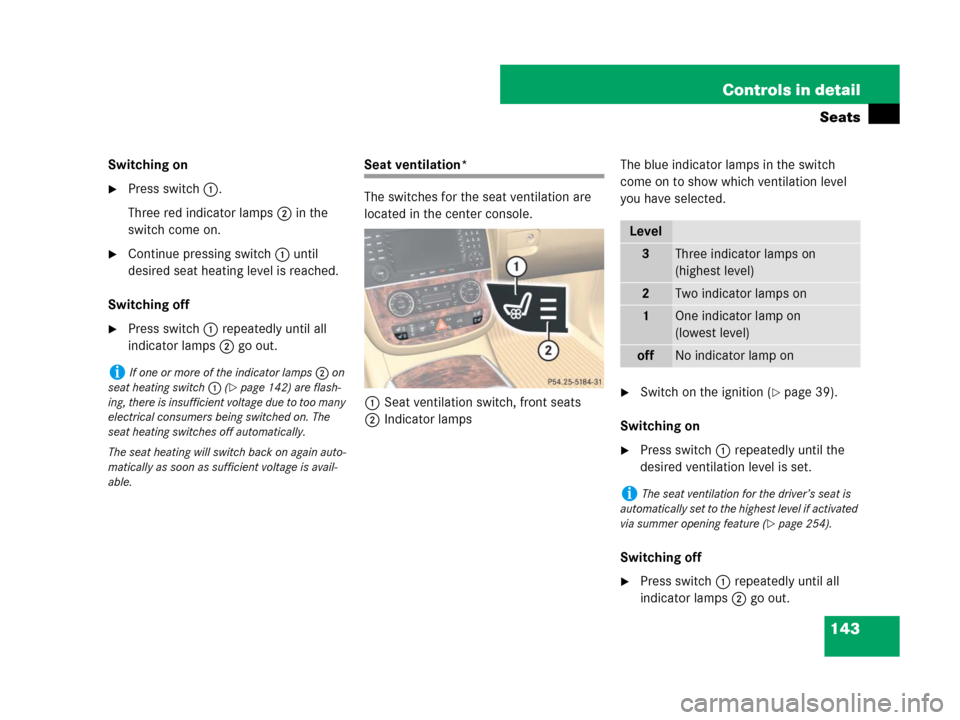
143 Controls in detail
Seats
Switching on
�Press switch1.
Three red indicator lamps2 in the
switch come on.
�Continue pressing switch1 until
desired seat heating level is reached.
Switching off
�Press switch1 repeatedly until all
indicator lamps2 go out.
Seat ventilation*
The switches for the seat ventilation are
located in the center console.
1Seat ventilation switch, front seats
2Indicator lampsThe blue indicator lamps in the switch
come on to show which ventilation level
you have selected.
�Switch on the ignition (�page 39).
Switching on
�Press switch1 repeatedly until the
desired ventilation level is set.
Switching off
�Press switch1 repeatedly until all
indicator lamps2 go out.
iIf one or more of the indicator lamps2 on
seat heating switch 1 (
�page 142) are flash-
ing, there is insufficient voltage due to too many
electrical consumers being switched on. The
seat heating switches off automatically.
The seat heating will switch back on again auto-
matically as soon as sufficient voltage is avail-
able.
Level
3Three indicator lamps on
(highest level)
2Two indicator lamps on
1One indicator lamp on
(lowest level)
offNo indicator lamp on
iThe seat ventilation for the driver’s seat is
automatically set to the highest level if activated
via summer opening feature (
�page 254).
Page 146 of 570
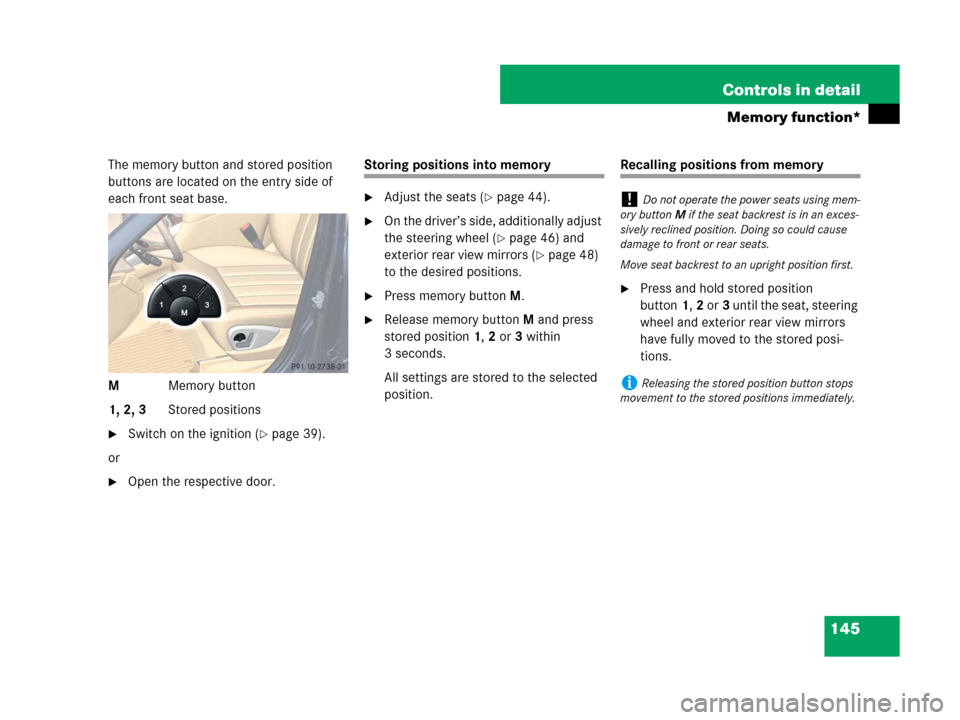
145 Controls in detail
Memory function*
The memory button and stored position
buttons are located on the entry side of
each front seat base.
MMemory button
1, 2, 3Stored positions
�Switch on the ignition (�page 39).
or
�Open the respective door.
Storing positions into memory
�Adjust the seats (�page 44).
�On the driver’s side, additionally adjust
the steering wheel (
�page 46) and
exterior rear view mirrors (
�page 48)
to the desired positions.
�Press memory buttonM.
�Release memory button M and press
stored position 1, 2 or 3 within
3 seconds.
All settings are stored to the selected
position.
Recalling positions from memory
�Press and hold stored position
button1,2 or3 until the seat, steering
wheel and exterior rear view mirrors
have fully moved to the stored posi-
tions.
!Do not operate the power seats using mem-
ory button M if the seat backrest is in an exces-
sively reclined position. Doing so could cause
damage to front or rear seats.
Move seat backrest to an upright position first.
iReleasing the stored position button stops
movement to the stored positions immediately.
Page 154 of 570
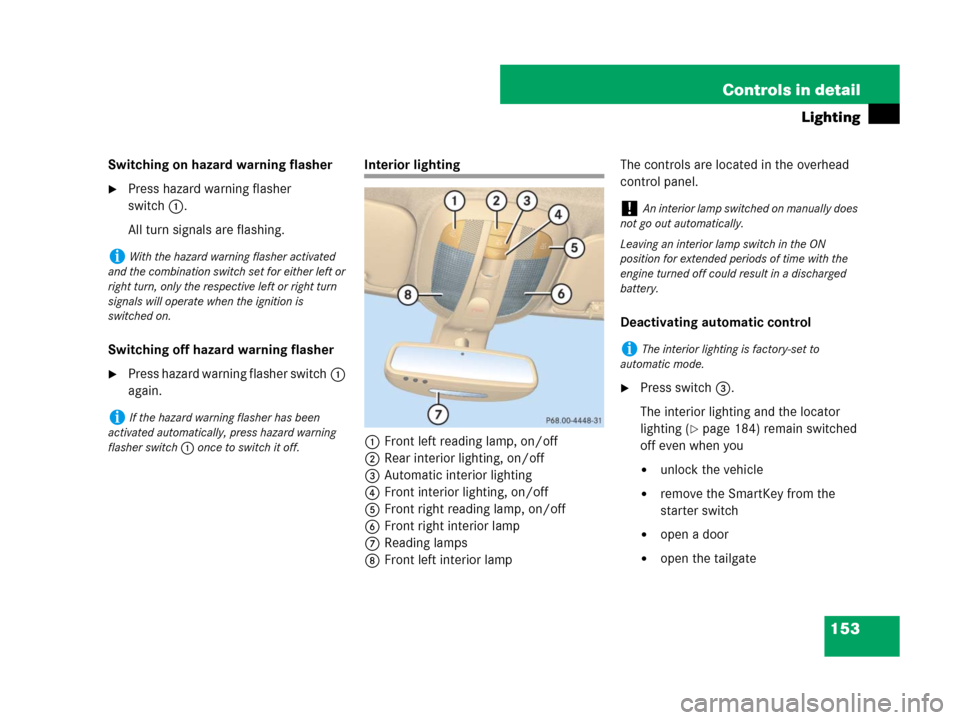
153 Controls in detail
Lighting
Switching on hazard warning flasher
�Press hazard warning flasher
switch1.
All turn signals are flashing.
Switching off hazard warning flasher
�Press hazard warning flasher switch1
again.
Interior lighting
1Front left reading lamp, on/off
2Rear interior lighting, on/off
3Automatic interior lighting
4Front interior lighting, on/off
5Front right reading lamp, on/off
6Front right interior lamp
7Reading lamps
8Front left interior lampThe controls are located in the overhead
control panel.
Deactivating automatic control
�Press switch3.
The interior lighting and the locator
lighting (
�page 184) remain switched
off even when you
�unlock the vehicle
�remove the SmartKey from the
starter switch
�open a door
�open the tailgate
iWith the hazard warning flasher activated
and the combination switch set for either left or
right turn, only the respective left or right turn
signals will operate when the ignition is
switched on.
iIf the hazard warning flasher has been
activated automatically, press hazard warning
flasher switch1 once to switch it off.
!An interior lamp switched on manually does
not go out automatically.
Leaving an interior lamp switch in the ON
position for extended periods of time with the
engine turned off could result in a discharged
battery.
iThe interior lighting is factory-set to
automatic mode.
Page 157 of 570
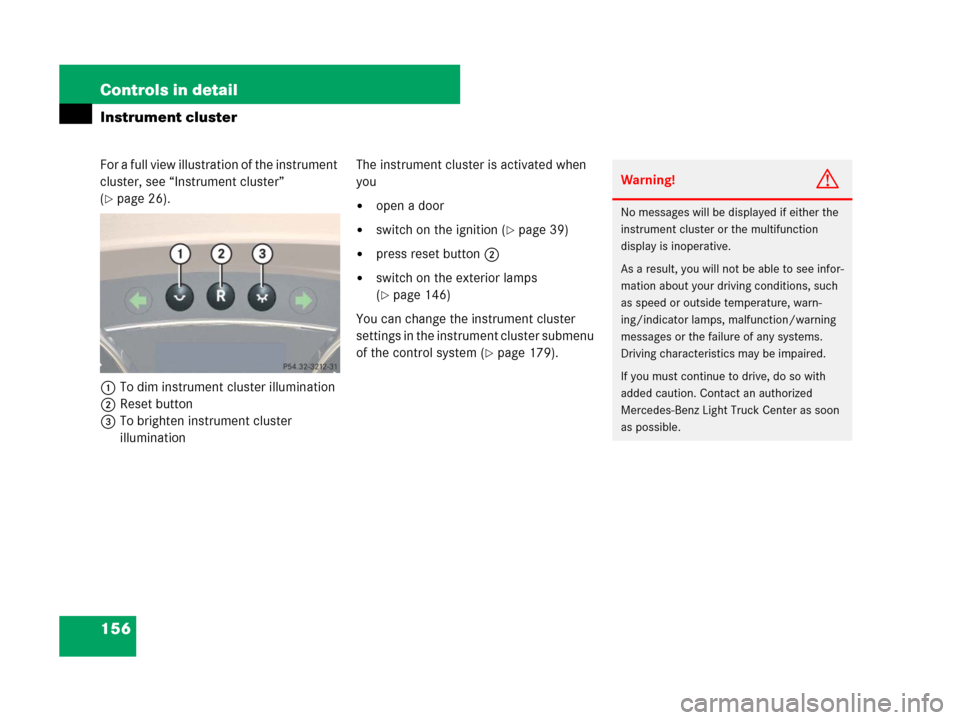
156 Controls in detail
Instrument cluster
For a full view illustration of the instrument
cluster, see “Instrument cluster”
(
�page 26).
1To dim instrument cluster illumination
2Reset button
3To brighten instrument cluster
illuminationThe instrument cluster is activated when
you�open a door
�switch on the ignition (�page 39)
�press reset button 2
�switch on the exterior lamps
(
�page 146)
You can change the instrument cluster
settings in the instrument cluster submenu
of the control system (
�page 179).
Warning!G
No messages will be displayed if either the
instrument cluster or the multifunction
display is inoperative.
As a result, you will not be able to see infor-
mation about your driving conditions, such
as speed or outside temperature, warn-
ing/indicator lamps, malfunction/warning
messages or the failure of any systems.
Driving characteristics may be impaired.
If you must continue to drive, do so with
added caution. Contact an authorized
Mercedes-Benz Light Truck Center as soon
as possible.
Page 170 of 570
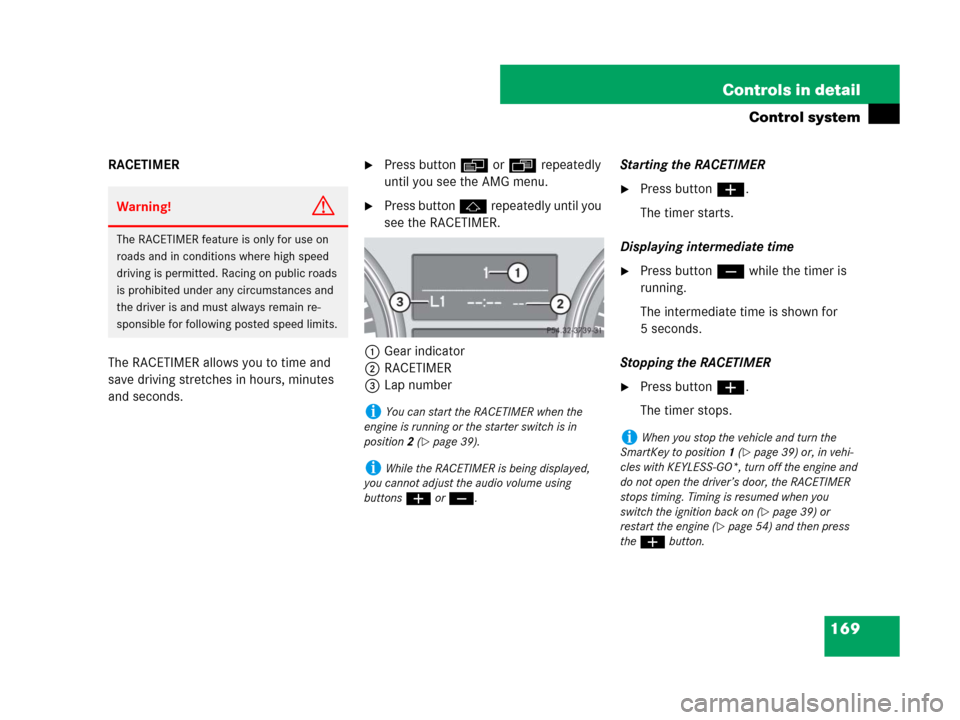
169 Controls in detail
Control system
RACETIMER
The RACETIMER allows you to time and
save driving stretches in hours, minutes
and seconds.�Press button è or ÿ repeatedly
until you see the AMG menu.
�Press button j repeatedly until you
see the RACETIMER.
1Gear indicator
2RACETIMER
3Lap numberStarting the RACETIMER
�Press button æ.
The timer starts.
Displaying intermediate time
�Press button ç while the timer is
running.
The intermediate time is shown for
5 seconds.
Stopping the RACETIMER
�Press button æ.
The timer stops.
Warning!G
The RACETIMER feature is only for use on
roads and in conditions where high speed
driving is permitted. Racing on public roads
is prohibited under any circumstances and
the driver is and must always remain re-
sponsible for following posted speed limits.
iYou can start the RACETIMER when the
engine is running or the starter switch is in
position2 (
�page 39).
iWhile the RACETIMER is being displayed,
you cannot adjust the audio volume using
buttonsæ or ç.
iWhen you stop the vehicle and turn the
SmartKey to position 1 (
�page 39) or, in vehi-
cles with KEYLESS-GO*, turn off the engine and
do not open the driver’s door, the RACETIMER
stops timing. Timing is resumed when you
switch the ignition back on (
�page 39) or
restart the engine (
�page 54) and then press
the æbutton.