Page 414 of 570
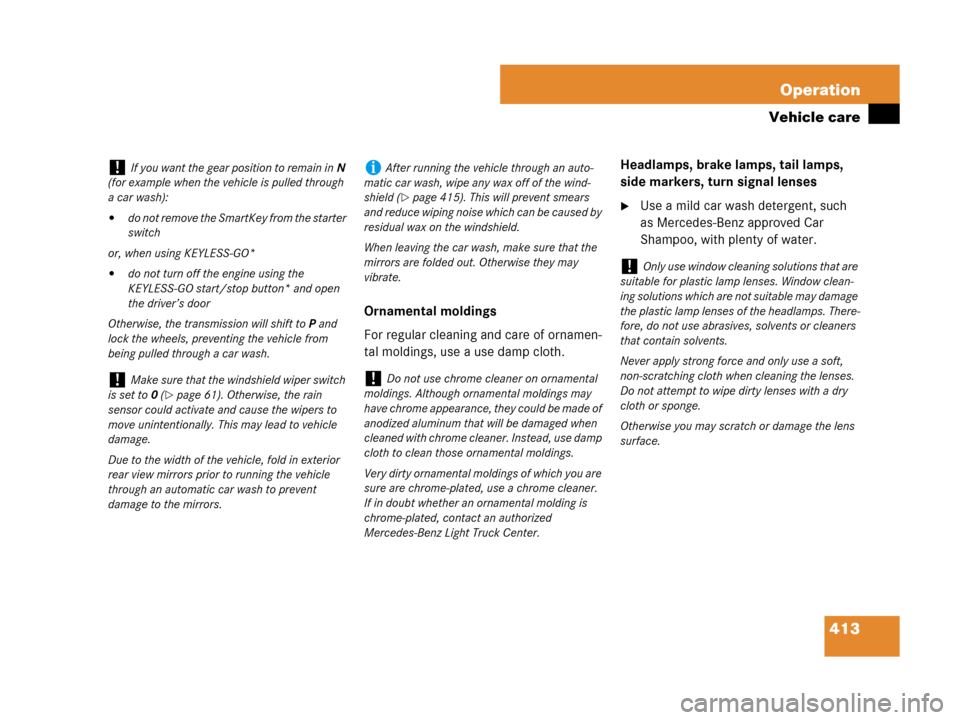
413 Operation
Vehicle care
Ornamental moldings
For regular cleaning and care of ornamen-
tal moldings, use a use damp cloth.Headlamps, brake lamps, tail lamps,
side markers, turn signal lenses
�Use a mild car wash detergent, such
as Mercedes-Benz approved Car
Shampoo, with plenty of water.
!If you want the gear position to remain inN
(for example when the vehicle is pulled through
a car wash):
�do not remove the SmartKey from the starter
switch
or, when using KEYLESS-GO*
�do not turn off the engine using the
KEYLESS-GO start/stop button* and open
the driver’s door
Otherwise, the transmission will shift toP and
lock the wheels, preventing the vehicle from
being pulled through a car wash.
!Make sure that the windshield wiper switch
is set to0 (
�page 61). Otherwise, the rain
sensor could activate and cause the wipers to
move unintentionally. This may lead to vehicle
damage.
Due to the width of the vehicle, fold in exterior
rear view mirrors prior to running the vehicle
through an automatic car wash to prevent
damage to the mirrors.
iAfter running the vehicle through an auto-
matic car wash, wipe any wax off of the wind-
shield (
�page 415). This will prevent smears
and reduce wiping noise which can be caused by
residual wax on the windshield.
When leaving the car wash, make sure that the
mirrors are folded out. Otherwise they may
vibrate.
!Do not use chrome cleaner on ornamental
moldings. Although ornamental moldings may
have chrome appearance, they could be made of
anodized aluminum that will be damaged when
cleaned with chrome cleaner. Instead, use damp
cloth to clean those ornamental moldings.
Very dirty ornamental moldings of which you are
sure are chrome-plated, use a chrome cleaner.
If in doubt whether an ornamental molding is
chrome-plated, contact an authorized
Mercedes-Benz Light Truck Center.
!Only use window cleaning solutions that are
suitable for plastic lamp lenses. Window clean-
ing solutions which are not suitable may damage
the plastic lamp lenses of the headlamps. There-
fore, do not use abrasives, solvents or cleaners
that contain solvents.
Never apply strong force and only use a soft,
non-scratching cloth when cleaning the lenses.
Do not attempt to wipe dirty lenses with a dry
cloth or sponge.
Otherwise you may scratch or damage the lens
surface.
Page 415 of 570
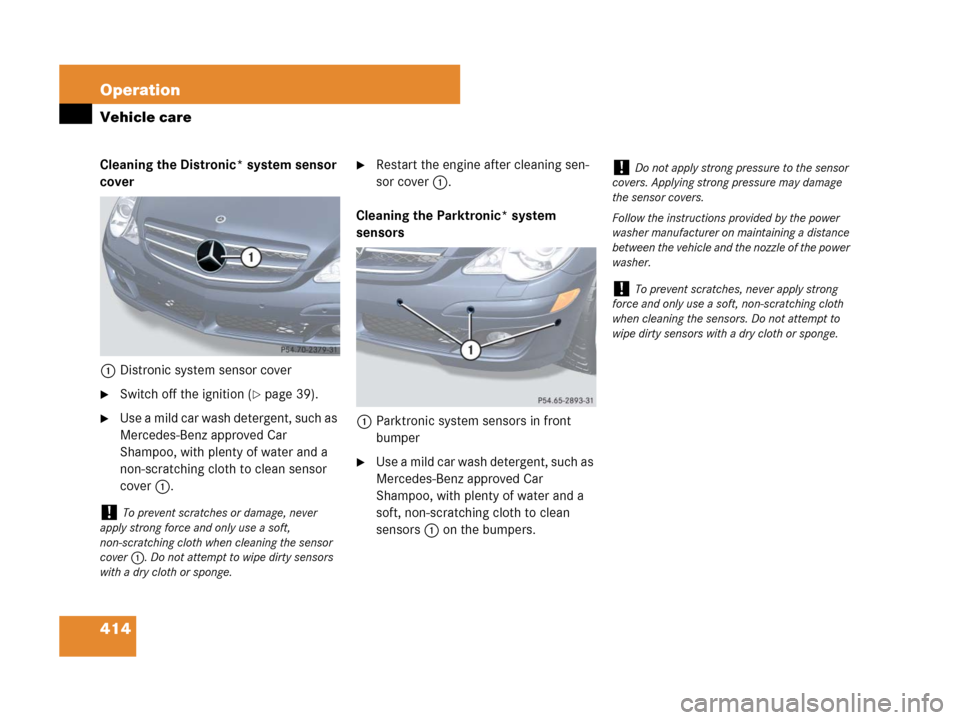
414 Operation
Vehicle care
Cleaning the Distronic* system sensor
cover
1Distronic system sensor cover
�Switch off the ignition (�page 39).
�Use a mild car wash detergent, such as
Mercedes-Benz approved Car
Shampoo, with plenty of water and a
non-scratching cloth to clean sensor
cover1.
�Restart the engine after cleaning sen-
sor cover1.
Cleaning the Parktronic* system
sensors
1Parktronic system sensors in front
bumper
�Use a mild car wash detergent, such as
Mercedes-Benz approved Car
Shampoo, with plenty of water and a
soft, non-scratching cloth to clean
sensors1 on the bumpers.
!To prevent scratches or damage, never
apply strong force and only use a soft,
non-scratching cloth when cleaning the sensor
cover1. Do not attempt to wipe dirty sensors
with a dry cloth or sponge.
!Do not apply strong pressure to the sensor
covers. Applying strong pressure may damage
the sensor covers.
Follow the instructions provided by the power
washer manufacturer on maintaining a distance
between the vehicle and the nozzle of the power
washer.
!To prevent scratches, never apply strong
force and only use a soft, non-scratching cloth
when cleaning the sensors. Do not attempt to
wipe dirty sensors with a dry cloth or sponge.
Page 439 of 570
438 Practical hints
What to do if …
Display messagePossible cause/consequencePossible solution
DISTRONICavailable againDistronic* had been deactivated and
is available again.�Activate Distronic* (�page 277).
currently unavailable
See Operator’s ManualDistronic* is deactivated because
the functionality is impaired by
external interferences, e.g.
high-frequency sources such as toll
stations, speed measuring systems
etc.�Leave the area of the external interfer-
ence.
�Activate Distronic* again (�page 277)
when the message
DISTRONIC available
again
appears.
Distronic* is deactivated because
the Distronic* sensor has not
sensed any other vehicles or
objects, e.g. road sign or such, for a
long time.�Try to activate Distronic* again
(
�page 277) when the message
DISTRONIC available again appears.
Page 440 of 570
439 Practical hints
What to do if …
Display messagePossible cause/consequencePossible solution
DISTRONICcurrently unavailable
See Operator’s ManualDistronic* is deactivated because
�the Distronic* cover in the
radiator grille is dirty
�the functionality is impaired by
heavy precipitation or fog
�Clean the Distronic* cover in the radiator
grille (
�page 414).
�Restart the vehicle.
Distronic* becomes operational again with-
out the engine being restarted when
�dirt on the radiator grille has fallen off
while driving (e.g. slush or snow)
�the system recognizes full sensor
availability due to lessening rain or
because the road is drying, for example
�the message in the multifunction display
disappears
You can then operate Distronic* as usual
again.
Page 451 of 570

450 Practical hints
What to do if …
Display messagePossible cause/consequencePossible solution
Tire pressure monitor
inoperativeThe TPMS or Advanced TPMS* is
malfunctioning.�Have the TPMS or Advanced TPMS* checked by an
authorized Mercedes-Benz Light Truck Center.
Tire pressure monitor
inoperative
No wheel sensorsThere are wheels without appropriate wheel
sensors mounted (e.g. winter tires).�Have the TPMS or Advanced TPMS* checked by an
authorized Mercedes-Benz Light Truck Center.
�Have the wheel sensors installed by an authorized
Mercedes-Benz Light Truck Center.
Tire pressure monitor
Wheel sensor missingOne or more sensors are defect (e.g.
battery is empty).
One or more wheels without appropriate
wheel sensors mounted (e.g. spare tire).�Have the TPMS or Advanced TPMS* checked by an
authorized Mercedes-Benz Light Truck Center.
�Have the wheel sensors installed by an authorized
Mercedes-Benz Light Truck Center.
Vehicles with Advanced TPMS*:
The tire pressure for the respective tire is shown in
the multifunction display.
Tire pressure monitor
currently unavailableThe TPMS or Advanced TPMS* is unable to
monitor the tire pressure due to
�a nearby radio interference source.
�excessive wheel sensor temperatures.
�As soon as the causes of the malfunction have been
removed, the TPMS or Advanced TPMS* automati-
cally becomes active again after a few minutes
driving.
Page 464 of 570
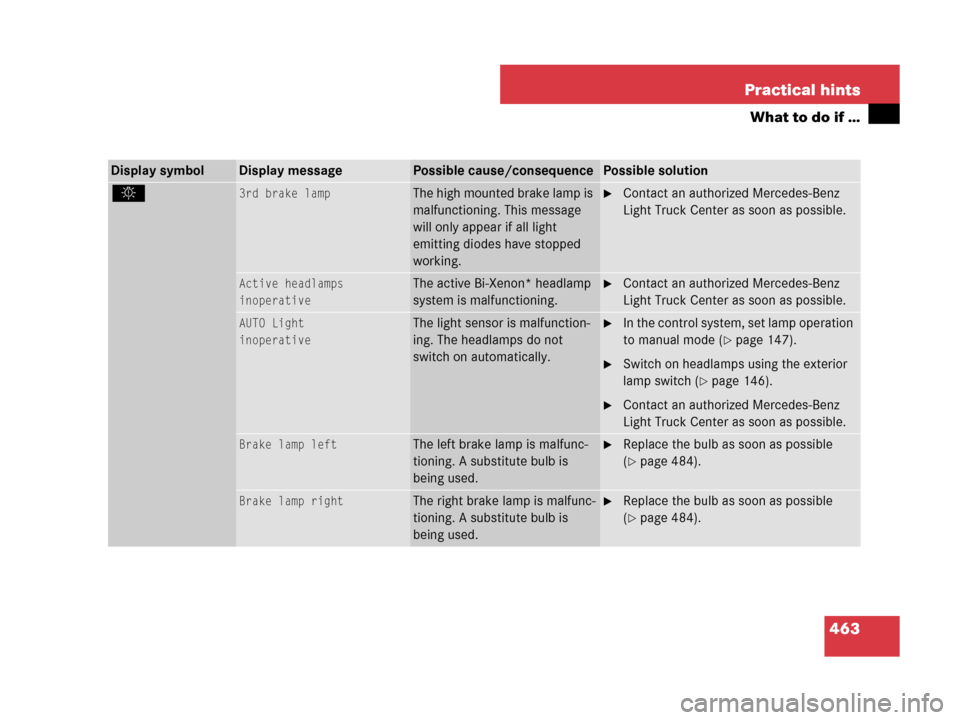
463 Practical hints
What to do if …
Display symbolDisplay messagePossible cause/consequencePossible solution
. 3rd brake lampThe high mounted brake lamp is
malfunctioning. This message
will only appear if all light
emitting diodes have stopped
working.�Contact an authorized Mercedes-Benz
Light Truck Center as soon as possible.
Active headlamps
inoperativeThe active Bi-Xenon* headlamp
system is malfunctioning.�Contact an authorized Mercedes-Benz
Light Truck Center as soon as possible.
AUTO Light
inoperativeThe light sensor is malfunction-
ing. The headlamps do not
switch on automatically.�In the control system, set lamp operation
to manual mode (
�page 147).
�Switch on headlamps using the exterior
lamp switch (
�page 146).
�Contact an authorized Mercedes-Benz
Light Truck Center as soon as possible.
Brake lamp leftThe left brake lamp is malfunc-
tioning. A substitute bulb is
being used.�Replace the bulb as soon as possible
(
�page 484).
Brake lamp rightThe right brake lamp is malfunc-
tioning. A substitute bulb is
being used.�Replace the bulb as soon as possible
(
�page 484).
Page 505 of 570
504 Practical hints
Flat tire
6Wheel wrench
�Tighten the five wheel bolts evenly, fol-
lowing the diagonal sequence illustrat-
ed (1 to 5), until all bolts are tight.
Observe a tightening torque of
110 lb-ft (150 Nm).
�Store jack and all other vehicle tool kit
items back into the storage well.
Warning!G
Have the tightening torque checked after
changing a wheel. The wheels could come
loose if they are not tightened to a torque of
110 lb-ft (150 Nm).
iThe removed road wheel cannot be stored in
the spare wheel well under the cargo compart-
ment floor, but should be transported in the
cargo compartment wrapped in a protective
wrap.
Vehicles with TPMS or Advanced TPMS*:
Do not activate the tire inflation pressure moni-
tor until a full size wheel/tire with functioning
sensor has been placed back into service on the
vehicle.
Page 552 of 570
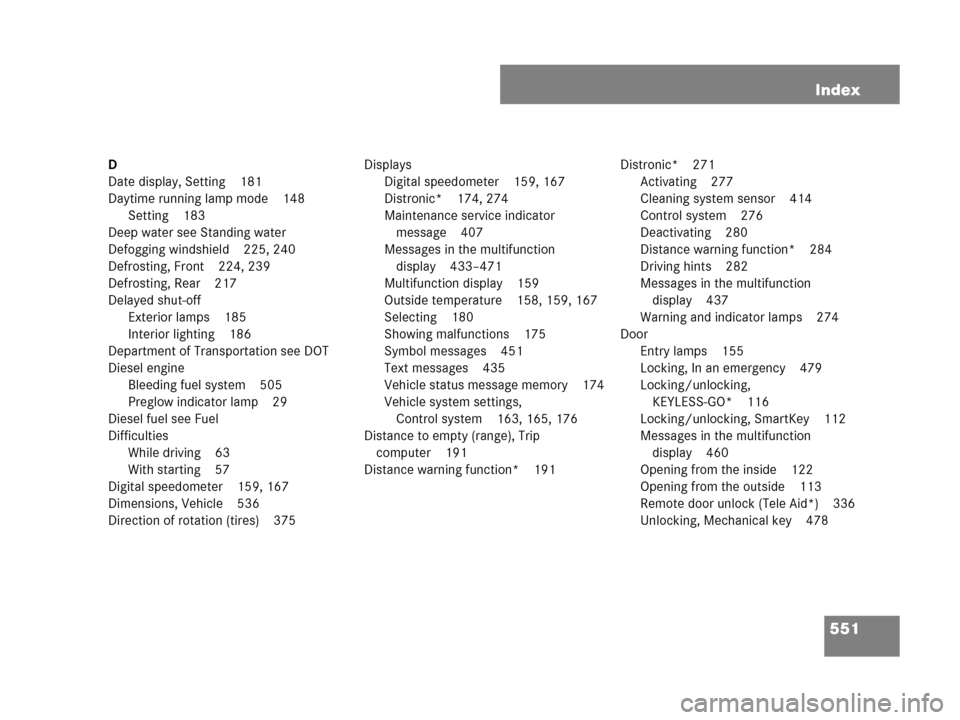
551 Index
D
Date display, Setting 181
Daytime running lamp mode 148
Setting 183
Deep water see Standing water
Defogging windshield 225, 240
Defrosting, Front 224, 239
Defrosting, Rear 217
Delayed shut-off
Exterior lamps 185
Interior lighting 186
Department of Transportation see DOT
Diesel engine
Bleeding fuel system 505
Preglow indicator lamp 29
Diesel fuel see Fuel
Difficulties
While driving 63
With starting 57
Digital speedometer 159, 167
Dimensions, Vehicle 536
Direction of rotation (tires) 375Displays
Digital speedometer 159, 167
Distronic* 174, 274
Maintenance service indicator
message 407
Messages in the multifunction
display 433–471
Multifunction display 159
Outside temperature 158, 159, 167
Selecting 180
Showing malfunctions 175
Symbol messages 451
Text messages 435
Vehicle status message memory 174
Vehicle system settings,
Control system 163, 165, 176
Distance to empty (range), Trip
computer 191
Distance warning function* 191Distronic* 271
Activating 277
Cleaning system sensor 414
Control system 276
Deactivating 280
Distance warning function* 284
Driving hints 282
Messages in the multifunction
display 437
Warning and indicator lamps 274
Door
Entry lamps 155
Locking, In an emergency 479
Locking/unlocking,
KEYLESS-GO* 116
Locking/unlocking, SmartKey 112
Messages in the multifunction
display 460
Opening from the inside 122
Opening from the outside 113
Remote door unlock (Tele Aid*) 336
Unlocking, Mechanical key 478