Page 173 of 570
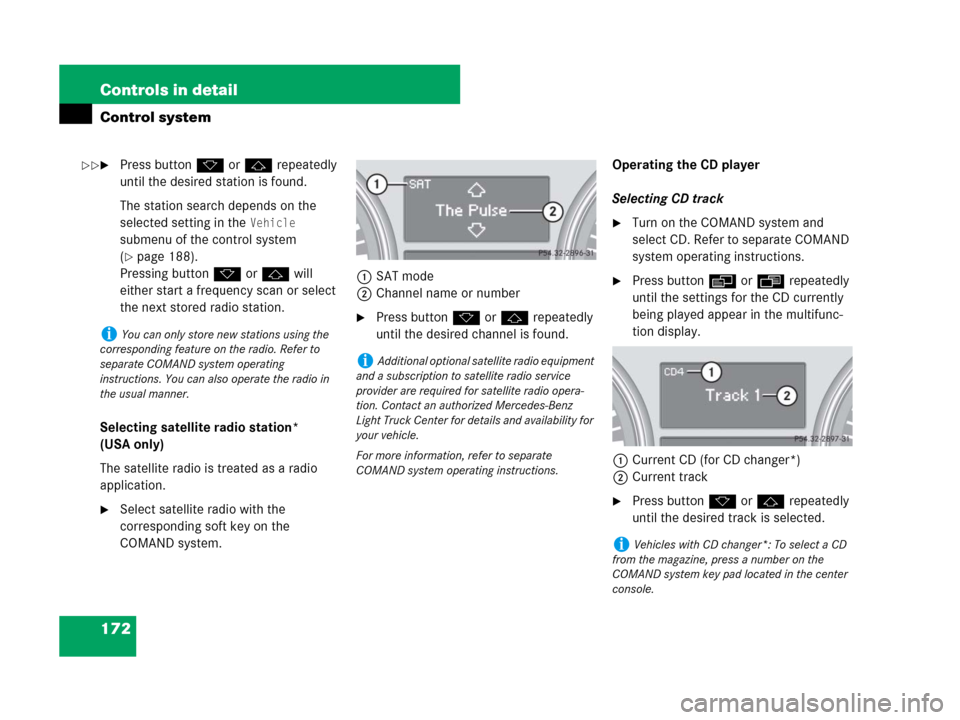
172 Controls in detail
Control system
�Press buttonk orj repeatedly
until the desired station is found.
The station search depends on the
selected setting in the
Vehicle
submenu of the control system
(
�page 188).
Pressing buttonkorj will
either start a frequency scan or select
the next stored radio station.
Selecting satellite radio station*
(USA only)
The satellite radio is treated as a radio
application.
�Select satellite radio with the
corresponding soft key on the
COMAND system.1SAT mode
2Channel name or number
�Press buttonk orj repeatedly
until the desired channel is found.Operating the CD player
Selecting CD track
�Turn on the COMAND system and
select CD. Refer to separate COMAND
system operating instructions.
�Press buttonè orÿ repeatedly
until the settings for the CD currently
being played appear in the multifunc-
tion display.
1Current CD (for CD changer*)
2Current track
�Press buttonk orj repeatedly
until the desired track is selected.
iYou can only store new stations using the
corresponding feature on the radio. Refer to
separate COMAND system operating
instructions. You can also operate the radio in
the usual manner.
iAdditional optional satellite radio equipment
and a subscription to satellite radio service
provider are required for satellite radio opera-
tion. Contact an authorized Mercedes-Benz
Light Truck Center for details and availability for
your vehicle.
For more information, refer to separate
COMAND system operating instructions.
iVehicles with CD changer*: To select a CD
from the magazine, press a number on the
COMAND system key pad located in the center
console.
��
Page 207 of 570
206 Controls in detail
Automatic transmission
Automatic shift program
The program mode selector switch is
located on the upper part of the center
console.
Program mode selector switch
C Comfort For comfort driving
S Sport For standard driving
Program mode selector switch
(R 63 AMG only)
M Manual For manual gear shifting
(
�page 209)
C Comfort For standard driving
S Sport For sporty drivingThe selected program mode appears in the
multifunction display.
1Current program mode
!Never change the program mode when the
automatic transmission is out of park positionP.
This could result in a change of driving character-
istics for which you may not be prepared.
iThe last selected program mode (CorS) is
switched on when the engine is restarted.
Page 230 of 570
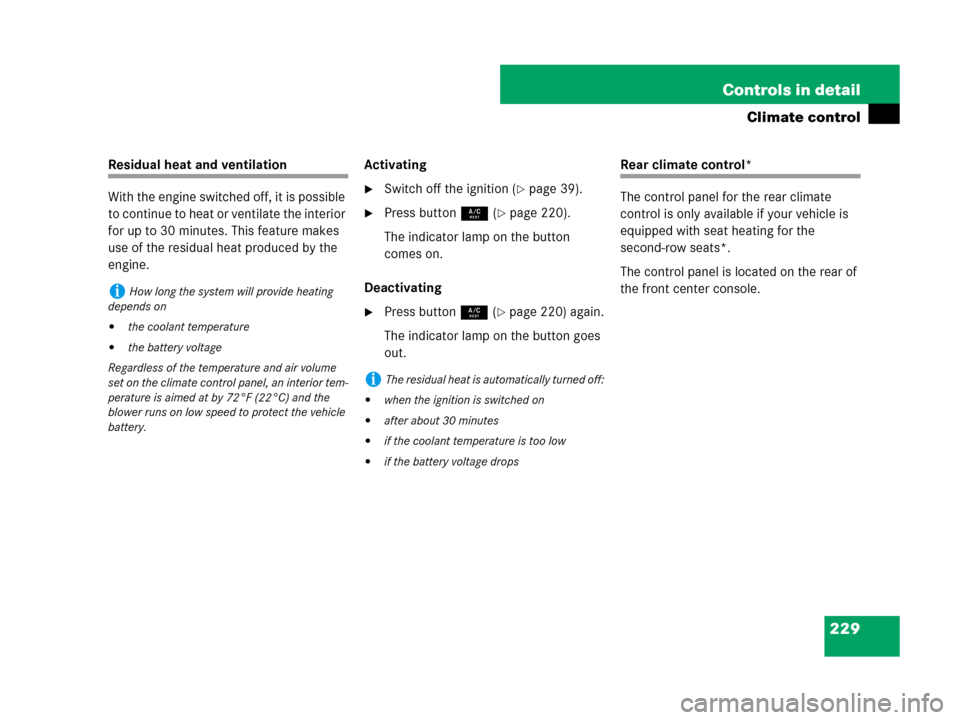
229 Controls in detail
Climate control
Residual heat and ventilation
With the engine switched off, it is possible
to continue to heat or ventilate the interior
for up to 30 minutes. This feature makes
use of the residual heat produced by the
engine.Activating
�Switch off the ignition (�page 39).
�Press button9 (�page 220).
The indicator lamp on the button
comes on.
Deactivating
�Press button9 (�page 220) again.
The indicator lamp on the button goes
out.
Rear climate control*
The control panel for the rear climate
control is only available if your vehicle is
equipped with seat heating for the
second-row seats*.
The control panel is located on the rear of
the front center console.
iHow long the system will provide heating
depends on
�the coolant temperature
�the battery voltage
Regardless of the temperature and air volume
set on the climate control panel, an interior tem-
perature is aimed at by 72°F (22°C) and the
blower runs on low speed to protect the vehicle
battery.
iThe residual heat is automatically turned off:
�when the ignition is switched on
�after about 30 minutes
�if the coolant temperature is too low
�if the battery voltage drops
Page 246 of 570
245 Controls in detail
3-zone automatic climate control*
Activating
�Switch off the ignition (�page 39).
�Press button9 (�page 234).
The indicator lamp on the button
comes on.
Deactivating
�Press button9.
The indicator lamp on the button goes
out.Rear automatic climate control
(second row)
The control panel is located at the rear of
the front center console.
Rear automatic climate control panel
iThe residual heat is automatically turned off:
�when the ignition is switched on
�after about 30 minutes
�if the coolant temperature is too low
�if the battery voltage drops
1Increasing air volume
2Air distribution and air volume
(automatic, manual)
3Air distribution (directs air through
the side air vents
4Right rear center air vent, adjustable
5Air distribution (directs air through
the footwells and side air vents)
6Rear automatic climate control
on/off
7Decreasing air volume
8Left rear center air vent, adjustable
9Indicator lamps for air volume
settings
aTemperature control
Page 287 of 570
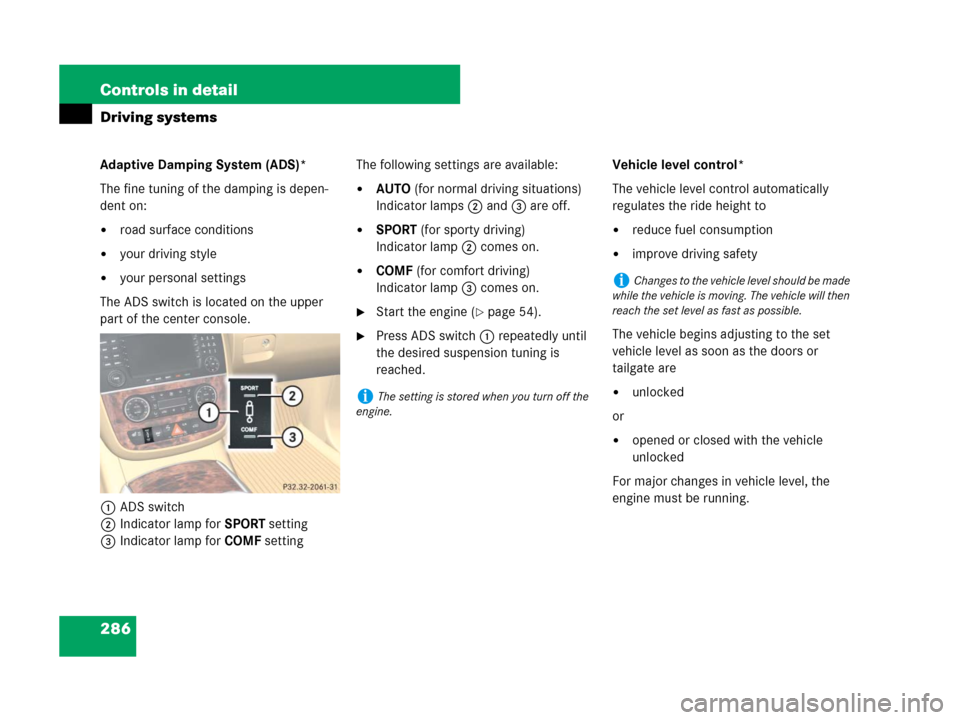
286 Controls in detail
Driving systems
Adaptive Damping System (ADS)*
The fine tuning of the damping is depen-
dent on:
�road surface conditions
�your driving style
�your personal settings
The ADS switch is located on the upper
part of the center console.
1ADS switch
2Indicator lamp for SPORT setting
3Indicator lamp for COMF settingThe following settings are available:
�AUTO (for normal driving situations)
Indicator lamps2 and3 are off.
�SPORT (for sporty driving)
Indicator lamp2 comes on.
�COMF (for comfort driving)
Indicator lamp3 comes on.
�Start the engine (�page 54).
�Press ADS switch1 repeatedly until
the desired suspension tuning is
reached.Vehicle level control*
The vehicle level control automatically
regulates the ride height to
�reduce fuel consumption
�improve driving safety
The vehicle begins adjusting to the set
vehicle level as soon as the doors or
tailgate are
�unlocked
or
�opened or closed with the vehicle
unlocked
For major changes in vehicle level, the
engine must be running.
iThe setting is stored when you turn off the
engine.
iChanges to the vehicle level should be made
while the vehicle is moving. The vehicle will then
reach the set level as fast as possible.
Page 290 of 570
289 Controls in detail
Driving systems
Raised level
Only choose the raised level when the road
conditions permit. Otherwise:
�Fuel consumption may increase.
�Handling characteristics of the vehicle
may be unfavorable.
�Start the engine (�page 54).The switch is located on the upper part of
the center console.
1Vehicle level control switch
2Indicator lamp
If indicator lamp2 is off:
�Press switch1.
Indicator lamp2 flashes. The vehicle
adjusts to the raised level.
The following message appears in the
multifunction display while the level is
being set:When the raised level is reached, indicator
lamp2 comes on continuously and the
following message appears in the multi-
function display:
iYou can select the raised level at vehicle
speeds of up to 25 mph (40 km/h). At a higher
vehicle speed, the message
n
Level selection not permitted
appears in the multifunction display.
iThe messages can be cleared by pressing
buttonæ orç on the multifunction steer-
ing wheel.
Page 291 of 570

290 Controls in detail
Driving systems
Highway level
�Close all doors and the tailgate.
�Start the engine (�page 54).
The switch is located on the upper part of
the center console.
1Vehicle level control switch
2Indicator lampIf indicator lamp2 is on:
�Press switch1 (�page 289).
Indicator lamp2 flashes. The vehicle
adjusts to the highway level.
The following message appears in the
multifunction display while the level is
being set:When the highway level is reached, indica-
tor lamp2 goes out and the following
message appears in the multifunction dis-
play:
!Keep in mind that in rough or uneven roads,
adjusting the vehicle to a lower level may cause
the vehicle underbody to come in contact with
the road and result in damage to the vehicle
underbody. Always make sure the vehicle has
sufficient ground clearance before adjusting it
to a lower level.
iThe messages can be cleared by pressing
buttonæ orç on the multifunction steer-
ing wheel.
iThe vehicle level is set to highway level auto-
matically when the vehicle speed is exceeding
25 mph (40 km/h).
Page 295 of 570
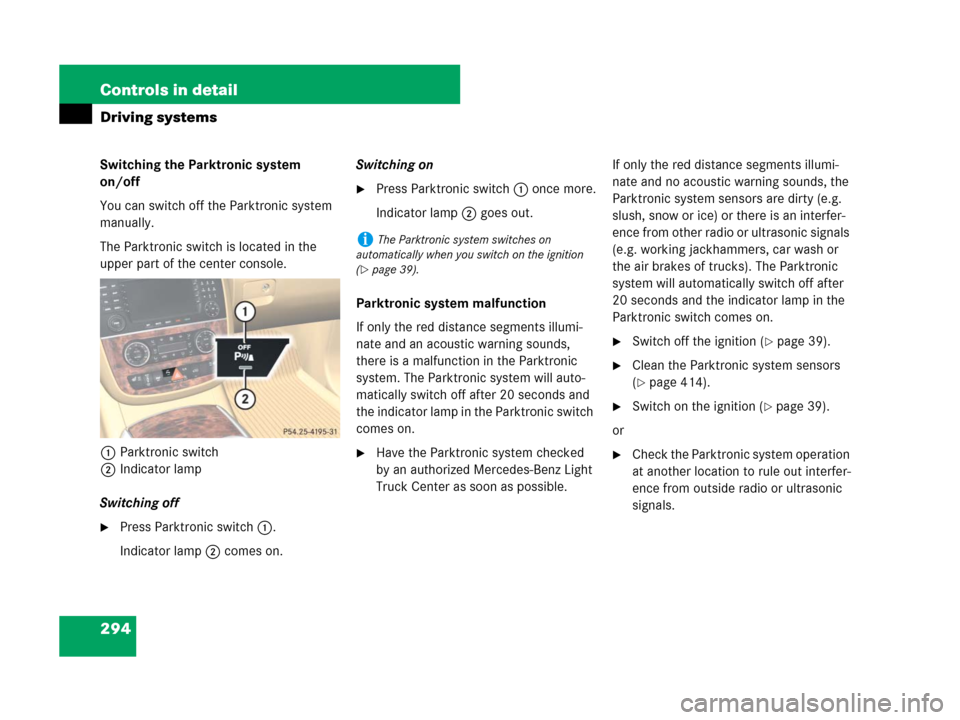
294 Controls in detail
Driving systems
Switching the Parktronic system
on/off
You can switch off the Parktronic system
manually.
The Parktronic switch is located in the
upper part of the center console.
1Parktronic switch
2Indicator lamp
Switching off
�Press Parktronic switch1.
Indicator lamp2 comes on.Switching on
�Press Parktronic switch1 once more.
Indicator lamp2 goes out.
Parktronic system malfunction
If only the red distance segments illumi-
nate and an acoustic warning sounds,
there is a malfunction in the Parktronic
system. The Parktronic system will auto-
matically switch off after 20 seconds and
the indicator lamp in the Parktronic switch
comes on.
�Have the Parktronic system checked
by an authorized Mercedes-Benz Light
Truck Center as soon as possible.If only the red distance segments illumi-
nate and no acoustic warning sounds, the
Parktronic system sensors are dirty (e.g.
slush, snow or ice) or there is an interfer-
ence from other radio or ultrasonic signals
(e.g. working jackhammers, car wash or
the air brakes of trucks). The Parktronic
system will automatically switch off after
20 seconds and the indicator lamp in the
Parktronic switch comes on.
�Switch off the ignition (�page 39).
�Clean the Parktronic system sensors
(
�page 414).
�Switch on the ignition (�page 39).
or
�Check the Parktronic system operation
at another location to rule out interfer-
ence from outside radio or ultrasonic
signals.
iThe Parktronic system switches on
automatically when you switch on the ignition
(
�page 39).