Page 8 of 242
Contents
SMS* . . . . . . . . . . . . . . . . . . . . . . . . . 215
SMS Received list . . . . . . . . . . . . . 215
Reading SMS message received . . 216
Tele Aid*. . . . . . . . . . . . . . . . . . . . . . . 217
Emergency call system . . . . . . . . . 217
Roadside Assistance . . . . . . . . . . . 217
Information . . . . . . . . . . . . . . . . . . 218
System settings. . . . . . . . . . . . . . . . 219
System settings . . . . . . . . . . . . . . . . . 220
Selecting the time zone . . . . . . . . 220
Selecting the language . . . . . . . . . 221
Switching verification and
notification tones on and off . . . . . 222
Selecting display settings . . . . . . . 223
Selecting Voice control* settings . 224
Resetting all settings to the
factory settings . . . . . . . . . . . . . . . 227
Glossary . . . . . . . . . . . . . . . . . . . . . . 229
Index . . . . . . . . . . . . . . . . . . . . . . . . . 235
Page 15 of 242
13 At a glance
Radio operating elements
FunctionPage
1Audio menu42
2Soft keys
(multifunction keys)
3Color display with Radio
main menu
44
41 - 0, *
Station selection
Saving stations manually
Selecting a station from
the preset memory
45
49
51
5Push the joystick to
H,h,g,G
Function selection
g and G
e.g.
Automatic seek tuning
H and h
e.g. Manual tuning
Press E to confirm
46
46
FunctionPage
6J
Muting
43
7Volume control35
8e Switching on and off34
9d and D
Automatic seek tuning
Manual tuning
46
46
Page 30 of 242
28 At a glance
Multifunction steering wheel
� Multifunction steering wheel
ML class illustrated
FunctionPage
1Multifunction display
2Making calls:
s
Accepting calls,
Redialing
t
Ending or rejecting calls
136
138
136
3Volume setting
ç Volume down
æ Volume up
35
35
4Radio mode:
j Next station
(automatic seek tuning via
frequency or via memory
presets)
k Previous station
(automatic seek tuning via
frequency or via memory
presets)
46
46
Single CD and CD
changer* mode:
j Next track
k Previous track
64
64
MP3 CD mode:
j Next track
k Previous track
78
78
Satellite radio* mode
j Next station
k Previous station
119
119
Telephone* mode
j Next list entry
k Previous list entry
145
145
5Multifunction display
menu change:
è forward
ÿ back
29
FunctionPage
Page 31 of 242
29 At a glance
Multifunction steering wheel
�Switch the multifunction display to the
respective system if you wish to
operate the system using the buttons
on the multifunction steering wheel.
�On the multifunction steering wheel,
press è or ÿ repeatedly until
one of the following, Radio, Single CD
or MP3 CD, CD changer*, Satellite
radio*, Telephone* or AUX/Rear Seat
Entertainment* display appears in the
multifunction display of the instrument
cluster.Radio operation
1Waveband
2Station frequency
Single CD/ CD changer*operation
1Current CD
2Current trackMP3 CD operation
1MP3 mode
2Current MP3 track
Satellite radio* operation
1SAT mode and preset channel number
2Channel name
Selecting the multifunction display
Page 32 of 242
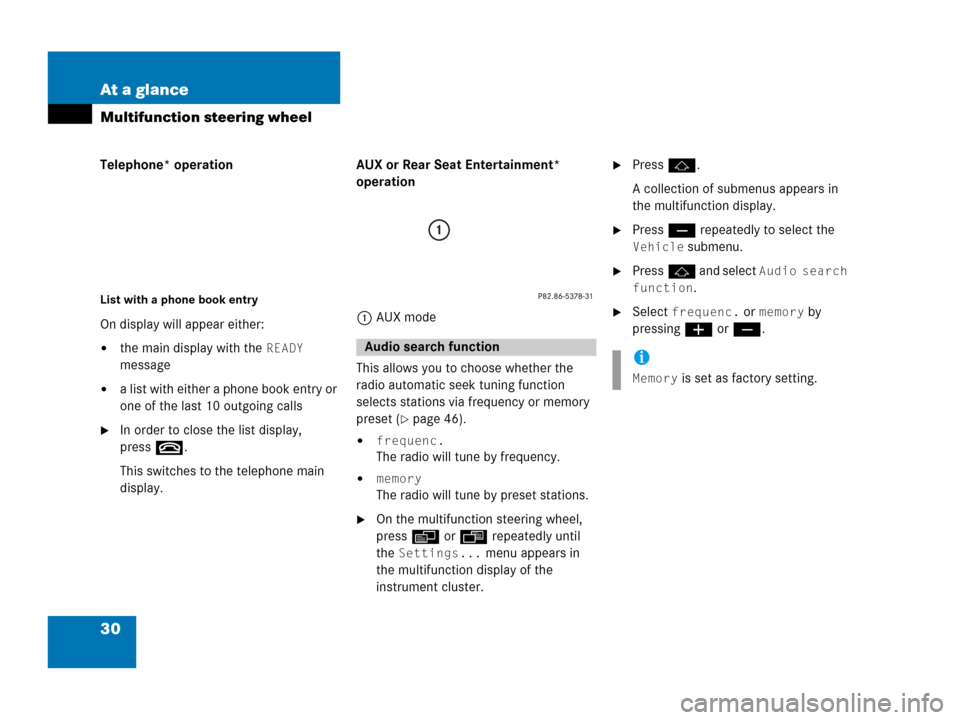
30 At a glance
Multifunction steering wheel
Telephone* operation
List with a phone book entry
On display will appear either:
�the main display with the READY
message
�a list with either a phone book entry or
one of the last 10 outgoing calls
�In order to close the list display,
press t.
This switches to the telephone main
display.AUX or Rear Seat Entertainment*
operation
1AUX mode
This allows you to choose whether the
radio automatic seek tuning function
selects stations via frequency or memory
preset (�page 46).
�frequenc.
The radio will tune by frequency.
�memory
The radio will tune by preset stations.
�On the multifunction steering wheel,
pressè or ÿ repeatedly until
the
Settings... menu appears in
the multifunction display of the
instrument cluster.
�Pressj.
A collection of submenus appears in
the multifunction display.
�Press ç repeatedly to select the
Vehicle submenu.
�Pressj and select Audio search
function
.
�Select frequenc. or memory by
pressing æ or ç.
Audio search functioni
Memory is set as factory setting.
Page 47 of 242

45 Audio
Radio operation
Weather Band WB
�In the FM or AM Radio main menu,
press the
WB soft key.
An automatic scan is starting and the
COMAND plays and displays the
channel of the first strong WB station.
Switching back to FM or AM band
�Press the FM/AM soft key.
or
�Press the WB soft key
The station last tuned to will begin to
play.
Switching back to the Audio menu
�Press the Back soft key.
The Weather Band WB station will
continue to play.You can use the following functions:
�Automatic seek tuning (�page 46)
�Manual tuning (�page 46)
�Station selection via direct frequency
entry (FM, AM) (
�page 47)
�Preset station selection via number
keypad (
�page 48)
�Automatic station scan (FM, AM)
(
�page 48)
�Station selection from the FM/AM
preset menu (
�page 51)
�Station selection from the FM/AM
Autostore presets (
�page 51)
i
With the number keys 1 - 7 i t i s p o s -
sible to choose a channel.
The message
No channel will appear
if the system could not detect a chan-
nel.
Selecting a station
Page 48 of 242
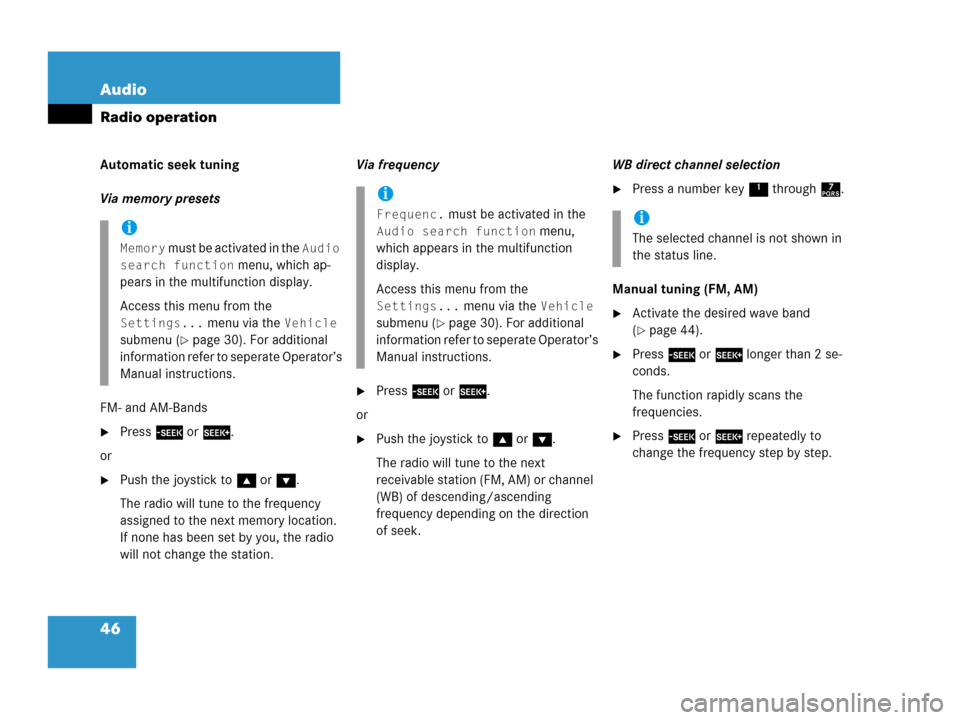
46 Audio
Radio operation
Automatic seek tuning
Via memory presets
FM- and AM-Bands
�Press g or h.
or
�Push the joystick to gor G.
The radio will tune to the frequency
assigned to the next memory location.
If none has been set by you, the radio
will not change the station.Via frequency
�Press g or h.
or
�Push the joystick to gor G.
The radio will tune to the next
receivable station (FM, AM) or channel
(WB) of descending/ascending
frequency depending on the direction
of seek.WB direct channel selection
�Press a number key 1 through 7.
Manual tuning (FM, AM)
�Activate the desired wave band
(
�page 44).
�Press g or h longer than 2 se-
conds.
The function rapidly scans the
frequencies.
�Press g or h repeatedly to
change the frequency step by step.
i
Memory must be activated in the Audio
search function
menu, which ap-
pears in the multifunction display.
Access this menu from the
Settings... menu via the Vehicle
submenu (
�page 30). For additional
information refer to seperate Operator’s
Manual instructions.
i
Frequenc. must be activated in the
Audio search function menu,
which appears in the multifunction
display.
Access this menu from the
Settings... menu via the Vehicle
submenu (
�page 30). For additional
information refer to seperate Operator’s
Manual instructions.
i
The selected channel is not shown in
the status line.
Page 50 of 242
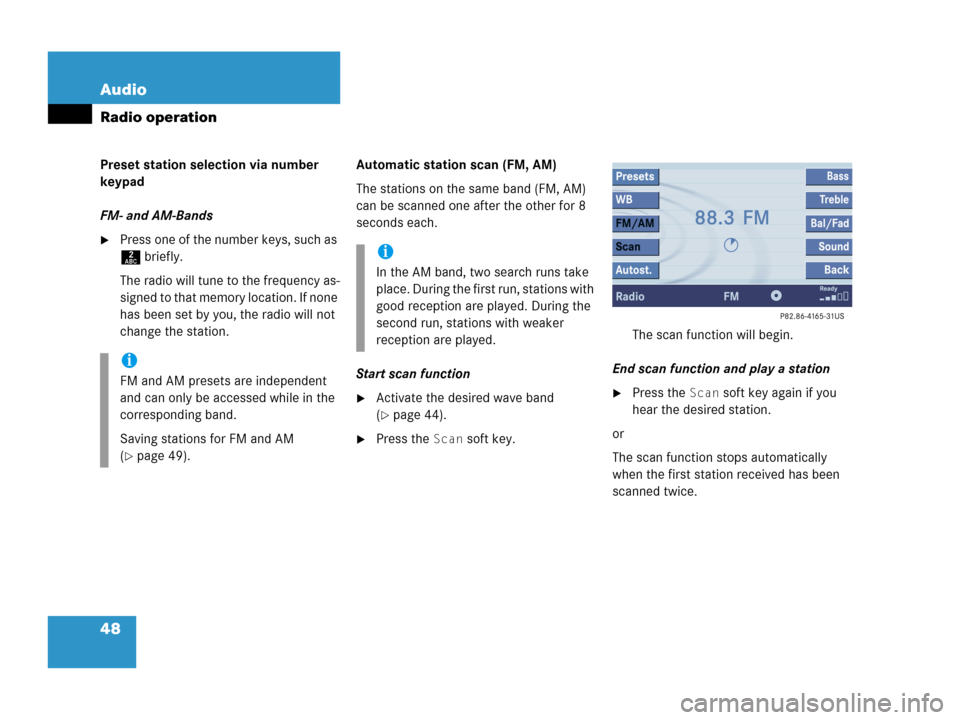
48 Audio
Radio operation
Preset station selection via number
keypad
FM- and AM-Bands
�Press one of the number keys, such as
2 briefly.
The radio will tune to the frequency as-
signed to that memory location. If none
has been set by you, the radio will not
change the station.Automatic station scan (FM, AM)
The stations on the same band (FM, AM)
can be scanned one after the other for 8
seconds each.
Start scan function
�Activate the desired wave band
(
�page 44).
�Press the Scan soft key.The scan function will begin.
End scan function and play a station
�Press the Scan soft key again if you
hear the desired station.
or
The scan function stops automatically
when the first station received has been
scanned twice.
i
FM and AM presets are independent
and can only be accessed while in the
corresponding band.
Saving stations for FM and AM
(
�page 49).
i
In the AM band, two search runs take
place. During the first run, stations with
good reception are played. During the
second run, stations with weaker
reception are played.